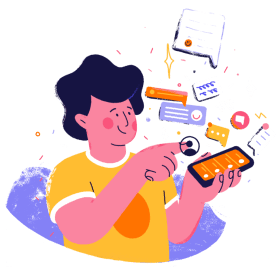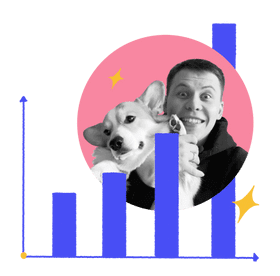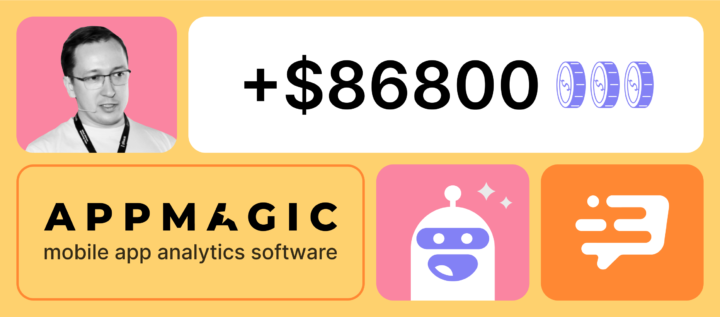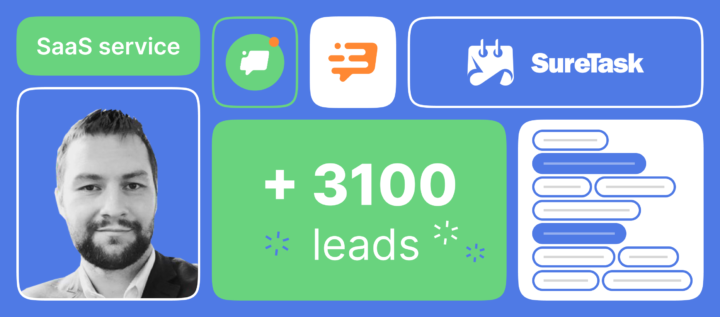Drift alternative: what communication platform to choose
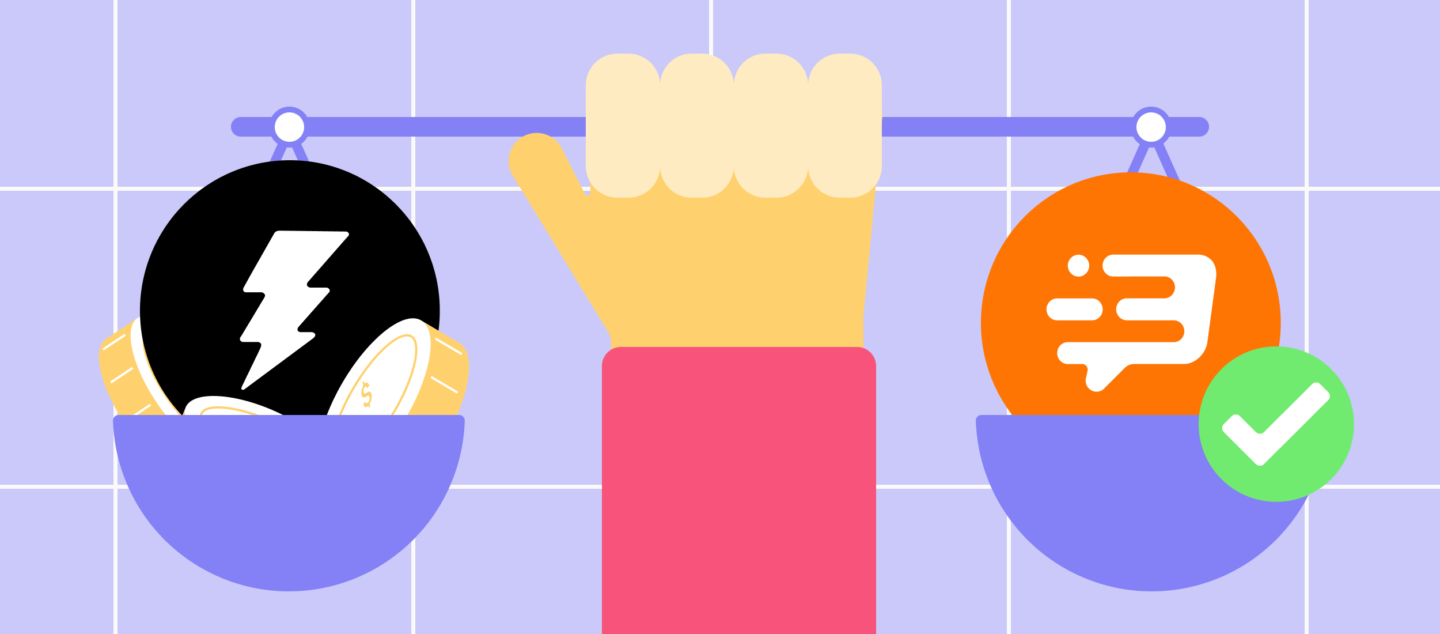
All your website visitors expect fast communication from you, no matter how small your team is. If they write to both you and one of your competitors in a chat at 3 a.m., they will give their money to the one who responds faster and provides them with all the required information. That’s why it’s essential to communicate with customers quickly.
Many choose Drift to serve this need. The service has a variety of features for all teams: marketing, sales, customer service, and support.
But it is quite an expensive solution. What if you can get all those advanced features without hundreds of dollar bills?
In other words, what if there are Drift alternatives?
What we know about Drift
Drift positions itself as a “conversation-driven marketing & sales platform.” But it is a complex sales-oriented product. More than 50,000 companies use their live chat, chatbot platform, email marketing tools for sales and customer engagement growth.
Its homepage talks about pipelines, leads, and conversational sales right up from the beginning. Yet, at the same time, its feature list includes such mysterious things as ‘conversational emails’, AI-powered chatbots, and ‘revenue acceleration platform’ without a word about customer support.
As with any other all-in-one customer communication tool, Drift includes:
- Chatbots automatically send messages to your visitors which is helpful in improving user experience and lead qualification. There is a chatbot builder where you can create custom and AI-powered bots to book meetings, route conversations to relevant agents, and pre-qualify leads.
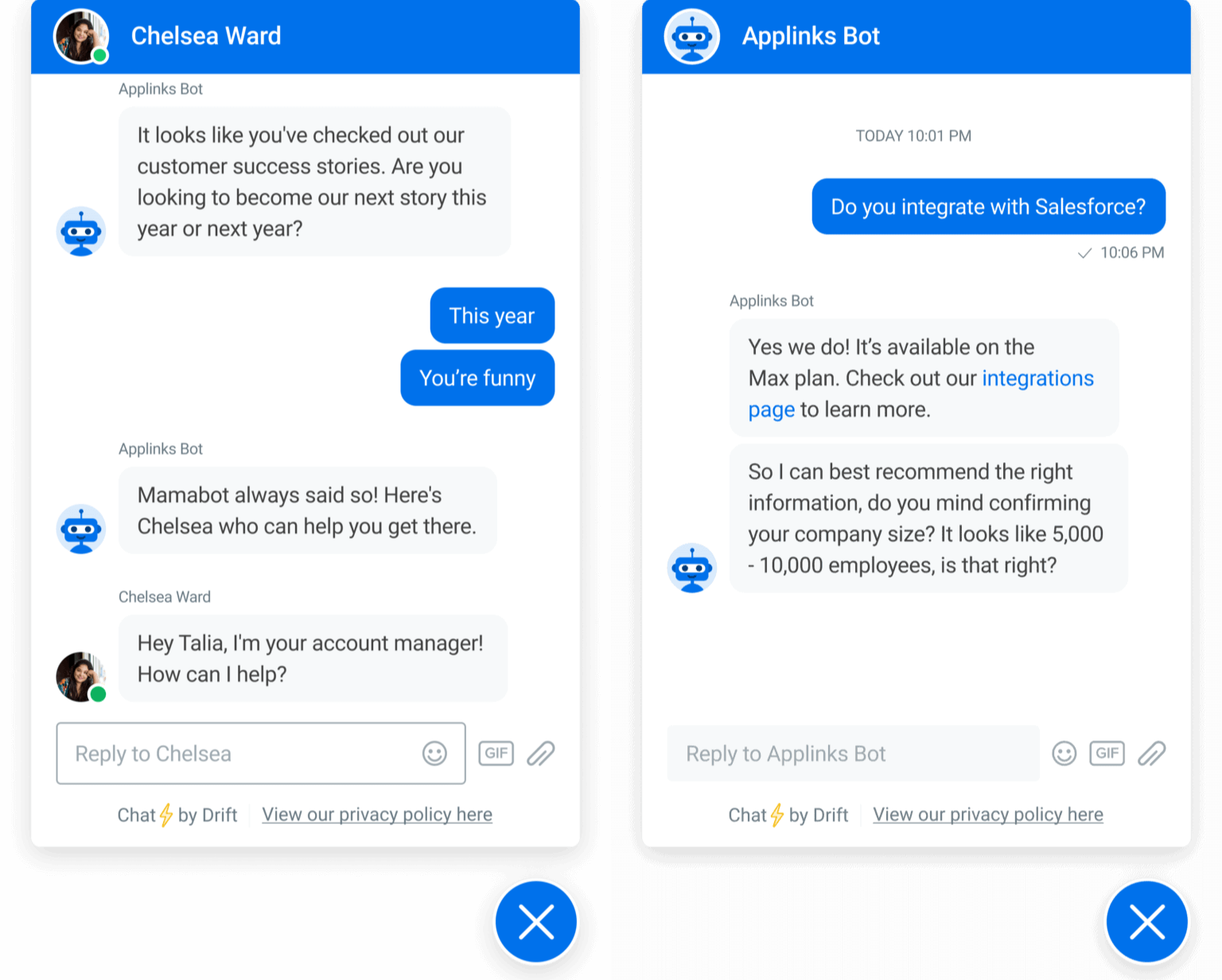
- Live chat simplifies customer support, qualification, and lead generation. Drift live chat software saves all the necessary information about your website visitors.
- Video message feature is perfect for recording and sharing sales or demo videos right in a chat. These personalized videos help improve sales and customer engagement via closer contact with website visitors.
- Email assistant manages team inbox to keep all chats in one place, cleans database, finds sales prospects, and sends auto-replies.
- Knowledge base for your website or app to provide self-service and share articles right in a chat.
- Email automation sends real-time messages to customers once they have performed a target action or after a specific time flag.
- A/B testing to find a perfect message for the selected audience.
- Real-time reports ─ customer engagement metrics aimed at improving customer communications and optimizing sales processes.
- Inbox software with visitor’s conversations from live chat, emails, socials, and Facebook Messenger. You can also find website visitors’ data, site behavior, or book meetings, share files, and add tags there.
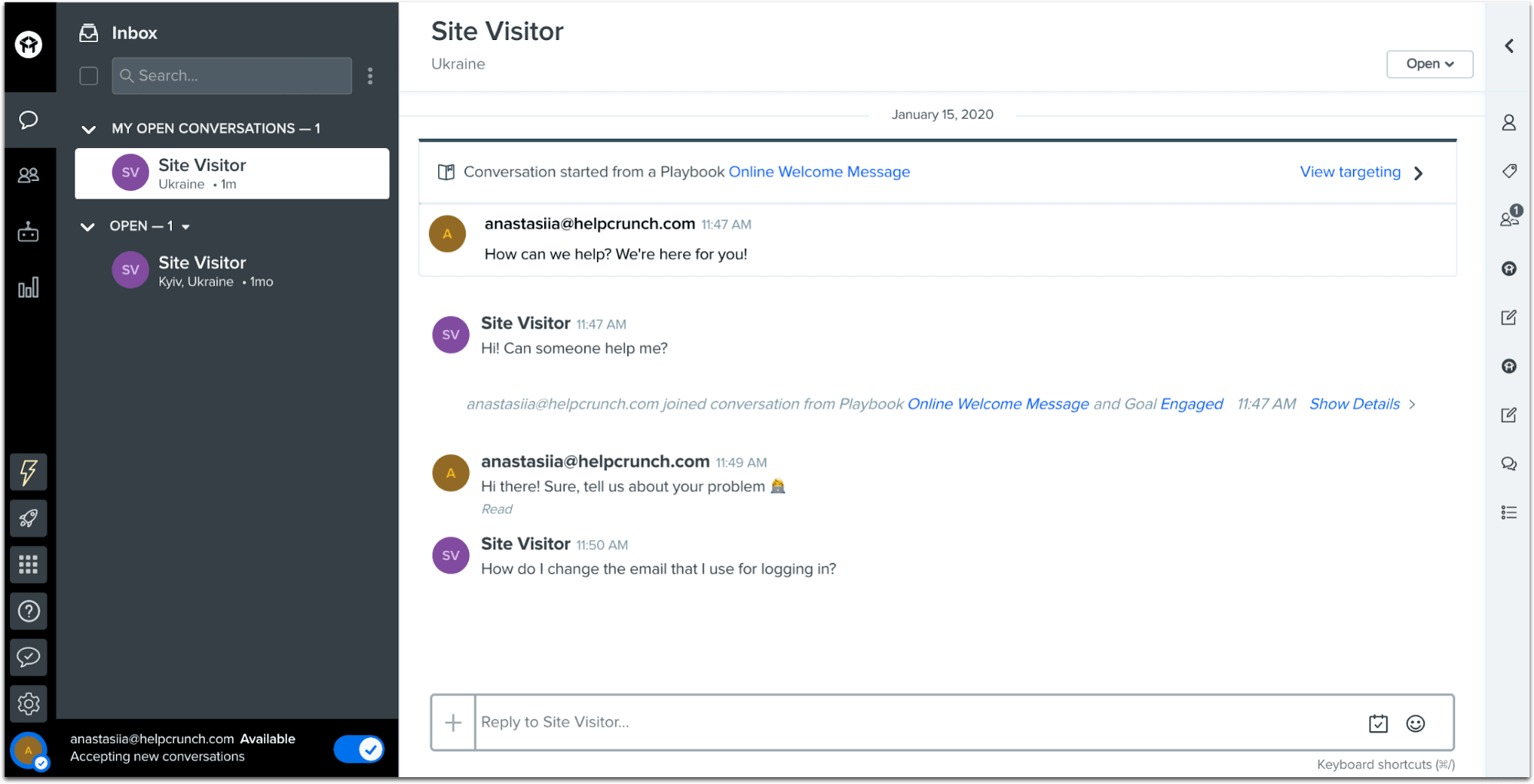
But that is just the tip of the iceberg. There are tools you probably haven’t encountered even on websites of Drift alternatives.
Drift pricing
There are four plans in Drift. Starting from the free plan for small businesses, it offers middle and large companies oriented plans: Premium, Advanced, and Enterprise. But all the prices are available only after a personal one-on-one chat with an agent.
Complex and nontransparent pricing encourages users to search for alternatives to Drift.
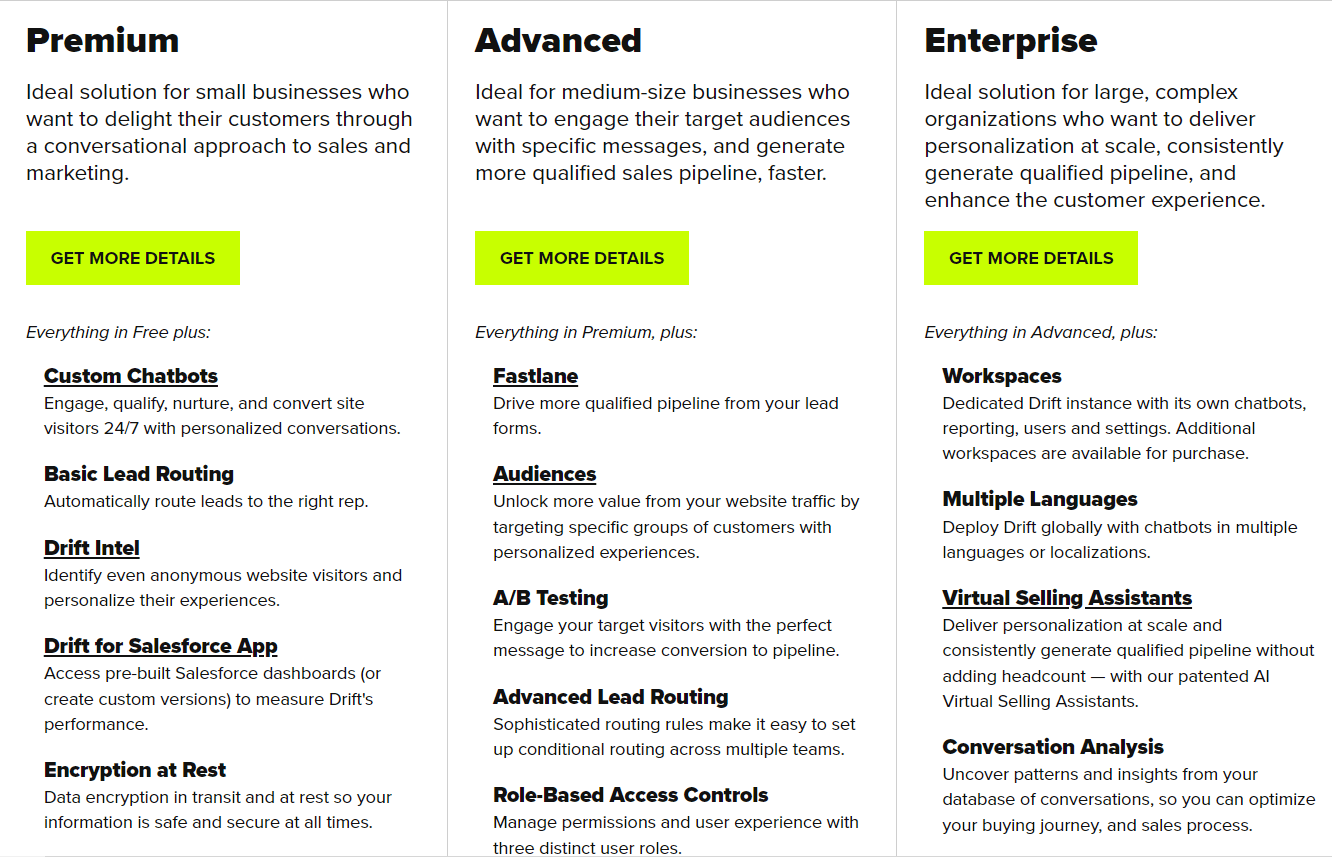
Of course, we can’t leave you without pricing info. So we did some research.
Drift price ranges from $0 to $1,500 per month.
- The free plan includes welcome email messages, email signatures, live chat, and basic reporting. There are also integrations: Vidyard, calendar, Slack, and Google Analytics with a limit to 100 contacts and a single agent.
- Premium plan costs from $400 per month to $1,500 per month per agent (thank you, Melissa Pardo-Bunte). If you want more agent seats, pay an extra $80 per month. For this money, you’ll get proactive messages, chatbots, revenue reports, live chat, canned responses for a live chat, etc. But what is more important is what you won’t get: A/B testing, role-based access management, and multilingual chatbots for multiple brands.
- To get that, you will have to upgrade your plan to an Advanced or even Enterprise plan that costs $4,800/year.
Compared to Drift alternatives, this price tag may be too high for you if you’re a small business or startup. So for them, the service offers a $500 per 10 seats plan. If you’re not a startup, you’ll start with $400 per seat with customer communication tools only.
That is too high. This problem makes a lot of users looking for a more affordable Drift alternative.
Drift’s pros and cons
- In-depth analytics features;
- Video messaging in a chat;
- Easy-to-use interface;
- Powerful and different chatbots;
- Rich segmentation & targeting for sales as well as for marketing;
- Integrations with significant marketing and sales solutions.
- Poor customization.
- Too high price — the main reason people search for Drift chat alternatives;
- Difficult to understand plans, no transparency.
- No multilingual support.
- The product is difficult to master due to its complexity.
- Chat inbox isn’t always accurate with information.
- A limited number of agent seats in each plan.
- There is no free trial.
What chatbot + pop-up + live chat software you can use as Drift alternatives
There is a possibility to meet the exact needs that Drift does, but for a lower price. If you can’t spend $400/mo to chat with customers via Drift, look at its competitors, Dashly for example. See how this platform can help your business like Drift and other alternatives.
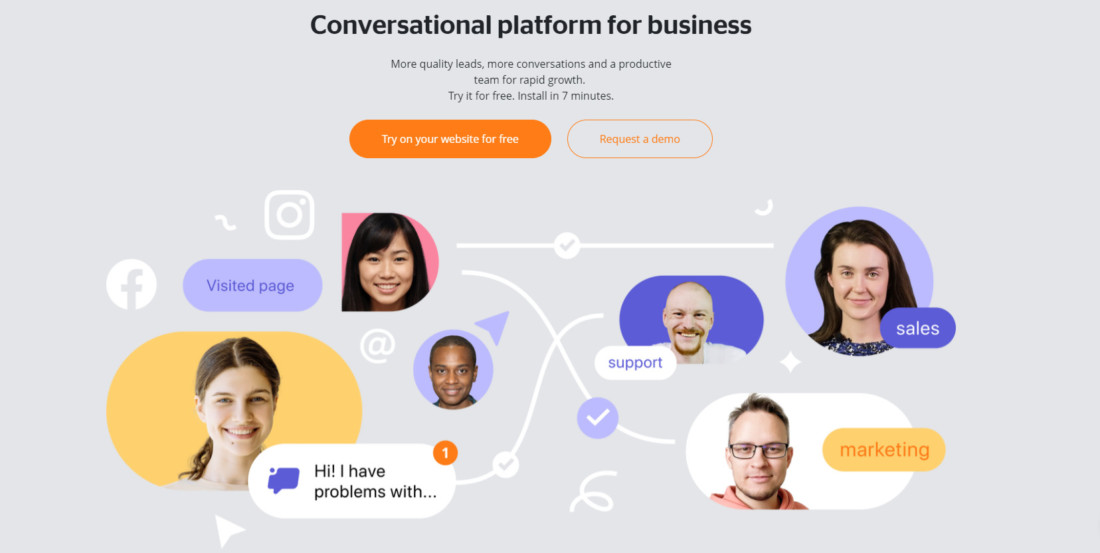
Dashly is a conversational platform that covers support, marketing, and sales tasks, while Drift is way more sales-oriented. It is aimed to put your team focus on an in-time personalized conversation across the entire customer journey in your product.
As a Drift alternative, Dashly provides a variety of options to serve this need:
- Live chat to drive more sales from your website and deliver superb customer support. It is powered by a chatbot, knowledge base, and saved replies to save your team time by routing conversations to agents (whose number is unlimited in Dashly) and answering FAQs.
In addition, here is a list of live chat features:
- Live chat apps for web, WordPress, iPhone, Android, and Windows.
- Chatbot to collect and qualify leads, provide basic information about your services in a chat, navigate viewers through your website, and answer their questions 24/7. Finally, chatbots route prospects to the right team to further their requests. Dashly’s rule-based chatbots are great and easy-to-set-up alternatives to Drift’s AI-bots.
- Easy to customize pop-ups capture, qualify website visitors, engage them in a chat and turn into customers.
- Triggered email campaigns to engage and activate subscribers with personalized emails’ customer properties and behavior segmentation. There is an easy-to-use builder in Dashly where you can create emails based on ready-made templates or upload your own.
- User tracking on website helps you provide a personalized customer experience. Dashly tracks your website visitors’ emails, phone numbers, and chat history.
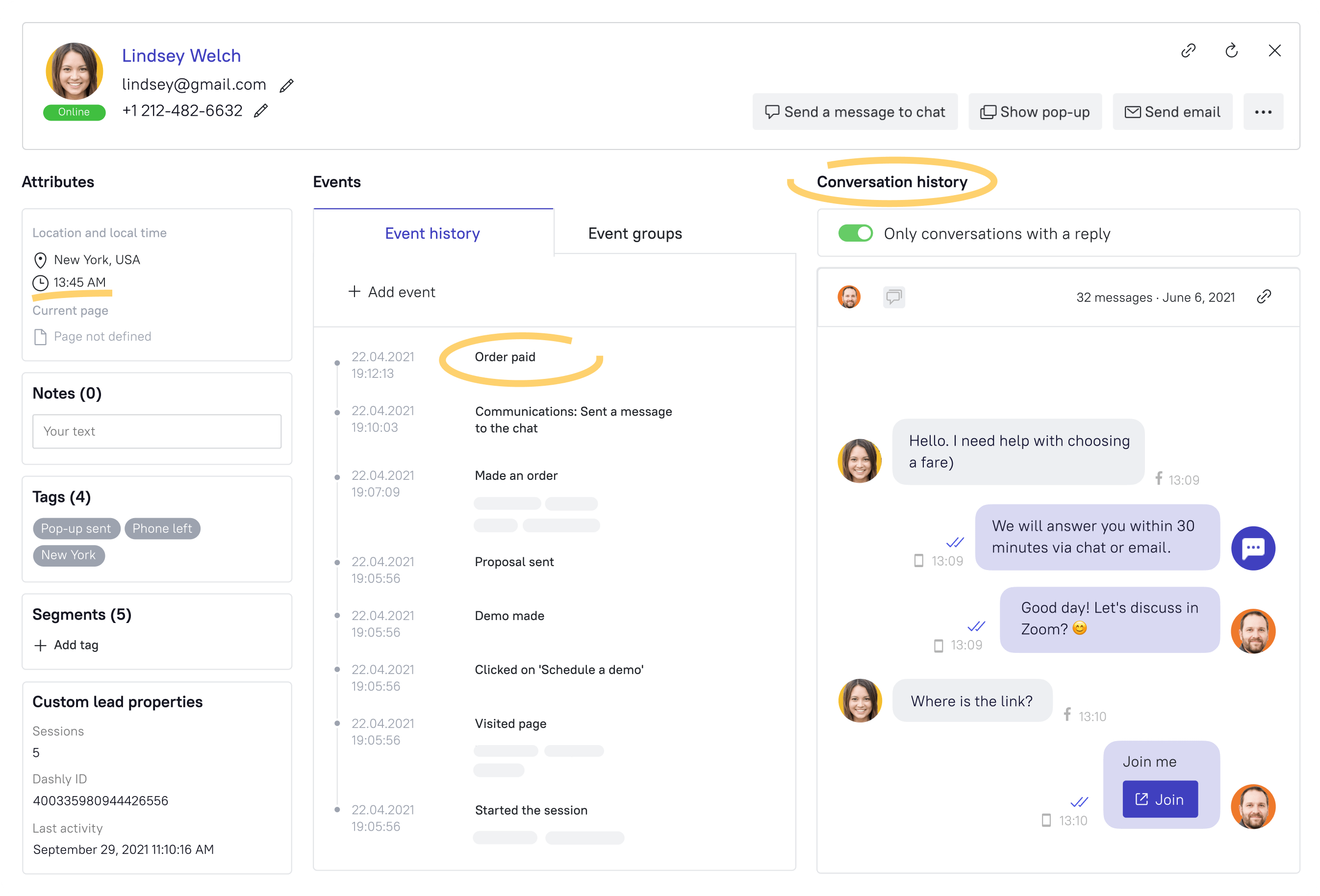
- Team inbox with requests from social media, email, messengers, and live chat. Customer service managers can answer all the requests in one place, taking into account the conversation history. This is much more convenient than opening millions of tabs with millions of chats in various channels and eventually missing one important message.
- More than 30 ready-to-use integrations: Instagram, WhatsApp, Facebook, PrestaShop, Zappier, and others.
All these features come as great alternatives to the Drift’s toolset.
Last but not least, small teams usually try to find affordable alternatives to expensive platforms like Drift that include as many features as possible.
So for Drift’s lowest price ($500 for 10 seats), you will get only basic functionality: proactive messaging, automated booking, live chat, email fallback, and saved replies in a chat.
Dashly pricing as one of Drift’s alternatives
In Dashly, this price includes all the features we’ve got in the service, including a live chat, chatbot, knowledge base, triggered pop-ups and emails, a mobile app, A/B testing, and more than 30 integrations with unlimited seats.

You can start with a 7-day free trial with access to all features and a limited forever free plan to test if this Drift alternative suits your business needs. After that, if you’d like more features, there are three options:
- $39/month for the Conversation plan: perfect for small businesses who connect to their first customers.
- $79/month for the Support plan: for those who want to level up their customer service and alleviate agents’ workload.
- $109/month for the Marketing plan: for those who want to launch triggered marketing campaigns and set up automated proactive communication with their audience.
All the plans can be upgraded with add-ons. Check out the full list of add-ons and calculate how much you’ll pay for the platform on the pricing page.
Dashly customer communication platform pros and cons
- Easy to install — no coding skills are required;
- Essential features included in all plans — great Drift chat alternative
- Rich integration capabilities including socials and messengers to keep all chats in one place;
- Unlimited agent seats;
- Automated messages;
- Easy to customize design and interactions;
- User-friendly interface;
- Transparent pricing;
- Friendly support is available in a live chat.
- No video messages;
- No AI chatbots;
- No email assistant;
- No AI chatbots.
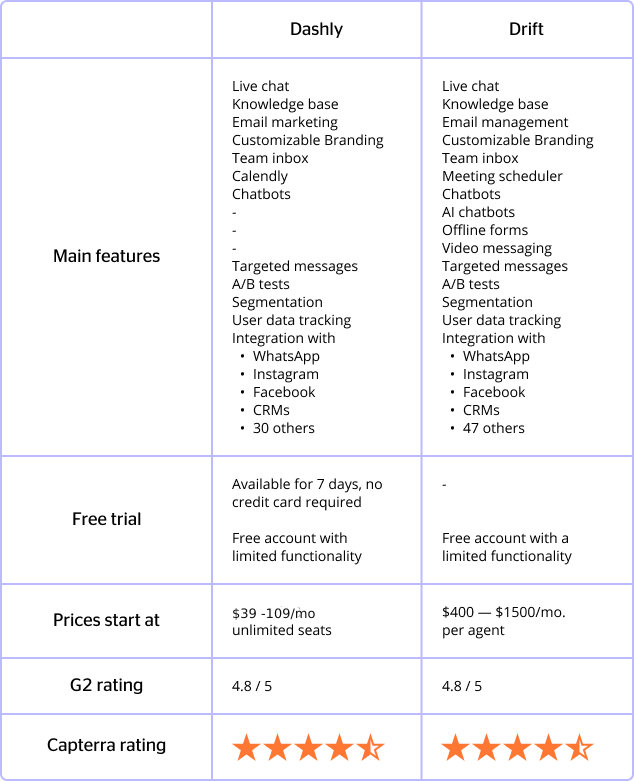
Dashly vs. Drift competitors feature showdown
Both Dashly and Drift provide must-have features like trigger messages, a knowledge base, live chat, and chatbot. However, even though Drift is more about sales and conversational marketing, all their landing pages are screaming about metrics.
Especially when it comes to chatbots. Drift AI chatbots are powerful, but all of them are positioned to help everyone except support. For example, Dashly provides a basic chatbot. But as a versatile Drift alternative, there is a list of features for marketing, sales, and support.
In addition, to lead capturing and qualification, it consults visitors on FAQs right in a chat, routes them to relevant agents, books meetings, informs them about new features, etc.
By the way, Drift’s basic chatbots are the same, except for the price.
Drift offers its customers two unique features that Dashly doesn’t have alternatives to in its package. It’s a video messaging and email assistant. On the other hand, Dashly has Calendly for booking, Zoom for video meetings, and, of course, multiple integrations with socials and messengers to keep chats in one place.
You can easily use them as alternatives to Drift’s features.
Dashly vs. Drift: pricing showdown
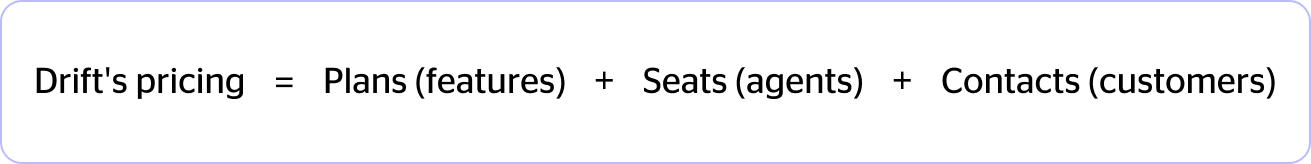
This pricing model is complex. You’ll never guess the final cost of your plan. Transparency in the pricing system is the advantage of many Drift alternatives.
Look at Drift plans: key features are only available in their more expensive plans.
What’s essential about the Dashly chatbot, live chat, trigger messages, and analytics: they are included in all plans. This means that the price for this feature starts from $39 per month. As a Drift alternative, Dashly will save customers hundreds of dollars, and additionally, you will get dedicated support that is always happy to help you.
Dashly alternative doesn’t limit you to the number of agent seats, unlike Drift. It is created for team collaboration without incurring additional costs. You can assign customers queries to teammates, leave comments right in a chat so other agents could stay in context, and assign tags without leaving the app.
All these features facilitate the work of your customer service and sales.
On that, Drift is about ‘per-agent’ pricing: the bigger your team, the more you pay.
As well as the majority of Drift competitors, Dashly pricing is based on the monthly traffic to your website and the add-ons you choose to include in your plan.

In other words, the more unique website visitors you have, the more you pay (several visits from one person will be counted as one). For customers, it is easy to predict the final price since they know there won’t be a +$500 extra payment in your fee.
Read also:
- What is sales enablement? Definite guide + Strategy + Tools for 2024
- How to measure success: 20+ sales enablement metrics to track in 2024
- Harnessing the power of AI sales enablement: 5 strategies to transform your sales process
- 10 steps to building a sales enablement strategy in 2024
- 7-steps guide on how to create an automated sales funnel in 2024: examples & tools
- 7 sales enablement best practices to empower your team and boost performance
- 10 sales enablement tools: Best software to grow your team performance
- Guide on sales enablement team structure: 10 roles and responsibilities
- Mastering sales automation: A comprehensive guide to best practices and tools
- Sales and marketing automation: How to align their workflow to 2x revenue [Dashly example]
- Top 13 sales automation tools to propel your sales strategy
How Dashly can boost your revenue for the lower price
Capture and qualify leads
In Dashly, customers can create a live chat, pop-up, or chatbot for this goal. It helps you catch leads on the website and interact with them. You don’t need coding skills. For example, a chatbot builder allows creating a chatbot within several minutes.
Chatbot sequences will qualify your leads so that your sales reps will spend their time only on high-value leads.
Here’s what idea of data you can get with Dashly tools:
| in B2C | in B2B |
| — gender identity — age group — geography — what products they are looking for — how much they are going to spend | — company size — industry — their role in the company — what products they are looking for |
All the customer data will be saved in a lead card and automatically delivered to the sales team CRM. All this data can be used in your further chats with customers.
Engage website visitors with proactive messages
Provide an unforgettable user experience for your website visitors with automated messages. Just like Drift, Dashly gives you lots of alternative templates for pop-ups and chat messages. Choose the template you like, then set the trigger and the audience who will see the pop-up.
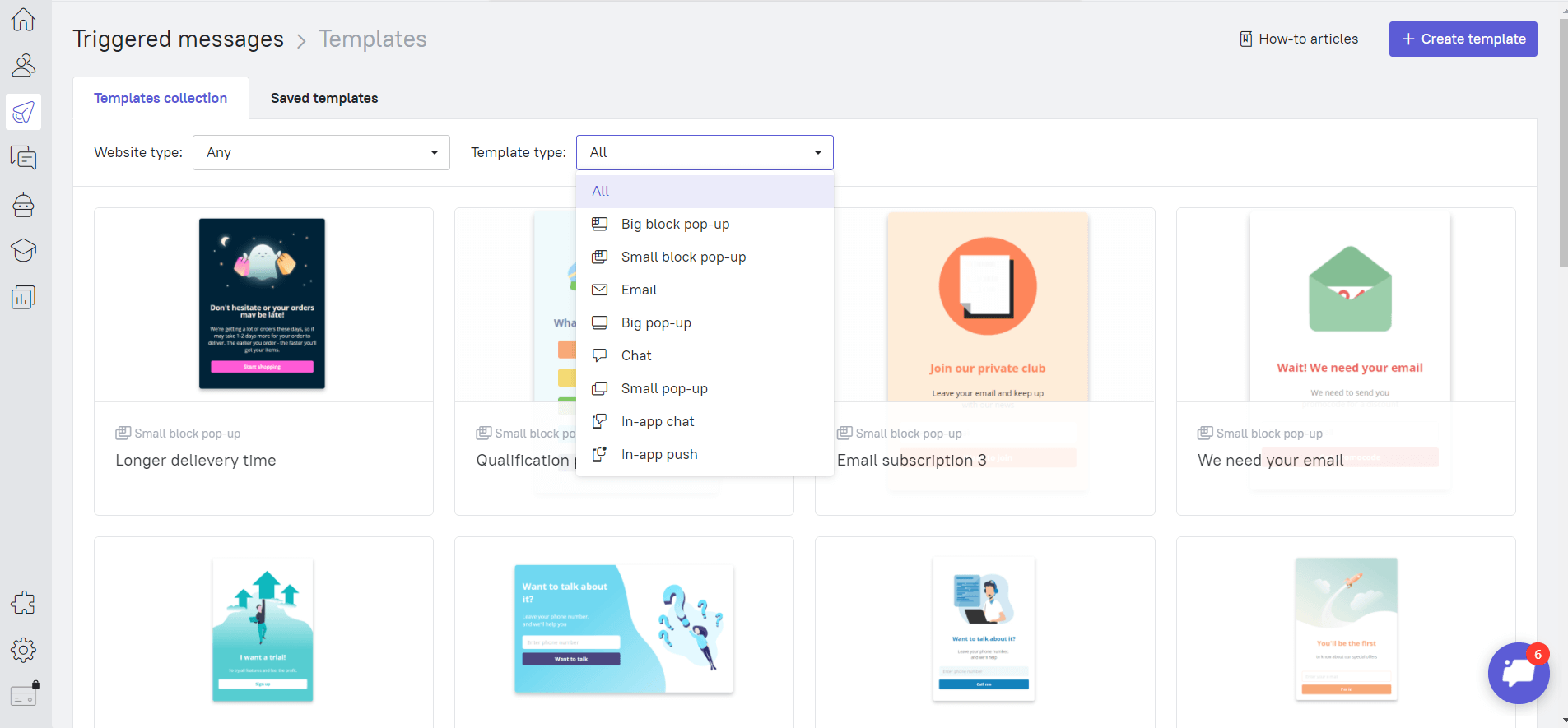
It may be challenging to figure out which auto message performs better in a particular situation. Use A/B testing to find out the answer. You can compare different pop-ups, chat messages, and Javascripts, and pick which works the best.
If you don’t want to send your auto message immediately, set a timeout or a trigger. Dashly will send the message when customers perform a specific action.
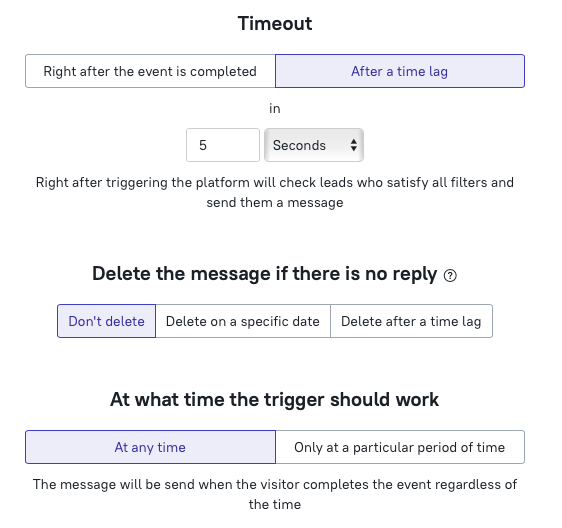
Understand who your sales talk to
As a Drift alternative, Dashly also cares about the success of your sales team. It’s vital for conversion to purchase to know the context of a chat with a potential customer. For this goal, Dashly provides you with:
- Website visitors behavior tracking. The system automatically saves their emails, phone numbers, exit intents, page visits, button clicks, and field-filling events.
- Chatbot to define user interests or pre-qualify the lead. Then, the chatbot asks your visitors questions and fills the lead card with the answers. So your team knows who they are talking to and offers the right products.
Here is what sales managers see when they open the lead card:
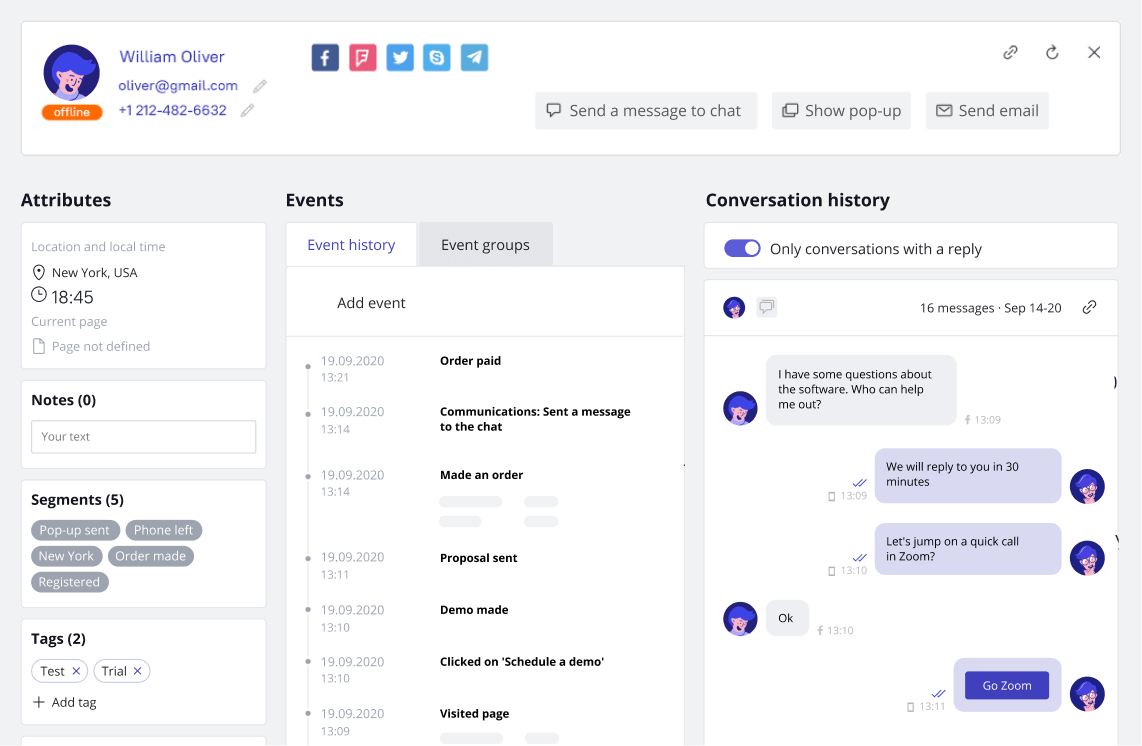
Tell users about new features or updates
Just choose the right user segments who will see messages about product updates or a new feature. As one of the powerful Drift competitors, the Dashly chatbot will inform potential customers and offer to book a demo to onboard.
Set up a chatbot flow with a message about the update and prepare answers on the FAQ that the chatbot will interactively send to users. It’s easy with a visual builder. You don’t even need a developer to create a chatbot and launch it.
Try how it works 👇
Collect feedback from users automatically
Dashly chatbot is perfect for knowing what your customers think about your product.
Save your time and let a chatbot ask your users. You can set open questions or give your respondents options to select. This way, the Dashly bot works as a customer service chatbot too!
Read also:
👉 How to use lead generation chatbot for your website
👉Lead nurturing platform for your revenue growth
👉 12 types of marketing nurture campaigns
Free live chat agents from the necessity to answer FAQs with a chatbot
In case of users still have questions or face some issues, the chatbot will assign the conversation to a human agent.
- The chatbot will automatically send answers to questions that customers ask most frequently.
Users just choose the issue during the conversation with customers and define chatbot answers.
- The chatbot reacts to users’ requests instantly without making them wait even two seconds.
- If the user still has questions, the chatbot will assign the conversation to the right agent.
The Dashly alternative to the Drift chatbot will free up customer support time on more complicated issues.
We have an article on chatbot best practices, so you could launch a chatbot successfully.
Retain and nurture leads with personalized messages
Personalized trigger messages for a particular audience segment:
As an effective alternative, Dashly allows sending message sequences to the target audience and helps customers take a key action, just like Drift:
- Start your sales sequence when the lead performs a particular action. This action will trigger an email or an automatic message in a chat.
- Define the audience at every step of the sequence and create targeted messages for each group.
- Improve the sequence with pop-ups and chat messages to enhance the customer experience across their entire journey.
Decrease the support agent response time
⅔ buyers expect an immediate response to their queries — which is 10 minutes at maximum.
We’ve checked this. If your Response Time is more than 10 minutes, you might suffer from a low website Conversion Rate.
Save your support team time with:
- Chatbot routing customer requests to the right agent.
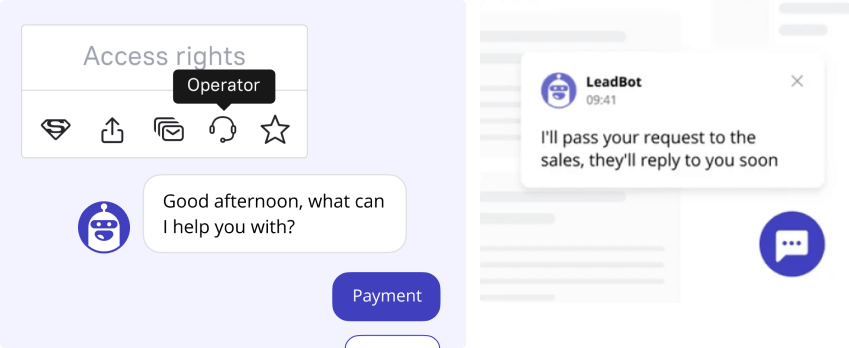
- Saved replies. Create answers to the FAQ to add them in a click during a chat with customers. You can easily edit, delete and switch around saved responses the way you like.
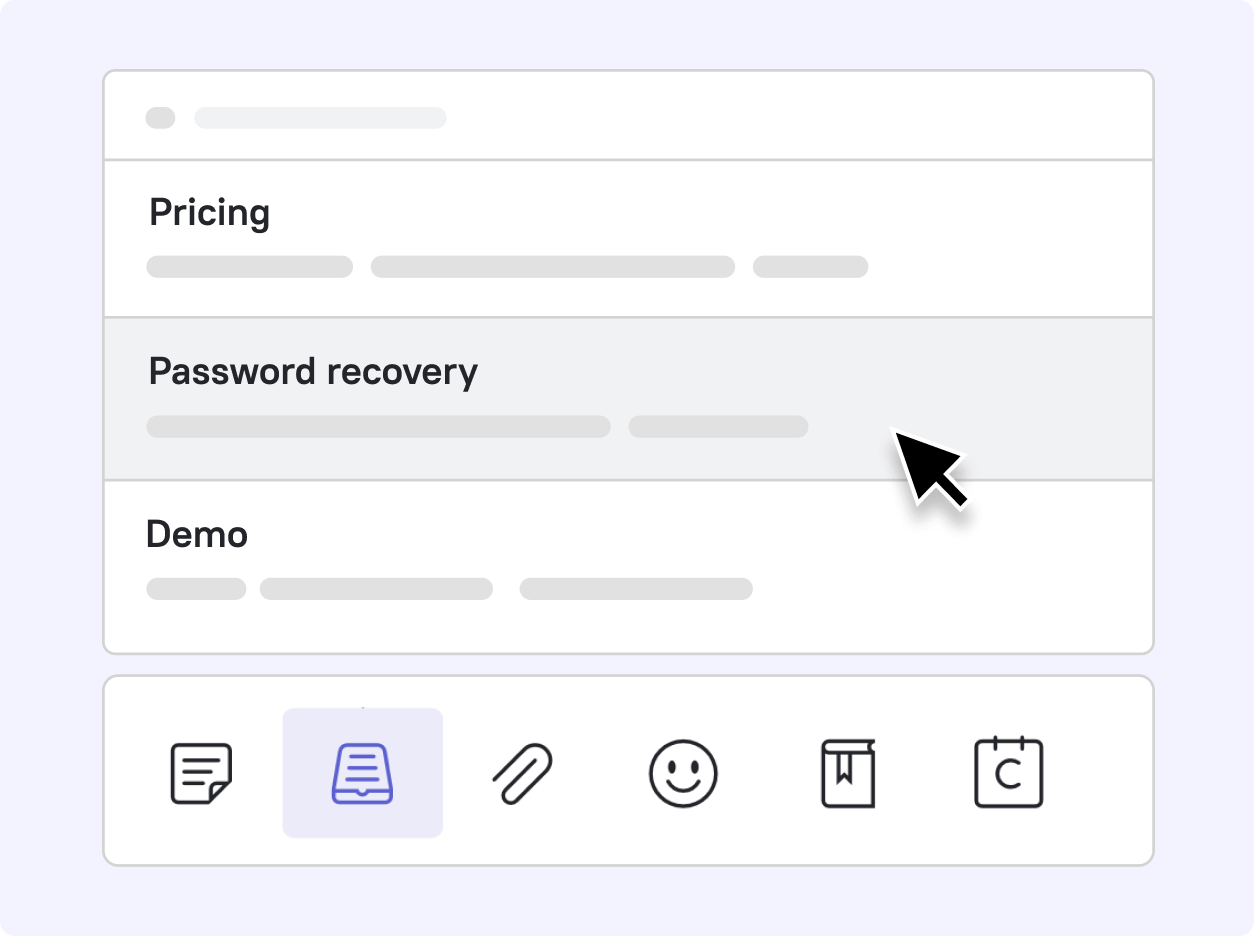
- Knowledge base. Figure out the most popular questions fielded by your support team, and write a series of articles giving detailed answers to each question. This solution will save your agents tons of energy since they won’t have to answer the same questions all the time. Instead, they can just share a link to an article that contains complete instructions with screenshots right in a live chat. In addition, the knowledge base is integrated with Dashly, so customers won’t have to dig around for it.
Here is how it works:
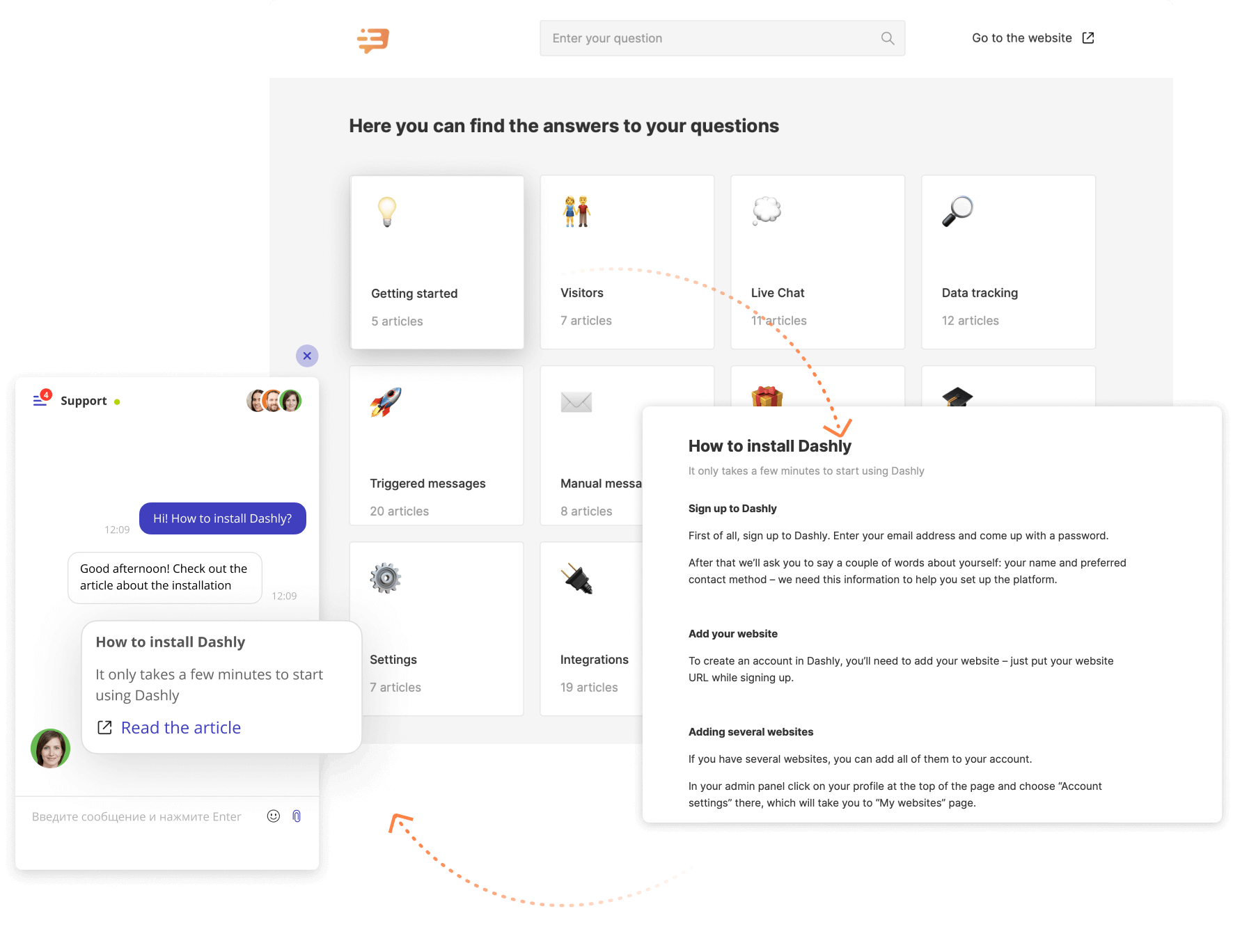
- Install our mobile application for customer support agents. With a mobile app, support agents will track requests even if they are on the run. No question goes unresponded.
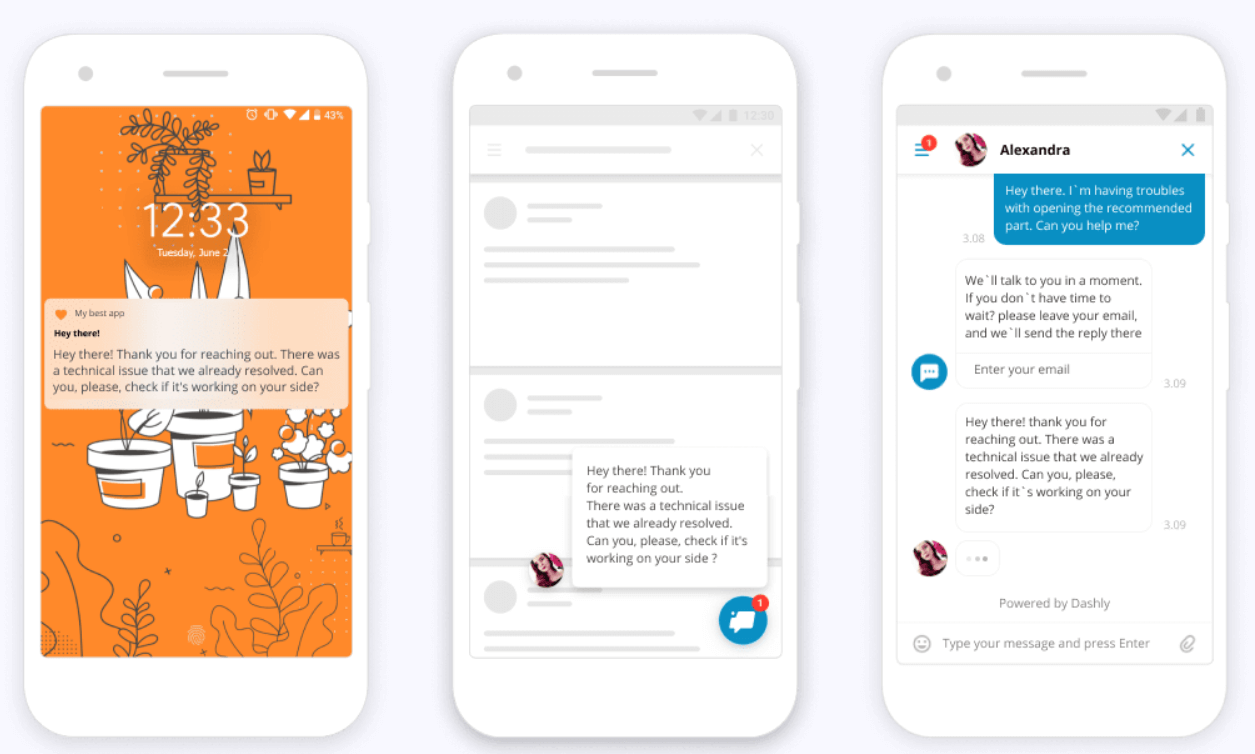
Don’t leave any request unattended
Forget about checking different apps like Instagram, WhatsApp, and Facebook on your laptop/smartphone all the time.
Forget about the customer database on your agents’ accounts. The team chat inbox is perfect for tracking all the customer requests in one place.
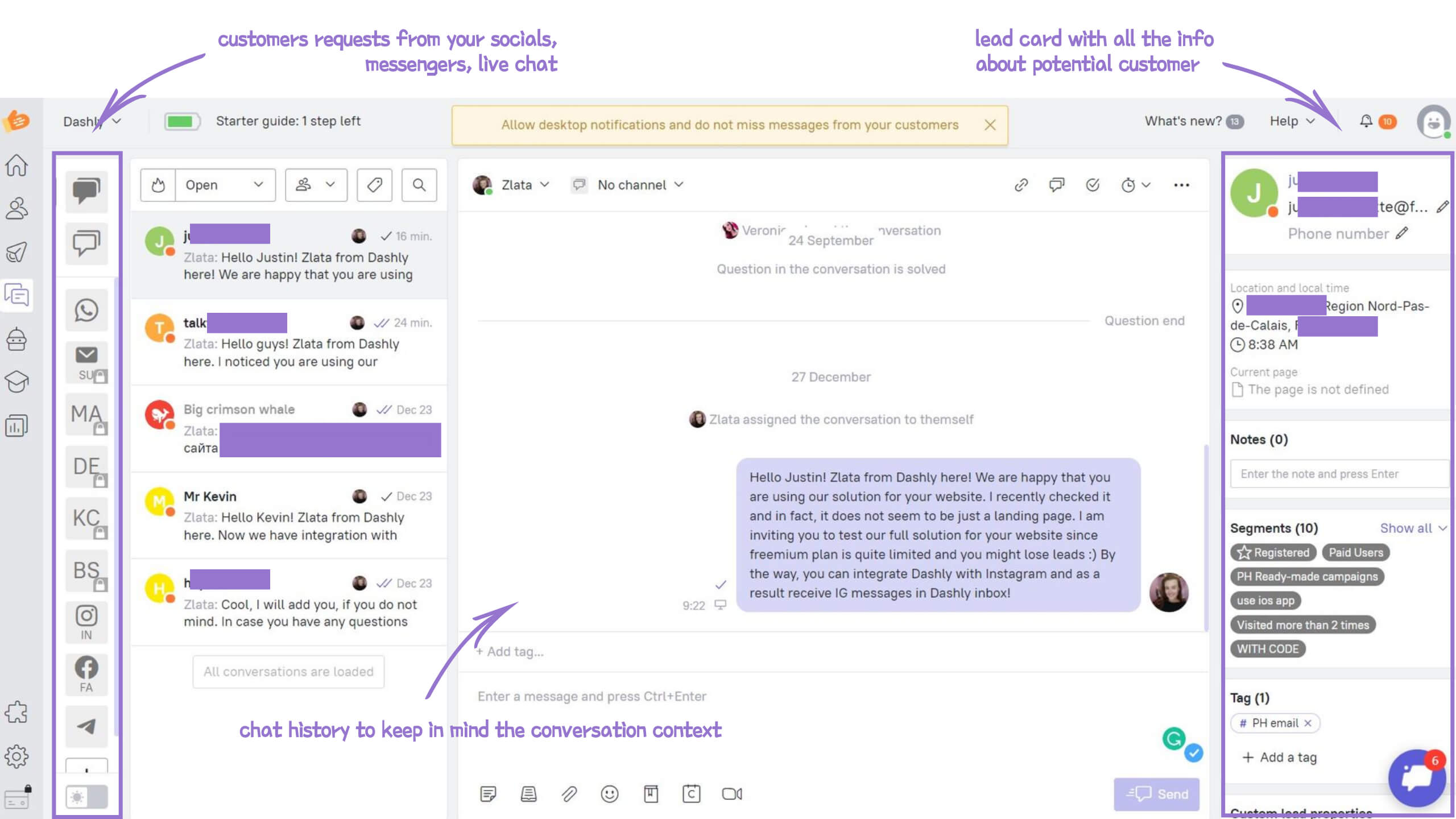
Dashly has 30+ integrations to get your tech stack together.
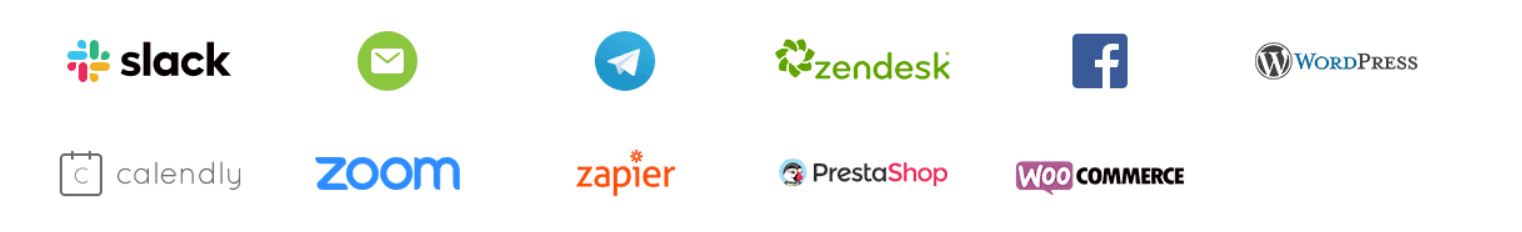
Read also:
- Attract customers with these 24 ecommerce lead magnets
- The 7 Key Email Marketing Metrics & KPIs You Should Be Tracking
- Product adoption: 7 tips to prove your value
Dashly vs Drift: conclusion
To sum everything up, Dashly alternative to Drift provides powerful customer support, marketing, and sales tools.
In addition to a standard knowledge base and live chat features, Drift has all those fantastic sales tools like email assistance and video messaging. On the other hand, its competitor Dashly offers must-have integrations to social media (Instagram, Facebook) and messengers (WhatsApp, Viber, etc.)
Drift advantage is a wide range of chatbots, but AI ones are hard to teach. It may take 2-3 months. Dashly’s ones are more easy-to-launch; you don’t even need a developer.
One more reason why people choose Drift is integrations. You’ll find your fav tool to connect with. Except for Zendesk, Viber, and Instagram integrations because they aren’t among Drift essential plans list.
But you’ll find them in Dashly. This Drift competitor provides 30+ ready-made integrations to cover every business need.
Both platforms are great for support, sales, and marketing.
But Dashly is more straightforward and affordable. It’s the main drawback of Drift. You should be ready to pay hundreds of dollars every month to get some advanced features.
If you’re a small, agile medium-sized company, Drift is not perfect for you. Since your team is already trying to balance many tasks, it will be challenging to master sophisticated Drift CRM, AI chatbots, or live chat.
Dashly is focused on large teams across the entire sales funnel.
Dashly is an amazing Drift alternative for medium and small businesses that can’t spend big money on customer communication. The main advantage of Dashly is that you get the same features as in Drift but for 10 times cheaper.
As a result, it’s more effective when you’ve got only $100 to spare each month to boost your sales.
FAQ
What is Drift?
As well as Dashly, Drift tool positions itself as a “conversation-driven marketing & sales platform.” But it is a complex sales-oriented product. More than 50,000 companies use it for fixing pipelines, lead generation, and conversational sales.
How much does Drift cost?
Customers admit that Drift’s price ranges from $0 to $1,500 per month.
The free plan includes welcome email messages, email signatures, a live chat tool, and basic reporting. There are also integrations: Vidyard, calendar, Slack, and Google Analytics with a limit to 100 contacts and a single agent.
Premium plan costs from $400 per month to $1,500 per month per agent (thank you, Melissa Pardo-Bunte — one of Drift’s customers). If you want more agent seats, pay an extra $80 per month. For this money, you’ll get proactive messages, chatbots, revenue reports, live chat, canned responses for a live chat, etc.
What are Drift’s disadvantages?
The main disadvantage of this tool for potential customers is a high price. For example, as a Drift alternative Dashly pricing varies from $39/mo for an unlimited number of agents while Drift’s tool price starts at $400/mo per agent.
What features should have Drift alternatives?
To replace Drift customers should look for a tool that has:
– live chat tool,
– chatbot,
– pop-up,
– customer behavior tracking,
– one inbox for customers requests from different channels,
One of such alternatives to Drift is Dashly. Try how it works for 7 days free.
What is the list of live chat software alternatives to Drift?
In terms of live chat customer support there is a five tool alternatives list:
– Dashly,
– LiveChat,
– Intercom,
– Zendesk,
– Crisp.
Why Dashly is a better alternative to Drift?
Dashly has a more straightforward and affordable pricing model. It’s the main drawback of Drift. You should be ready to pay hundreds of dollars every month to get some of its advanced features. The main advantage of Dashly is that you get the same features as in Drift but for 10 times cheaper.
Drift AI chatbots are hard to teach. It may take 2-3 months. Dashly’s ones are more easy-to-launch; you don’t even need a developer.
One more reason why people choose Drift is integrations. You’ll find your fav tool to connect with. Except for Zendesk, Viber, and Instagram integrations because they aren’t among Drift’s essential plans list.
But you’ll find them in Dashly. This Drift competitor provides 30+ ready-made integrations to cover every business need.
Read also:
- 10 best customer engagement strategies
- Client onboarding: how to engage, retain, and win users
- Customer engagement strategy: a complete guide to winning prospects in 2023
- What customer engagement platform is best for your business? 15 options to choose
- 12 best AI marketing tools to automate everything [expert edition]
- Top 12 omnichannel marketing tools for your cross-channel campaigns