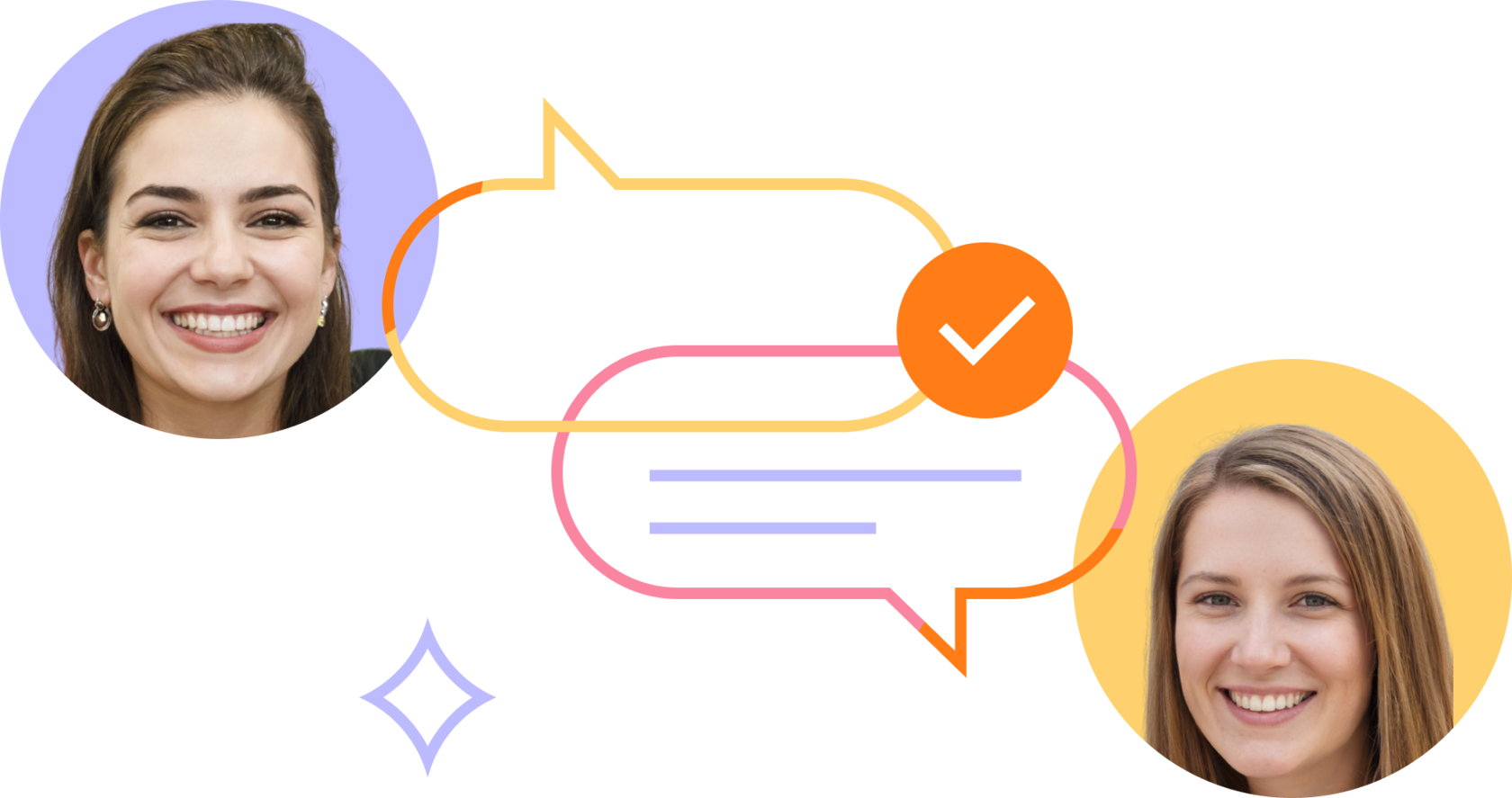Integration of Dashly and WordPress will help quickly install the service on your website, communicate with users and configure data gathering
Customize live chat widget
— set the theme, colors and position of the chat widget in accordance with your website design and app.
— сhoose the chat icon style and adjust its position on the website
— сhoose the chat icon style and adjust its position on the website

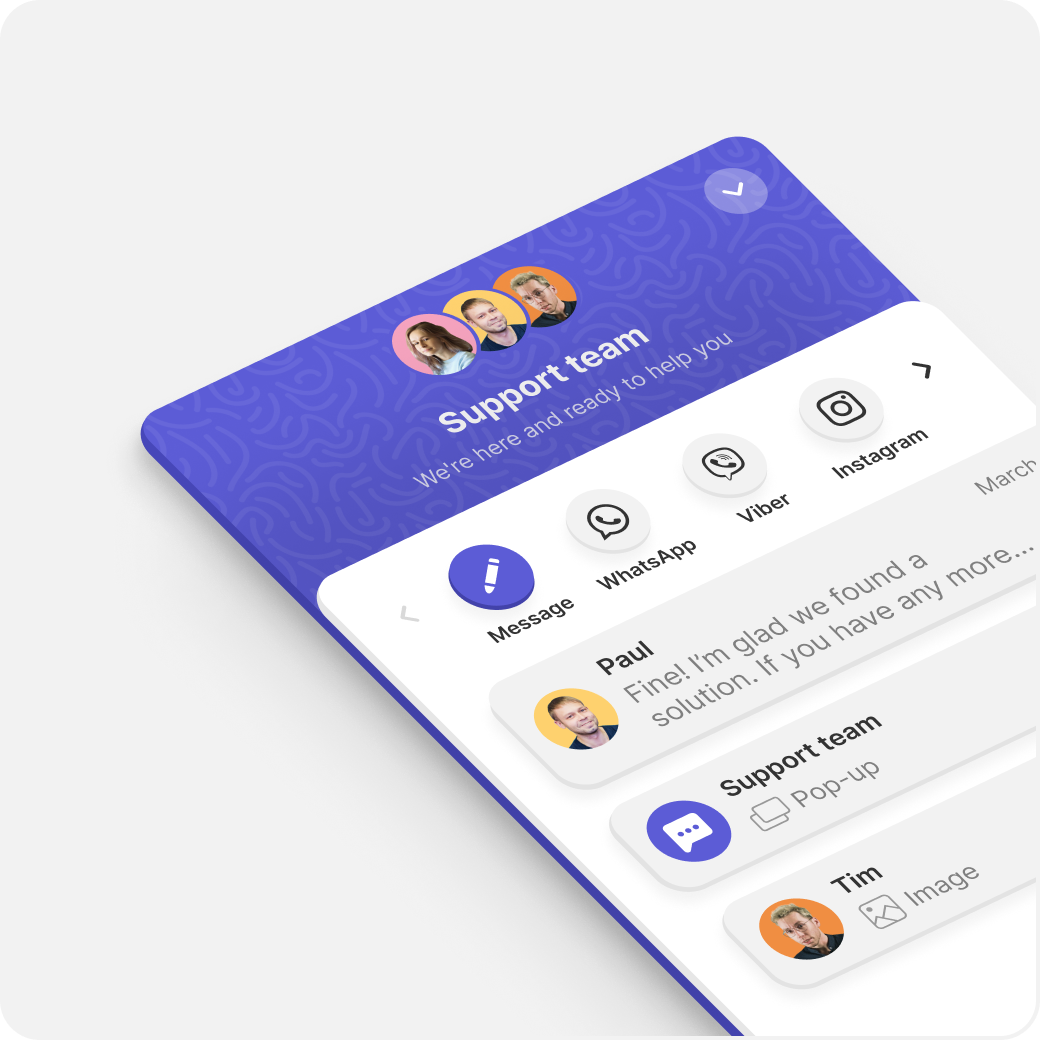
Humanize your live chat widget
— configure a default name which will be shown in the chat widget header until a chat is assigned to your team member.
— set avatars and names for agents to make communication more personal.
— set avatars and names for agents to make communication more personal.
Set working hours and default replies
— let customers see when your operators are offline. Due to this status, they'll know the approximate response time.
— create an after- hours auto-reply.
— create an after- hours auto-reply.
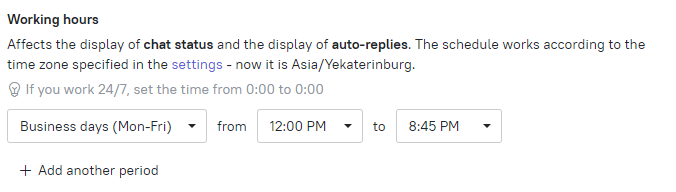
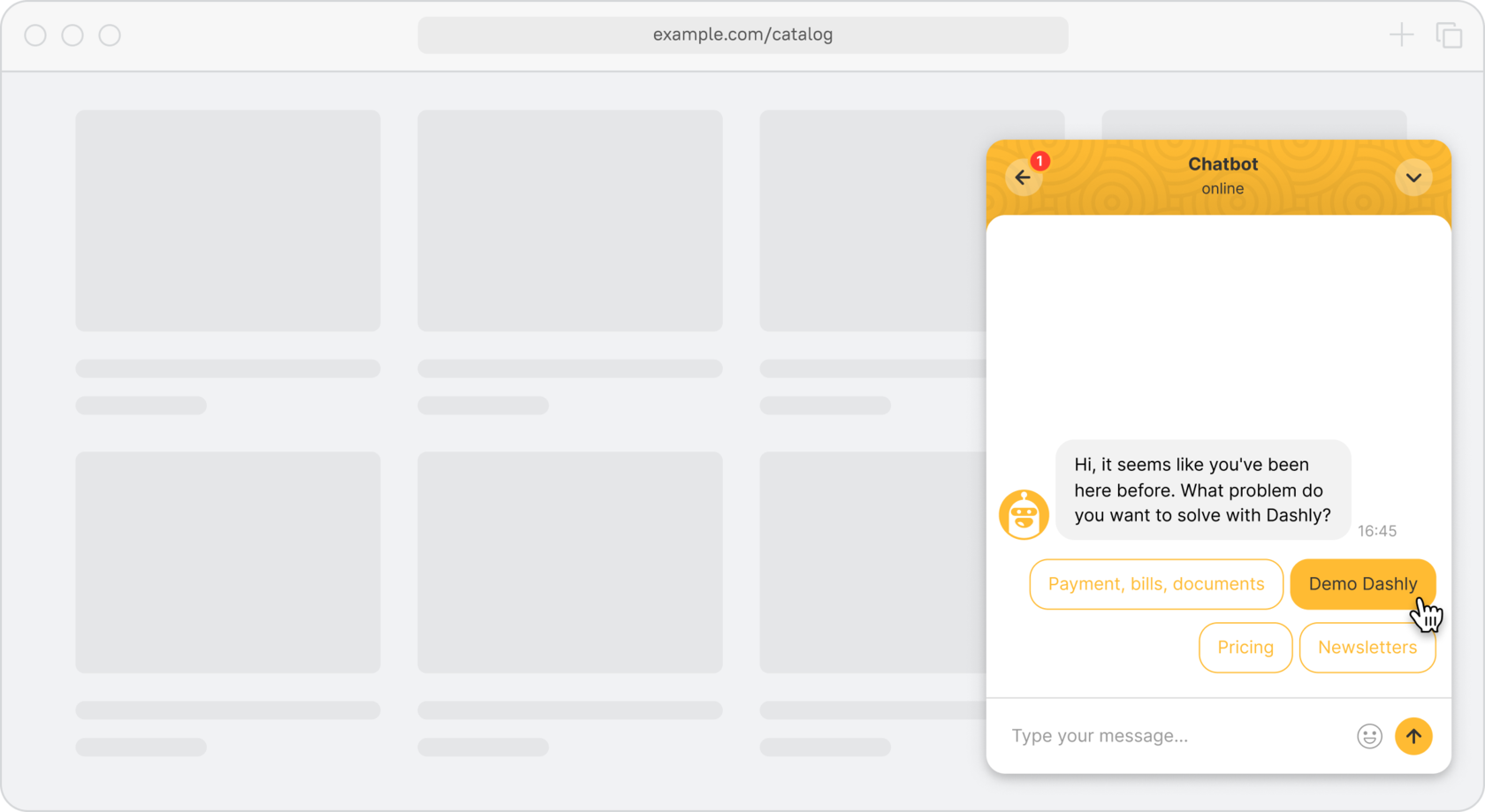
Engage visitors with proactive live chat messages
— set up engaging or welcome messages that come automatically to the live chat widget.
Download the Dashly live chat app for any device
Live chat web app
Web app
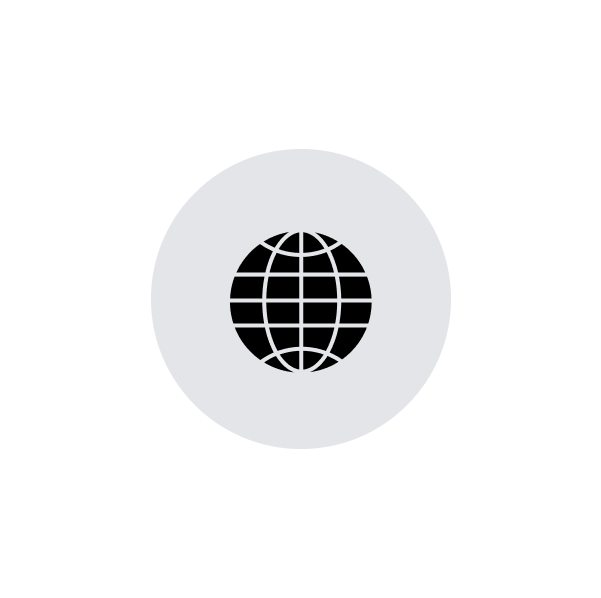
WordPress live chat app
WordPress plugin

Live chat app for iOS
Mobile app

Live chat app for Android
Mobile app

Live chat app for Windows
Desktop app
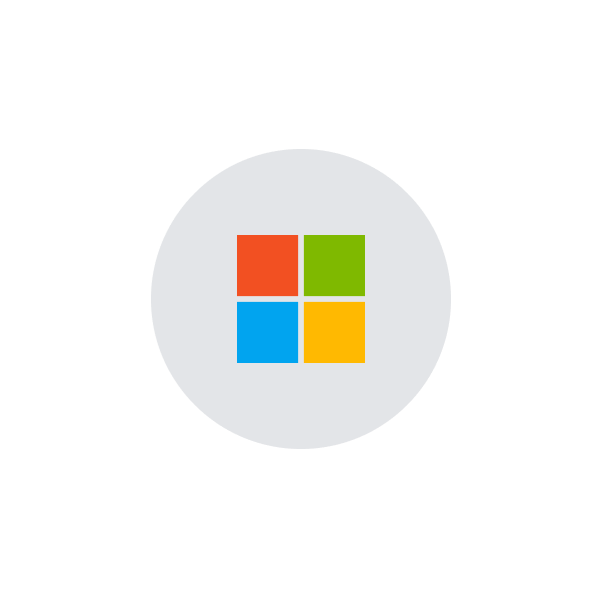
Articles about live chat