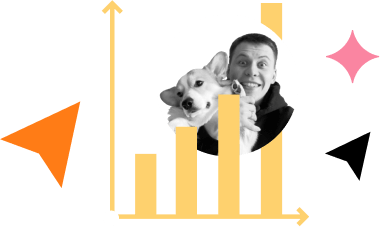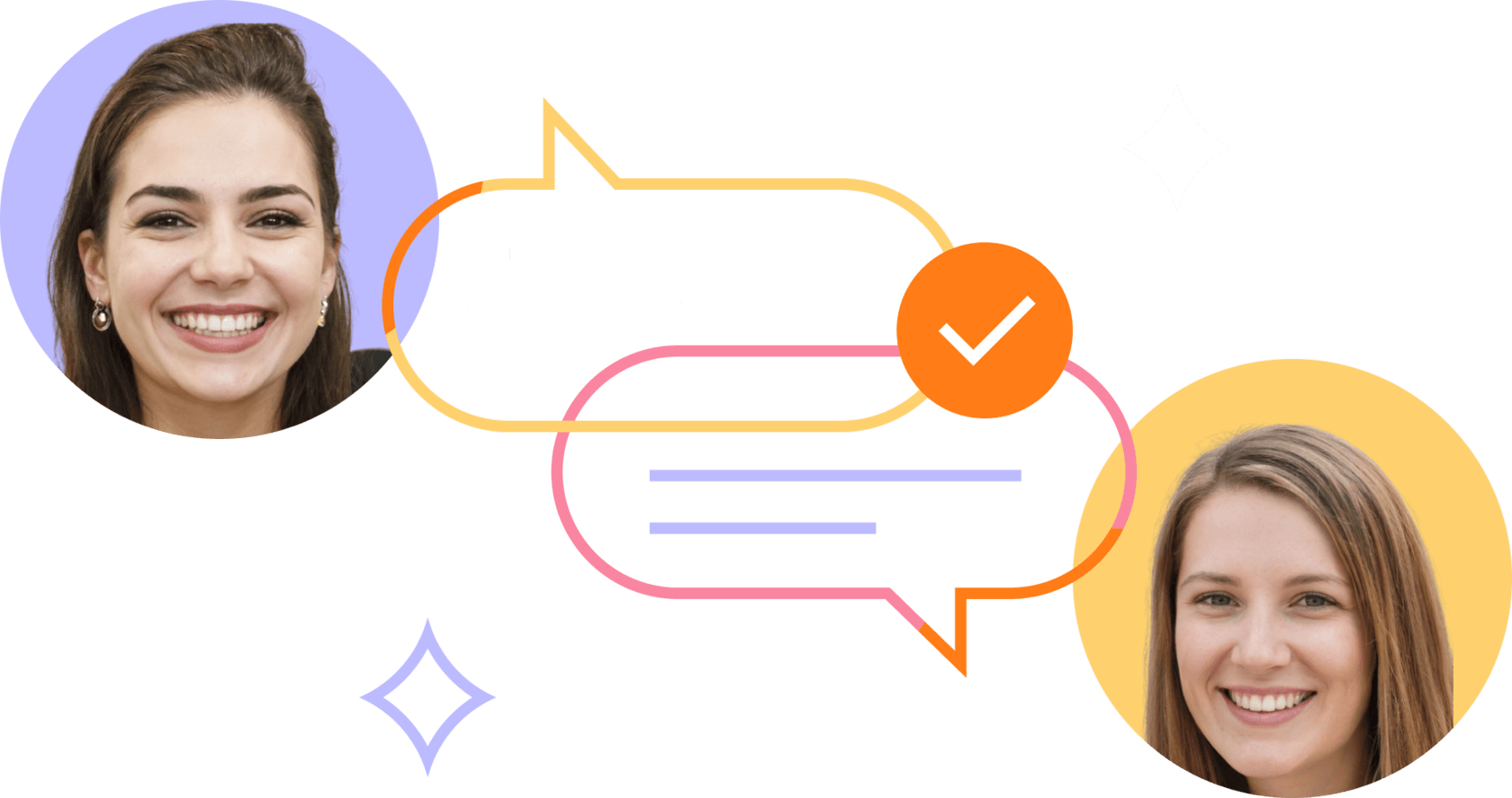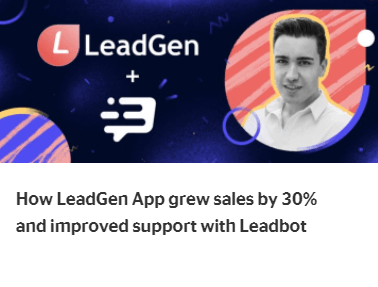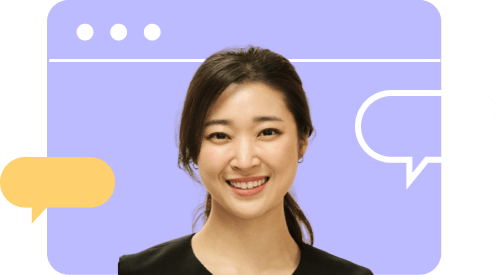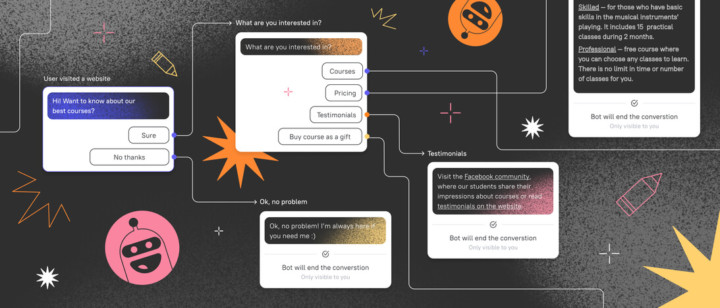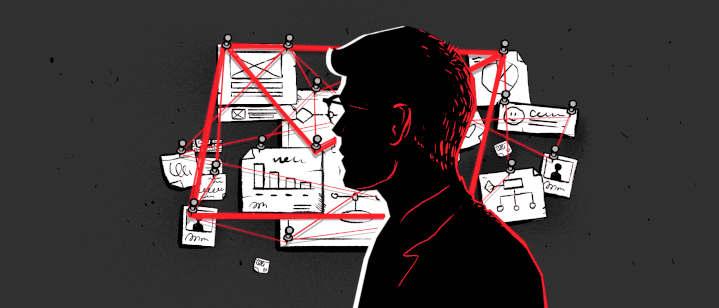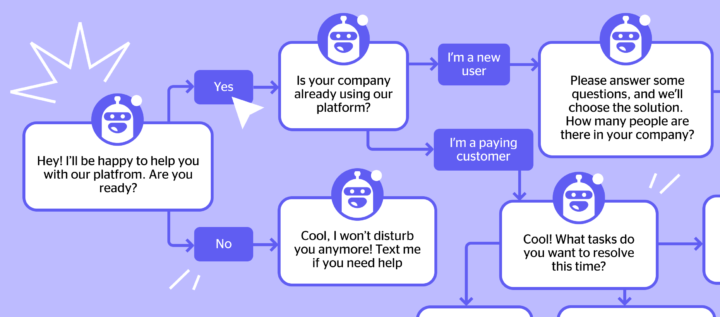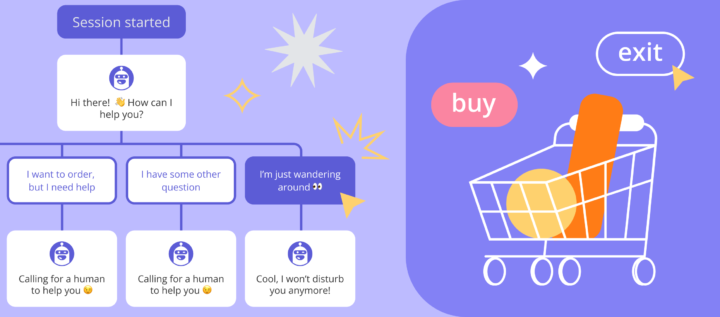Client onboarding: how to engage, retain, and win users in 2022
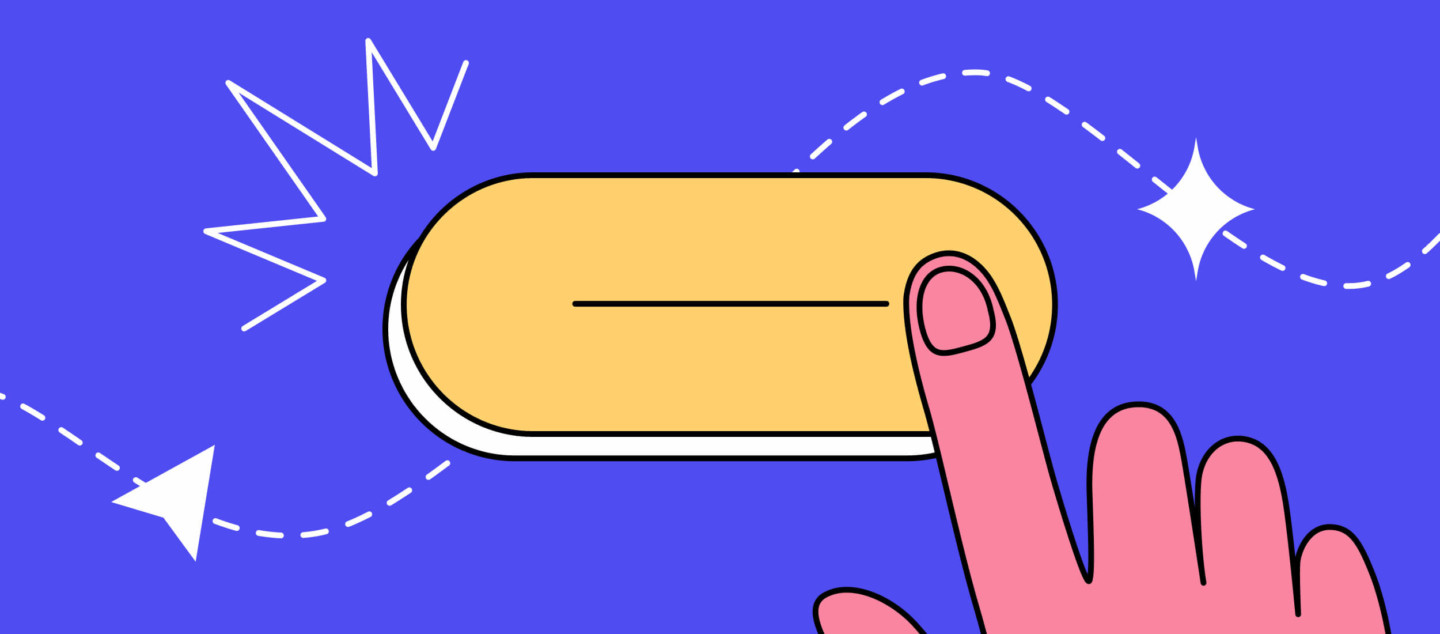
Imagine a user registered in your product. Trying to figure out how to use it, the newcomer realized that 2 minutes won’t be enough. There is no matter how helpful or easy to use it is. The user just left and forgot about the product, just because he is lazy.
The result: the user is unhappy, and you lost a client/income.
The fix? Client onboarding. It helps to show the value of your product, teach how to use it, and retain the user quickly.
In this article, you’ll know the latest trends on how to build client onboarding, what software to use, based on examples.
What is client onboarding?
Сlient onboarding is an automated acquaintance of a user with a product.
Client onboarding aims to show the value of the product to users and help to reach their “first success” quickly. It increases the profit of the company and other business metrics.
What is the best client onboarding process? It is when a client understands a product’s value, you get paid.
For instance, In Dashly a client reaches “first success” when getting a message from its visitors in a live chat. That is the first tool we offer to test during client onboarding because:
- It is easy — you don’t even have to install the code on a website to see the interface;
- A live chat demonstrates a part of the Dashly features;
- It helps our clients to get new orders and earn more. Thus, they see the result of using Dashly faster.
Here is Dashly client onboarding process — installation of the live chat on the website and getting the first message:
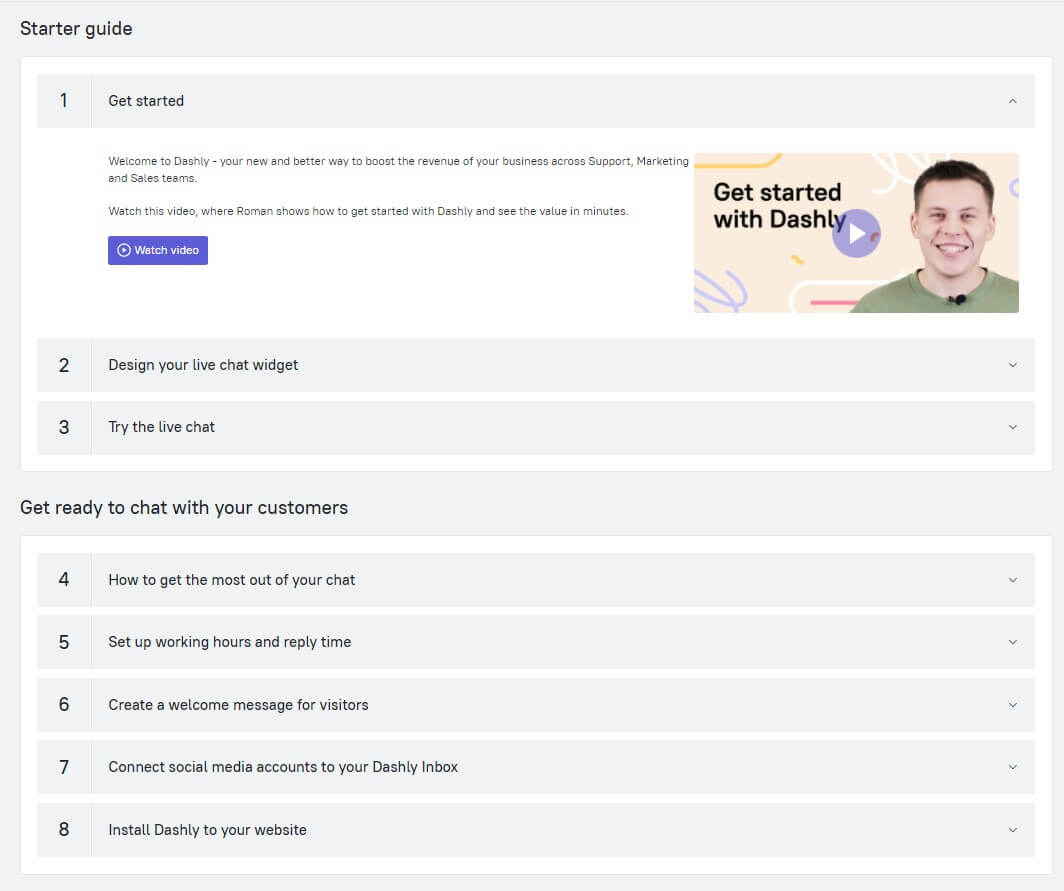
Why client onboarding is so important
Look at the statistics:
- 74% of clients are ready to go to your competitors if they face difficulties during the acquaintance with the product. When it isn’t clear how to use a product and what value it brings.
- 64% of users say that customer onboarding is one of the important factors in making a purchase-decision.
- 50% of users return products or cancel subscriptions because they don’t understand how to use it.
- It is from 5 to 25 times more expensive to attract new clients than working with already existing ones.
Well-designed onboarding shows that you care about clients’ success. As a result, you enjoy growing metrics of:
- client attraction;
- retention;
- loyalty.
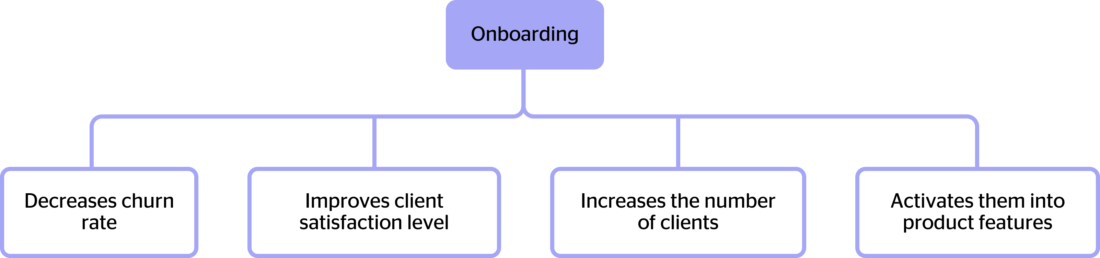
How client onboarding influences your company income:
- Decreases the churn rate and increases customer satisfaction level. Your company spends money on marketing: attracting qualified leads, researching their pain points, launching Ads? How painful it is to watch visitors coming, signing up, but leaving.
Why does it happen?
Too much info. Inspired, during onboarding, we want to tell new clients about all product features, their efficiency, and implementation process in the time. As a result, a confused client leaves.
Client onboarding allows you to lead clients by hand to the first result, explain why a product is useful, and how to use it step-by-step. Clients will be satisfied with your service when they face no problems in its mastering and have their tasks done with minimal effort.
- Grows the number of clients. When they meet business goals and see that your product helps to work things out, they will recommend it. According to Edelman Trust Barometer, 84% of stakeholders in B2B make purchase decisions following recommendations.
- Improves user activation. A client is ready to use all product’s features when understands how to configure them and see possible outcomes. The aim of customer onboarding is a coherent and easy explanation of how to install and customize product solutions.
First steps to client onboarding strategy
In order to reach success in customer onboarding, capture information about your users, their business, and competitors. Then, match it with your company’s goals and success metrics.
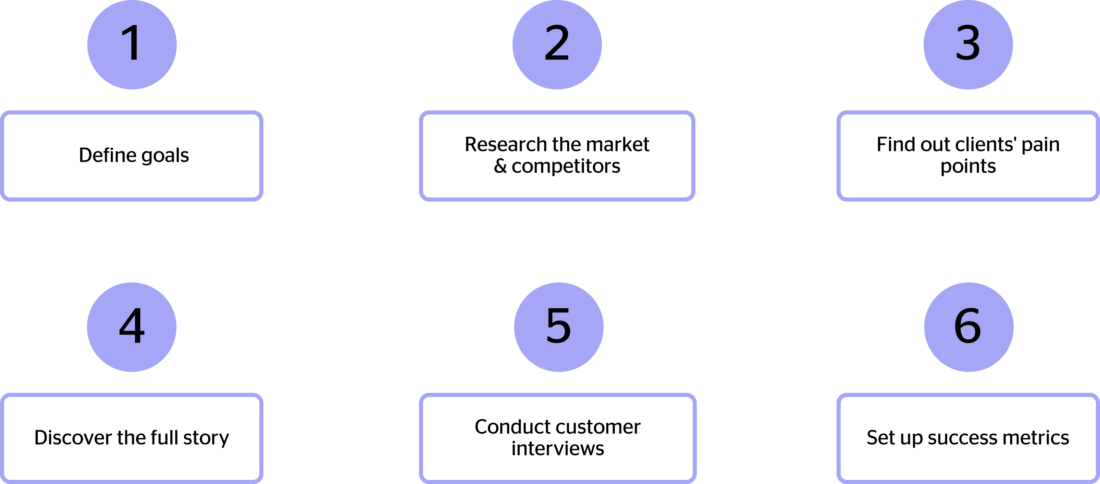
1. Define client onboarding goals
You shouldn’t create client onboarding just because it’s trendy and all your competitors already have it. Think about why you need it and what it will bring to your company. Set SMART-goals. If you already have client onboarding, think about results every improvement should bring and how to measure that.
Let’s suppose that you have client onboarding, and you found users’ pain — they want to see your platform’s interface before a code installation on their website. You decide to do so and open access to a platform for all users without code installation. But what is our SMART-goal here?
Here is the example of not-a-SMART-goal: increase a conversion rate to pay.
And this is how a SMART-goal looks: increase a conversion rate to paid after trial by 15% till April 2022.
Why is the second goal better? It is:
- specific;
- measurable;
- achievable;
- relevant;
- time-bound.
2. Research your niche and competitors
Choose the top three competitors or any companies that you admire for their client service and client onboarding. Analyze what exactly you like and why. Track their updates in the client onboarding process to collect ideas.
Moments you should pay attention to:
- What software they use for client onboarding a new client: pop-ups, emails, push-notifications, knowledge base;
- The sequence of providing access to platform solutions;
- What format do they provide info: text, video, images, GIF;
- A tone of voice that they use in communications.
NB! Don’t copy ideas. Choose and adapt those ideas that will help to reach your company goals and solve the problems of your users.
3. Collect customer “pain points”
Usually, before setting-up client onboarding, businesses are searching the web for articles with advice and recommendations, examples, and case studies. It’s ok, but what is more important is to know the problems that your users face. Ask your support, sales and customer success teams to help.
Create a common chat in a messenger, for example, in Slack. Collect there the most frequent difficulties of your users: issues that lead to churn and decrease a conversion rate to paid after a trial.
Design this information as a table or scheme in Miro, Excel or any other convenient solution. Think about how each of these issues can be solved in terms of customer onboarding.
Prioritize the client onboarding solutions that will lead you to the goal in the shortest time and with minimum resources.
Find out the weak points of your customer journey within a product onboarding.
For this purpose, Dashly team uses its product analytics and the Fullstory platform.
Fullstory shows the roadmap of a client inside an account: events funnel and heat map. It helps to define at what step Dashly users face problems, where they ask for support or leave. Pay attention where their cursor is when they face an issue. It is likely that exactly in this place they are looking for a hint. So you can place tooltips (tooltip messages) with hints or links with useful articles from a knowledge base.
In the Dashly platform, our product marketers track users’ actions on the website before logging in: what pages they visit and what pages they leave.
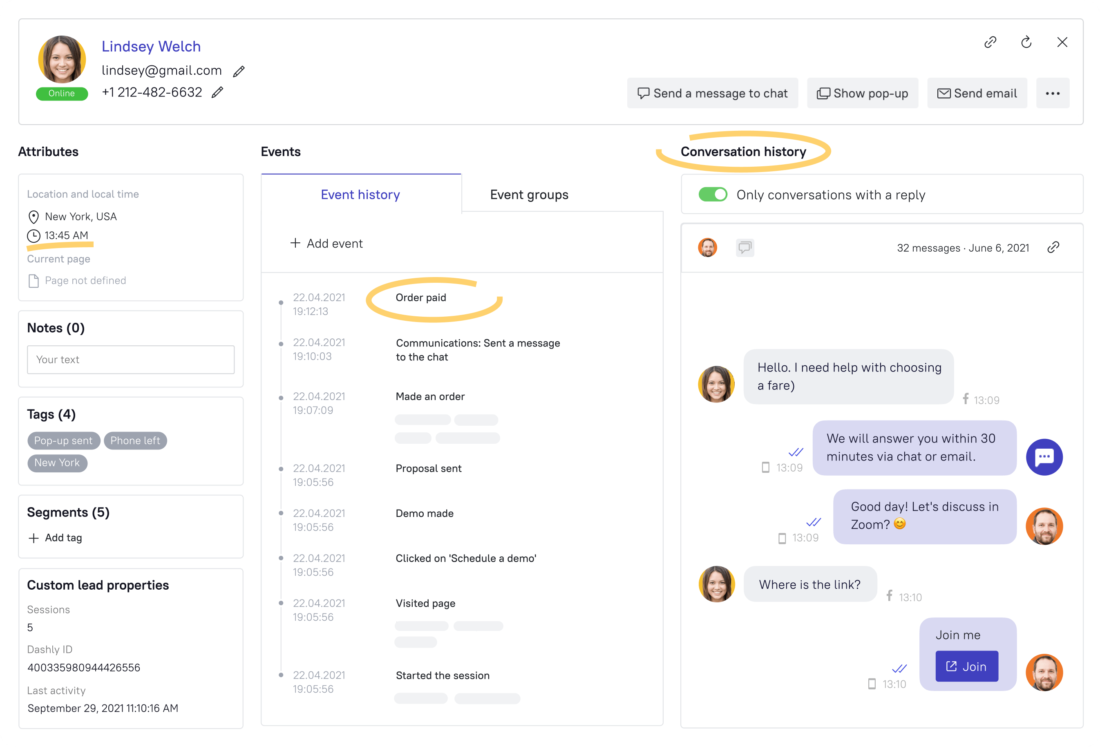
4. Conduct customer research and interviews
The aim of product research is to understand:
- What is success for users;
- What product value should be highlighted;
- How and when users understand a product’s efficiency and decide to continue using it.
Product companies use quantity and quality methods to answer these questions.
- Quality methods are in-depth interviews, feedback analysis, funnel and usability tests. These methods allow us to study users’ characteristics, behaviour, level of loyalty to a company/product. As a result of customer interviews, you have data to generate hypotheses about user success with your product.
- Quantity methods are surveys, questionnaires, and data analytics. When doing such research, the Dashly team takes statistically significant data. A representative sample of users, for instance, allows checking the hypotheses that were generated after quality research or Ads tests. Qualitative methods aim to get statistically significant information and take it as the only basis for improvements.
5. Set up client onboarding metrics to track
To understand how good your user activation is, track key metrics that will show the real behavior of users on your platform.
What metrics businesses use to measure client onboarding success:
- Churn Rate — index of lost clients.
- LTV (Lifetime Value) — the profit a business made from one customer over the whole period that they remain a customer.
- CRR (Customer Retention Rate);
- NPS (Net Promoter Score).
How many client onboarding campaigns do you need
So, you’ve finished the preparation stage:
- You defined client onboarding goals and metrics;
- Use know what value users want to get from a product;
- You analyzed competitors, collected clients’ “pain points” and collected ideas for customer onboarding.
What’s next? Decide whether you launch one onboarding campaign for all clients or segment your audience to create a personalized campaign for each group.
Personalized campaigns will help users to reach success faster.
For example, we know that the decision about Dashly platform choice can be initiated by:
- CEO;
- marketing manager;
- head of support;
- head of sales.
Dashly growth team figured out that marketers usually want to increase the number of leads on the same traffic; support agents want to decrease the response time and team workload.
Imagine Alex, head of support, who registered on the Dashly platform. On the website, he was met by a common campaign saying: “Alex, set up pop-ups, and you will get more leads!” by clicking which he saw a guide on how to do that.
But Alex doesn’t care about leads. He wants a live chat to support his website visitors and social network followers in one inbox.
Upset Alex left Dashly 😭
That’s how one-fits-all client onboarding typically goes. Now watch how personalization works:
When Alex registered, instead of a general offer, he saw the ”integrate Dashly with social networks and messengers” offer. As a head of support, he found it interesting because that is what he cares about. Now, Alex’s team answers fast and comfy to his clients from different channels in one inbox. Moreover, he can invite other team members to the dialogues: sales and marketing.
The result: faster time to resolution, happy clients, better revenue.
Client onboarding tools and use cases
We will talk about four main features for client onboarding: a chatbot, pop-ups, emails and a knowledge base.
You can use one of them or combine several. Nowadays more and more companies, including Dashly clients, choose the second option. They combine pop-ups and emails or pop-ups, a chatbot and emails. This approach allows building personalized client onboarding and teaching a user inside and outside a product.
How to automate client onboarding process:
- A website chatbot will help you to:
- Qualify users. A chatbot will know why they need a product and what they do in a company;
- Guide to relevant pages on a website;
- Trigger a proper campaign of client onboarding.
Read our case study with a chatbot:
There are ready-made chatbot templates to help you. So It isn’t necessary to write everything by yourself. This is an example of a campaign from Dashly for client onboarding to the new feature.
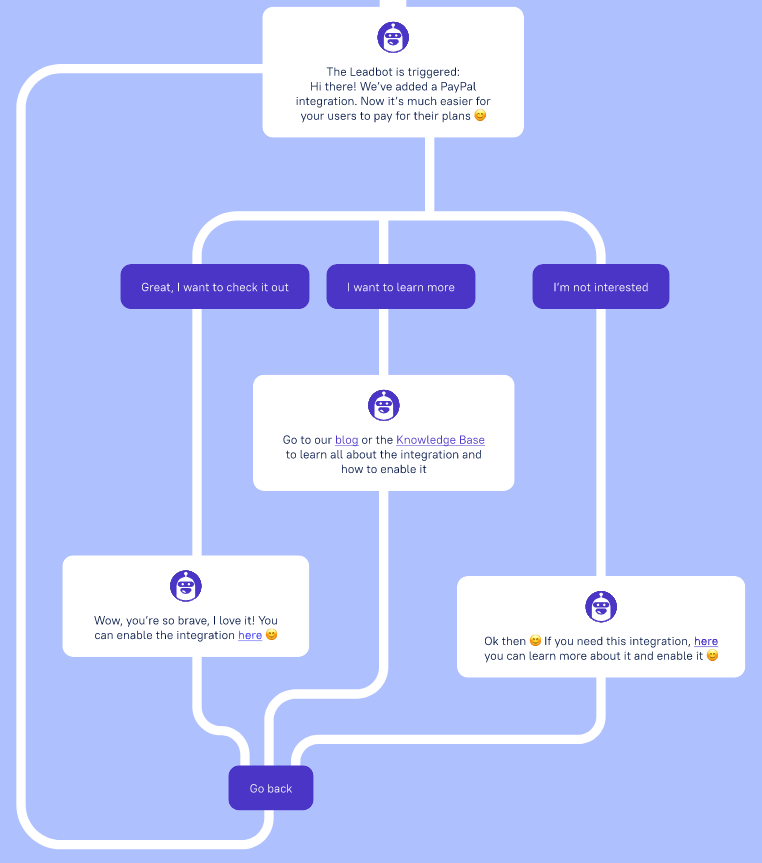
The full version can be downloaded and adapted for your product:
- 8 ready-made chatbot campaigns for online school;
- 16 Chatbot Campaigns for SaaS;
- 13 Leadbot campaigns for eCommerce businesses.
Create client onboarding campaigns in chatbot builder. For this, you don’t need a developer. You can create a chatbot by using visual elements:
More about a website chatbot from Dashly
- Pop-ups can automatically
- qualify users;
- show a product and learn how to use it;
- activate users in a product features;
- consult them on product FAQ.
Use templates and a visual builder to create a pop-up quickly. Just change the text and images — and it’s ready. Many examples of pop-ups that you’ve seen above are there on Dashly as templates.
Show pop-ups to those who need them. In Dashly you can define what segments will see pop-ups and set up triggers (events) for showing. For instance, if a user spends more than 1,5 minutes in the paid subscription section, you show them a pop-up engaging to fill in a form correctly.
Another situation: you’ve updated a service. But it is relevant only to users that registered in the last 3 months and use an exact plan. With the help of pop-ups, you can tell them about changes and teach new functions. Just choose a user segment on Dashly and set up a chain of pop-ups on different pages of your website.
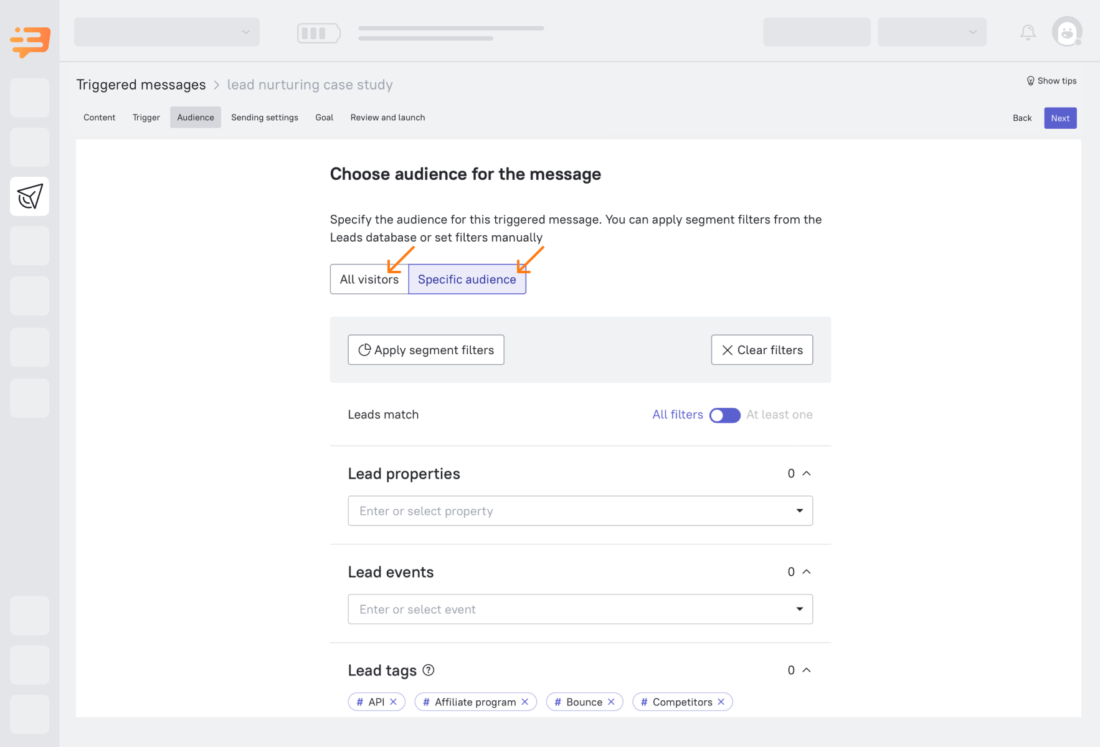
- Email campaigns
A small victory ― a visitor signed up. That means you spend marketing budget for a reason.
But it’s just the beginning. Ideal users would immediately study the product. Unfortunately, the majority decides to head around later (they won’t). No matter how cool your user onboarding pop-up or chatbot campaign, none of them will see it.
Here is where email campaigns come into play to:
- provide onboarding “outside” a product;
- reactivate users to continue onboarding;
- tell benefits they can achieve with a product and how to do that.
User email onboarding example: This is how Canva motivates users to come back to the service and introduces useful functions in their chain of onboarding emails.
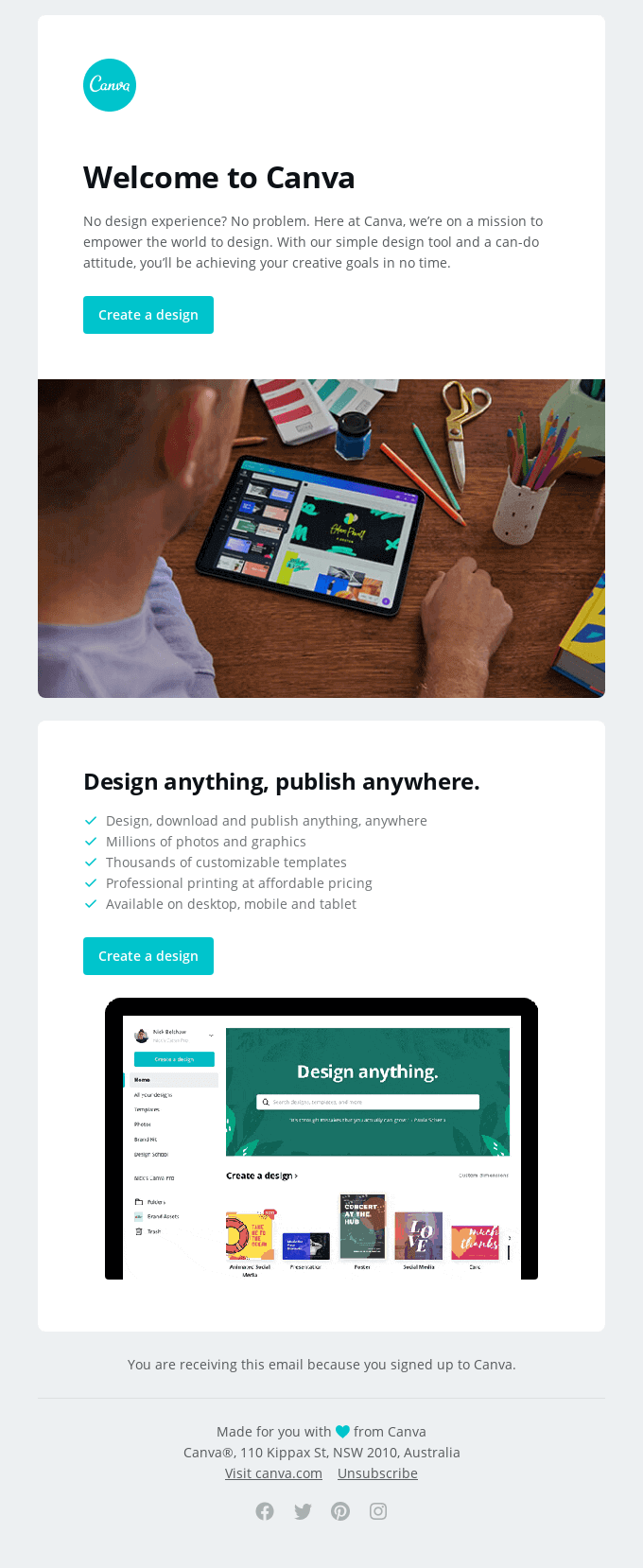
Send emails to the right users at the right moment. Thus, you have more chances to increase the Open Rate and conversion in click or payment.
For example, send an email onboarding campaign to users who didn’t see onboarding pop-ups or to those who left checkout. The same conditions may be set up in Dashly:
- Knowledge base
There are users who don’t like to write or call to support. Make sure that they can find info without your help. Create a knowledge base for your product: how to work with it, what useful functions it has. Don’t forget about the FAQ. Explain in detail, simple and clear.
For instance, in Dashly we also have a knowledge base. It helps our users to master the product without agents’ help. Thanks to the knowledge base, the Dashly support team doesn’t spend time answering standard questions.
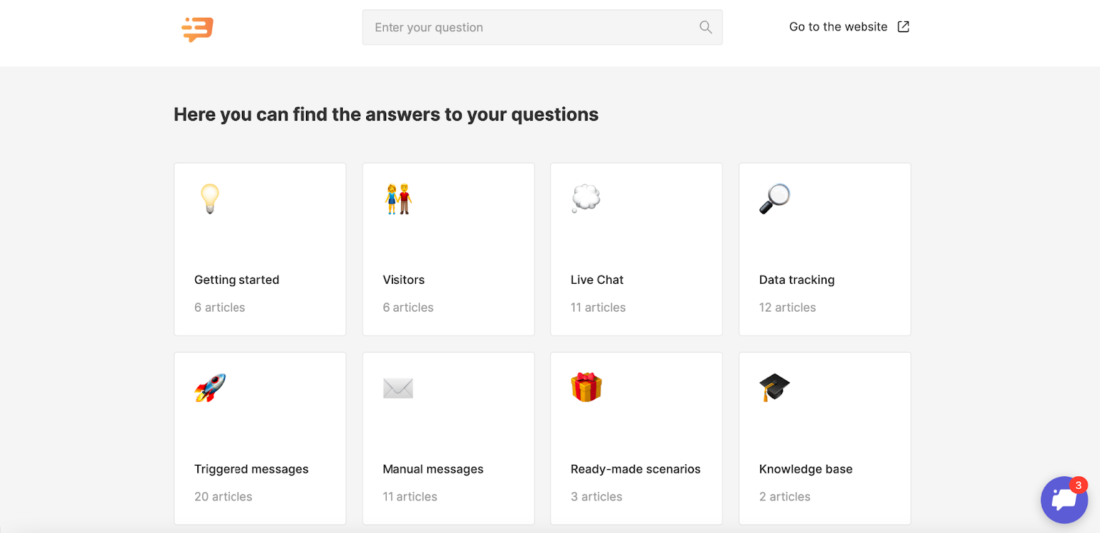
The Dashly knowledge base shows users how to work with the product and answers the most frequent questions.
If a user still comes to support with a standard question, you can send a link to a relevant article.
Pop-ups, emails, and a chatbot can also lead to a knowledge base article.
You can create a knowledge base for your product with the help of the Dashly platform. Try the visual builder and edit articles:
Learn more about the Dashly knowledge base
Trends on how to onboard a new client in 2022
More and more companies implement user onboarding inspired by the opportunity of income and other business metrics exponential growth. Let’s look at why. Here are client onboarding trends to explain that.
71% of B2B and 81% of B2C companies use personalization and hyper-personalization.
The mentioned average level increased by 13% during the last year.
Companies intend to use a data-based approach. Every click, every message a user reads — is valuable data that help to personalize client onboarding campaigns to show product value quickly.
Advanced client onboarding
Client onboarding starts not after registration. In fact, you “onboard” a user on every page of a website. The article you read now is a part of Dashly client onboarding 😉
Broadcast your product’s value on every step of the client journey, not only after the registration.
Registration via third-party platform accounts
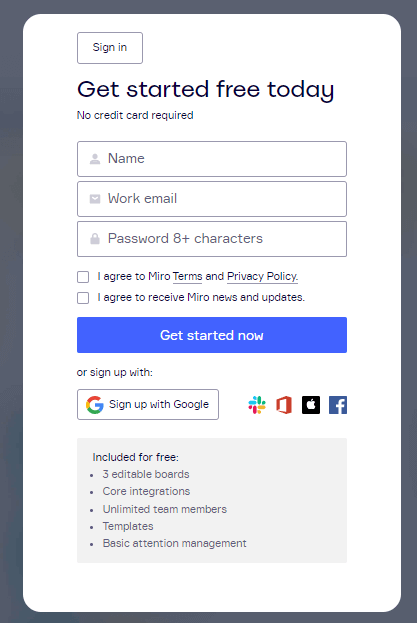
For example, you can easily start onboarding in Miro via Google, Slack, Microsoft, Apple and Facebook accounts.
Despite high Conversion Rate into registration via Facebook, LinkedIn, Gmail and other accounts, only 20% of platforms applied it.
What a loss 😕
Don’t be in 80% — take this opportunity.
Easy to access and clear product info
Clients do need comprehensive information about a product. They are ready to look for it. That’s why 85% of companies already invest in product academies: a knowledge base, FAQ, help widgets (tooltips or other hints), and a website chatbot. Don’t lose a chance to use it, too.
Simple access to the admin panel without numerous fields in qualification forms, tooltips, and additional actions.
In 2021 74% of SaaS companies decided that it doesn’t help to see the value of a product and simplified registration and client onboarding. The percentage of such companies doubled compared to 2020.
You know that excitement when you are going to test a new tool. I’m sure you also know how painful it is to be stopped by XX fields to be fulfilled, requirement to approve your phone number/ email before.
This will make everyone crazy.
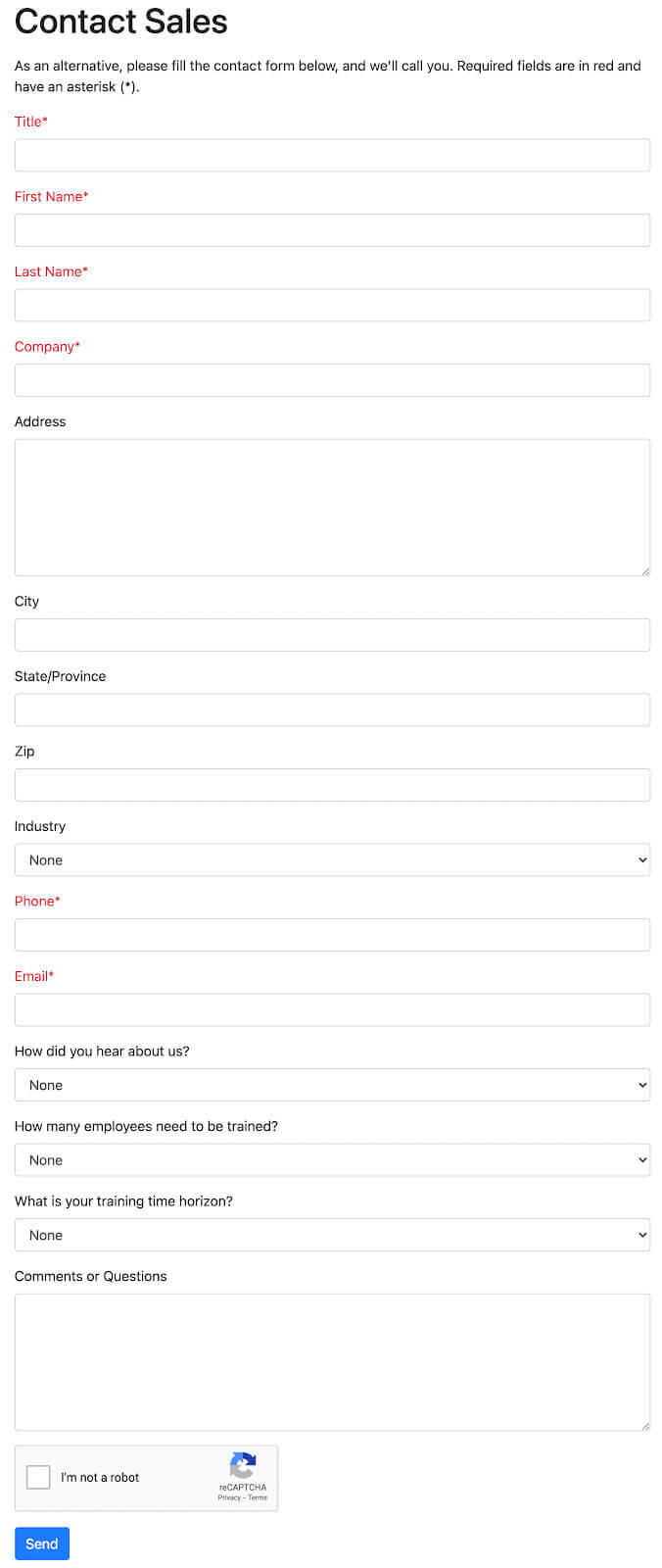
We simplified the registration in Dashly in 2021. Now, users don’t have to fulfill numerous qualification fields or install a script for testing the platform. There is an opportunity to register via social networks or a Google account. Right after that, users enter the admin panel. Take a try!
Test Dashly for free. Collect your client’s data and set up personalized onboarding with the help of a chatbot, pop-ups, emails and a knowledge base.
FAQ
Onboarding is an automated acquaintance of a client and a product. It aims to show the value of a product to users and help them to reach “the first success” as soon as possible. It increases a company’s profit and other desirable business metrics.
Try how it works with Dashly!
Well-designed client onboarding helps:
— attract clients;
— get their loyalty;
— turn them into your brand’s fans.
Ideally, customer onboarding strategy Influences different business metrics, client onboarding increases income and make a company successful:
— decreases the churn rate,
— increases satisfaction level,
— increases the quantity of clients,
— activates them into a product faster.
Here is a checklist template for a new client onboarding:
1. Set the goals you want to reach with client onboarding
2. Study your niche and competitors.
3. Together with your team, collect “users’ pain points”.
4. Find out the steps where your users face problems with a product.
5. Do user research, interviews.
6. Define metrics of client onboarding’s effectiveness.
The number of onboarding campaigns is equal to the number of users’ segments.
Personalized campaigns will help them to reach success faster. But if you don’t have enough resources at the moment, create at least a common one.
The best customer onboarding software is:
— website chatbot;
— pop-ups;
— emails;
— knowledge base.
Read also:
- 7 Tips on How to Configure Chatbot on Your Website
- The qualification guide: how marketers can pass qualified leads on to sales
- 3-step guide on inbound lead qualification: how to qualify inbound leads on autopilot
- Choose your ideal lead nurturing platform: Top 10 software tested by experts
- How to implement user tracking on website: guide, tactics, and tools
- Acquisition funnel marketing: Grow customer conversions at each step of user journey
- Top 10 user activity monitoring tools: tracking features, price, cons and pros
- Top 20 best website tracking tools for effective work with visitors
- Top 10 customer segmentation tools to personalize customer communications
- 10 best website personalization tools to deliver top-notch visitors experience
- 15 customer retention tools: find out the best software to return your customers
- Top 10 best product marketing tools for your tech stack [expert review]
- 15 best user behavior analytics tools [software features & pricing]
- 16 best CX customer experience tools: software features and pricing