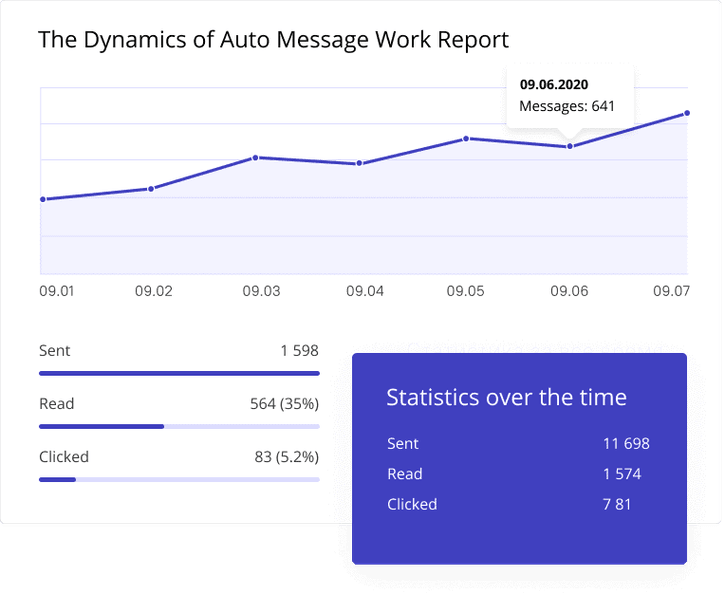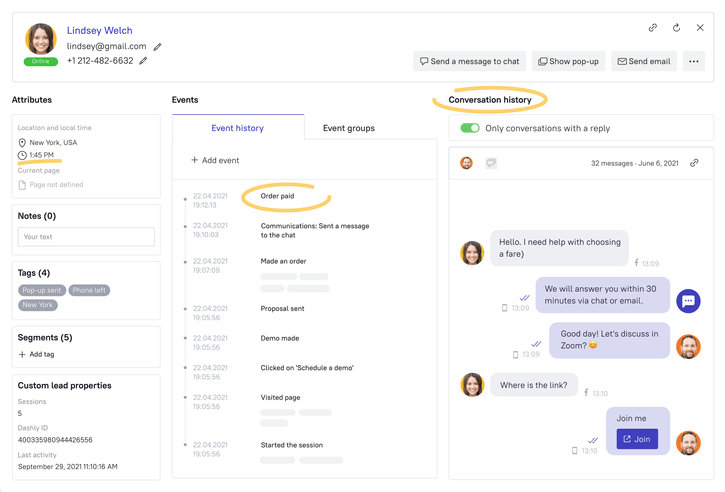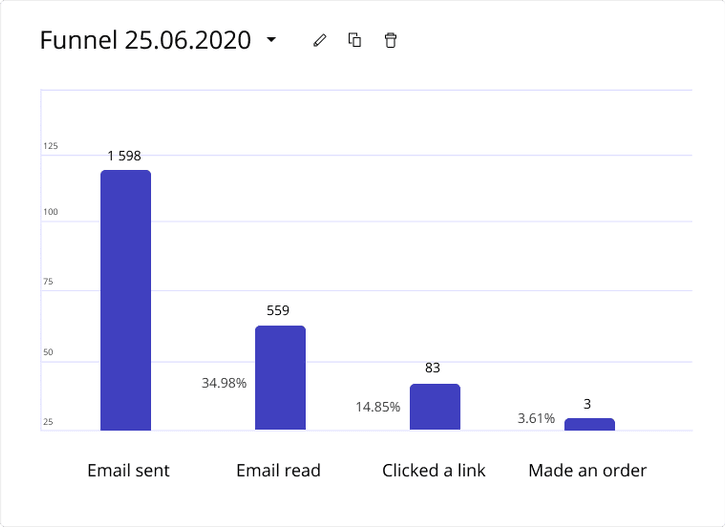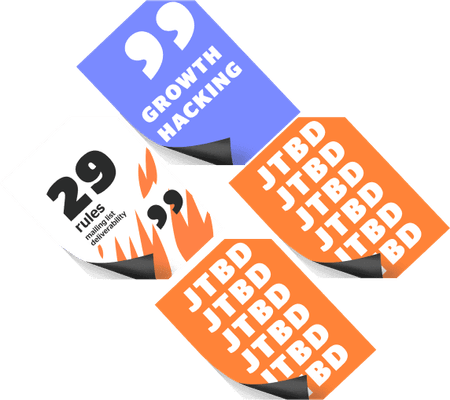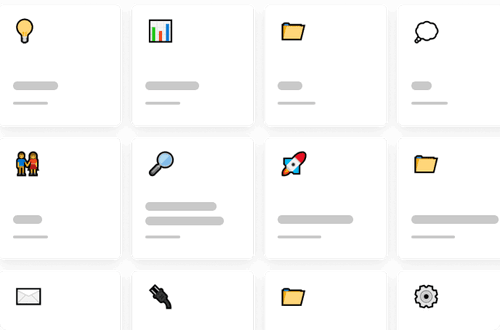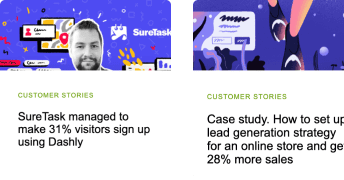Get more sales with automated Email marketing
Engage, activate and onboard users with personalized emails. This will increase conversion and bring you more revenue
Start converting for freeIn Dashly, you can create emails using the built-in editor, ready-made templates or upload your own. Creating and sending an email is as easy as to open one
Send emails to the right customer at the right time
- Send emails to the right customer at the right time
- Segment users according to their actions, properties and source
- Send email campaigns based on user actions
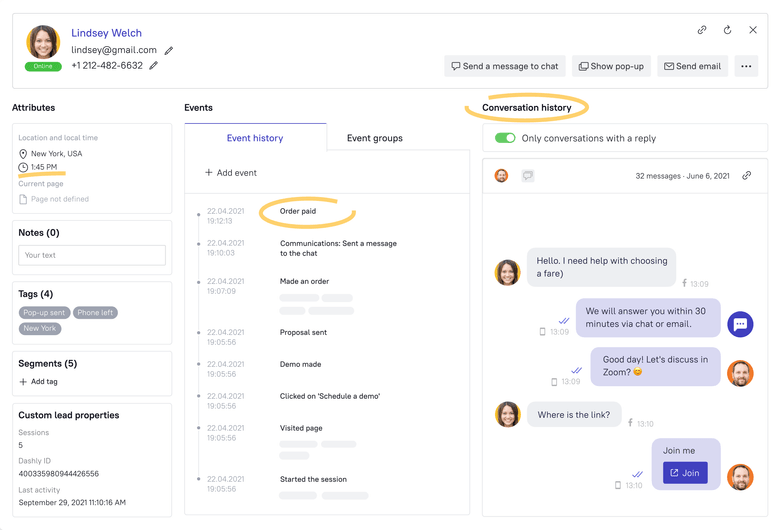
With Dashly, you can easily launch any type of automated emails or email sequences. Achieve your goals by leading users to target actions.
"Thanks so much to Dashly guys! With your assistance, we’ve increased our project’s turnover thanks to the correct implementation of the tools we didn’t use before. We liked the approach itself and the working process very much. Be sure to try Dashly — they’re worth it, and you won’t regret it! Dashly team, you’re great!"
the head of the SaaS project
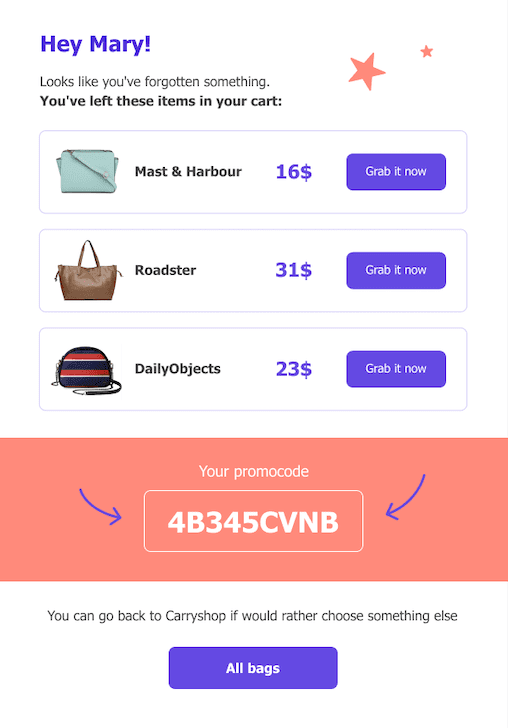
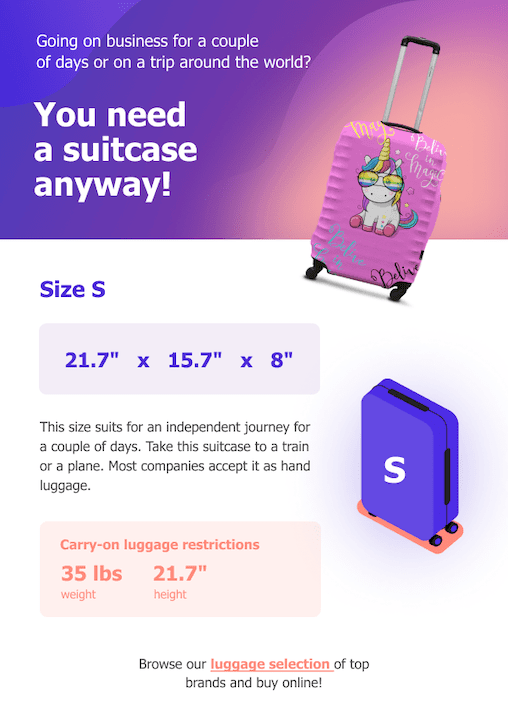
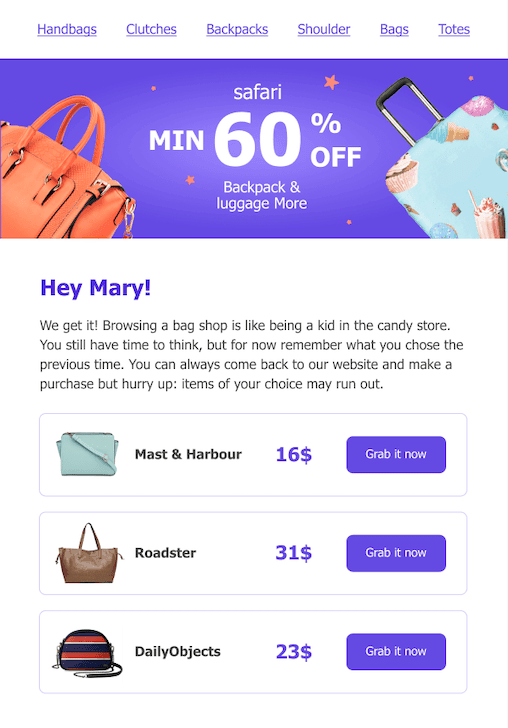
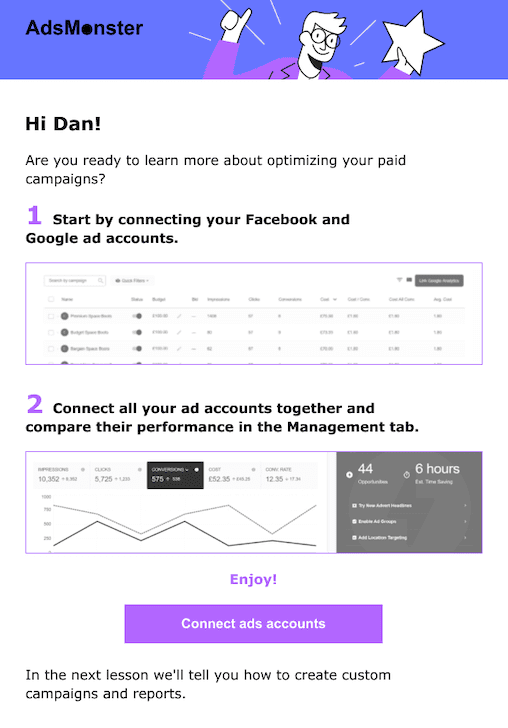
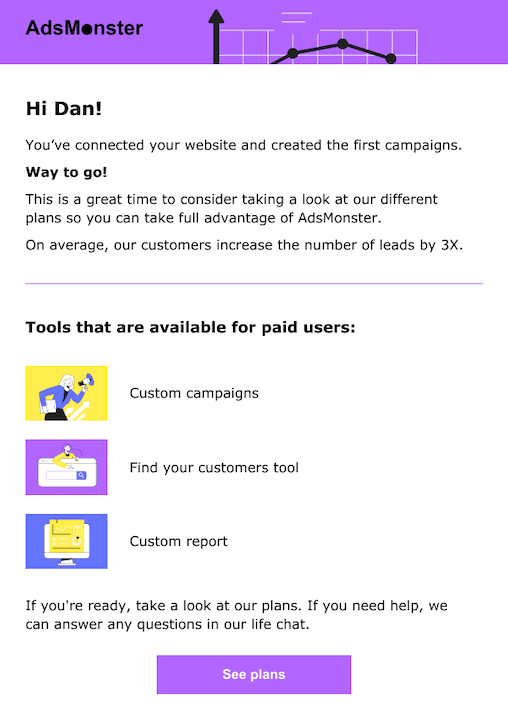
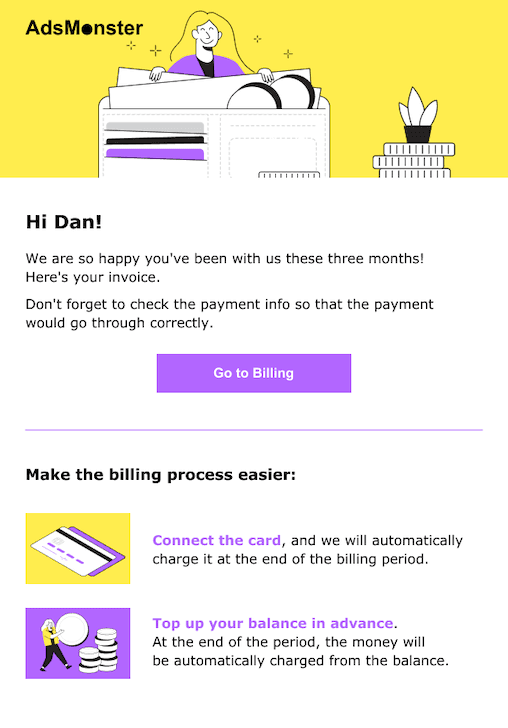
Collect customer emails to grow your email list
"Dashly is an ideal platform to collect as more information about the user as possible. Before we started using Dashly, we collected information about users mostly manually.This helps usto build longterm customer relationships"

CMO of Four Airfare Search Websites
Make informed decisions with advanced analytics
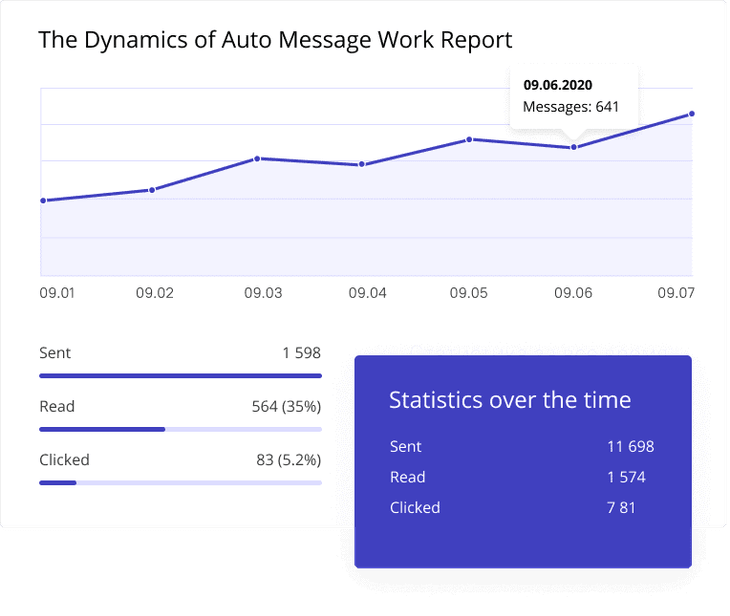
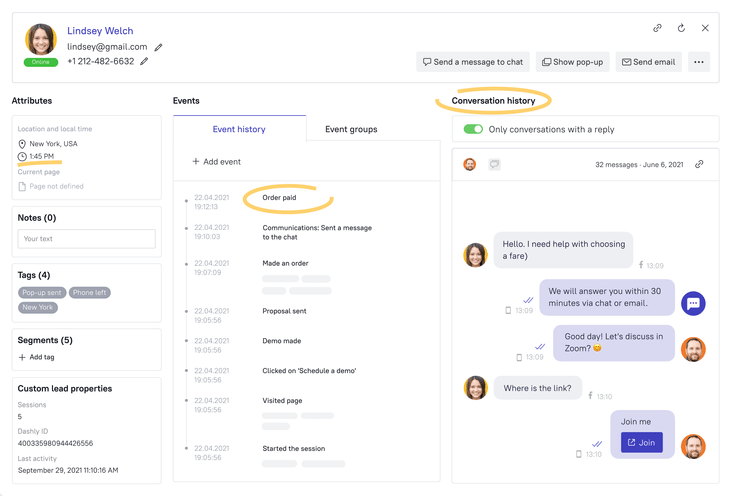
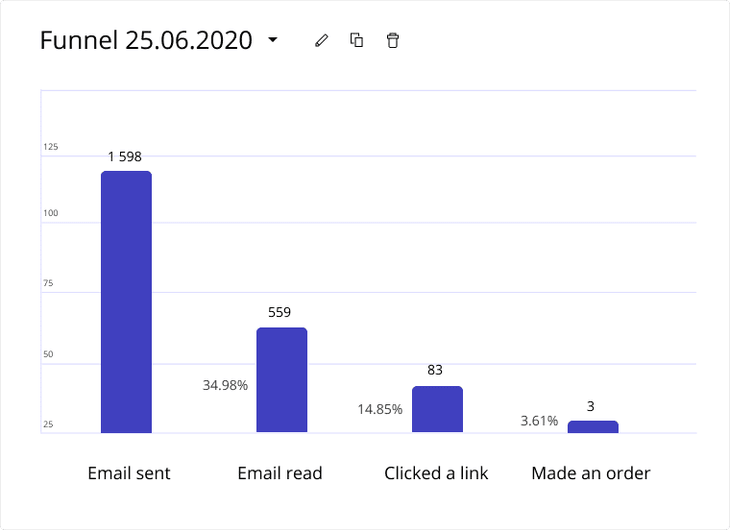
7 days of free trial. No credit card required