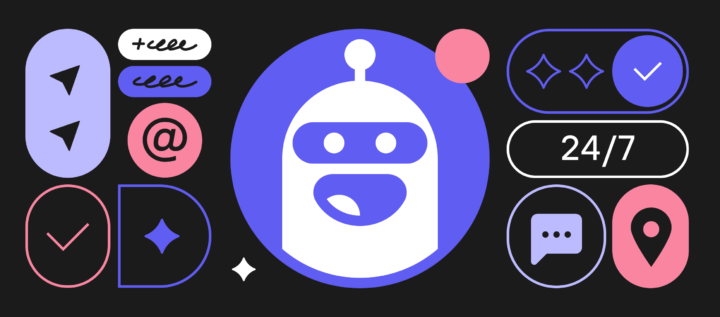10 Best Customer Service Chatbot Platforms to Level Up the Work
Learn the best tips, tools, and strategies on how to assist customers, collect leads, and deliver the hottest of them to sales 24/7 with chatbots
Part 8
10 chatbots to level up your customer service
Customers hate phone calls. Millennials would rather text than talk on the phone. Today, people are used to chatting online and looking for info independently. That means a rise in quick support channels and self-service.
Customers won’t wait for your support service team sleeping, enjoying their weekends, or assisting other clients.
The fix?
A chatbot. It’s an automated support agent that can help hundreds of customers at a time! You can set the bot to:
- greet newcomers on your website and engage them in conversation;
- deal with FAQs to free your team from routine tasks;
- collect customers’ feedback to improve the work of the support team and your product in general.
A chatbot can become an indispensable helper for your customer service team. Just choose the one you like.
To save you time, in this article, we tested the 10 best chatbot tools for customer service teams.
How we tested the chatbots for this review article? First, we signed up for each tool and built a test chatbot. Then, we checked every feature of the chatbot builder. And finally, we analyzed reviews from G2, Capterra, and Google Play.
Enjoy 👇
Dashly
Dashly is a conversational marketing platform suitable both for businesses with large traffic and a high average order value and startups.
Dashly chatbot provides support, marketing, and sales teams with a list of cool features to automate their routine tasks.
Dashly chatbot for customer service features:
• Up to 10 possible responses to questions;
• leads capture and qualification;
• knowledge base integration;
• welcome messages to greet newcomers;
• conversation routing to qualified agents;
• saving visitor’s data to the lead card for further work;
• detailed analytics;
• links, files, and images sharing.
With the Dashly visual builder, you can create a chatbot within 15 minutes. No coding skills needed.
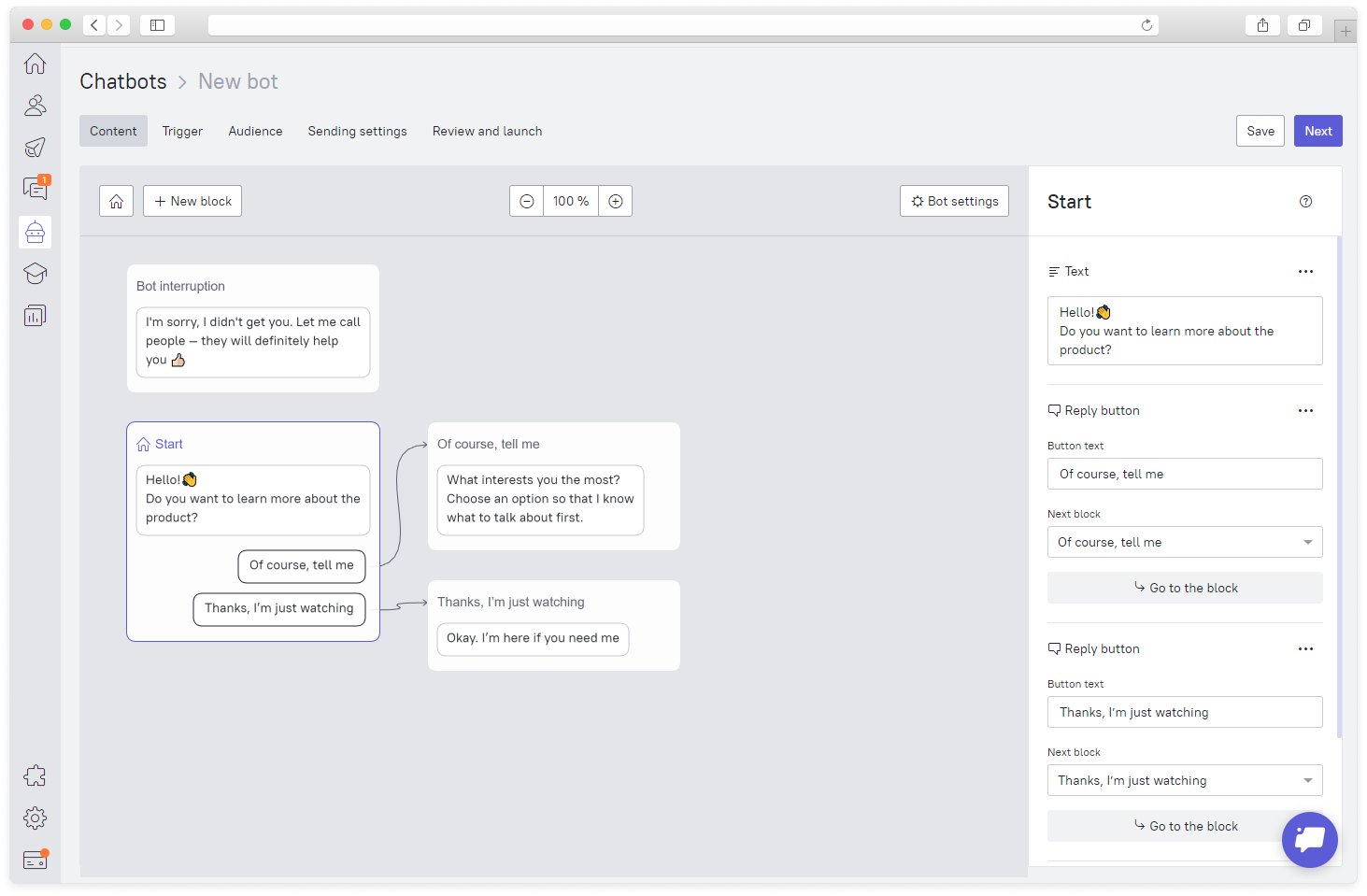
Additional points
• 30+ integrations with your fav tools;
• live chat with mobile apps for Android and iOS;
• one inbox for communication in different channels;
• A/B test for messages;
• website visitors behavior tracking;
Pricing: from $39 per month
Trial: you get 7 days free trial.
Dashly offers three paid plans, starting from $39/mo. If you want to improve your customer service, pay attention to the Support plan. However, to set up effective automated customer service with chatbots, consider the Marketing plan. It offers the biggest number of chatbots and other triggered messages. Besides, you can increase the limit with add-ons.
Check out the list of available add-ons and find out how much you’ll pay for the platform on the pricing page. The number of agent seats is unlimited on any plans. Invite the whole team!

If billed annually, the price is lower by 20%.
Pros and cons of the Dashly chatbot for customer service / customer support
- Prompt and quality work of customer service team during business hours.
- Every paid plan includes unlimited seats.
- Visual tools for chatbot creation.
- Various access rights to your teammates.
- Ability to work with leads inactive on your site for 30 days.
- Dashly chatbot doesn’t have socials and messenger integrations (coming soon).
- There’s no after-hours support service, which can contribute to poor customer experience.
Customer reviews
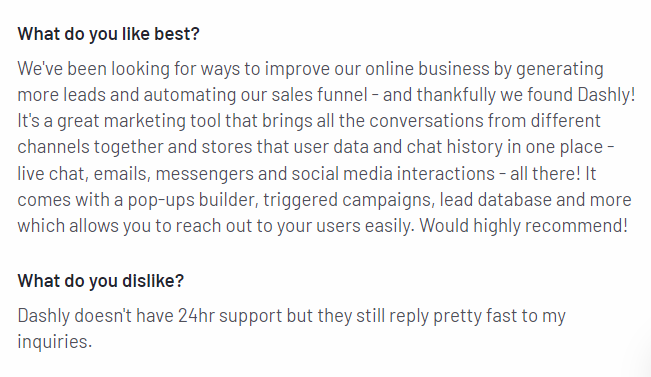
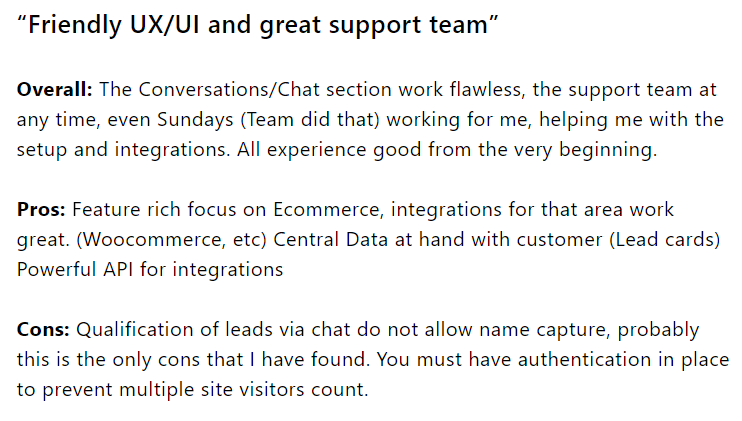
Intercom (Resolution Bot)
Intercom is one of the most popular customer communication tools.
It suits corporate-level businesses that want to set up an omnichannel experience for their customers.
Intercom chatbots for customer service offer:
• Up to 10 possible responses to questions;
• team performance reports;
• visitor’s data tracking and adding it to the lead card;
• manual or automatic assigning of conversations to teammates;
• relevant answers offers based on what the customer is typing — before the message is sent.
Additional points
• 300+ integration options;
• tagging system;
• live chat;
• knowledge base;
• customizable triggered messages via live chat;
• split A/B testing of messages;
• one inbox for all channels.
Pricing: from $74 per month
Trial: 14 days.
The service offers four paid plans. One of them is designed for startups and offers a big discount if your business fits the requirements. You’ll know the final price for your plan after a demo with a manager. But chatbots creation is available only with additional module that goes with plans over $99.
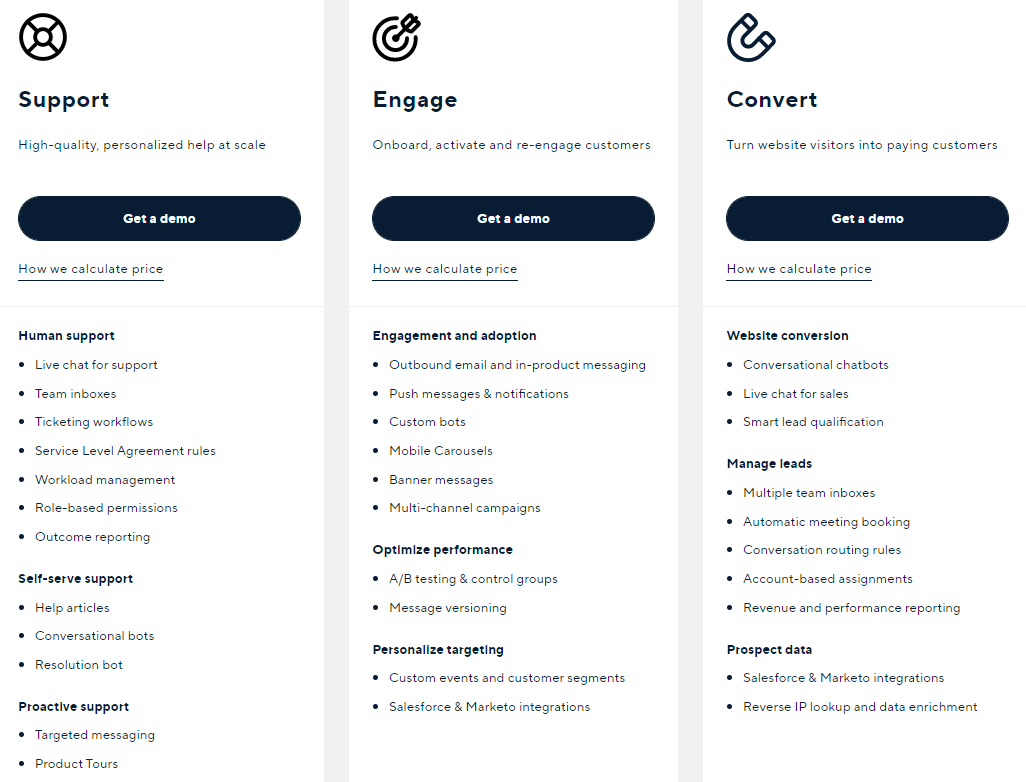
Pros and cons of Intercom for customer service agents
- Special plan for startups.
- Convenient interface.
- Automating support service with answers in 32 languages.
- It’s high-cost, and you’ll know how much to pay for the service only after a meeting with an agent.
- Some customers complain about slow response from customer support service.
- You can’t work with leads who have been inactive for 30 days or more.
- Some customers report not having the best customer experience with only English being available for the chatbot and support service team.
Customer reviews
Freshdesk Messaging (Freshchat)
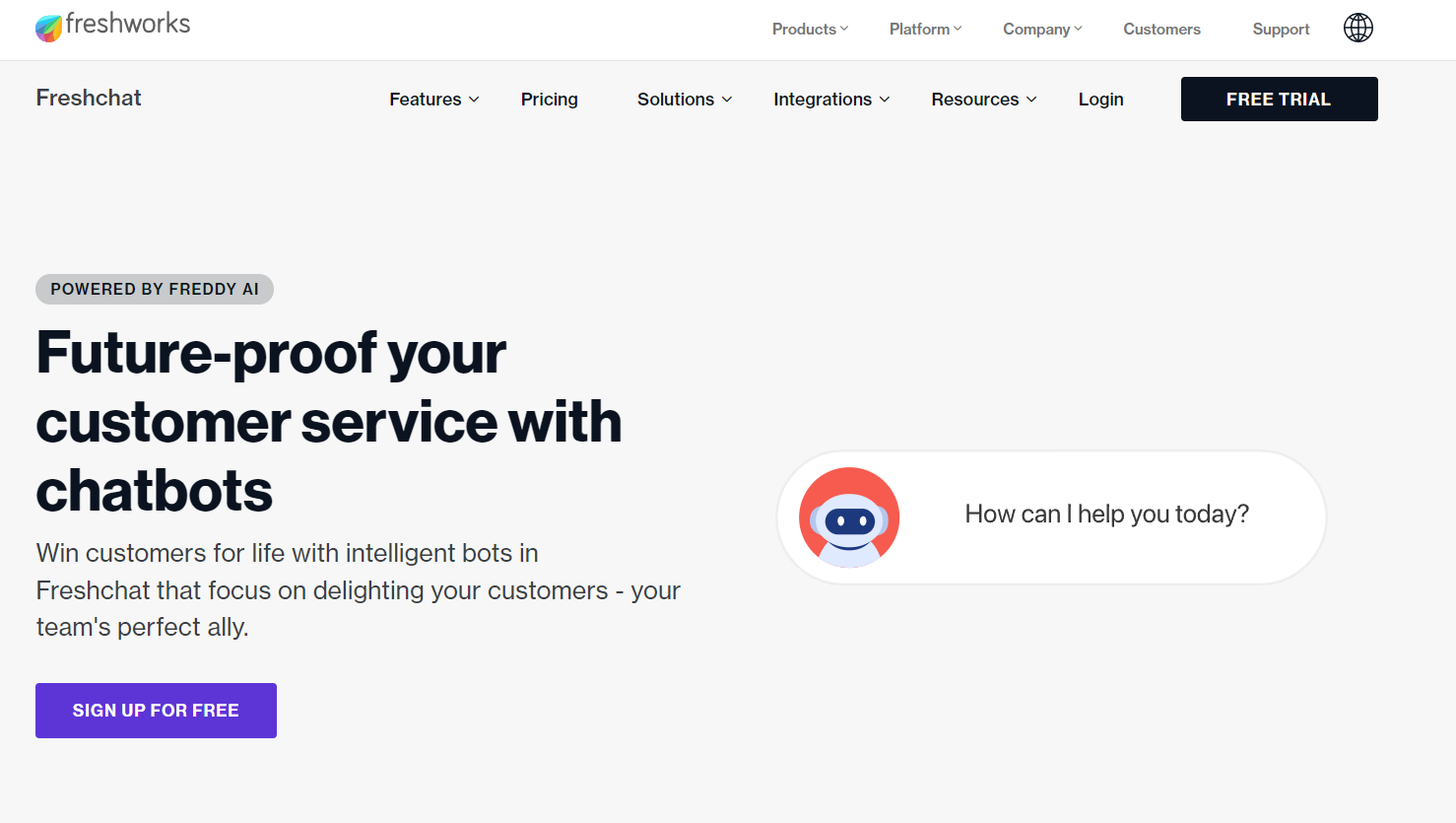
Freshdesk Messaging fits both small and corporate-level companies.
The tool provides a variety of plans for each of them. In terms of functionality, its customer support chatbots will bring the most value to the customer support teams.
Freshdesk chatbots offer:
• Over 20 possible answers;
• visitors’ behavior tracking and saving data to the lead card;
• conversations routing;
• satisfaction survey forms;
• voice inquiries recognition;
• AI that identifies the sentiment of the incoming request, detects ‘Thank you’ emails from customers and executes preset automated actions (without ticket reopening);
• Twitter integration that enables a chatbot to scan each tweet mentioning you, identifying “cry for help”, and notify your agents about it.
Additional points
• 1000+ integrations;
• live chat;
• knowledge base;
• triggered messages;
• omnichannel tool that allows customer support employees to raise incidents and service requests to internal teams without switching between applications.
Pricing: from $0
Trial: 21 days.
This service also offers three paid plans: Growth, Pro, and Enterprise Omnichannel. There’s also a free plan. It allows setting up Freshdesk’s chatbot on your site, but with limited functionality.
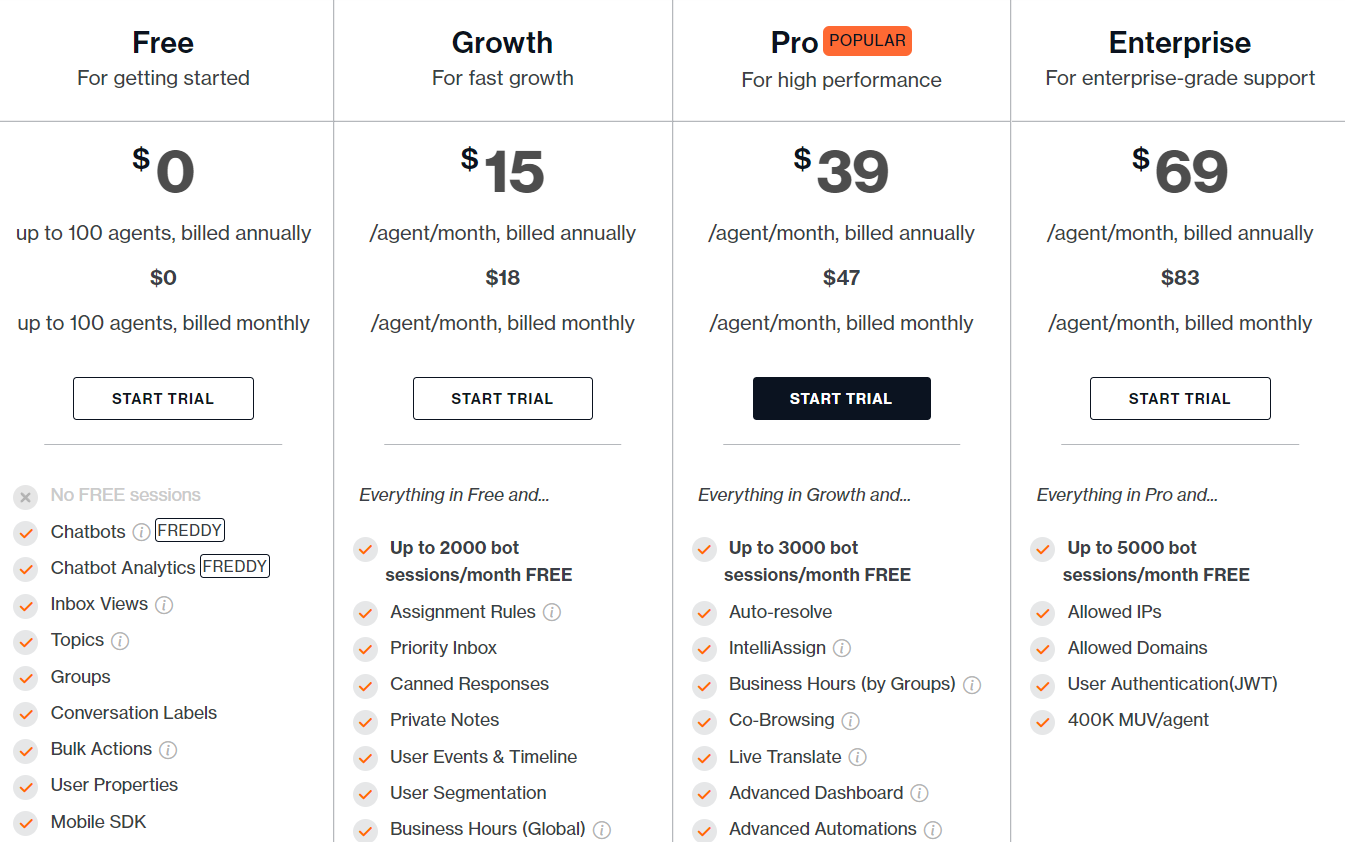
If billed annually, the price for the service is lower by 20%.
Pros and cons of the Freshdesk tools for customer service
- AI.
- A lot of integrations, including Twitter integration that helps identify “cries for help” quickly.
- Free trial period is long enough.
- Customer support service is based in India. Time differences can be a problem for Western customers.
- Some customers are complaining about bugs in the service.
- Dashboard interface and chatbot set-up can be difficult for new users.
Customer reviews
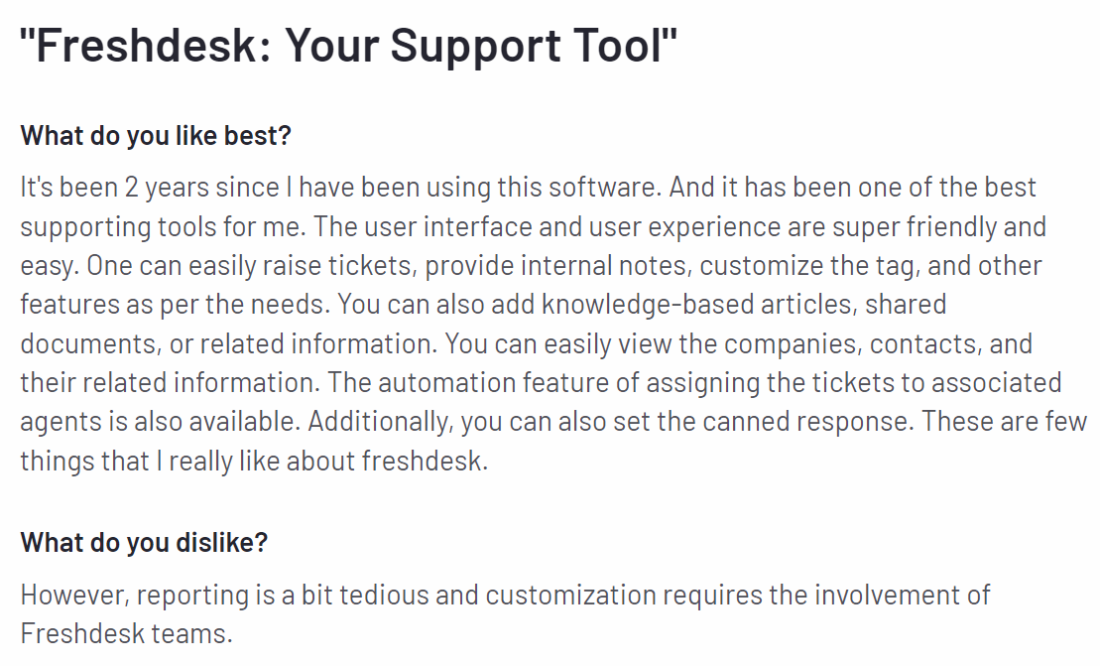
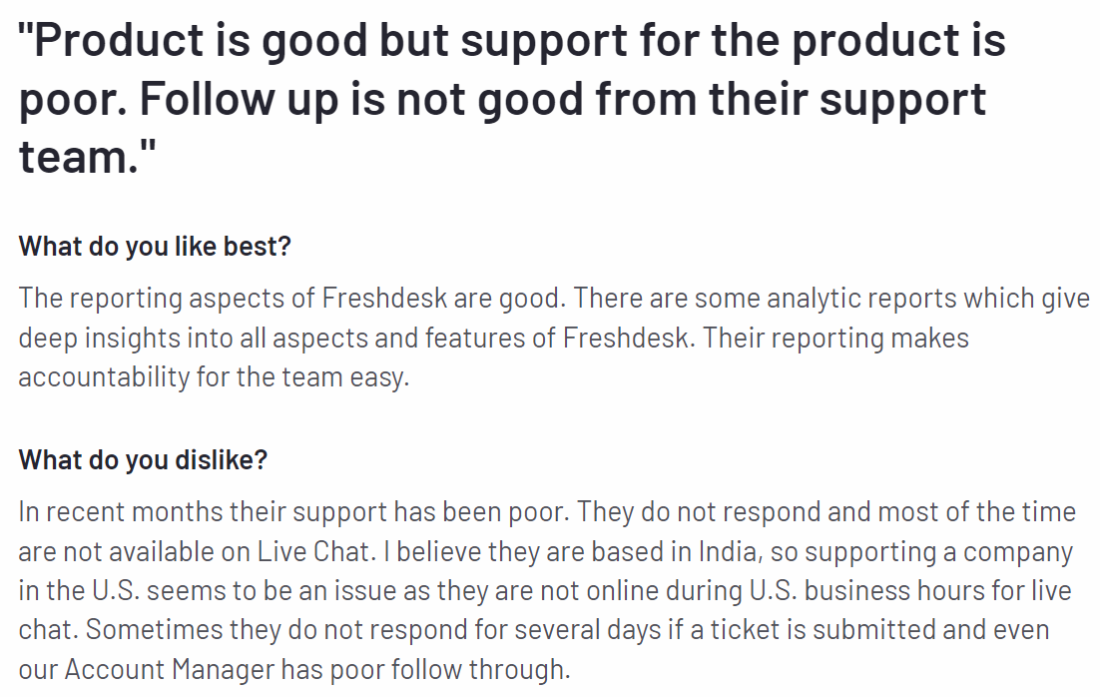
Botsify
Botsify is a managed chatbot that provides unified chat automation for businesses.
It is suitable for small businesses and tech & marketing agencies. The service is good for different industries: from FinTech and eCommerce to educational institutions and healthcare.
Botsify chatbots for customer service offer:
• Drag-and-drop visual chatbot editor with a revision history option;
• solution articles sharing to help agents respond to customers’ email tickets;
• personalized welcome messages for website visitors;
• in-depth analytics;
• simple payments function without changing pages or apps;
• images, links, videos, and audio sharing.
Additional points
• 100+ integrations;
• live chat.
Pricing: from $49 to $149 per month
Trial: 14 days.
All paid plans in the service include chatbots, starting from two bots on the Do it Yourself plan. The price will vary depending on the number of website users per month.
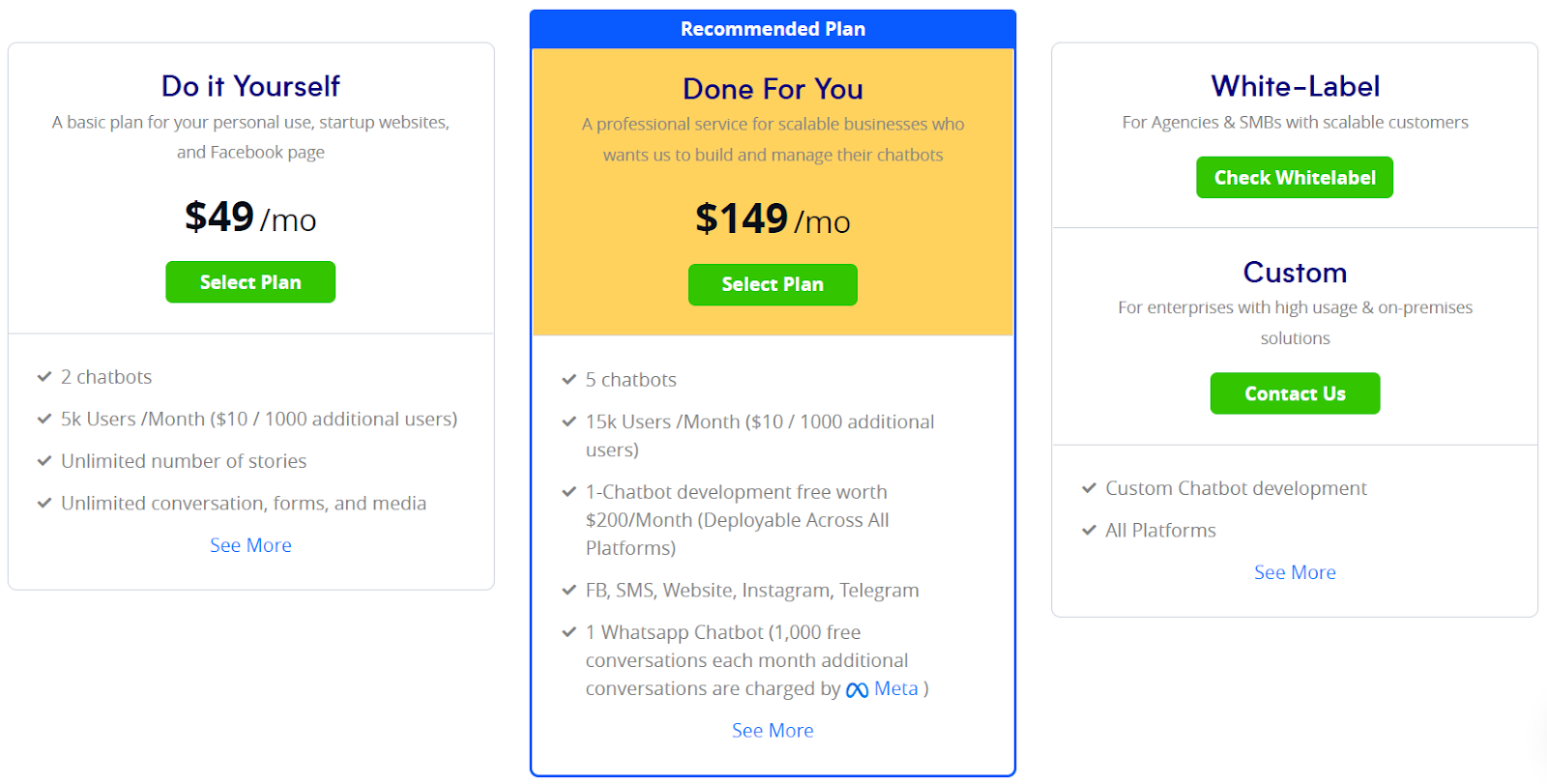
If billed annually, the customer gets two months of service for free.
Pros and cons of Botsify for customer service
- Rich knowledge base.
- Good for educational brands.
- Customer service tools are available in 190+ languages.
- Some customers think UX can be improved.
- No AI.
- No Viber messenger integration.
- No A/B Testing.
Customer reviews
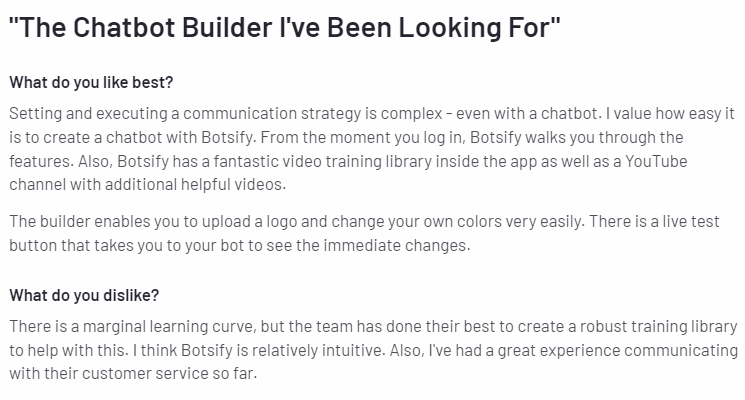
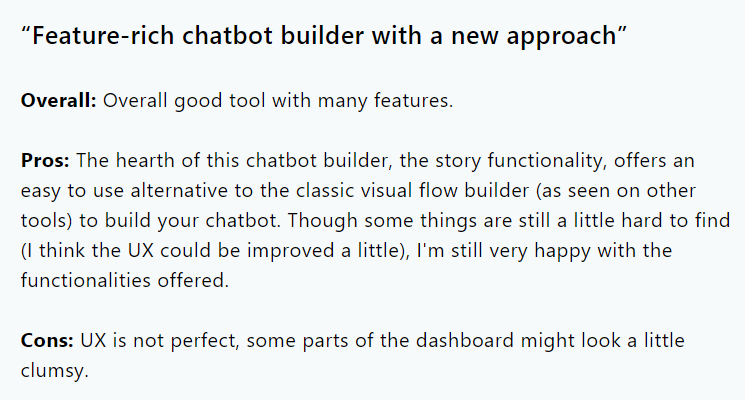
Read also:
Beginner’s Guide to Sales Funnel Management for Growth
The best Sales Funnel Templates: Step-by-Step for Increased Leads
Mobile Monkey (RoboBDR)
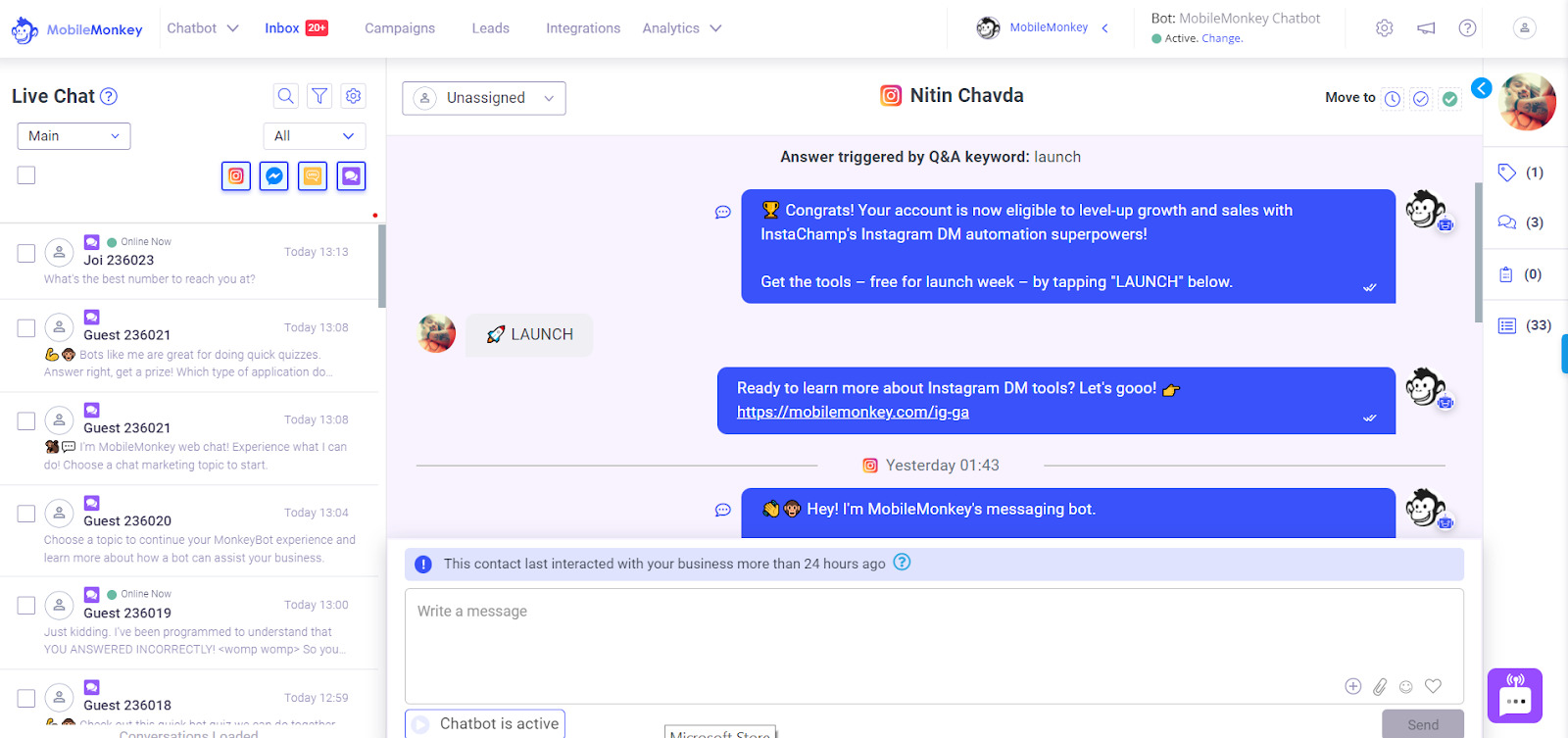
MobileMonkey is a chatbot that provides tools for sales and communication automation.
It mostly suits small businesses (1-50 employees) in the marketing & advertising industry. RoboBDR is MobileMonkey’s messaging automation service.
RoboBDR chatbots for customer service offer:
• Inbound leads qualification;
• conversations routing to human agents;
• feedback surveys forms;
• files sharing;
• chatbot analytics;
• meetings scheduling with CRM and Calendar apps integration.
Additional points
• Easy-to-customize sales outreach templates for lead qualification and conversion;
• email, mobile, and desktop push notifications;
• omnichannel communication brought together in one tool;
• split A/B testing messages;
• one inbox for successful omnichannel communication.
Pricing: from $119 per month
Trial: 14 days.
There are three plans available in the service, including a free one. But chatbot tools for customer support are available on plans that start from $119 per month.
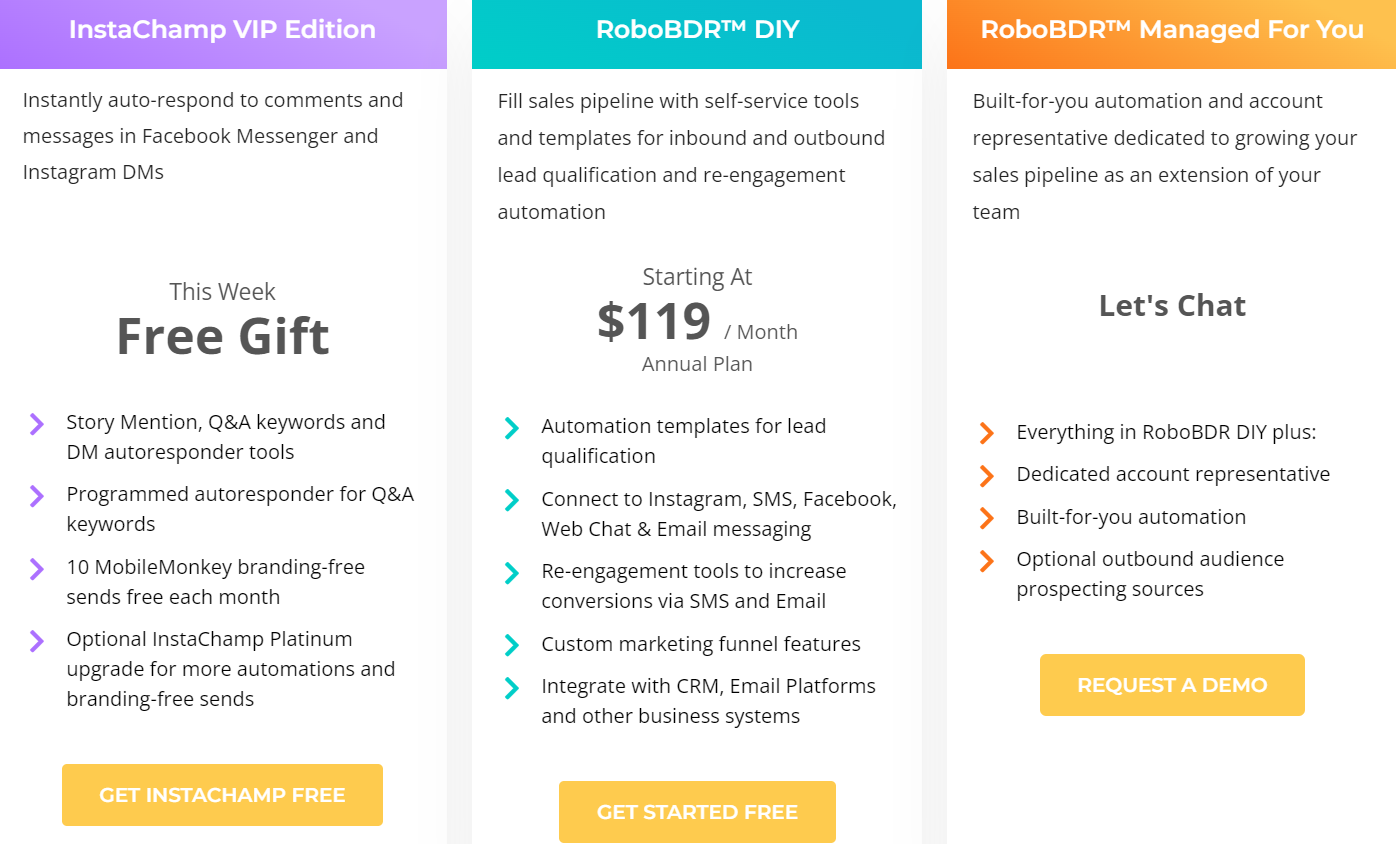
Pros and cons of the RoboBDR for customer service
- 1000+ applications for integration.
- AI.
- Plans pricing only for annual payment.
- Software is not well suited to large corporate SMS campaigns.
- Minimal reporting.
Customer reviews
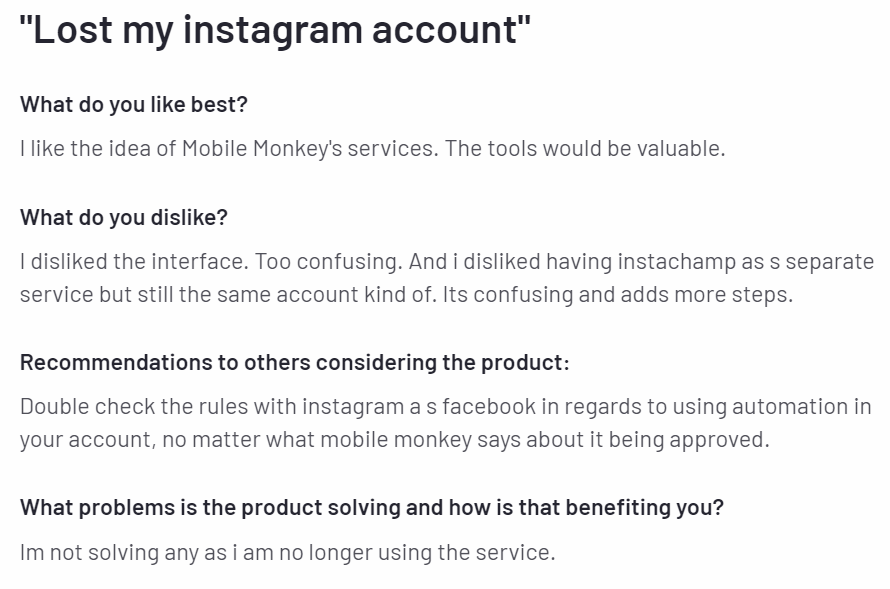
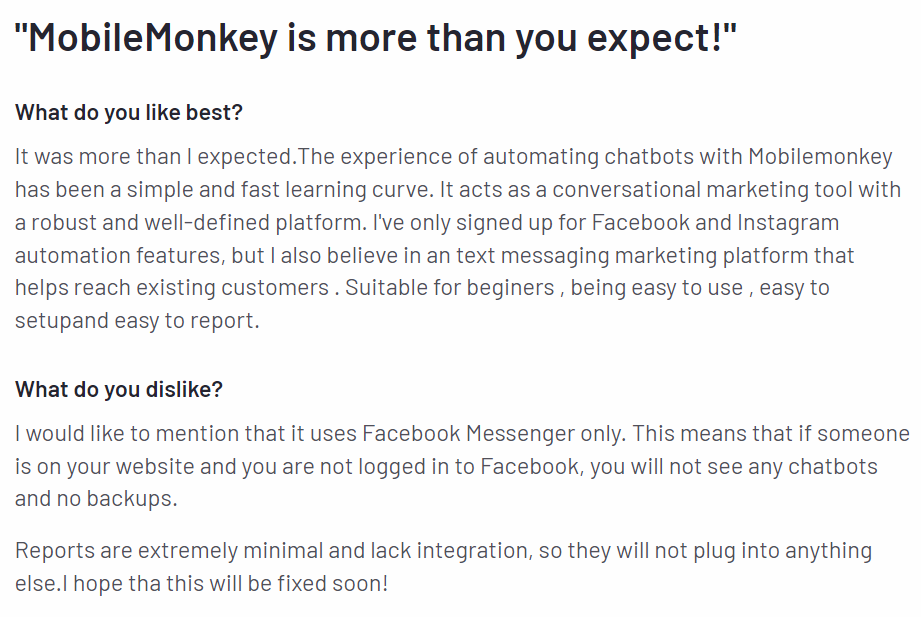
ActiveChat
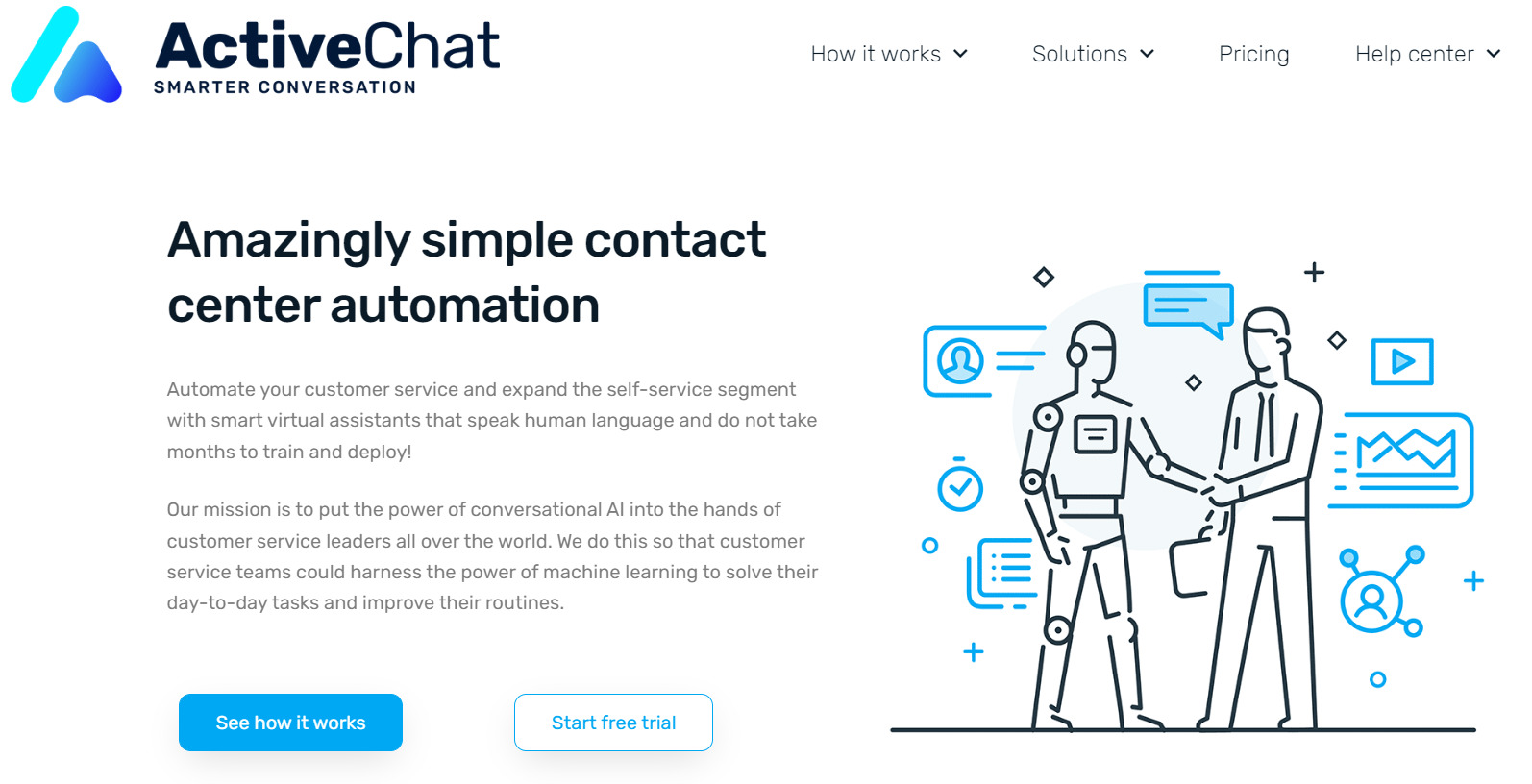
ActiveChat combines live chat, an AI chatbot, and conversational intelligence service.
It best suits corporate customer support in telecom services, SaaS, and eCommerce.
ActiveChat chatbots offer:
• Flexible zero-code visual chatbot builder;
• three answer option buttons for Facebook Messenger or 10 for another chatbot;
• AI to detect the intents of the customer and route conversations to human agents;
• predictive text technology;
• user’s behavior tracking;
• Conversion Rate prediction.
Additional points
• 250+ integrations;
• live chat;
• omnichannel communication that aligns various channels;
Pricing: from $0,001 per conversation
Trial: 14 days.
ActiveChat doesn’t offer any plans to its users. The price for the service is customizable for each client. The tool charges the user by the number of conversations per month and the number of live support agents using the tool. On average, each conversation in this service will cost you $0,001.
Pros and cons of the ActiveChat for customer service
- Select different languages for the virtual agent.
- AI chatbots.
- No WhatsApp integration.
- No file-sharing.
- Some customers are complaining about poor intuitive service of chatbot tool set.
- Customer support service is slow, which contributes to poor customer experience.
Customer reviews
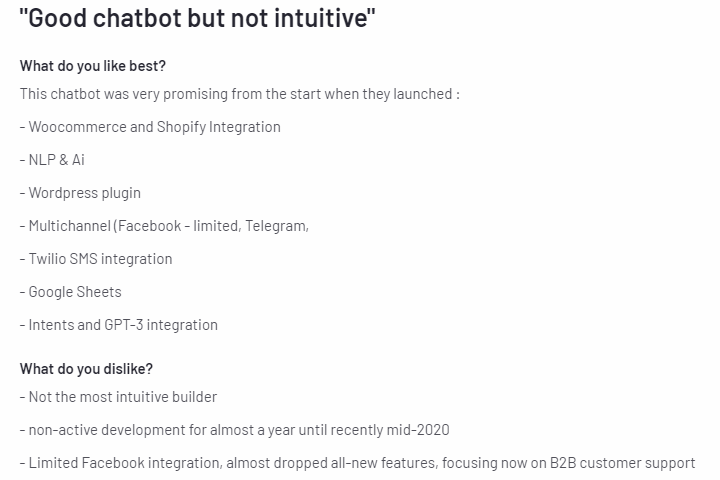
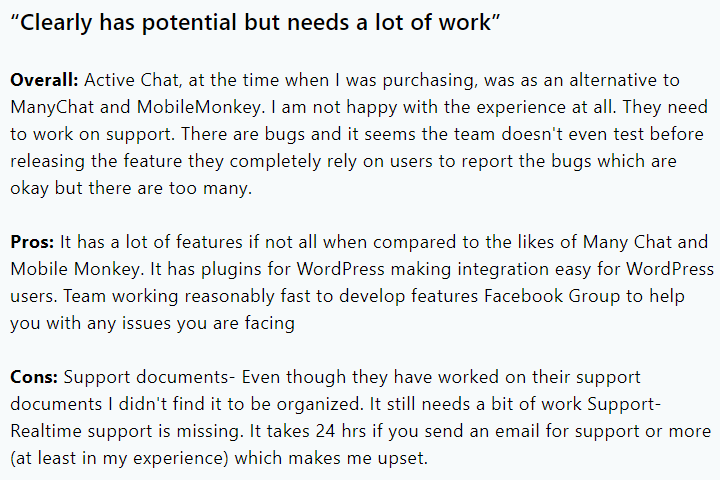
ChatBot
ChatBot is an all-in-one tool for building and launching conversational chatbots without any coding.
It’s a full-fledged software that can be easily integrated with LiveChat, another service of the same company. ChatBot suits businesses of all sizes in different industries.
ChatBot chatbots for customer service feature:
• Chatbot visual builder to assist customer service;
• conversations routing to qualified agents;
• carousel product cards to show off your offer;
• mark conversation goals to track every successful purchase, website visit, etc.;
• survey forms to capture the experience of customers and their rates;
• CRM integration to gather and store user’s data;
• meetings scheduling with Calendar apps integration;
• calls function directly from the chatbot widget.
Additional points
• 200+ apps to integrate with;
• integration with LiveChat;
• integration with HelpDesk, ticketing platform;
• 21 ready-to-use bot templates;
• ChatBot Academy for mastering bot creating skills with lessons prepared by experts;
• A/B testing.
Pricing: from $50 per month
Trial: 14 days.
This service offers four paid plans suitable for companies of different sizes. The cheapest one starts from $50/month and allows you to create only one active chatbot.
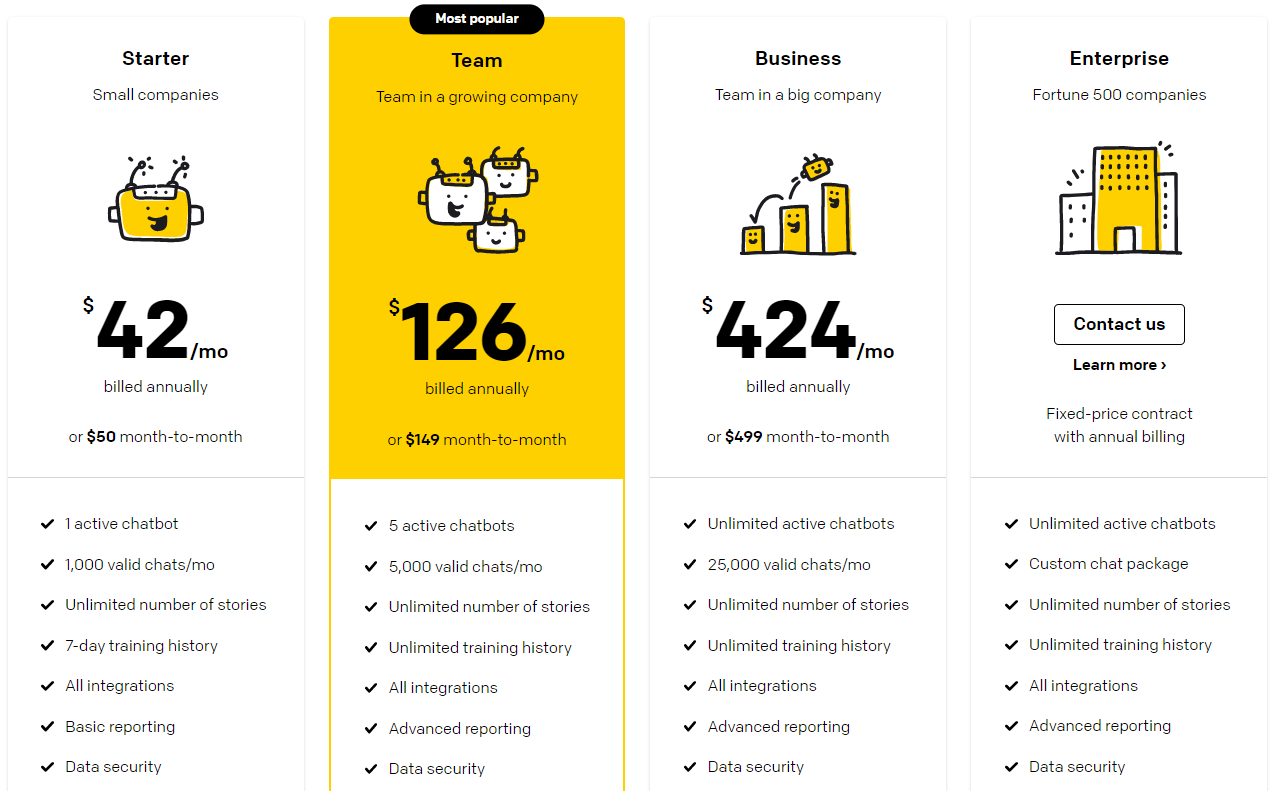
The price is lower by 20% when you pay for the year.
Pros and cons of the ChatBot for their customers
- Informative reports.
- AI.
- Integrations with 200+ apps.
- Subscription for LiveChat is paid separately.
- Chatbots only communicate and recognize one language.
- The support is only available through email.
- Payment for each agent may be expensive for small businesses.
- Some customers report bugs.
Customer reviews
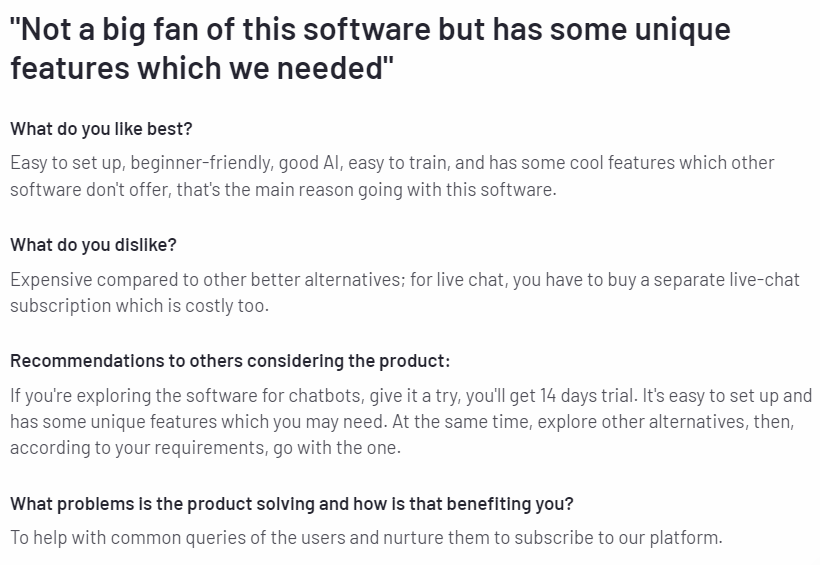
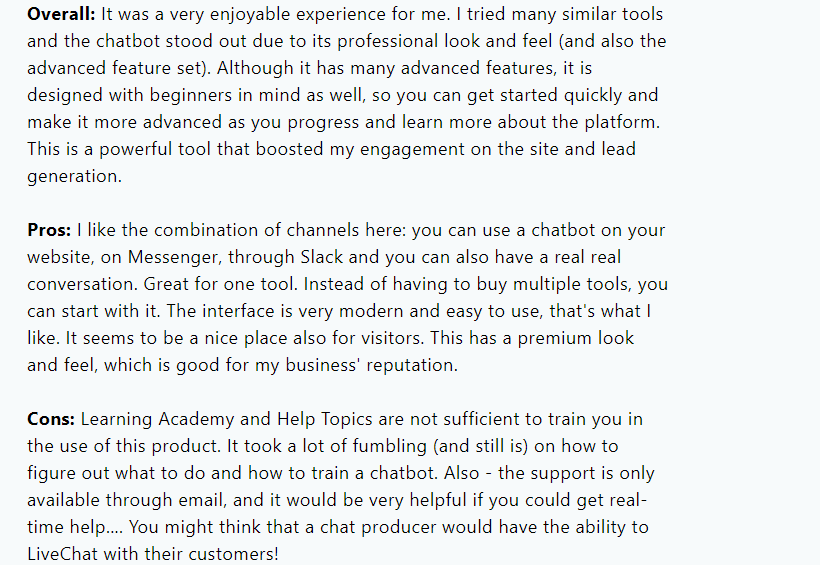
Tidio
Tidio is an all-in-one tool that levels up your customer service. It also helps generate more sales with an AI-powered chatbot.
This service is good for the marketing and sales team as well in the e-Commerce, beauty, restaurant, and SaaS industries.
Tidio chatbots offer:
• Three possible answer options;
• website visitors’ behavior tracking;
• calls scheduling;
• quick answers to FAQs sharing;
• carousel surveys for gathering customer feedback;
• products recommendations;
• files and images sharing;
• relevant answers based on what customers are typing — before they send the message.
Tidio chatbot for customer service has an easy-to-use visual tool set. It will take you no more than 30 minutes to create a basic rule-based chatbot using the platform. AI one is more complicated because it needs training.
Additional points
• 5000+ Zapier integrations;
• 37 pre-designed templates for chatbot;
• shared inbox.
Pricing: from €49
Trial: 7 days.
The service offers a forever free plan, but you can only use chatbots for customer service with a €49 plan.
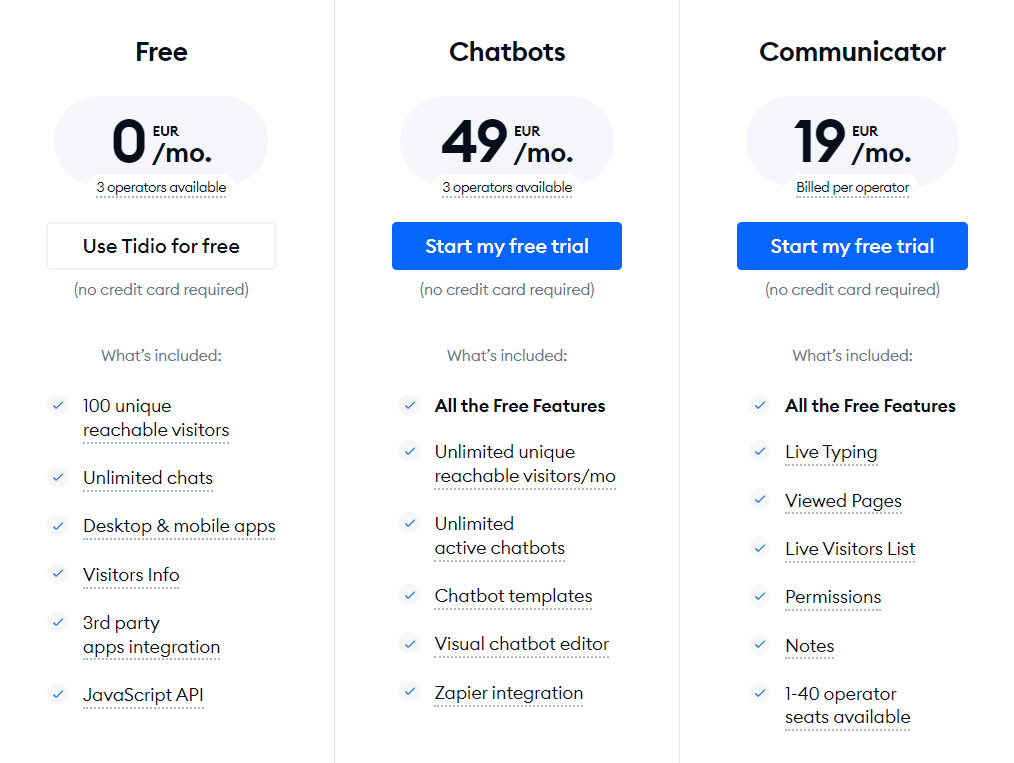
Each of three plans’ pricing is based on the number of agents and your website visitors per month. If you want more, pay more.
Bonus: If billed annually, you’ll get two months of free usage.
Pros and cons of the Tidio tools for their customers
- User-friendly dashboard.
- AI technology is available for chatbots creation.
- Numerous integrations.
- No WhatsApp integration.
- Only four answer options.
- Only six languages supported.
Customer reviews
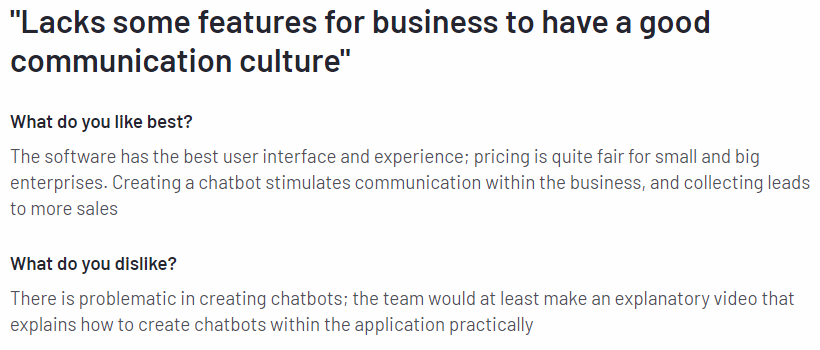
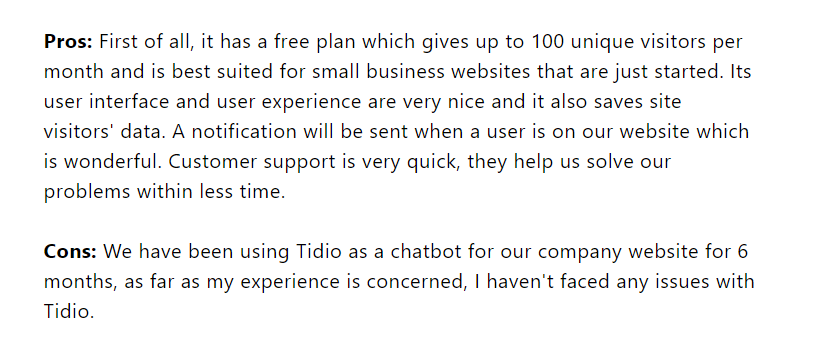
Zendesk
Zendesk claim themselves champions of customer service.
To ensure customers never have to repeat something, among the variety of tools they offer is an AI chatbot as well. The bot works for any size business in EdTech, SaaS, healthcare, or even manufacturing. This proves numerous famous names in the list of their clients.
Zendesk chatbots key features:
• Сalls function right in the chat widget;
• fast answers to FAQs sending;
• survey forms;
• conversations routing to the right agent.
• files and links sharing.
There is also a detailed analytics to track a chatbot performance and a visual set of tools to help you create a chatbot with no code skills.
Additional points
• Live chat;
• Triggered emails;
• Knowledge base;
• 1000+ integrations;
• In-built CRM with all your leads’ data;
• Ticketing software;
• Direct reports on agents’ work and customer interactions.
Pricing: from $59 per month
Trial: 14 days.
The cheapest Zendesk plan starts at $19/mo (for a customer support service or sales team.) But chatbots for customer service are included starting from the Suite plan only with the minimum price of $49 per agent.
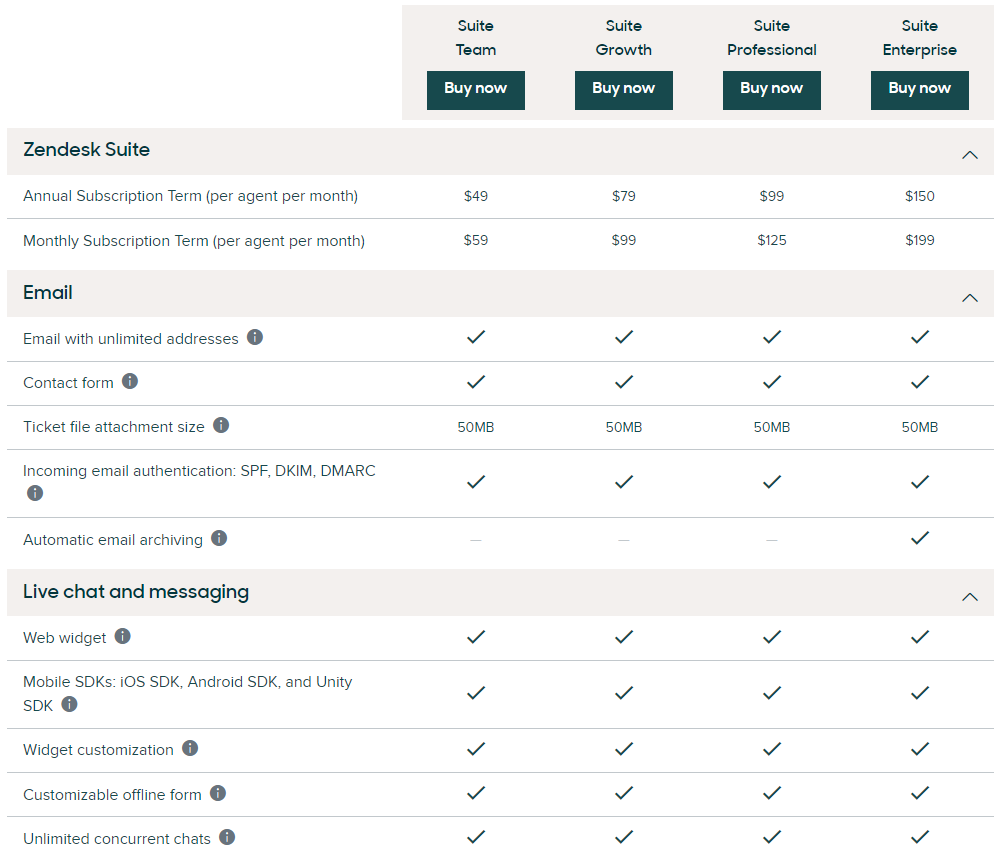
Bonus: The cost is lower by 20% if you buy an annual subscription to the service.
If you’re the startup CEO, you’re lucky. You have the opportunity to get free service for six months. There are three prerequisites:
— you’re a new Zendesk customer;
— the business volume is fewer than 50 employees;
— raised outside funding (Angel, Pre-seed, Seed, and Series A rounds are welcomed).
Pros and cons of the Zendesk bot for customer service
- Six months of service for free as a gift for startups.
- AI technology.
- The software is available in almost 40 officially supported languages.
- With each agent and even basic features charged additionally, the price can be relatively high.
- Some customers are dissatisfied with the support service work.
- The chatbot is not easy to configure.
Customer reviews
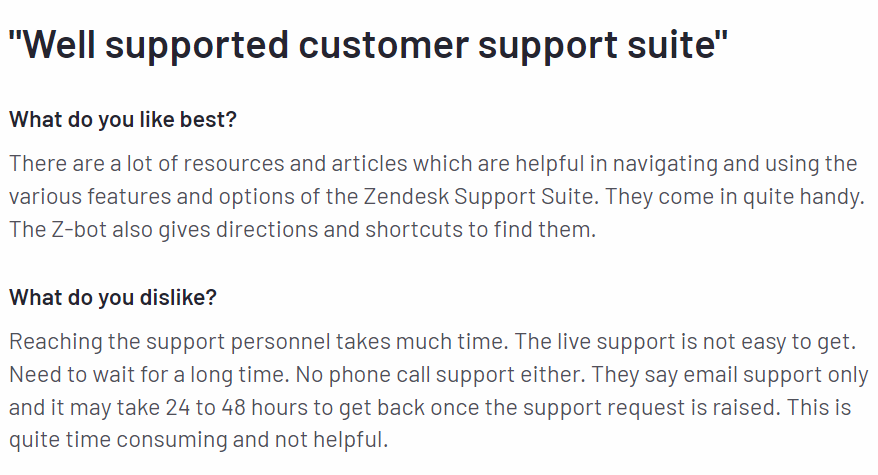
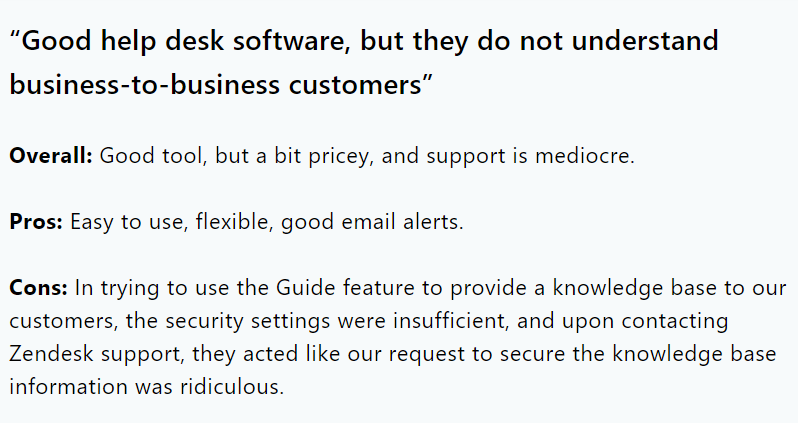
Zoho Desk’s Zia
Zoho is a software suite designed to run the entire business. And Zoho’s Zia chatbot is perfect to help your customer support answer FAQs, qualify leads, schedule appointments, share useful info when needed.
The service offers two options: AI and rule-based chatbots. But the first bot is for sales mostly, when the last one is for support.
Zia chatbots for customer service offer:
• Visitors’ behavior tracking;
• basic information sharing about your service;
• survey forms;
• files, links, and images sharing;
• analytics of client’s behavior: when they usually open emails, answer calls, or visit your website; and suggestion of the best time for contact.
• items for purchase recommendation.
However, the tools for making a chatbot seem difficult for people without coding skills.
Additional points
• 750+ integrations;
• In-built CRM;
• Suggestions for automatization of routine processes based on combs through your organization’s activity history;
• Voice commands identification;
• Reports and bar chart on request (support tickets by channel this month).
Pricing: from $50 per month
Trial: 15 days.
You can choose one of four plans the service offers, from Free to Enterprise. However, AI customer service chatbot Zia is included only in the most expensive plan.
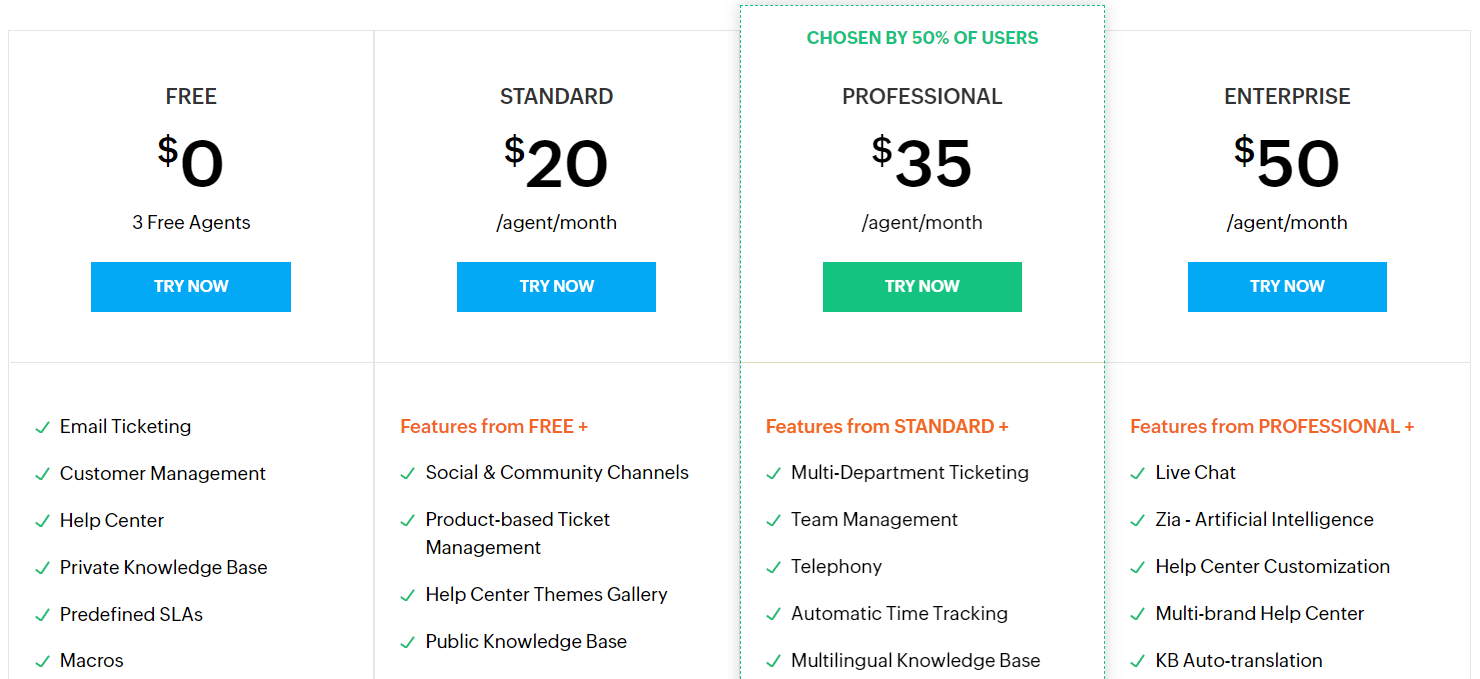
If billed annually, Enterprise’s plan costs 20% less — $40 per agent.
Pros and cons of the Zia software for teams of customer service
- AI chatbots available.
- Responsible attitude towards privacy and security.
- Zia understands 16 languages.
- With each agent’s seat charged additionally, the cost can be high.
- Pay for the additional functionality.
Customer reviews
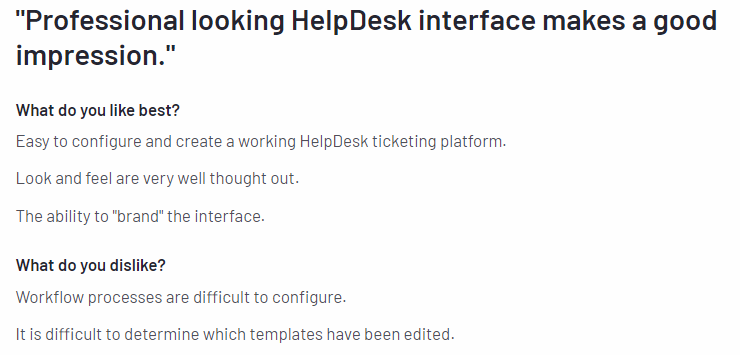
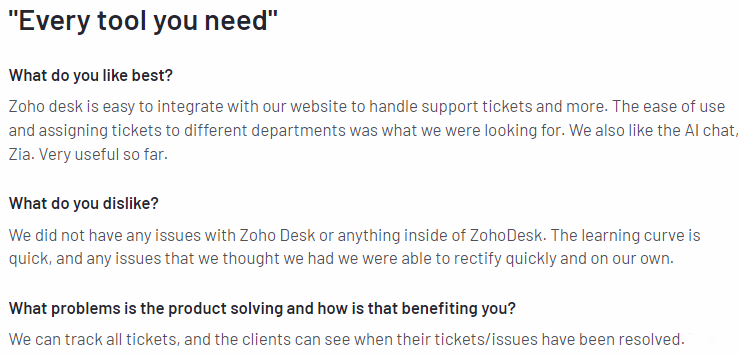
How to choose the right chatbot for you
A chatbot is a great tool. It can help your team automate the routine and your customers receive a quick response. But only if the solution you chose has the following features:
- Visual chatbot builder platform;
- Integrations with your fav services, socials and messenger platforms;
- Forms to capture leads;
- Website visitors’ behavior tracking to offer help at the best time;
- 24/7 user support;
- Clear price ranging;
- Rich customization options.
If you’re interested chatbot future trends, welcome to check our article on them.
To help you make a choice, we compared all of the above chatbots in one table:
| Free trial | Price/mo | File sharing | Customization | Visual builder | |
| Dashly | 7 days | From $39 | Yes | Yes | Yes |
| Intercom | No | From $74 | No | Yes | Yes |
| Freshdesk | 21 days | From $35 | Yes | Yes | Yes |
| Botsify | No | From $49 to $149 | Yes | Yes | Yes |
| Mobile Monkey | 14 days | From $119 | Yes | Yes | Yes |
| ActiveChat | No | From $0,001 per conversation | No | Yes | Yes |
| ChatBot | No | From $19 | Yes | Yes | Yes |
| Tidio | 7 days | From €49 | Yes | Yes | Yes |
| Zendesk | No | From $59 | Yes | Yes | Yes |
| Zia | 15 days | From $50 | Yes | Yes | Yes |
Unfortunately, it is too small to compare all customer service tools and all chatbot features. Find the review of “Visitors tracking”, “Chat routing”, “Knowledge base”, and other chatbot features compared in the table below 👇
Thanks! Now check your inbox.
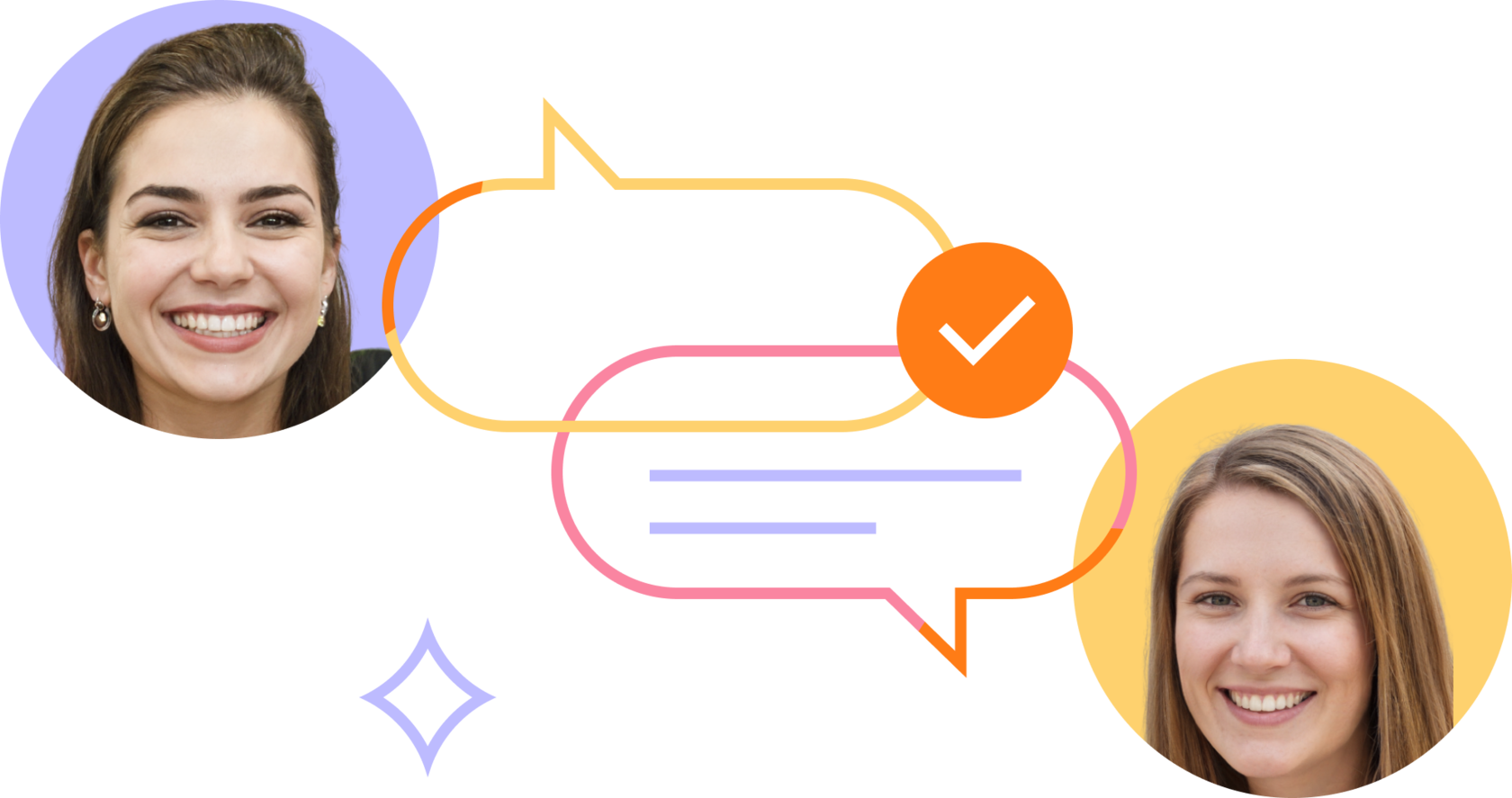
FAQ
• What is customer service chatbot?
A chatbot is an application that helps free your team from answering the same customers’ questions. A bot can be a simple chain with a few sentences or a complex system (artificial intelligence).
If you want to know what a bot is and how it can help customer service teams, read an article on our blog.
• What is the best chatbot software?
Intercom, ChatBot, and Freshdesk Messaging are among the industry leaders. We reviewed these and some other services in our article on the best chatbot tools. But if you’re looking for a more affordable alternative, consider Dashly. It’ll cost you less than other tools, but it provides similar functionality. You can check out pricing plans here.
• How to build a chatbot for customer service?
With Dashly you can create a chatbot with an easy-to-use builder. You only need to:
— create a message chain,
— come up with the text,
— choose a trigger for launching,
— set up audience filters.
You don’t have to be a developer to make a bot, but Dashly’s programmers will help you in case of any difficulty.
We have written an article on how to create a chatbot for a website. Check it out!
• What is the best chatbot technology for customer service?
There are two different types of chatbots: rule-based and AI-powered chatbots.
The cheapest and easiest one is a rules-based chatbot for customer service, also known as a flow-based or decision-tree bot. It guides potential customers through the pre-defined sequence of messages. This looks like a multiple-choice test. However, the chatbot will not respond to questions written by the customer.
To use AI customer service chatbots, you must first upload questions and answers to the database. But subsequently, the AI bot learns on its own, which opens many possibilities.
Read more about chatbot best practices in our article.
• Why should you use chatbot for customer service?
— Chatbots can help you stay in touch with customers 24/7 if the customer support service works only during business hours.
— With pre-defined questions and answers, the bot will help the user instantly, even in rush hours. Delayed response time is one of the main reasons why customers leave your website. Customer service chatbot can help you deal with this problem.
— When chatbots answer simple user questions, your employees perform fewer routine tasks and commit themselves to challenges.
— Customer service chatbots can help with overstaffed support team issues and cut payroll costs.
— Automation of data collection and customer feedback.
Still unsure? Dashly chatbot will prove it’s true. Try how it works 7-days free.

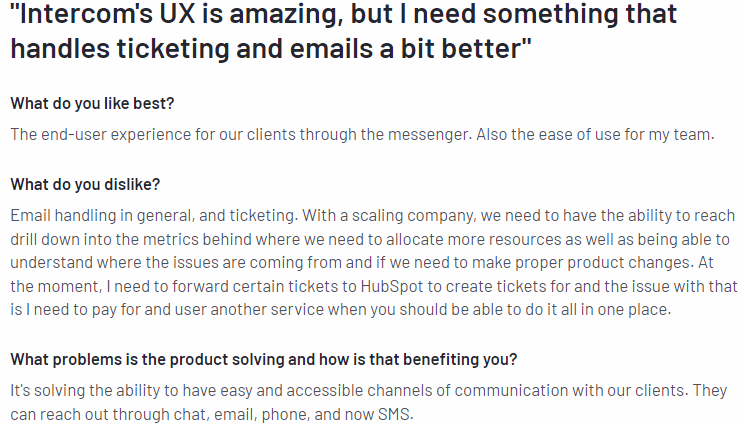
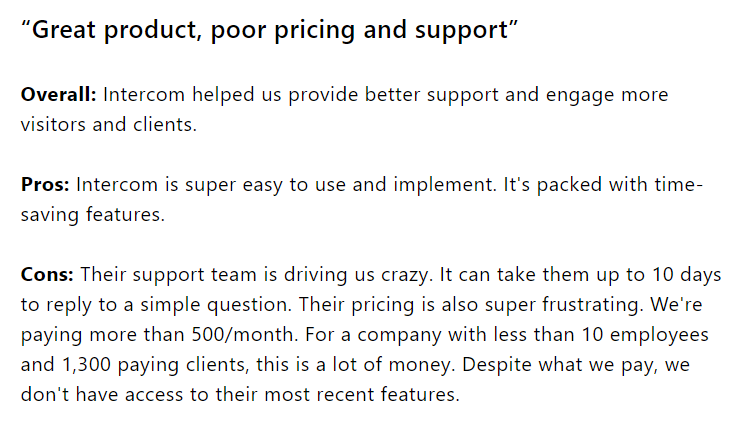
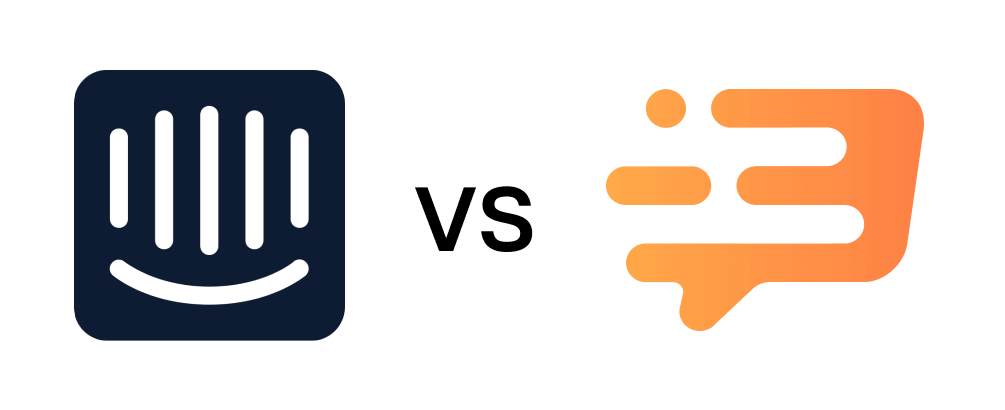
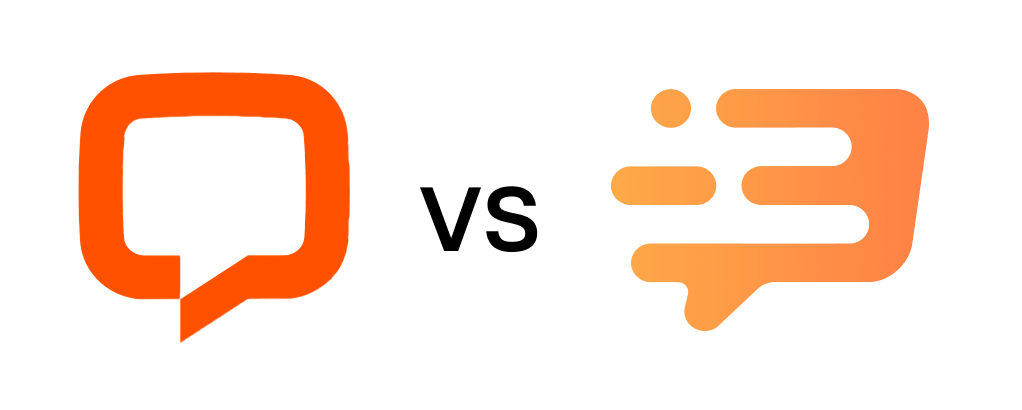
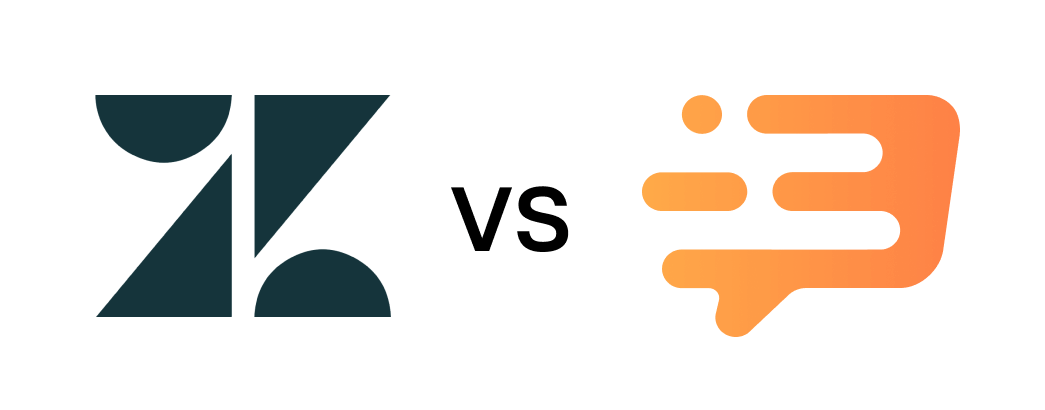



![Top 10 Best Custom Chatbot Platforms for your website [+AI]](https://www.dashly.io/blog/wp-content/uploads/2020/06/cover-1-720x308.jpg)
![10-step Guide on How to Create a Chatbot for your Website [Build without code]](https://www.dashly.io/blog/wp-content/uploads/2022/06/How-to-create-a-chatbot-to-automate-conversations-with-your-website-visitors-720x317.png)