Top 10 customer segmentation tools to personalize customer communications
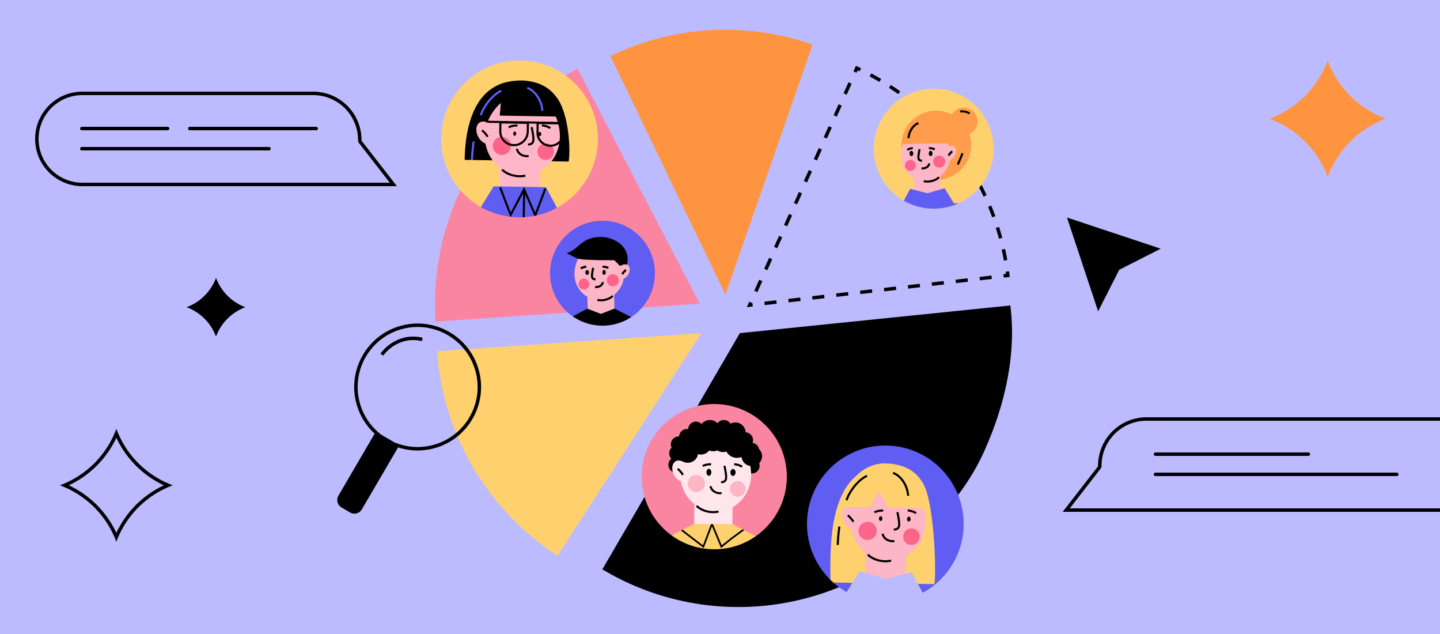
In the thriving universe of marketing, to segment your customer base is the secret sauce to skyrocketing productivity and growth. With the best customer segmentation tools, repackaging your communications to resonate with each customer segment becomes a breeze.
In this article, we dive into 10 exceptional customer segmentation software, dissecting: their features, pricing, and how they can rejuvenate your segmentation tools marketing strategy.
Let’s explore the unparalleled potential of these market segmentation tools and find the perfect customer segmentation platform for you.
Dashly customer segmentation tool
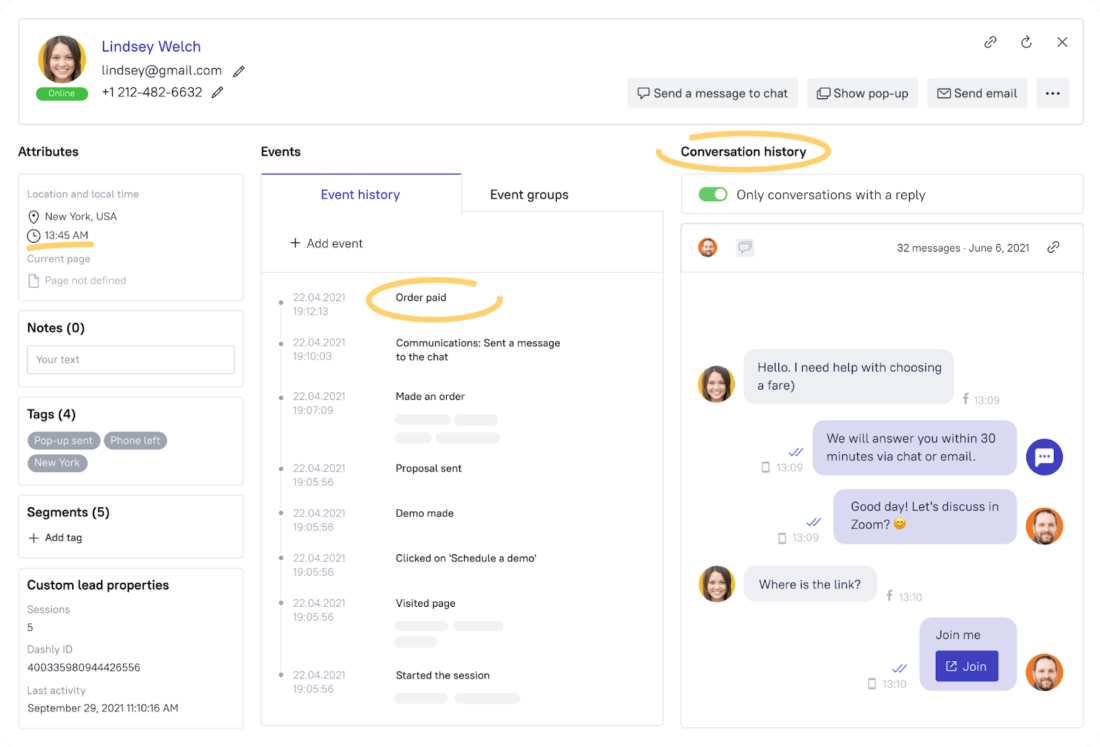
Dashly is a renowned marketing segmentation software designed to help businesses excel in their customer communication journey.
As an all-in-one platform, Dashly offers a suite of audience segmentation tools aimed at facilitating meaningful customer interactions and boosting conversion rates.
The goal of the company is to streamline customer communication and make it more personalized, elevating the user experience, and subsequently, customer loyalty.
Companies of different scales, from startups to large enterprises, utilize Dashly to gain more from their customer data and gain crucial insights into their audience’s behavior.
Features
Dashly’s segment tool offers a variety of features:
- User Data Tracking: Dashly collects and neatly organizes a vast amount of customer data from your website and user app, providing you with actionable insights.
You can track contact data, visitor’s source, activity on your website and the communication history.
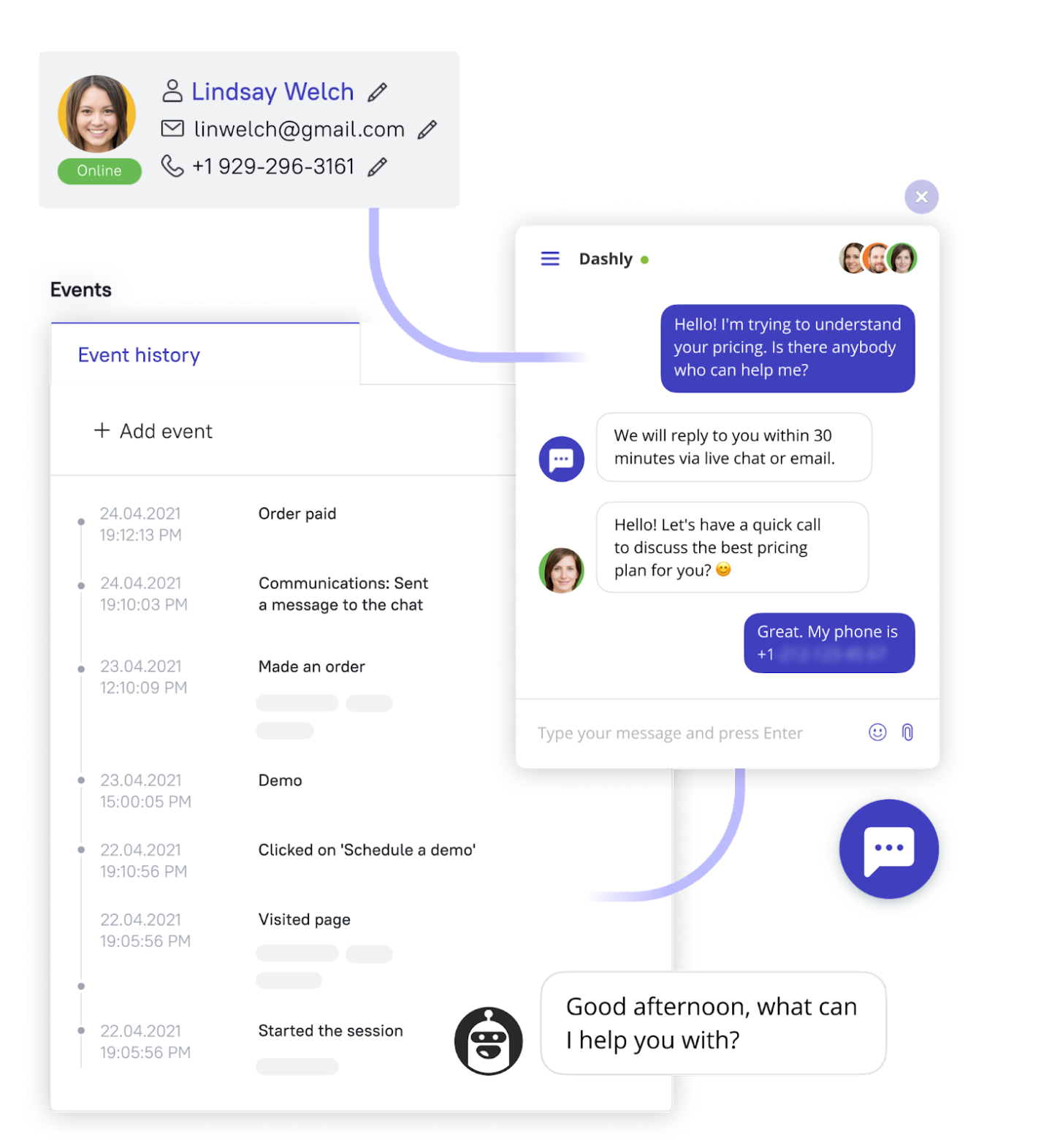
- Customer Segmentation: With Dashly, you can create custom segments based on various customer behaviors and characteristics to aid in personalized communication.
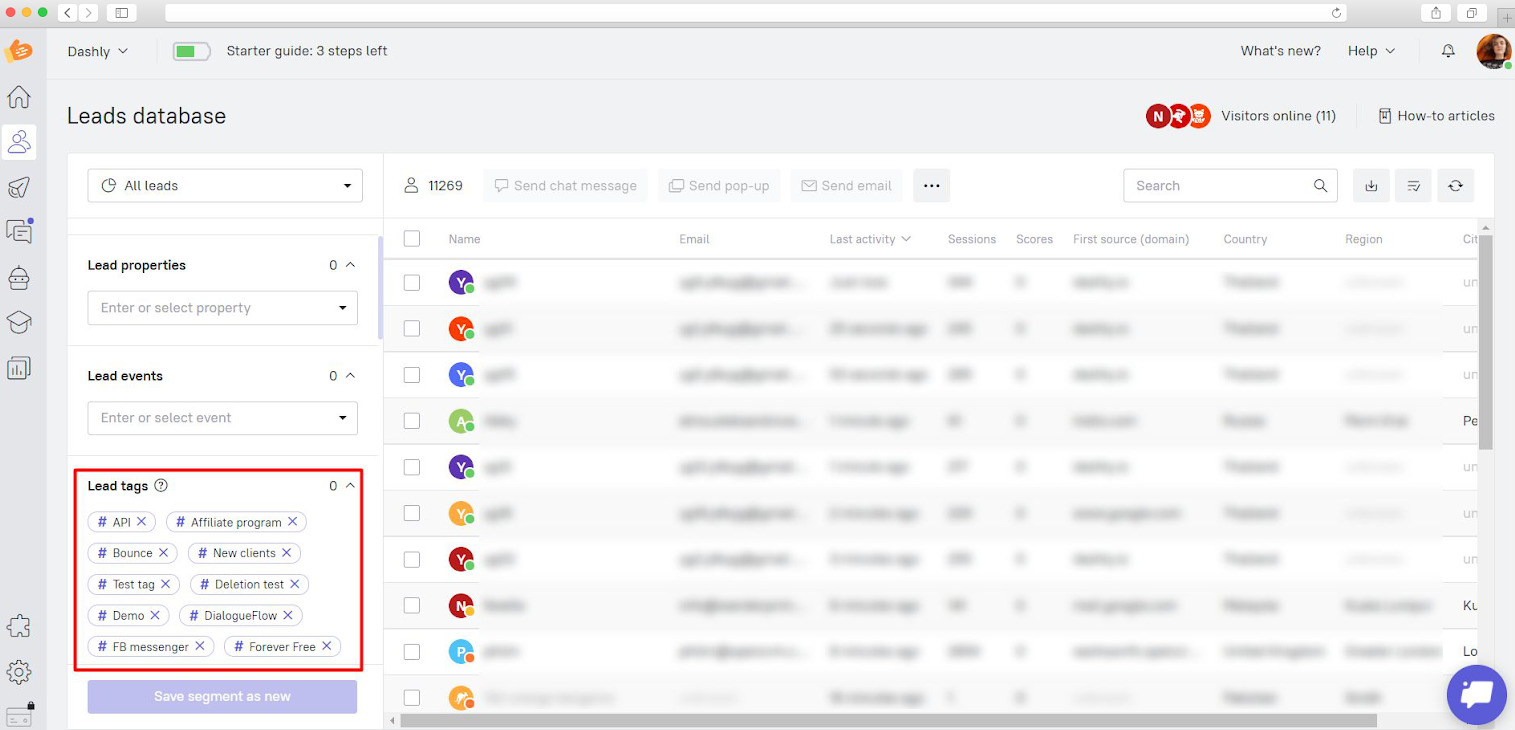
- Triggered messages: This feature helps send personalized messages based on customer behavior and predefined events, helping to nudge customers towards conversion. This could be chatbots, pop-ups, triggered live chat messages or emails.
- A/B Testing: This allows you to test different approaches within your segments to understand what works best.
- Analytics: Dashly provides in-depth analytics that help understand how your segments interact with your platform, leading to more informed marketing decisions.
Pricing
Dashly offers three pricing plans for its software, starting at $39/mo. The price depends on the numbe rof monthly website visitors and add-ons you choose to include in your plan.
The “Conversation” plan is ideal for startups, striving to connect to their first customers. “Marketing” suits larger businesses with a focus on sales and marketing.

The platform offers a 7-day free trial for you to explore and gauge the software’s capabilities.
Pros and cons of this customer segmentation software
✅ Comprehensive segmentation features.
✅ User-friendly interface.
✅ Excellent customer support.
✅ Robust analytics.
❌ It can be initially overwhelming due to a variety of features.
❌ Extra costs for some advanced features.
In summary, Dashly is a dynamic segment software that can significantly improve your customer segmentation and marketing strategies.
Segment
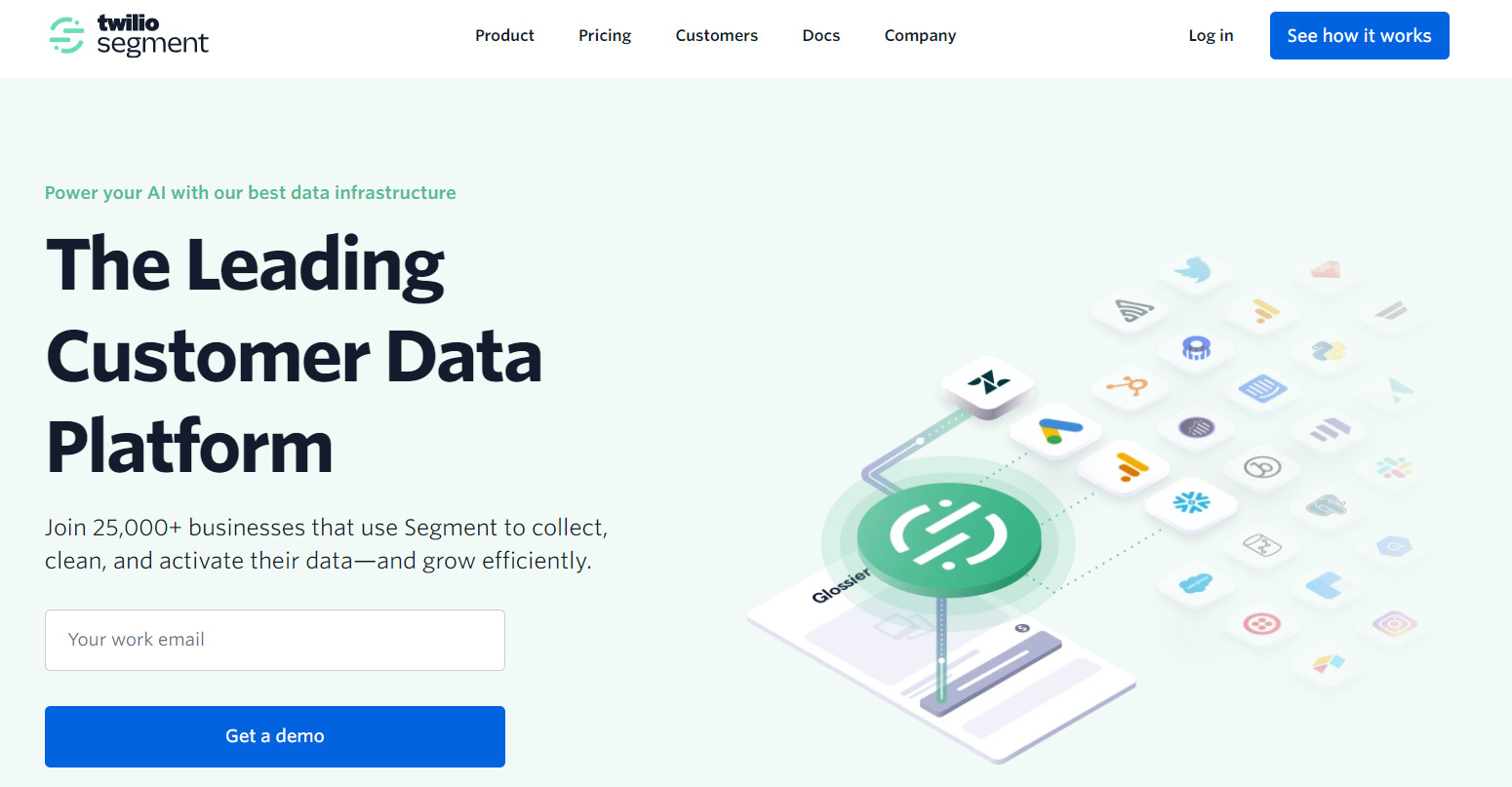
Segment by Twilio is a powerful customer data platform that helps businesses harness the true value of their data. As a customer segmentation tool, Segment’s mission is to make good data accessible for all teams and provide a unified view of customers.
From startups to high-growth companies, many businesses rely on Segment to improve their customer interactions, enhance marketing strategies, and increase their conversion rates.
Features to segment customer data
Segment offers a wide range of tools earnestly aimed at improving customer segmentation:
- Unified Customer View: Segment provides a consolidated view of each customer’s interaction across your website and app.
- Customer Segmentation: Create dynamic segments based on real-time customer data, enhancing personalized communication.
- Data Connections: Segment allows you to collect data from any source (web, mobile, server) and send it to any destination.
- Protocols: Ensure your data is clean, consistent, and usable across your teams and tools.
- Privacy Portal: Manage customer consent and privacy across all your tools easily.
Pricing
Segment’s pricing is usage-based and starts at $120 per month for up to 10,000 monthly tracked users. There’s a free plan with limited functionality.
Segment provides two detailed paid plans: “Team” and “Business,” costing a minimum of $120. The “Team” plan is best suited for smaller businesses, while the “Business” plan provides custom solutions for larger businesses.
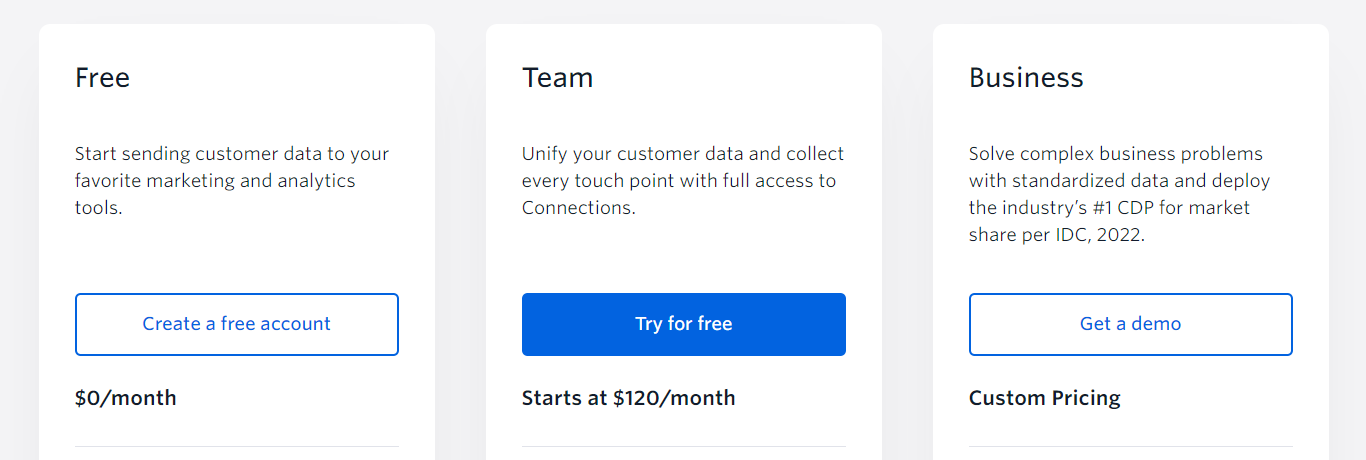
The platform offers a 14-day free trial for you to experience the software before committing to a plan.
Pros and cons
✅ All-in-one platform for data collection and analysis.
✅ Excellent integration options.
✅ Strong emphasis on data privacy.
✅ Real-time customer segmentation.
❌ Slightly higher price point compared to similar tools.
❌ The user interface might be a bit daunting for new users.
❌ Requires technical knowledge to utilize fully.
❌ Lack of detailed reporting features.
All things considered, Segment offers a robust toolset, making it an excellent choice for businesses looking to improve their marketing strategies and real-time customer segmentation.
Google Analytics
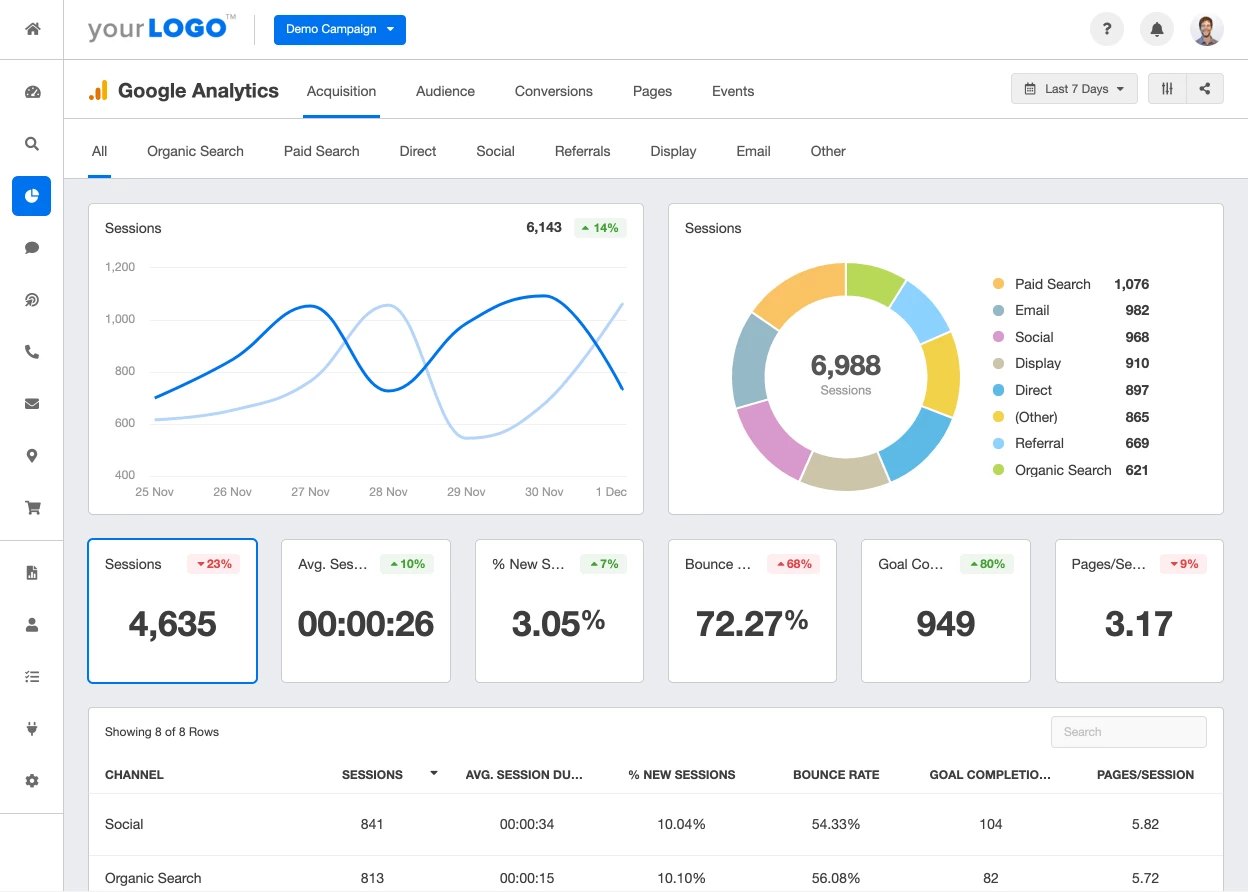
Google Analytics is a free customer segmentation tool that provides valuable insights about your clients and their behavior on your website or app. GA’s key mission is to help businesses understand and improve their digital interactions with their customers. It is a top choice for businesses of any size and industry, providing robust data and lead segmentation, and enabling them to optimize their marketing efforts.
Customer segmentation features
Google Analytics offers several segmentation tools for businesses:
- Audience Reports: GA provides detailed audience reports, allowing you to see client segmentation based on demographics, interests, and behaviors.
- Real-Time Reporting: Allows to view activity on your site or app in real time.
- Conversion Tracking: Provides insights into actions taken by customers on your site.
- Page Tracking: GA collects user interactions on your website, providing valuable customer segmentation analytics.
- Integration with Google Ads: Links website performance data with the Google Ads platform.
Pricing
Google Analytics is predominantly a free tool, offering significant functionality at no cost.
However, for businesses demanding more advanced features, there’s Google Analytics 360 which starts at a hefty $150,000 annually. While the free version suits most small and medium businesses, the 360 version best serves large enterprises with extensive customer data.
GA doesn’t offer a free trial as the base tool itself is free.
Pros and cons
✅ Comprehensive suite of segmentation tools.
✅ Robust integration with Google products.
✅ Free for most of the features.
✅ Real-time data tracking.
❌ Can be complex for beginners.
❌ Limited customer support.
❌ Paid version (GA 360) is considerably expensive.
❌ Data sampling in the free version can limit accuracy.
In a nutshell, Google Analytics is a robust platform that allows businesses to leverage customer segmentation analytics, enhancing their marketing efforts and understanding their customers better.
💡 Useful hack
Integrate Google Analytics with Dashly. After a quick setup, both inboung marketing tools will work in sync, so you’ll get a full picture of your funnel.
Mixpanel customer segmentation tool
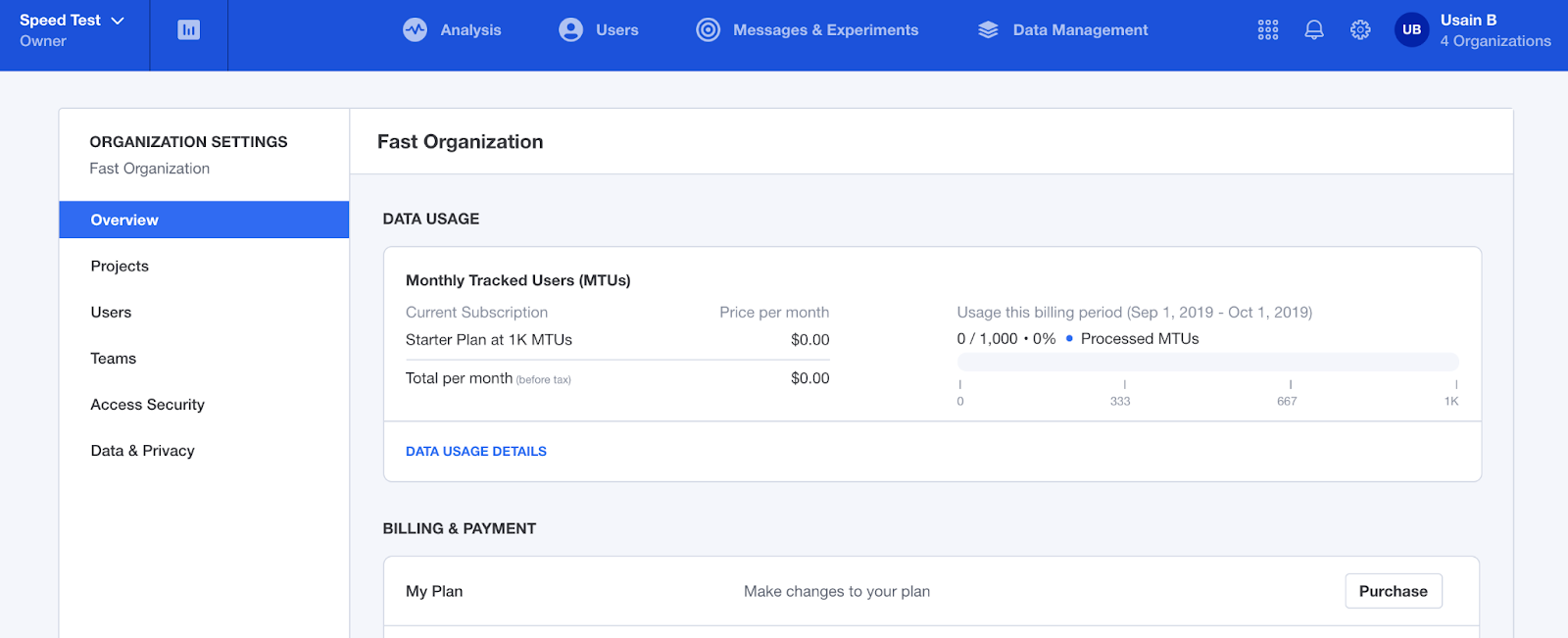
Mixpanel is a product analytics platform that helps businesses analyze and improve their customer experience. As a customer segmentation tool, Mixpanel’s aim is to empower businesses to make more meaningful, data-based decisions.
It’s widely used by businesses ranging from startups to Fortune 500 companies, who leverage Mixpanel for its strong user segmentation and insightful analytics.
Customer segmentation tools Mixpanel provides
Mixpanel’s customer segmentation tools include:
- Data Analysis: Mixpanel collects user data from your website and app to provide detailed insights.
- User Segmentation: Create unique segments based on user behavior and demographics.
- Funnel Analysis: Understand the customer journey and identify drop-off points.
- A/B Testing: Test out different strategies and measure what works best for your segments.
- Retention Analysis: Keep track of how many customers come back and use your product after their first visit.
Pricing
Mixpanel pricing is based on data points tracked and starts with a free plan that includes up to 100K Monthly Tracked Users (MTU). Thereafter, you can choose between Growth and Enterprise plans, which are billed annually.
The Growth plan pricing begins at $20+ per month, suitable for medium-sized businesses. The Enterprise plan starts at $833/mo. It’s customizable based on the company’s needs and works best for larger businesses.
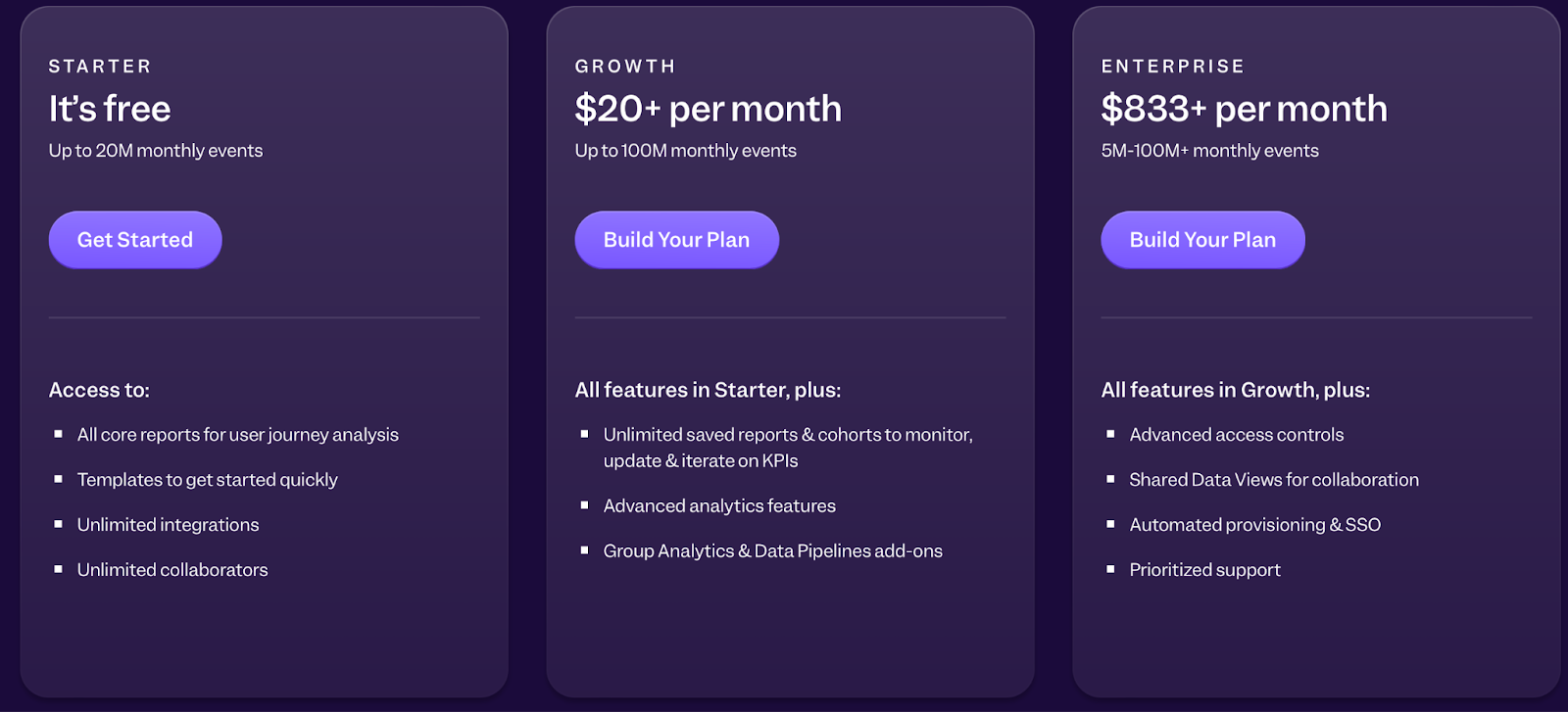
Feel free to explore their features with a 30-day free trial.
Pros and cons
✅ Robust set of analysis tools.
✅ Supports A/B testing.
✅ Excellent user segmentation capabilities.
✅ Good integration with other platforms
❌ Can be complex for beginners.
❌ Overwhelming feature set.
❌ Limited features in the free plan.
❌ Pricing can get expensive as usage increases
All in all, Mixpanel is an incredibly feature-rich customer segmentation tool that provides businesses with the insights necessary to improve customer experiences and marketing strategies.
💡 Useful hack
You can integrate Mixpanel with Dashly to enrich your data. Choose the events you’d like to have a deeper analysis of in Dashly and send them to Mixpanel in a few clicks.
Amplitude customer segmentation tool
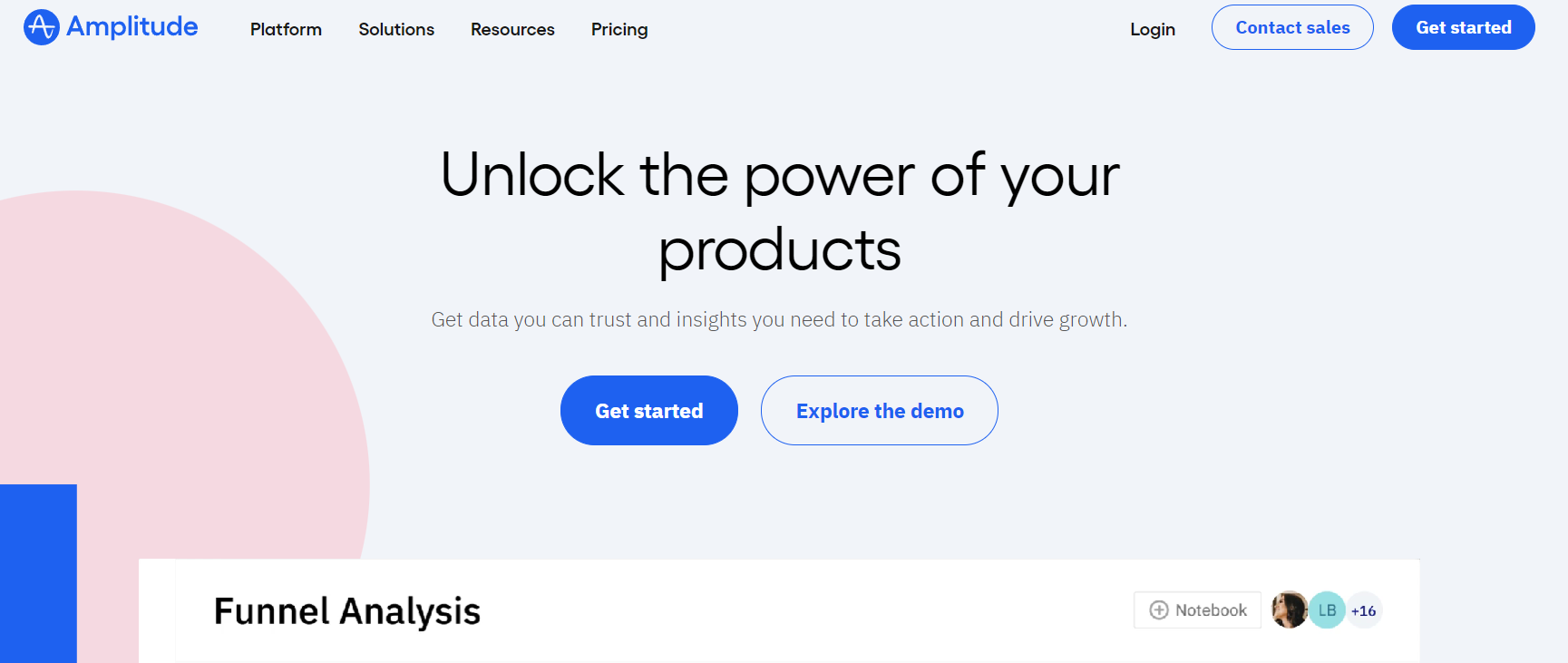
Amplitude is a leading product analytics platform, designed to turn customer data into actionable insights. The company’s ethos is all about helping businesses understand user behavior to build better products and enhance customer experiences.
From tech unicorns to Fortune 500 companies, Amplitude’s customer segmentation tool is helping brands make data-driven decisions effectively.
User segmentation tools
Amplitude’s platform provides several tools for customer segmentation:
- Behavioral Reports: Understand user behavior across your website and app with detailed reports.
- User Segmentation: Create dynamic segments based on user behavior, location, device, and more.
- Real-Time Visualizations: Get real-time data on your customer’s activity.
- Predictive Analytics: Forecast user behavior with machine learning-powered predictions.
- A/B Testing: Test and analyze different variations to see what appeals to your segments.
Pricing
Amplitude’s free plan has limited features but gives a good taste of what to expect from the platform. For more advanced features, you should consider paid plans that start from $49/mo (if paid annually) or you need to contact the Amplitude team for custom pricing.
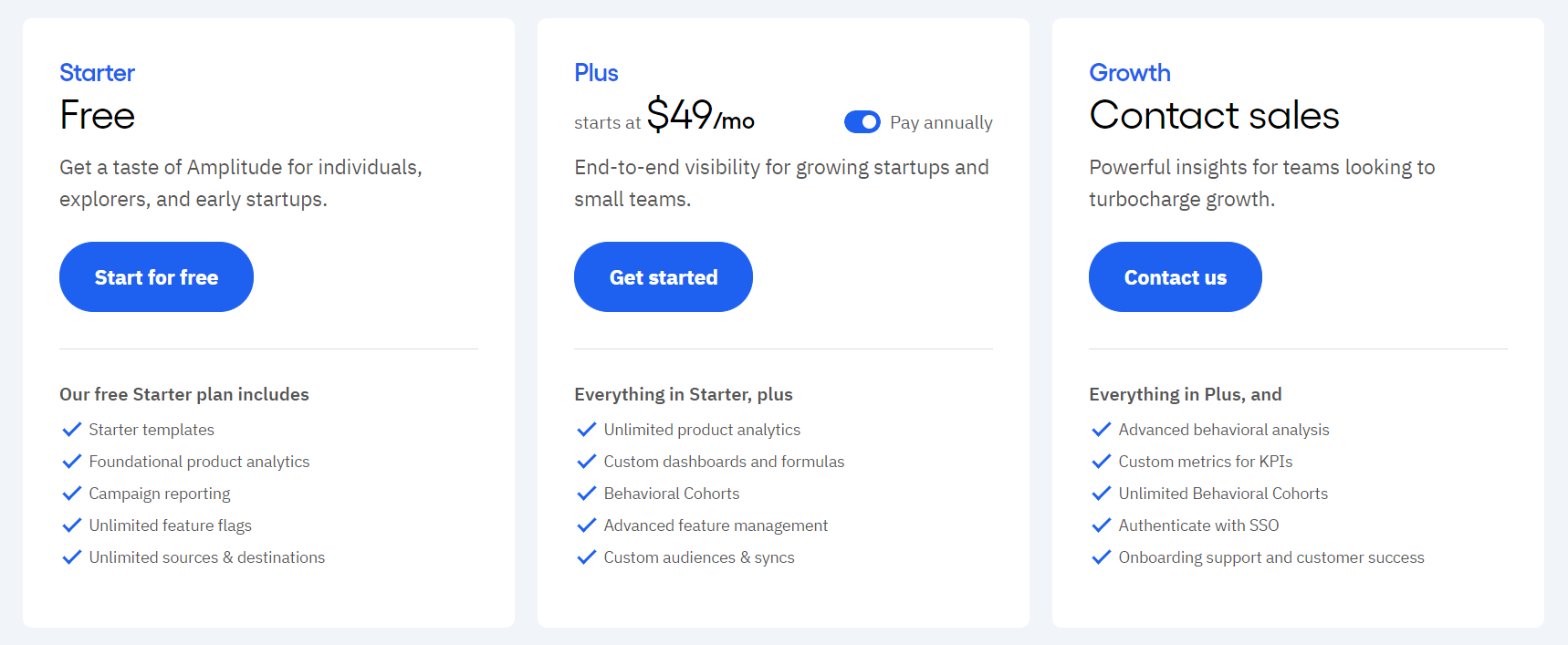
There’s also a 30-day free trial for businesses wanting to explore the advanced features.
Pros and cons
✅ Offers detailed behavioral reports.
✅ Real-time data visualizations.
✅ Predictive analytics to anticipate user actions.
✅ Robust A/B testing capabilities.
❌ Can be challenging for beginners to navigate.
❌ Limited customer support for free users.
❌ Advanced features can be overwhelming.
In summary, Amplitude is a formidable customer segmentation tool. Its sophisticated analytics and segmentation capabilities make it a valuable asset for any business looking to leverage their customer data for growth.
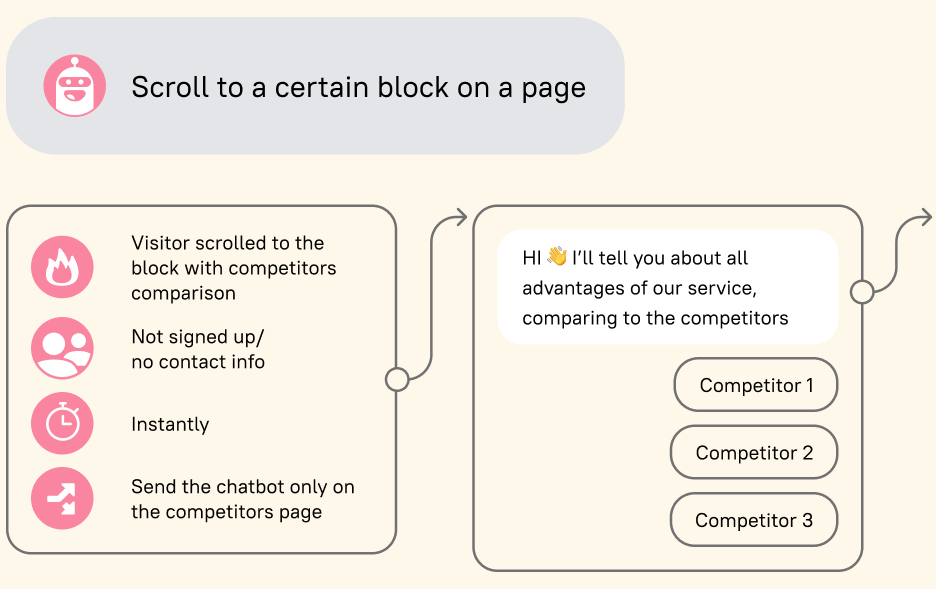
UserPilot
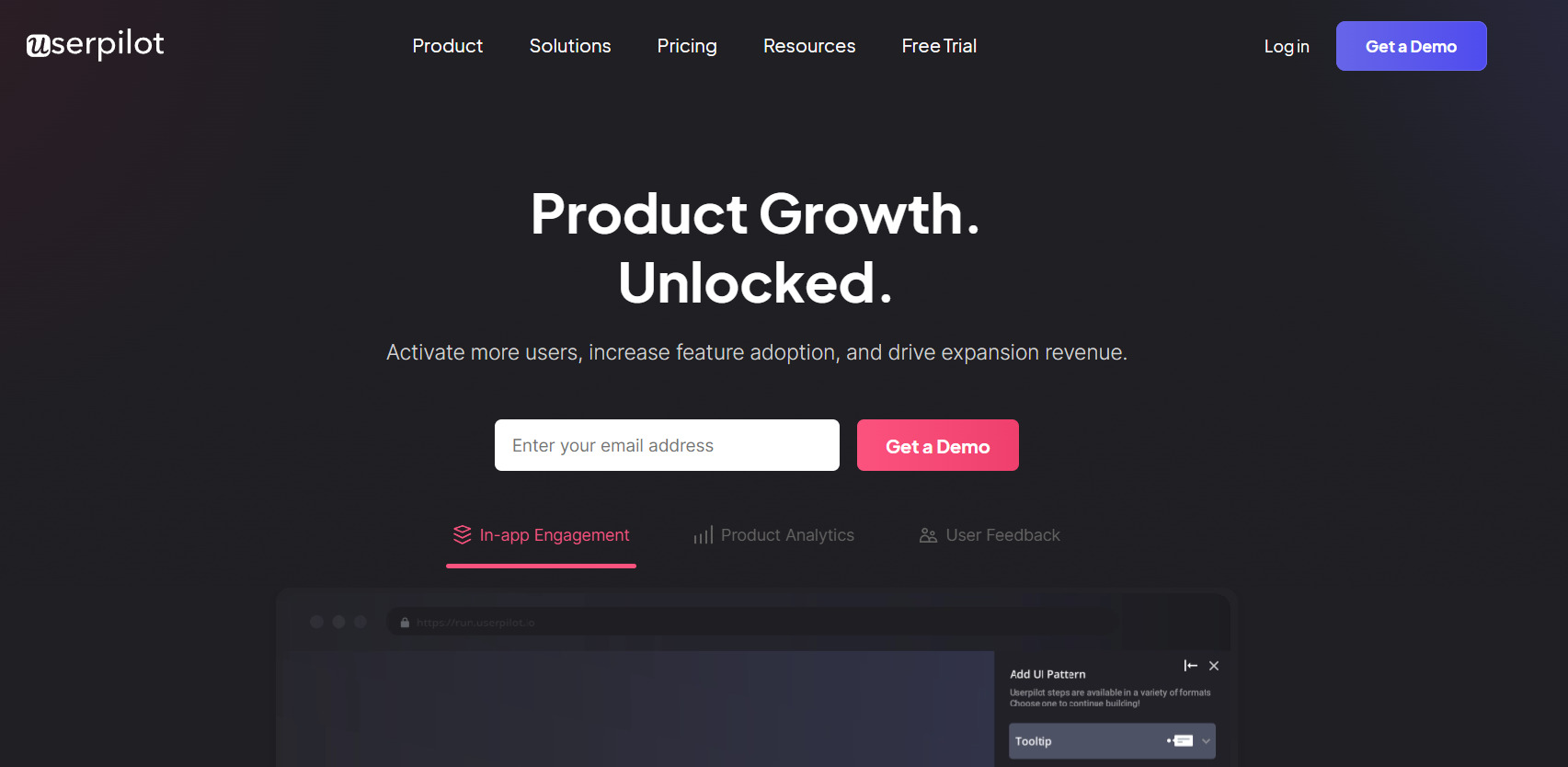
UserPilot is a highly customizable customer segmentation software dedicated to helping businesses improve user onboarding, user adoption, and feature engagement.
The company’s vision revolves around enhancing the customer experience to drive higher retention rates.
SaaS businesses and product teams often employ UserPilot to focus on a data-driven approach towards optimizing their customer journeys.
Customer segmentation tools UserPilot provides
UserPilot offers a plethora of tools for customer segmentation and engagement:
- Onboarding Flows: Build interactive onboarding experiences tailored for each customer segment.
- User Segmentation: Create custom segments using demographics, behavior, and more.
- In-app Messaging: Send personalized messages to engage with your customers in-app.
- NPS Surveys: Collect Net Promoter Score (NPS) feedback directly within your product.
- Feature Adoption: Highlight new features and product updates to relevant user segments.
Pricing
UserPilot offers three paid plans. The cheapest one starts at $249/mo. Prices depend on the number of monthly active users. Plans are tailored to suit bigger businesses. Startups will find UserPilot solution quite expensive.
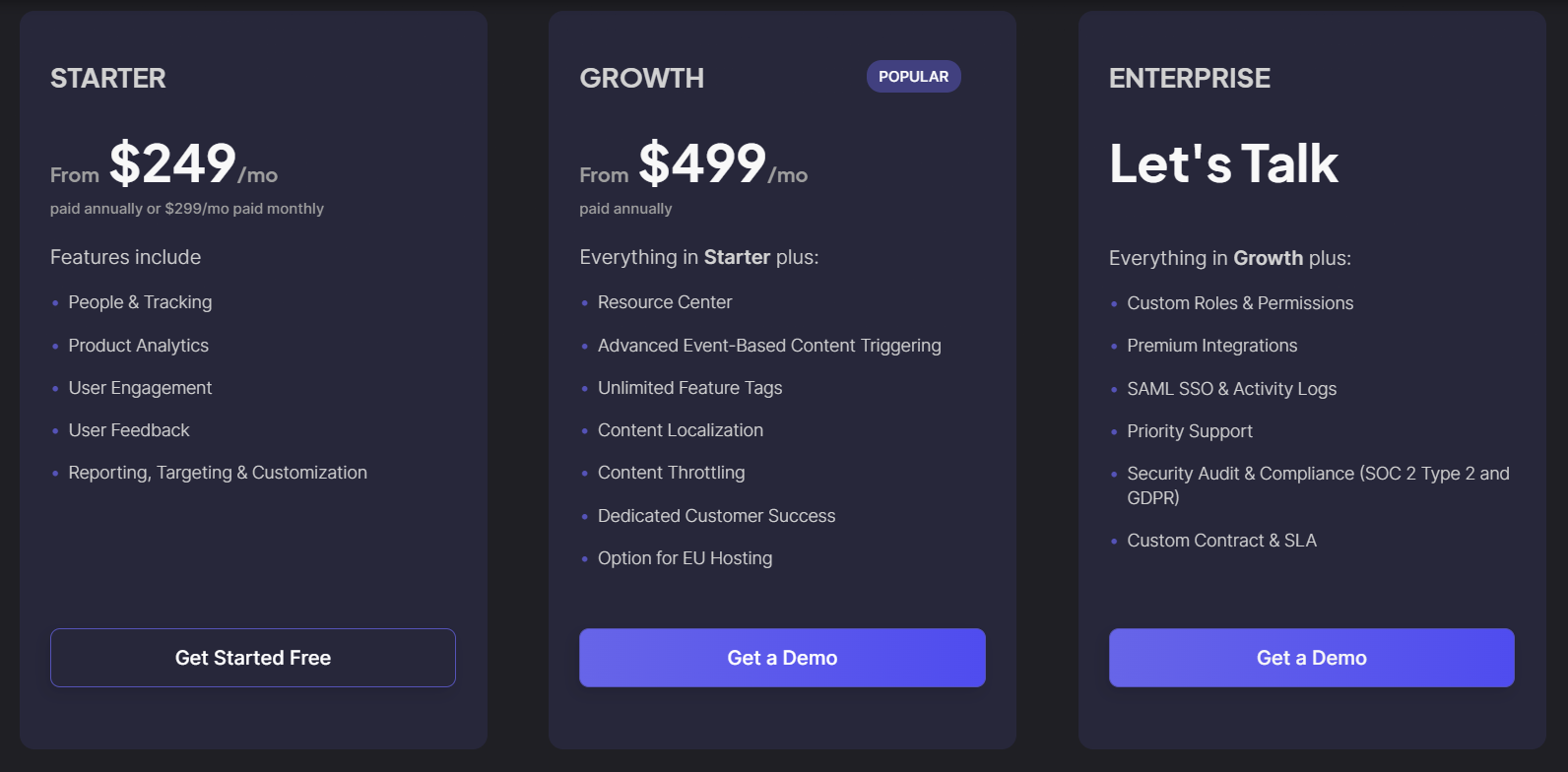
You can test the platform during the 14-day free trial.
Pros and cons
✅ Allows in-depth and customizable user segmentation.
✅ Facilitates creation of interactive onboarding experiences.
✅ NPS surveys within your app.
✅ Great tool for improving feature adoption.
❌ Pricing details are not openly available.
❌ May require some technical knowledge to set up.
❌ The user interface might seem complex initially.
❌ Limited integration options.
In conclusion, UserPilot is a specialized customer segmentation tool that offers businesses essential insights and optimization capabilities to improve the customer journey. It stands out with its customer-centric mission of enhancing user onboarding and feature adoption.
Read also:
- What is sales enablement? Definite guide + Strategy + Tools for 2024
- How to measure success: 20+ sales enablement metrics to track in 2024
- Harnessing the power of AI sales enablement: 5 strategies to transform your sales process
- 10 steps to building a sales enablement strategy in 2024
- 7-steps guide on how to create an automated sales funnel in 2024: examples & tools
- 7 sales enablement best practices to empower your team and boost performance
- 10 sales enablement tools: Best software to grow your team performance
- Guide on sales enablement team structure: 10 roles and responsibilities
- Mastering sales automation: A comprehensive guide to best practices and tools
- Sales and marketing automation: How to align their workflow to 2x revenue [Dashly example]
- Top 13 sales automation tools to propel your sales strategy
Baremetrics to segment customer communications
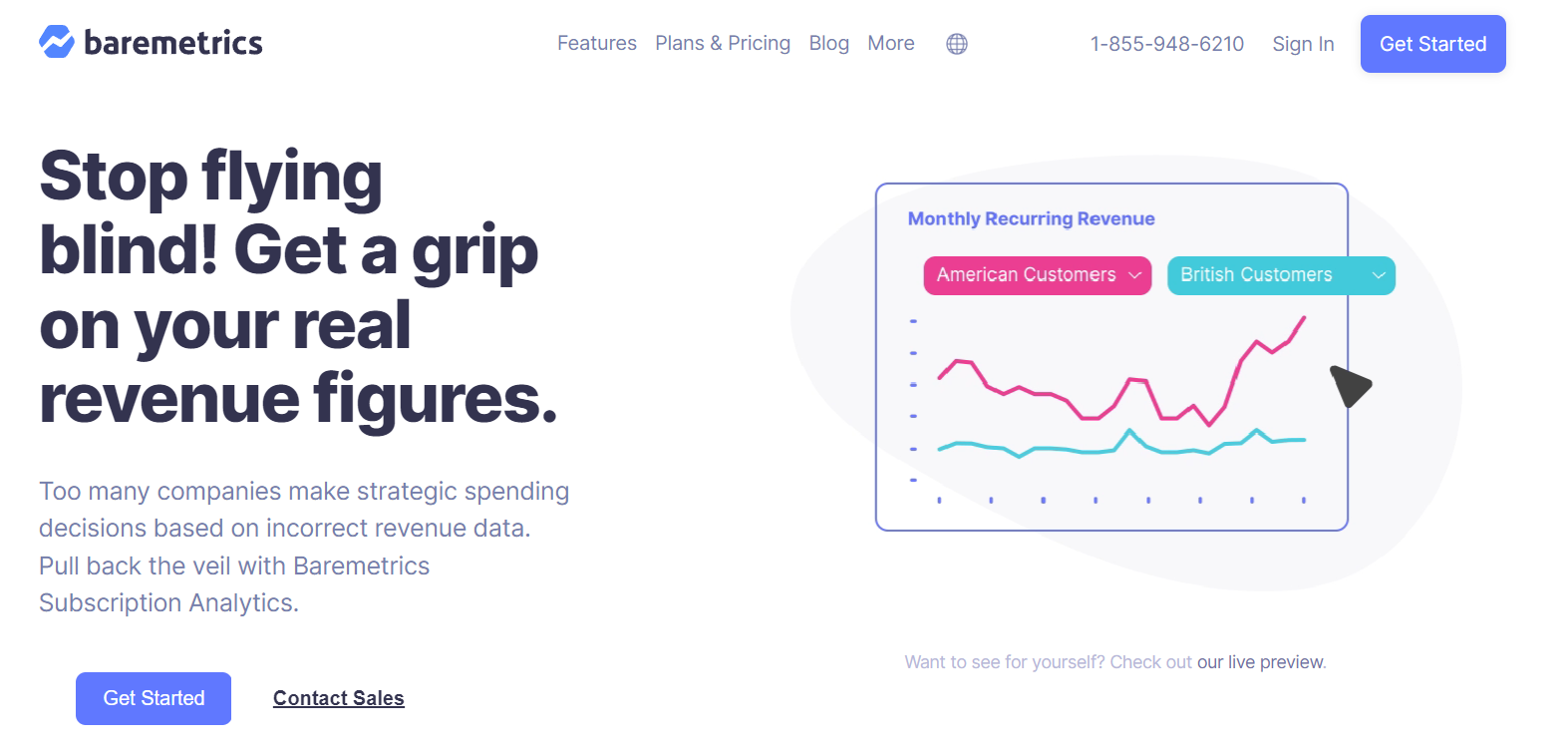
Baremetrics is a robust analytics and segmentation analysis tool designed specifically for SaaS and subscription-based businesses.
The company’s main mission is to help businesses uncover insights from their data, simplify analytics, and ultimately make data-driven decisions with ease.
From small startups to larger enterprises, companies use Baremetrics to gain a deeper understanding of their customers and enhance marketing strategies.
Features
Baremetrics shines with its powerful tools for customer segmentation:
- Customer Segmentation: Segment customers based on various metrics such as pricing, usage, location, and more.
- Subscription Analytics: Detailed subscription analytics to identify trends and opportunities.
- Events Tracking: Track user events directly to see what actions lead to conversion or retention.
- Dunning Management: Handles failed payments and notifies customers on your behalf.
- Email Reports: Regular email reports with key analytics and insights.
Pricing
Baremetrics pricing starts at $129 per month for their “Metrics” plan and increases based on the amount of your Monthly Recurring Revenue (MRR).
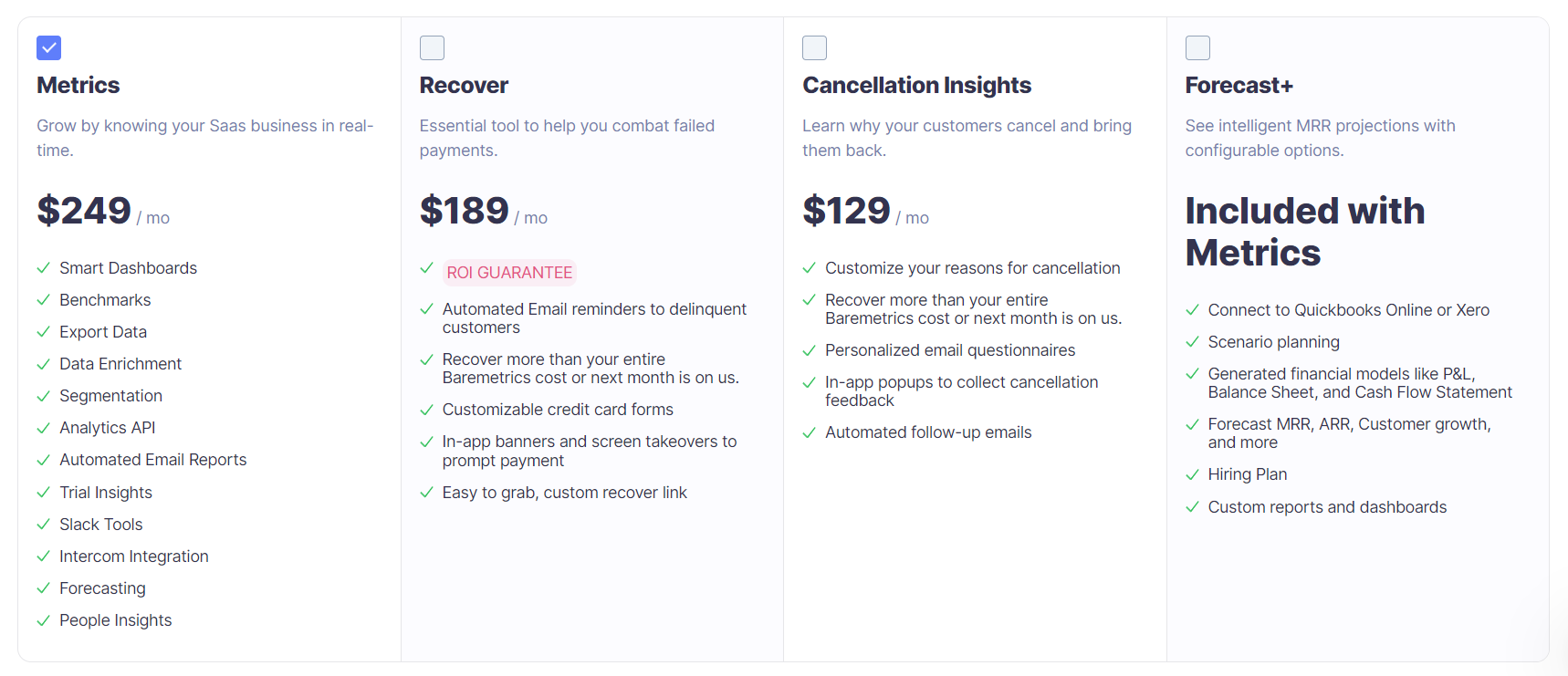
You can also test the platform with a 14-day free trial before committing to a plan.
Pros and cons
✅ Provides detailed subscription analytics.
✅ Effective customer segmentation capabilities.
✅ Handles failed payment notifications.
✅ Regular email reports for insight updates.
❌ Pricing can be high for small businesses.
❌ Could be more intuitive, especially for first-time users.
❌ Limited integrations with other platforms.
❌ Custom reports can be a bit complex to set up.
In essence, Baremetrics is a dependable customer segmentation tool with a strong focus on SaaS and subscription-based businesses. Its strong segmentation and analytics features make it a reliable tool for businesses aiming to transform their data into actionable strategies.
Heap for customer segments analytics
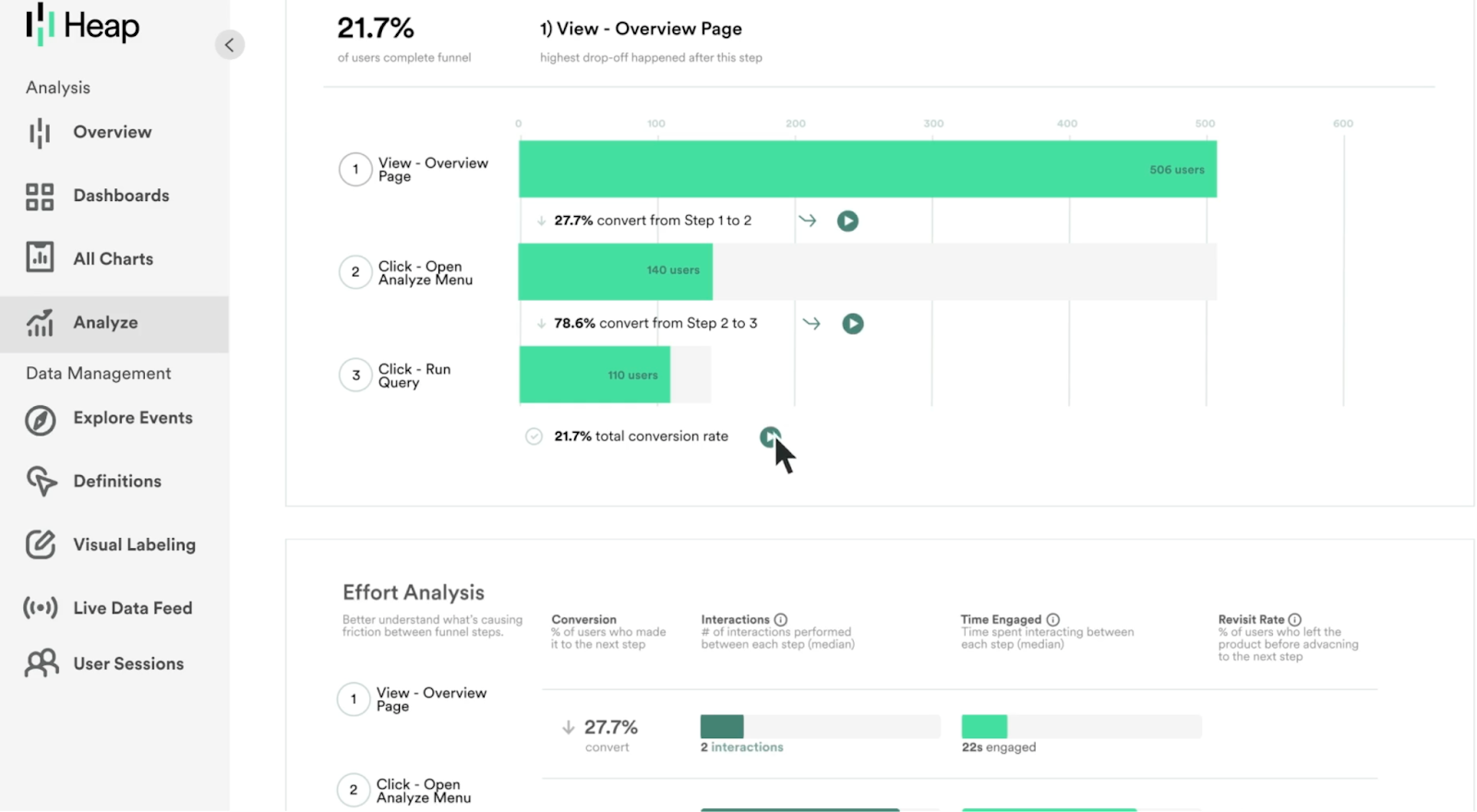
Heap is a digital insights platform that allows businesses to automate customer analytics, enabling seamless customer engagement and audience segmentation. The company’s mission is to power business decisions with truth, providing real-time insights to drive meaningful interactions.
From e-commerce to SaaS, a wide range of businesses harness Heap’s capabilities to boost their customer-centric strategies.
Features
Heap brings various tools to life for customer segmentation:
- Automated Data Capture: Heap automatically captures web, mobile, and cloud interactions, freeing you from manual tracking.
- Customer Segmentation: Segment users based on behavior, source, device, location, and more.
- Real-Time Analytics: Get instant access to customer data for immediate analysis.
- Retention and Funnel Analysis: Understand what actions lead to customer retention.
- Event Visualizer: Visualize all user interactions on your site or app for easier analysis.
Pricing
Heap offers a limited free plan for early-stage businesses. For more established businesses, they offer the “Business” and “Enterprise” plans. Pricing details for these are not publicly available and need to be requested from the sales team.
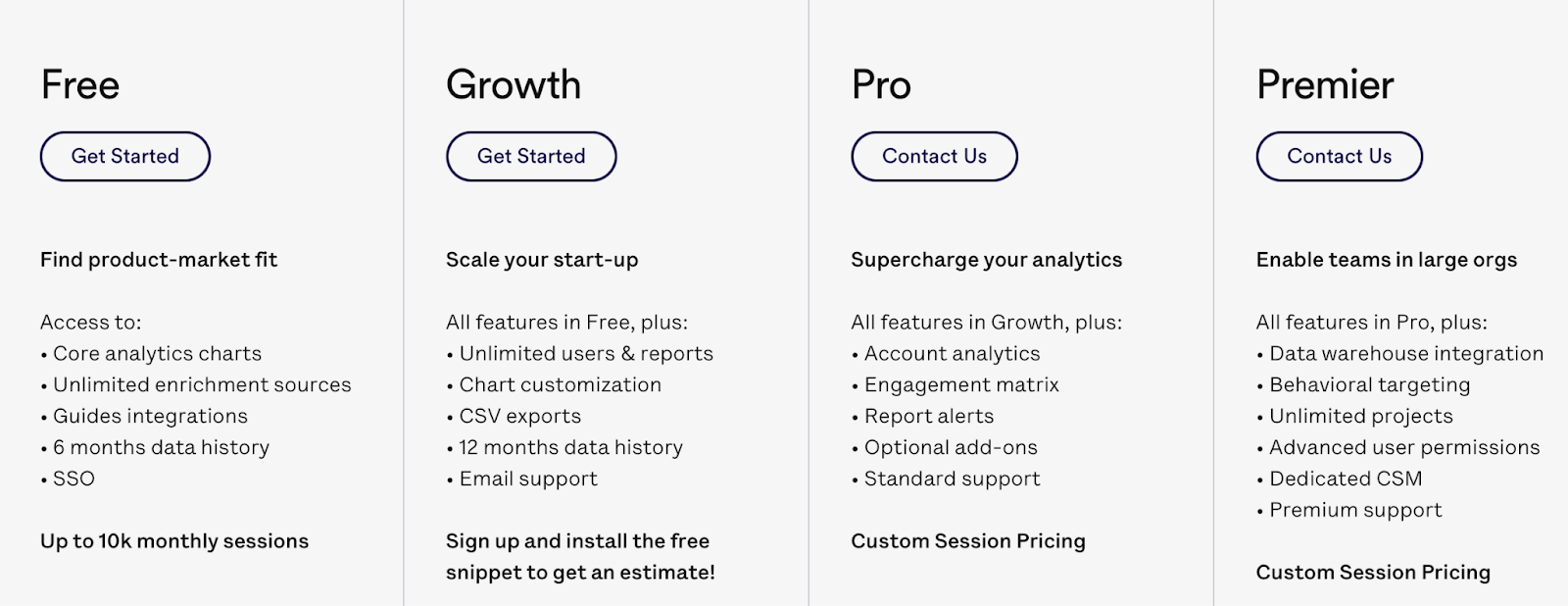
You can explore Heap’s features with a 14-day free trial.
Pros and cons
✅ Automated customer data capture.
✅ Offers real-time analytics.
✅ Unique Event Visualizer feature.
✅ Solid retention and funnel analysis tools.
❌ No transparent pricing details.
❌ May require technical expertise for setup.
❌ User interface might be complex for beginners.
❌ Limited support in the free version.
All in all, Heap is a powerful customer segmentation tool, offering businesses insightful and actionable data to improve customer engagement, boost retention, and refine their marketing strategies.
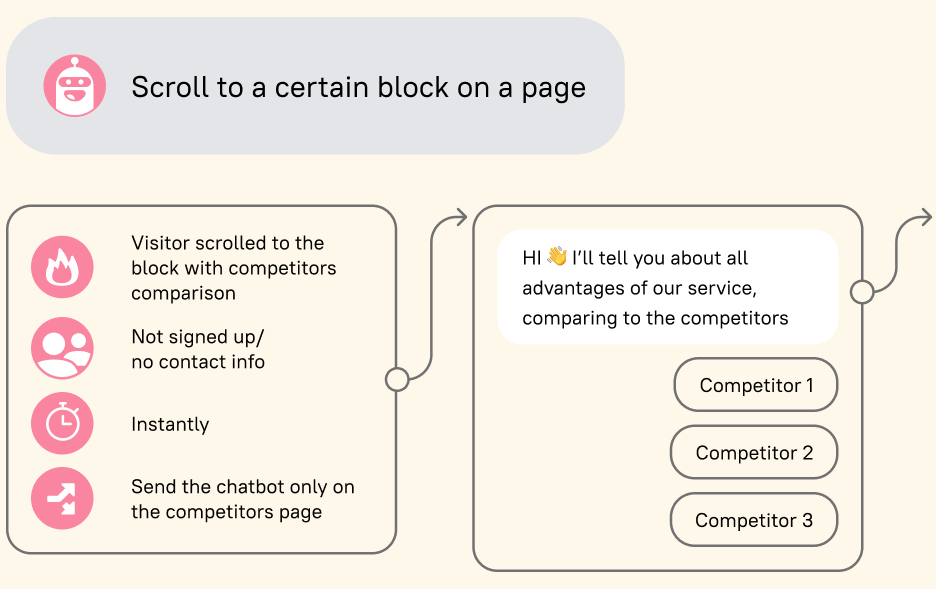
Kissmetrics
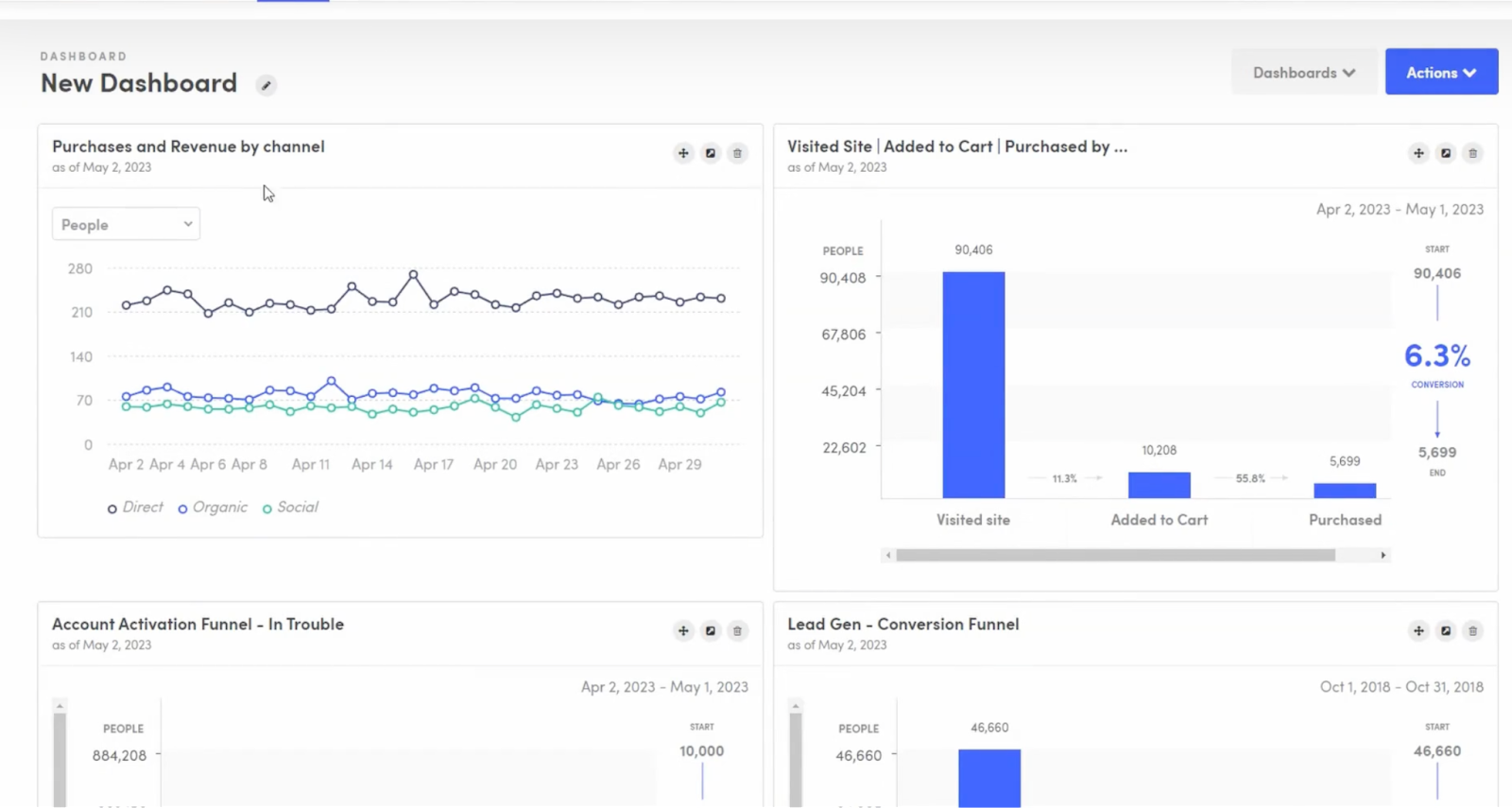
Kissmetrics is a renowned customer analytics and engagement platform. The company’s goal is to help businesses deeply understand and engage their customers, turning them into loyal advocates.
From startups to big enterprises, many companies trust Kissmetrics as one of the best tools for customer segmentation, delivering the right message to the right customer at the right time.
Features
Kissmetrics brings multiple tools to the table for customer segmentation:
- Behavioral Analytics: Track and analyze customer behavior across your website and app.
- Customer Segmentation: Create custom segments based on various customer parameters.
- Engagement Tools: Engage users through targeted emails and in-app messages based on behavior.
- A/B Testing: Test different messaging and timing strategies within your segments.
- Reporting and Tracking: Generate detailed reports based on customer interactions and data.
Pricing
Kissmetrics offers custom plans based on the specific requirements of a business. To get details on pricing, you need to reach out to their sales team. It’s worth noting that despite not having a specific free plan.
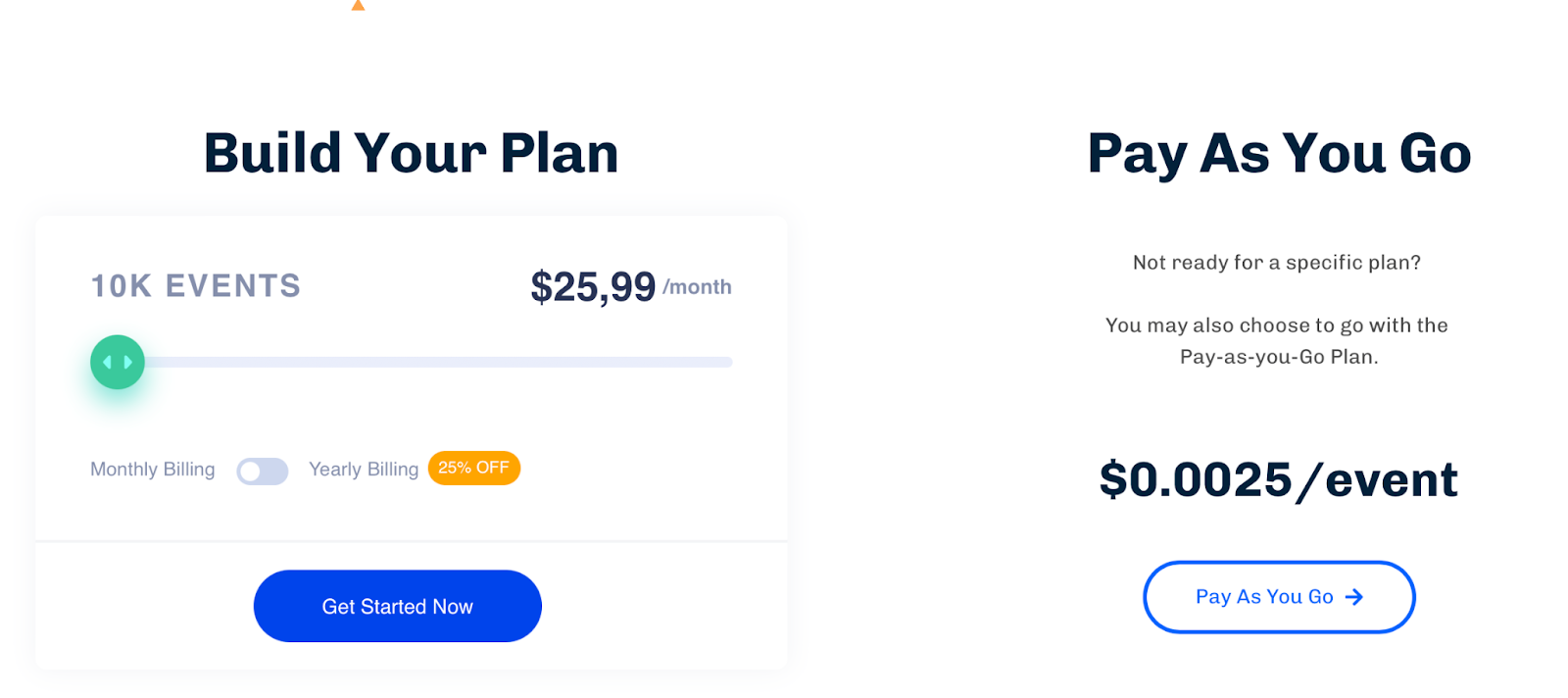
Kissmetrics does offer a free demo of their product.
Pros and cons
✅ Comprehensive behavioral analytics.
✅ Robust customer segmentation tools.
✅ Powerful A/B testing capabilities.
✅ Detailed reporting and tracking.
❌ No transparent pricing details.
❌ Initial setup can be complex.
❌ Some learning curve to fully utilize the features.
❌ Limited support for smaller businesses.
In conclusion, Kissmetrics is a strong contender in the realm of customer segmentation tools. Its capacity to deliver personalized customer experiences through deep analytics and smart engagement tools makes it a choice worth considering for businesses.
Insightly
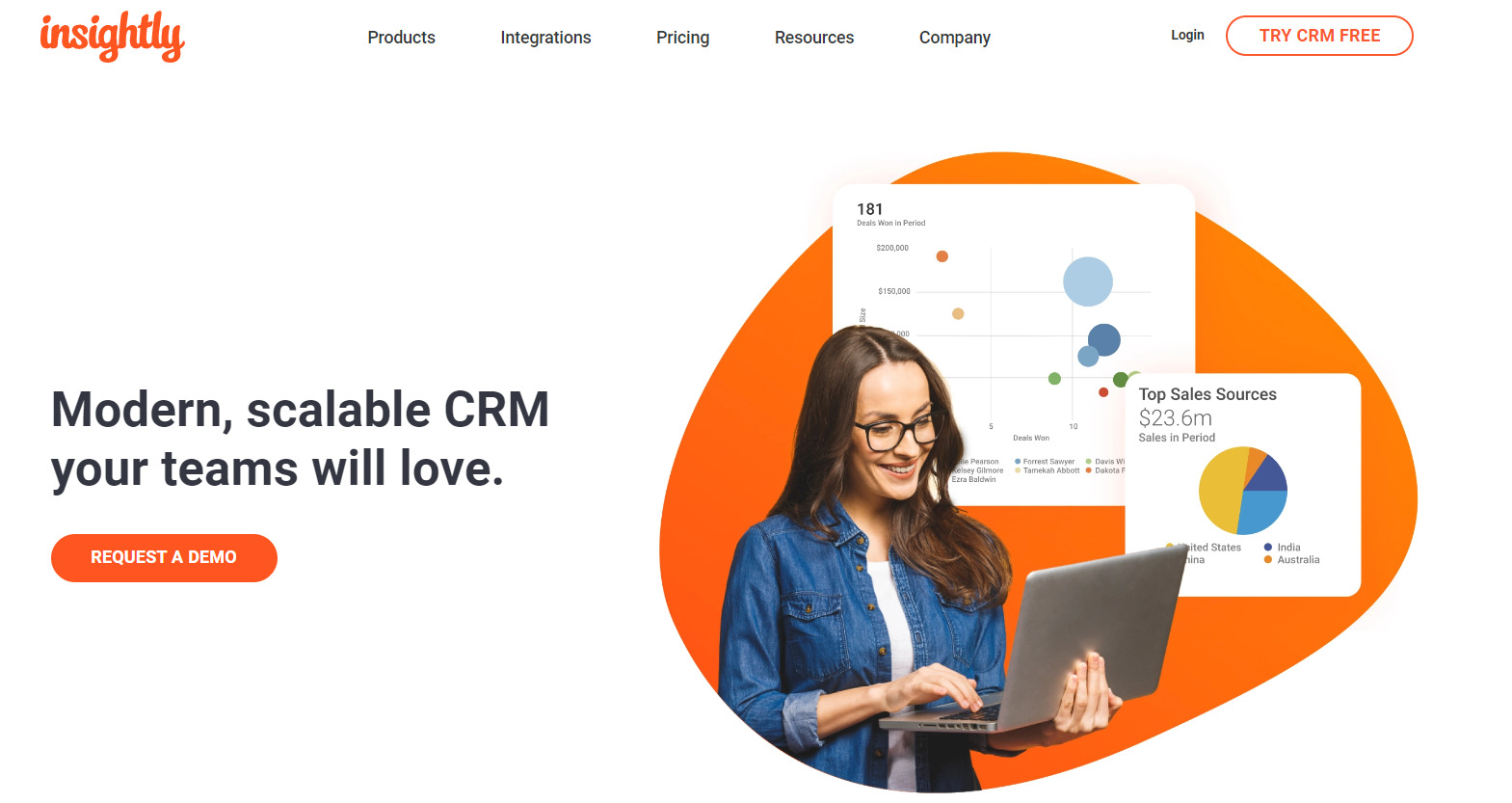
Insightly is a modern customer relationship management (CRM) platform designed to help businesses grow. Insightly focuses on providing businesses the tools they need for customer profiling, segmentation, and engagement. A variety of businesses, from small-scale to large enterprises, use Insightly to form deeper customer connections and drive growth.
Features
Insightly offers a broad array of customer segmentation tools, which include:
- Customer Profiling: Build detailed customer profiles based on demographics, behavior, and preferences.
- Segmentation: Create custom segments for targeted marketing and communication.
- Lead Management: Track and manage leads efficiently, boosting conversion rates.
- CRM Integration: Seamlessly integrate with other tools to centralize your customer data.
- Project Management: Manage and monitor your projects within the same platform.
Pricing
Insightly offers a free plan for up to two users. For larger teams, the pricing starts at $29 per user per month for the “Plus” plan. The “Professional” and “Enterprise” plans cost $49 and $99 per user per month respectively.
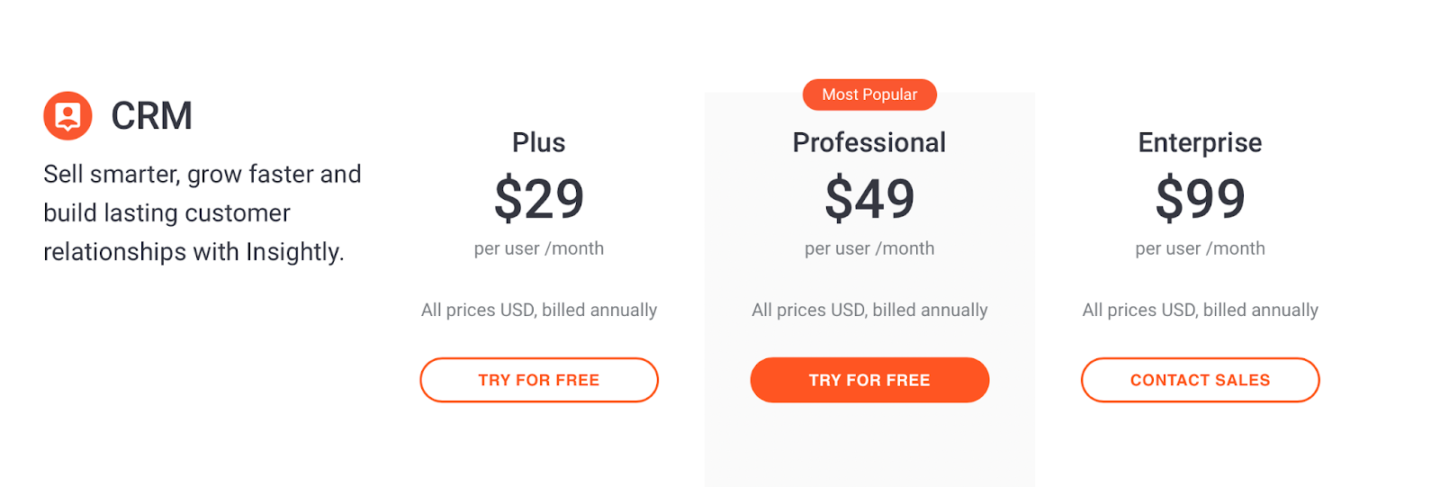
A 14-day free trial is available for you to test the waters before diving in.
Pros and cons
✅ Combines CRM and project management in one tool.
✅ Excellent customer profiling and segmentation tools.
✅ Free plan available for small teams.
✅ Robust integrations.
❌ User interface could be more intuitive.
❌ Advanced features only available in higher-priced plans.
❌ Might be overwhelming for first-time CRM users.
❌ Limited customization options.
In summary, Insightly is a powerful customer segmentation tool that goes beyond just segmentation, offering an integrated CRM and project management platform. This makes Insightly an all-in-one solution for businesses looking to enhance their customer relationships and grow their business.
How to choose the best customer segmentation tool
Wrapping up, utilizing customer segmentation tools is not just an option but a necessity in today’s competitive market. These tools provide invaluable customer segmentation solutions, which include tracking customer behavior, segmenting based on various parameters like demographics and interests, and delivering personalized communication.
Here’s a 5-step guide to help choose the best customer segmentation tool for your business:
- Understand Your Needs: Identify what you want from a customer segmentation tool. This could range from behavioral segmentation software capabilities to specific analytics features.
- Define Your Budget: Determine how much you’re willing to invest in a customer segmentation product. There are tools available for all budget ranges.
- Check Integration Options: Ensure the tool can integrate seamlessly with your existing platforms for a smoother workflow.
- Explore Features: Look into different features the tool offers and how these align with your specific requirements.
- Test Before Committing: Most customer segmentation tools offer free trials. Make good use of this to see if the tool meets your expectations.
Why not give Dashly a try first? It’s a versatile platform that offers robust customer segmentation and improved communication solutions. With Dashly, you can effectively transform your customer relationships and drive growth.
Happy segmenting!
FAQ on customer segmentation tools
A customer segmentation tool is a software application designed to categorize a company’s customers into segments based on various parameters like demographic, behavioral, psychographic, and geographic characteristics. The main goal is to tailor marketing strategies that resonate with each specific group, increasing overall marketing efficiency.
Customer segmentation offers multiple benefits. It enables businesses to deliver personalized communication to each customer segment, boosting customer satisfaction and loyalty. Segmentation helps identify new opportunities, refine marketing strategies, and increase conversion rates. Additionally, it aids in better product development by understanding the unique needs of each customer group.
A customer segmentation tool provides a multitude of features. It helps with tracking and analyzing customer behavior, creating accurate customer profiles, and forming distinct customer segments. These tools often offer targeted marketing capabilities, robust analytics, predictive modeling, and integration with other marketing tools. Essentially, it’s a powerful resource to extract valuable insights from your customer data and enhance marketing productivity.
While the crucial features can vary based on your specific needs, some of the core functionalities to look for include data collection and analysis, real-time tracking, dynamic segment creation, integration capabilities with other platforms you use, and a user-friendly interface. Predictive analytics and automated messaging features can also be beneficial for certain businesses.
Customer segmentation tools enable businesses to group their customers based on common characteristics, behaviors, or interests. By doing so, businesses can craft personalized marketing strategies. This level of personalization typically resonates more effectively with consumers, leading to elevated engagement, enhanced customer loyalty, and increased conversions.
Absolutely! Customer segmentation tools offer valuable insights for businesses of all sizes. For small businesses, these tools can provide critical insights into their customer base, enabling them to target their marketing efforts more effectively and efficiently, often leading to better returns on their marketing investment.
Read also:
- 10 best website personalization tools to deliver top-notch visitors experience
- 20 AI sales tools: Boost your sales strategy with revolutionary technologies
- 12 best AI marketing tools to automate everything [expert edition]
- Top 12 omnichannel marketing tools for your cross-channel campaigns
- 15 customer retention tools: find out the best software to return your customers
- Top 10 best product marketing tools for your tech stack [expert review]
- 15 best user behavior analytics tools [software features & pricing]
- 16 best CX customer experience tools: software features and pricing
- Top 13 follow up email software to elevate your email marketing strategy
- 10 best predictive lead scoring software to boost your sales funnel
- 7 best email capture tools: features and pricing compared for 2024
- Guide to sales funnel optimization: best tips, tools, and common pitfalls
- 10 inspiring sales funnel examples to boost your business growth
- Mastering sales funnel analysis: step-by-step guide, tools, and examples





