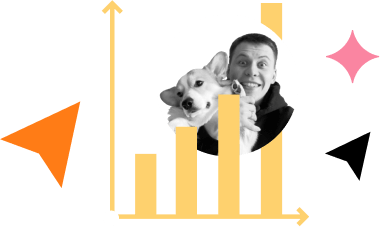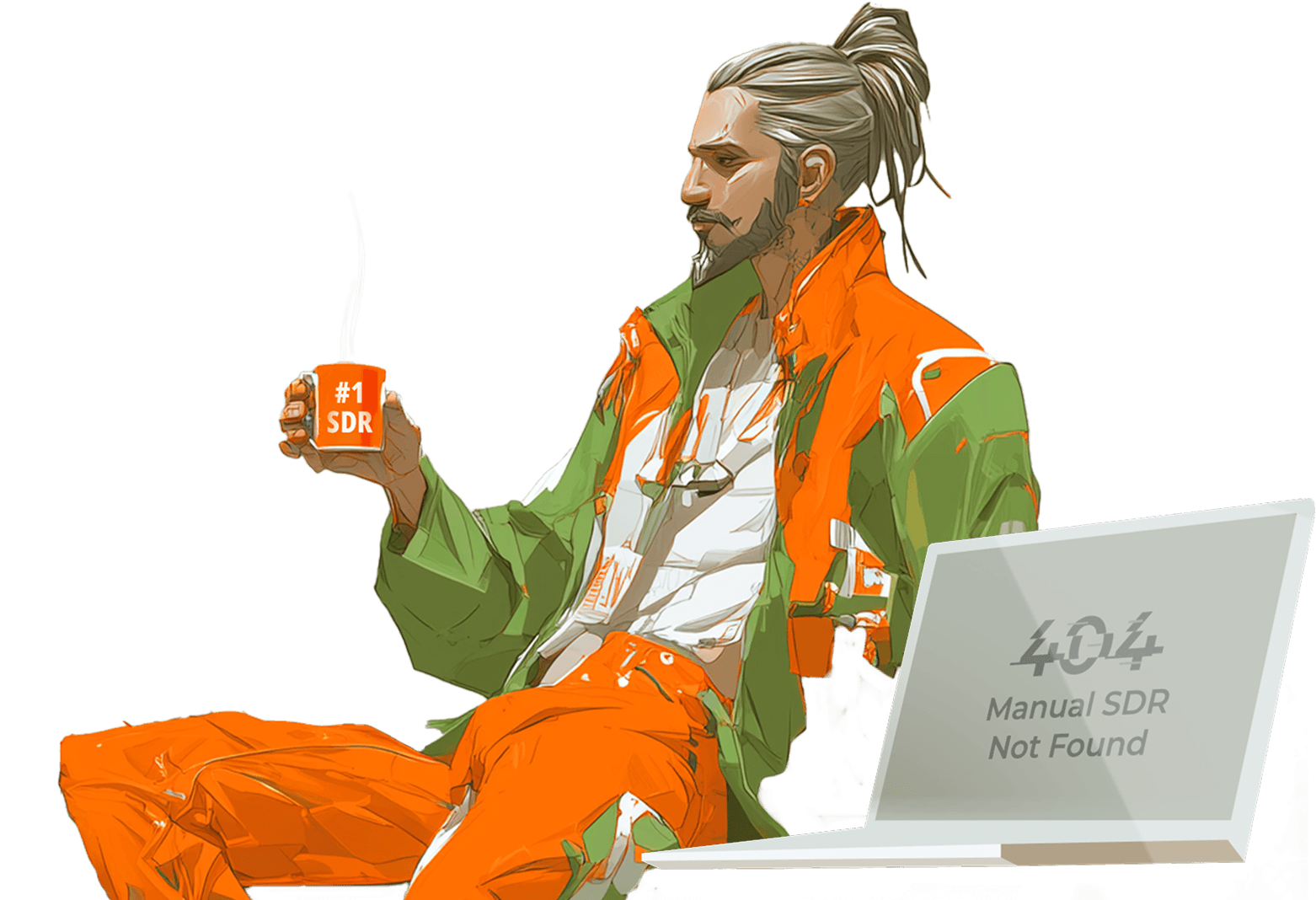How to implement user tracking on your website: guide, tactics, and tools
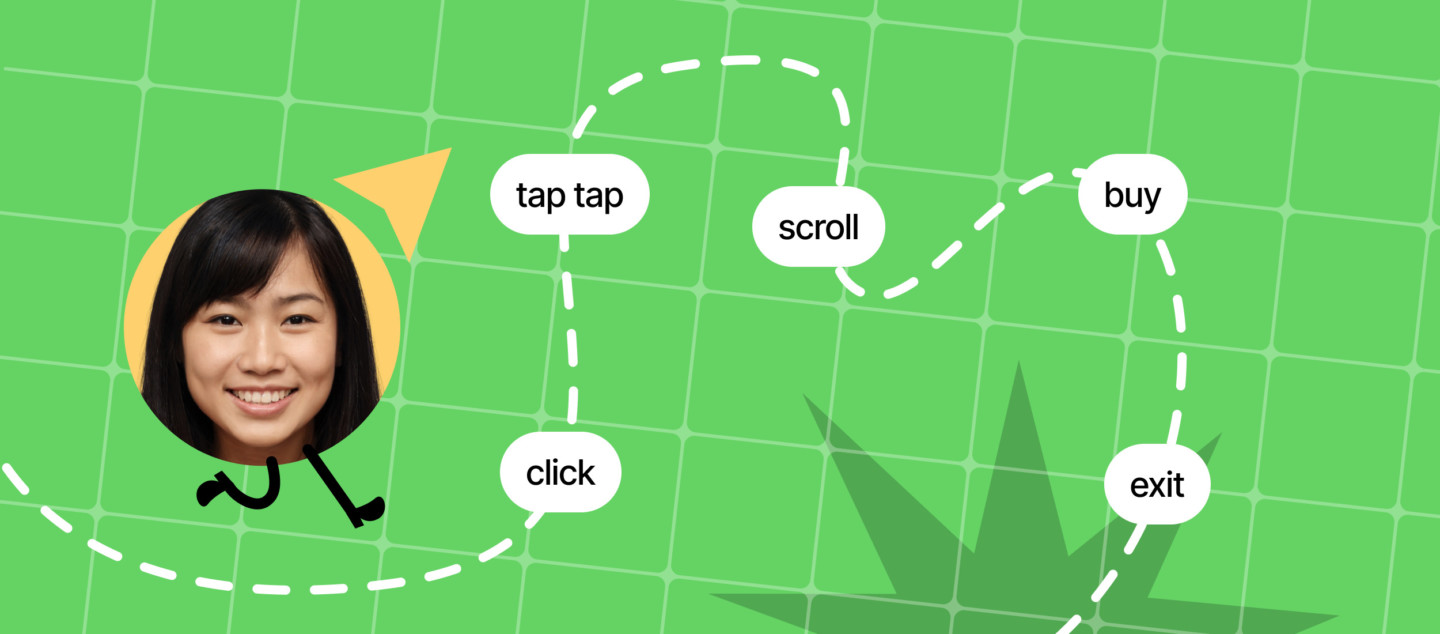
Five years ago, we gained a $1000 check client. My team was ecstatic; we even booked a restaurant to celebrate the victory. But by the end of the week, the client had churned.
Why?
This question haunted me, so I visited his lead card to examine his last action in our service. I found out that they had halted at the chatbot creation step. Despite several attempts and reading our guide, they quit.
At this point, I had a hunch about the issue, confirmed in the client’s response to my email. They said, “We failed to build the chatbot because we didn’t understand the guide.”
As a result, Dashly’s knowledge base now has various guides in text, video, and screenshots format.
Product improvements, lead generation, and conversion growth are only a few of the benefits business get with a clear understanding of user actions and interests.
In this article, you’ll find a list of tactics and tools Dashly clients and team uses to track user behavior on website.
But first, let’s ensure that we’re ont he same page about the definition 👇
What is website user tracking?
Website user tracking is a practice that allows you to monitor and analyze user actions on your website.
By leveraging website tracking, you gain insights into users’ behaviors, preferences, and engagement patterns. It can be practical in executing funnel analysis to identify potential roadblocks that hinder conversions.
For example, tracking users might show a high drop-off at the sign-up stage, indicating a potentially confusing or lengthy process that needs tweaking. Thus, website user tracking empowers you to transform your website to better cater to your users’ needs.
Why is website tracking important
Dashly clients choose user tracking because of:
- User Understanding: Tracking helps understand user behavior, capturing each interaction with your website.
- Conversion Optimization: Analytics unearth weak points in the user journey, encouraging tweaks to enhance conversions.
- Personalization: Tracking simplifies delivering customized content and offers, enhancing user experience and satisfaction.
- User Retention: Understanding users enables more effective retention strategies.
- Improved Marketing: With analytics, you can optimize marketing campaigns based on user data and insights.
- Performance Monitoring: Tracking allows gauging which website elements work, and which don’t.
- Predictive Analysis: User behavior insights can help in making forward-looking decisions.
Tracking on your website, thus, holds significant importance, bolstering user understanding, conversions, personalization, and much more.
How does tracking user sessions on website work?
Tracking user sessions on a website works by recording a user’s every action during a visit. Think of it like a highlight reel of a user’s journey on your site: clicks, scrolls, and time spent on each page — all captured in real time.
Let’s visualize this with an example.
Imagine you’re a SaaS company marketer puzzled over why your newly designed landing page isn’t converting. User session tracking comes to your rescue. It provides a playback of how users interact with your page. Are they getting stuck and leaving on a specific part? Are they confused by the call-to-action, and close the page? Or perhaps, they’re spending too much time figuring out your product due to a vague value proposition?
With session tracking, you get to see these pain points in their digital body language. A pinch of analysis, a dash of understanding, mix in some changes and voila! Your low converting landing page stands a better chance to thrive. It’s like garnishing your SaaS dish with the secret sauce of user insights.
Let’s decompose website tracking into a step-by-step process:
- Implement Tracking: First, incorporate a tracking tool on your website. This tool will record users’ actions during their sessions.
- Collect Data: As users interact with your site (like your new landing page), the tool records every click, scroll, and pause.
- Analyze Sessions: Review the user sessions to understand their journey on your landing page. Look out for issues like early exits, confusion around certain sections, or lengthy stays on a single part.
- Identify Pain Points: By studying user sessions, observe where users are having trouble. This could be a confusing call-to-action, an overwhelming product explanation, or the overall user experience.
- Implement Changes: Based on your findings, start making changes that can alleviate the identified pain points.
- Iteration: The process doesn’t end here. Regular tracking and analysis ensure continued improvement and evolution of user behavior.
With this process, you turn your landing page into an ever-evolving entity that steadily improves according to your users’ needs.
What types of user actions can you track?
Alright, let’s talk about tracking on your website! What exactly can you learn from your users’ actions? The answer is — a lot! Here’s a list of the typical user actions you can track to gather valuable data on user behavior:
- Pageviews: The cornerstone of any tracking. How many times users visited your page tells a ton about its popularity.
- Clicks: What are users clicking on your site? This reveals what’s appealing to them.
- Scroll Depth: How far are users scrolling? If they’re not making it to the bottom, maybe your content needs a spice-up.
- Form Completion: Are users filling out those forms? If not, perhaps they’re too complicated or long.
- Time Spent: How long users stay on a page. This can hint if your content is interesting enough to hold their attention.
- Downloads: Tracking download events? Then you know if your downloadable content hits the mark.
- Video Views: If your site features videos, knowing who’s watching and for how long is pure gold.
- Cart Abandonment: In e-commerce, this is a massive one. If users are leaving items in their carts, it’s time to streamline your checkout process.
- Event Sign-ups: Hosting a webinar or an event? Similar to forms, tracking if and where users drop off during the sign-up process can help optimize it.
- Exit Pages: This data will show you from which page users typically leave, possibly pointing to some improvement areas.
- Conversions: Finally, measure those vital events — sales, sign-ups, or inquiries.
Remember, tracking is all about understanding your users better, refining their experience, and ultimately, boosting your success.
There are several methods to start user tracking:
Method 1: Track user actions with events
User behavior tracking by events relates to monitoring and recording specific actions or “events” users take on your website. These events can include clicking a button, submitting a form, watching a video, downloading a file, and more.
The collected data from these events offer meaningful insights into how users interact with your site, helping you understand their preferences, behaviors, and potential issues they might encounter. This information is incredibly valuable for optimizing user experience, improving customer retention, and aiding overall business growth.
Here is how it works in Dashly
Track website visitors’ behavior, their interactions with your company, and always have it at your hands in the Lead Card. Enrich the data with the information from your CRM and other services.
Your team has the access to every little detail. Understand who you are talking to, what they need, and offer the best solution. Use data to create personalized automated workflows:

How it works?
- A visitor is looking around your website.
- Data from the fields, button clicks, and page visits are tracked automatically in real-time.
- All the data is waiting in Dashly.
Emails, phone numbers, and exit-intents are tracked automatically. Page visits, button clicks and any field filling events are configured within 1 minute.
How to use user events data?
Here is a case from Dashly team experience.
We created a lead magnet, a “Live Chat Comparison” guide, wanting to strengthen our market positioning and attract prospective customers. However, the key was to determine how well this guide resonated with our target audience — that’s where event tracking came in.
By setting up an event to track the number of downloads for our “Live Chat Comparison” guide, we were able to gather valuable data. If the download numbers were high, it indicated the content was valuable and engaging to our audience. If low, it suggested the necessity to revise our strategy or rework the guide.
Furthermore, understanding who downloaded the guide (through user profile analysis) enriched our customer segmentation. We could then personalize follow-up email campaigns, serving content similar to the downloaded guide, and increasing the propensity for conversion.
In essence, event tracking data not only helped us measure the performance of our lead magnet but also empowered us to foster deeper connections with our audience and strategize our marketing efforts more effectively.
Method 2: Track user session recordings
User session recordings are an essential method of user behavior tracking which capture all the actions a user takes during their visit to a website. The recording provides a ‘video’ — the equivalent of a user’s journey, capturing every click, scroll, and hover they make.
Let’s dive into an example featuring an e-commerce store
Imagine the store updated its website design to provide a better shopping experience. However, after the update, they noticed a dip in their conversions.
What could have gone wrong?
Here’s where user session recordings come into play. They review the recordings of user sessions before and after the design update. Upon analysis, they realize the new popup is confusing shoppers — they are clicking aimlessly and abandoning their carts due to frustration.

Thanks to session recordings, the e-commerce store identifies the issue quickly and revises the menu design accordingly. The session recordings help them understand exactly how users interact with their site, allowing them to tweak elements for better navigation and increased conversions.
In a nutshell, user session recordings can be compared to a ‘reality check’ that allows websites to optimize their user experience based on real user interactions, not just assumptive predictions.
Method 3: Create heatmaps
Heatmaps are a user behavior tracking method that provide a visual representation of data, highlighting areas of a website that get the most engagement. They come in different types, such as click heatmaps, scroll heatmaps, and move heatmaps, each offering unique insights on user activities.
Example
Consider an online product store struggling to understand why their fruits category isn’t getting sales despite the traffic. They decide to deploy heatmaps. The click heatmap shows that even though visitors hover around the fruits section, they rarely click on the products themselves. A scroll heatmap reveals that critical information is placed too far down the page, so most users never see it.
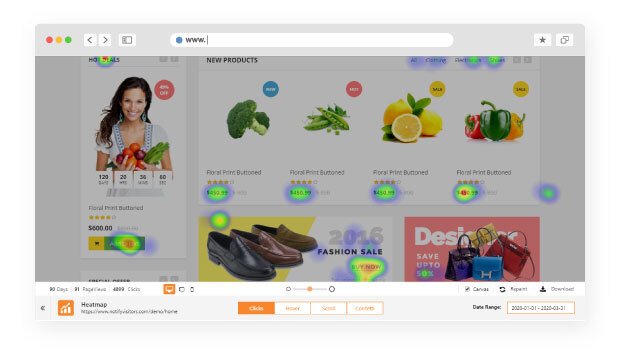
The benefits become obvious. Heatmaps help identify problematic areas and enable the store to make informed decisions on layout changes. They reposition the crucial information about smartphones higher on the page and highlight popular models. The result? Better user engagement and improved conversions.
In summary, heatmaps are a powerful tool for understanding not just where users behave certain ways but also why they might be doing so, resulting in a more tailored and effective website design.
So you chose a user tracking method. What’s next?
Build funnels to track users’ journeys on website to calculate conversion rates
“Funnels” is one of the main tools for marketing automation with Dashly. It shows the bottlenecks in user journey so that you can see at what stage visitors leave your website, and when users leave your platform.
When you build a funnel, you set the steps — these are actions a visitor takes on the way to a key action (payment, registration, etc.)
In Dashly you can build an unlimited number of funnels. Ideally, you can look at the funnel before launching a campaign or a triggered message. A funnel will show you when you should start talking to your (potential) customers.
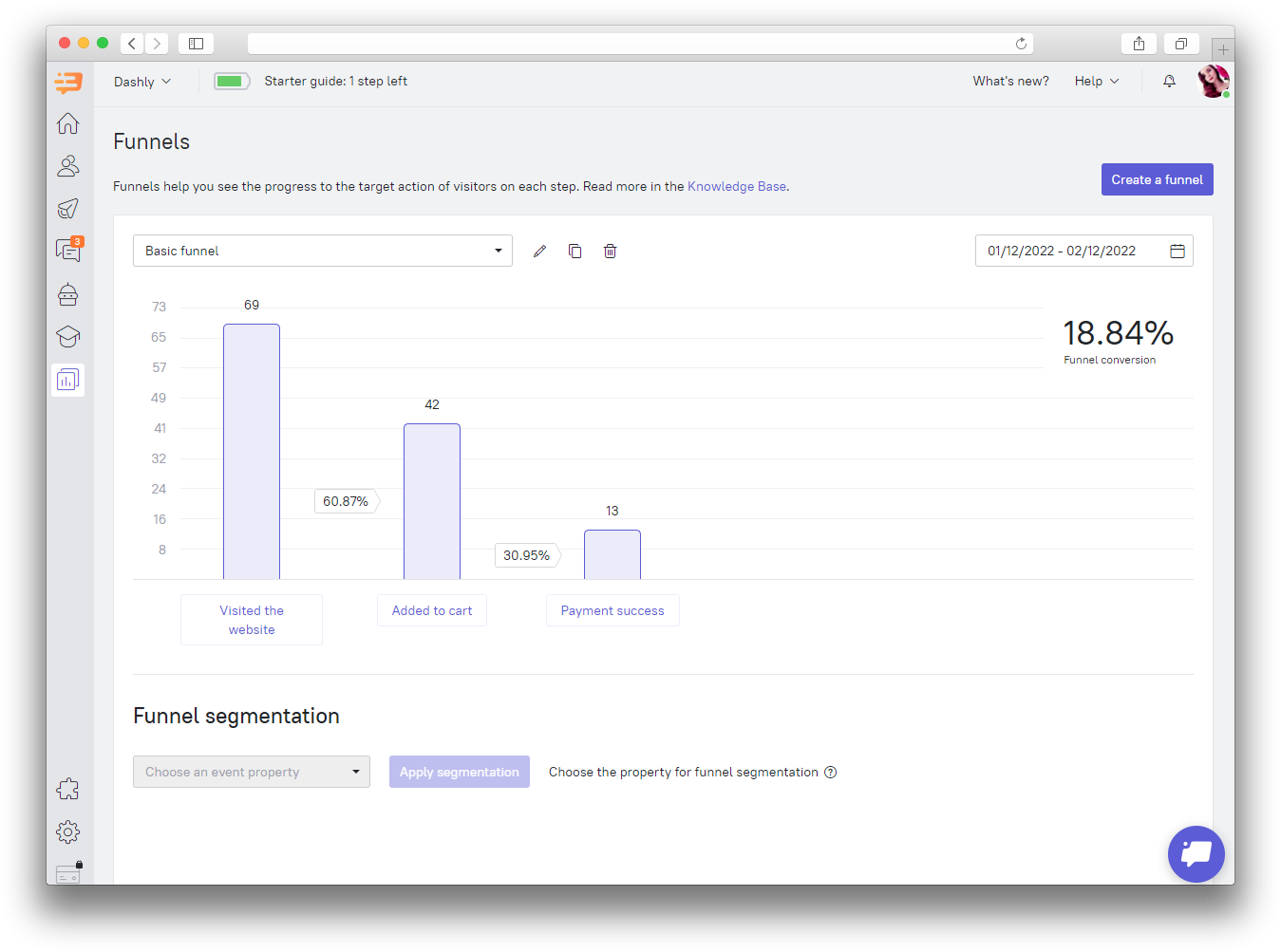
How to build a funnel
Go to the “Reports” — “Funnels” section and press the “Create a funnel” button.
Name your funnel (pick a name that will be easy to understand).
- Step 1 — Select the first step of the funnel. You can choose from previously created events. It is the first action that leads commits in your funnel. The most frequent event for your website visitors should be the “Visited the website” event (which gets recorded when a user visits the website). You can also add an event property to any step and the system will show you the number of users with selected properties from this step of the funnel.
- Step 2 — This step is more individual for your website.
- Step 3, 4, etc. — Your funnels can contain any number of steps. All you need to do is to click “Add one more funnel step” and your funnel will have the next step added to it.
An example:
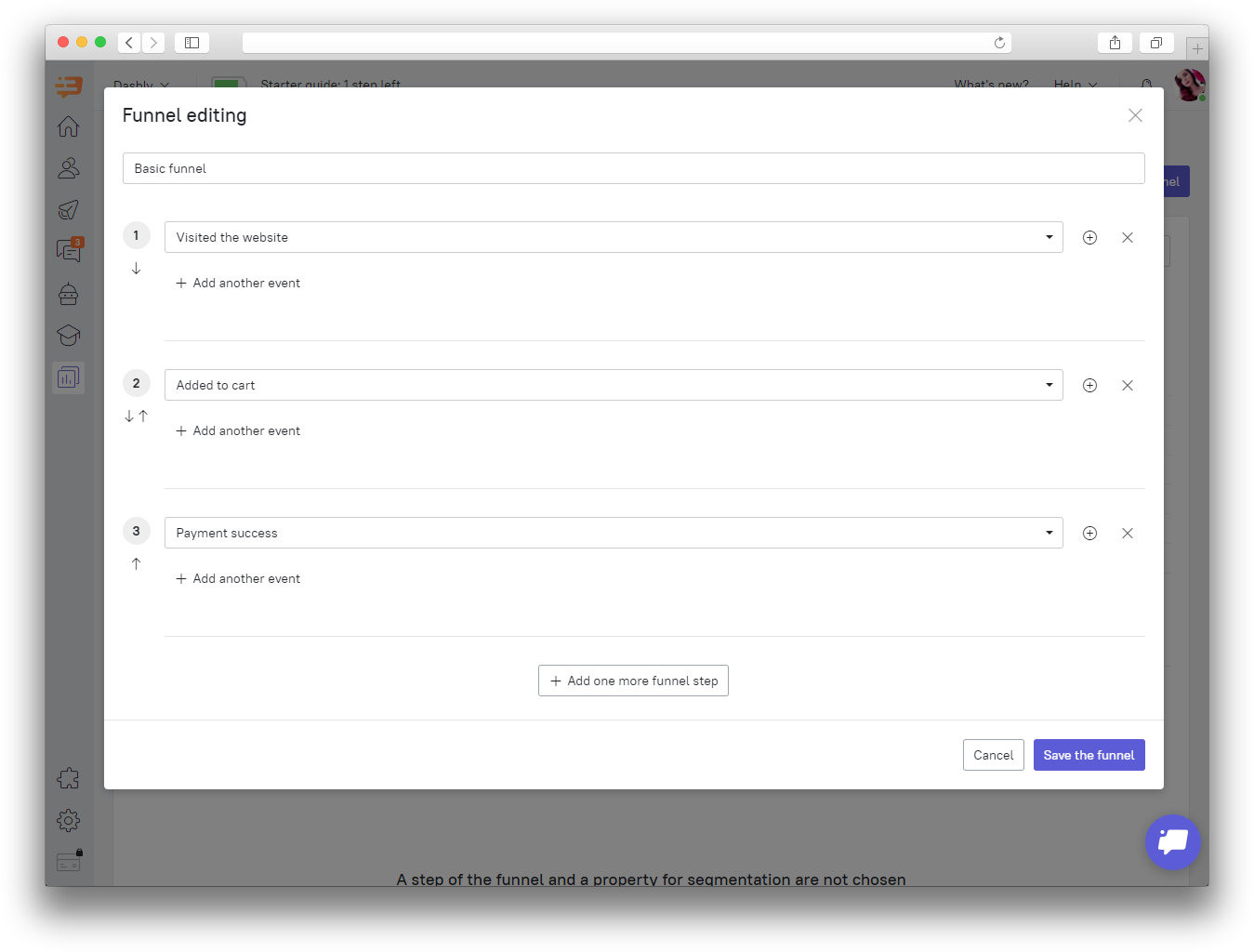
However, if you’re aiming to create a funnel with a large number of steps, you should think about customer behavior on your website more in-depth, which may prove difficult.
You can also apply segmentation by system property to a step of the funnel. It may help you check statistics for particular user segments.
An example:
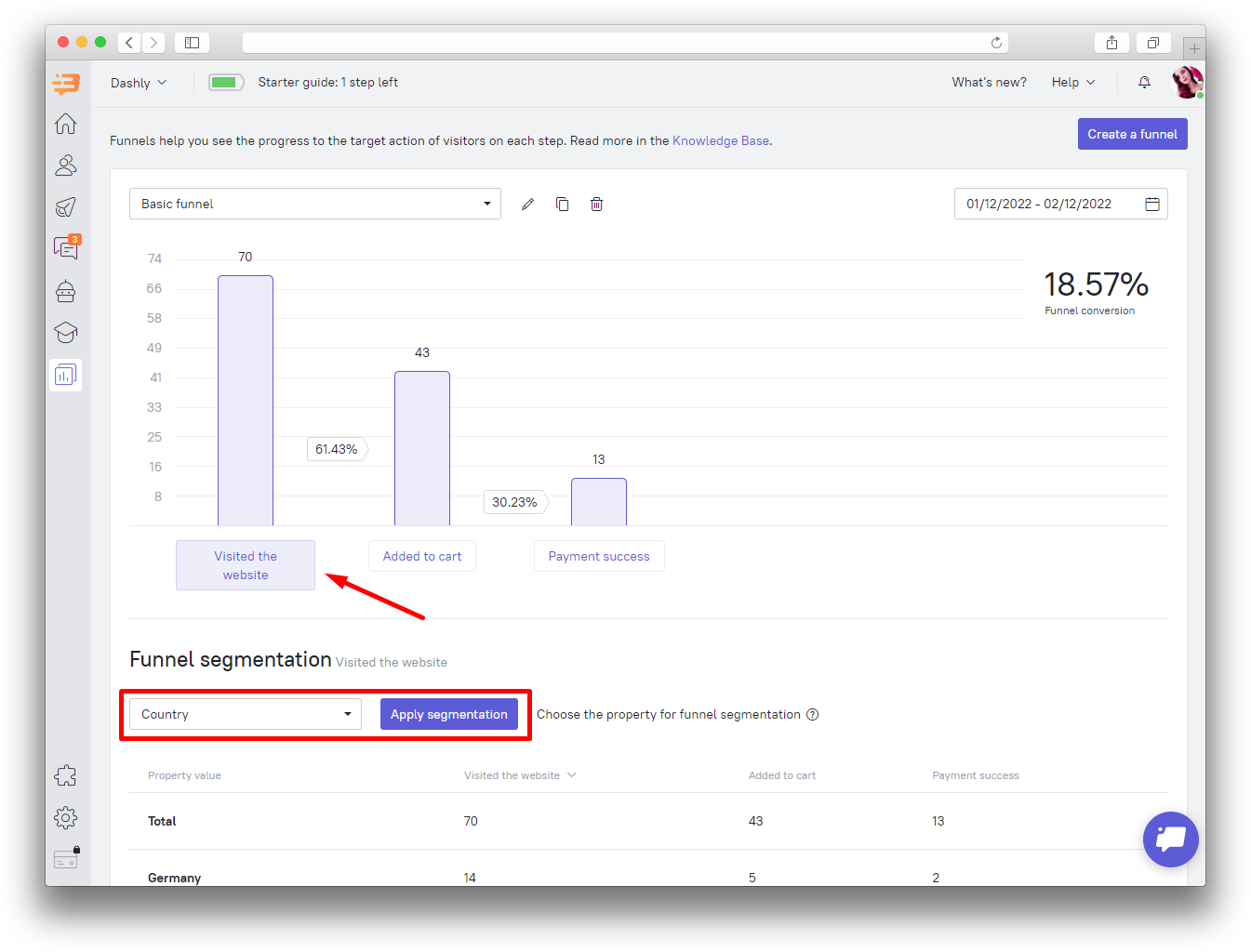
Combine session recordings with funnel analysis to find why users drop off
Combining user session recordings with funnel analysis can provide a wealth of insights into why users are dropping off at certain stages of the conversion process.
- Start with a funnel analysis. This helps you spot where in your user journey the highest drop-offs occur. Is it at the sign-up stage? Or when moving from product pages to checkout?
- Once you identify problem areas, delve deeper with user session recordings. These recordings allow you to watch how users interact with your website in those specific stages. You can see how they navigate, what they click, and when they abandon the flow.
For instance, if you notice a significant drop-off at the checkout stage, you can review session recordings of users who dropped off at this stage. Maybe you’ll find a common pattern — a confusing form, a faulty promo code field, or hidden shipping fees that causes abandonment.
Then, make the necessary adjustments to smooth out the friction points identified.
In short, while funnel analysis provides a high-level overview of where users drop off, user session recordings deliver in-depth insights into ‘why’ they’re leaving. By merging these two methods, you’ll have a powerful toolkit to improve your user experience and enhance conversion rates.
Dashly
Dashly is a comprehensive user tracking tool designed to optimize your conversion rates. Its focus lies in auto-tracking each user interaction, tossing the need for manual event creation, making it a set-and-go solution. Besides, the lead scoring feature is a boon for your sales team, to prioritize efforts efficiently.
Features
- Auto-event tracking helps capture every user action automatically.
- Lead card provides an in-depth look at the user interests.
- Behavior-based triggers facilitate highly personalized interactions.
Pricing
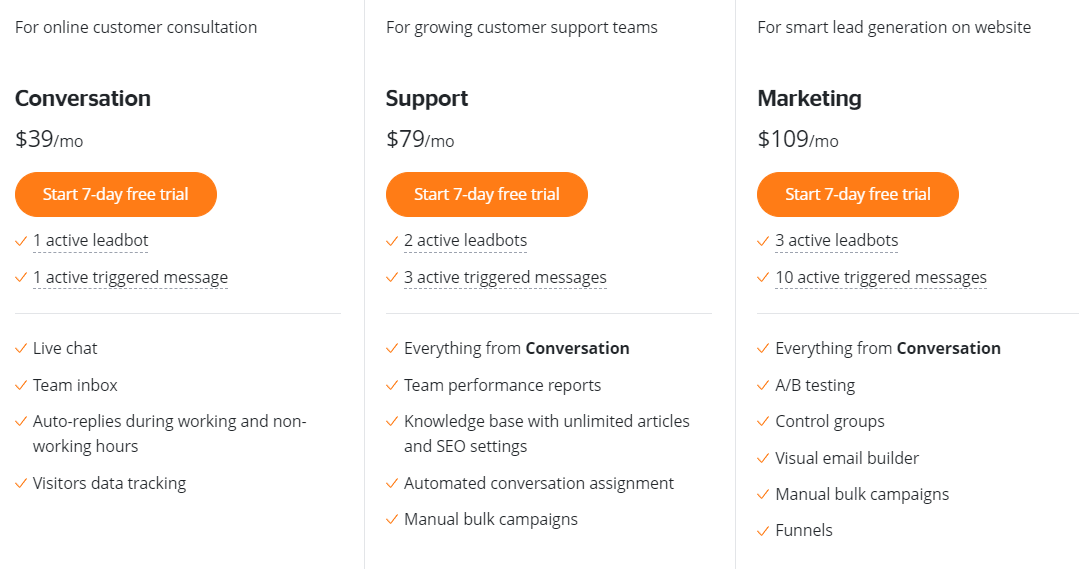
Pricing varies, with a Free plan available and paid plans starting from $39 per month.
Track user behavior to make your communication in-time and relevant
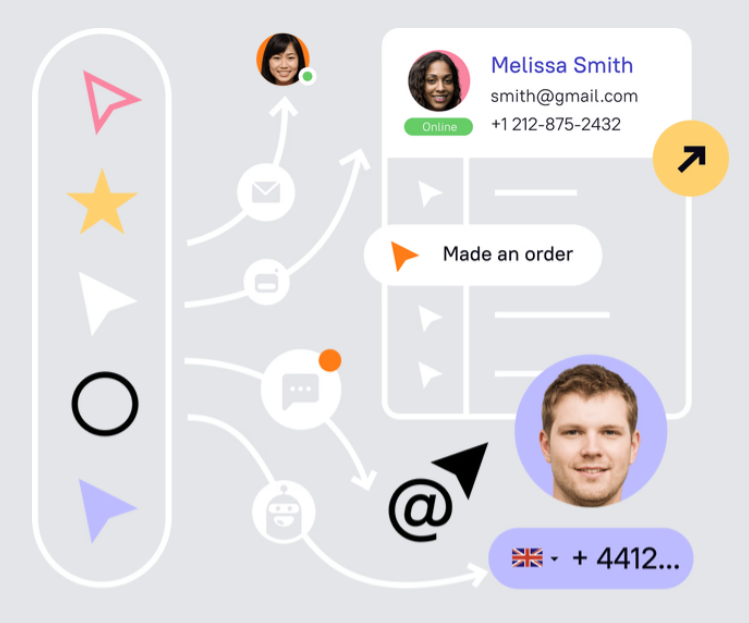
Hotjar
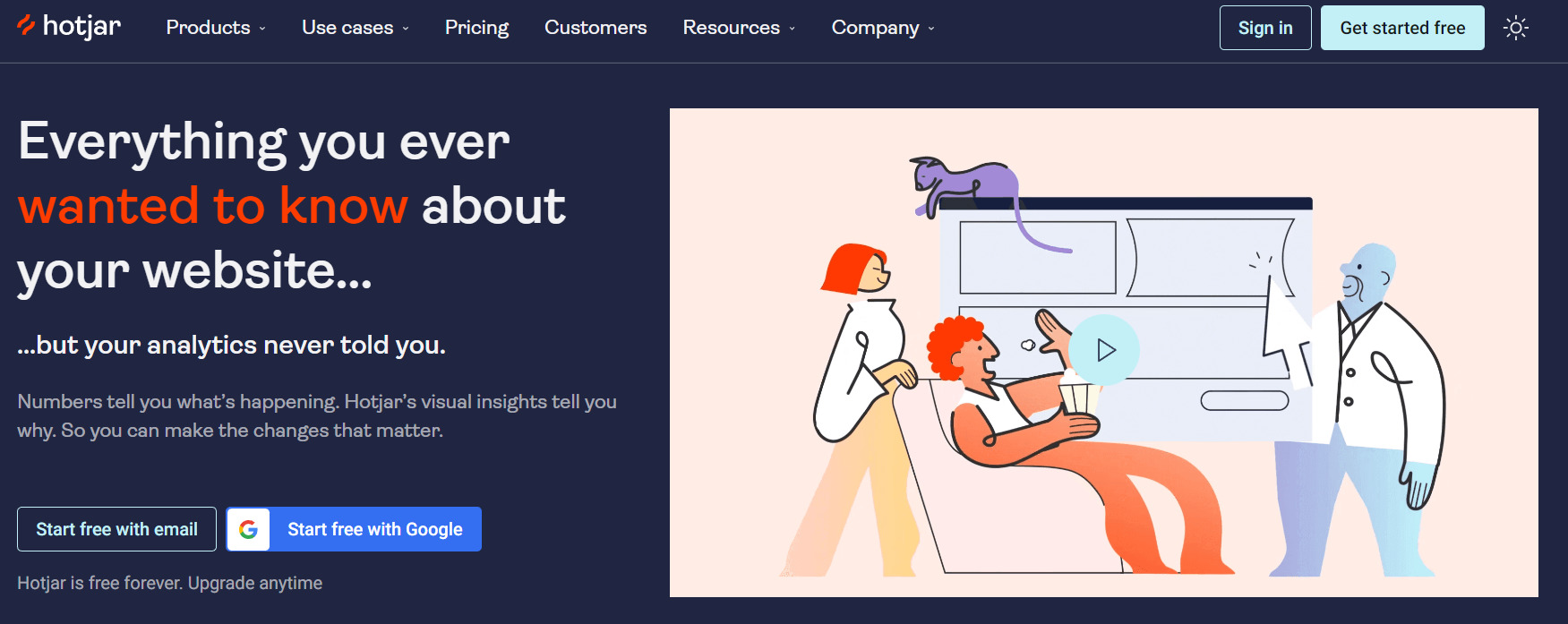
Hotjar is famously known for its visual representation capabilities — heatmaps, user session recordings, and more. It provides direct feedback from users through surveys and polls to capture the ‘why’ behind user actions.
Features
- Heatmaps for visual insight into user engagement.
- Session Recordings for in-depth user behavior analysis.
- Feedback tools like surveys and polls to capture user sentiment.
Pricing
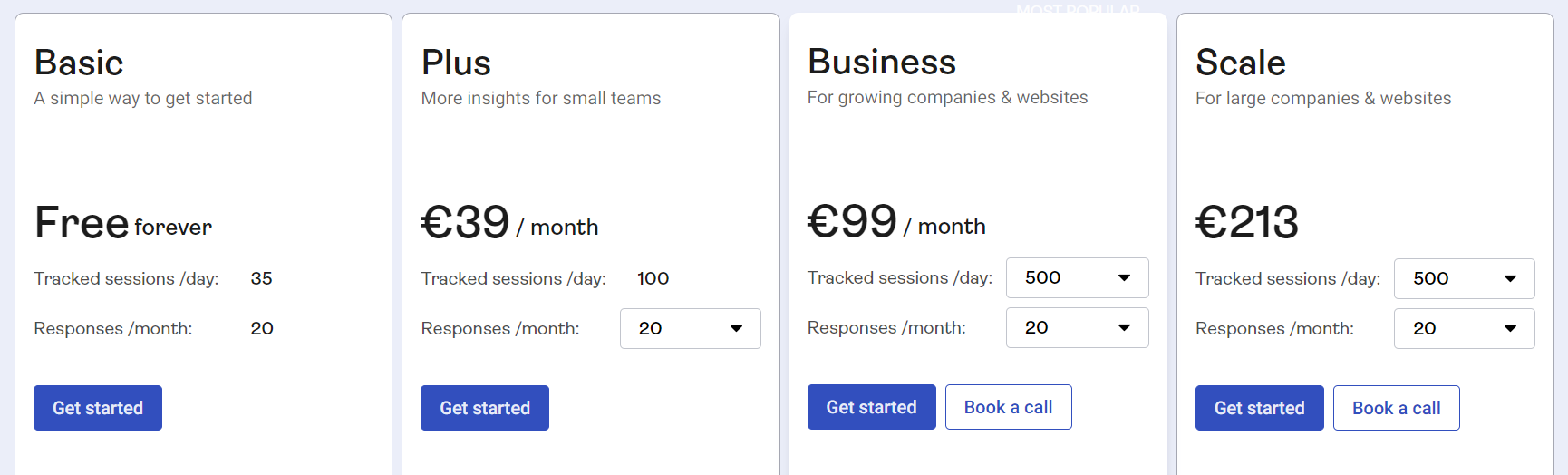
Free basic plan available, with paid plans starting from $99 per month.
Smartlook

Smartlook offers qualitative analytics for websites and mobile applications. It provides features like session recording and event tracking. You can also connect it with your favorite tools through its robust integrations.
Features
- Session Recordings to see exactly how users navigate your site.
- Event Tracking to understand key user interactions.
- Rich integrations for a seamless analytical workflow.
Pricing
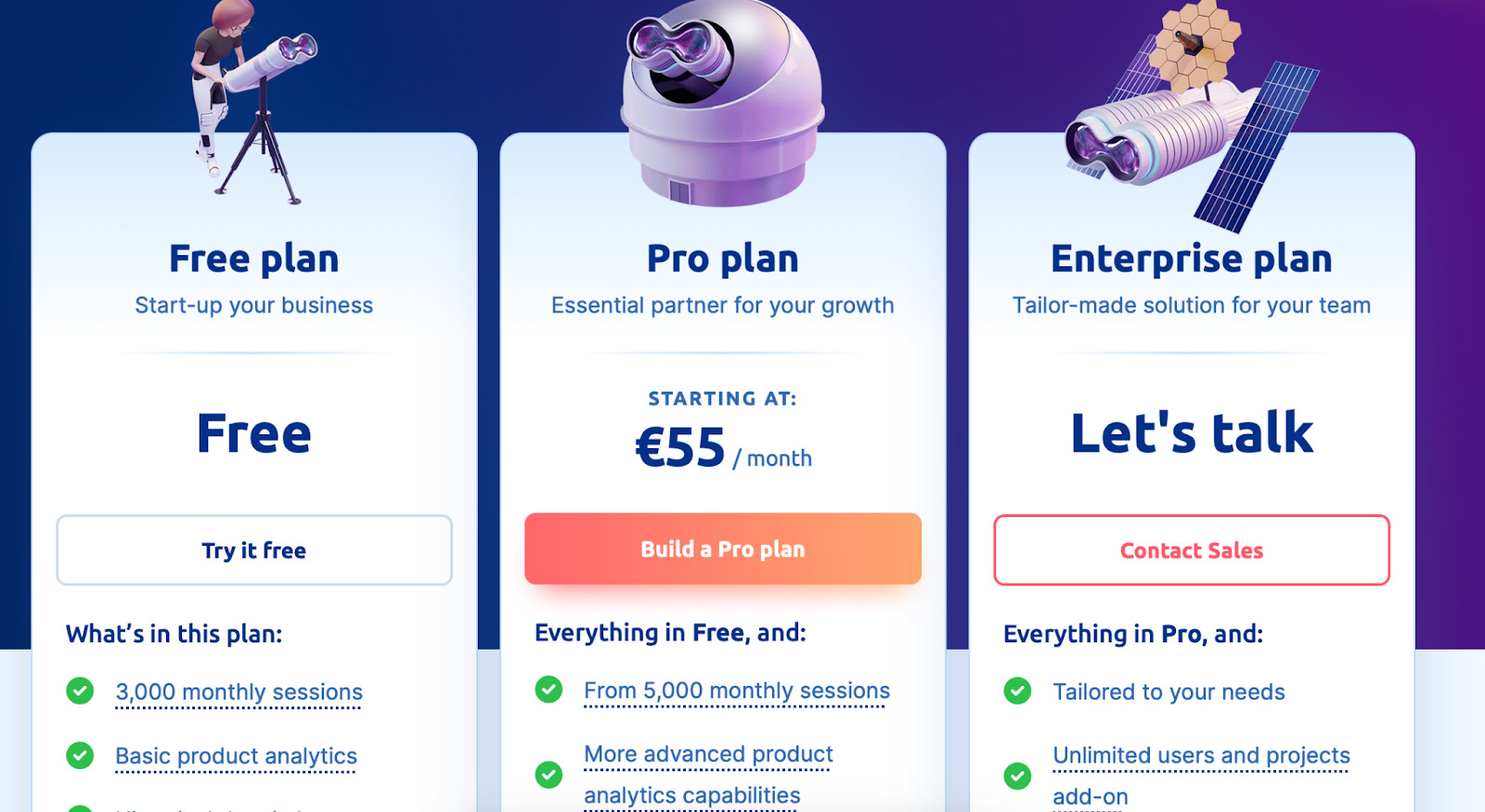
A Limited Free version is available, and paid plans start from €55 per month.
FullStory
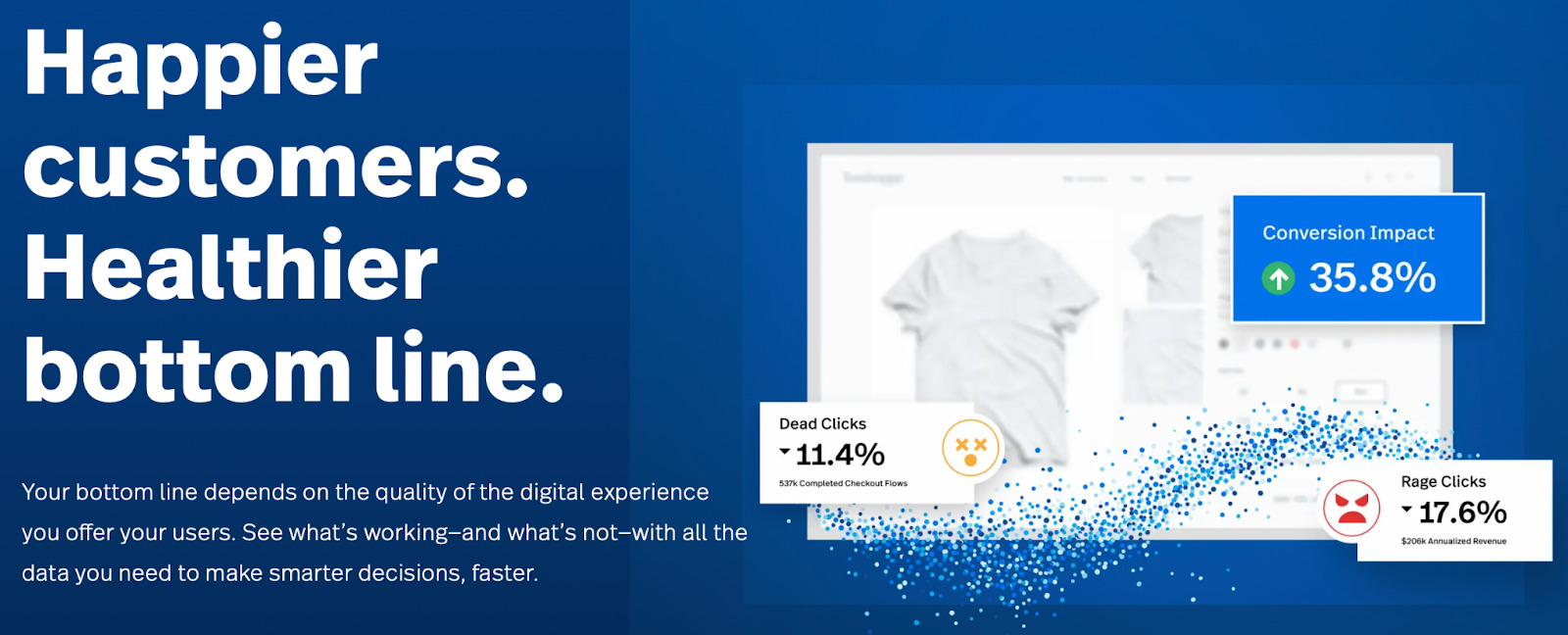
FullStory is a digital experience analytics tool that combines session replay, heatmaps, and funnel analytics. Unique here is its ‘Rage Clicks’ feature, capturing when users unexpectedly click multiple times.
Features
- Session replays for a step-by-step view of the user journey.
- Heatmaps to visualize user engagement.
- ‘Rage Clicks’ to identify user frustration points.
Pricing
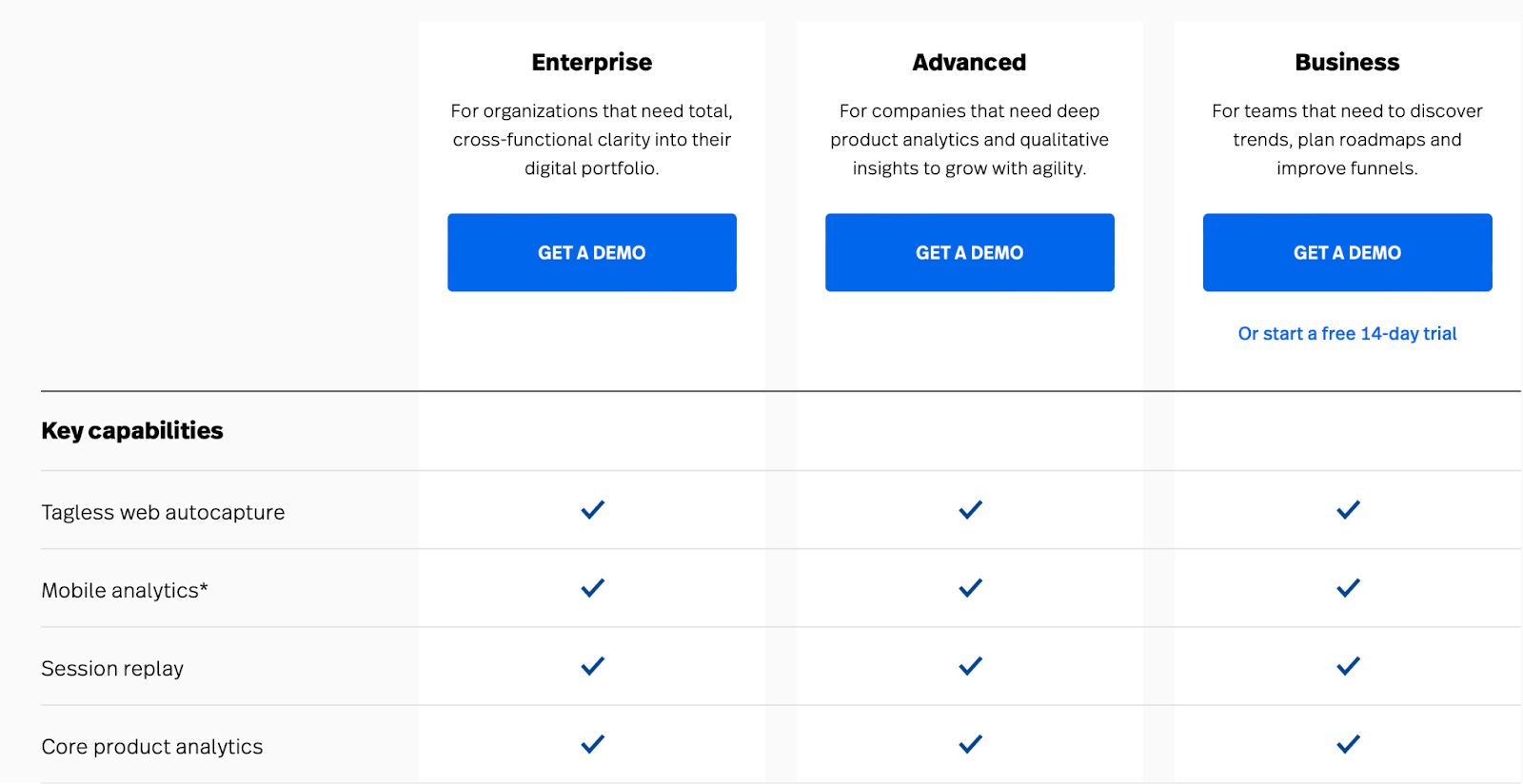
Custom pricing plans available upon request.
UserTesting
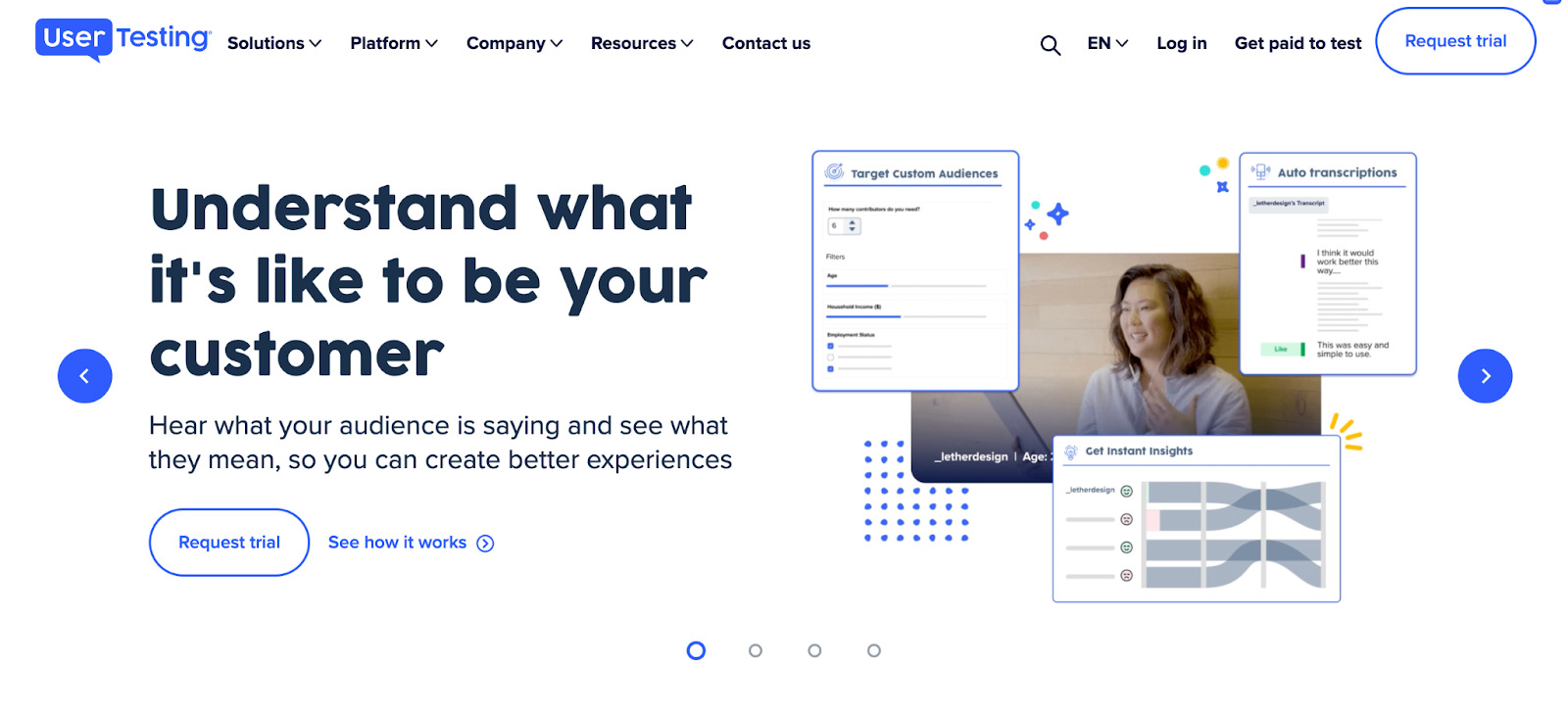
UserTesting stands out with its human insight platform, allowing you to hear straight from your users. Users can navigate your site while giving live verbal feedback, offering valuable qualitative analysis.
Features
- Live Feedback for direct user opinion.
- Video feedback for experiences understanding.
- Targeted audiences to ensure relevant user feedback.
Pricing
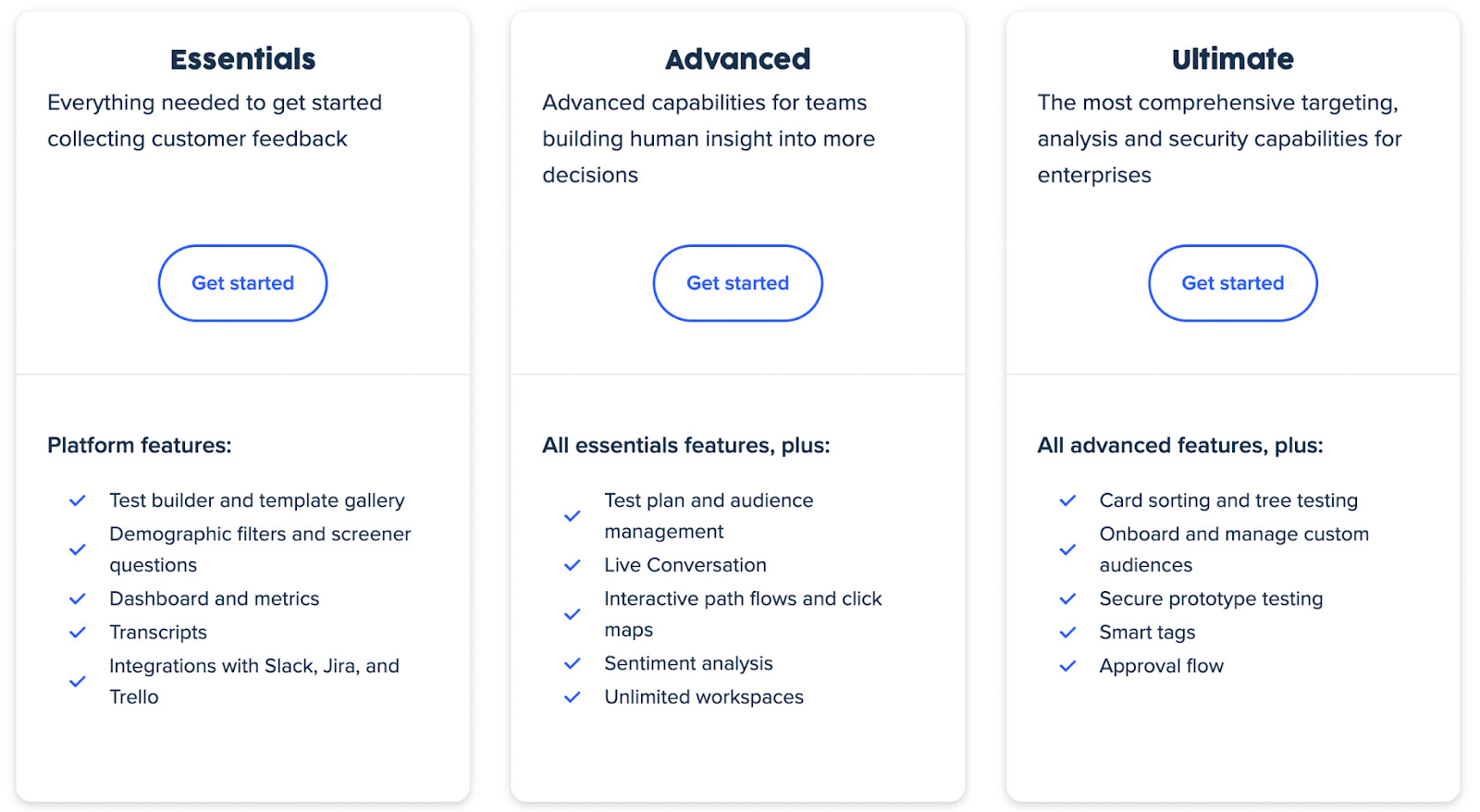
Pricing is custom based on individual needs and available upon request.
Monitor user activity to build a robust and relevant communication system
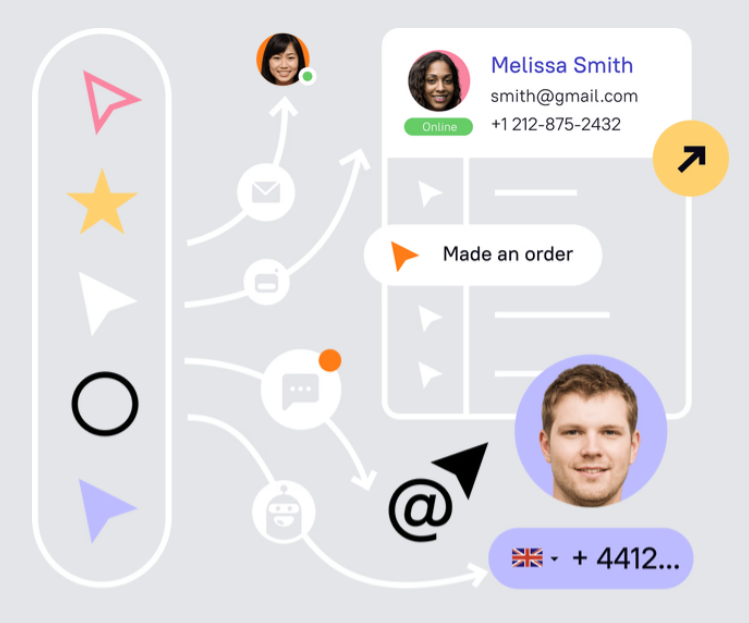
To summarize
Implementing user tracking on your website isn’t just an option; it’s essential for understanding your audience and optimizing their experience. With this acquired wisdom on the right methods and tools, it’s time to dive into this insightful ocean. Remember, it’s your user data — learn it, live it, and leverage it!
FAQ
What is website user tracking?
Website user tracking is the practice of collecting and analyzing data on how users interact with your website, offering insights into their behavior, preferences, and engagement patterns.
Why is tracking user behavior on a website important?
Tracking user behavior helps understand your audience better. It aids in optimizing your website’s UX, personalizing your marketing efforts, and identifying potential issues that might be hindering conversions.
What specific user actions can be tracked on a website?
Numerous user actions can be tracked, including page views, clicks, scroll depth, form completions, time spent on a page, downloads, video views, cart abandonment, event sign-ups, exit pages, and conversions.
What is user behavior tracking by events?
A: User behavior tracking by events relates to monitoring and recording specific actions or “events” users take on your website. These can include clicking a button, submitting a form, watching a video, or downloading a file.
How can user behavior tracking data help in marketing?
User behavior tracking data can be used to optimize marketing campaigns, create more targeted content, personalize user experiences, and improve customer retention. They allow for data-driven decision-making in marketing.
What are user session recordings?
User session recordings capture all the actions a user takes during their visit to your website. It’s like a ‘video’ of their journey, capturing every click, scroll, and hover they make.
Can you explain the concept of heatmaps in user tracking?
Heatmaps are a visual representation of data that highlight areas of a website where users spend the most time and interact the most. These can be clicks, scrolls, or movement tracking.
How can I use session recordings and funnel analysis together?
Funnel analysis helps identify stages in the user journey with high drop-off rates. You can then use session recordings to watch how users interact with your website in those specific stages, helping you identify potential friction points to address and improve.
Can you recommend some tools for website user tracking?
Some popular tools for website user tracking include Dashly, Hotjar, Smartlook, FullStory, and UserTesting. Each has its unique strengths and features.
Is user tracking legal?
Yes, user tracking is legal, but it must be conducted respecting user privacy. You need to inform users about the tracking and comply with legal requirements such as Cookie Laws and General Data Protection Regulation (GDPR). It’s recommended to consult with legal advisers to ensure compliance.
Read also:
- Acquisition funnel marketing: Grow customer conversions at each step of user journey
- Top 10 user activity monitoring tools: tracking features, price, cons and pros
- The top 15 inbound marketing tools: harness digital power and elevate your business
- Top 12 lead qualification tools to deliver your sales hot leads only
- Top 20 best website tracking tools for effective work with visitors
- Top 10 customer segmentation tools to personalize customer communications
- 10 best website personalization tools to deliver top-notch visitors experience
- 20 AI sales tools: Boost your sales strategy with revolutionary technologies
- 12 best AI marketing tools to automate everything [expert edition]
- Top 12 omnichannel marketing tools for your cross-channel campaigns
- 15 customer retention tools: find out the best software to return your customers
- Top 10 best product marketing tools for your tech stack [expert review]
- 15 best user behavior analytics tools [software features & pricing]
- Top 13 follow up email software to elevate your email marketing strategy
- 10 best predictive lead scoring software to boost your sales funnel