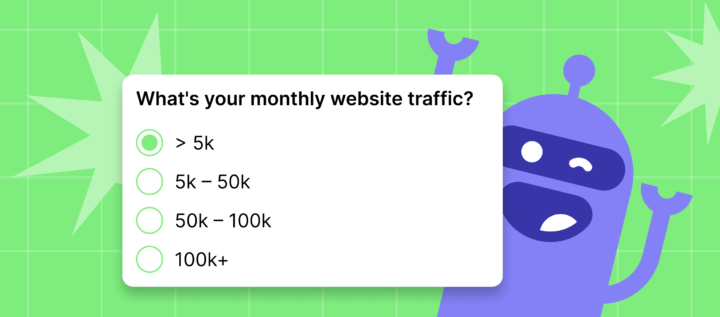15 best user behavior analytics tools [software features & pricing]
![15 best user behavior analytics tools [software features & pricing]](https://www.dashly.io/blog/wp-content/uploads/2023/11/15-best-user-behavior-analytics-tools-software-features-pricing-1440x633.png)
Ever wanted to peek inside the minds of your users? Cracked your head over what they prefer, which products hover at the top of their list, or which СТА’ gets them clicking?
Well, guess what — user behavior analytics tools hold the key!
From my firsthand experience, these tools work wonders! The Dashly demo page, a while back, was bustling with visits, but conversions were disastrous. So I delved into its user behavior data. Voila! Found out users bounced off due to an exhaustive lead form. We quickly trimmed it down, and saw conversions leap!
That’s the magic of website behavior analytics and the right behavior software. However, choosing one from the plethora of user behavioral analytics software can be tricky. Fret not. I’ve tested 15 of the best user behavior analytics tools for you. Buckle up, and let’s dive into their features and pricing!
What are behavior analytics tools?
Behavioral analytics tools are a bit like stalkers, but the good kind! They follow your users around your site, carefully noting what they do — what they click, where they hover, when they ditch — sounds cool, right?
They’re techy user behavior tools employing advanced analytics to monitor and decode your users’ activities in real time. These insights furnish you with an invaluable understanding of how users interact with your web pages, apps, or software, enabling you to tailor and enhance their experience.
How it works:
Once ushered in, these user behavioral analytics software style tools capture data, crunch it, and poof — you have it, a treasure trove of user insights.
When to use them, you ask? Well, whenever you hit a wall figuring out why your site doesn’t bring in those juicy conversions or why users bounce off. It’s like having a magnifying glass on your users’ on-site behavior. Cool, huh? With these tools on your side, you’re the veritable Nancy Drew of website behavior analytics!
Overview Of The 15 Best User Behavior Analytics Tools
Ready to deep-dive into analytics? Buckle up! Here’s an overview of the 15 best user behavior analytics tools features, pricing, pros and cons that will totally up your website game.
- Dashly
- Mousrflow
- Google Analytics
- Mixpanel
- FullStory
- Hotjar
- Crazy Egg
- Clever Tap
- Userlitycs
- Inspectlet
- Optimizely
- Datadog
- Pendo
- UXtweak
- Creabl
Let’s roll!
Dashly for user behavior analytics
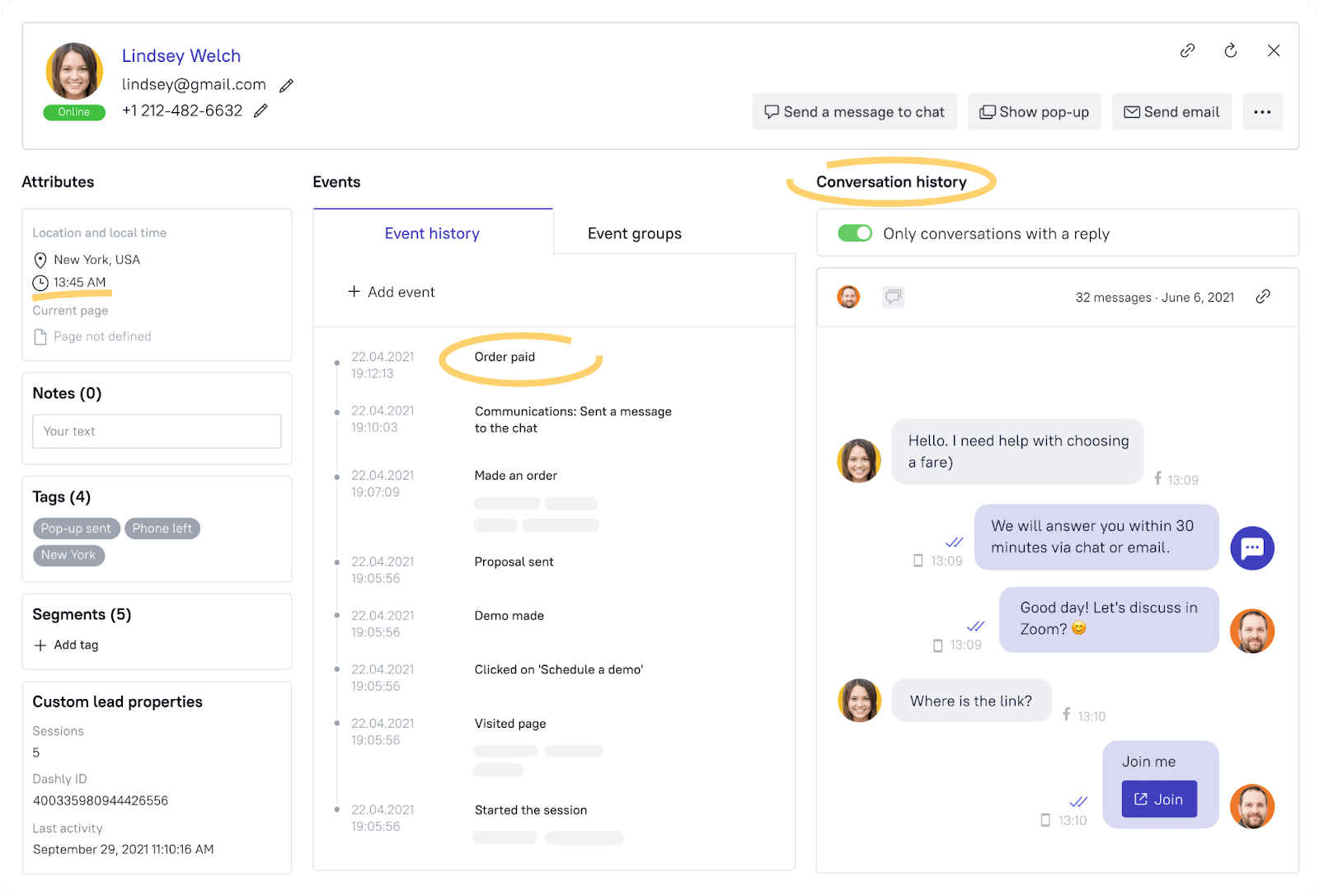
Dashly is a conversational marketing platform that provides comprehensive user behavior analytics tools to optimize your conversion growth rate. It tracks each user interaction with your website: page visits, button clicks, user location, personal data, etc. All this information is stored in a lead card together with a history of all conversations they had with your team. Thus, each member of your team can access it to personalize customer communications.
Features
Dashly user behavior analytics tool provides its users with a list of extra features.
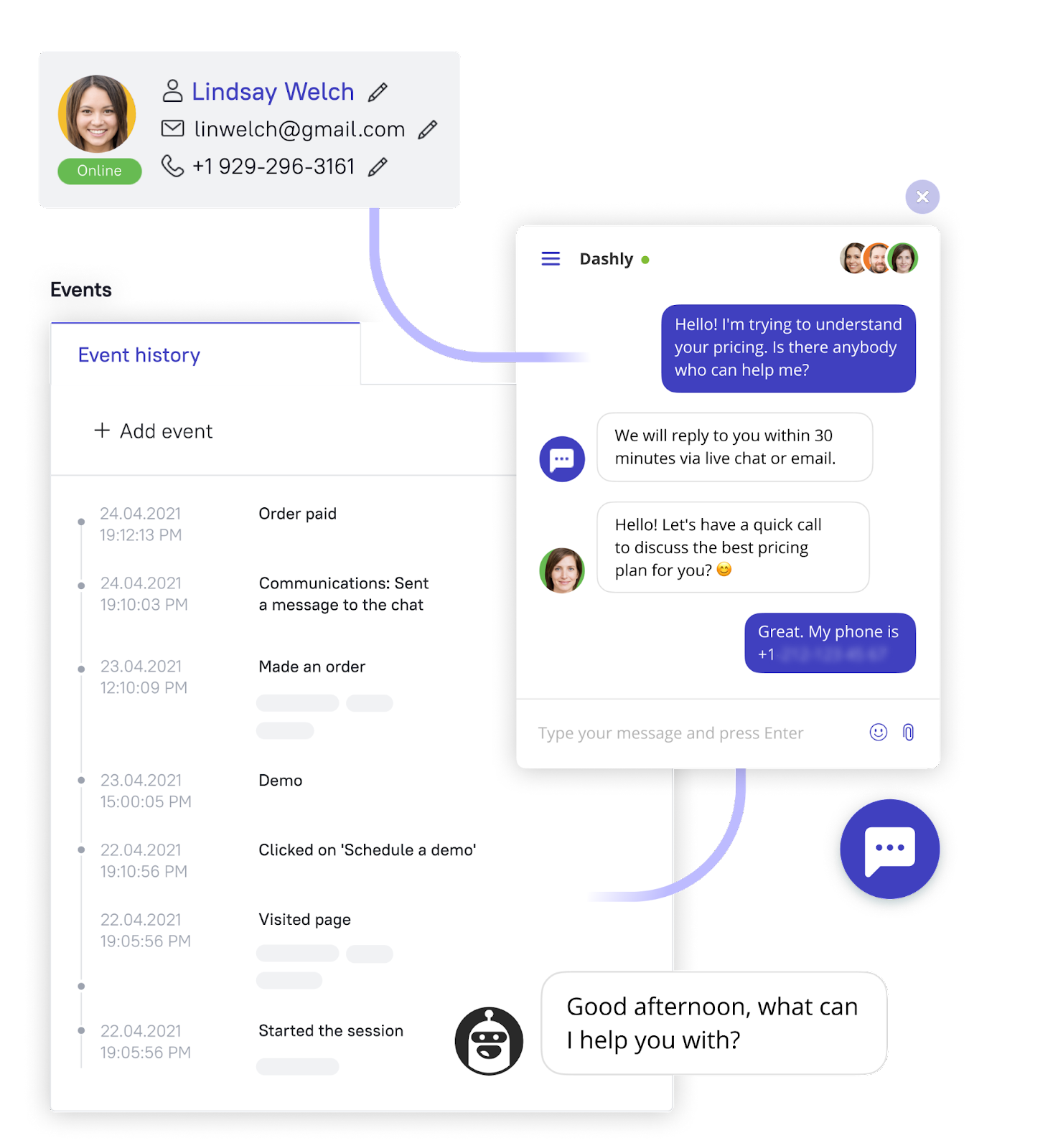
- Website visitors behavior tracking. Based on tracking events, you can see site page visits, button clicks and any field filling events are configured in real-time.
- Dashly lead card contains all the events done by a visitor, their data, and conversations they have with your team.
- Tools like chatbots, popups, and emails also provide data on customers’ behavior. For example, chatbot report tells about the number of people who started a conversation, how many of them abandoned it, at what step, what answers provide.
Pricing
There are three paid plans in Dashly user behavior analytics software, starting from $39/mo. The price depends on your monthly website traffic and the add-ons you choose to enable. Meanwhile, agent seats are unlimited — your whole team will get access to the solution features.
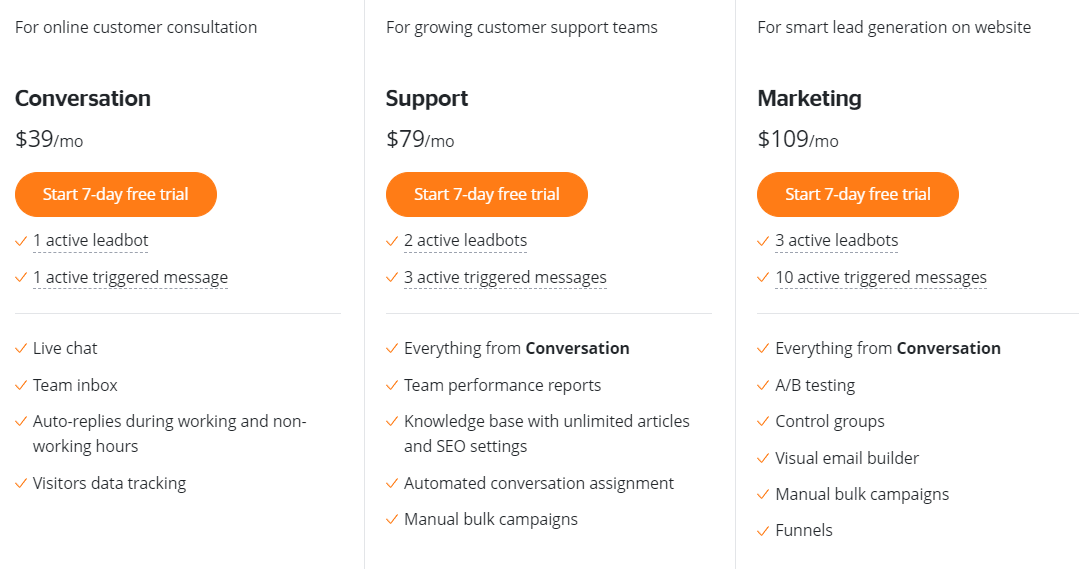
Each plan offers website visitor behavior analytics. However, the more advanced the plan is, the richer your customer data will be.
Pros and Cons
- Free plan.
- An unlimited number of agent seats.
- 24/7 customer service.
- Detailed results on user tracking on website.
- Mobile apps (IOS, Android).
- Ability to work with leads that were inactive for 30 days.
- Limited segmentation options.
- No Call and voice services.
Mouseflow
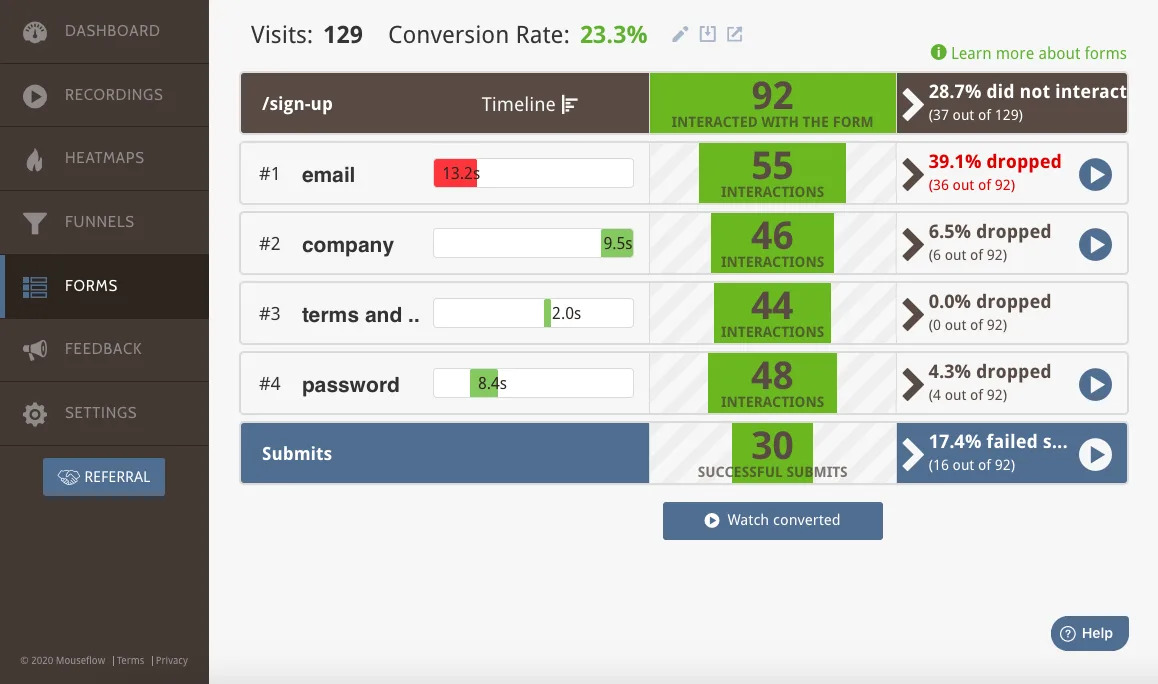
Ahoy, meet Mouseflow! A powerful user behavior analytics tool that businesses, big or small, can’t resist. Its mission? To serve you hot insights about user behavior and interactions. Whether you’re an e-commerce giant or a chic startup, if you’re in the market for cold-hard data to supercharge your website, Mouseflow’s your guy.
Software features
Mouseflow brings an armory of tools to the table:
- Heatmaps: Provides a visual representation of where users are clicking, scrolling, and even hesitating — handy, isn’t it?
- Session Replay: Like a DVR for your website. Rewind, replay, and analyze user journeys to spot sticking points.
- Funnel Tracking: Where are your users dropping off? Mouseflow highlights the churn spots to plug those leaks pronto.
- Form Analytics: Wondering why more visitors aren’t becoming customers? Mouseflow helps identify sticking points in your forms.
- Feedback Campaigns: Say bye to guesswork about what users want. Just ask them with the nifty feedback tool.
Pricing
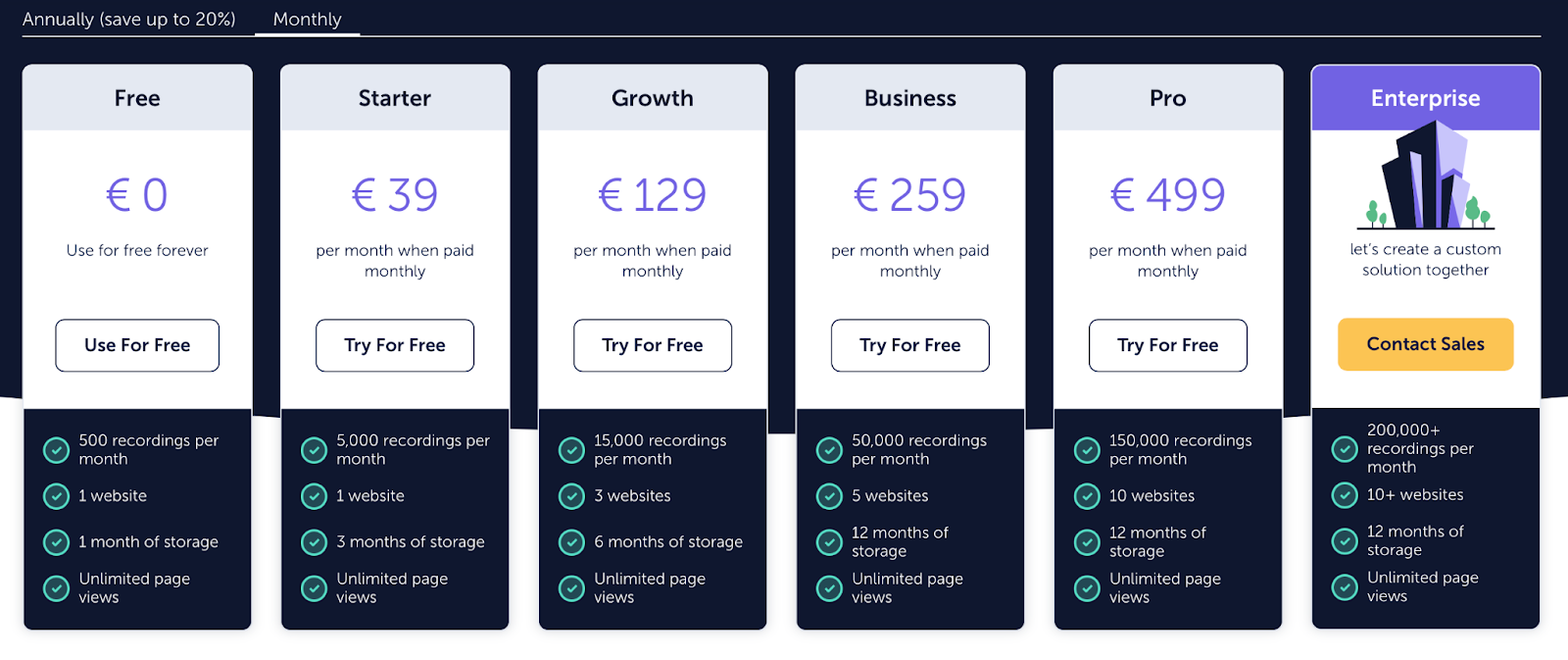
Get ready to board the Mouseflow ship, starting at €39, then switch to Growth €129, Business €259, Pro €499, or Enterprise plan (custom pricing). Each plan offers varying capabilities, catering to businesses of all sizes.
Pros and Cons
- Comprehensive toolset for all things user behavior.
- User-friendly interface.
- Detailed data visualization for decision-making.
- Some reports take a while to generate.
- Might feel pricey for tight-budget startups.
- Requires time to fully understand all the tools.
So, there it is — the rundown of Mouseflow, the software that says, “Sit back, relax, I’ve got your customer insights covered!”
Google Analytics
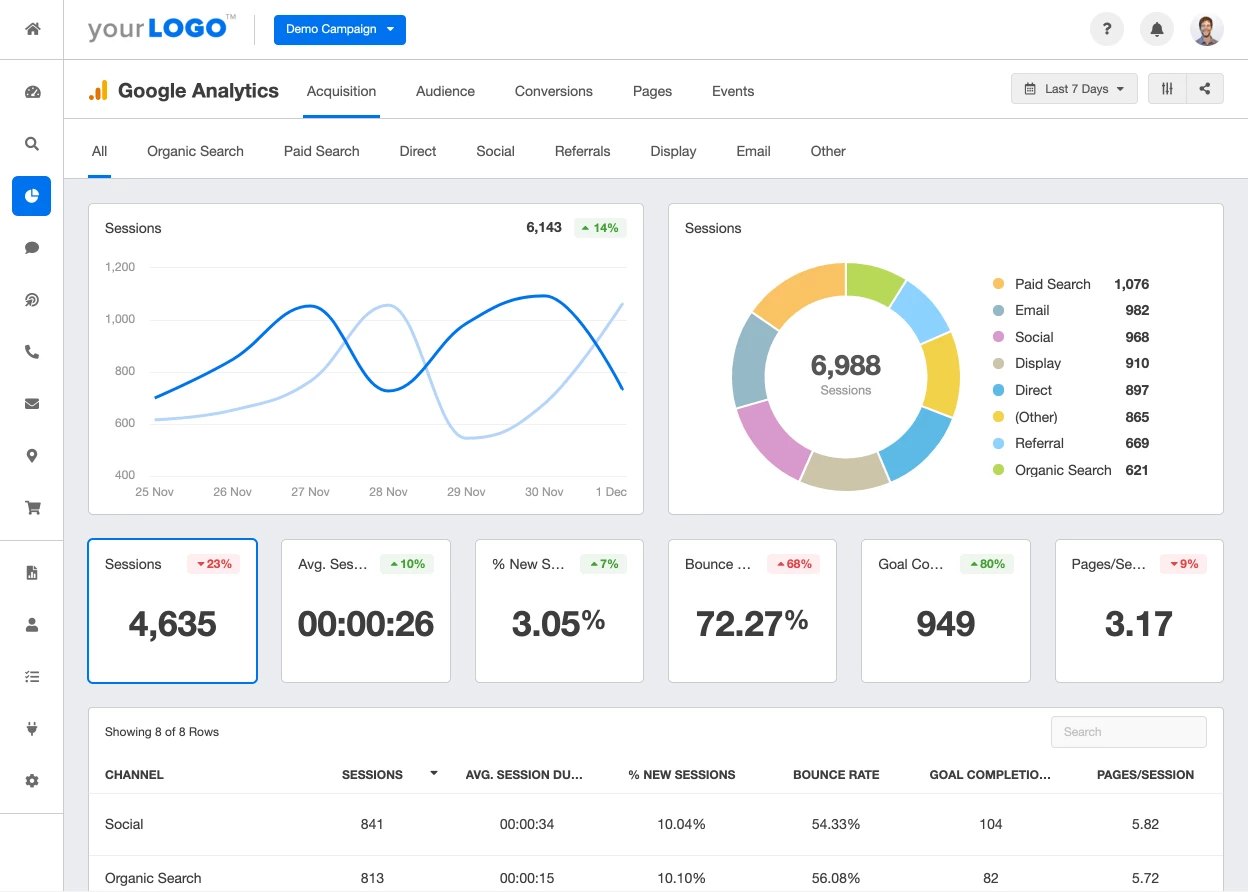
Google Analytics is your maverick user behavior analyst! Its products open a new world of data insights for both rookies and big-league enterprises. The goal? To shape the success of your website using smart data. From solopreneurs to mega MNCs, Google Analytics fuels growth for all.
Behavioral analytics tools it provides
Google Analytics equips you with an exciting toolkit:
- User Analytics: Understand the who, what, and when of your user interactions.
- Traffic Reporting: Know the source of your website traffic to optimize marketing.
- Behavior Reports: Get a magnifying glass view of how users engage with your website.
- Conversion Goals: Set your targets and watch as the tool tracks your conversions.
- Real-Time Data: In-the-moment data to see user activity as it unfolds.
Pricing
Discover the power of Google Analytics for free — yep, you read that right! Upgrade to Google Analytics 360, their premium product for enterprises, at $150,000 per year. The cost might give you an adrenaline rush, but the scale of data insights it provides is adrenalizing!
Pros and Cons
- Comprehensive user behavior tracking.
- In-depth traffic and user reporting.
- Seamless integration with other Google products.
- Setting up goals can be a puzzle.
- Data overkill for newbies.
- Advanced features need a learning curve.
In short, Google Analytics is the big daddy of user behavior analytics software. With it, customer insights are just a ‘click’ away. Once you get a grip on it, you’ll wonder how you ever managed without it!
Mixpanel for customer behavior analytics
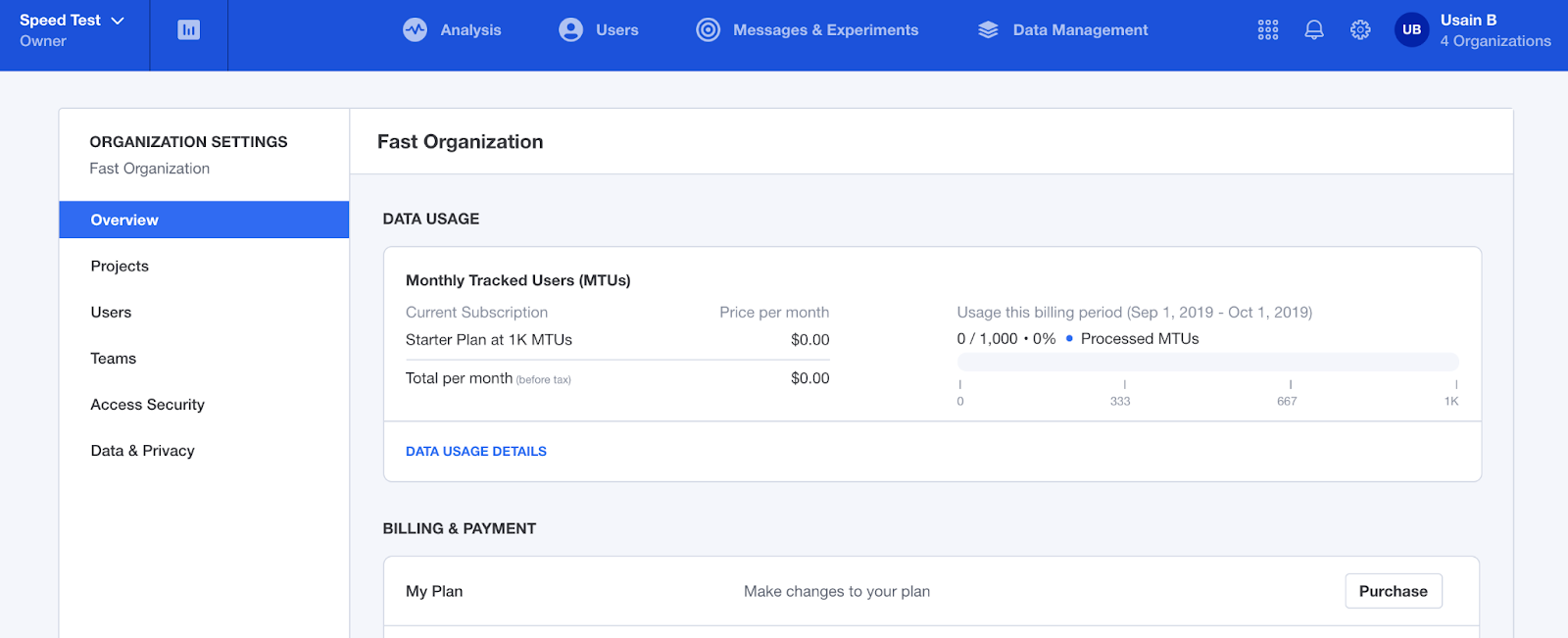
Mixpanel is a big-league player in the user behavior analytics software market! Mixpanel’s products are designed for a singular mission — to help businesses convert raw data into actionable insights. From ambitious startups through to mammoth enterprises, Mixpanel becomes their go-to for understanding users interacting with their website or app.
Features
Here are some reasons why Mixpanel punches above its weight:
- Event Tracking: Every click, tap or scroll by your users gets logged. No more guesswork!
- Funnel Analysis: Map out user journeys and spot where they’re dropping off.
- Retention Analysis: Get the 411 on who’s sticking around and who’s hitting the road.
- A/B Testing: Experiment before you implement changes. Mixpanel helps you pick the winners.
- User Profiles: Get up close and personal with your customers, gathering detailed user insights.
Pricing
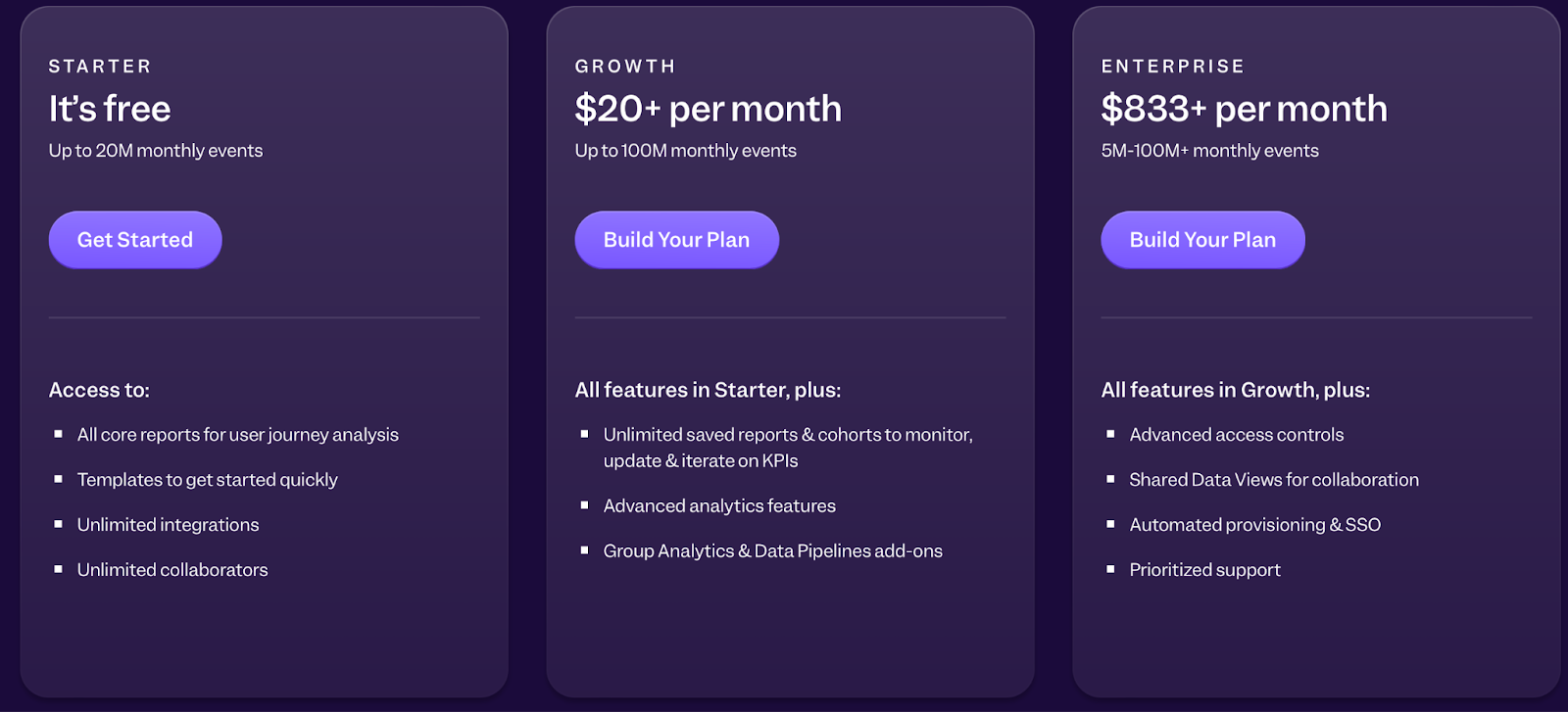
Ready to give Mixpanel a shot? Kick-off with their forever free basic plan. Need more wormholes into your data world? Pricing starts at $17/month (billed annually) for the Growth plan and custom pricing for the Enterprise level. Plans are tailored for businesses of diverse sizes, so there’s something for everyone!
Pros and Cons
- In-depth event tracking and funnel analysis.
- Intuitive interface.
- Powerful A/B testing capabilities.
- Can feel a bit overwhelming for newbies.
- Reporting capabilities could be spruced up a bit.
- Custom event tracking requires a bit of setup.
In a nutshell, Mixpanel helps you listen to your users through their actions, empowering your business growth strategies with rock-solid data. It’s a reliable assistant to any website or app owner who’s looking to delve into user behavior.
FullStory to track user behavior
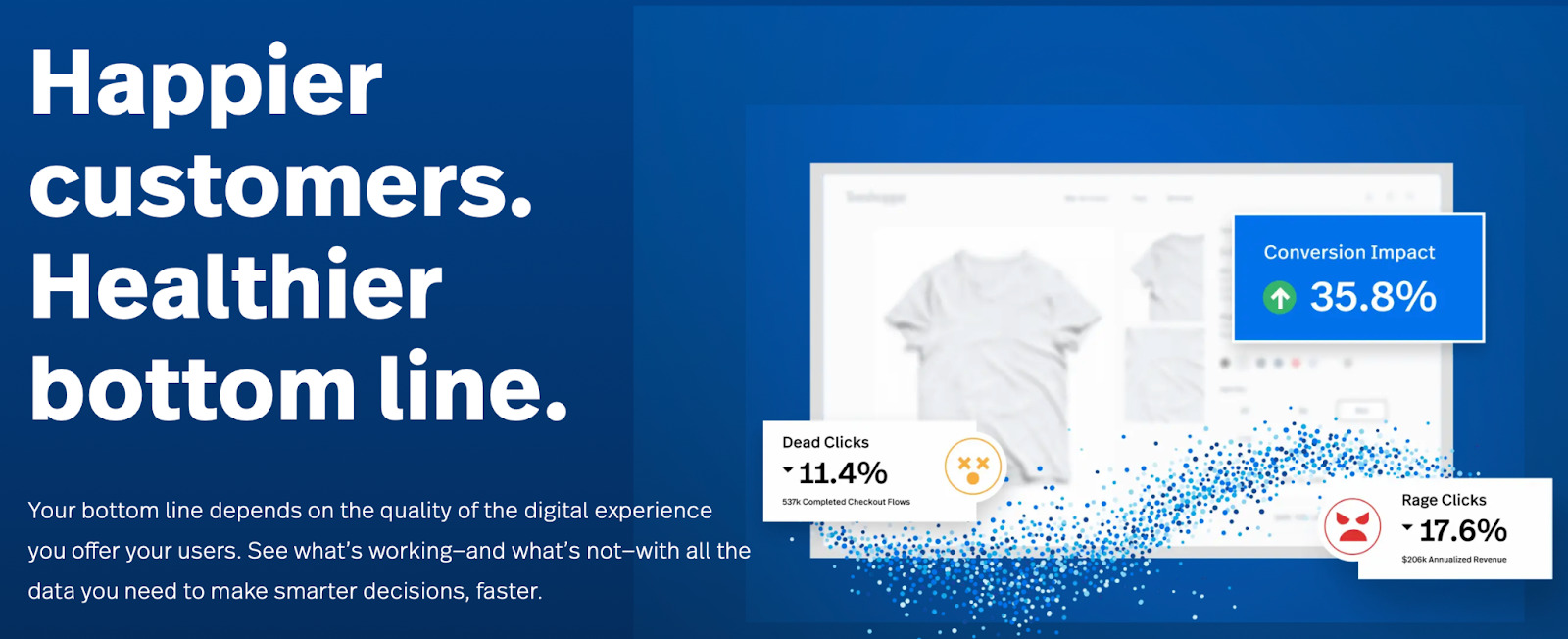
Buckle up to meet FullStory, a user behavior analytics tool that’s a full package! FullStory offers products to help businesses convert user action into actionable insights. Whether you’re a nimble startup or a honking big enterprise, FullStory aims to unravel the mystery of your website or app nav.
Features
Check out the power-features that make FullStory a favorite:
- Session Replay: Watch user interactions on your website, frame by frame.
- Click Maps & Heat Maps: Discover the hot (and not) spots of user activity.
- Error Reporting: FullStory spots bugs before they wreck user experience.
- Funnel Optimization: See where your users are falling off and why.
- Omni-Search: Locate any user, any event, any page–all from a simple search bar.
Pricing
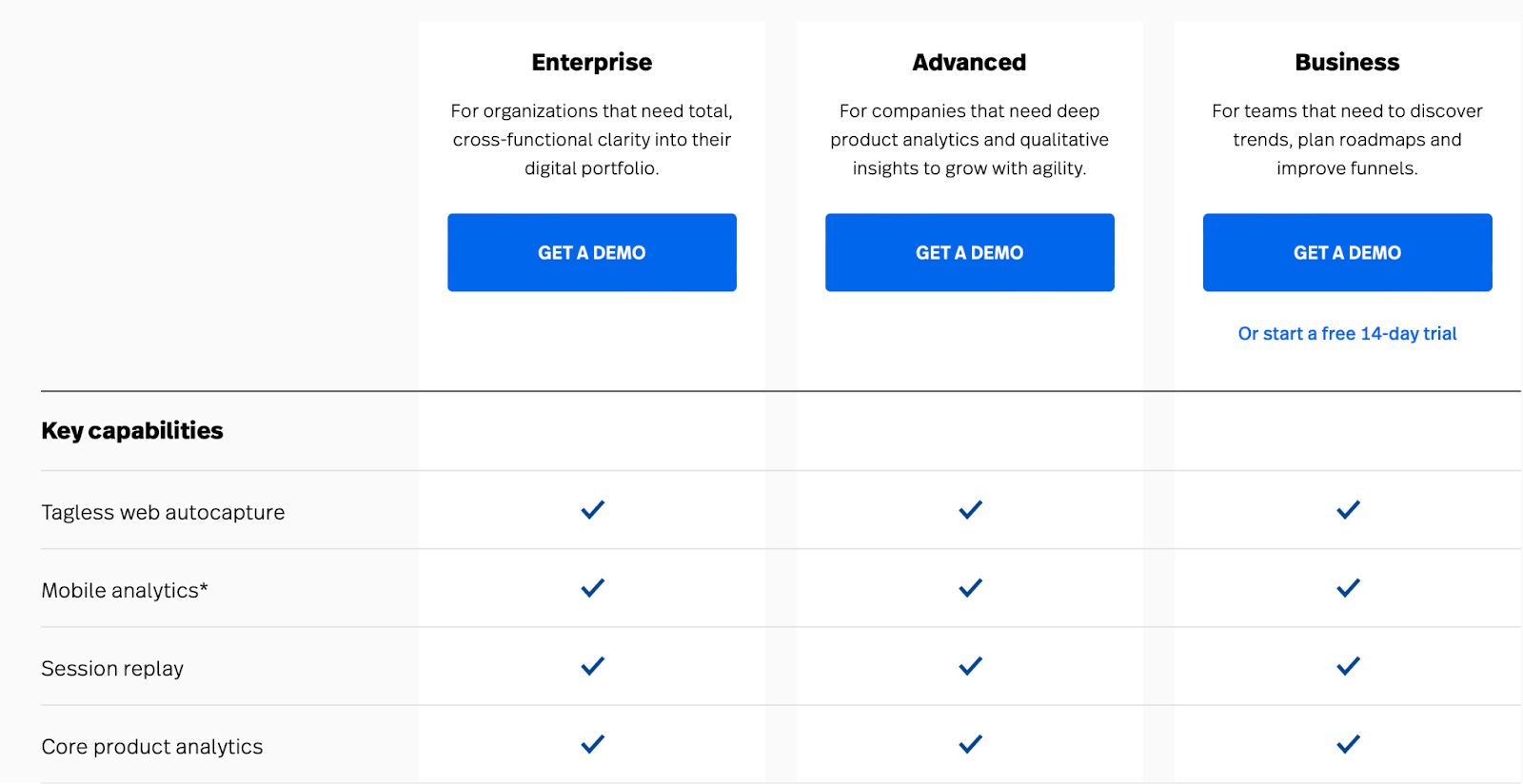
FullStory offers a freebie plan to get your feet wet. Next up, plans start from $199/month (billed annually). Pricing’s based on sessions per month, so you choose what fits best. Plus, they’ve got custom plans for larger enterprise needs.
Pros and Cons
- Rich user behavior insights.
- Accurate error reporting.
- User-friendly search capabilities.
- Premium pricing (might be a turn-off for startups).
- Limited metrics on the free version.
- Search syntax requires a learning curve.
In essence, FullStory brings you exactly that, the full story of your users interacting with your product. With this tool, you’re equipped with the data you need to craft a standout customer experience. Can there be a better full story to that?!
Hotjar user behavior analytics tool
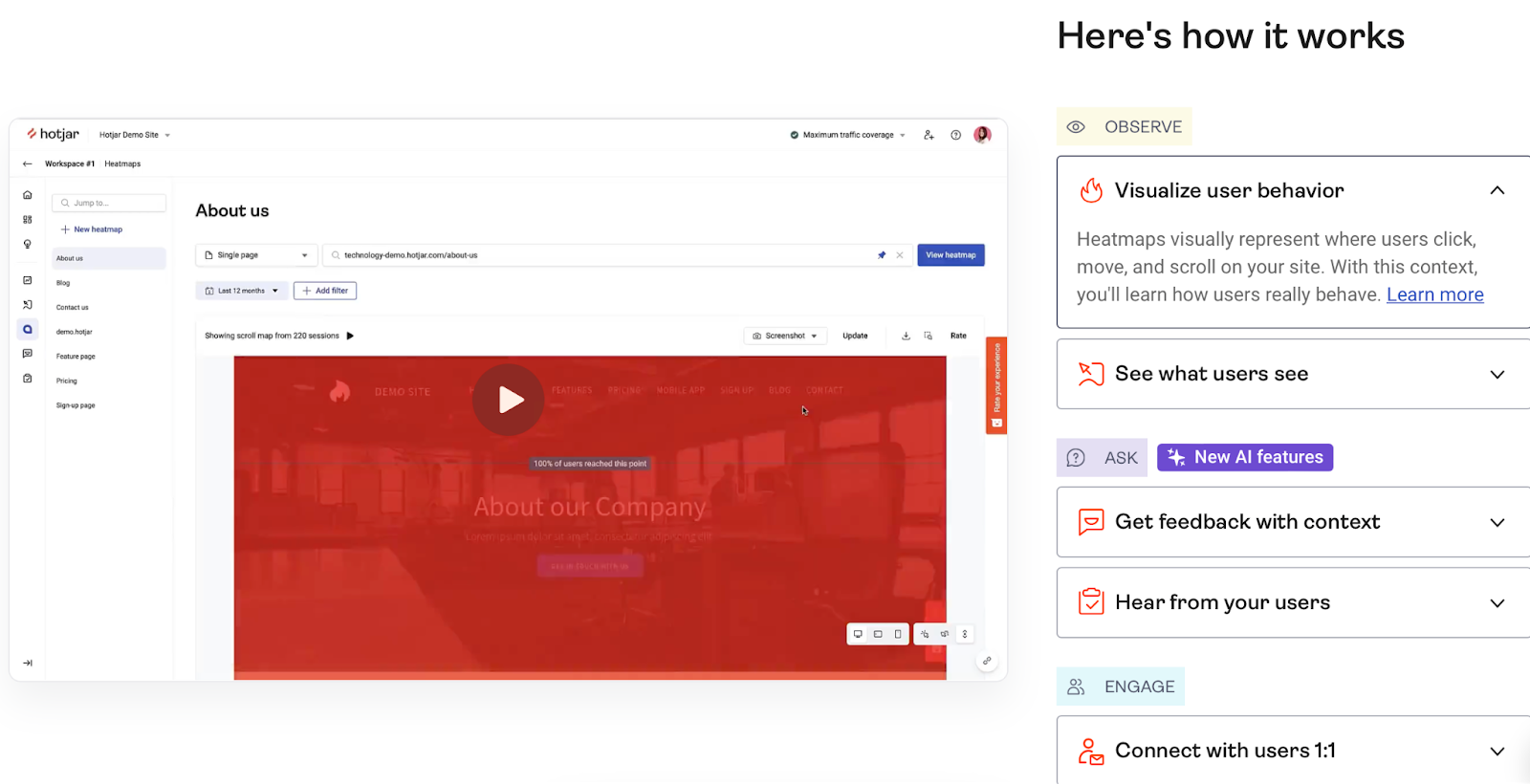
Welcome aboard Hotjar, a power-packed user behavior analytics tool that’s creating waves in data interpretation. Hotjar dishes out products that clear the fog on your users’ website interactions, putting you in the know. Startups, SMEs, or large corporations, Hotjar helps all sizes gain a laser-sharp understanding of their users.
Features
Here are some game-changers Hotjar brings to the table:
- Heatmaps: Get a nifty color-coded view of user clicks and scrolls.
- Session Recordings: Like a DVR, replay user sessions to spot potential pain points.
- Conversion Funnels: Pinpoint where users are abandoning your website.
- Form Analysis: Identify which form fields are causing users to bounce.
- Surveys & Feedback: Ask your users directly, collect feedback and enhance your product.
Pricing
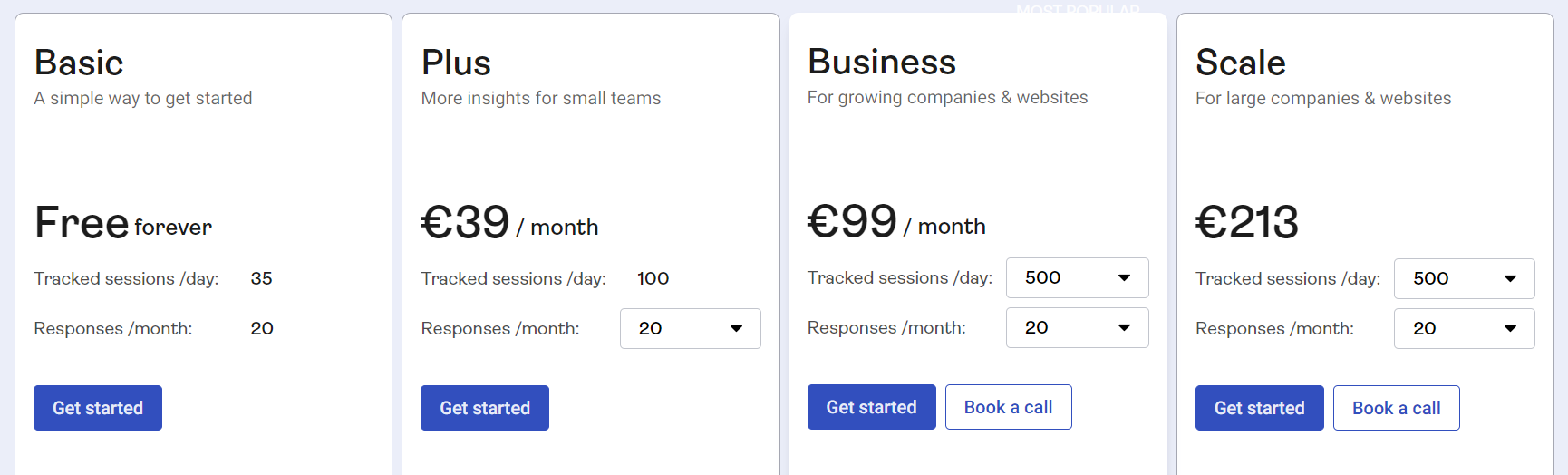
Tempted to give Hotjar a whirl? Start with a free basic plan. Need more? Their Plus plan suiting mid-sized businesses starts from €39/month, and they’ve got scalable custom pricing for enterprises based on pageviews.
Pros and Cons
- Great range of tools for user behavior insights.
- That intimidating data? Made digestible with visual representations.
- Awesome feedback collection capabilities.
- Session recordings could do with better filtering.
- Doesn’t play that well with single-page applications.
- Might call for user privacy concerns.
In a nutshell, Hotjar is like a Swiss Army Knife to ‘fix’ your user behavior concerns. It is not just a tool but a whole workshop that guides you to understand customer actions and convert insights into actions. Now that’s Hotjar!
Crazy Egg
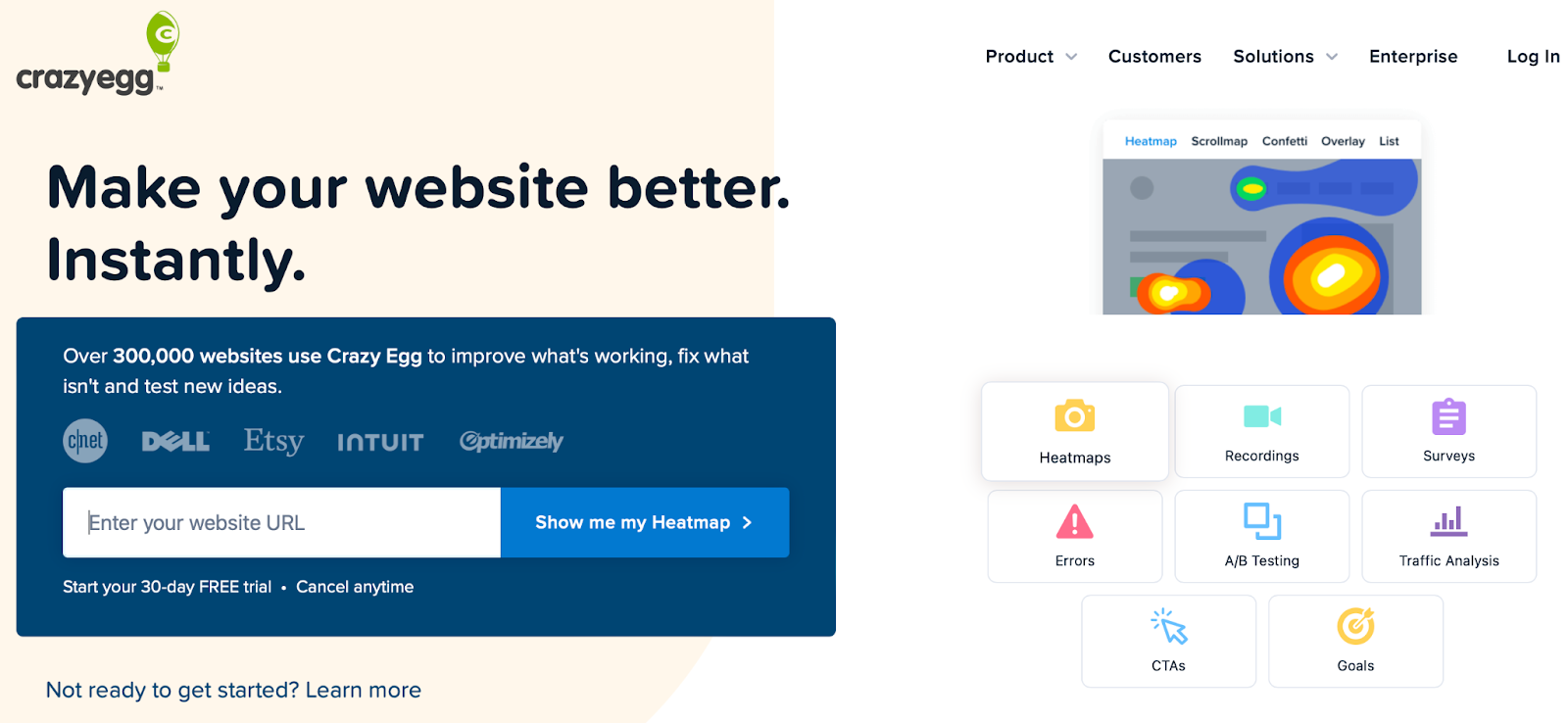
Crazy Egg is your one-stop-shop for user behavior analytics. Offering tools that decode user actions into indisputable data, Crazy Egg is here to help businesses of all sizes understand and enhance their website experiences.
Features
Here’s what Crazy Egg brings to the table:
- Heatmap: Visualize where users click the most, color-coded for easy digestion.
- Scroll Map: Understand how far down your users are scrolling.
- Overlay Report: Click data on every page element for a deeper dive.
- Confetti: This is where it gets fancy! Break down clicks by source, search terms, and more.
- A/B Testing: Test, tweak, perfect your site with data-backed decisions.
Pricing
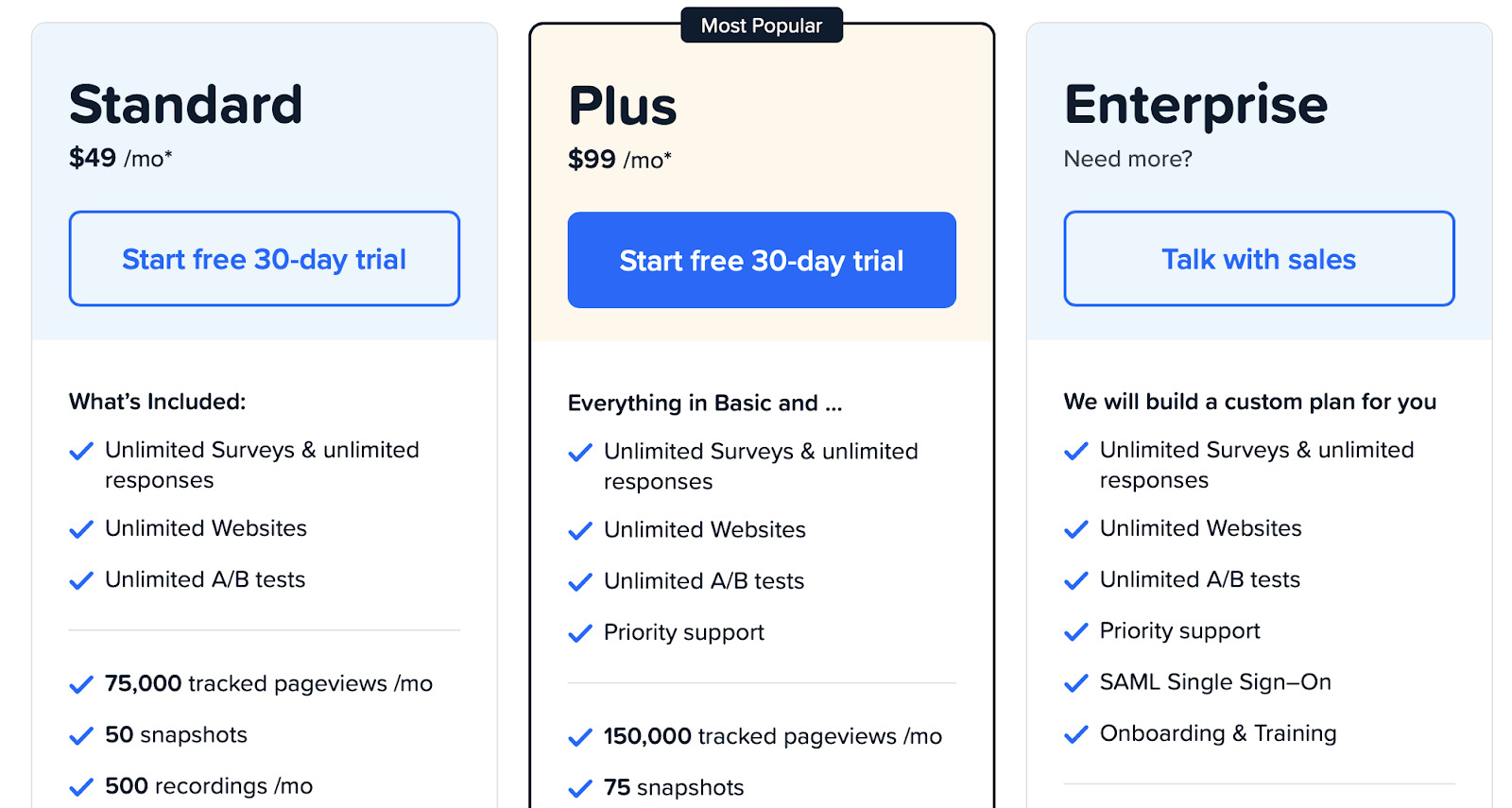
Crazy Egg lets you take a full spin with a 30-day free trial. Once you’re sold, pricing starts from a comfortable $49, Plus $99, and Enterprise (custom pricing), so no matter the size of your business, there’s an option for you.
Pros and Cons
- Easy-to-understand heatmaps.
- Unique Confetti tool for segmented insights.
- Robust A/B testing capabilities.
- Limited functionalities compared to other tools.
- No event tracking provision.
- User interface could be more intuitive.
In a nutshell, Crazy Egg is the swift software that takes user behavior insights and breaks them down into actionable steps. It’s like having an extra pair of eyes that sees exactly what your customers do and what they want, helping you tailor a website experience that’s nothing short of perfect!
CleverTap
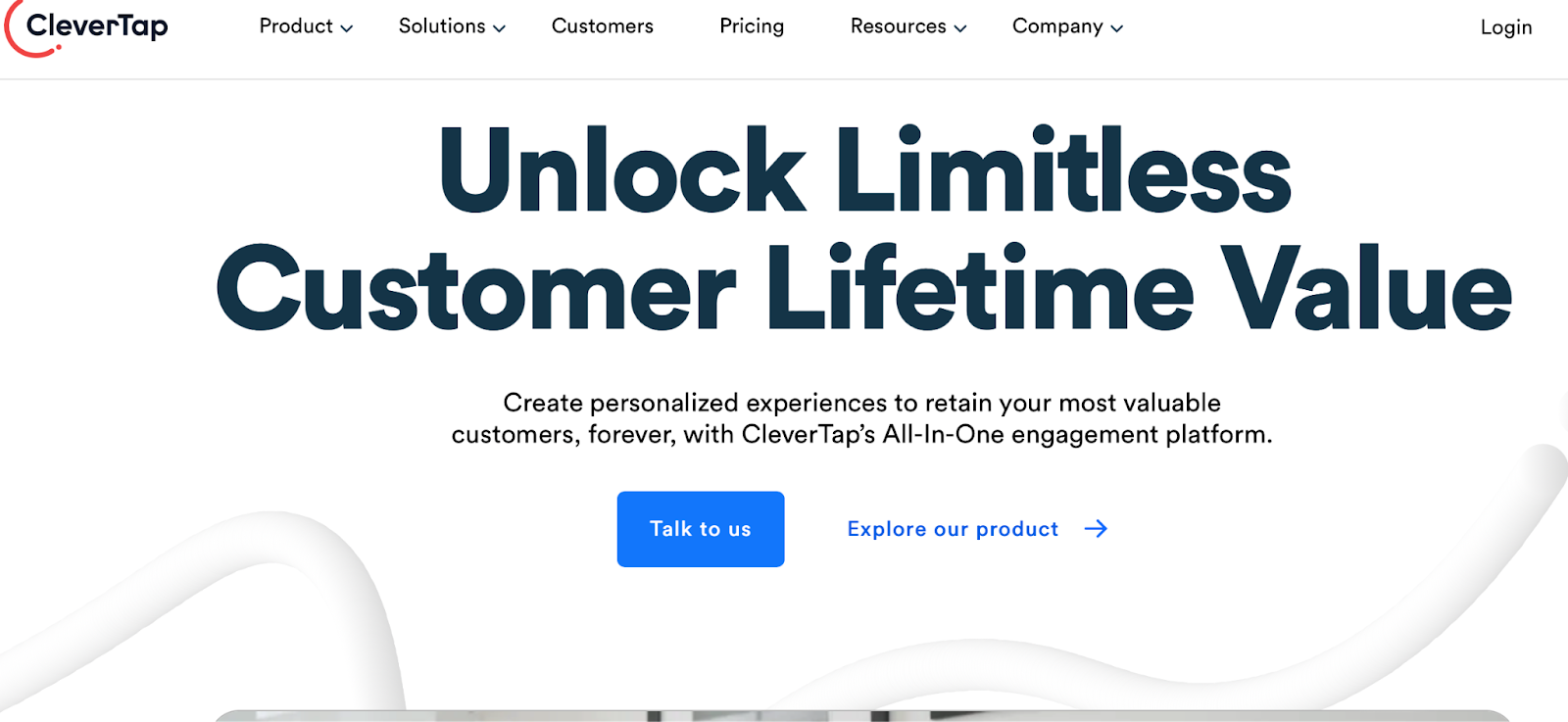
CleverTap is not your ordinary user behavior analytics tool. With their suite of products, CleverTap helps businesses — from sprightly startups to robust enterprises — tap into user behaviors to provide extraordinary experiences. The goal is simple — to empower your growth using action-oriented data.
Features
Here’s the CleverTap magic laid bare:
- Behavioral Analytics: Decode user actions and craft picture-perfect user journeys.
- Segmentation: Slice and dice your user pool for laser-focussed messaging.
- Campaign Orchestration: Coordinate campaigns across multiple channels like a pro conductor.
- A/B Testing: Tweak, test, repeat. CleverTap helps you perfect your product.
- Real-Time Metrics: Up-to-the-minute data to help you pivot on a dime.
Pricing
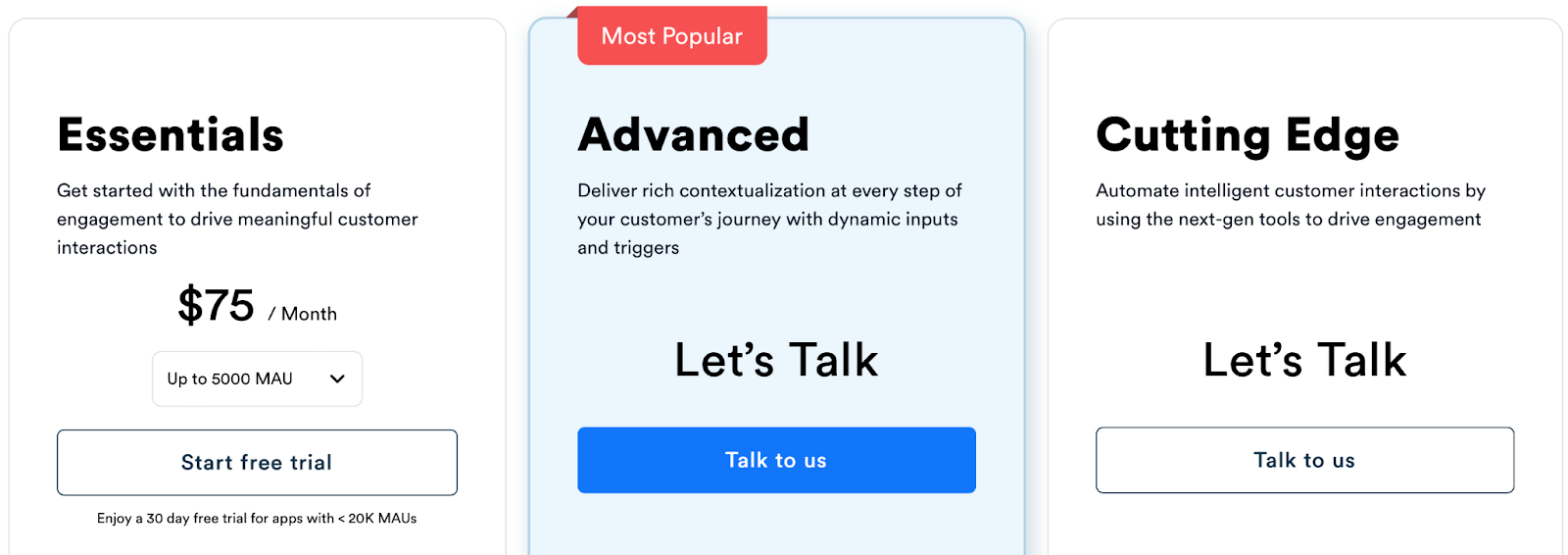
CleverTap offers a free starter plan for folks just getting their feet wet. For more comprehensive needs, custom pricing plans are offered based on Monthly Users, ensuring it fits businesses of all sizes.
Pros and Cons
- Powerful user behavior analytics.
- Effective segmentation and personalization tools.
- Stellar campaign orchestration capabilities.
- Data dashboards can seem a little complex.
- Integrates with fewer tools compared to competitors.
- Advanced features demand a bit of a learning curve.
In conclusion, CleverTap isn’t just a smartly named tool, but pretty smart in action, too! With CleverTap in your armory, you’re all set to decode user behavior, personalize customer experiences, and celebrate your growth milestones. Now, who wouldn’t call that clever?
Userlytics
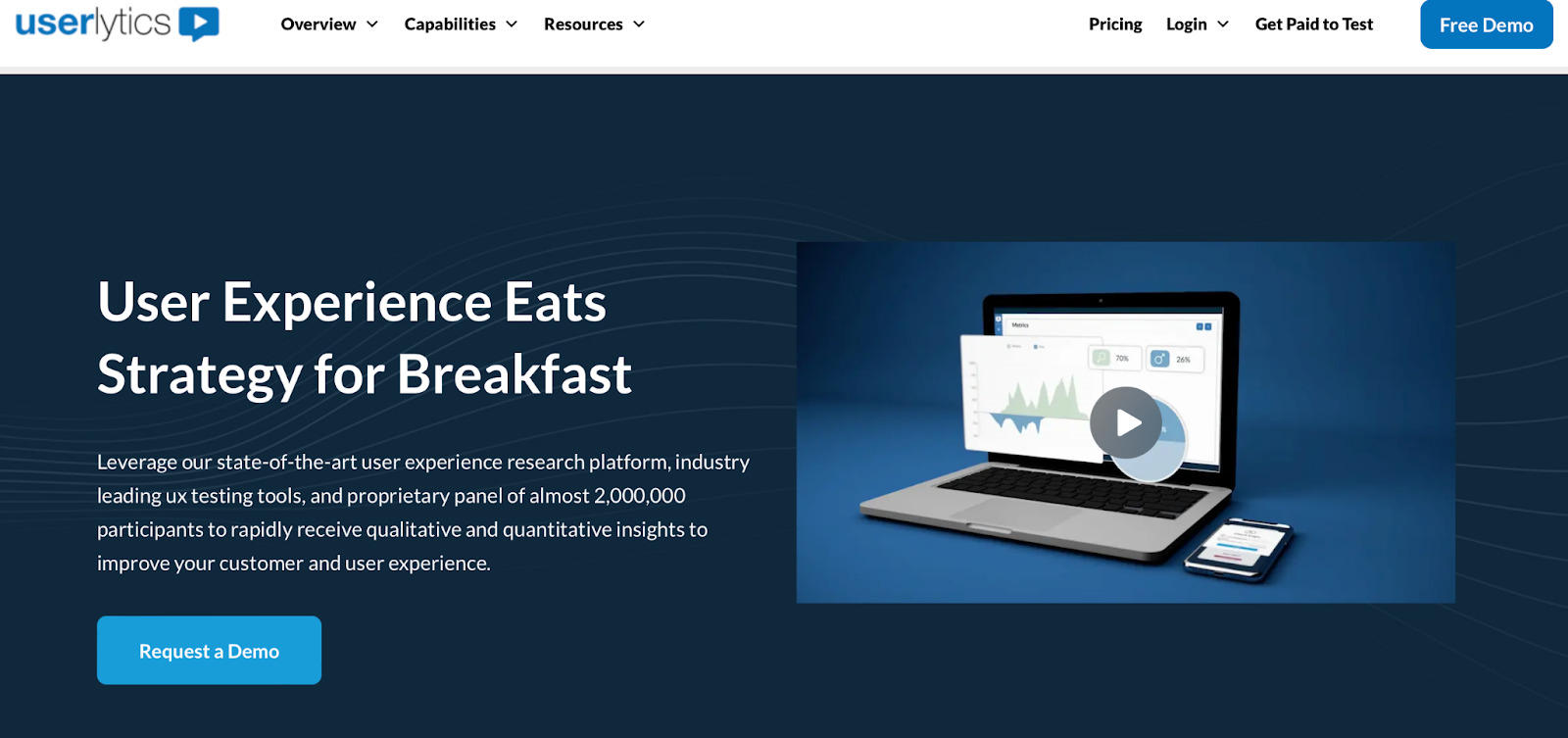
Userlytics is a gem in the realm of user behavior analytics tools. The pillar of Userlytics efforts is focused on helping businesses of all sizes uncover user intentions and preferences. Their suite of products, be it for the sassiest of startups or the mightiest of multinationals, unlocks data insights for creating ace customer experiences.
Features
Let’s unveil Userlytics power-packed toolset:
- User Testing: Get real users to test your product and receive rich, qualitative feedback.
- Participant Recruitment: Need participants for your tests? Userlytics has got your back.
- Session Recordings: Watch user interaction videos with narration for super sharp insights.
- Advanced Filtering & Searching: Find key themes and trends quickly and easily.
- Annotations and Highlights: No need to re-watch entire sessions — jump straight to the good bits!
Pricing
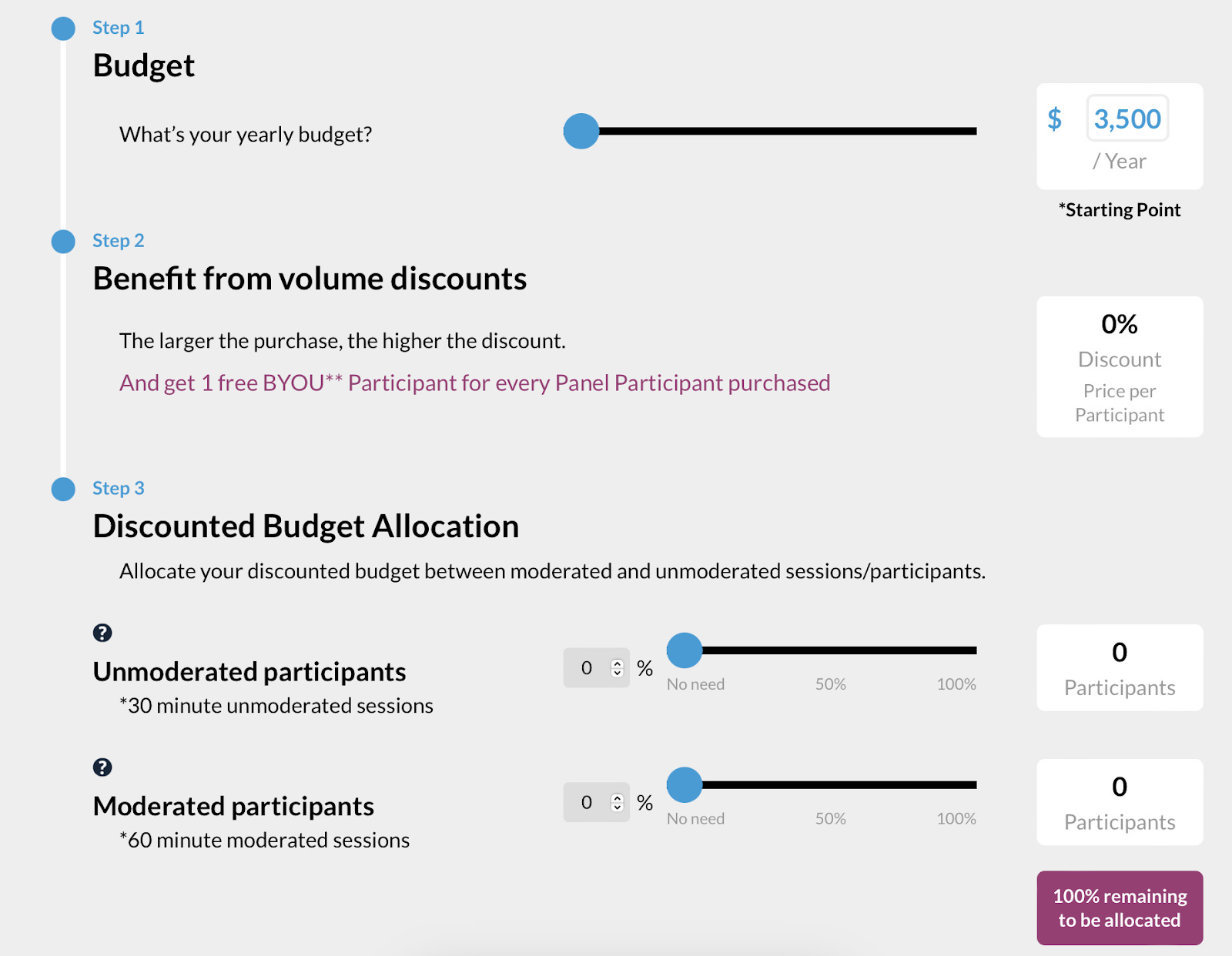
Userlytics has adopted a pay-as-you-go pricing model starting at $49 per participant/test. Plans scale based on your requirements — whether you’re a small business or a large enterprise. Need to run frequent tests? Custom subscription plans have got you covered.
Pros and Cons
- Live customer interactions bring genuine insights.
- Rich, qualitative feedback.
- Extensive participant filtering and segmentation.
- Pay-per-participant pricing could add up for larger studies.
- Interpreting qualitative data requires some expertise.
- Limited benchmarking capabilities.
So, that’s Userlytics — a unique player in the user behavior analytics software game. It merges the power of quantitative data with the richness of qualitative insights, helping you create a website or product that truly clicks with your users. And that’s a sweet deal if you ask me!
Inspectlet
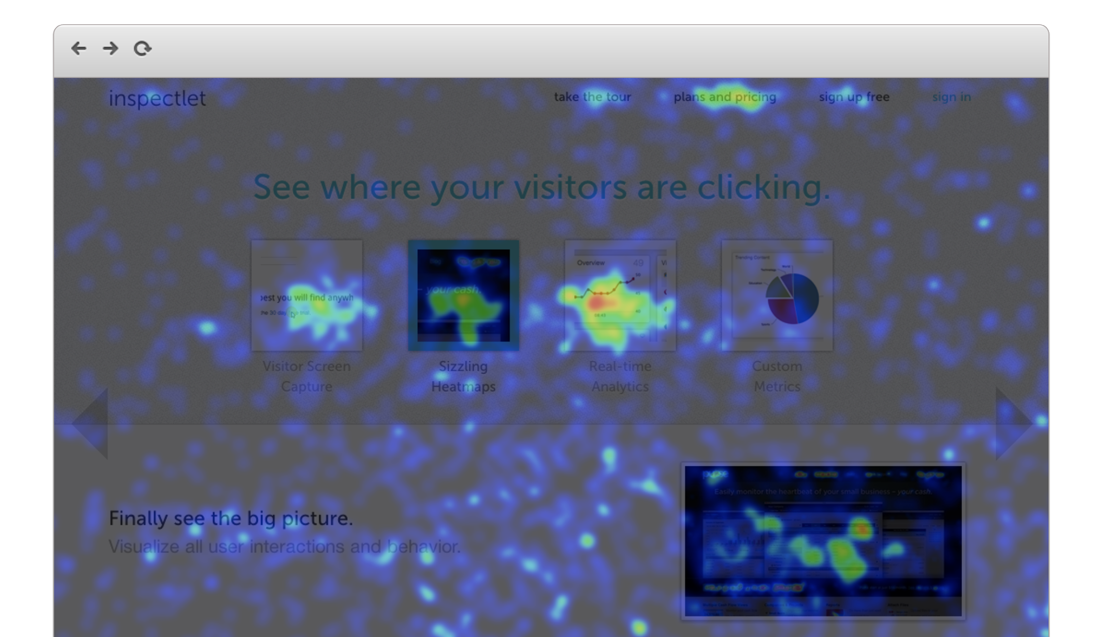
Whoosh in Inspectlet, your new user behavior analytics maestro! Inspectlet’s suite of products is designed to offer deep insights into every user’s journey on your website or app. From spunky startups to prominent powerhouses, everybody can leverage Inspectlet to understand and enhance customer experiences.
Features
Here are the goodies that Inspectlet brings your way:
- Session Replay: Watch user activity recorded like a movie, complete with mouse movements.
- Heatmaps: Visualize user interest with color-coded maps of clicks, scrolls, and mouse movements.
- Form Analytics: Find out why users abandon your forms mid-way.
- Error Logging: Squash those pesky bugs that sabotage your website performance.
- Advanced Filtering: Zero in on specific user sessions for fine-grained analysis.
Pricing
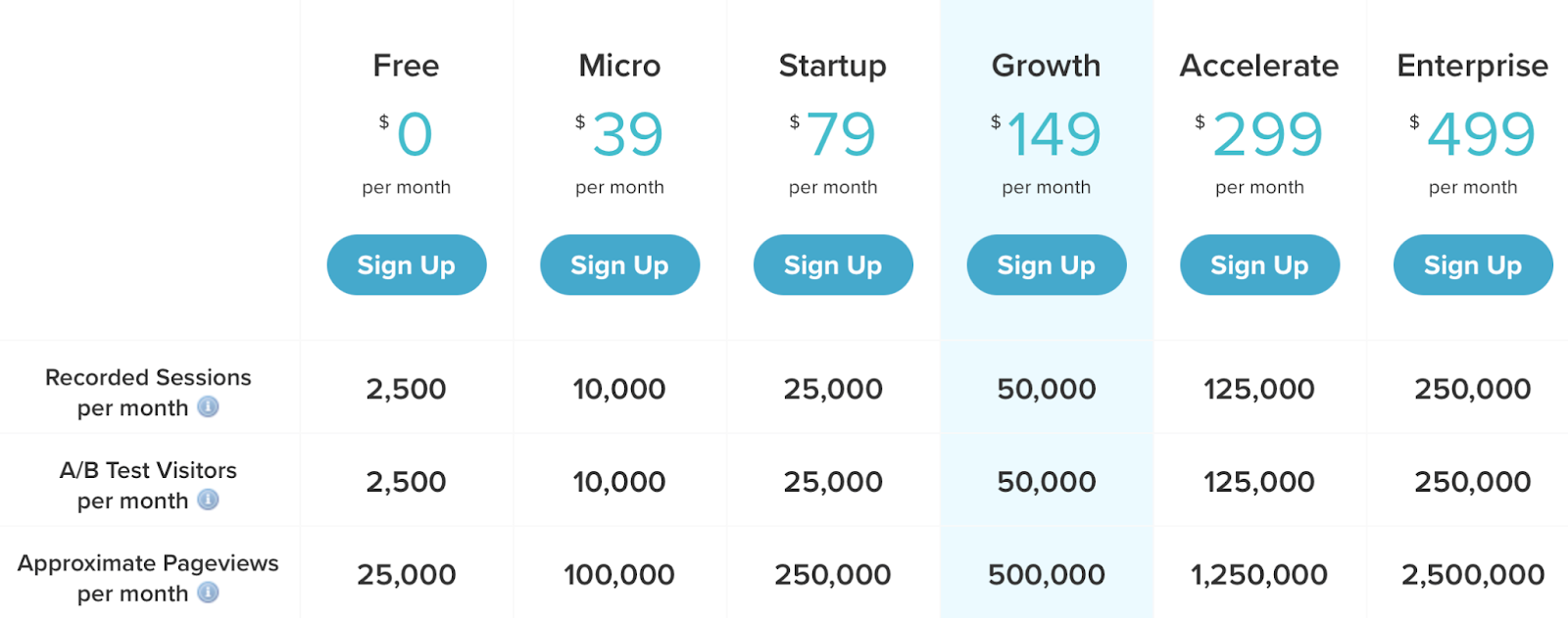
Want to get your hands dirty with Inspectlet? Start with a free plan! If you need more under-the-hood power, pricing starts at just $39/month for enterprise scale necessities. All plans come with a 14-day risk-free trial!
Pros and Cons
- High-quality session replays.
- Powerful heatmaps and form analytics.
- Efficient bug and error tracking.
- Some advanced features require a learning curve.
- Could feel pricey for small businesses.
- Limited integration options with other tools.
To sum things up, Inspectlet is a feature-rich software that does more than just skimming the surface of user behavior data. It helps you dig deep, understand users’ every move, and takes your website experience from good to “Wow, I love this!”
Optimizely
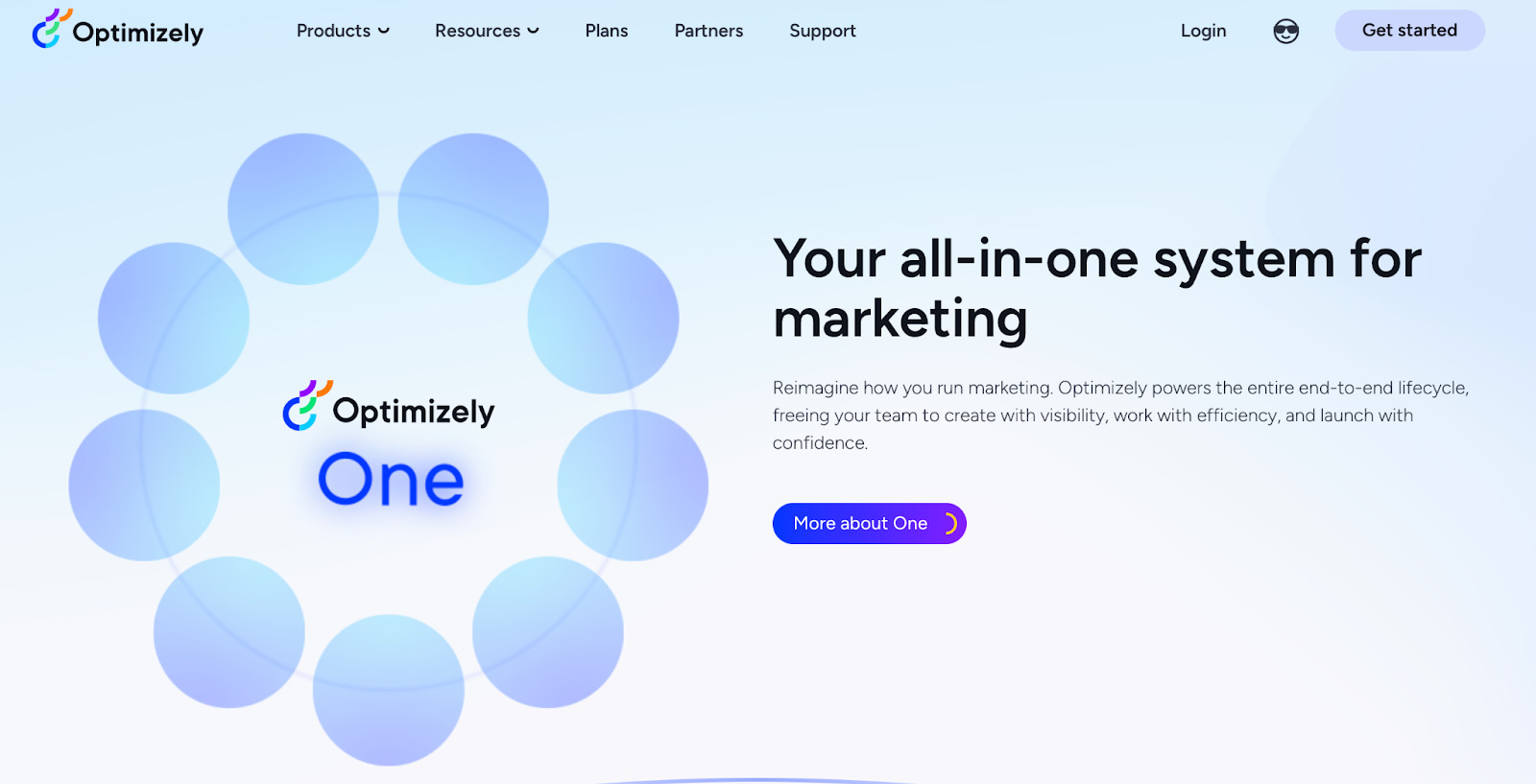
Welcome the whiz kid of digital experiments, Optimizely! Focused on offering you the best ways to experiment with and personalize your products, Optimizely is a darling for businesses soaring at all altitudes. Goal of the game? To decode user behavior into actionable insights. Now that’s thoughtful!
Features
Here’s what Optimizely wraps in:
- A/B Testing: Test user preferences to optimize your website design and content.
- Multivariate Testing: More variables? No problem! Test and refine multiple aspects at once.
- Personalization: Deliver tailor-made experiences for different user groups.
- Stats Engine: Let the data do the talking, and make informed decisions.
- Heatmaps: Track user activity visually and identify hotspots on your page.
Pricing
Optimizely keeps its pricing cards close to the chest. You need to get in touch with their sales team for a custom quote based on your exact needs. Roomy enough to put off any one-size-fits-all worries!
Pros and Cons
- Robust testing capabilities (A/B and multivariate).
- Powerful personalization features.
- In-depth data analytics.
- Pricing isn’t transparent.
- Setup can be complex.
- Eye-watering costs for enterprise-level offerings.
Trimming it down, Optimizely is a powerhouse of an experimentation platform, breathing life into user behavior data. Whether it’s A/B testing, personalization, or rich data insights, this tool helps you bridge the gap between your product and your customer’s heart. Choose Optimizely, choose better user experiences!
Datadog analytics software
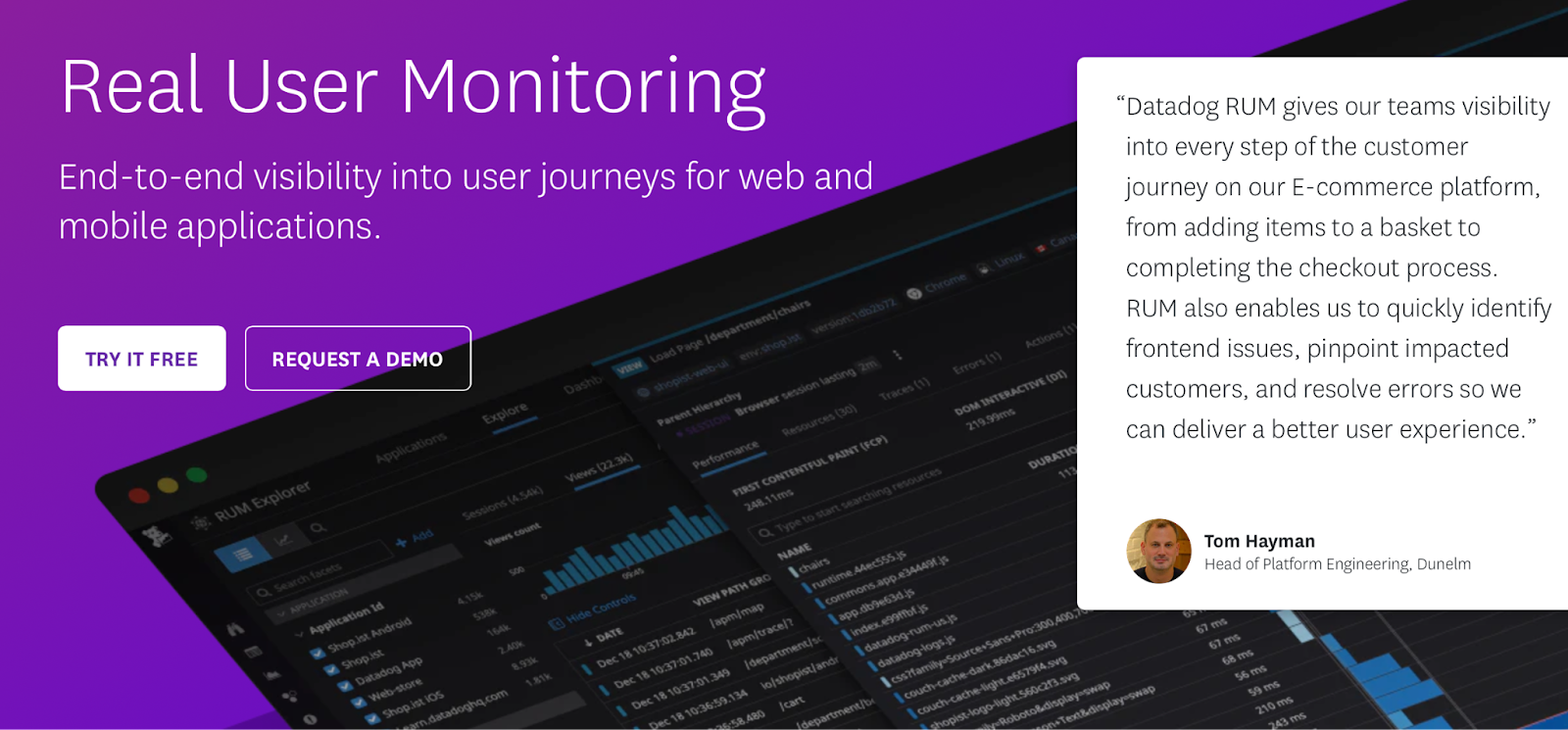
Heads up for Datadog, the user behavior analytics tool that doesn’t let a byte of datago unnoticed! Giant enterprise or budding startup, if you need to understand user behavior on your website or app, Datadog is your faithful friend. With a variety of products under its hood, Datadog’s goal is delivering actionable insights that fuel business growth.
Features
Here’s the toolbox Datadog puts on your desk:
- Real User Monitoring (RUM): User interactions, tracked and presented real-time.
- Log Management: All your logs, stored and analyzed in one place. Quite slick, huh?
- Synthetic Monitoring: Test and monitor user journeys without users lifting a finger.
- Infrastructure Monitoring: Keep an eye on your software performance with chewable charts.
- AIOps: Predictive alerts that help fix potential headaches before they burst.
Pricing
Want to take Datadog for a spin? Enjoy a 14-day free trial that opens up the full range of features for you. Post-trial, the pricing begins at $15/user/month, offering scalable plans that suit businesses of all sizes.
Pros and Cons
- Real-time user interaction tracking.
- Comprehensive log management.
- Powerful AIOps capabilities.
- A bit of a learning curve for beginners.
- Occasionally laggy interface.
- Can get expensive with added features.
In a nutshell, Datadog is the tool that’ll fetch you the data you need to understand user behavior, ensuring your product remains a hit with your customers. With Datadog, you get a 360-degree view onto your website or app’s underbelly, and a paw-some buddy who’s got you covered!
Pendo
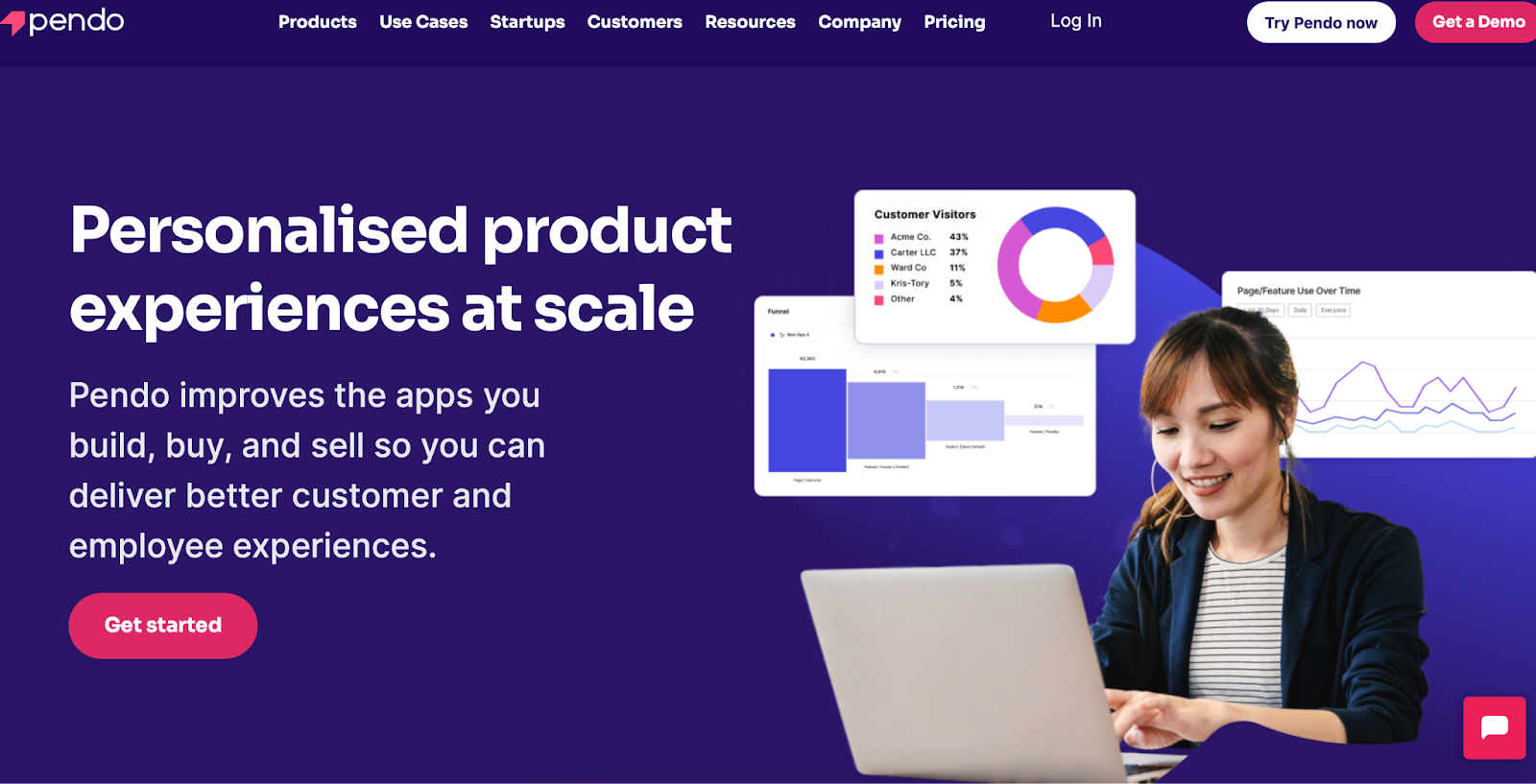
Gear up for Pendo, a shining star in the universe of user behavior analytics tools. Tailor-made products for businesses, both wee and mammoth, make Pendo a popular pick to understand and enrich user experiences. Their goal? To turn data into decisions strengthening your website and product loveability.
Features
Curious about Pendo’s superpowers? Here you go:
- Behavioral Analytics: Uncover users’ hows and whys for actionable insights.
- Segmentation: Group your users for targeted messaging.
- Feedback Collection: Why guess when you can ask your users what they need?
- In-app Guidance: Help users navigate your website or app like an ace.
- A/B Testing: Experiment your way to a fantastic user experience.
Pricing
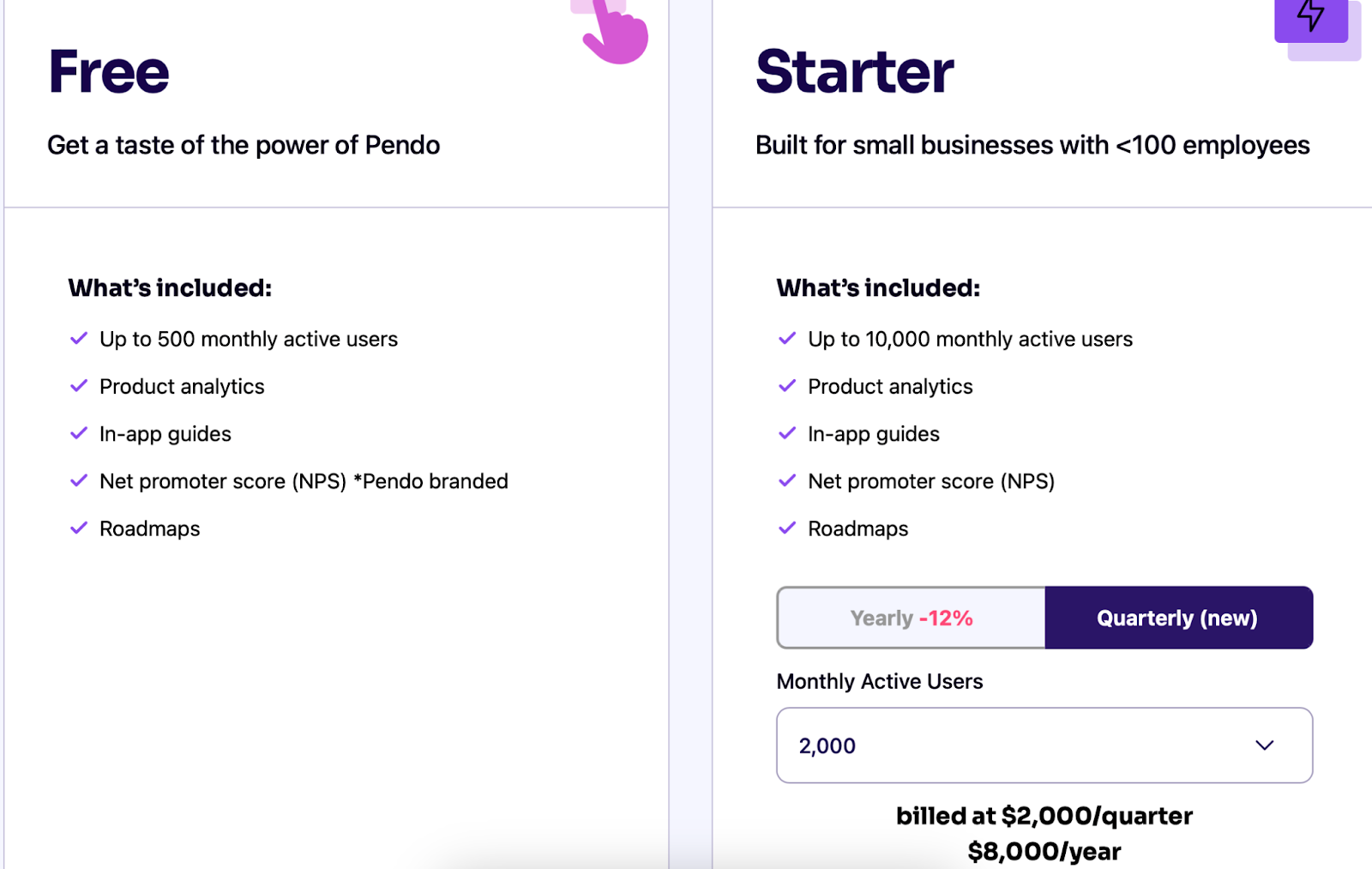
Pendo keeps its pricing under wraps — you’ll need to contact its sales team for a tailored quote. However, they do offer a free trial to start your journey, and based on your business size and requirements, they’ll handcraft a plan for you.
Pros and Cons
- Robust user behavior insights.
- Intelligent user segmentation.
- Valuable in-app guidance.
- Some advanced features demand technical know-how.
- May feel a bit overwhelming to new users.
- UI and reporting capabilities could be fancier.
Pendo is a dynamic software that orchestrates user behavior data into strategies that could make your website or product a crowd-puller. With Pendo as your co-pilot, steer your business to a future where you and your customers are in perfect harmony.
UXtweak
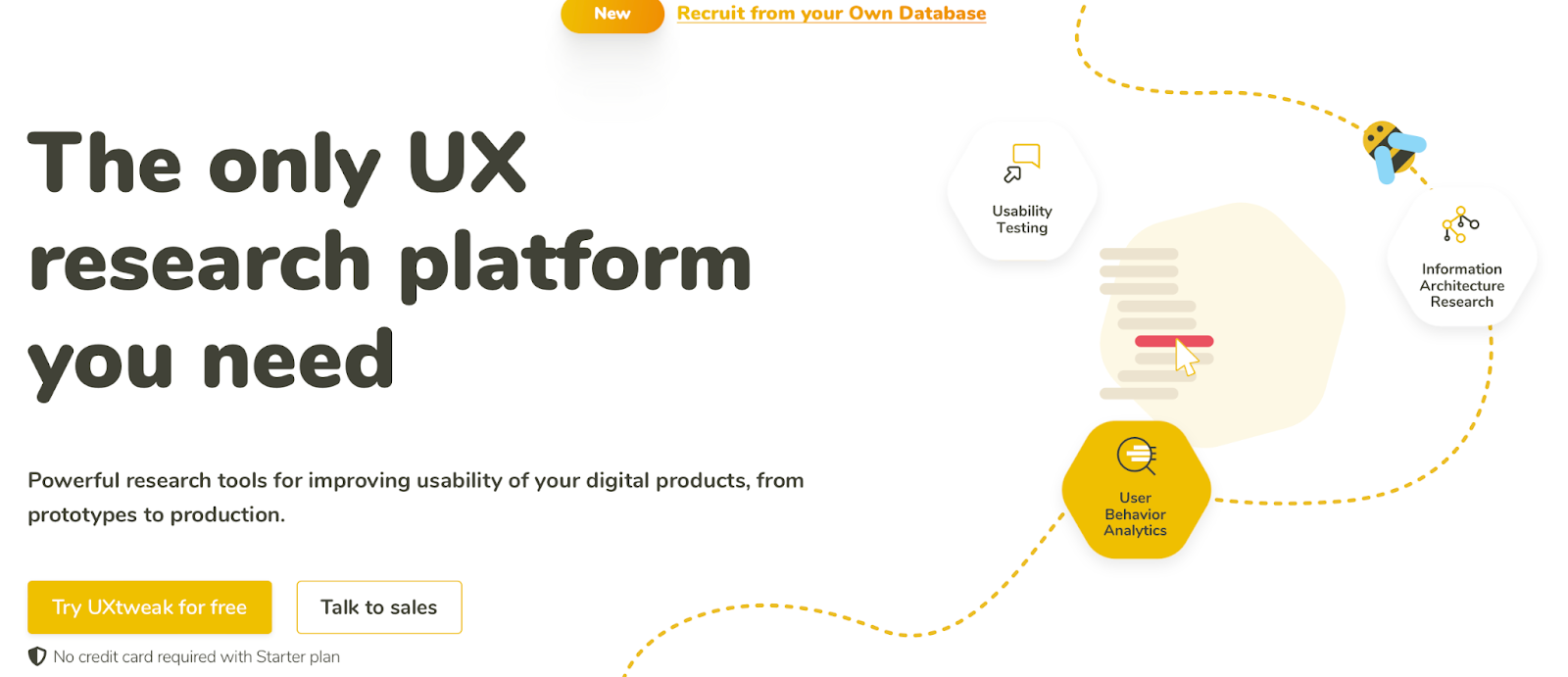
ak is the sidekick every user behavior enthusiast needs! Offering nifty tools that turn user interactions into data magic, UXtweak brings value to businesses of all sectors and scales. Its mission? To evolve your website or product into something your customers rave about.
Features
Here’s the power-pack you get with UXtweak:
- Session Replay: Enjoy a first-row viewing of the user website journey.
- Tree Testing: Assess your website’s info architecture for smooth user navigation.
- Card Sorting: Understand how users categorize information for an intuitive interface.
- User Testing: Get 1-on-1 with your users for rich qualitative insights.
- Heatmaps: See users’ focus points on your site in vibrant color codes.
Pricing
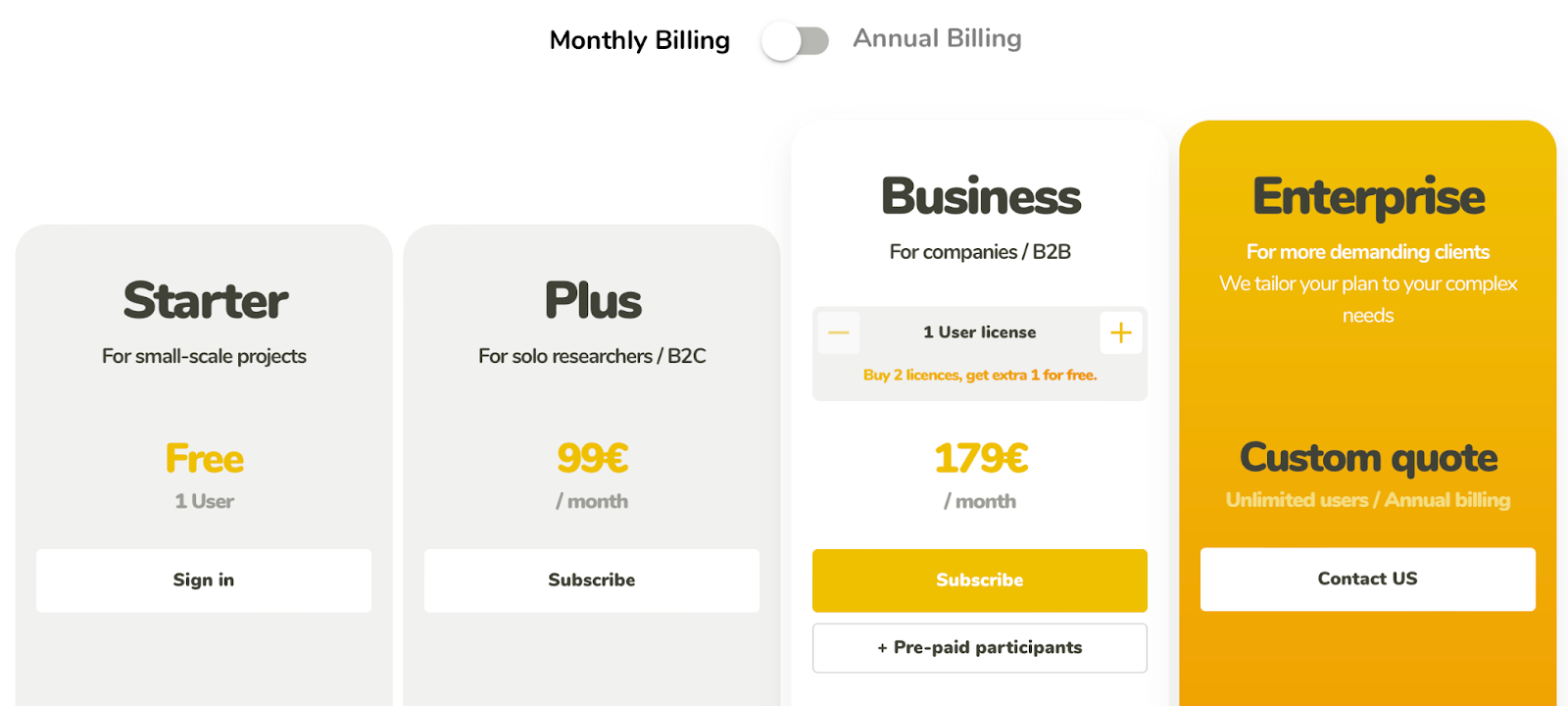
UXtweak lets you begin with a 14-day free trial, perfect to test the waters. For those ready for more, pricing starts at 99/month for the Enterprise plan. Custom solutions are also on offer for companies with specific needs.
Pros and Cons
- Broad spectrum of user behavior testing tools.
- Rich qualitative data collection.
- Thoughtful product navigation testing.
- Heatmap data takes time to populate.
- User interface could be smoother.
- Limited session storage in lower-tier plans.
To condense, UXtweak is more than just a neat user behavior analytics software; it’s a booster to your website or product’s user-friendliness. Read your customer’s mind, meet their needs, and accrue some serious love for your product. With UXtweak, fine-tune your user’s experience to soar high in your users’ good books!
Creabl
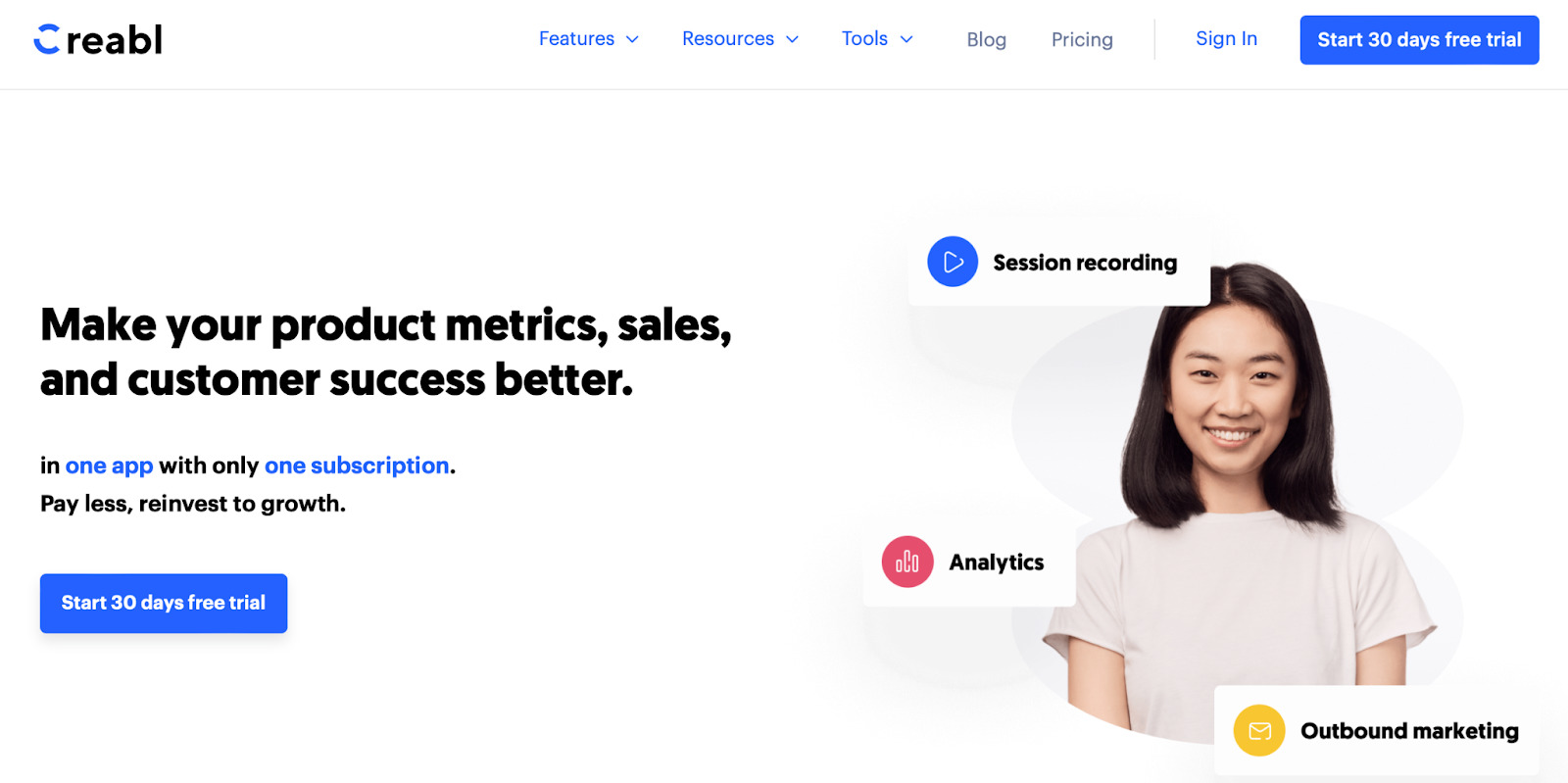
Creabl is a rising star in the user behavior analytics territory! Creabl offers a bouquet of products aimed at helping businesses unpuzzle user behavior on their websites. No matter your business size, Creabl helps you navigate through data to craft website experiences that your customers won’t forget.
Features
Here are Creabl’s magic tricks for your benefit:
- Behavioral Analytics: Crack the code for user actions and intentions.
- Real-time Tracking: Gain immediate insights into all website interactions.
- A/B Testing: Make your product perfect through controlled solution testing.
- Conversion Funnels: Map the user journey, spotlight the drop-off points.
- Feedback Forms: Hear it directly from the horse’s mouth for maximum clarity.
Pricing
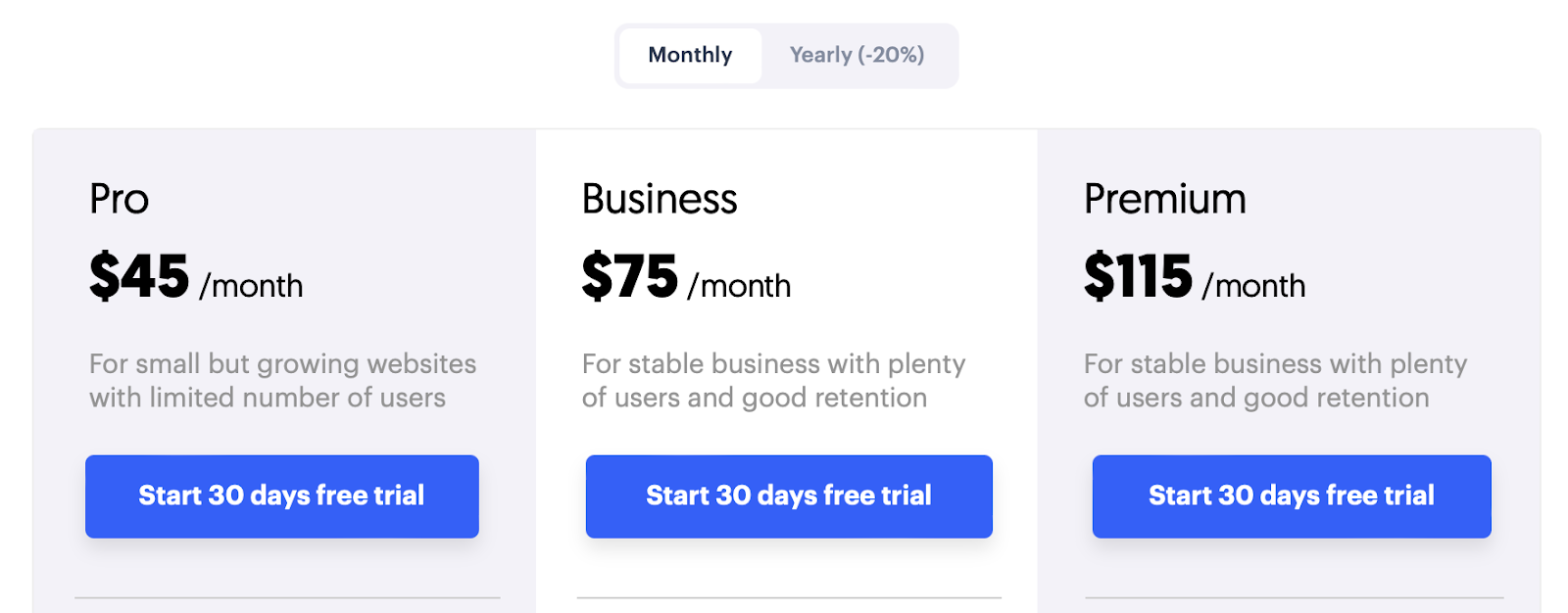
Creabl provides three paid plans starting from $45/month. After a 30-days free trial you can switch to Business $75/month or Premium $115/month plan.
Pros and Cons
- Detailed behavioral analytics.
- Real-time tracking of user activities.
- Simple, immediate feedback mechanism.
- Limited third-party integrations.
- A slight learning curve for beginners.
- Transparent pricing details are not readily available.
In a nutshell, Creabl is the tool that’ll help you step into your users’ shoes, understand their preferences, and morph your product to be the perfect match. With Creabl, turn your website into a destination that users love to visit and revisit. That’s making a raving fan base one user at a time!
Read also:
- What is sales enablement? Definite guide + Strategy + Tools for 2024
- How to measure success: 20+ sales enablement metrics to track in 2024
- Harnessing the power of AI sales enablement: 5 strategies to transform your sales process
- 10 steps to building a sales enablement strategy in 2024
- 7-steps guide on how to create an automated sales funnel in 2024: examples & tools
- 7 sales enablement best practices to empower your team and boost performance
- 10 sales enablement tools: Best software to grow your team performance
- Guide on sales enablement team structure: 10 roles and responsibilities
- Mastering sales automation: A comprehensive guide to best practices and tools
- Sales and marketing automation: How to align their workflow to 2x revenue [Dashly example]
- Top 13 sales automation tools to propel your sales strategy
FAQ on users behavioral analytics tools
User behavior analytics, you ask? Picture this: a magic see-through lense that lets you spy on what users are up to on your websites or apps. Cool, huh? You get a peek into their experience — what pages they visit, do they stay or ditch onboarding, or even better, what price points make their wallet open. Groovy user behavior analytics tools take all these juicy details, crunch ’em into data tales, and voila! You have secret insights to ace your conversion rates. It’s like having a cheat sheet for your user’s likes and dislikes!
UBA software, short for User Behavior Analytics software, is a type of tool used to gather, analyze, and interpret data related to user interactions on websites or apps. These analytics resources provide insights into user experience, tracking actions such as onboarding process completion, pages visited, or sensitivity to price changes. By using UBA software, companies can improve conversion rates by better understanding their user’s behaviors and preferences, thereby delivering a more tailored and engaging experience.
Taking a peek into user actions, are we? Well, friend, for that you’ve got a whole carnival of user behavior analytics tools to rely on. Names like FullStory, Hotjar, and Pendo are some cool cats in this alley. They hustle behind the scenes, tracking metrics of your user’s digital experience and serving insights on a silver platter. With these nifty user behavior analytics partners, say hello to knowing your users like the back of your hand!
Wanna dive into the “why” behind user actions? Gear up for some behavioral analytics fun! First, pick your partner-in-crime. There’s a buffet of the best user behavior analytics tools out there — FullStory, MixPanel, you name it. These user behavior tools act like your very own Sherlock Holmes, sussing out trends and patterns in user actions. With these snazzy behavioral analytics tools, you can flip the “analytics” switch on, sit back, and let the juicy insights roll in. Game on for a user-centric biz strategy!
Read also:
- 15 customer retention tools: find out the best software to return your customers
- Top 10 best product marketing tools for your tech stack [expert review]
- 16 best CX customer experience tools: software features and pricing
- Top 13 follow up email software to elevate your email marketing strategy
- 10 best predictive lead scoring software to boost your sales funnel
- 7 best email capture tools: features and pricing compared for 2024



![12 best AI marketing tools to automate EVERYTHING [expert edition]](https://www.dashly.io/blog/wp-content/uploads/2023/10/12-best-AI-marketing-tools-to-automate-EVERYTHING-expert-edition-720x317.png)