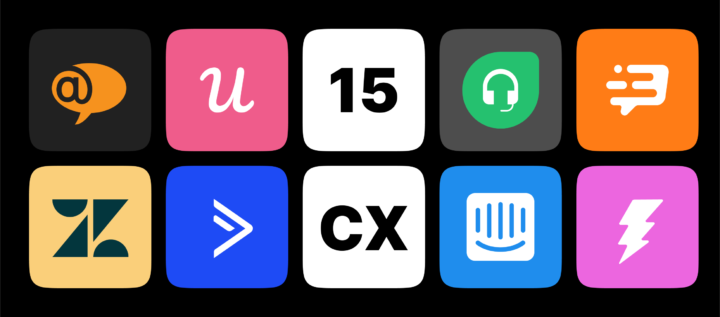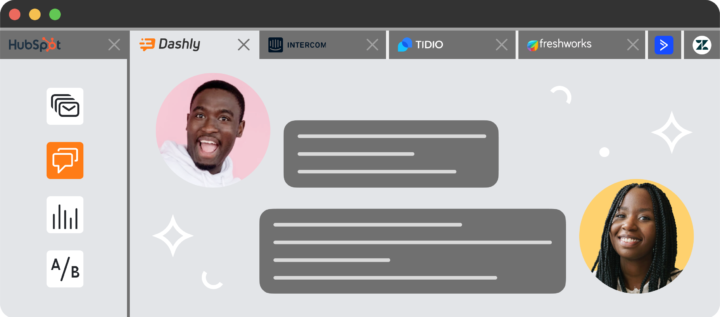Top 13 follow up email software to elevate your email marketing strategy

In the world of marketing, we know that a well-crafted follow-up can make all the difference in nurturing leads and boosting conversions.
But keeping track of all those emails — who has replied, who hasn’t, who needs a nudge — it’s a full-time job in itself! That’s where email follow up software steps in. It works like your dedicated assistant, prioritizing your leads, and ensuring no opportunity slips through the cracks.
Automated email follow up software takes it a step further, reducing manual efforts and optimizing lead nurturing. Make your life even easier with automatic email follow up software, delivering timely and personalized messages to your prospects.
So why not save time and boost efficiency with our team’s hand-picked list of the 13 best follow up email software tools? Let’s dive right in!
How to choose follow-up software
Choosing the right follow up software is crucial. Here are some tips to guide you:
- Identify your requirements: Before diving into the ocean of best email follow up software, identify your needs. Do you need a system for bulk emailing, or are you looking for something more personalized?
- Robust Features: Take a look at what each follow up tool offers. The best options often include features like automatic reminders, tracking analytics, and A/B testing capabilities.
- Ease of Use: The follow up software should be user-friendly. The best follow up system isn’t necessarily the most complex, but the one that’s intuitive and fits seamlessly into your current workflow.
- Integration: It’s crucial that the software integrates well with your existing systems. A good follow up app should enhance your productivity, not disrupt it.
- Budget: Last but not least, consider your budget. There’s a range of options available, from free to premium. Remember, it’s not always about picking the most expensive one, but rather the one that offers the best return on investment.
Dashly best email follow up software
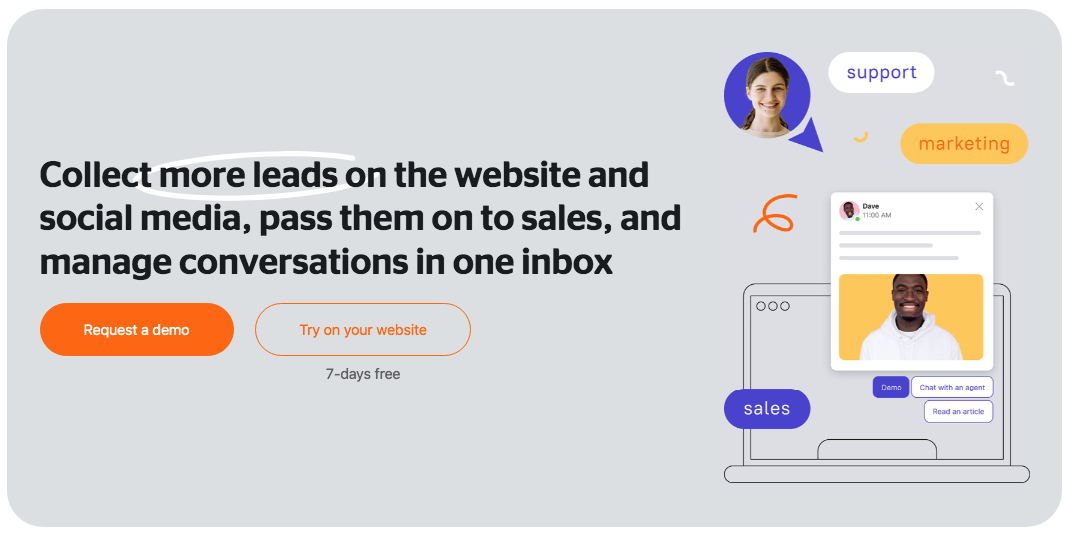
Dashly is a dynamic platform focusing on nurturing client relationships through automated follow up emails. The company aims to amplify lead generation and conversion efforts for businesses of all sizes. It’s a customer follow up system that can significantly enhance your customer engagement and retention strategies.
Platform features
Dashly’s toolkit is centered around making your follow-up strategies more effective:
- Email Campaigns: Set up auto follow up email sequences based on your customer’s actions.
With Dashly, you can set up a nurturing sequence for leads who left their contacts on your website, leading them to a target action.
If you offer a SaaS product, you can use triggered emails to reach out to trial users. Set up an onboarding process via emails, show your product benefits, and raise your conversion to payment.
Here’s an example of our client Freedom24 that uses triggered emails to move leads down the funnel 👉
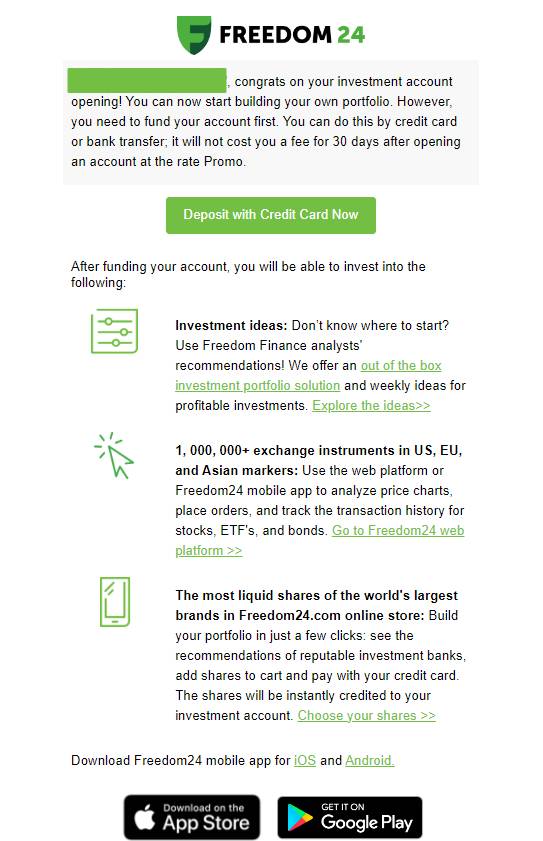
- Lead Generation Tools: Engage and capture leads effectively with pop-ups, live chat widgets, and more.
- Chatbots: Automate responses and interactions with customers to save time and ensure quick replies.
- Data Tracking: Monitor customer behavior and track performance for strategic decision-making.
Pricing
Dashly’s pricing starts from $39. You can choose one of three plans and customize it with add-ons. The cost depends on the add-ons you choose and your monthly website traffic. The number of agent seats is unlimited.

Each plan caters to different business sizes and comes with a free trial. You have 7 days to test the platform’s functionality.
Pros and cons
- Comprehensive tool for lead generation and email follow-ups.
- Automation features save time while increasing effectiveness.
- Chatbots provide 24/7 customer engagement.
- Provides valuable customer behavior insights.
- Can be overwhelming for beginners with its extensive features.
- Advanced features are only available in the higher-priced plans.
QuickMail
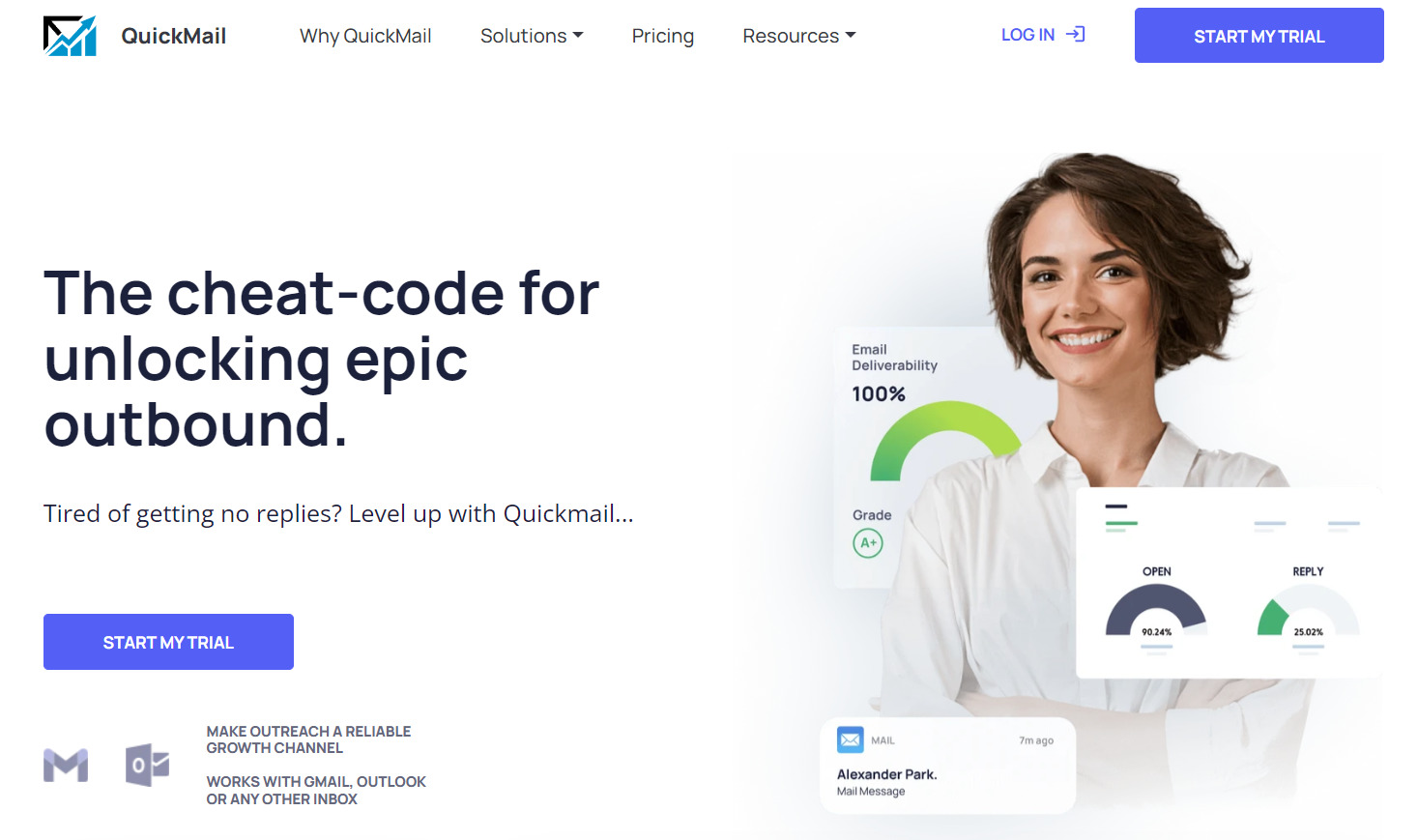
QuickMail is more than just an email follow up software. It is a gamechanger in the field of email automation. The company’s goal is to simplify and streamline email follow-ups, making your life as a marketer easier.
Providing real value to businesses of all sizes, QuickMail is especially popular among small and medium companies looking to automate their email campaigns.
Tools
As an automated email follow up software, QuickMail comes packed with a suite of useful features:
- Campaign Automation: Allows the setup of automated campaigns, freeing your time for other tasks.
- Follow-up Schedules: Enables you to set personalized follow-up timelines for each lead.
- Email Tracking: Provides real-time email analytics to keep track of sent, opened, and replied emails.
- Integration: Seamlessly integrates with popular tools such as Gmail and Outlook.
Pricing
The pricing of this automatic email follow up software is based on your needs. QuickMail offers three plans: Basic ($49/month), Pro Plan ($89/month), and Expert ($129/month). The Starter plan is ideal for small businesses or individual users, while the Enterprise plan caters to larger organizations needing advanced features.
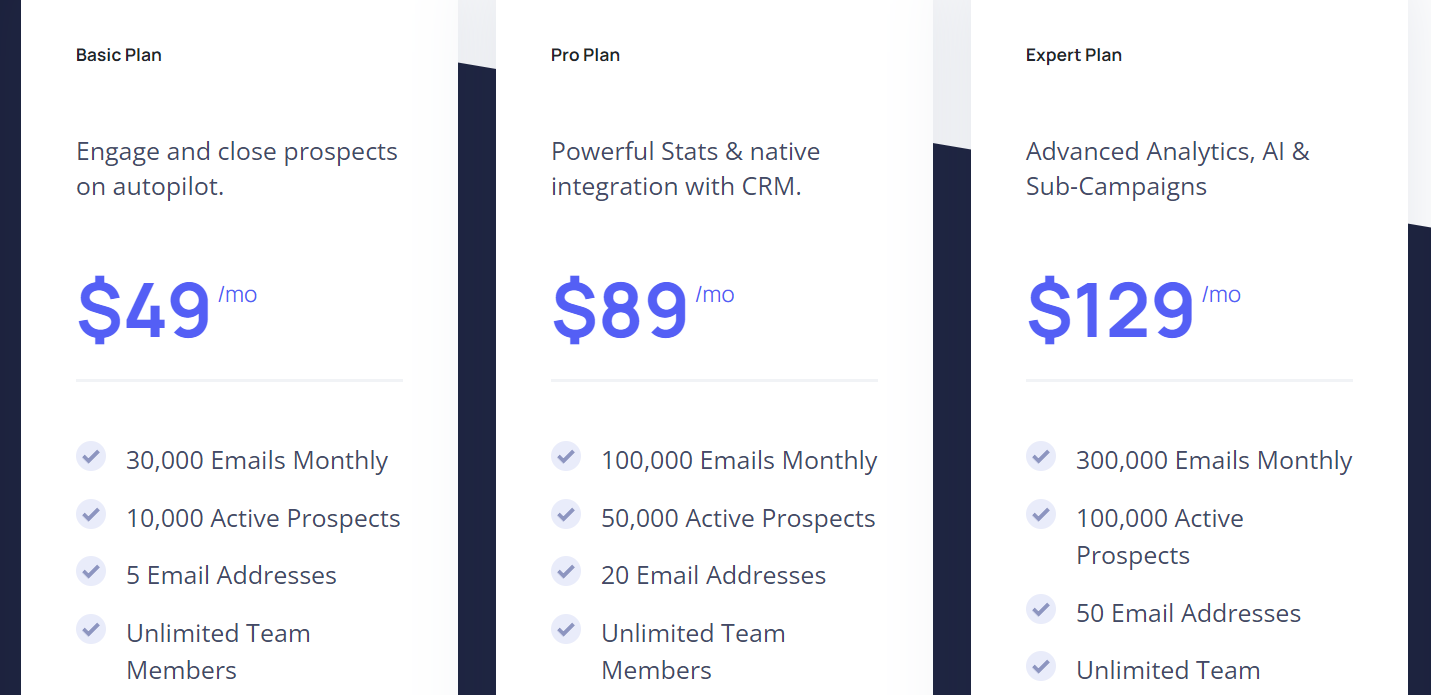
QuickMail also offers a 14-day free trial to help you decide if it’s the best email follow up software for your business.
Pros and cons
- User-friendly interface makes it easy to use.
- Automates the follow-up process, saving time and resources.
- Provides reliable email tracking and analytics.
- Support for custom email templates enhances personalization.
- Pricing can be on the higher side for smaller businesses.
- May face occasional delays in sending emails.
- Limited integration with other CRM platforms.
- No option for SMS or social media follow-ups.
Pipedrive
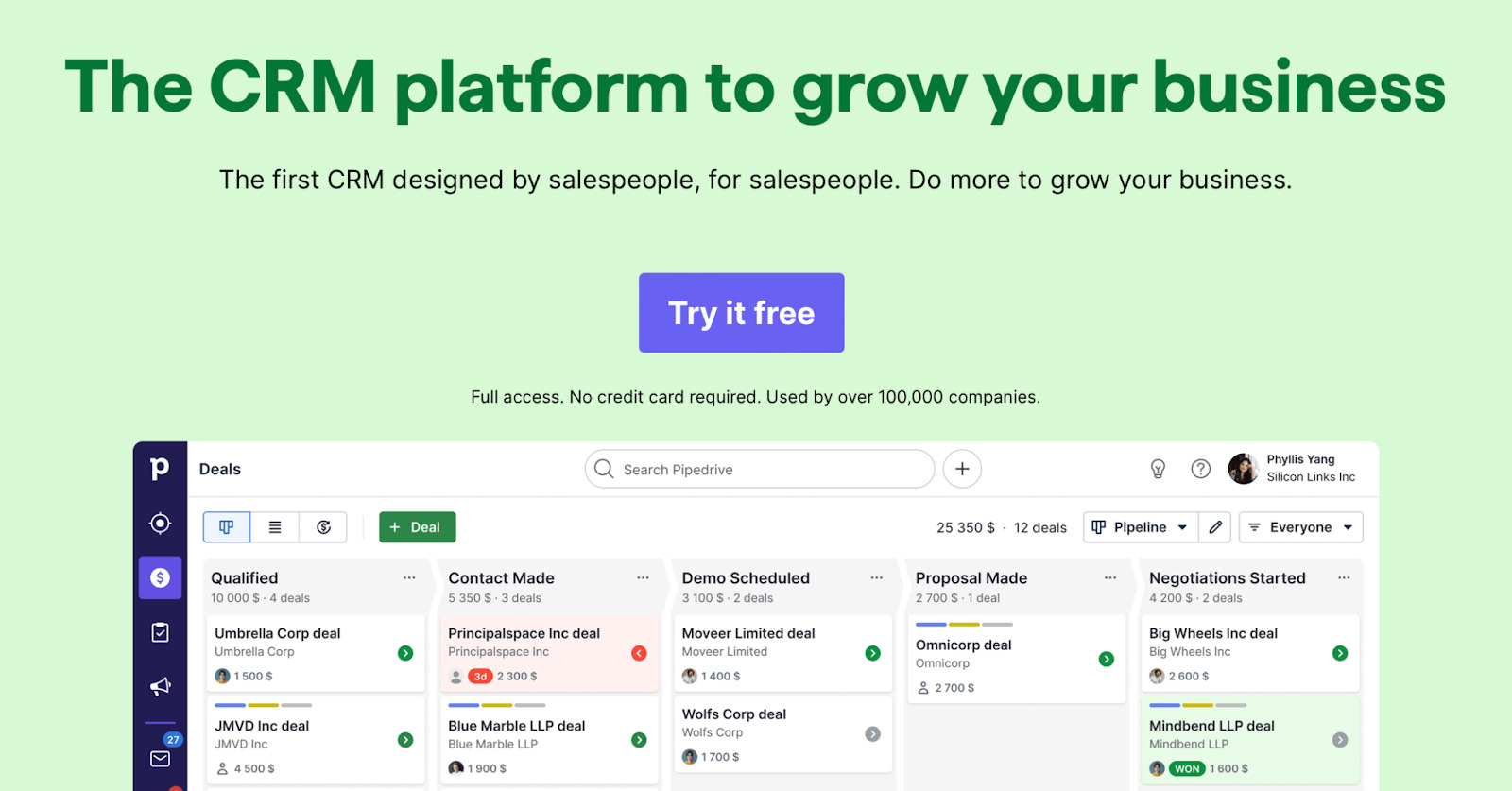
Pipedrive is a top-tier follow up software designed to supercharge your sales process. Its primary goal is to streamline and optimize your email follow-ups, transforming your cold inbox into a hotbed of conversions. This tool provides immense value to businesses of all sizes, with larger companies finding it particularly useful.
Email features
As one of the best follow up systems, Pipedrive is teeming with handy features:
- Email Integration: Pipedrive syncs smoothly with your email, turning your inbox into a powerful sales tool.
- Automated Follow-ups: It automates your email follow-ups, ensuring no lead slips through the cracks.
- Sales Pipeline Management: Get a clear visual overview of your sales pipeline for efficient decision-making.
- Activity Scheduler: Plan and keep track of all your sales activities in one place.
Pricing
Pipedrive’s pricing is designed to accommodate every business size. The Essential plan starts at $15 per user per month, the Advanced plan at $29, the Professional at $59, the Power at $69.90, and the Enterprise at $99 per month.
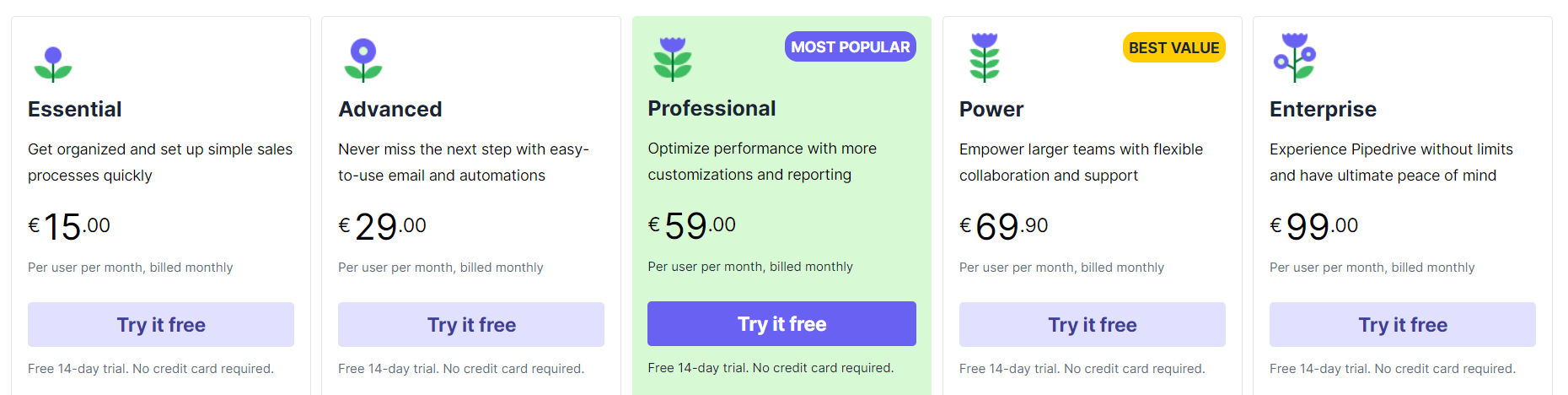
Each plan comes with a free trial and is tailored to different business needs, ensuring you only pay for what you need. You can 14 days of free trial to test Pipedrive for your business.
Pros and cons
- Seamless email integration enhances communication with leads.
- Allows you to automate and personalize follow-ups.
- The user-friendly interface makes it an easy-to-use follow up app.
- Comes with robust sales and activity management features.
- Advanced features are only available in the higher-priced plans.
- Limited customization options in the sales pipeline.
- May be too feature-rich for very small businesses or solopreneurs.
- No direct social media integration.
Gmelius as a follow up software
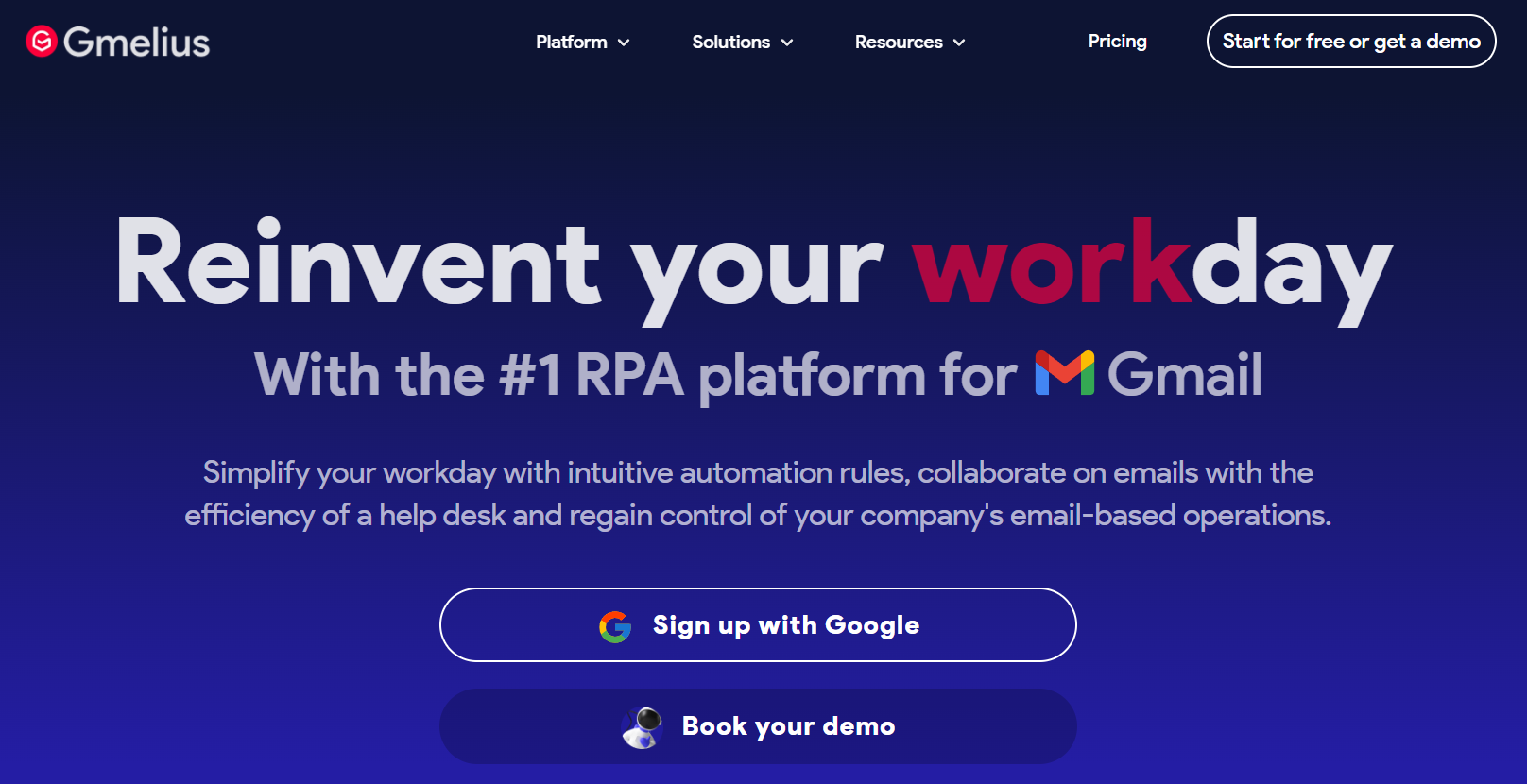
Gmelius is an innovative platform that specializes in automating follow up emails, aiming to transform the way your team manages its communication. It serves as a comprehensive customer follow up system, delivering immense value to businesses of all sorts, but especially for sales-focused organizations looking to improve email efficiency.
Emails features
With Gmelius, it’s all about making the most of your auto follow up email. Here are the standout features:
- Automated Sequences: Enable your team to send follow-up emails automatically, improving productivity.
- Shared Inboxes & Labels: Manage team emails, delegate tasks, share notes, and boost team collaboration.
- Email Tracking: Keep tabs on sent emails, and get notified when a customer reads or replies to your email.
- Smart Follow-ups: Ensure no lead gets overlooked with smart reminders to follow up.
Pricing
Gmelius’ pricing is based on your business size and needs, with plans starting from $9 per user per month. They offer four plans: Plus, Growth, Pro, and Enterprise, each with a free trial. The Plus plan is ideal for small to medium-sized businesses, while the Enterprise suits larger organizations.
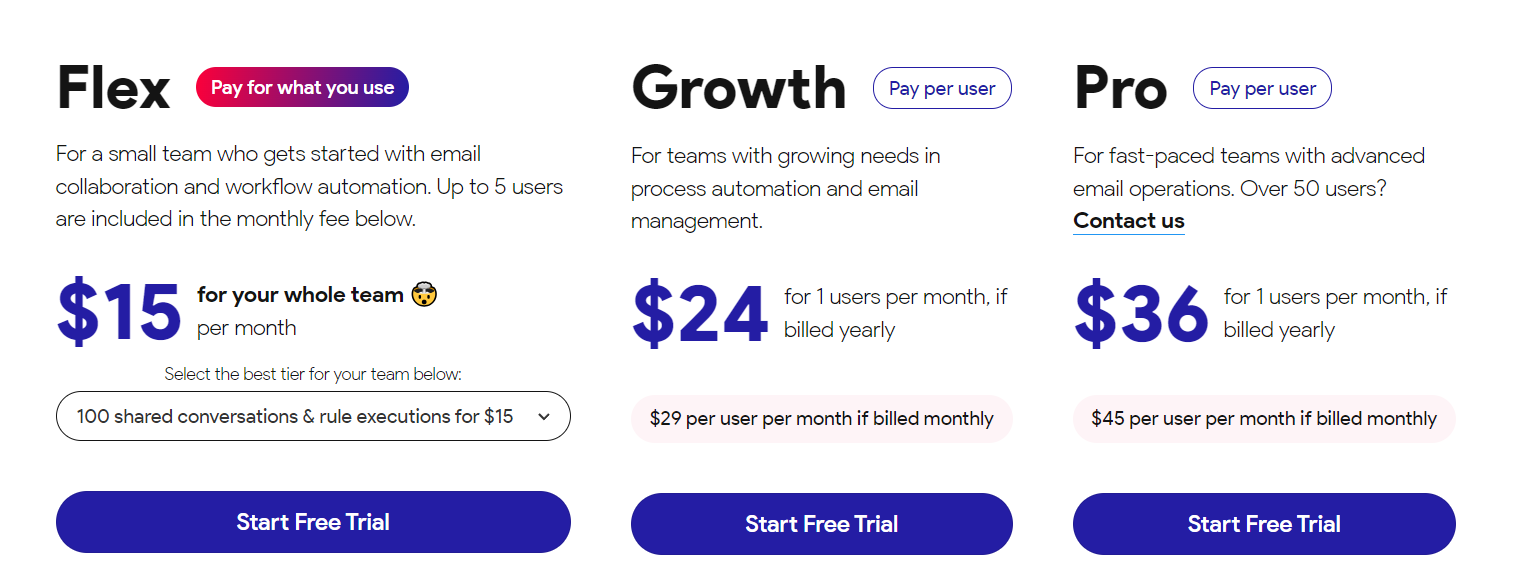
You have 7 days to test the platform on a free trial.
Pros and cons
- User-friendly interface ideal for teams.
- Automated follow-up email system boosts productivity.
- Real-time tracking ensures timely responses.
- Streamlines team collaboration with shared inboxes and labels.
- It only integrates with Gmail, limiting its applicability.
- Advanced features only come with premium plans.
- Occasional glitches with email tracking.
- Limited options for email customization in lower-tier plans.
Streak
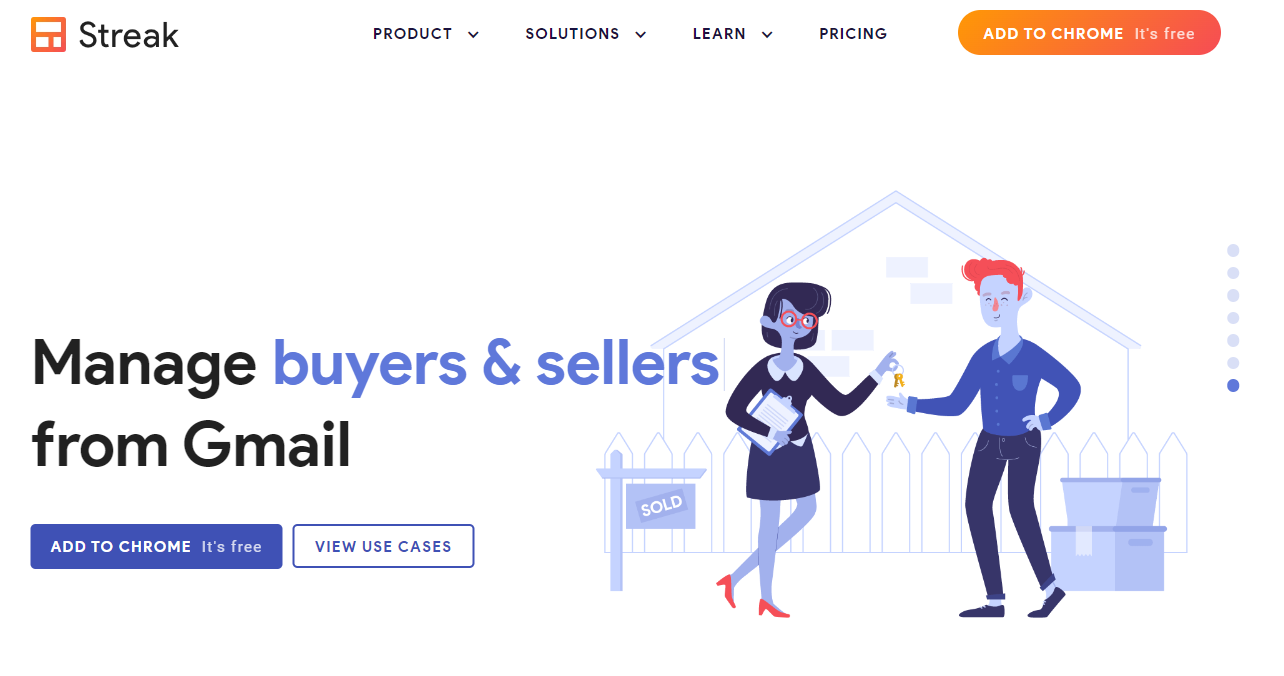
Streak is an email follow up software that takes an all-in approach to help you manage your work right from your inbox. The goal of the company is to make email more productive for businesses by improving efficiency related to follow-ups, managing cold leads, and ensuring that no message goes unnoticed.
Features for followup activities
Streak is a unique tool that brings a lot to the table:
- Email Tracking: It provides real-time notifications when your email is read.
- Mail Merge: Send personalized emails to multiple contacts at once.
- Snooze & Send Later: Schedule your emails according to your preference.
- Snippet: Save and share canned responses for frequent messages.
Pricing
Streak’s pricing starts from $19 per user per month, which includes access to basic CRM tools. They offer four paid plans: Solo, Pro, Pro+, and Enterprise. The Solo plan, at $19 per user per month, is ideal for individual users, while Pro, Pro+ and Enterprise, priced at $59, $89, and $159 per user per month respectively, are tailored for businesses needing more extensive CRM capabilities.
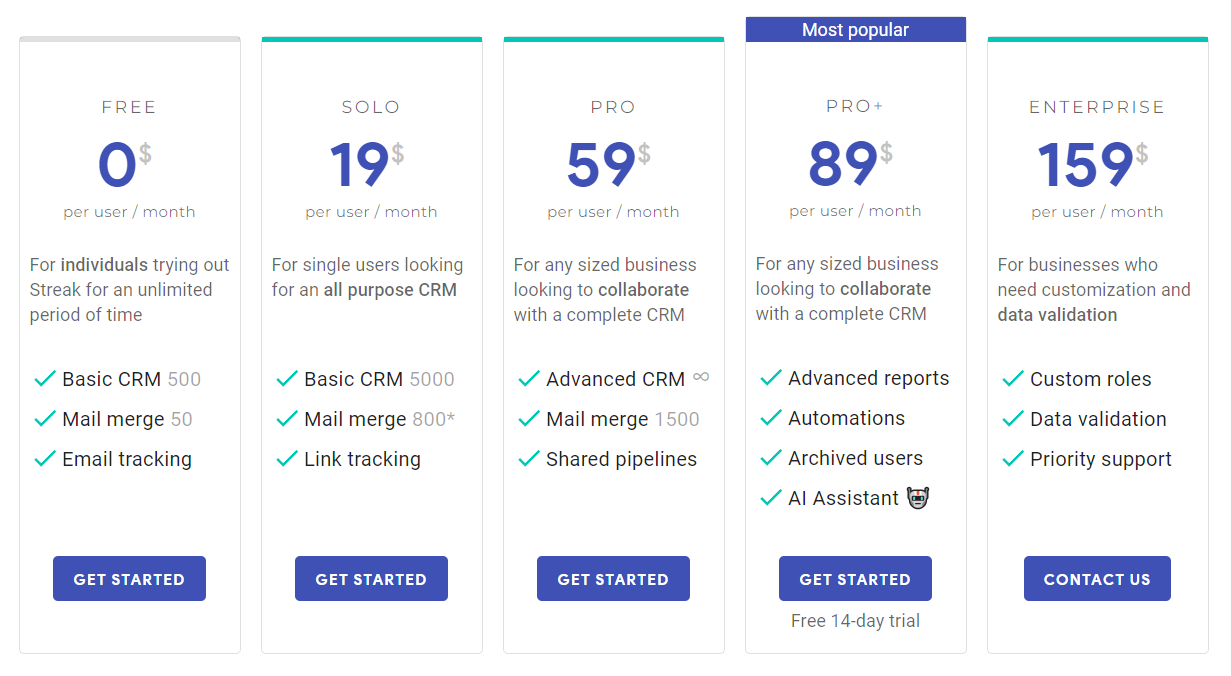
A 14-day free trial is also available.
Pros and cons
- Seamless integration with Gmail.
- Easy to use, perfect for your inbox management.
- Multiple CRM tools in one place.
- Personalized email capabilities.
- Only works with Gmail, limiting its use to Gmail users.
- Advanced features are reserved for more expensive plans.
- The interface might seem too simplistic for those used to traditional CRM systems.
- Limited automation options for efficient follow-ups.
FollowUp.cc
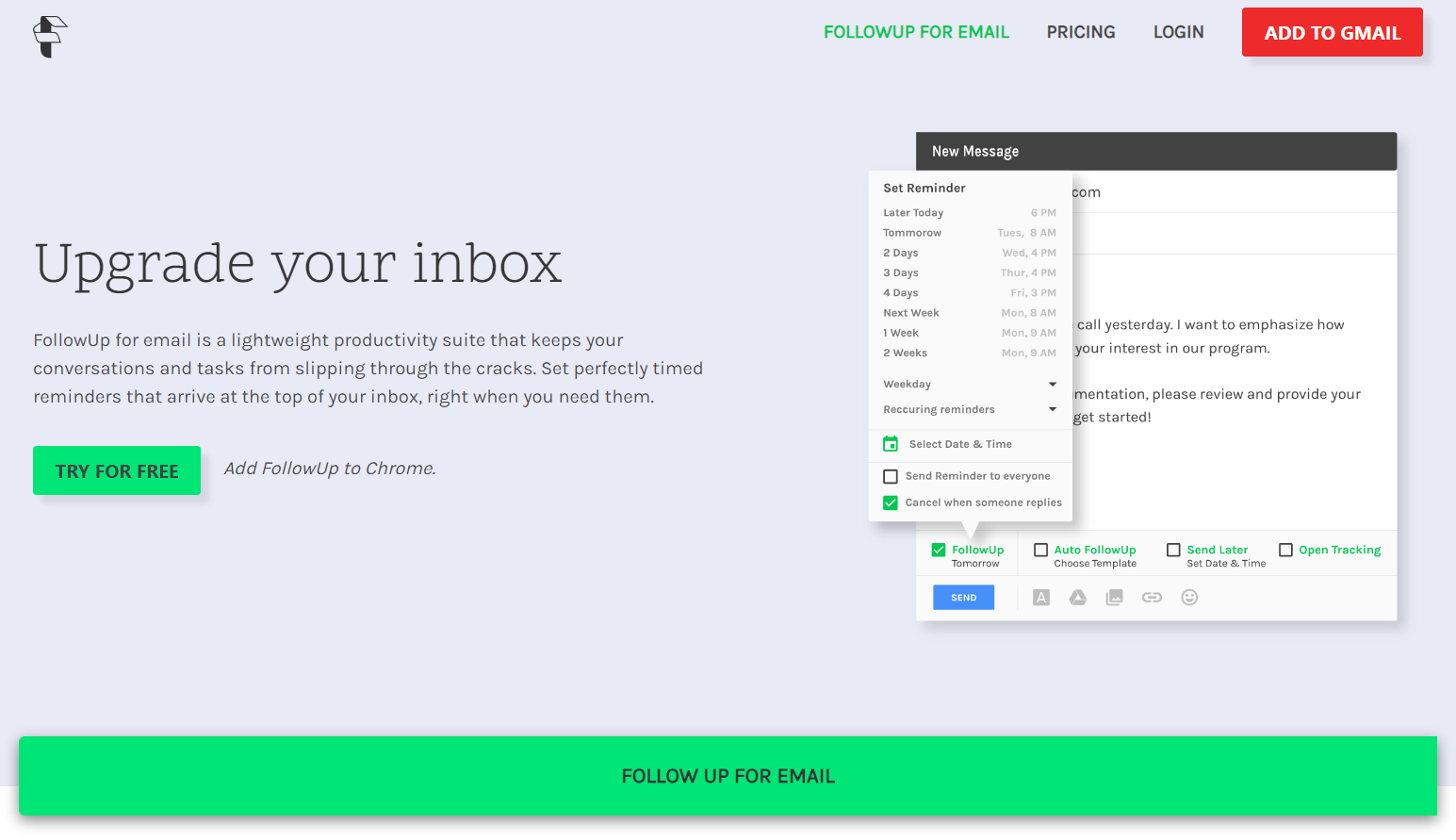
FollowUp.cc is a dedicated email follow up software designed to support seamless communication within your business. With a focus on automation and efficiency, the company’s goal is to help sales teams stay on top of their game. Primarily targeted towards mid-sized businesses, it has a unique way of adding value to your email operations.
Follow-up email features
FollowUp.cc brings several automated email follow up software tools to your fingertips:
- Email Scheduling: Schedule your emails and follow-ups to be sent at optimal times.
- Email Reminders: Never forget a follow-up again with automatic reminders.
- Email Tracking: Know when your emails are opened or links are clicked.
- CRM Integration: Synchronize your emails with your CRM platform.
Pricing
Pricing at FollowUp.cc is quite straightforward. It starts from $23 per user per month, and there are three subscription plans you can choose from: Starter, Professional, and Plus. The Starter plan is suited for individual users, while the Plus plan, priced at $46 per user per month, is ideal for larger sales teams.
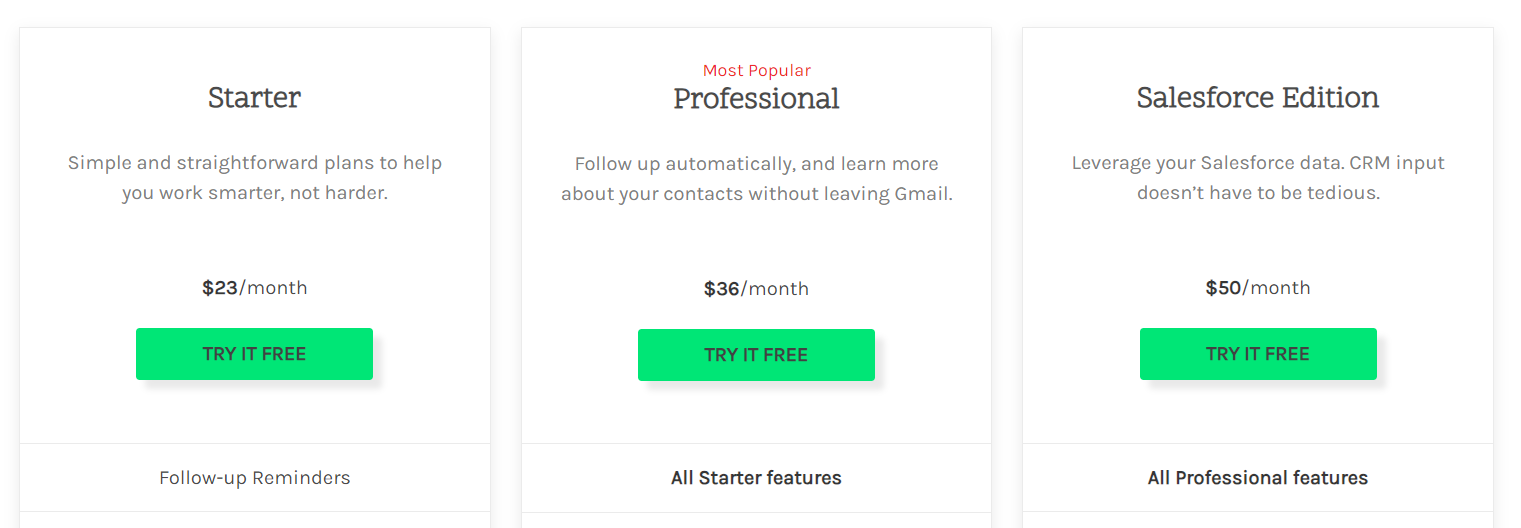
A 14-day free trial is also offered for you to test the waters.
Pros and cons
- Simplifies email management and follow-ups.
- Supports integration with major CRM platforms.
- Provides helpful email tracking and scheduling features.
- Enables you to automate your email follow-up process.
- Higher-priced plans for more advanced features.
- Limited email templates for customization.
- Only email support is available, lack of phone or live chat support.
- The user interface is not the most intuitive.
HubSpot
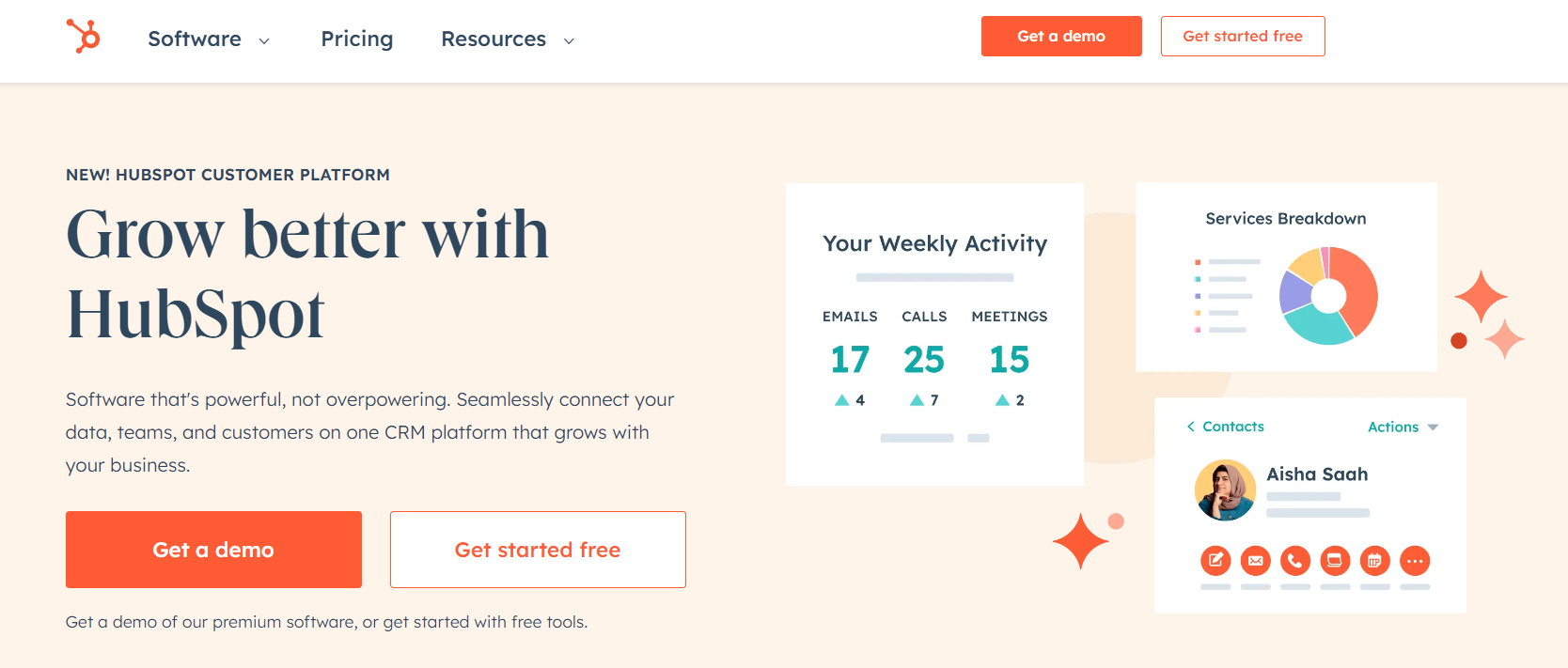
HubSpot, widely recognized as some of the best email follow up software, offers a holistic suite of services to automate and manage your business communications. Aimed at empowering businesses to turn cold leads into warm conversations, HubSpot is an ideal choice for businesses, big or small, looking to optimize their email follow-ups.
Features, paid and free
HubSpot brings to the table an array of follow up tools:
- Email Automation: Set up sequences to automatically send personalized follow-up emails.
- Email Tracking: Get notified when your emails are opened or clicked.
- Contact Management: Organize and segment your contacts for targeted follow-ups.
- Reporting Dashboard: View detailed insights and analytics on your email performance.
Pricing
HubSpot’s pricing structure begins at $20 per user per month and adjusts based on the size and needs of your business. They offer a free CRM alongside two paid plans: Starter and Professional. Each comes with a free trial and is designed to fit different business requirements, with the Enterprise plan catering specifically to larger teams.
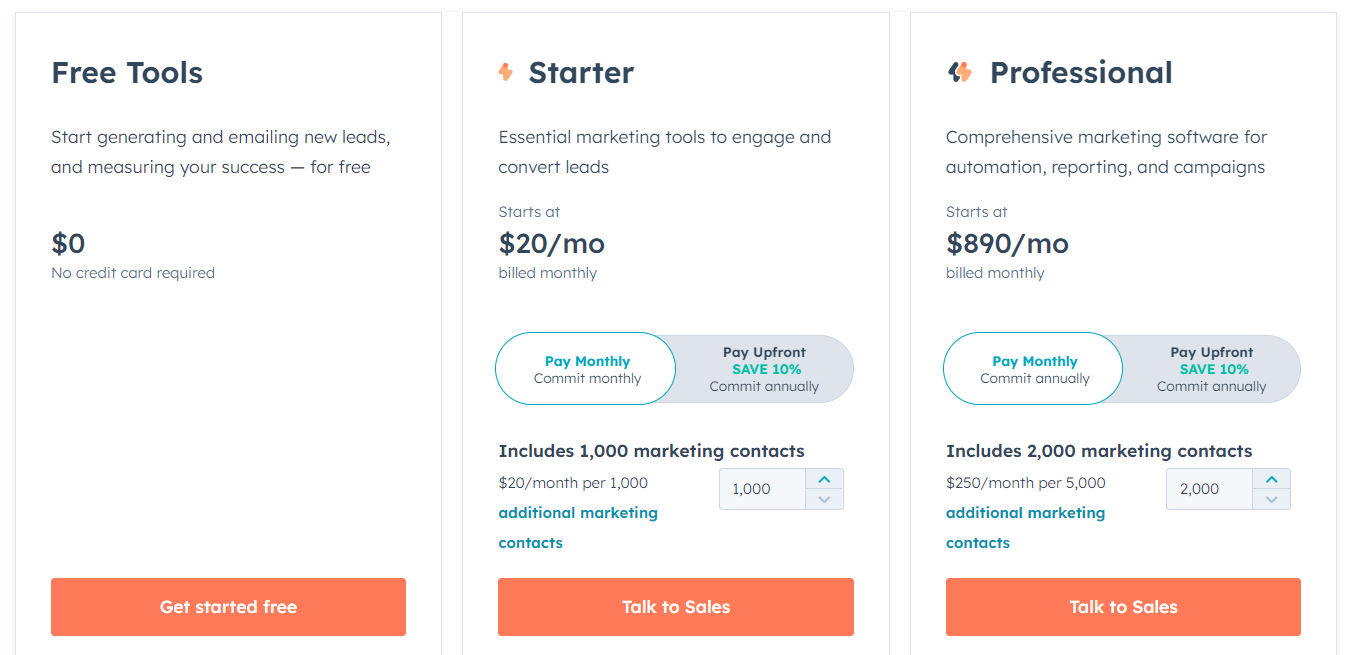
You can also explore the softar on a free trial.
Pros and cons
- User-friendly interface and comprehensive dashboard.
- Versatile automation for your follow-up email strategy.
- Robust CRM with excellent contact management.
- Detailed email insights to refine your follow-up strategy.
- Some essential features are in higher-priced plans.
- Can become expensive as you add more premium features.
- Setup and onboarding might be a bit complex for beginners.
- Limited customization in the free CRM.
MailChimp email software
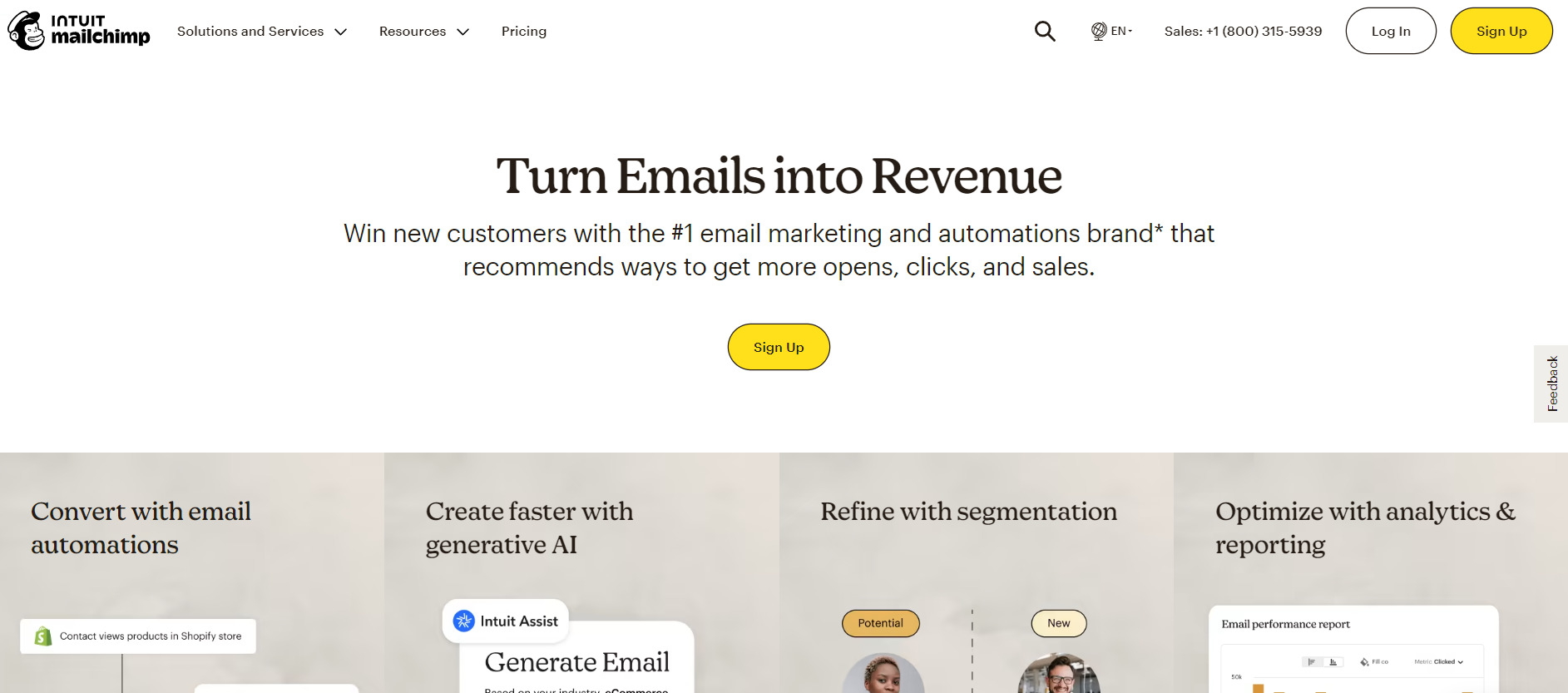
Beyond its reputation as an email marketing giant, MailChimp has evolved into a comprehensive tool to manage follow-up emails. Its goal: equip businesses of all sizes to better connect with their audiences. Whether you’re a solo entrepreneur or part of a large sales team, MailChimp helps turn your emails into effective conversations.
Features for business
MailChimp is chock-full of tools that enhance your ability to send follow-up emails:
- Email Automation: Set up email sequences that trigger based on customer behaviors.
- Segmentation Tools: Divide your audience into segments for more targeted follow-ups.
- Performance Analytics: Understand email performance with detailed analytics.
- Email Templates: Take advantage of a range of templates that make email designing a breeze.
Pricing
MailChimp offers a flexible pricing structure, starting with a free plan for businesses that need basic email marketing features. Paid plans include Essentials ($9.99/month), Standard ($14.99/month), and Premium ($299/month), each catering to businesses of different sizes.
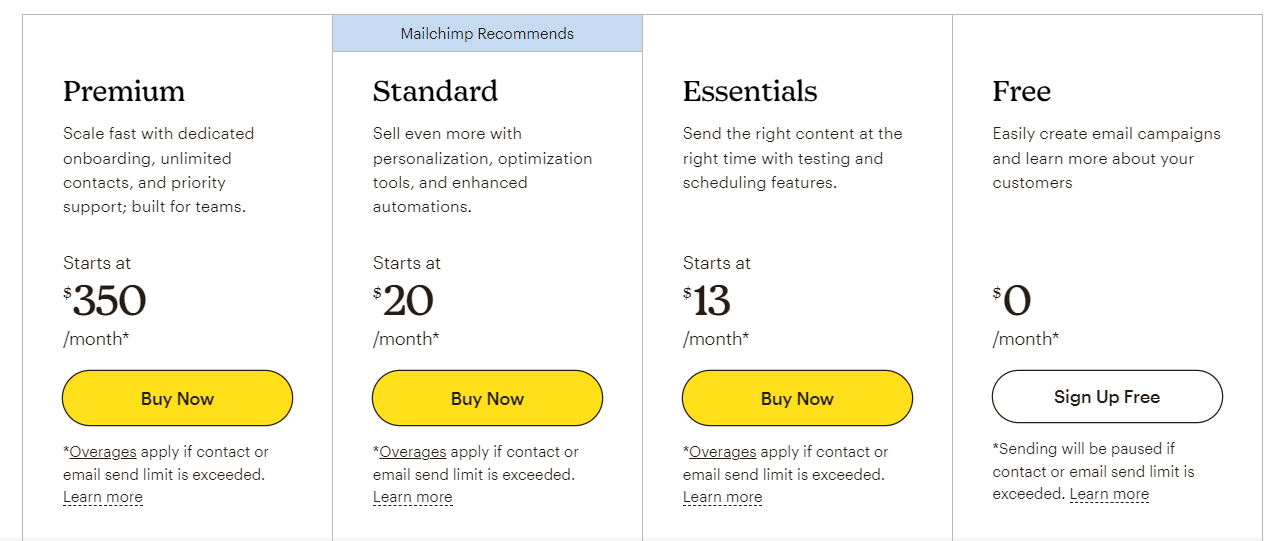
A 14-day free trial is also available for the paid plans.
Pros and cons
- Robust email automation capabilities.
- Offers a free plan for small businesses or beginners.
- Provides a multitude of integrations with other tools.
- Large selection of email templates.
- The interface can be somewhat overwhelming for beginners.
- Advanced features are only in the pricier plans.
- Customer service is not always quick to respond.
- Integrations can become complicated as business needs grow.
Follow up Fred
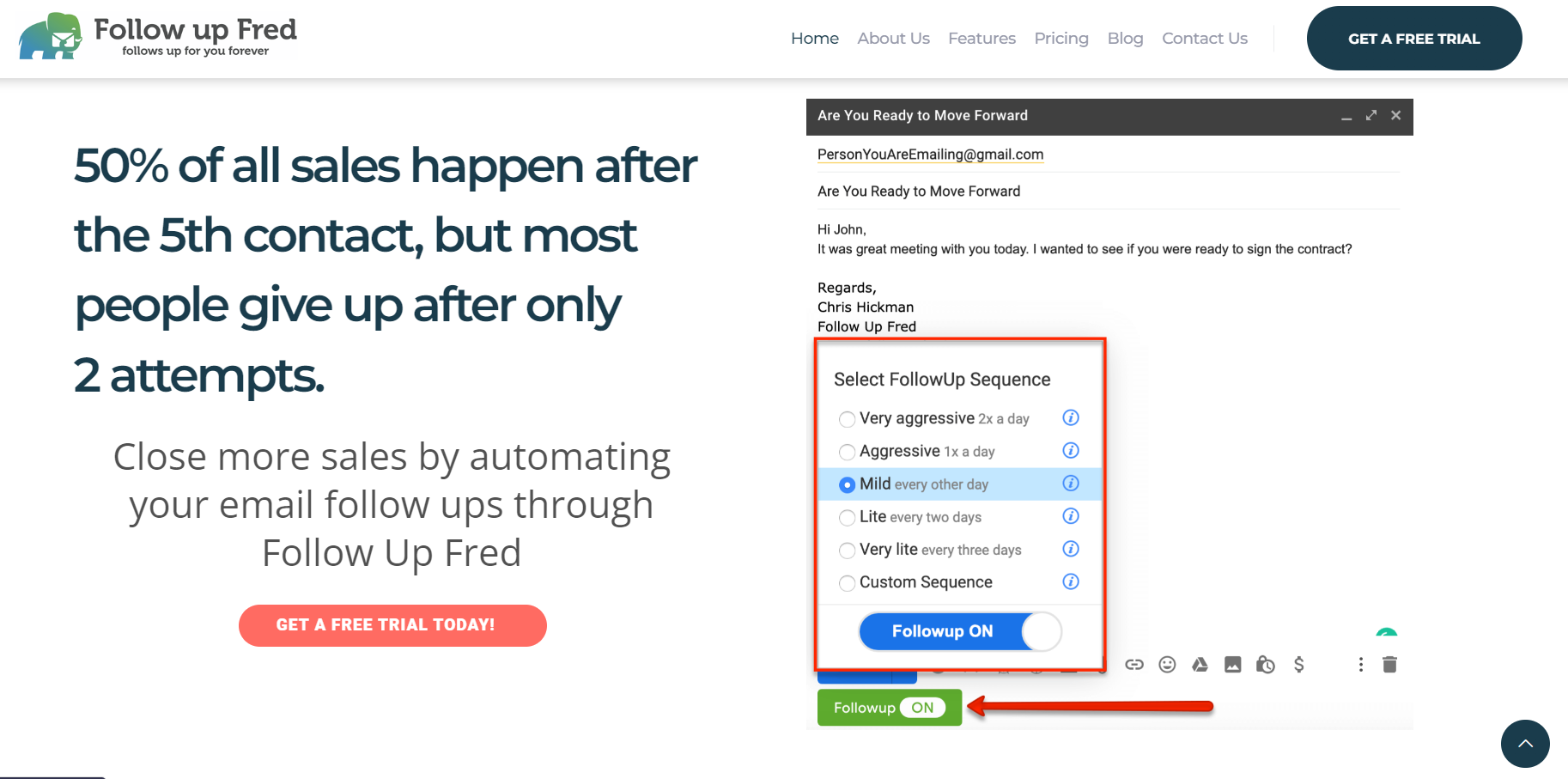
Follow Up Fred, an innovative follow up software, is all about enhancing your ability to stay in touch with customers. Their mission? To reduce the stress of sending timely follow up emails, making them a favorite for businesses of all types and sizes that prioritize customer engagement.
Automation features
As part of the best follow up systems on the market, Follow Up Fred offers several noteworthy features:
- Email Follow Ups: Simplify and schedule your follow up emails, ensuring none gets missed.
- Automated Sequences: Create automated email series to engage your customers at the right time.
- Email Tracking: Know when your emails are opened or clicked.
- CRM Synchronization: Sync your email follow-ups with your CRM data for a holistic approach.
Pricing
Follow Up Fred offers three pricing plans: Basic ($19/month), Pro ($29/month), and Business ($49/month), based on the features you need. The Basic plan is ideal for individuals or small businesses, while the Business plan caters to larger teams needing more advanced features.
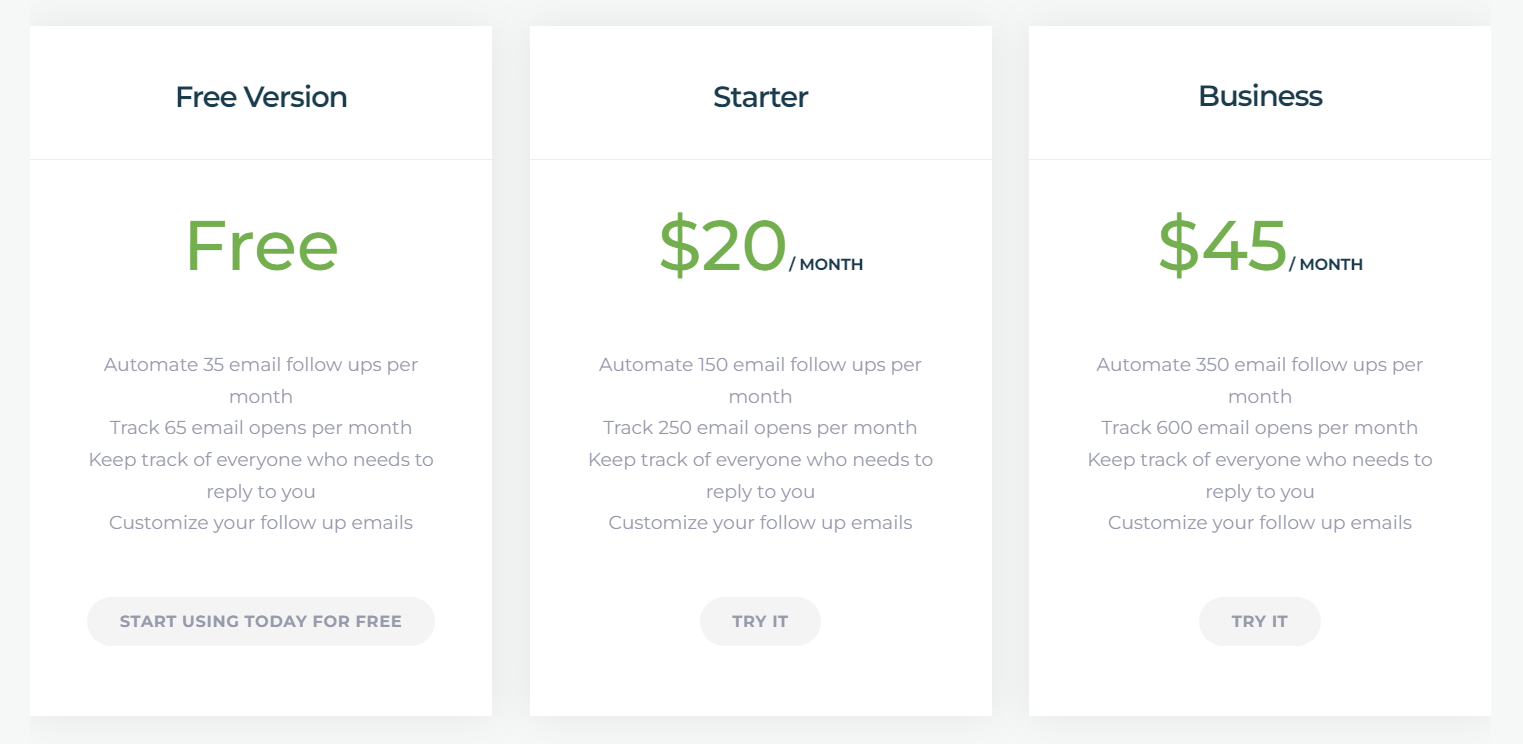
Each plan comes with a 14-day free trial.
Pros and cons
- Intuitive interface makes it easy-to-use as a follow up app.
- Great for streamlining and automating follow-up emails.
- Email tracking features provide useful insights.
- Syncs well with most common CRM platforms.
- No native mobile app, limiting access on the go.
- Advanced automations are only included in the most expensive plan.
- Limited customer support options.
- Could offer more integrations with other tools.
Boomerang for Gmail
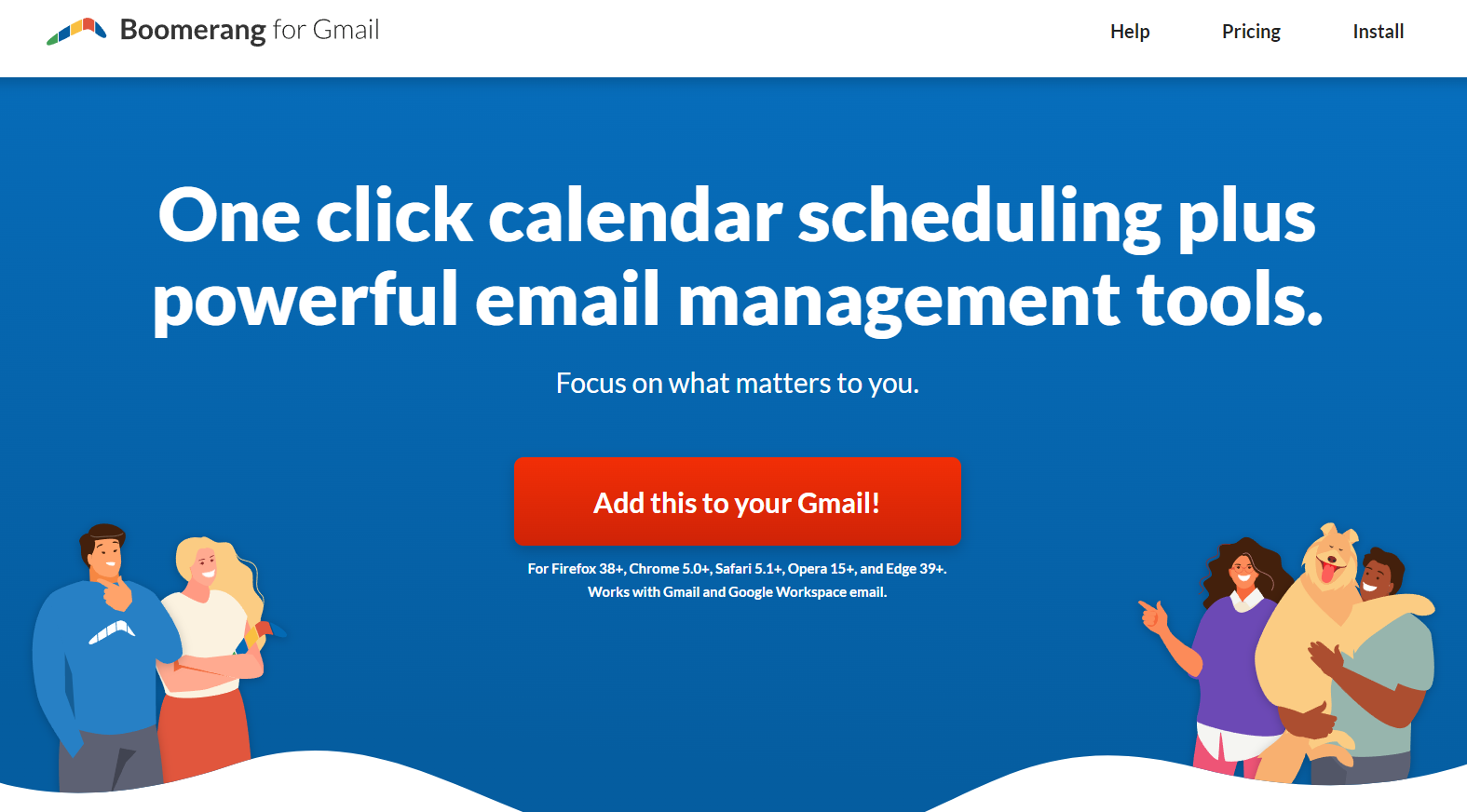
Boomerang for Gmail takes a unique approach to follow up emails, striving to simplify and automate the process of keeping tabs on your cold leads. The company believes in providing value to all businesses, whether they’re chasing up clients or managing customer enquiries right from their inboxes.
Features
As a specialized customer follow up system, Boomerang offers several important tools:
- Email Scheduling: Perfect your timing by scheduling emails to be sent later.
- Follow-up Reminders: Automatic reminders to follow up if you don’t hear back.
- Inbox Pause: Take control of your inbox by temporarily halting incoming emails.
- Read Receipts: Get notified when your email is opened.
Pricing
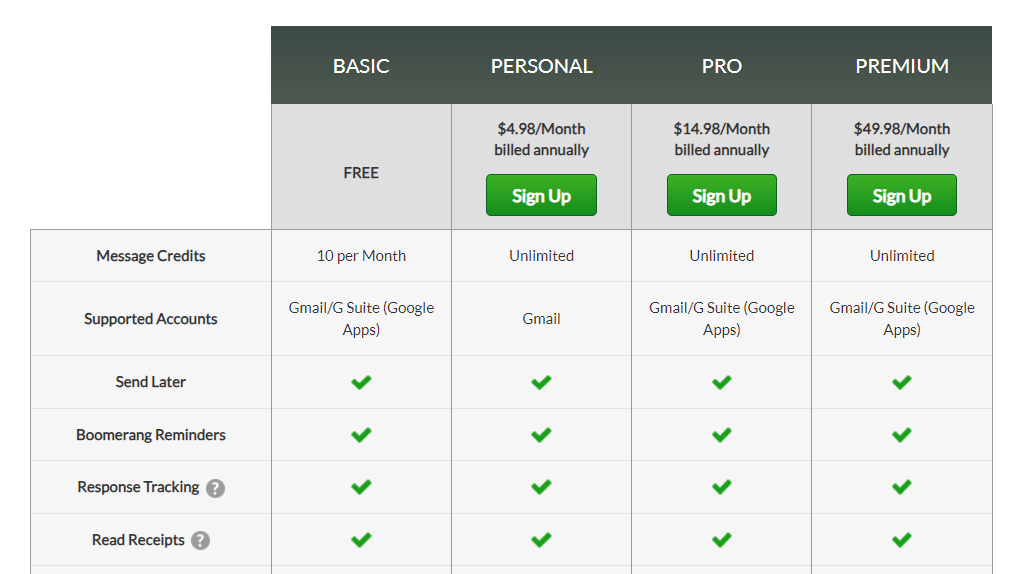
Boomerang operates on a tiered pricing system, with a free basic plan and paid plans starting from $4.98 per month. The plans include Personal, Pro, and Premium, tailored to meet a variety of business needs, each with an initial 30-day free trial to help users test out the features.
Pros and cons
- Seamless integration with Gmail.
- Simplicity in automating follow-up emails.
- Read receipts provide a better understanding of email interactions.
- Inbox Pause feature allows better focus on important tasks.
- Only available for Gmail users.
- The most useful features are part of paid plans.
- The user interface could be improved.
- Limited email scheduling options in the free plan.
FollowUpThen
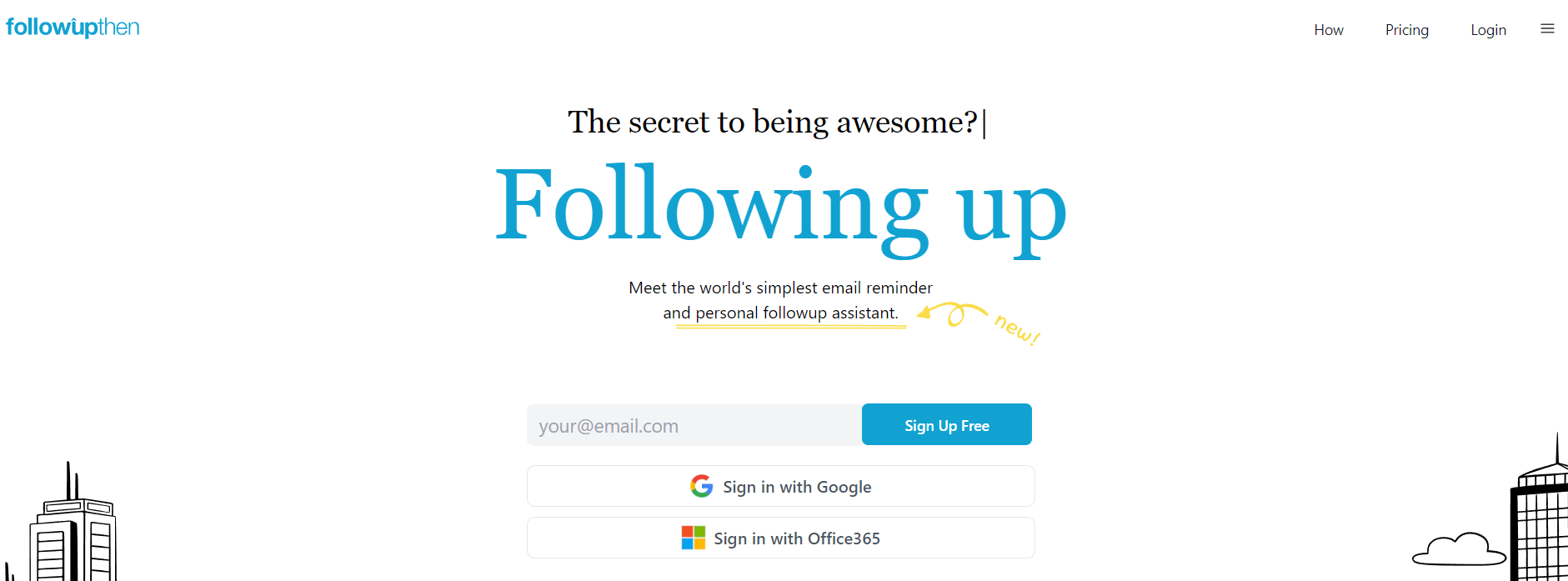
FollowUpThen is an innovative email follow up software, developed with a straightforward vision — to make the follow-up process seamless and efficient. Primarily targeted at sales teams, this tool provides value to businesses that need to manage high volumes of outbound emails.
Features
As an automated email follow up software, FollowUpThen includes some essential tools:
- Email Scheduling: Schedule follow-ups at optimum times to maintain engagement.
- Automatic Reminders: Set reminders and never miss a follow-up.
- Email Formatting: Apply formats to make your follow-up emails stand out.
- Recurring Emails: Schedule regular emails for repetitive tasks or reminders.
Pricing
FollowUpThen operates on a tiered pricing basis, with a free version and paid plans starting from $2 per month. The Free, Personal, and Professional plans cater to different sizes of businesses, with the Professional plan at $9 per month tailored for larger sales teams.
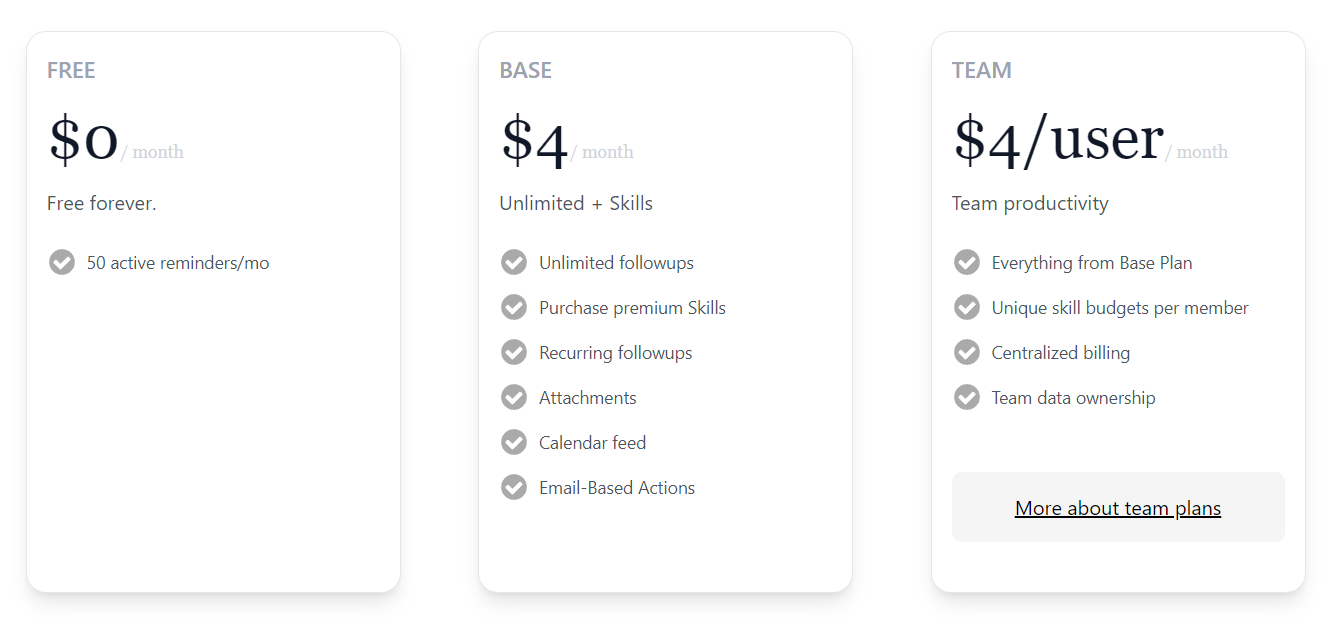
Each paid plan includes a free 30-day trial.
Pros and cons
- User-friendly interface, easy to navigate.
- Effective for managing a high volume of follow-ups.
- Supports both one-off and recurring email scheduling.
- Economical pricing for small businesses.
- Lacks integrations with other business tools.
- No built-in CRM functionality.
- Limited personalization options for follow-up emails.
- Advanced features are limited to the Professional plan.
Saleshandy
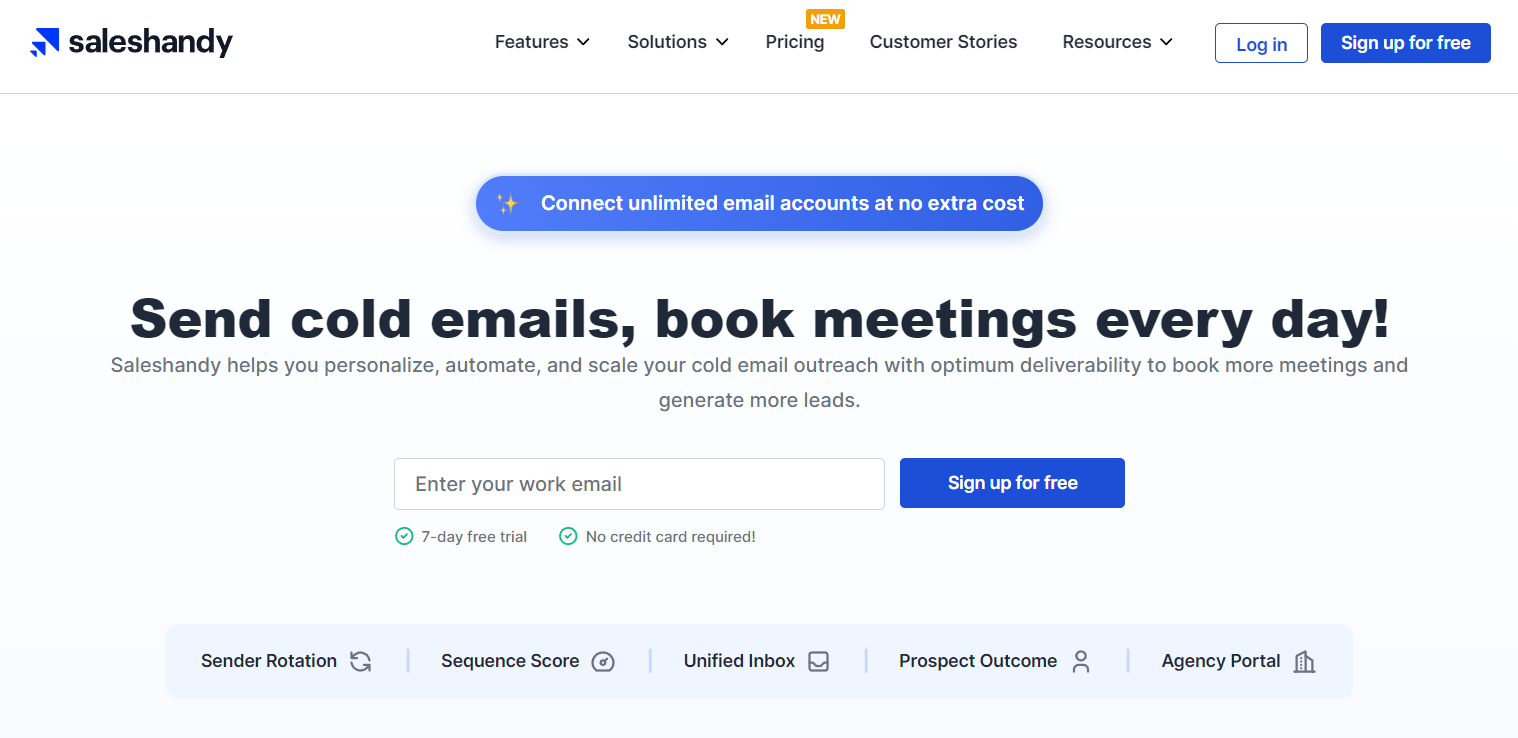
SalesHandy positions itself as a powerful automatic email follow up software, focused on amplifying your email productivity. Whether you’re a freelance consultant or part of a thriving enterprise, SalesHandy seeks to enhance your ability to stay on top of your follow-up emails.
Follow up email features
Equipped with the best email follow up tools, SalesHandy offers:
- Email Scheduling: Plan follow-up emails to be sent at the ideal time.
- Automated Follow-ups: Save time by setting up sequences to automatically send follow-ups.
- Email Tracking: Get real-time notifications when an email is opened or clicked.
- Performance Reports: Analyze email performance to refine your follow-up strategy.
Pricing
SalesHandy pricing begins from $7 per user per month, with three subscription plans: Regular, Plus, and Enterprise. The Enterprise plan, oriented to large businesses, offers advanced features.
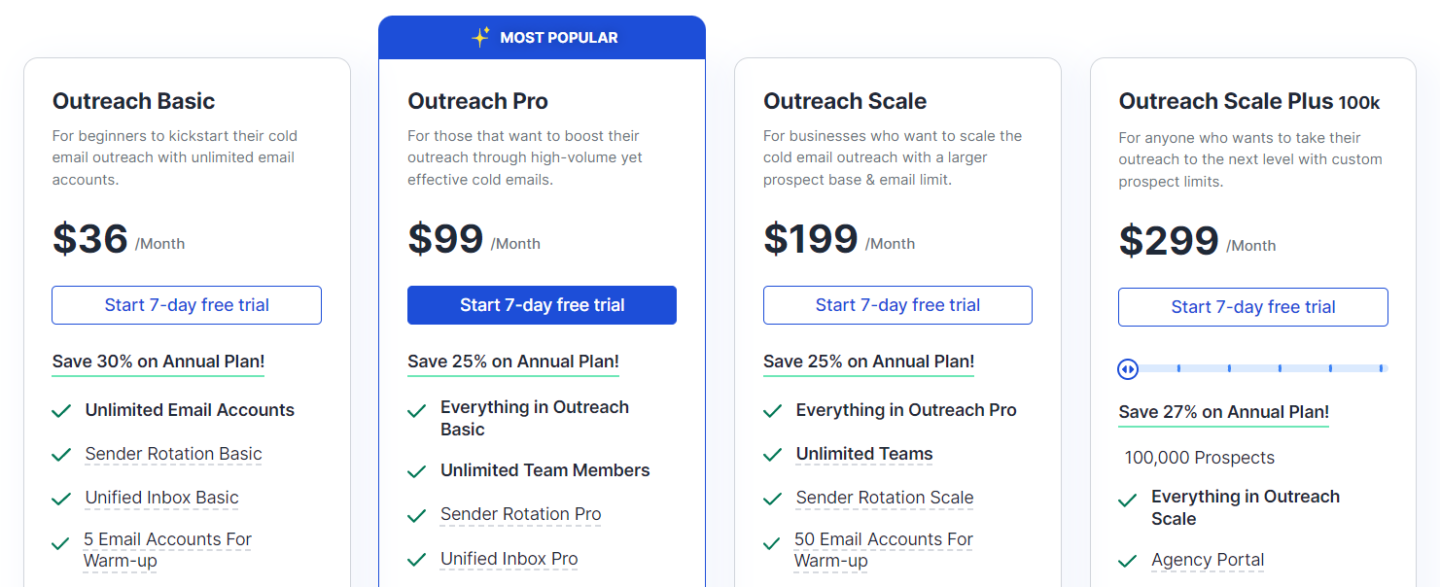
Each plan is tailored to different business needs, and they all offer a 14-day free trial.
Pros and cons
- User-friendly interface with powerful email follow-up tools.
- Detailed reporting helps refine your follow-up strategy.
- Smooth integration with popular email services.
- Economical pricing for startups and small businesses.
- Customer support could be more responsive.
- Learning curve for some advanced features.
- Limitations in the account-based marketing features.
- No mobile app available.
Front
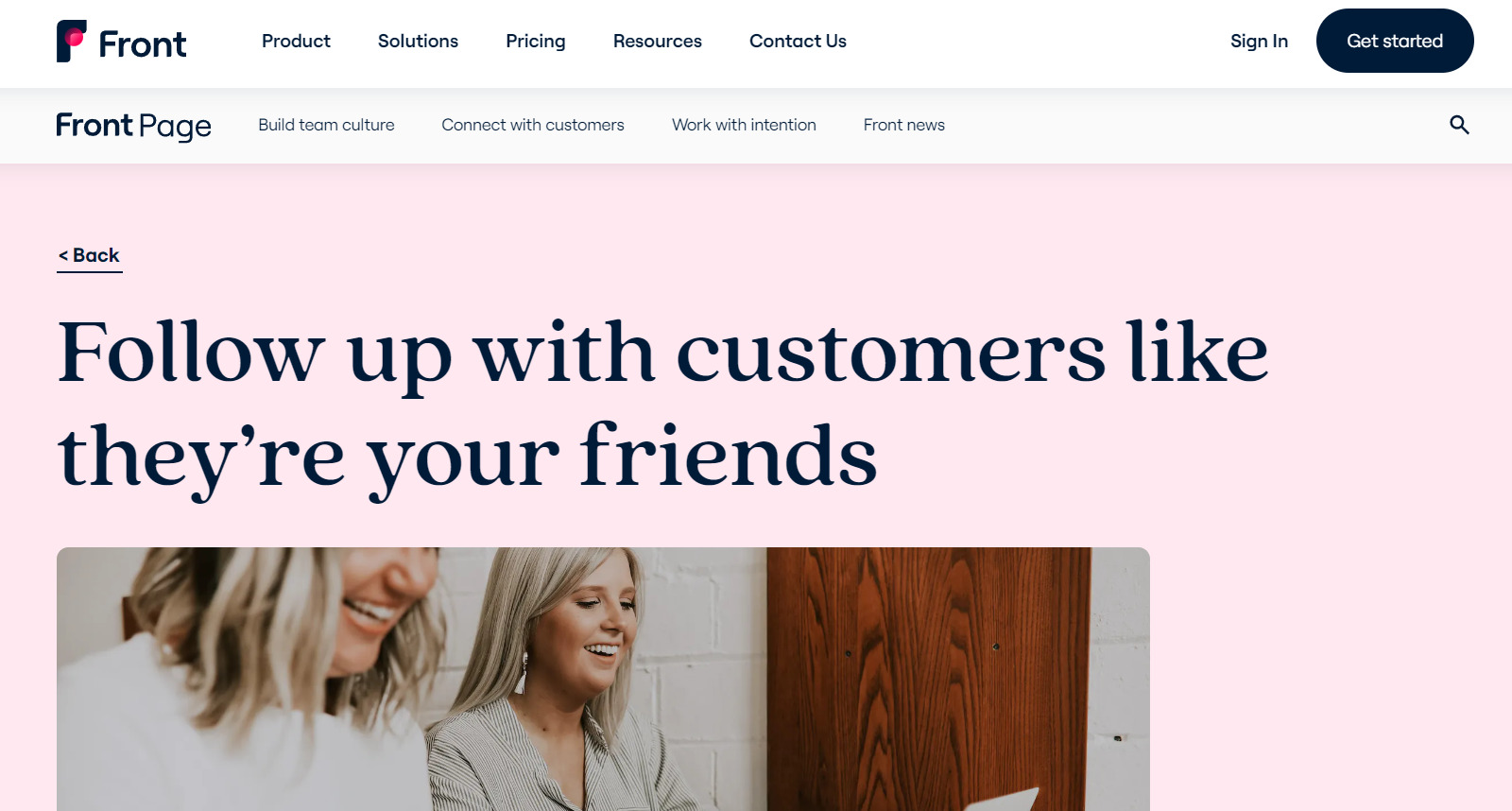
Front brings an advanced perspective to the world of email follow up software. Its goal is to provide an inclusive platform that combines all communication channels, including email, into one easily manageable inbox. This makes Front a beloved tool for businesses of all sizes seeking efficient, automated email follow up software.
Features
With Front, you get some of the best email follow up software tools:
- Multi-channel Inbox: Combine emails, social media, SMS, and more into a single inbox.
- Collaborative Features: Comment, assign, and share emails with your team.
- Automated Follow-ups: Cue automatic follow-up emails based on set triggers.
- Email Analytics: Gain insights into your email performance and customer engagement.
Pricing
Front’s pricing starts from $19 per user per month, with different plans available: Starter, Plus, and Enterprise. Each plan caters to various business needs and sizes, providing more advanced features as the price goes up.
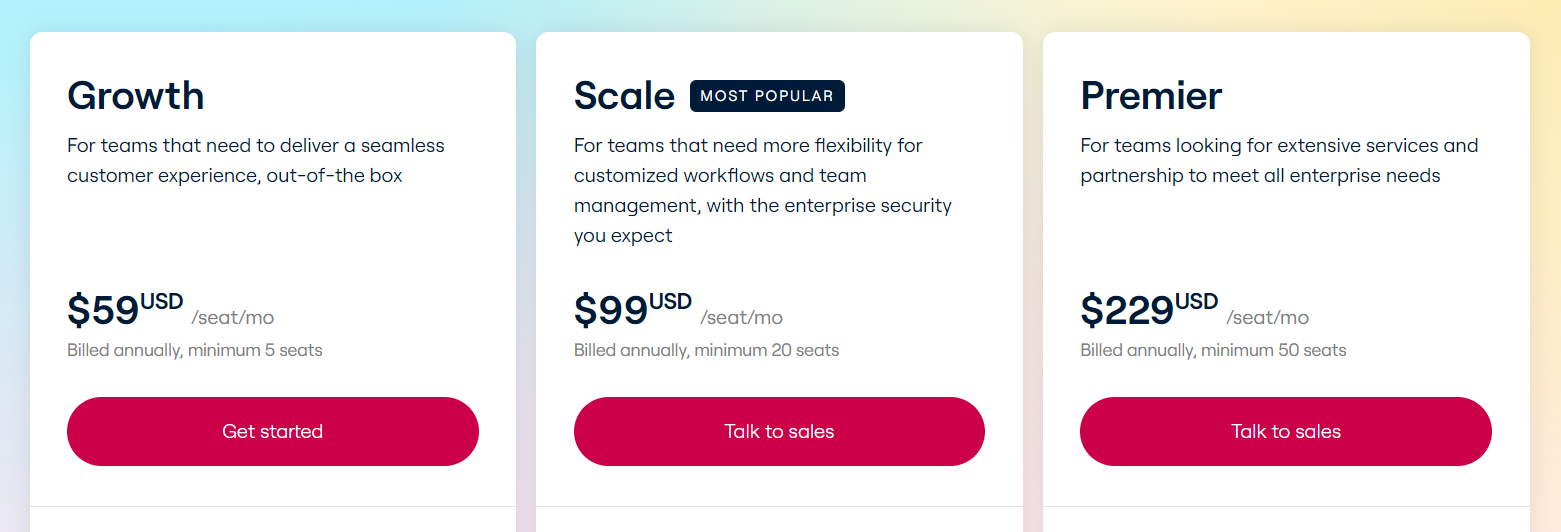
A 14-day free trial is available for you to explore its offerings.
Pros and cons
- All-in-one inbox enhancing organization and efficiency.
- Team collaboration made easy with shared inboxes.
- Robust automation for follow-up emails.
- Comprehensive insights from email analytics.
- Can be overwhelming for small teams due to extensive features.
- Higher-tier plans can be quite costly.
- Initial setup may require some time.
- Limited integration with other CRM platforms.
Wrapping up
In conclusion, follow up emails play a pivotal role in fostering connections, nurturing leads, and propelling your business growth. It’s worth investing in a robust follow up software or app to automate this essential task.
But remember, what works best for one might not for another. Therefore, explore different systems, leverage the power of automated follow up emails, and find the best follow up system that harmonizes with your unique business needs.
Give a few a go, and see the difference that a good follow-up can make. Happy emailing!
FAQ
An auto follow up email is a message that is automatically sent out after an initial email, based on predefined triggers or after a specific period of time. It’s an invaluable tool in maintaining engagement without the need to manually send each follow-up.
A customer follow up system makes it easier to keep track of your interactions with customers or leads, ensuring no one falls through the cracks. It can automate the process, save time, and increase the effectiveness of your follow-up efforts.
Follow up emails help you stay at the top of your customer’s mind, nurture leads, solicit feedback, and build stronger customer relationships. They can increase your response rate, enhance customer engagement, and ultimately drive sales.
Automated follow up software works by allowing you to schedule a series of emails to be sent at specific intervals or when certain triggers are met. Once set up, the system automatically manages the follow-ups, saving you time and ensuring consistent communication.
Read also:
- 10 best predictive lead scoring software to boost your sales funnel
- 7 best email capture tools: features and pricing compared for 2024
- What is sales enablement? Definite guide + Strategy + Tools for 2024
- How to measure success: 20+ sales enablement metrics to track in 2024
- Harnessing the power of AI sales enablement: 5 strategies to transform your sales process
- 10 steps to building a sales enablement strategy in 2024
- 7-steps guide on how to create an automated sales funnel in 2024: examples & tools
- 7 sales enablement best practices to empower your team and boost performance
- 10 sales enablement tools: Best software to grow your team performance
- Guide on sales enablement team structure: 10 roles and responsibilities
- Mastering sales automation: A comprehensive guide to best practices and tools
- Sales and marketing automation: How to align their workflow to 2x revenue [Dashly example]
- Top 13 sales automation tools to propel your sales strategy