5 ways to track user data for newbies and tech-savvy

We all know that data is power. The more data you possess, the better decisions you can make, and the more profitable you become. The willingness to know as much data as possible also refers to your website visitors — you want to know the “Aha” moment that motivates a visitor to sign up and use the product, your “what the heck” moment that motivates a visitor to slam the door and never come back to your product, and your sticks and stones that break your dreams about dozens of users and tons of money.
There are several ways to gather data about visitors and users. You can ask your users directly (just call them up to ask what bothers them about your product); however, this method can be skewed or biased, is very time consuming and doesn’t have 100% conversion. You can also relate to reviews of your product and find insights there, but they won’t be that deep. The third way, the most popular one, is to track all the actions your visitors and users perform in your product and on landing pages.
What data do you get? Depends on your needs. However, it is all visitors’ data (emails, phones, names, location, UTMs and so on), their actions on landing pages and inside the product (page visits, button clicks, feature activation, etc.), and transactional details (trial end day, subscription status changes and so on).
What do you get out of it? Full, detailed and consolidated data suitable for analysis and data-driven decision making. This data leads you to more paid users, lower churn rate and more profits.
How do you track your customer’s data? There are 5 basic ways to track user data. Choose the one you like or implement several of them depending on your needs and tech skills.
In this article I’ll show you how to track data with Dashly — customer conversation platform. But the process is pretty much the same for the rest of the tools.
So the first step you have to complete is the platform installation. Don’t worry, it doesn’t bite. All you need to do is to sign up here with your email and then copy and paste the script to your website (or ask your CMS master to do it).
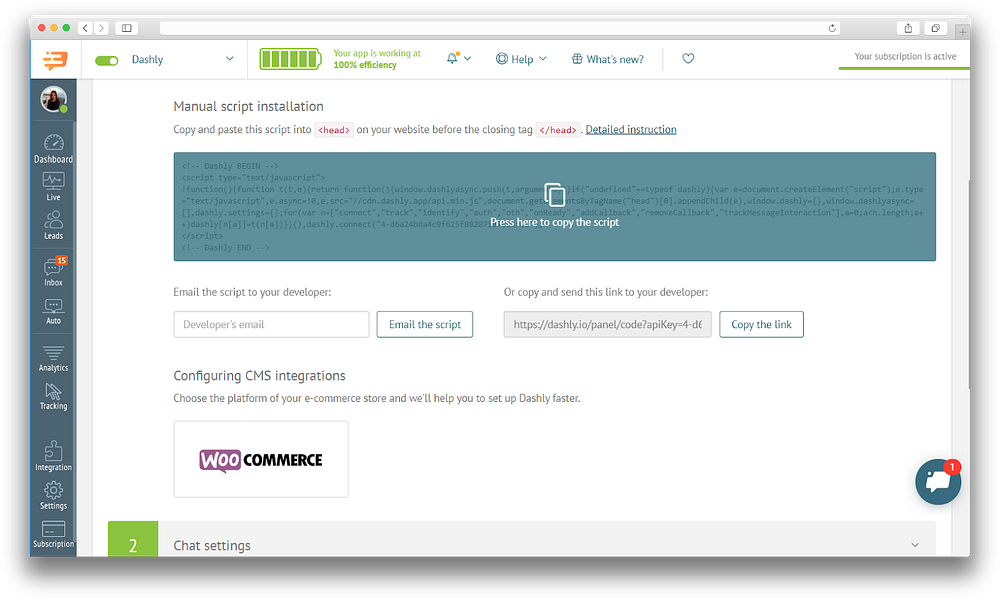
You are all set! Let’s move forward to data tracking.
№1. Track basic events and properties without any configuration
Hooray, this step is already done. So you can sit back, relax and look at how basic data is tracked. At this point, basic visitor events and properties are tracked automatically — you don’t need to take any action.
What is going to be tracked? All of the source data — location, first source, UTMs, session starts, exit-intents etc.
All this data is then recorded in a lead card, so you’ll have the detailed information for each lead in eCRM.
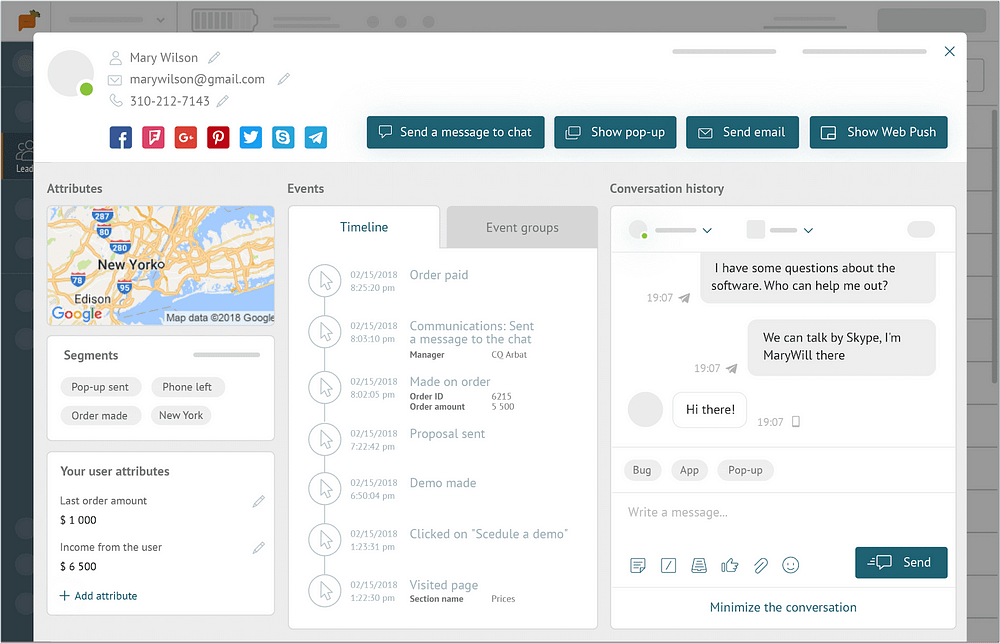
№2. Track page visits without coding
Now that basic events are all set, let’s look at how to configure tracking for more customized events.
To configure user tracking you will need to first go to the Tracking Master section. To track page visits and scrolling to the bottom of any page (this is important to track in order to understand how interesting your page is to the viewer), you need to paste a link into a corresponding field, name the event, save it, sit back and relax again. 🙂 It’s important to track these events to see what pages of your landing page and product are more convertible, to understand where your visitor’s and user’s “Aha” moment is and to find the path that brings users to purchase faster.
P.S. All tracked events will also be recorded in the lead card; you will see them in the Event history.
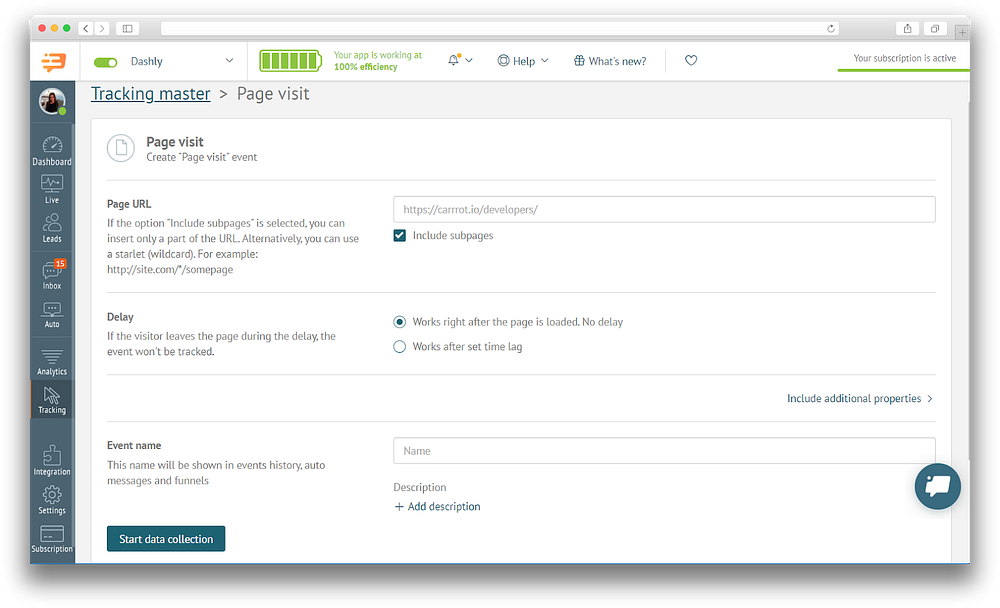
№3. Track user data and events using CSS selectors
When you have a static lead form on your website, you want to collect all the available data, not only email and phone numbers. For this we have other options within Dashly Tracking master — input field filling and button clicks.
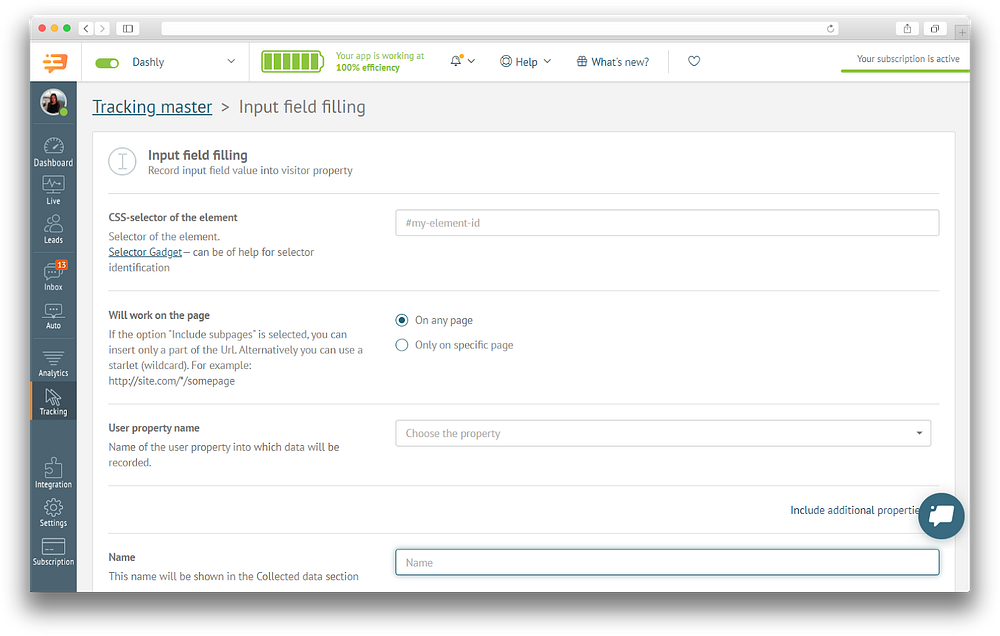
To have Dashly track visitors’ data from specific fields and button click events, you need to know the CSS selector of each element. It’s not that hard, and yes, it still can be qualified as “no coding skills needed”. If you use the Chrome browser, it will be even easier because the Selector Gadget tool is your rescue ranger — all you need to do is to select the element you want to track the data from and put that selector in the corresponding field in Dashly. More info about tracking events with CSS selectors is described in detail here.
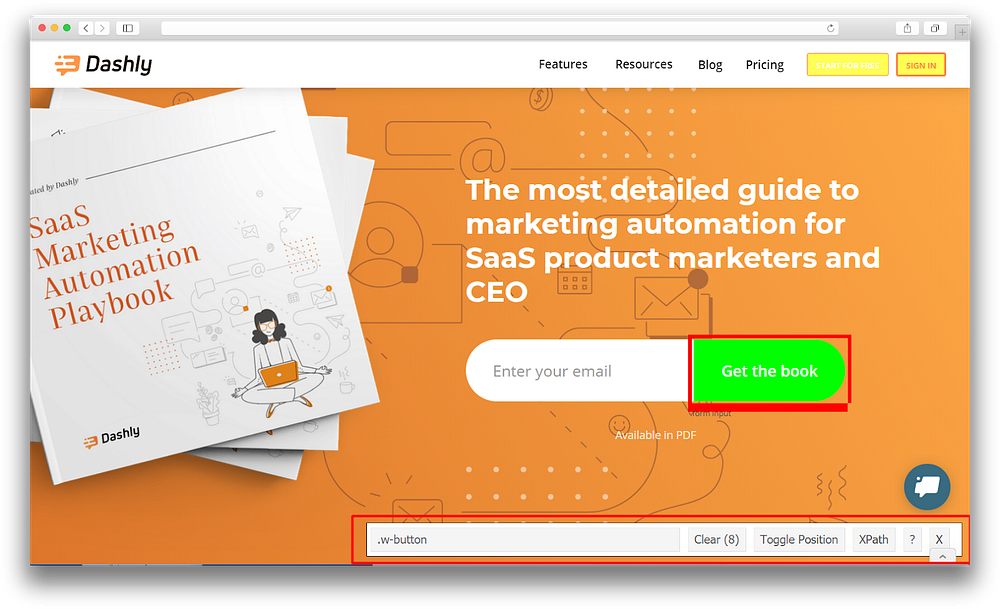
And again, all you have to do is name the event, save it and sit back and relax. These events will also be recorded into the Event history section in the Lead card. Data from the fields themselves will be recorded as custom properties in Lead card.
Read also:
👉 Live Chat Best Practices: 20 Hacks to Make Customer Service Better
👉7 Best Live Chat for eCommerce: Boost Conversion on your Website
👉 Top 5 live chat mobile app: find the best fit for your business
👉 Live Chat: How Online Chat Tool Can Help Your Business
👉 20 Best Live Chat Software for your website chat service
👉 Acquisition funnel marketing: Grow customer conversions at each step of user journey
👉 The top 15 inbound marketing tools: harness digital power and elevate your business
👉 10 best website personalization tools to deliver top-notch visitors experience
👉 7 best email capture tools: features and pricing compared for 2024
№4. Track all user data and events. For those who code.
This section is for those who are not afraid of black screens and white text that makes absolutely no sense at first glance. Here is tracking for those who can code (and love it, hopefully).
Dashly tracking allows you to add your own JS code to track all the data you need — scrolling of the page to the middle, clicking on an image, and so on. Just figure out what you need to track, go to Dashly JS code editor in the Tracking master and make yourself comfortable!
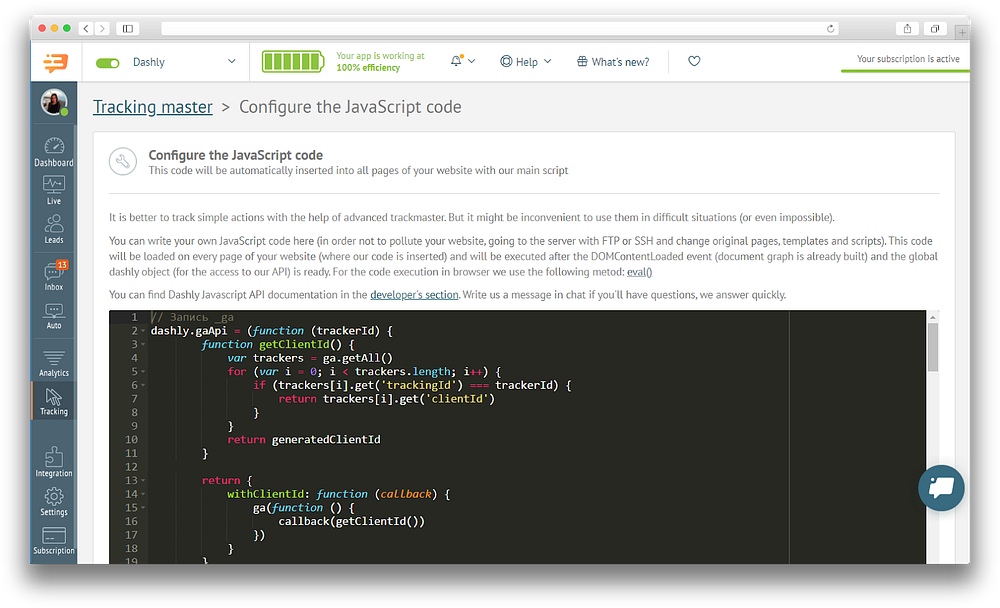
№5. Track events you haven’t configured during №1–4
So this is the last part about user events tracking. And in my opinion, it is the most important one. I’m referring to the tracking of subscription status, billing information and the “signed up” event. These events are super important to understand how your business is doing; they also build your funnel, show conversion rates on every step and make your bottlenecks visible. You need to know how many people come to your website, sign up and pay to calculate the profit you make. Essential stuff!
There won’t be any screenshots for this section because the most important things are located in your backend. That’s where all the data you need is stored, so in order to track user sign-ups, payments, and so on, you need to get the data out of there. Thanks to the open API of Dashly here, which can be used for configurations. Pay attention to the API of the platform you are going to integrate with, so there won’t be any hustle with such events.
To sum it all up
When you’re launching your website, your product, or your online store, you need to pay close attention to data tracking. Look out for platforms like Dashly that allow you to track various properties (like email, phone number, UTMs, location and so on) and events (like sign up, page visits, feature activation, etc). It would be perfect for you if this platform also had some marketing tools like triggered messages, eCRM and live chat (Dashly does have all of these features, by the way).
There are 5 basic things to know when it comes to tracking user data:
- Basic events and properties (like email, phone number, exit-intent) are a must and can be tracked automatically, without any configuration.
- Events related to page visits need to be tracked so that you can understand the user path. Such events are usually really easy to configure.
- Data from the desired fields on your website and events like button clicks can be tracked using CSS selectors. These selectors are easy to detect using special services like SelectorGadget.
- Some custom user events like scrolling to the middle of the page or to a particular element can be tracked after a few lines of JS code is created — it’s up to you whether you want these events to be tracked or not as events like that don’t usually affect user path.
- Events connected to sign-up, subscription, and payments are a must-have to understand your funnel and calculate your profits. To configure tracking of these events, use the API of the product you have chosen, your backend and your developer’s power.
You can try user data tracking in Dashly — it’s free for 7 days. Good luck with becoming a king of users’ data!



![21 proven tools for your 2023 marketing tech stack [Recommended by market experts]](https://www.dashly.io/blog/wp-content/uploads/2022/08/martech-stack-999-720x317.png)

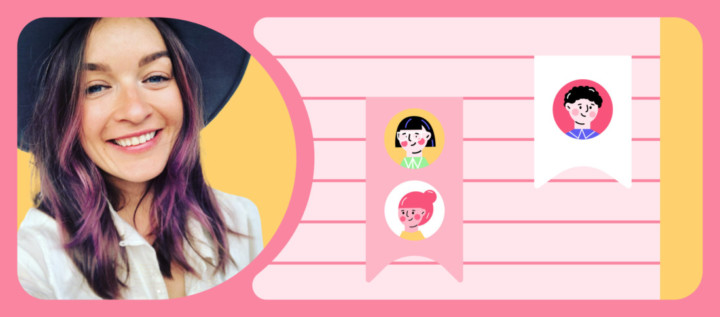
![10-step Guide on How to Create a Chatbot for your Website [Build without code]](https://www.dashly.io/blog/wp-content/uploads/2022/06/How-to-create-a-chatbot-to-automate-conversations-with-your-website-visitors-720x317.png)
