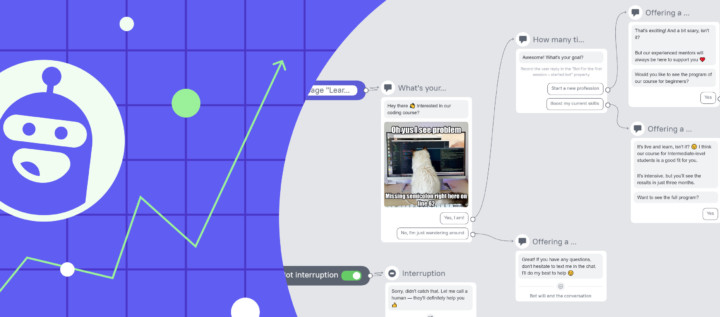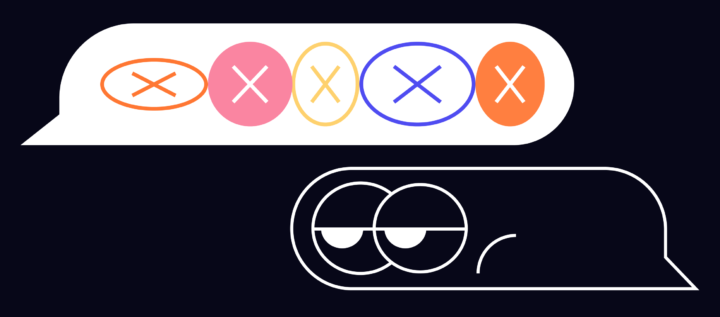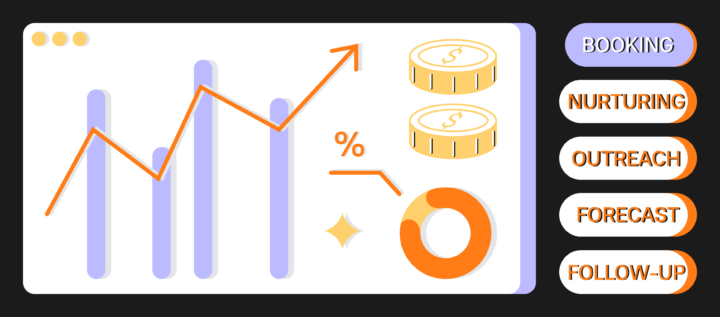SaaS Marketing Automation Strategy + Audio

A visitor on your website can be in one of the following roles:
- Website visitor
- Cold lead
- Hot lead
- Customer
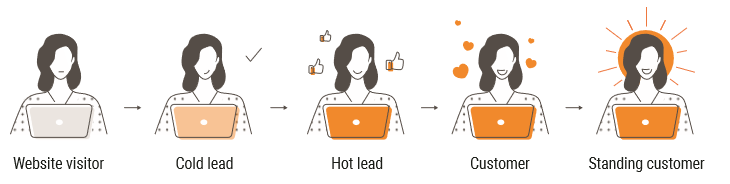
This is a basic sales funnel. Some people vanish while moving down these steps of a funnel — next step you have fewer people than on a previous step. And of course, the more people are kept till the last step, the more profit you get. It is the reason why marketers aim at conversion rates increase — the percentage of people who move to the next step of the funnel.
You can widen the funnel by helping your visitors during the whole journey — starting from UI/UX issues to a day to day personal communication/contact (support, communication, activation, etc.) Let’s talk about the last one.
There are three most widespread tools for communication with visitors, leads and customers:
- live chat;
- pop-ups;
- emails.
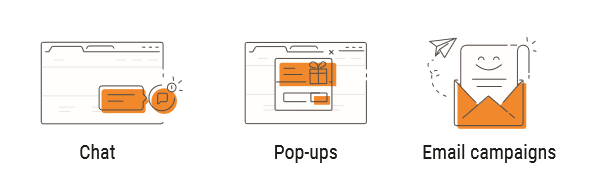
Capture leads, help them understand the product, return those who are gone, and share news about your product or company — use auto messages on every step of the funnel to let every visitor feel that you’re talking personally to them. All auto messages are based on triggers — events that visitors do on your website.
communication on every step of the funnel is needed To get the highest conversion rates and see a great total conversion rate That’s why here are common action plans for SaaS teams for each step of the funnel. Their purpose is to help you map communication chains and understand metrics you can influence. These action plans are grouped by steps corresponding with standard CJM steps for
Thanks! The map should be in your inbox by now

Read also: 17 Zendesk alternative services and 13 live chat alternatives to try this year
1. Capture leads
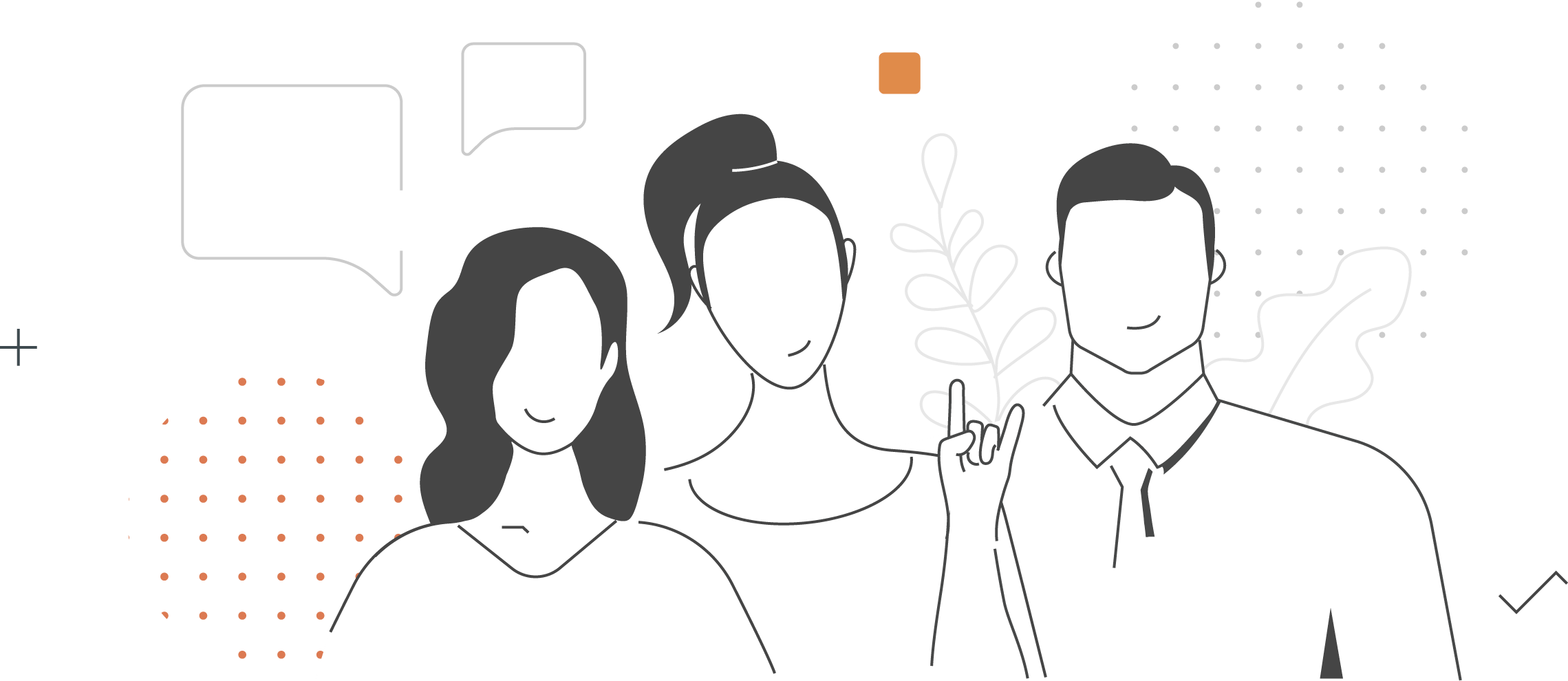
Let’s start from the first funnel step when a website visitor is a cold lead. Here the main goal is to CAPTURE LEADS.
First of
On this step chat messages and pop-ups will be used to capture leads. Those are your current main channels.
Your website visitors come from different channels, so work with them differently. That personalization will increase conversion rates.
All messages on this step will work for these metrics, that are supposed to increase:
- CPA (cost per action) — the cost of visitor’ attraction to the website;
- CPU/CPL (cost per user/ cost per lead) — the cost of attracting a signed up user or a lead;
- Sign up conversion rate
– Send a pop-up message depending on a region/traffic source or UTM/certain page visit or certain activity.
Special offer for those who are, let’s say, from New York or came from Facebook. New Yorkers are offered a discount in a pop-up, and you get their email, their interest and started the communication. Visitors who came from Facebook ad feel welcomed and are more likely to leave their email.
Use a chat message on your pricing page, for example, to ask if first time visitors need help and motivate them to start a conversation.
– Send a message (chat or pop-up) when a visitor started to fill in the form but didn’t finish.
Offer them a demo — you’ll make personal contact, get their email and a great chance to make a sale further.
2. Increase the number of sign ups
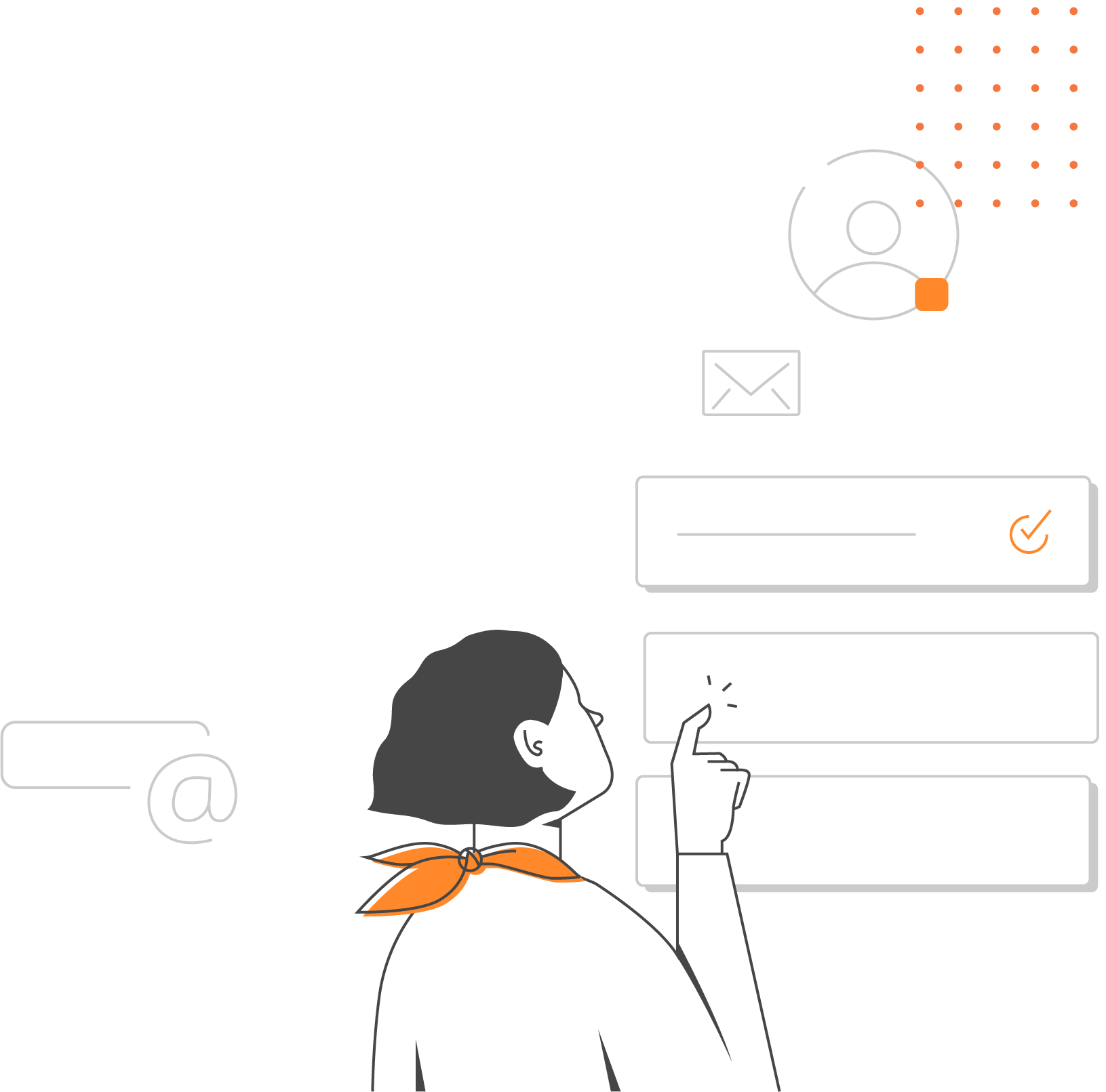
When your visitor becomes a lead, let’s move on to the second step. Now you need to increase the number of sign ups and make users out of your leads.
Use chat messages, pop-ups and emails on this step.
The key metrics you are working on this step are:
- Sign
up conversion step N — conversion rate for the 1st step of sign up, 2nd step and so on; - Sign up conversion rate — general sign up conversion rate.
– Send a message to those who started the sign up but didn’t finish (chat messages and/or email).
You’re losing users if they are not getting to the end of sign up process (especially if you have several steps). Ask them, maybe they have some issues filling in certain fields or they didn’t get how to do something. Move them to the end and increase the conversions.
– Send a message to those who are visiting your website for the second time already, but haven’t signed up yet.
Potential users are showing interest to your product. Stimulate them to sign up with some bonuses, for example, extra trial days or a free trial feature.
Read also:
👉 Live Chat Best Practices: 20 Hacks to Make Customer Service Better
👉7 Best Live Chat for eCommerce: Boost Conversion on your Website
👉 Top 5 live chat mobile app: find the best fit for your business
👉 Live Chat: How Online Chat Tool Can Help Your Business
👉 20 Best Live Chat Software for your website chat service
👉 Acquisition funnel marketing: Grow customer conversions at each step of user journey
👉 The top 15 inbound marketing tools: harness digital power and elevate your business
👉 10 best website personalization tools to deliver top-notch visitors experience
👉 7 best email capture tools: features and pricing compared for 2024
3. Activate into product features
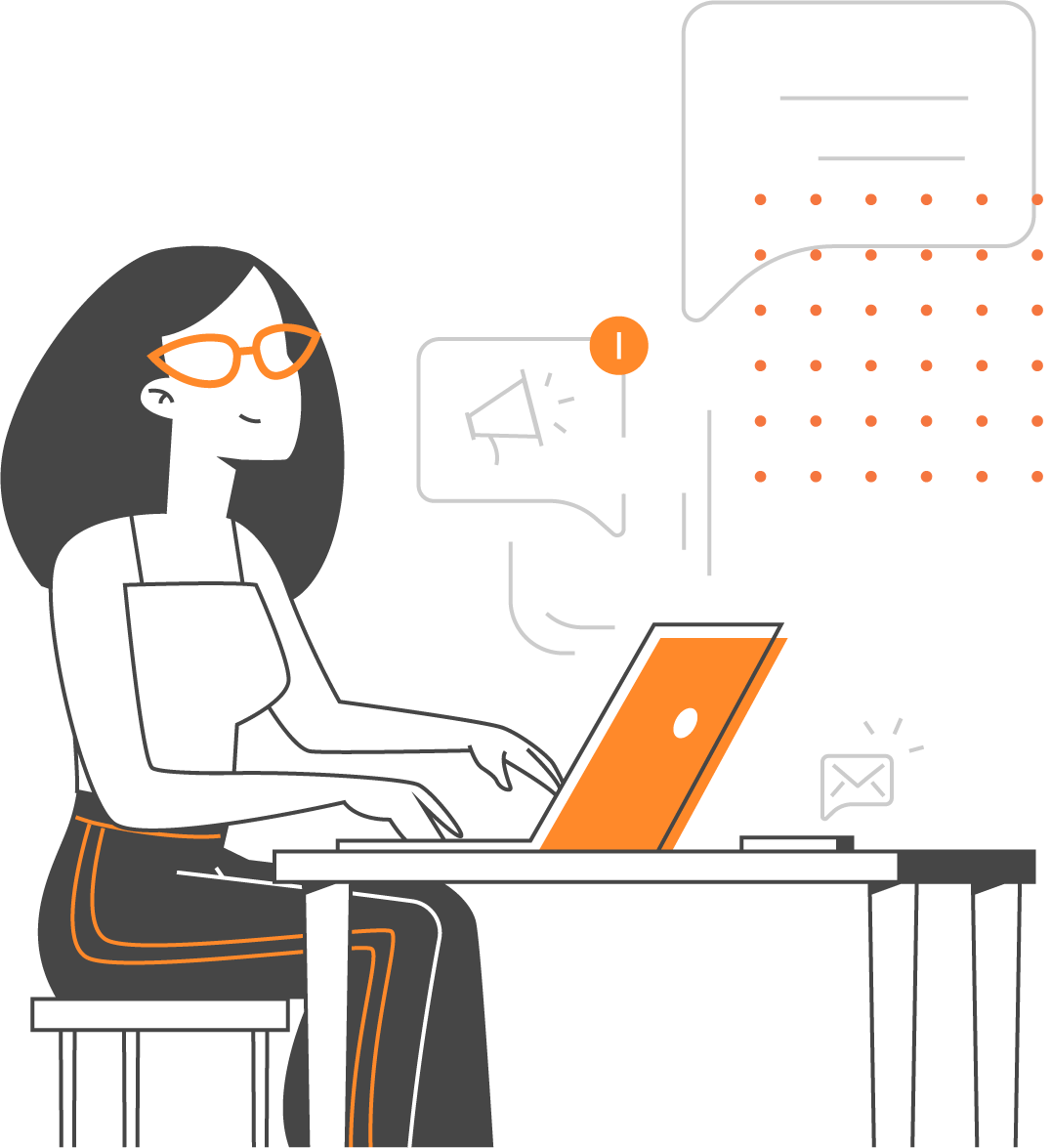
After your leads become users, you need to activate them in your product so that later they can buy or prolong the subscription. That’s why you need to activate every user into product features (especially into a key feature).
– Send a qualification pop-up message to understand the aim of every new user.
Right after the sign up process is over, your new user will get to the admin panel. First session can be considered as successful if the user manages to configure a feature they have signed up for. That’s why it’s important to learn what this user is interested in and offer them relevant cases and articles.
On this step, you’ll be working on such metrics as:
- Engagement — conversion to functionality usage;
- NPS — net promoter score;
- Retention — the number of visitors who came back.
– Start sending a welcome series (emails and pop-ups) during the trial with the main information about feature usage, links to Knowledge base and cases
Include videos, set up instructions and other useful materials to activate in as many features as possible.
– Send reminders about key features if they haven’t been configured or used.
People sign up to see if your product fits their goals. If they understand that their current issues can be solved with your product, they’ll stay. It takes time to make this decision, but the more features they’ll try the bigger chance for them to become your favourite customer is.
– Send subscription notifications via email for users to know when their trial period is over, when they need to renew the subscription and so on.
– Send NPS survey pop-up in some time after the sign up (e.g. 10 days) to understand what was useful, what wasn’t easy to understand, and users’ general opinion.
You’ll be able to use the data collected for further product improvements
4. Grow trial-to-paid conversion rate

After the trial is over, you need to convert as many users as possible into paid users, and increase trial to-paid conversion rate.
You’ll use email as a communication channel at this moment because your users won’t be in the product much time when the trial is over.
Metrics that are keys for this step:
- C — conversion to payment (trial to paid users ratio);
- Churn — paid users who left you;
- CAC (Customer Acquisition Cost) — the cost of getting a paid user;
- ARPU (Average Revenue Per User) — the average income from one active user;
- ARPPU (Average Revenue Per Paying User) — the average income from one paid user.
– Send payment reminders after the trial period is over to motivate users to pay for the subscription
– Offer extra bonuses in a couple of days after the end of the trial.
Offer some extra feature for free for a month with the subscription payment or some pleasant discount — this motivates better to make a payment.
– Start sending a regular email campaign with product releases.
Maybe they’ll see the feature they were dreaming of and will come back to be paying users?! 🙂 Or at least you won’t let them forget you.
Read also:
15 best lead generation services to grow your base in 2023
The 36 statistics on how chatbot for businesses grow your revenue in 2023
The secret weapon of your competitors or Why you should focus on customer service first
5. Increase Average Rate per Account

When you’ve got your paying users, it’s time to increase the value of the product with additional features and make average revenue per user higher.
This is about the upsale. But don’t deceive your customers telling them that to get “real value” they need to buy extra features/modules. The main product features must give the real value. Extra features are supposed to extend the opportunities, and that’s what you get money for.
Main metrics for this step:
- ARPPU (Average Revenue Per Paying User) — average revenue for one paid user;
- AOV (Average Order Value) — average subscription cost
; LTV (Lifetime Value) — profit you get for a customer during the whole period of time you work with them.
– Start sending message series about cool additional features using email, chat and pop-ups.
Tell what problems these features solve and what value they can bring. Offer a trial period for your users to try them, and after
Read also:
⭐ 10 conversion rate optimization tools to enhance your funnel and boost revenue
⭐ Master Sales Funnel Email Sequence in 2025: Step-by-Step + 11 Real Examples
⭐ Leaky Sales Funnel? Here Are 6 Effective Strategies to Fix It
6. Involve users into the product development
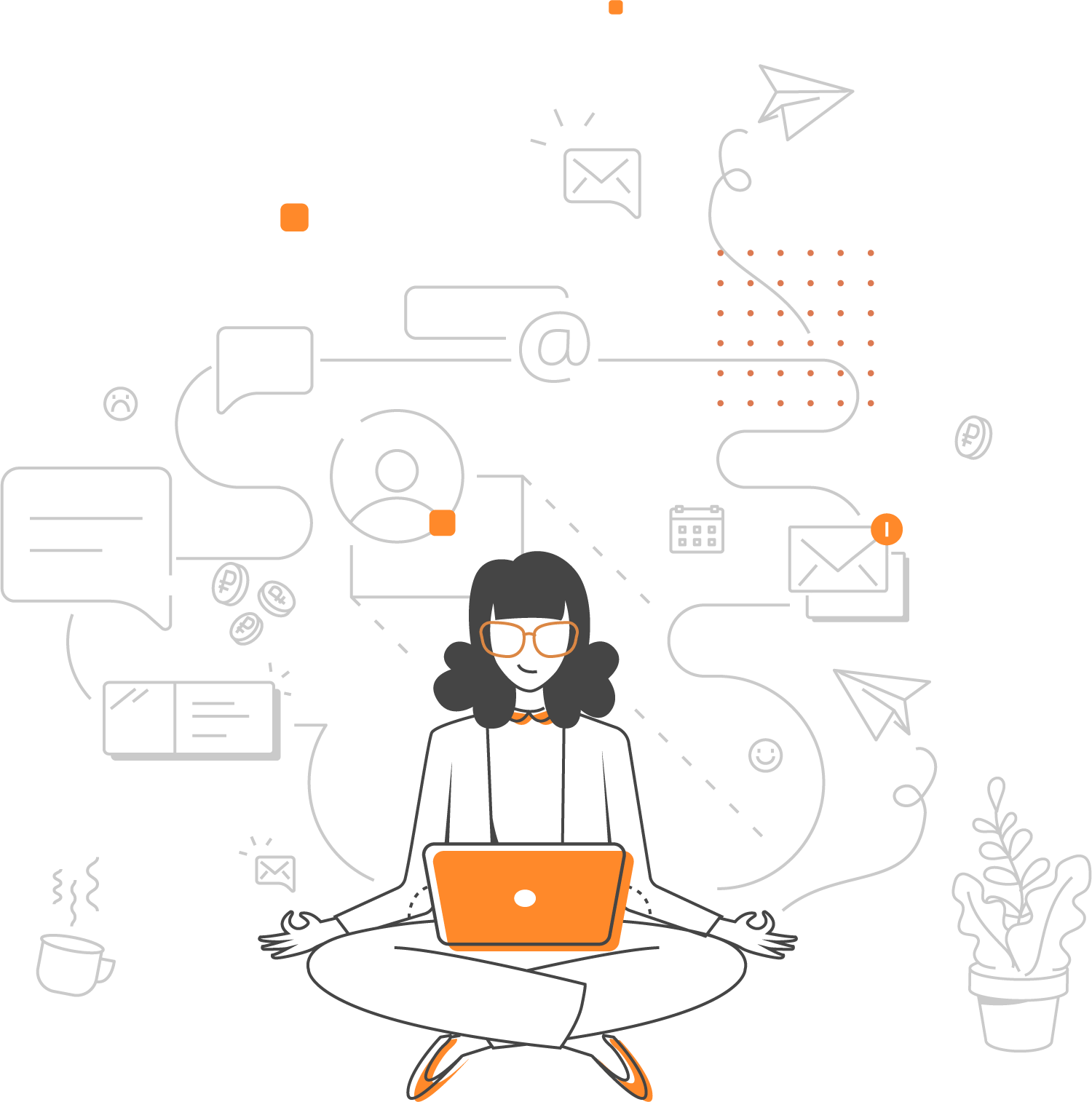
When you have you paid users, it’s a good moment to make them more loyal and invite them to your product family involving users into the product development.
Key metrics on this step:
- LTV (Lifetime Value) — profit you get for a customer during the whole period of time you work with them.
- Churn — paid users who later left you.
– Send regular messages about new features, cases, insights or webinars.
Here your main goal is to make a lifetime of every visitor as long as possible. That’s why it’s important to let them live inside the product — that creates friendly relationships 🙂
– Send email messages asking for feedback on features.
Everytime you’ve released a new feature, ask those who already got to try it. What they think about it, did they feel the value, how it affected their metrics and so on.
– Don’t forget to send email notifications about the end of paid period.
Our studies show that a reasonable percentage of users who don’t renew the subscription just forget to do it and immediately pay after the reminder.
Read also: Customer engagement strategy template to create omnichannel campaigns
7. Reduce churn rate
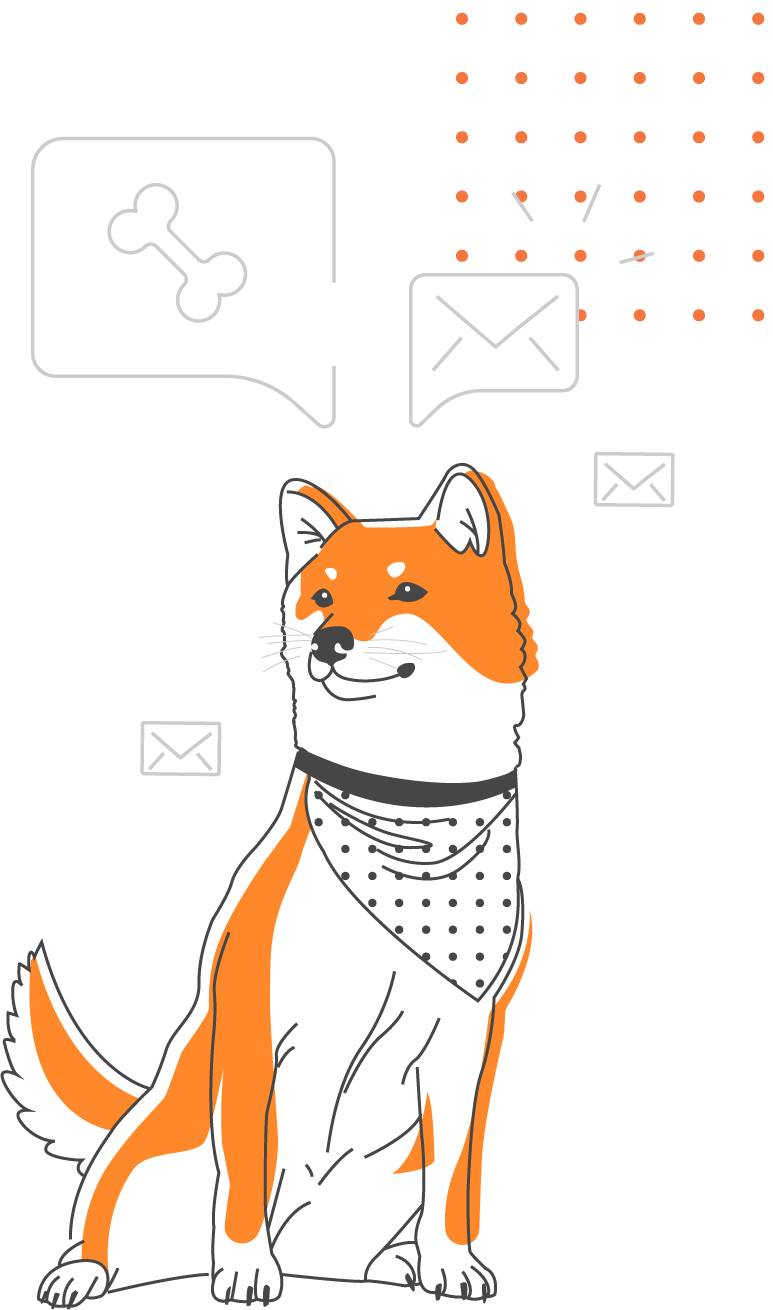
The last, but very important step is working with the churn rate. Making the first sale is harder than selling again to those who have already been your customers. That’s why don’t let them leave.
Use emails, pop-ups and chat messages on this step.
– Send a message asking for feedback when the subscription is cancelled.
Maybe you’ll be able to jump in and solve the problem quickly. You’ll be also able to know what went wrong and fix these situations further on.
– Send messages offering some bonuses when the subscription is cancelled and not renewed.
And remember that the most important on this step is personal communication — let your users know that you care about their issues, try to solve them and work the situation over.
Read more in SaaS Marketing Automation playbook — download it for free and implement now.
And of course, all the action plans can be configured in Dashly. First 7 days are for free.
Read also:
👉 Live Chat Best Practices: 20 Hacks to Make Customer Service Better
👉7 Best Live Chat for eCommerce: Boost Conversion on your Website
👉 Top 5 live chat mobile app: find the best fit for your business
👉 Live Chat: How Online Chat Tool Can Help Your Business
👉 20 Best Live Chat Software for your website chat service