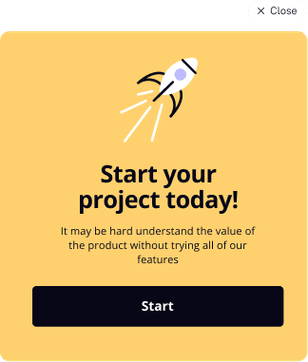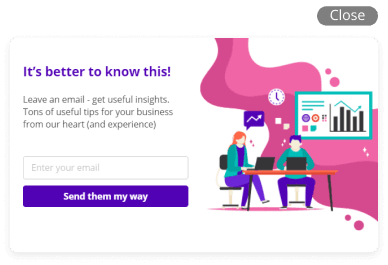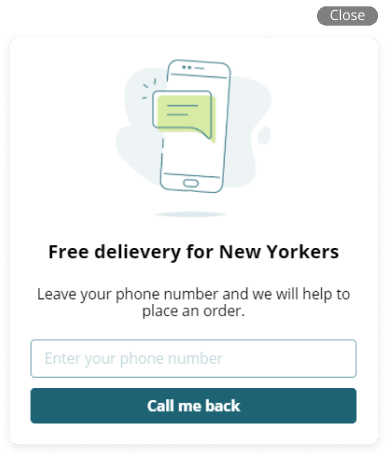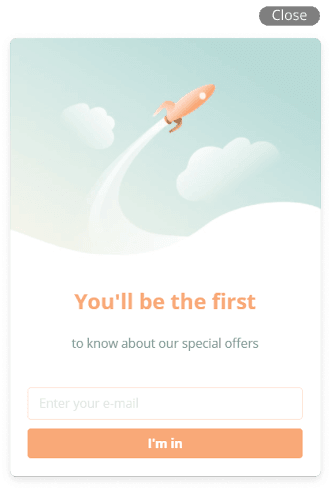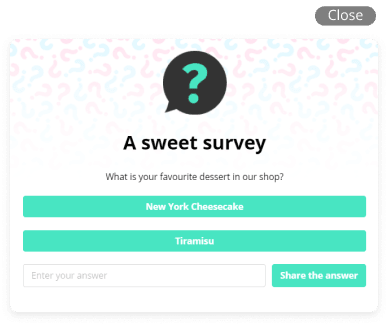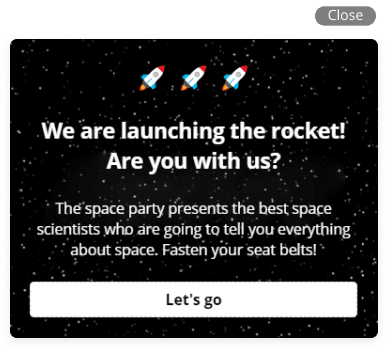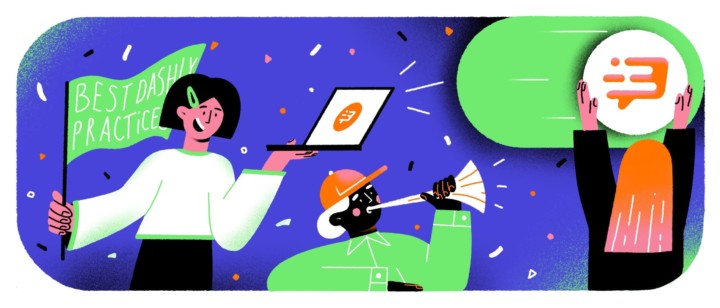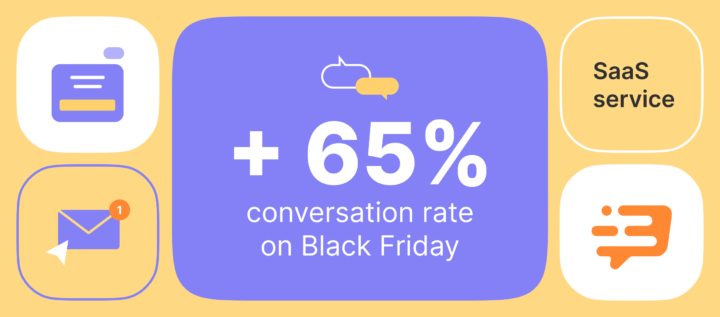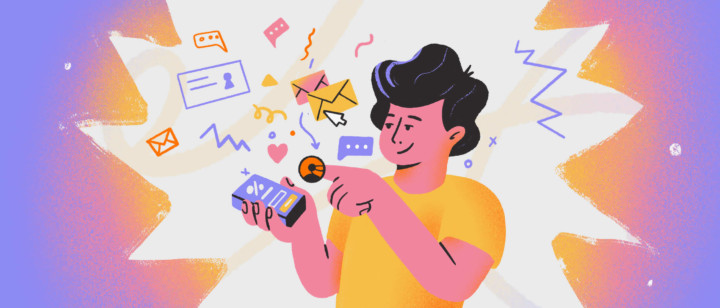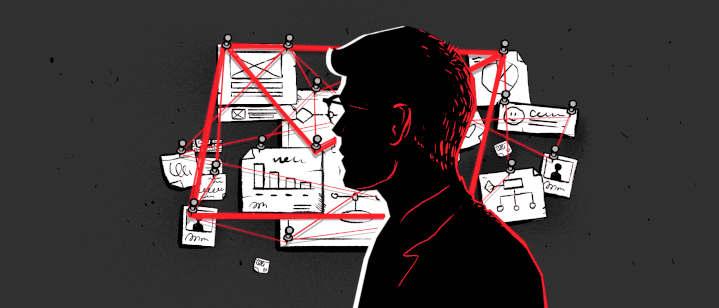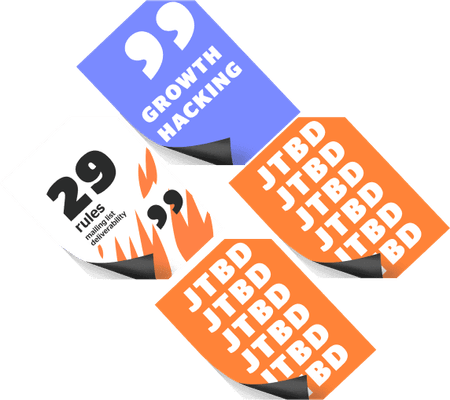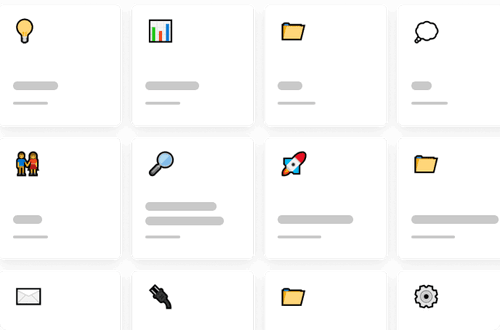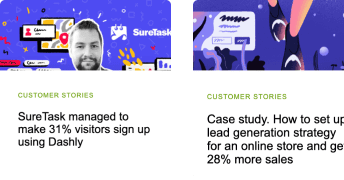Capture and qualify leads, deliver the value
Launch customizable pop‑ups with personalized offers for your website visitorss
Start converting for freeThere is a variety of tasks your team can do with pop-ups
Capture and qualify leads
Engage website visitors
Increase user retention on a website
Announce sales
Capture and qualify leads
Onboard new clients
Tell about product updates
Engage target visitors
Promote sales
Get feedback from customers
Create and launch pop‑ups in 15 mins
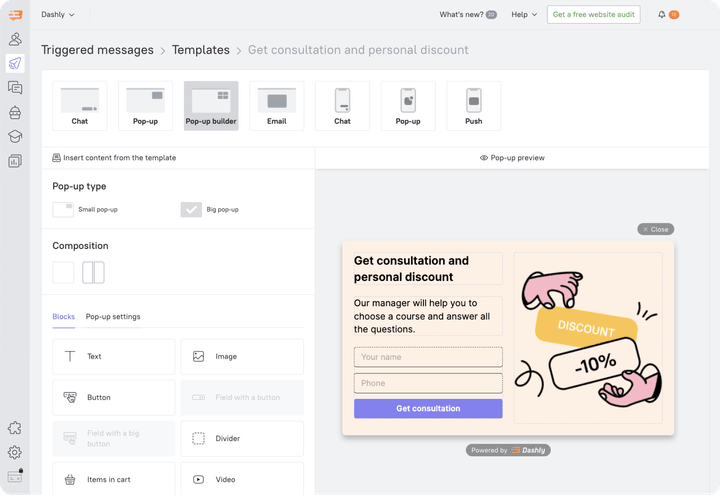
What you see
- Visual builder that requires no coding skills
- 13 pop‑up templates
- Data transfer to the sales team
- Efficiency analytics
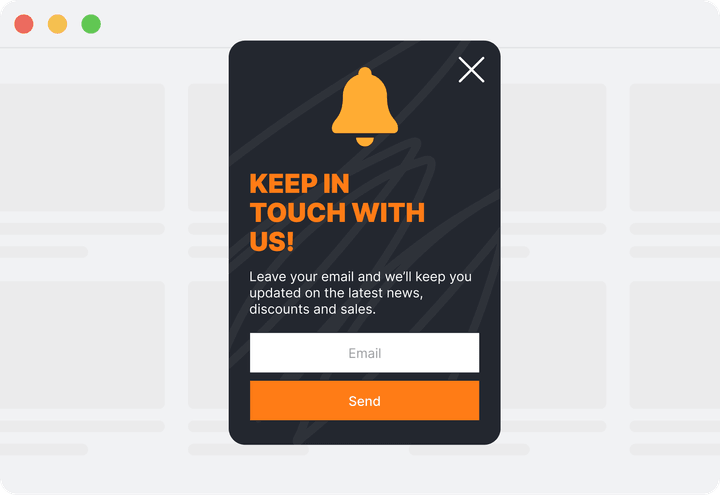
What your customer sees
- Personalized offer
- Images, GIFs, or video
- Buttons
- Text field
Build the pop-up
With the Dashly tool, you can create a pop-up without involving a developer or a designer. Our pop-up builder has a visual editor to add buttons, pictures, and fields for email addresses, phone numbers, or text to a website pop-up, depending on your goals.
Set up the pop-up campaign
Create a web pop-up customized for your target audience to provide the most personalized communication with website visitors:
Design the popup content elements
In Dashly Popup Builder, you can customize each part of the chosen template or create one from scratch. Let’s try with the last one and create a typical email subscription popup.
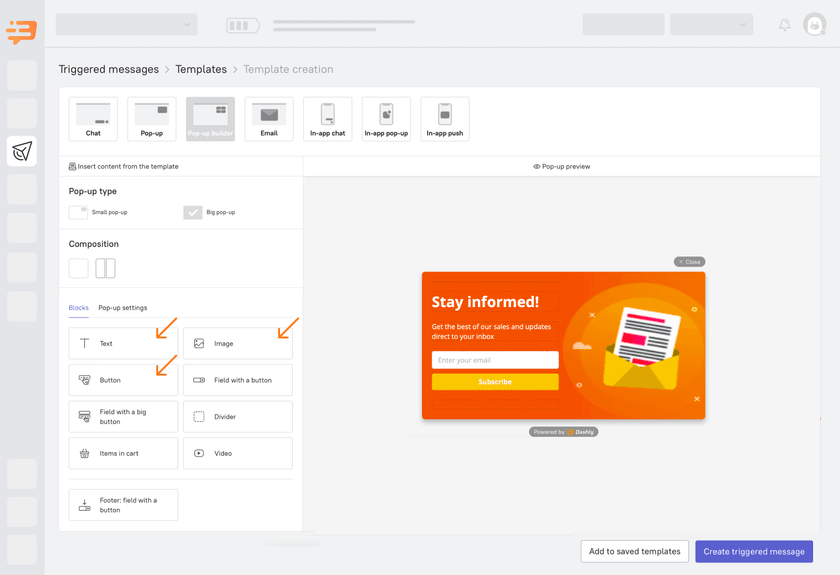
Choose the trigger
There is a list of actions (events) visitors perform on the website. For example, page visit. In Dashly Popup Builder, you can set it as a trigger when this popup window is sent.
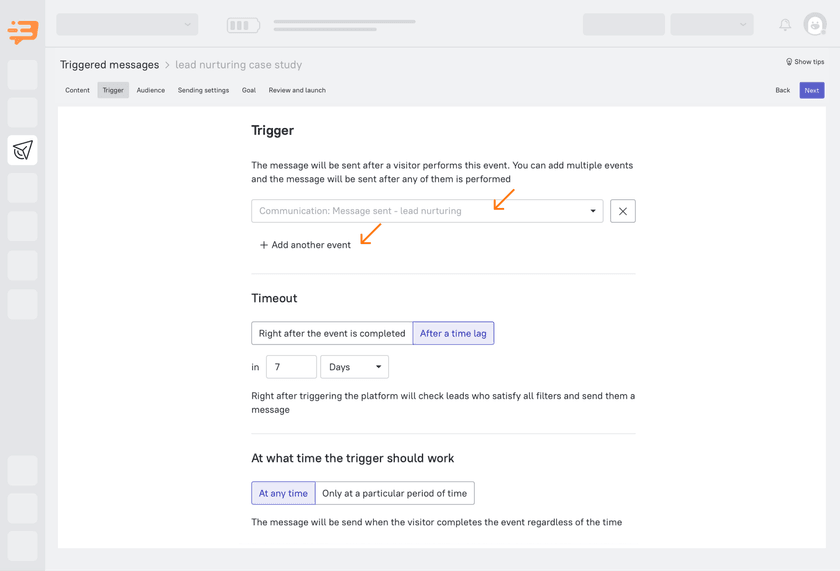
Define the audience
You can easily choose to apply segment filters in the popup creator — Properties, Events, and Tags.
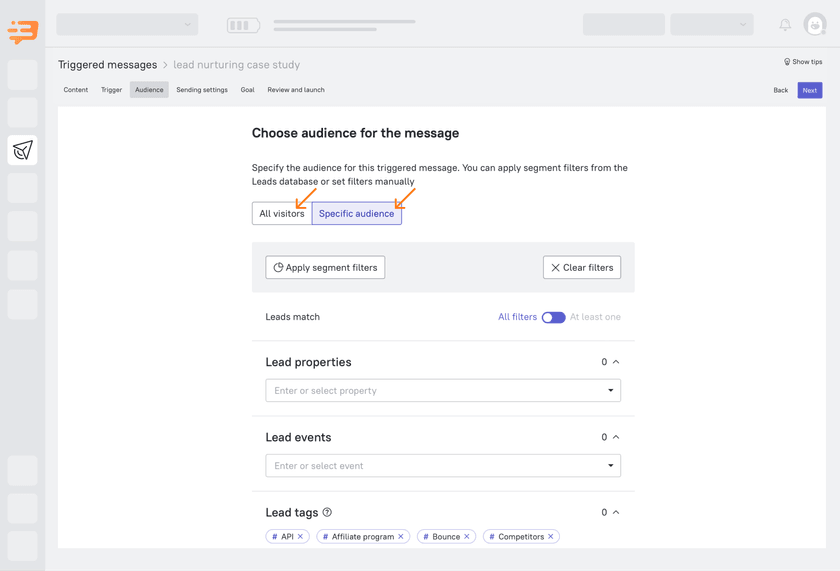
Identify web pages
Configure the right time & place where your visitor will see the pop-up on the website
In Dashly, you can:
- Set the message sending timeout after the event is completed
- Resend pop-up
- Define the part of the audience which won’t see the pop-up
- Identify the list of pages where the user will receive the message
- Send pop-up according to the user online/offline status
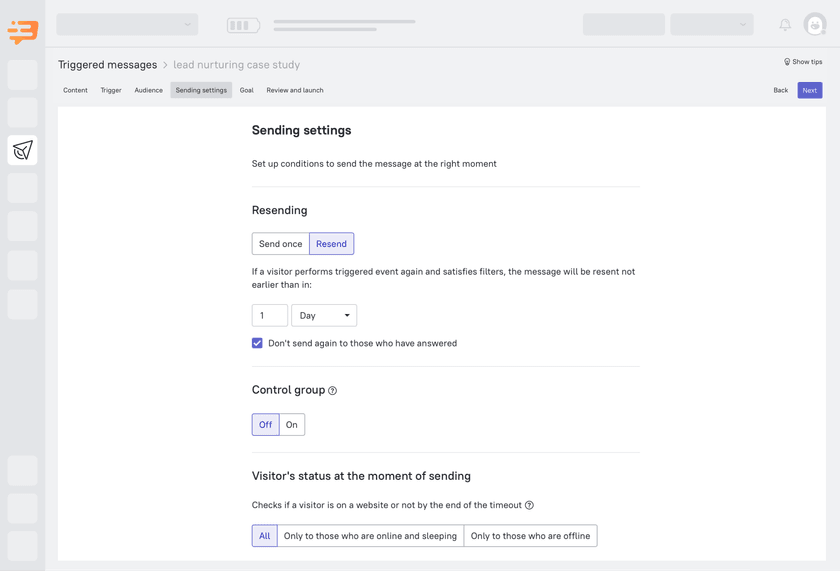
Set up the pop-up campaign
In the pop-up builder, you can find numerous templates to create the website pop-up for any purpose. You don’t need to code — everything is done within the Dashly interface.
Analyze pop-up performance
- Pop-up awareness
- Reply rate
- Goals achieved
- Pop-up earnings
- Funnel impacts
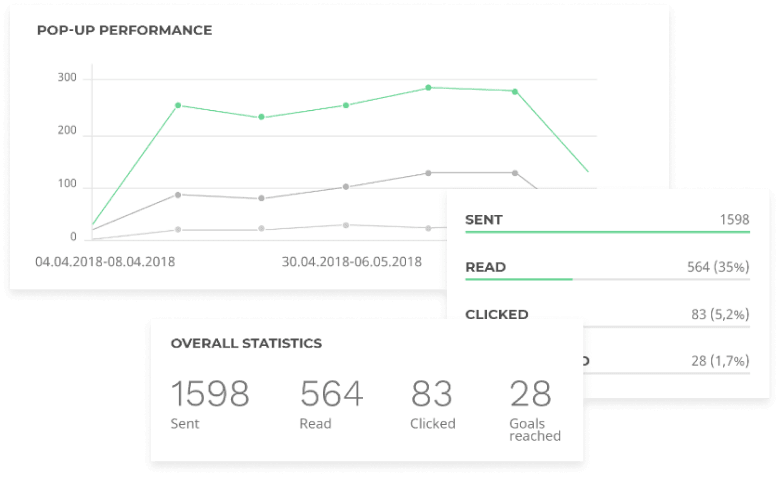
Launch A/B testing to find the most effective message
A/B test can evaluate how effective your pop-up is and how web site leads react to a different version of it.
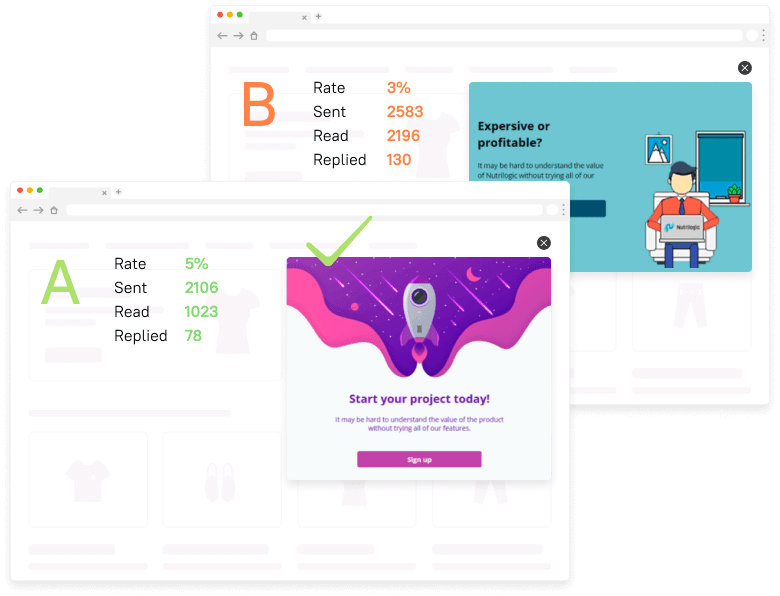
Recipes for your company growth with Dashly pop-ups
More about Pop-ups in our Blog
7 days of free trial. No credit card required