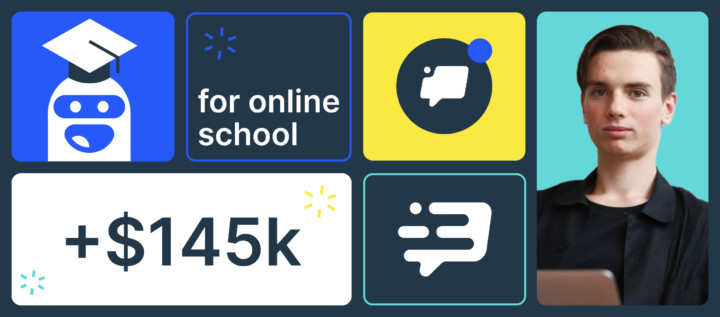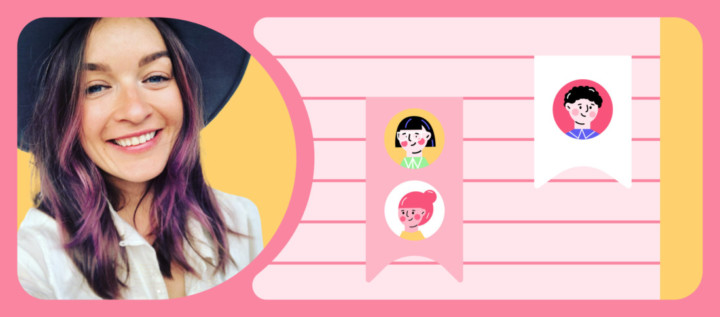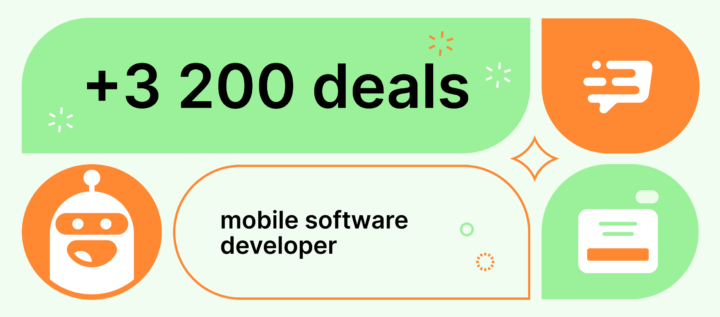What are Chatbots, How They Work And Why You Should Be Using One
Learn the best tips, tools, and strategies on how to assist customers, collect leads, and deliver the hottest of them to sales 24/7 with chatbots
Part 2
What are Chatbots
I bet you all have called customer support and spent a lot of time waiting for an agent to respond. Then, you eventually got your instructions in 5 seconds and were left frustrated and devastated.
Sounds familiar? This is what your customers may feel right now.
Luckily, you can avoid this using a chatbot. What is a bot? It’s software that helps with typical user requests. According to Intercom, business owners saved $300k on average using chatbots in 2019.
What’s important is that a chatbot helped increase sales by an average of 67%, with 26% of all transactions starting with bots. Besides, they speed up response time by an average of 3 times and help save money thanks to quicker processing of user requests.
Today, we’re happy to tell you:
- what a chatbot is;
- what types of them exist;
- why and where you should use them.
And we’ll show you what different types of businesses use chatbots for and tell you how to create a chatbot for a website.
What are chatbots?
So, the main question is: what is a chatbot? It’s basically a virtual companion in charge of typical tasks:
- asking and answering questions,
- information search,
- basic tasks performance.
What tasks can chatbots help you with? Some of them can recognize and process requests, send money to bank accounts, or they can just talk to you!
What chatbots exist out there?
Chatbots vary depending on a chatbot platform, development features, type of communication, and functions. For example, they can be rule-based with predefined questions and answers or have AI (artificial intelligence) onboard, like Siri.
What is more, you can set up chatbots in messengers and social media (Viber, Facebook, WhatsApp, etc.), on websites, in mobile apps, device management systems (Siri), voice assistants, and so on.
Depending on the operation type, there are learning and non-learning bots. The latter ones follow a ready-made campaign with prepared questions and answer options.
Learning ones are built with help of AI. They can ask you more detailed questions to understand your objectives better, and they offer options depending on what the user’s answer is.
What’s so great about learning chatbots is that they keep request history and learn from it, giving answers that hit the spot. Here’s an example 👇
Škoda, a car manufacturer, has developed a learning bot Lucy. What are this bot’s features? You can tell Lucy what your needs, car search objectives, and budget are. The learning chatbot will analyze what you said and suggest the best option out of 8 Škoda models. You can also discuss purchase details with Lucy and schedule a test drive.
Chatbots can be voice or text-based. Text-based ones recognize what you tell by keywords. Voice-based bots actually talk to users. They can identify and render human speech. You can employ voice-based chatbots when you make or accept thousands of similar calls daily. Here is what such chatbots can do:
- inform,
- conduct surveys,
- clarify order details,
- process incoming calls,
- perform simple tasks recorded in the database.
Kotak Mahindra Bank developed the AI-based bot Keya that understands what people tell it by voice. Developers have analyzed thousands of agents’ call recordings to teach the chatbot. The second version of this bot automatically deals with customer requests without involving humans in this process. This is one of many cases of using customer service chatbots.
There are several chatbot types depending on their functions and what they can do:
- Sales bots consult customers and help them pick products. They notify on order status and what special offers are available.
- Leadbots collect user data and offer to schedule a product demo.
- Transaction bots perform various tasks: order placement, reservation, and money transactions.
- Informer chatbots answer user requests and tell the details on flight options, prices, etc.
- Support chatbots help users with products or services.
- Assistant chatbots can be integrated with other platforms and help users with tasks like Google search, setting reminders, and picking news.
So, what can chatbots do?
What are the benefits of chatbots? They can handle routine tasks that can be automated, find and aggregate data, and share information. What’s more, they help improve team performance and customer service.
What chatbots can do:
- answer simple questions;
- help find the necessary information on a website;
- give personal recommendations and consult users;
- offer to schedule a demo;
- collect user details;
- collect customer reviews;
- book tickets, tables at restaurants, and hotel rooms;
- draw up inventory and track orders;
- process money transactions.
Vodafone, a telecommunication provider, has implemented the AI chatbot named Julia on their website. What can this bot do? Julia performs basic tasks saving time for call center agents, like issuing invoices or changing an address.
What is more, Julia also does more complicated things related to tech support. For example, she explains what to do to connect to the Internet and shows how a customer should configure the connection.
What types of businesses launch chatbots?
- banks to calculate interest rates for loans and credit;
- mobile carriers to provide customer support;
- insurance to help fill out forms and applications and give consultations;
- eCommerce to consult on delivery and payment methods and provide addresses of pickup points;
- health care to provide medical info, give primary consultations on what patients can do on their own, and collect case background;
- travel to aggregate offers, send last-minute deals, and make bookings;
- education to send newsletters and invitations to webinars;
- state services to collect feedback and give quick access to public data;
- HR to select candidates and automate internal tasks.
What makes chatbots so cool?
Chatbots help companies talk to their customers. They give you the necessary guidance, and you don’t have to wait for an agent’s response. They save the employees’ time and provide assistance to users more quickly.
What else makes chatbots amazing?
- They help increase sales.
Chatbots can help with product selection, and AI-based chatbots even remember what customer preferences are.
- They reduce your costs.
Your company can help more customers while cutting personnel spending. According to the study done by Acquire, 80% of all requests are handled without human participation.
- They work round the clock.
What is so good about chatbots — they don’t take days off and don’t need to rest.
- They are quicker than people.
Users can get instant help on what they ask without waiting for an agent.
- They are user-friendly.
According to Google, 65% of users prefer texting companies to calling.
- They automate basic communication.
Bots perform simple and trivial tasks, leaving complex ones to human employees.
- They collect user data.
This is one of the chatbot best practices — many companies use bots for lead collection.
Chatbots can ask questions and qualify leads. Your company can move to a new level of communication if you know what customers’ preferences and needs are beforehand.
What is also important to mention, chatbots can’t fully replace people and handle non-algorithmized tasks. But they help offload employees significantly and make communication more convenient for customers.
Chatbot use cases
What are the most common ways of using a chatbot on a website? Let’s consider a few examples.
Online support automation
It’s one of the main chatbot future trends. Users mostly ask questions on product features, prices and billing, order and delivery details, or they want to get tech support. Bots help handle these tasks instead of employees and help reduce customer churn.
Bank of America developed the AI-based virtual assistant Erica. It processes support requests: sends notifications and tells what an account balance is, gives advice on savings, helps pay the bills, and provides personalized analytics.
Reviews collection
You need customer feedback to meet their expectations and know what they want. Research shows that 10% of users open traditional emails with questionnaires, and no more than 5% complete them. What can you do to improve the situation? Launch a chatbot. It will collect reviews for you. This way, it will help improve customer engagement and facilitate the process of giving feedback.
IKEA developed a chatbot named ORC to collect customer data. What are this bot’s advantages? It asks fewer questions, which are shorter and complemented with emojis. Thus, people are more willing to take the survey because it’s informal. In the end, the bot offers a user to share their email.
Orders confirmation and tracking
Chatbots help inform customers about order delivery and what its status is. Without a chatbot, customers have a long way to go. First, get an email with the tracking ID, then go to a company website, and paste the code into a particular section. Chatbots are way more convenient for that purpose. A user gives an order number and a bot provides further details. Quickly. No extra actions.
High-quality lead generation
Bots help qualify users and collect their data. Qualification is essential to know who is truly interested in buying from you and is capable of doing so. It helps your sales team save time and increase the number of transactions. Read our guide on what lead qualification is and why you need it.
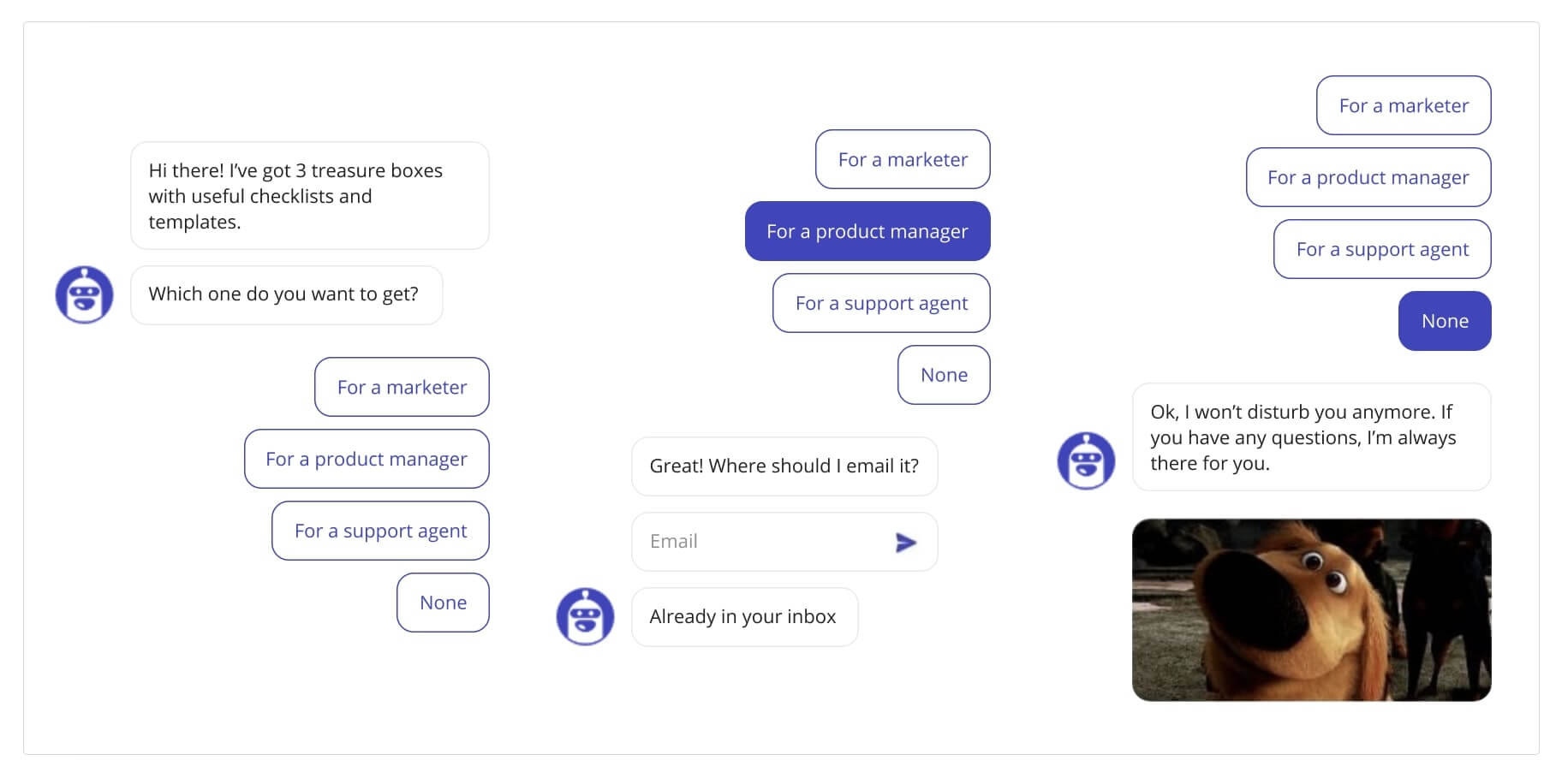
Dashly сhatbot engages users in a conversation and collects primary information. It asks qualifying questions with answer options and collects contact details. After a conversation, the bot sends qualified leads to the sales or support team.
Sales increase
What attracts customers to chatbots? They get personalized recommendations, special offers, and discounts. Bots can make appointments and process online orders, and you can integrate them with your calendar.
The famous clothing brand H&M developed the learning chatbot that specifies what users’ preferences are and offers outfit options. Based on the answers, the bot creates a customer profile to offer clothes and help them with their shopping.
Staff recruitment
What is more, chatbots can also handle HR tasks. For example, AI-based bots can select applications, talk to multiple candidates at once, deal with FAQs, and provide information to recruiters and managers.
How to configure a chatbot?
You can easily configure a simple bot sending notifications without development skills using a free builder. Here’s our article on the best chatbot platforms and what features they provide.
Using Dashly, you can configure and launch a chatbot in 5 minutes without a developer. There’s a convenient builder. What’s so great about it, you’ll see your chatbot from the customer side during setup. It will facilitate the configuration process and help you avoid errors.
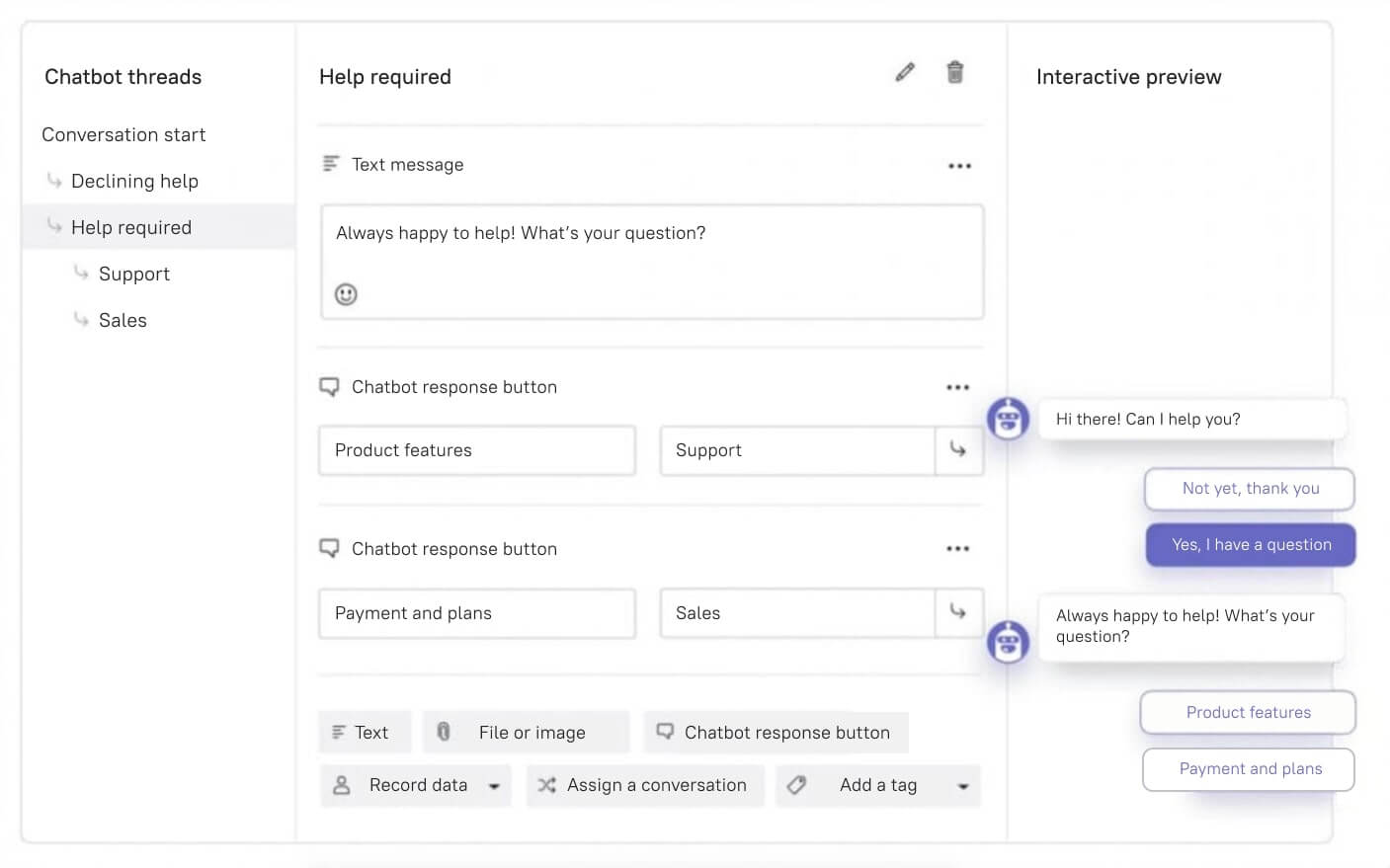
Dashly chatbot’s main tasks are lead qualification and contact collection. The bot is triggered by certain events. It asks users questions and shows buttons with answer options. Depending on what the answer is, the bot either asks the next question or assigns a conversation to an agent.
Using a chatbot, a marketing team can collect information on potential customers. It helps:
- engage users in a conversation;
- capture more qualified leads to send to marketers;
- offload the first line of support;
- share product updates without directing users to the knowledge base;
- collect feedback and let your team know how else you can improve your product.
What Dashly bot can do:
- send multiple text messages;
- offer up to 10 answer options for each message and act depending on an answer;
- save information based on user answers for further segmentation and sending triggered messages;
- share files and images;
- assign conversations to particular agents or channels.
FAQ
A chatbot is an assistant software that talks to a user in messengers, mobile apps, on websites, or other platforms. There are different services that help configure a bot. Read our review on the best chatbot platforms.
Chatbots can be algorithmized and help perform automated tasks. They can do many things:
— answer customer questions;
— accept and place orders;
— look for information;
— give product consultations.
Here’s our intro to Dashly chatbot that helps automate lead processing and increase the conversion rate.
There are rule-based chatbots that offer ready-made answer options. And there are AI-based bots. They can recognize questions and find out search purposes. They keep unique user requests and improve their customer communication with each conversation.
To help you with the initial chatbot setup, we’ve put together 25 welcome message ideas on our blog. Enjoy the read!
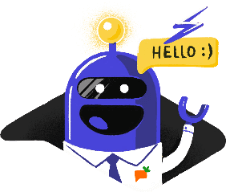



![The power of customer education in online schools [6 examples]](https://www.dashly.io/blog/wp-content/uploads/2023/04/The-Power-of-Customer-Education-in-Online-Schools-XX-Examples-720x317.png)