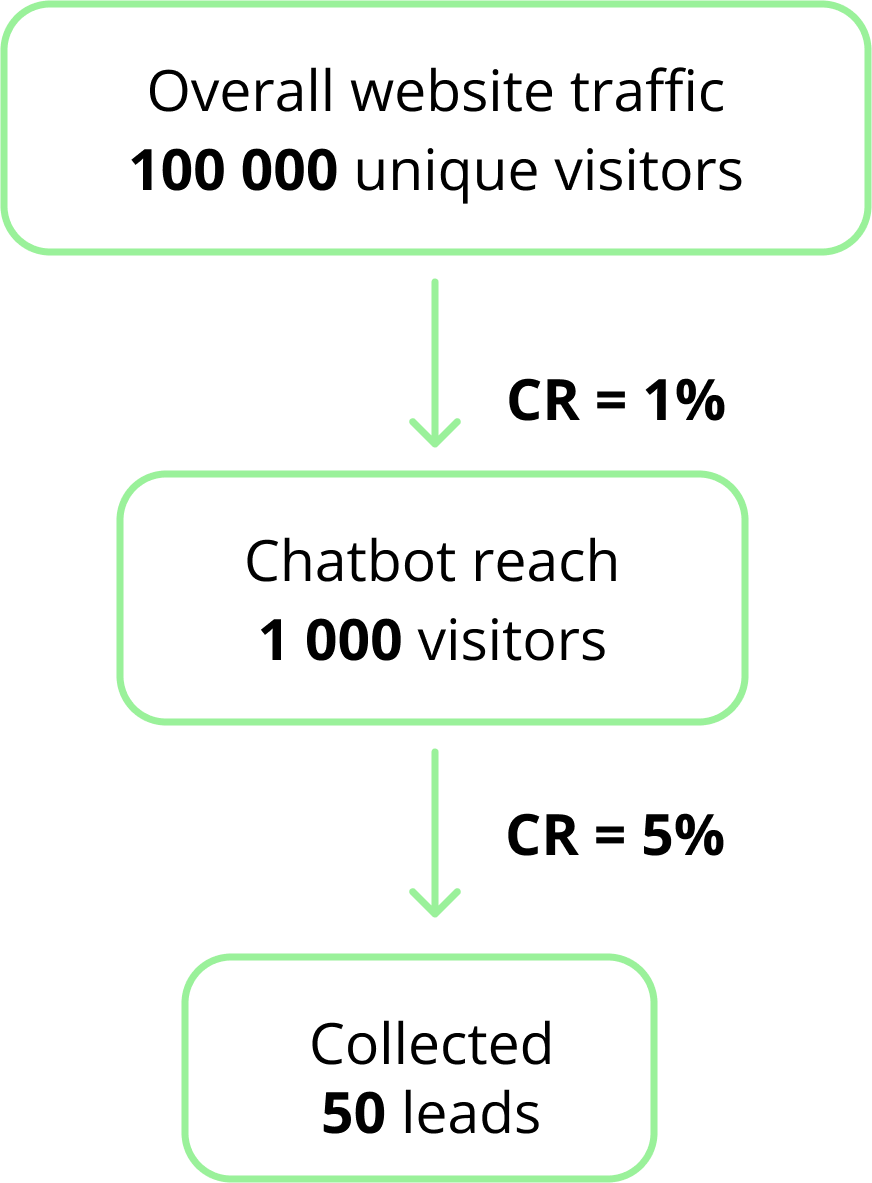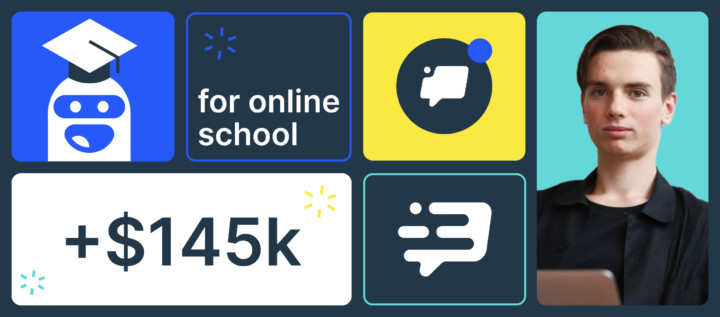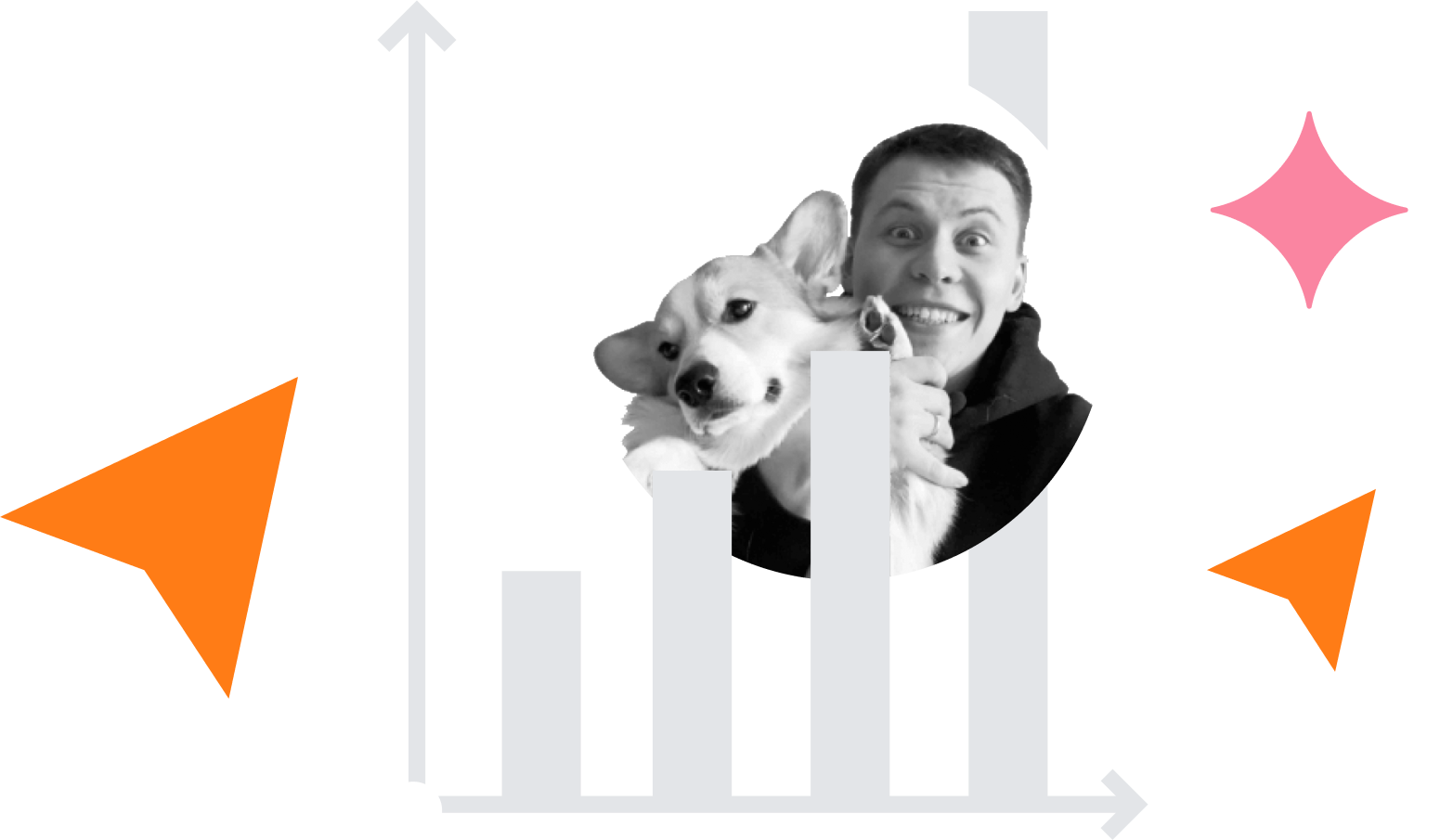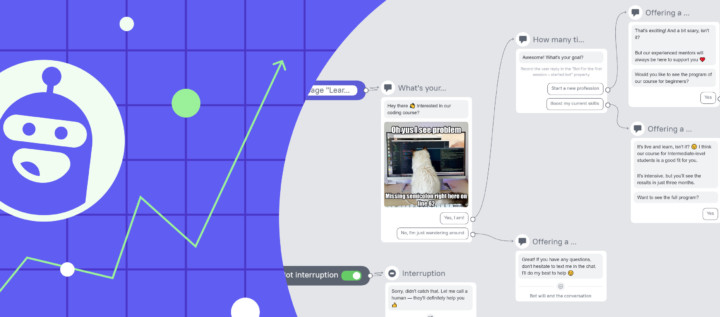Ready-made template for online schools No 4: Increase conversion into registration

This is the fourth scenario out of the 23 ready-made templates for online school website conversion growth. We collected the best practices of Dashly EdTech clients into a free PDF file with the triggered messages copy and settings, so you can copy and launch them in Dashly.
Here are some cases we were inspired by:
In the previous posts, you could enjoy:
- Chatbot scenario No 1 — increase conversion into registration/consultation on the website.
- Chatbot scenario No 2 — increase conversion into registration/consultation on the course pages.
- Chatbot scenario No 3 — convert users brought to your website by UTM links or ads.
This article will analyze the Welcom-bot scenario: copy of its messages, settings, revenue/leads forecast, and EdTech benchmarks on relevant campaigns.
Welcome-bot is a chatbot that launches when visitors enter your website and click the relevant widget button only. Thus, it engages only with people who have questions.
Welcome-bot is an excellent solution to
- answer the most common questions instead of agents,
- collect and qualify contacts,
- distribute the conversations across the team without disturbing others.
For example:
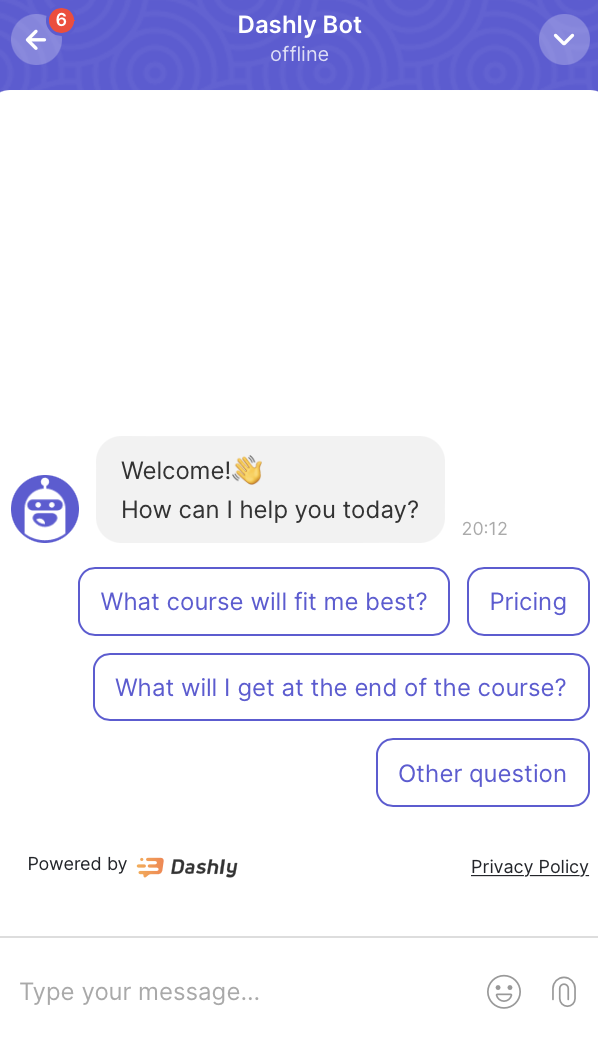
Wanna more?
Click on the image to zoom in and discover the next steps of the conversation with such a chatbot:
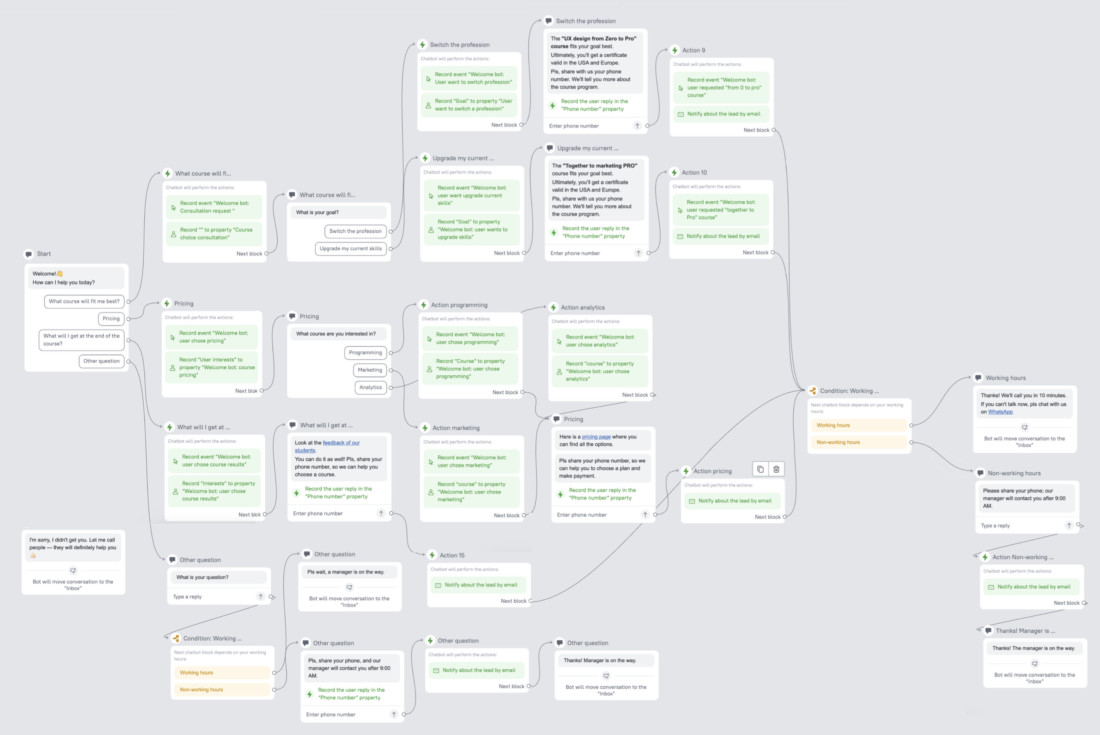
Copy text from PDF, adjust it to your business goals and launch in Dashly.
How to set up Welcome-bot
Good news: there is nothing like triggers, audience, or timeout settings in this scenario. The chatbot launches on all website pages when visitors click a relevant widget button.
All you have to take care of is the chatbot flow copy we provided before.
All the collected leads you can find in our admin panel and send a notification about new ones to the manager’s email. For the last one, just add Notify about the lead by email action, as we did in the example below.
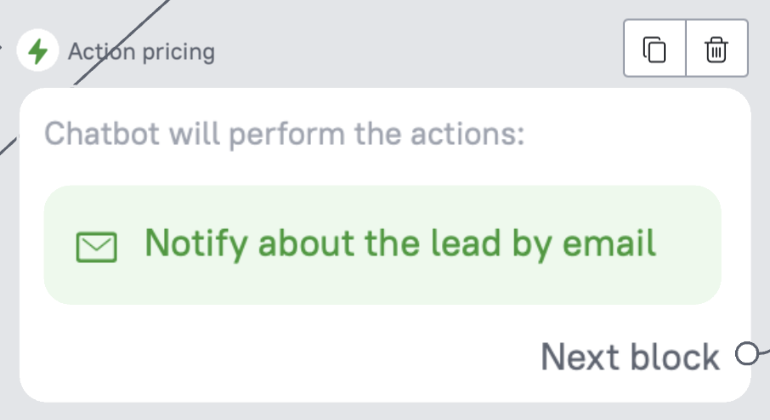
But if you wanna pass the lead data from the chatbot conversation to your CRM, integrate it with Dashly. There are two options: ready-made ConvergeHub integration or custom integrations via Zapier. Learn more about it in our knowledge base.
You may notice on the 4th chatbot scenario much more actions.
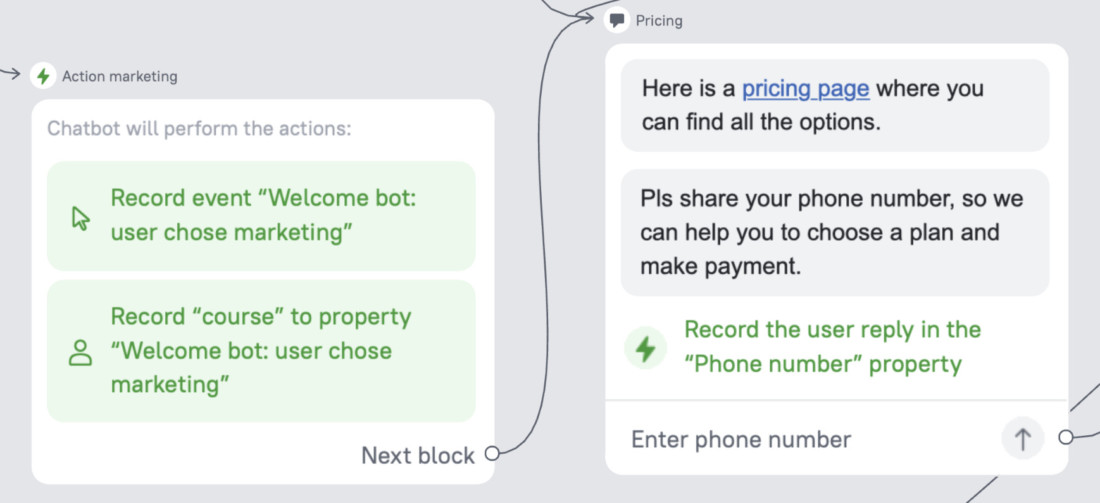
We added them to:
- qualify leads,
- track visitors’ journey in the chatbot (conversion into each step),
- understand when users stop the conversation.
Thanks! Now check your inbox
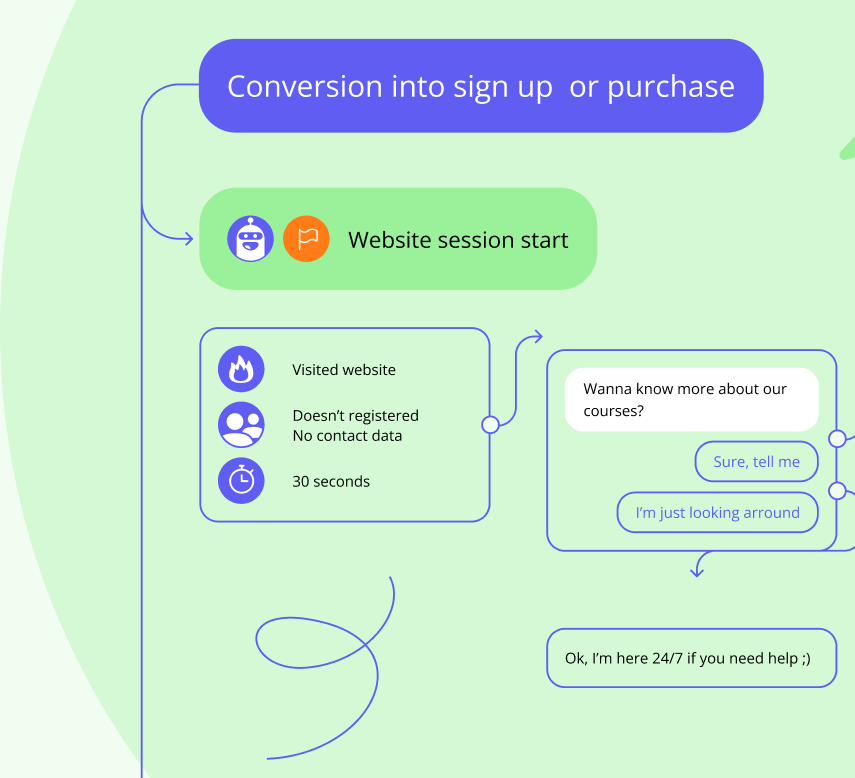
If you have questions or difficulties with set-up, text us in a live chat. Dashly support will help you with any issue.

Eugene, about why you should launch this scenario
My team highly recommends this chatbot scenario to all our EdTech clients. Launch Welcome-bot if you’re afraid to be annoying with a leadbot that works proactively for every website visitor. It works only by visitors’ initiative.
There is a common practice for visitors to ignore a leadbot but eventually go back to support with questions. At that moment, a Welcome-bot answers FAQs, guides on a program/course, collects leads, and routes them to the relevant teacher.
What can be better: customers get answers to their questions, and managers have time to focus on more complex tasks?
Let’s see the possible results.
The average conversion into conversation with a Welcome-cot is 1%. Conversion of those who started a conversation into the registration/consultation is 5%. Thus with 100,000 traffic, you can collect 50 leads monthly.