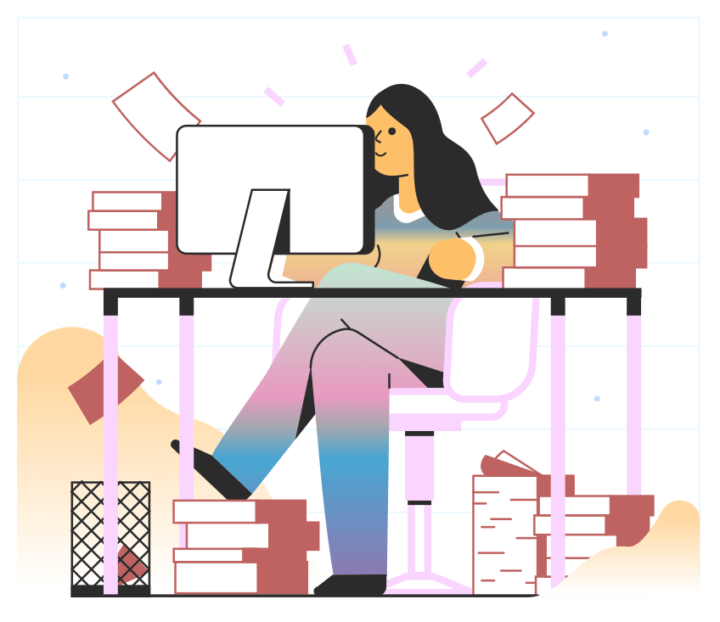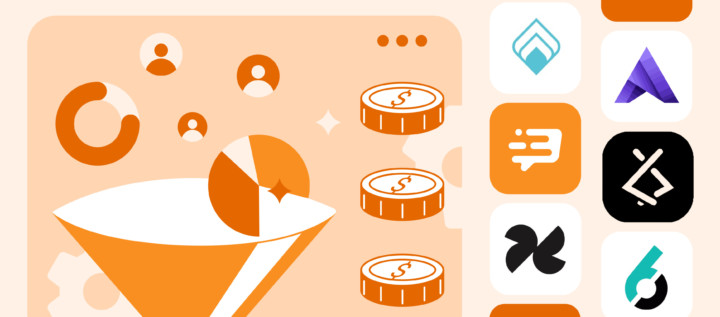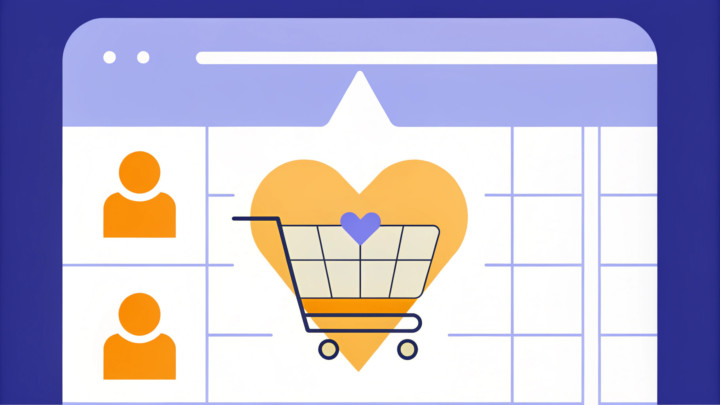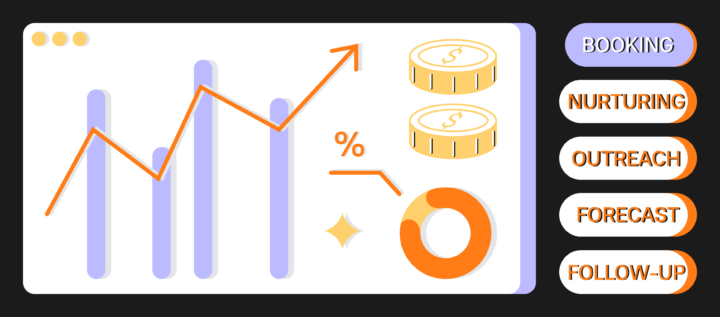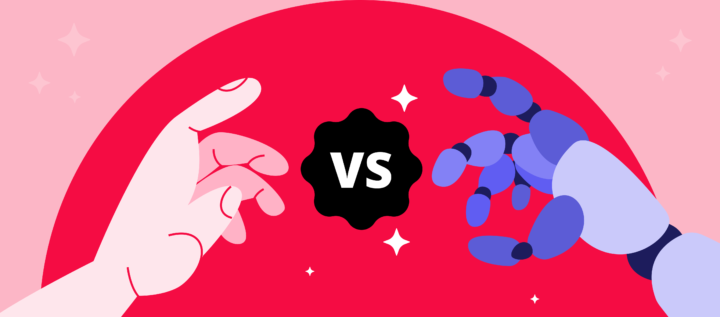12 tips for maximizing your email conversion rate

Let’s imagine Tom, a marketer for an online shop, preparing an email blast advertising a seasonal sale. He works day and night crafting exquisite texts for subject, preheader, and body. After countless adjustments, he finally shoots out the email, and its conversion is 0.1%, and there’s no revenue growth compared to the previous period.
Ouch. We understand how Tom feels, because we had to process over three million emails before we started getting real results. Thanks to our research, we’ve got lots of examples of different methods that were used to successfully increase conversion in emails, and we’re happy to share them with you now!
Watch our YouTube video if you have no time to read the article:
1. Email personalization
In the subject, preheader, and the body of the email itself, don’t hesitate to call your subscribers by name. This way, you will set your email apart from the spam, and your clients will feel like the email was sent personally to them. This will increase the probability of them clicking through.
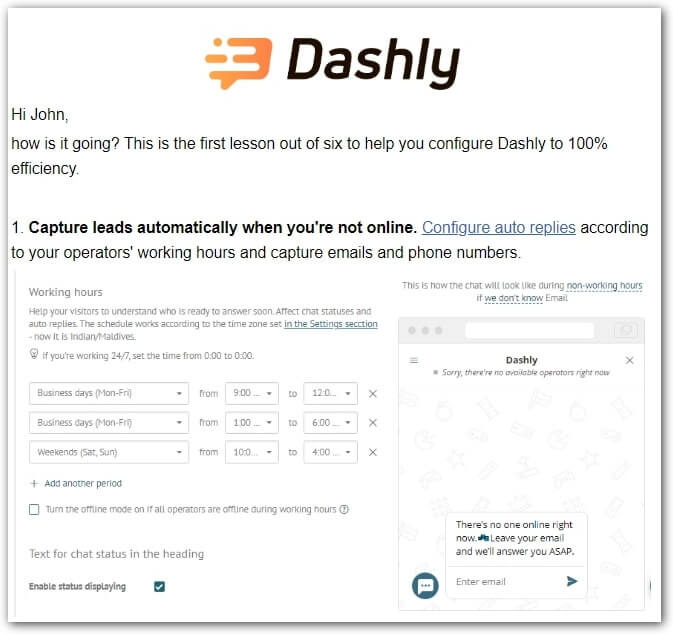
2. Use an emoji in the subject
One of the easiest ways to highlight an email in someone’s inbox is to use an emoji in the subject line. This way you won’t need to rack your brains trying to fashion a beautiful text or call the subscriber by name, because this will draw attention by itself. But note that the emotion of the smiley should match the topic of the email.

3. Make it clear what the email contains before opening it
This rule will be especially useful for you if you don’t use preheaders. Sometimes it’s difficult to describe all the benefits of reading your email in the subject alone, so you can use the very first line of the email body to add a little more information.
Here is an example from one of our newsemails. The
draws attention, but it doesn’t say anything about the content. Since we didn’t include a preheader, the first line of the email body is shown instead, and shows a little more information.

We’ve just sent you an email

4. Include the general topic on the first page
If for some reason your marketer or copywriter couldn’t include a preheader and didn’t describe the main topic in the first line, there is still a small chance to rescue your email, but you have to put it on the first page. The percentage of users who will scroll through an email to the very end is vanishingly small, so you need to make it interesting at the very beginning.
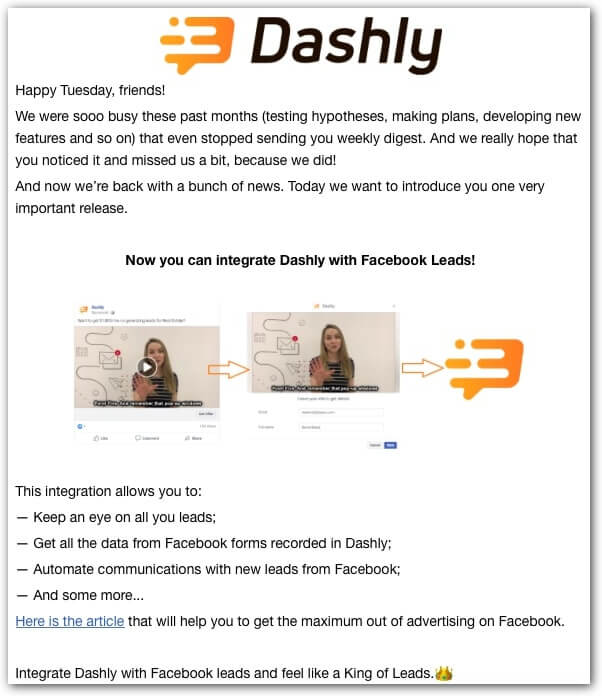
5. Make it brief
Respect your clients and save them time — don’t send them long emails. You need to fit the main message in a couple of paragraphs, since pretty much nobody reads long marketing emails. If you have lots of things to announce, just add direct links to the relevant pages on your website, and they can decide if they want to click through.
Compare: Which of these emails would you read till the end?
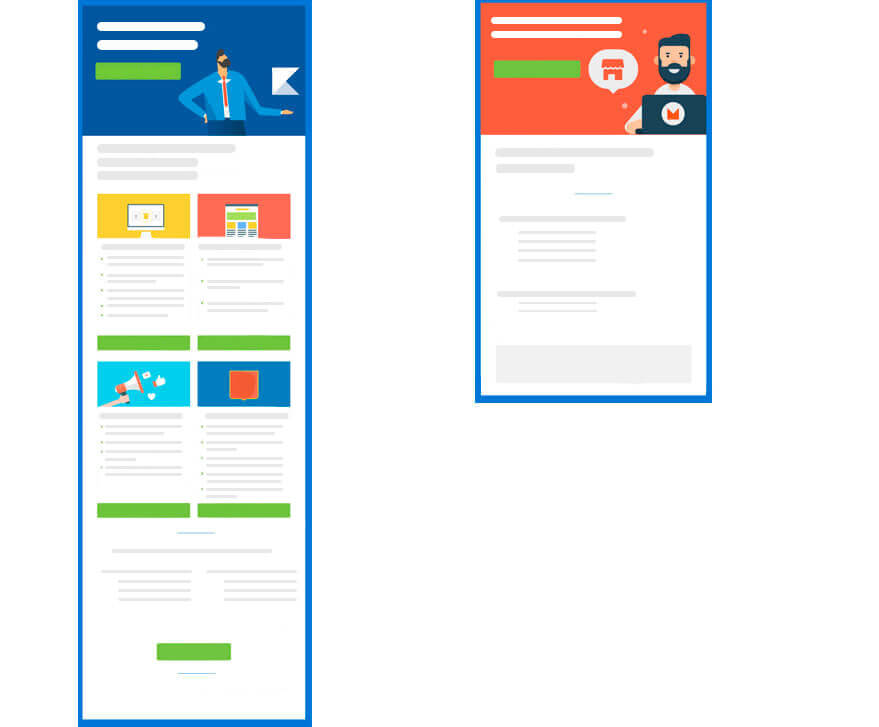
6. Use an attractive target button
Don’t forget that the main goal of a marketing email is to get the reader to click through and make a purchase. That’s why the target action button is one of the most important parts of the body. Make it bright in comparison with the rest of the email. Even more importantly, make the text of the button brief, clear, and enticing.
If you’ve forgotten the previous rule and have written a long email, put several attractive buttons at the beginning, in the middle, and at the end.
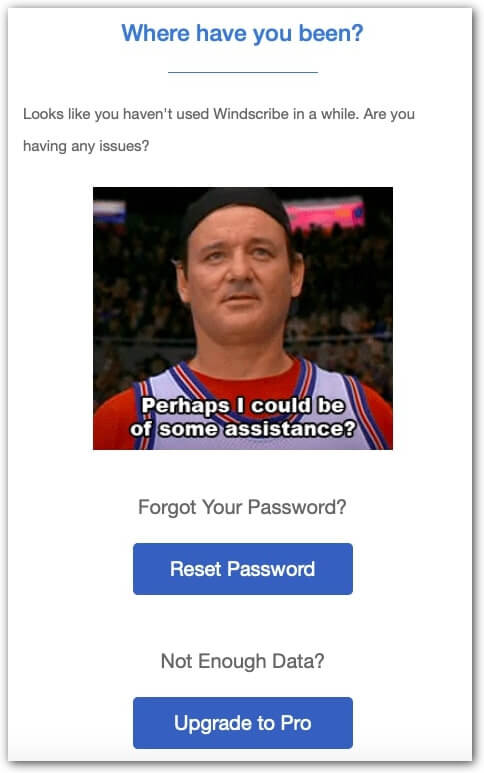
7. Split up long paragraphs
Every new idea should be written as a separate paragraph. It’s difficult for most people to read long blocks of text, because one thought can blend into another. Simplify your article: divide it into small paragraphs, make lists and infographics, and include pictures.
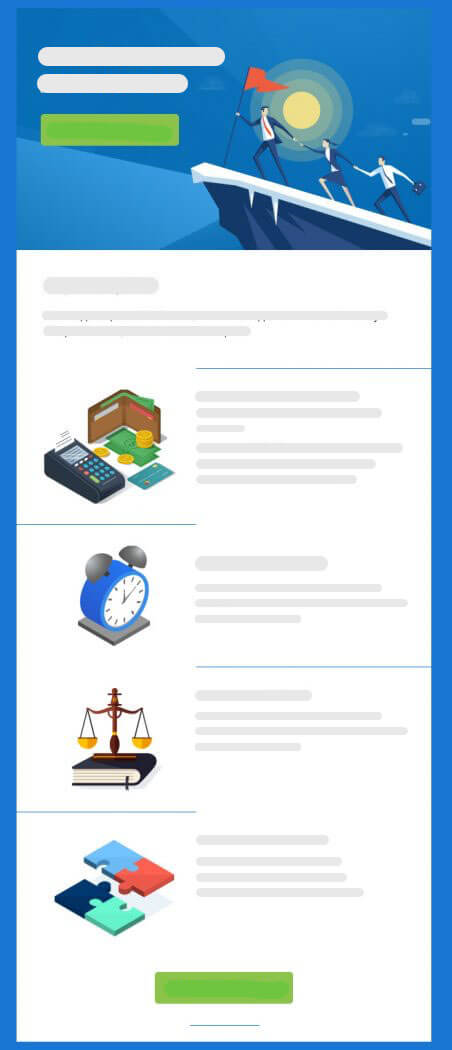
8. Show, don’t tell
People are more likely to remember images rather than text, so it’s better to replace as much as possible text with images. Stop telling people how beautiful your hotels look — show them. Even if you only have a 3D model (or even a 2D schematic!), it’ll be easier for them to visualize what you’re offering.
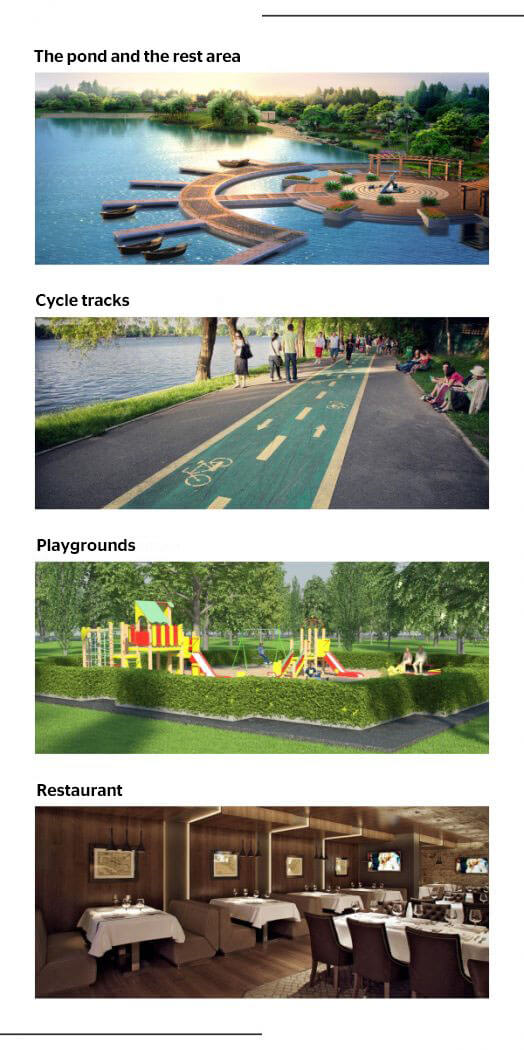
9. Be careful with pictures
Email size is restricted on many email servers. If your email is too large, it will be incorrectly displayed. While crafting your email, consider these two points:
- Compress images without sacrificing too much quality
- Don’t use too many images so the email will load quickly
10. Make your contact info easy to find
Email blasts are much more effective than cold calling, because you can just add your contact information and let the recipients decide for themselves whether or not to contact you. It’s better not to put it at the bottom, since marketing emails are rarely read to the end (remember?). It’s better to put at least a phone number somewhere near the top, maybe after the main part of the email.
11. Adapt your email for different devices
Sometimes on different devices the layout can look strange or images can get in the way of the text, so you should test it on various devices and adapt it if necessary. This is vital not only for its appearance, but for its functionality as well.
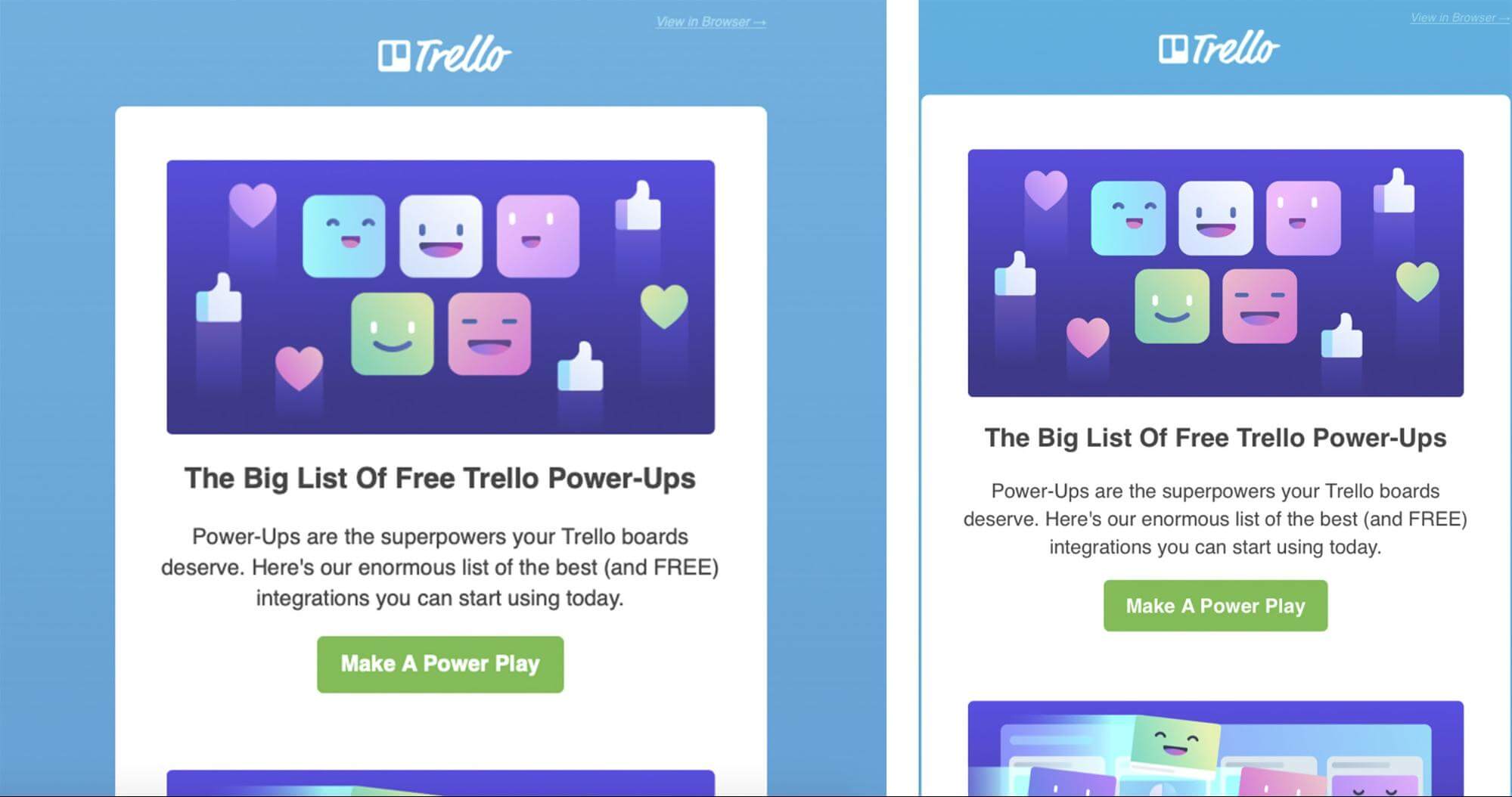
12. Don’t forget the unsubscribe link
Always give your clients a choice. They may have at one time subscribed to your newsletter, but they may lose interest. That’s why it’s important to add a link to unsubscribe from further emails. That way, you won’t clutter up your subscriber list with fruitless prospects, and you won’t give annoyed subscribers a reason to give you bad reviews on your website or the online community.
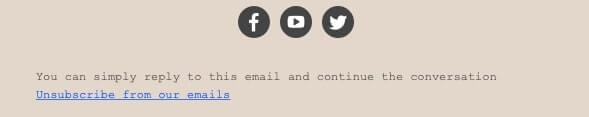
Read also:
⭐ 2025 Sales Funnel Email Sequence: Build and Optimize Your Flow [11 Inside Tips]
⭐ Stop Sales Funnel Leakage: 6 Smart Strategies to Improve Conversion Rates
Make sure your emails are delivered
Sadly, all your efforts will go in vain if your emails don’t find their way to recipients inboxes. And it happens quite frequently. Email servers run a number of a checks before they admit each message. They check it for spammy words or fraudulent links. They also verify if a sender is trustworthy and has a good sending history, among others. All of this to prevent their clients from receiving unsolicited messages and to keep them safe.
Luckily, there’s a number of things you can do to improve email deliverability. With these proven tactics, more emails will be delivered and you’ll enjoy a higher conversion on your campaigns.
Read also:
👉 Live Chat Best Practices: 20 Hacks to Make Customer Service Better
👉7 Best Live Chat for eCommerce: Boost Conversion on your Website
👉 Top 5 live chat mobile app: find the best fit for your business
👉 Live Chat: How Online Chat Tool Can Help Your Business
👉 20 Best Live Chat Software for your website chat service
👉 Acquisition funnel marketing: Grow customer conversions at each step of user journey
👉 The top 15 inbound marketing tools: harness digital power and elevate your business
👉 10 best website personalization tools to deliver top-notch visitors experience
👉 7 best email capture tools: features and pricing compared for 2024
Use our tips judiciously
You don’t need to implement all these features: different kinds of businesses require different methods. However, if you want to test out all these tips, it’s better to carefully keep track of all the results with some sort of A/B testing; that is, write emails with slightly different elements and analyze which of them works better.
We wish you a high level of conversions!

Read also:
👉 Live Chat Best Practices: 20 Hacks to Make Customer Service Better
👉7 Best Live Chat for eCommerce: Boost Conversion on your Website
👉 Top 5 live chat mobile app: find the best fit for your business
👉 Live Chat: How Online Chat Tool Can Help Your Business
👉 20 Best Live Chat Software for your website chat service
👉 Acquisition funnel marketing: Grow customer conversions at each step of user journey
👉 The top 15 inbound marketing tools: harness digital power and elevate your business
👉 10 best website personalization tools to deliver top-notch visitors experience
👉 7 best email capture tools: features and pricing compared for 2024