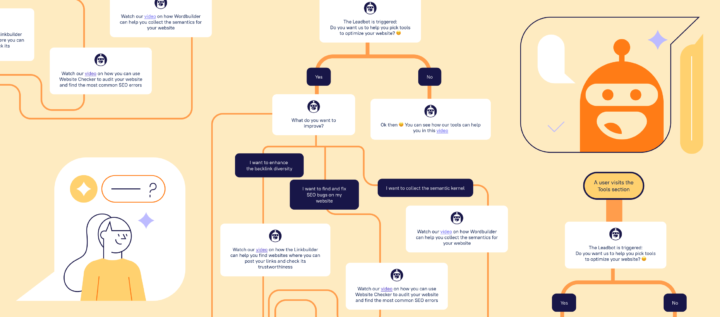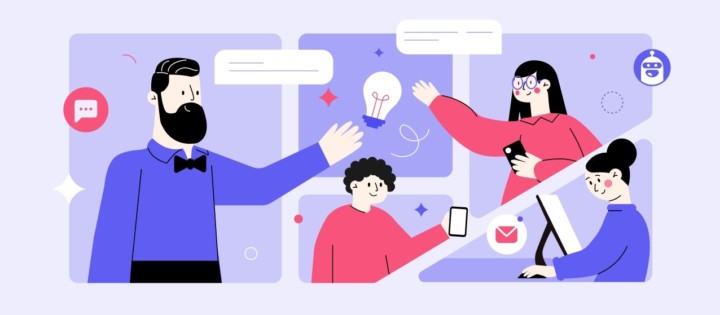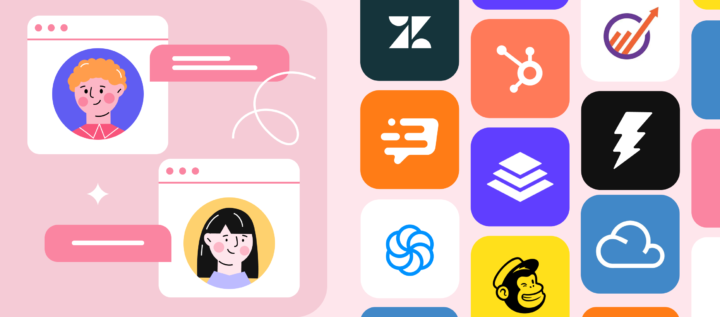Design Complex Campaigns Easily with Dashly Chatbot Builder

So once and for all, what is a bot? It’s a virtual assistant that can help automate tasks of your marketing, sales and support teams. We changed the way you can build chatbots in Dashly. From now on, it’s a visual builder.
Here’s what it can do for you:
- see messages from the bot and reply options;
- merge bot threads and loop conversations;
- design and launch more complex campaigns.
In this post, we’ll elaborate on the changes in more detail.
Use the builder to design and redesign your chatbot easily
Dashly chatbot’s initial major job was to collect and qualify leads. You can use it to consequently collect:
- name,
- email,
- phone number,
- and all the details that will help you make a relevant offer.
All the information is stored in the lead card, and user tracking can prompt you about what pages and goods they’re interested in. Then, you can use all this precious data to arrange triggered communication and manage the account as a whole.
Though unfinished, chatbot also came in handy in other customer issues like:
- covering FAQs before users texted their questions;
- suggesting relevant products;
- running quizzes;
- making research and doing surveys;
- user onboarding to a product.
The tree-like structure of Leadbot’s first version was constraining. The thread content was hidden, it was hard to navigate the bots, and you would have to open each thread separately.
This Leadbot design placed limitations in terms of speed and functionality of the created bots. The latest update is designed to address these constraints and mitigate them.
We carried out Leadbot remarks with the input field, buttons, and pictures right to the builder area. You can easily navigate the Leadbot structure, see its major remarks, and thread connections.
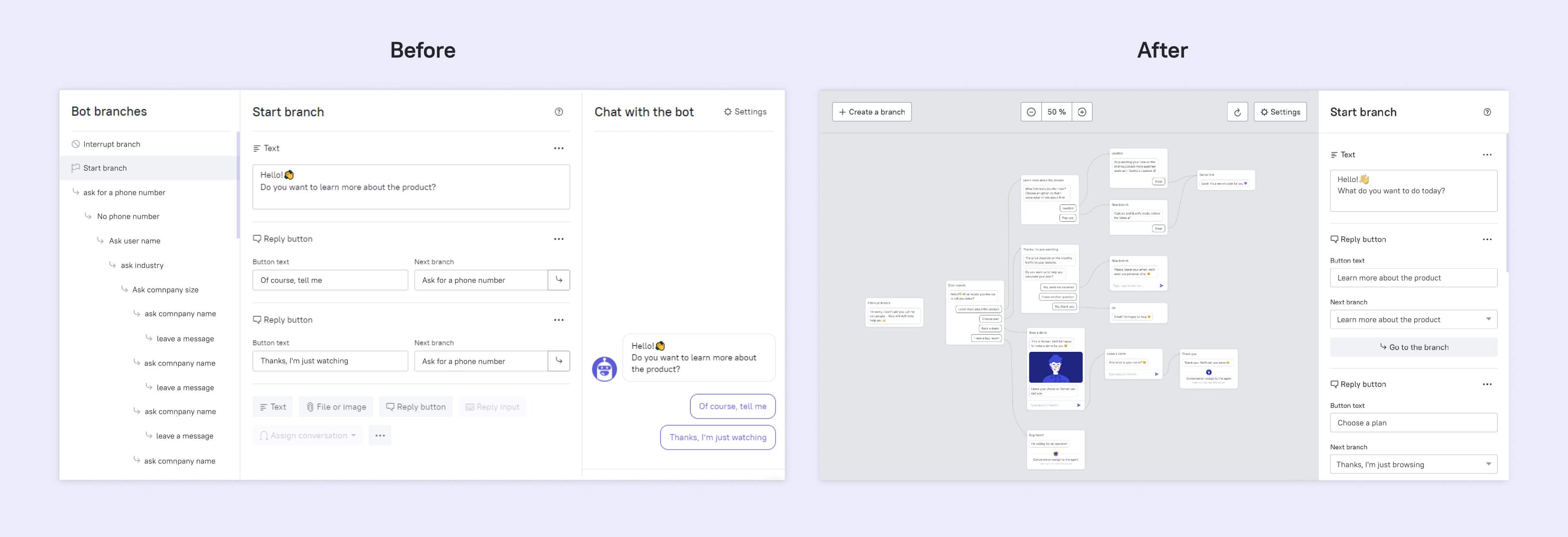
Leadbot has other advantages in addition to its extensiveness. Now you can:
- merge threads;
- address earlier threads;
- loop threads,
- direct users to one thread from several buttons.
Stay tuned to see how you can benefit from these opportunities!
Address and answer Frequently Asked Questions proactively
Chatbot currently cannot reply to user messages (we’re still working on it), but you probably can predict the most frequent questions.
Leadbot can suggest topics to users; after a user finds an answer to their question, they can take a step back and choose another topic.
Or you can suggest different options: sign up for a consultation, read a blog post, or sign up for your product. Enable the opportunity to take a step back. If a user still has questions after reading your post, they may want to get back and sign up for a consultation. It makes Dashly bot a customer service chatbot too since it can help with tasks of the support team.
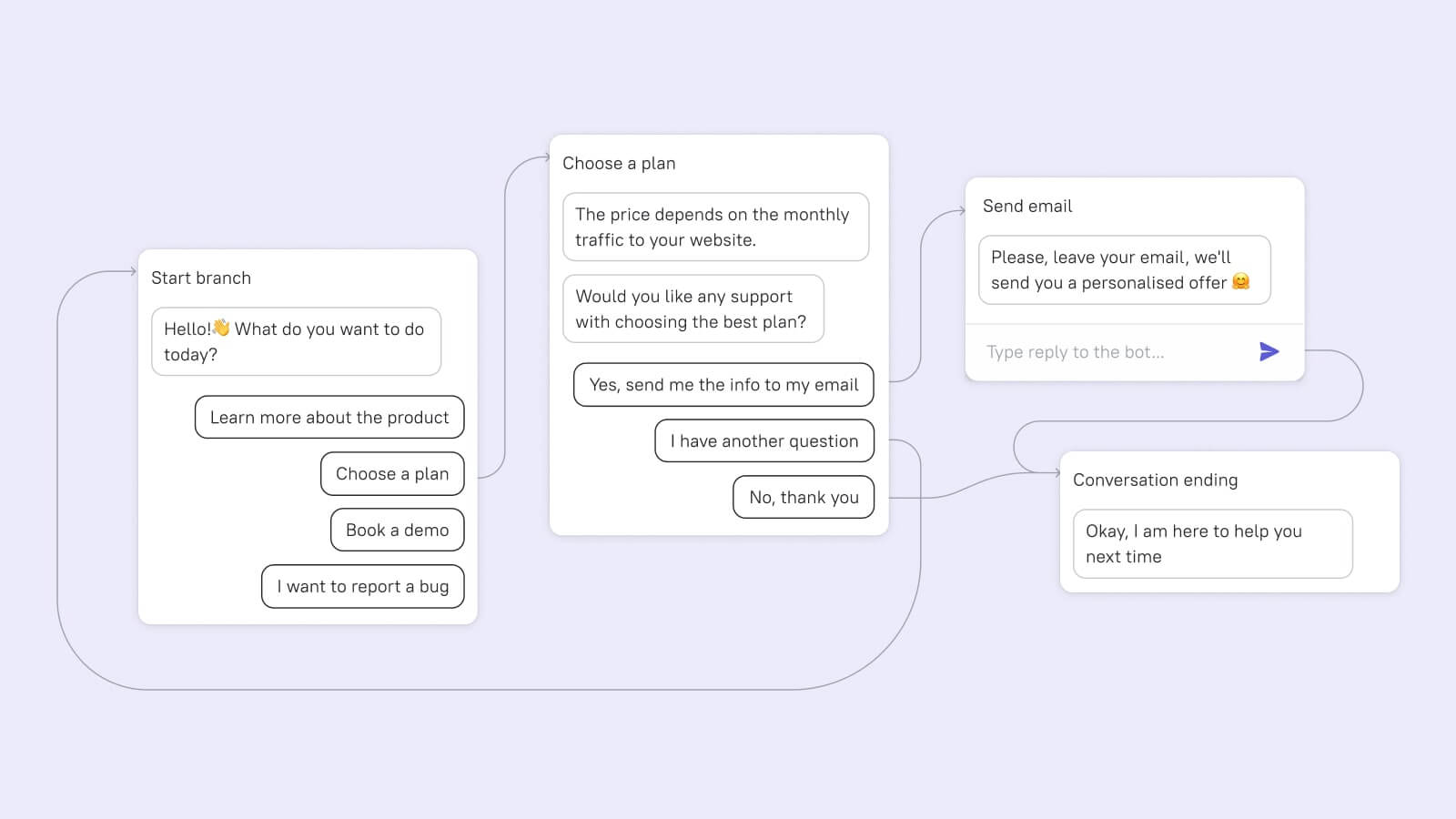
Find products that fit your customer’s tasks
Is there anything better than products that fit you perfectly? Probably not. Set up Leadbot to know more about your customer. It will ask the most important questions and then offer relevant products.
The choice can be hard. Enable your customer to complete a survey again, see other options, or sign up for a consultation. In the new version, looping these things is easy.
As before, you can do these things using Leadbot:
- Collect and qualify leads automatically even at night.
- Assign qualified leads to your sales team. Sales reps will see all details in the user card and that will enable them to make a relevant offer. You’ll also save a lot of time as you won’t have to discuss basic things on a call.
- You can direct colder leads through the nurturing funnel: send them triggered emails and show pop-ups.
See the stories of how businesses used Leadbot to increase sales:
- How Dashly’s Leadbot Helped Skillfactory Boost the CR to Paid by 44%
- How LeadGen App grew sales by 30% and improved support with Leadbot
Also check out:
We’re working on further updates to make Leadbot design easier, so you can automate more and more tasks. If you still didn’t launch a bot on your website, read our short guide on how to create a chatbot. The setup will take 15 minutes of your time and absolutely no coding skills.
The whole Dashly team would like to express our genuine gratitude to all users who share their feedback on Leadbot with us. You help us make the product better every day. We’ll post an article shortly on how Leadbot was created: it was a tough journey with our beloved users at the heart of the process ❤️


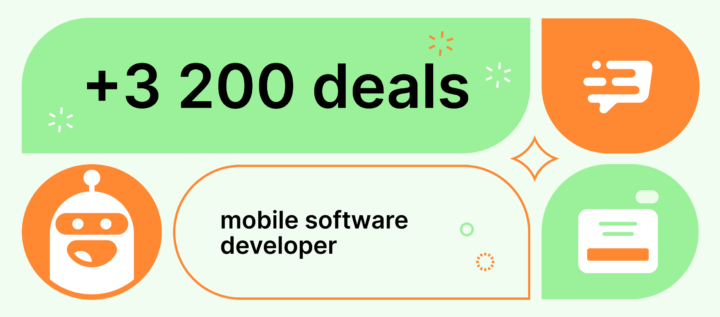

![The power of customer education in online schools [6 examples]](https://www.dashly.io/blog/wp-content/uploads/2023/04/The-Power-of-Customer-Education-in-Online-Schools-XX-Examples-720x317.png)