What is Chatbot Marketing?
Chatbot marketing is the use of automated chatbots to engage with customers and prospects in order to increase sales, build brand loyalty, and provide customer service on websites, messengers, and socials.
Chatbots are computer programs that simulate a personalized conversation with a human. They became an integral part of the marketing process as a perfect tool to
- collect, qualify leads, and pass to sales only hot ones;
- help complete purchases;
- proactively engage in conversation;
- personalize product recommendations to provide the best possible customer experience on your website;
- transfer customer data to CRM and other services automatically;
- collect important information about the customer for agents to achieve your sales targets faster;
- answer user questions in the chat without agents;
- onboard users;
- get feedback.
In such a way you can automate marketing team processes and save their time to focus on strategy tasks instead.
Marketing chatbot examples
Chatbot marketing can be used in a variety of ways. Here are some examples of how Dashly clients use chatbot marketing in SaaS, EdTech, and eCommerce industries:
Lead capture chatbot helped SkillFactory online school boost CR to paid up to 44%
The chatbot marketing strategy they implemented on the “Data Science: Advanced course” page considered engagement of skilled users who are ready to work in this field. Chatbot’s job here was to make it clear that the person came to the right place to meet their goals and boost skills.
Thus, marketing chatbot offered a free career guide to motivate leads to share their contacts:
A chatbot collected 1152 hot leads for the online video school sales managers
To bring visitors to purchase faster, online school marketers decided to qualify them on the website. They wanted a lead with all the information get to the sales managers. Thus, when making a call, they could offer the most relevant solutions.
So, the company launched a Dashly chatbot on the website:
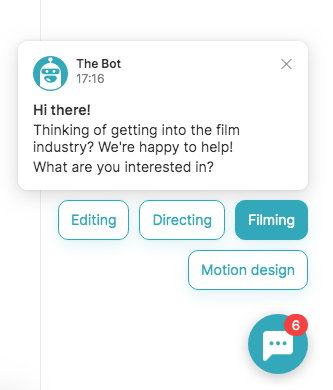
The qualifying chatbot goal was to:
- engage visitors in conversation;
- ask qualifying questions;
- collect phone numbers.
Qualification chatbot brought software company +12% orders growth
Every visitor of the blog articles had the opportunity to communicate with a chatbot and get lead magnet after the first 30 seconds of the session.
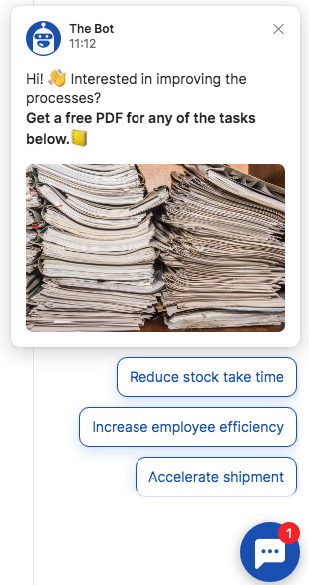
Lead qualification chatbot on the KVR blog. Sign up to build yours.
Customer assistant chatbot helped B2B SaaS platform get +70% conversion into signup
Before working with Dashly personal manager, the client got only 20% of website visitors signing up to the platform. We suggested running a chatbot campaign instead of triggered messages in a live chat to increase the conversion to signup.
A chatbot campaign would help:
- prompt users about the value of the platform;
- remind them to sign up first.
Here is how it looked:
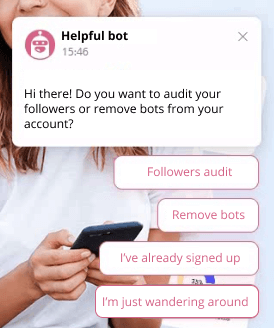
This chatbot informed website visitors about company products and leaded them to a relevant page.
+2,5% revenue in a month with popular products chatbot
When a customer was in a certain catalog section of the “He&She” sex-shop, we offered them a popular product in this section. To understand how this tool might affect the product choice, we started A/B testing.
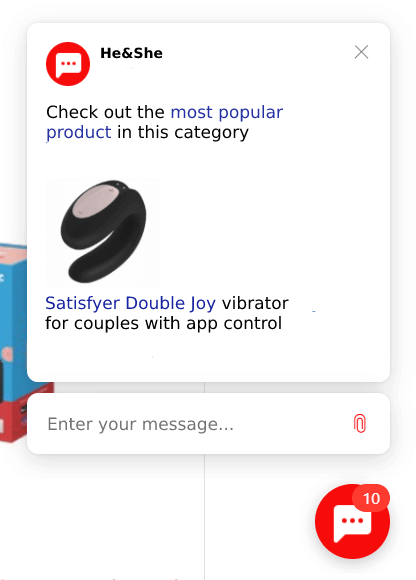
Product recommendation chatbot launches when visitors enter relevant e-store category.
Great examples to follow! There are two ways to achieve such results: hire an expensive developer or marketer to make a chatbot or create it yourself without a line of code in the Dashly visual builder. 👇
How to create a chatbot for free
You don't need a developer to create it. For example, Dashly provides visual builder and templates where you can design your chatbot flow within 10 minutes.
- Define your goal: collect customers feedback, capture leads, notify about company updates, recommend products, etc.
- Enter the chatbot section on the Dashly platform. If you are not experienced with chatbots setting up, start with a template.
- Edit the chatbot flow according to your needs.
- Set up relevant triggers, timeouts, audience.
- Check if the new scenarios don't interrupt each other on your website. Here is a short guide for you.
- Test and launch it.
- Track the conversion and revenue growth. If the results aren't good enough, optimize the scenario: change the audience, offer, or timeout. Step-by-step, analyze visitors' interaction with your messages and fix the bottlenecks.