Revolutionize conversations with your mobile app users
Create a chatbot in a flash. Easy to build, edit and launch with absolutely no coding skills required
No credit card required

Ready-to-use script collection
With Dashly, building a chatbot and connecting it to your mobile app is easier than you've ever imagined. All it takes is three simple steps
Set up a chatbot for your mobile app today
Collect and qualify
leads
leads
Marketing
Capture leads even when your team is sleeping
Marketing
Automate customers support
Sales
Boost your sales team performance
Marketing
Send targeted product updates
Product
Sales
Recommend the right product to the right user
Marketing
More campaign ideas coming soon
Adding a chatbot to your app drastically increases conversion rates and improves the process of lead capturing. In addition, you can plan various sales scenarios based on the lead qualification data.
For example, you are forwarding those who are most likely to buy to your sales reps — or nurturing those who need more time to make a purchase decision.
For example, you are forwarding those who are most likely to buy to your sales reps — or nurturing those who need more time to make a purchase decision.
With a chatbot app, you don't need to worry about missing requests from your app users anymore.
No matter what time zone they are in, a chatbot will capture and qualify all the necessary information from leads and forward it to your sales reps as soon as they get back to work.
No matter what time zone they are in, a chatbot will capture and qualify all the necessary information from leads and forward it to your sales reps as soon as they get back to work.
Simply by giving users a chance to leave their feedback whenever they want, a chatbot increases retention and improves the overall user experience.
Beyond that, a chatbot app offers consistent support and helps resolve issues faster and more efficiently.
Beyond that, a chatbot app offers consistent support and helps resolve issues faster and more efficiently.
Improve your customer support team productivity by configuring automotive responses to frequently asked questions. Then, instead of answering the same questions over and over again, your team can focus on more challenging tasks.
Automate answers to frequently asked questions, collect contact details, and schedule sales calls and meetings. As a result, get more deals closed with less effort from your sales reps.
Inform your target users about product updates and new features and even help them book a demo. All of this together provides you with numerous cross-selling and up-selling opportunities.
Easily lead users to a sale by recommending relevant products, tailoring offerings, guiding them to the right solution, and ensuring users always get what they are looking for.
Get your users' feedback
Product
Start by going into the «Chatbots» section. There is an easy-to-customize template to help you. Think through the conversation goal, add and move threads to link parts of a conversation between a chatbot and a user together. Add text, lead capture fields, images, links in a matter of clicks.
Design the chatbot conversation flow

Decide when and where users can start a conversation with a chatbot. Set trigger events to define actions when a lead bot should initiate a conversation with a user.
Define trigger events
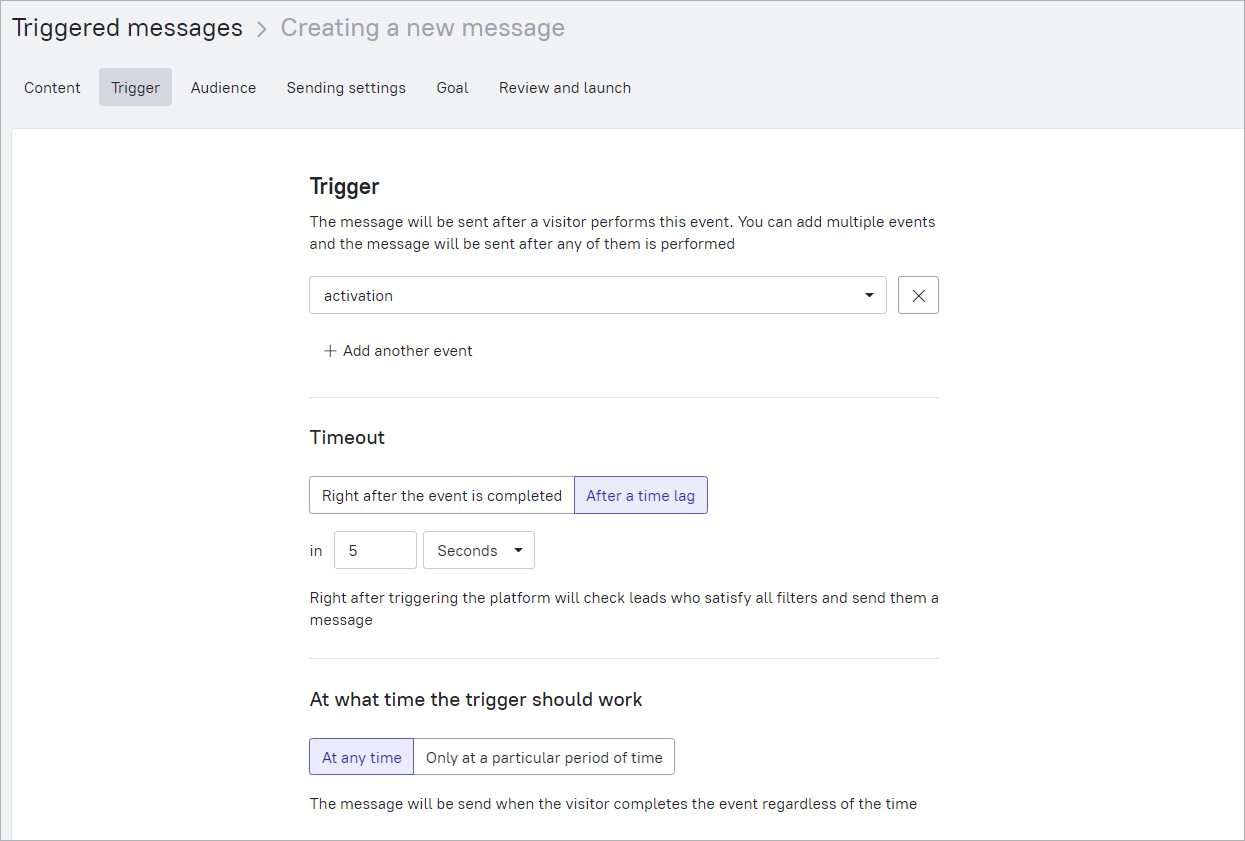
Specifying different groups of users to make your chatbot appear in the app is an absolute no-brainer. You can apply lead properties, events, tags from the lead database or set them manually.
Choose audiences

When everything is ready, connect the chatbot with your app. Boom, you are all set and prepared to strengthen communications with your app users!
FAQ
What is a chatbot app?
A chatbot app is software that simulates human-like conversations with users via text messages inside a mobile application.
How does a chatbot app work?
Technically, users can start a conversation with a chatbot within a mobile application when the chatbot window appears. And most importantly, a chatbot app encourages them to start this conversation. As a result, they get support and immediate answers to their questions, while you get higher retention and conversion rates.
Do I need a coder to build a chatbot app?
To set up a chatbot app, you don't need any coding or design skills. With Dashly chatbot builder, you can manage it all alone, even if you've never done anything like this before.
How much time does it take to build a chatbot app?
You can set up a chatbot app in flash. All you need to do is create a script in a visual builder, define trigger events, test it to see how it looks from the users' side, and launch it on your app.
How much does a chatbot app cost?
Dashly chatbot builder is a part of the Automation and Premium plans. But if you're not sure which plan to choose yet, you can get started with them for free as we offer a 7-day free trial, no credit card required.
A chatbot app is software that simulates human-like conversations with users via text messages inside a mobile application.
How does a chatbot app work?
Technically, users can start a conversation with a chatbot within a mobile application when the chatbot window appears. And most importantly, a chatbot app encourages them to start this conversation. As a result, they get support and immediate answers to their questions, while you get higher retention and conversion rates.
Do I need a coder to build a chatbot app?
To set up a chatbot app, you don't need any coding or design skills. With Dashly chatbot builder, you can manage it all alone, even if you've never done anything like this before.
How much time does it take to build a chatbot app?
You can set up a chatbot app in flash. All you need to do is create a script in a visual builder, define trigger events, test it to see how it looks from the users' side, and launch it on your app.
How much does a chatbot app cost?
Dashly chatbot builder is a part of the Automation and Premium plans. But if you're not sure which plan to choose yet, you can get started with them for free as we offer a 7-day free trial, no credit card required.
