WhatsApp Business: get closer to your clients and increase messages Open Rate to 90%

Messengers are the main communication channel between clients and businesses now. 85% of people prefer chatting with brands in messengers over the phone.
Besides, messengers outpace emails by open rates. Messenger campaigns showed up to the 90% open rate, compared to the 20% rate of email campaigns.
Quite often clients don’t answer our calls, but eagerly chat with us in messengers. That’s why omnichannel interaction is crucial now.
Nowadays, many companies try to integrate as many messengers with their live chat as possible. It allows them to stay in constant contact with their clients within messengers their client prefers.
WhatsApp has been the most popular messenger in the world for many years. So if you still don’t use it to communicate with your customers, it’s high time to start.
In this ultimate guide to WhatsApp for business, you’ll learn:
- what WhatsApp Business is and what you can use it for;
- how to set it up and how much it will cost you;
- how to use WhatsApp Business for marketing;
- how to send bulk messages and not get banned for it;
- what is the difference between WhatsApp Business API and WhatsApp Business App is.
What is WhatsApp Business used for?
In 2021 the number of monthly active WhatsApp users reached 2 billion, overtaking Facebook Messenger and WeChat with 1.3 and 1.2 users. As a result, WhatsApp became the third most popular social network globally, after Facebook and YouTube.
It’s no surprise that so many companies, from huge international corporations to regional retailers, prefer using WhatsApp for business.
WhatsApp Business is a solution that will help you integrate WhatsApp into a live chat on your website or into your CRM system. After activation of a WhatsApp business account, your sales managers, marketers, and support team will be able to talk to your customers and send bulk messages.
There are two main options to set up WhatsApp Business for your company: WhatsApp Business API and WhatsApp Business App.
Activating WhatsApp Business API, you integrate WhatsApp with your live chat, CRM, and other marketing tools. It allows you:
- to set lead nurturing email campaigns;
- to inform your customers about discounts and special offers;
- to warn about product updates and technical issues;
- to assign clients’ requests to a few managers simultaneously;
- to set up a chatbot capture and convert leads into buyers;
- to set up quick replies on FAQ and save your team’s time for more specific requests.
How to get WhatsApp Business API and How Much It Costs
Only partners can set up WhatsApp API for business directly. However, most companies use WhatsApp providers.
Official API installation is more pricey than the app, but the API version will give you more opportunities and reduce the risks.
Which providers have the WhatsApp API integration
| Pricing | Pricing model | Trial period | Additional features | |
| Dashly | From $60 to $230 per month | On the number of active users | 7 days | Live chat Chatbot for your website Team inbox Messengers, CRMs, and socials integrations Triggered pop-up and email messages |
| Twilio | From $0,05 to $382 per month | On the number of active users and their country | Free plan with limited functions | SMS API Voice API Email API Team inbox Chatbot |
| WATI | $49/month with up to15,000 messages, $0.005/message after the limit | Based on the number of users and features in the plan | 7 days with limited functions | Team inbox Message broadcast Chatbot Website widget |
| MessageBird | $50 per month | Based on the number of active users and their country | Free plan with limited functions | Team inbox Chatbot Website widget |
| Vonage | €400/month (up to 20 messages/second) €800/month (up to 40 messages/second) Each session message is charged at $0.0069 | Based on feature subscribed and the number of messages | 14 days | Team inbox Chatbot |
| 360dialog | From $56 to $200+ per month | Based on the number of features and messages sent | On-demand | Chatbot CRM integration Team inbox |
| NovoChat | Pro: $74/month (3,000 messages/day), Business: $249/month (12,000 messages/day) | Based on the number of users, WhatsApp numbers, and messages sent | 7 days | Bulk message broadcast Team inbox Website widget |
Thanks! Check your inbox or follow this link

Let’s consider the WhatsApp installation in Dashly’s example. The service includes the WhatsApp integration powered by Edna, an official partner.
With the WhatsApp Business solution, you can:
- Manage access and control the speed and quality of operators’ responses.
- Save all clients’ contacts and chat history. If a manager leaves the company, you can limit their access to Dashly, and you won’t lose your contact base.
- Analyze operators’ response time, workload, and the most frequent questions with dialogs analytics.
With WhatsApp, your operators will be able:
- To leave communication from their personal number behind and have all dialogs via the company’s account.
- Route conversations to different operators. All operators will have access to the whole chat history.
- Leave notes for other operators right in the chat. Your client won’t see them.
To set up WhatsApp integration, you need to:
1. Sign up for Dashly and find WhatsApp integration.
2. Use your unique link in the integration settings to sign up for Edna.
3. Fill in the WhatsApp form to get a business account or connect an already existing one to Edna.
4. Finish the setup in Dashly, entering your API key and phone number.
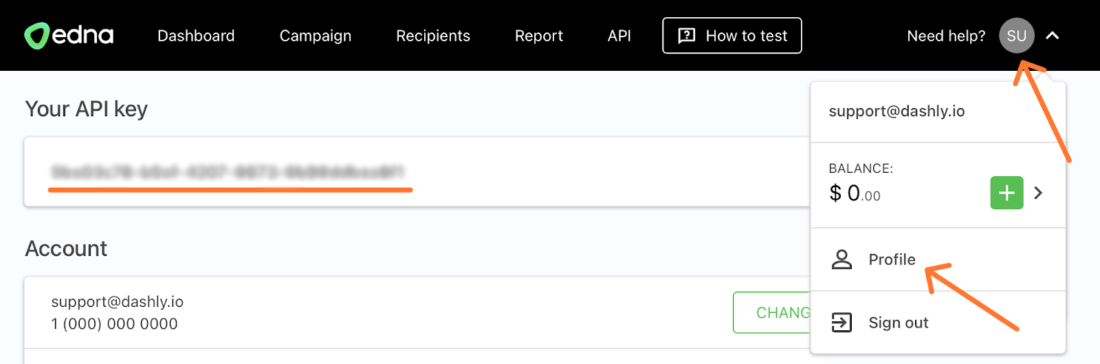
5. Send and receive messages (text, videos, images, voice messages) in Dashly Inbox
You can connect any number that receives SMS or calls for number verification to WhatsApp Business API.
What WhatsApp Business API account looks like
A user sees the company’s official account like a usual contact. But there are a few unique features:
- no online status;
- no “last seen…”;
- contact info contains the company’s website address, email, address, and cover.
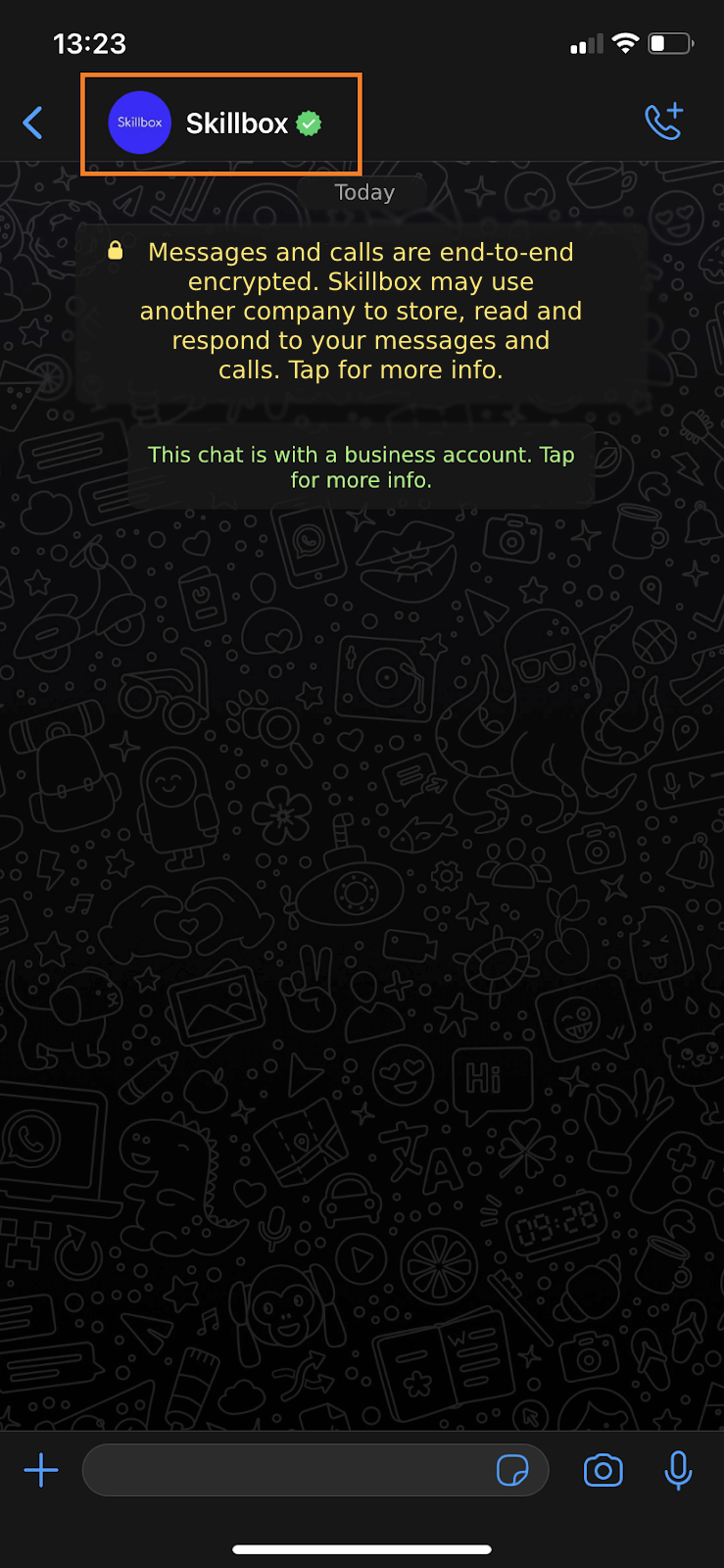
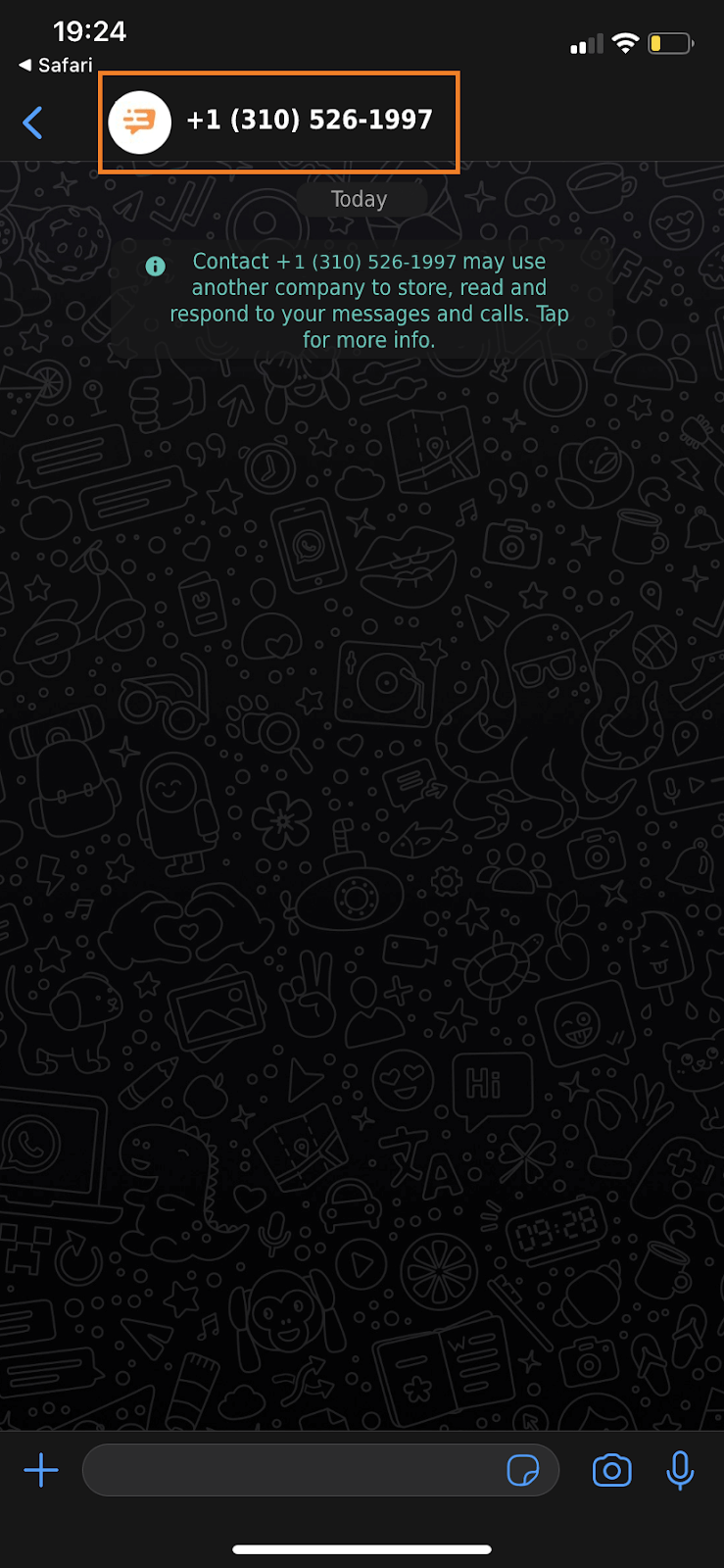
If your account got verified, a user would see your name in the profile. Otherwise, they’ll only see your number.
How to send bulk messages on WhatsApp
Bulk messages launch depends on the WhatsApp provider so the algorithms may differ. Let’s learn to set up campaigns via Edna, Dashly’s partner provider:
- Connect your WhatsApp account.
- Top up your balance.
- Decide who you’re going to text. You can copy the numbers you need manually or export your lead base from your personal account in Dashly.
- Get permission to use your templates. Watch a video on WhatsApp template signup.
- Create a message campaign.
What is a 24-hour period?
This period starts when a user texts you themselves. In the next 24 hours, you can send them an unlimited number of messages for free.
What to do when a 24-hour period is over?
If your client didn’t text you within these 24 hours, you could send them a template message or HSM (highly-structured message). However, such messages aren’t free and have to be approved by WhatsApp.
The message includes a template text and variables, which you can change depending on a customer. WhatsApp only checks the text. After that, you can use it with no limits.
This is Dashly’s HSM we negotiated with WhatsApp. The main text is all-purpose, so we don’t have to negotiate it after every upgrade. Just change the variables.
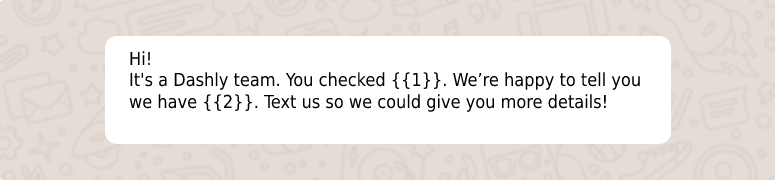
{{1}} and {{2}} are the variables that change depending on the kind of help we want to provide.
The final message looks like this:
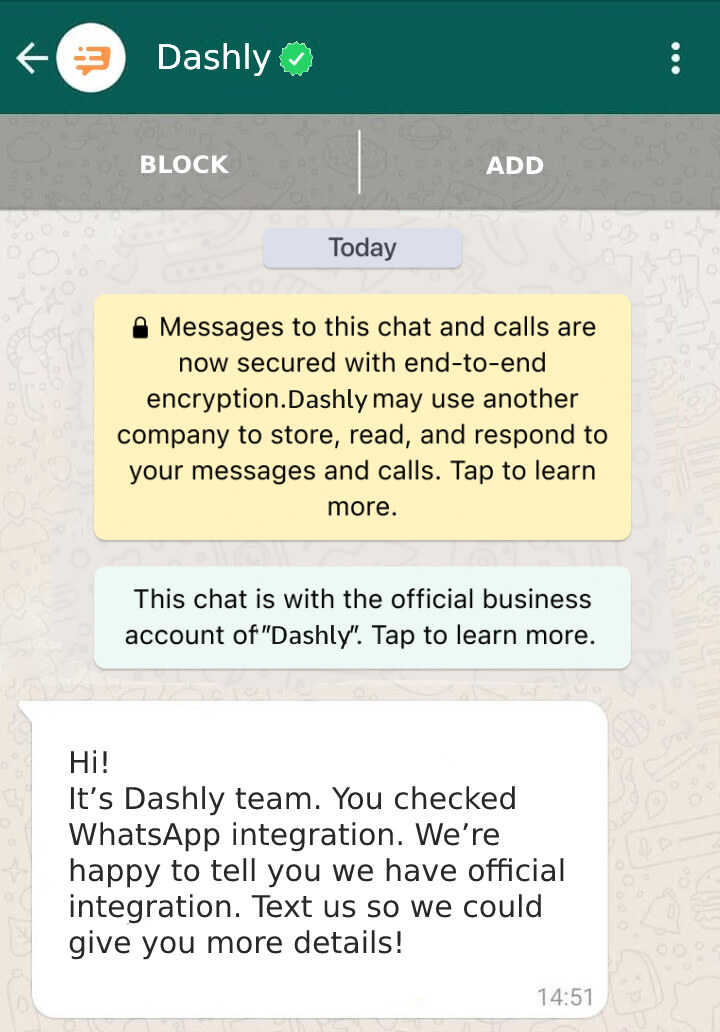
How to apply for WhatsApp Business verification
After you set WhatsApp Business API, our partner Edna submits a request for the official account status, marked by the green tick to the account’s name. This status means that your company was verified and approved by the Meta administration, the owner of WhatsApp.
Meta administration might check:
- Your social media accounts. Their priority is Facebook and Instagram. They analyze the quantity and quality of your followers and check if the information on your website matches your social media.
- The number of incoming requests. In other words, whether your account is in demand.
- What different sources write about your company. What your position in search engines is.
- Website traffic.
The verification process is free, and it takes from 7 days to 3 weeks. If your request wasn’t approved, you could submit it again in 30 days.
What is the message limit in WhatsApp Business
The number of messages you can send to unique users daily depends on the quality of your account. But your responses to users that you send within 24 hours are not affected by it.
WhatsApp sets 4 limit tiers on 24-hour period messages:
- Tier 1: 1 000 unique customers.
- Tier 2: 10 000 unique customers.
- Tier 3: 100 000 of unique customers.
- Tier 4: unlimited number of unique customers.
You have to maintain your account’s rating on a medium or high-quality tier to increase your limit. Meanwhile, the overall number of unique users you send your messages to has to accede to your current limit twice within 7 days.
Tier upgrade is explained in detail in the Meta manual.
How not to get banned
WhatsApp controls the quality of your account. If your quality rating drops, your limit of unique users you can text will decrease too. This will mean fewer opportunities to engage new clients.
These are the indicators:
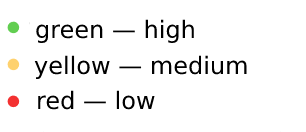
Your account will get a high rating if you send your users valuable messages. They neither report nor block you; respond in the chat or text first.
If users start blocking you, your quality rating will drop yellow or even red. When your quality rating reaches the red level, your account will be flagged. From that moment, you’ll have 7 days to improve your account’s quality. After that, you have to stop sending spam-like messages.
To maintain your account’s high-quality rating, communicate with a more significant number of users, and not get banned, follow the rules:
- Respect WhatsApp policy.
- Personalize your messages to clients’ demands: analyze their activity on your website or message history, if there is one.
- Don’t send too many messages. One message in 1-2 days is enough.
- Encourage the users to write first. Post your phone number and a link to your WhatsApp account next to a live chat widget on your website. Tick the needed field in the setting and enter your phone number.
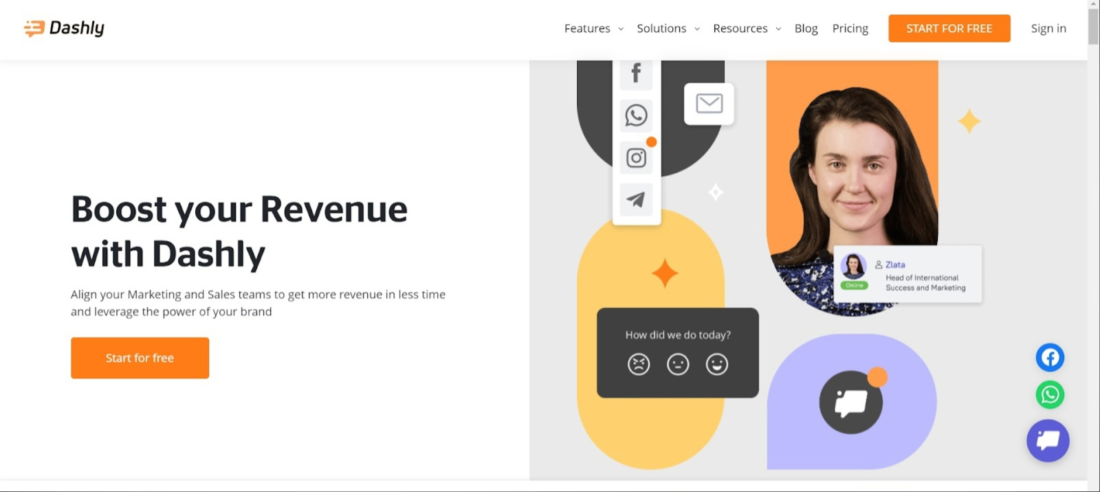
- Give your clients a chance to talk to managers.
- Segment your client base and send relevant offers. Don’t sell anything to new customers. Let them learn about your product and point out how you can be useful for them.
The difference between WhatsApp Business API and WhatsApp Business App?
WhatsApp Business App is a mobile app that allows you to communicate with customers on the company’s behalf.
Your choice between WhatsApp API and WhatsApp business App depends on your company’s size.
WhatsApp Business App is a small-business-oriented software that enables one-to-one communication. If you’re a local business looking for an easy way to contact your limited audience, the app has the tools you need.
But WhatsApp Business lacks many essential features which make it unsuitable for bigger businesses:
- agents limit: only one manager can work in the app;
- users limit: the maximum audience in the app is 256 users;
- constant internet connection is required: if you go offline, you risk losing some recent messages;
- no legal way to send message campaigns to your client base;
- no CRM-system integration;
- no conversion increase tools.
Choose only those tools that suit your purpose and facilitate your business growth. Keep our recommendations in mind and contact us if you have any questions left.
FAQ on WhatsApp for business
Who can connect to the WhatsApp Business API?
- Our partner Edna only works with legal entities and individual entrepreneurs.
- WhatsApp Business API cannot be used by alcohol or tobacco sellers (including electronic cigarettes and vaping devices), pharmaceutical companies, gambling companies, and microfinance providers.
- You can connect any phone number (landline, mobile, or service numbers) that can receive SMS or accept a verification call.
Can I chat with customers?
If a customer texts you first, you can send them unlimited messages within 24 hours. This customer will be counted in MAU without additional charges.
What is the MAU?
MAU means Monthly active users. In this integration, these are unique users that you talked to within a month. Users are identified with their phone numbers.
How much is WhatsApp for business?
Dashly doesn’t charge you for the integration with WhatsApp; it’s available in every plan. Learn more about our plans here. You only pay our partner Edna depending on the plan you choose. We negotiated the best possible terms.
What is the HSM message?
HSM (highly-structured message) is a template-based service message. Message templates are used for bulk messaging. Before starting a campaign, you should get approval from WhatsApp for each HSM message.





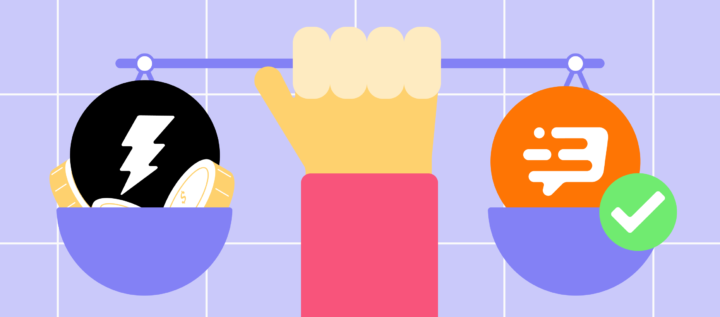


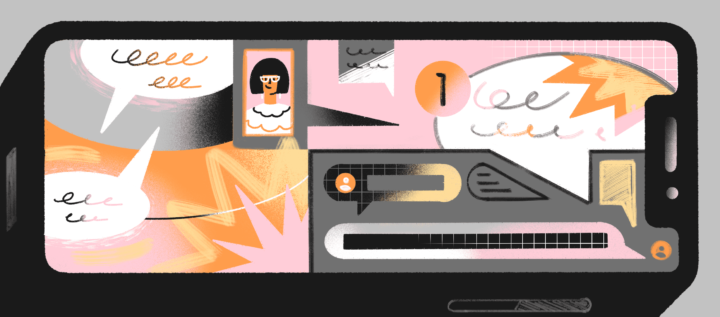
![Ready-made answers to 4 most tricky customer queries [Infographics]](https://www.dashly.io/blog/wp-content/uploads/2020/10/15-Examples-of-Tricky-Customer-Service-Scenarios-Ready-Made-Answers-720x317.jpg)
