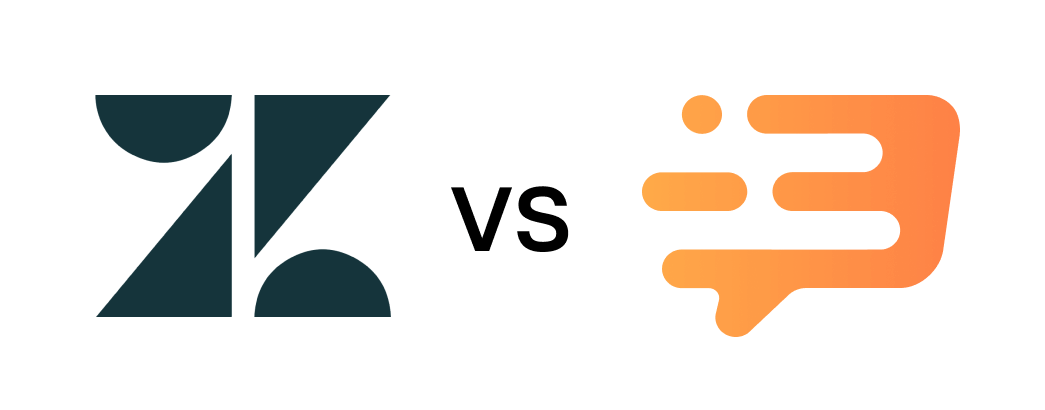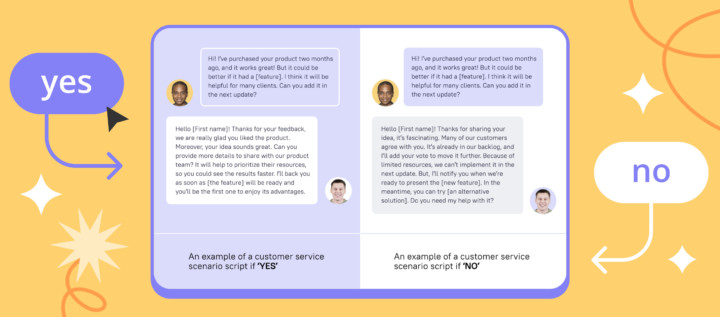The 10 best SaaS help desk platforms in 2025

Take a look at your business plan. Is enhancing your customer service on your to-do list? The support team affects your profit just like marketing and sales.
Proof?
HubSpot survey showed that 80% of customers would stop doing business with a company if it provided poor customer service. And the same research showed that 93% are likely to become repeated customers of a business with top-notch support.
So, how to achieve this top-notch service?
By arranging a convenient workspace for your agent to increase their focus and efficiency! Help desk will help you with it.
Help desk is a service or program that allows managing all incoming customers requests to provide in-time effective customer support and contribute to customer success. Here’s what you should look for in a good SaaS help desk:
Ease of queries management: ticketing system or shared inbox for messages from different channels. No matter what you choose, it should be convenient for your agents to respond to messages, route customers to relevant specialists without a single query lost.
Self-service opportunity: it’s crucial for both your customers and agents. The former should have tools to find answers themselves, the latter don’t have to waste their time on typical queries.
Variety of channels to be wherever your customers need you. Receive messages from your website, socials, and messengers and solve queries equally effective and fast.
Integrations to fit your help desk software in your current tech stack seamlessly. Bring all your communication channels together, and connect to your CRM, so you always have the full info about each customer. Not answering the same question all over again was marked as an important part of customer satisfaction.
Security: since you work with customer data, the platform you choose should guarantee protection of this data like encryption or Content Security Policy (CSP) that helps prevent code injection attacks.
Dashly
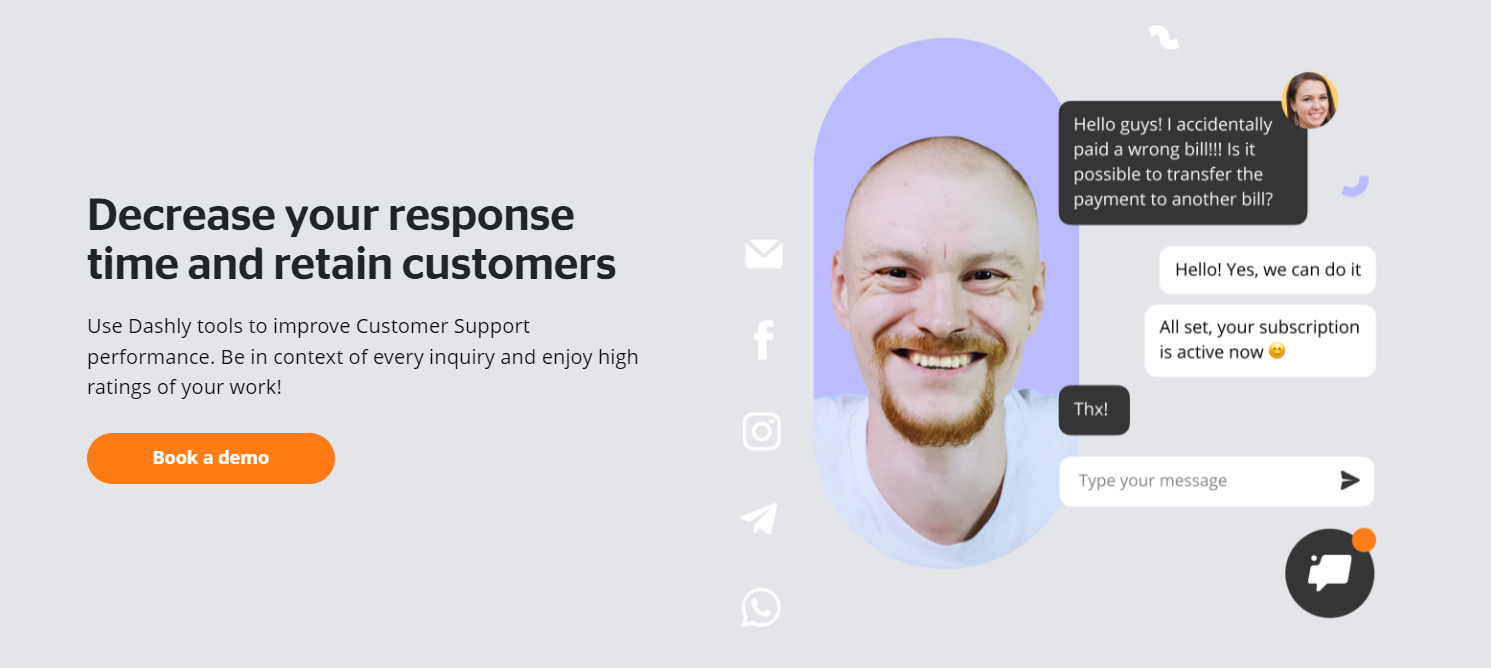
Dashly is a conversational marketing platform that alleviates the work for support, marketing and sales teams. And even though, it’s aimed at raising conversion rates and revenue. 1000+ companies have used the platform to level up their customer support.
The platform is perfect for SaaS and EdTech businesses of different sizes.
Main features of Dashly as a SaaS help desk
Live chat with a shared inbox that brings all your communication channels together. Manage conversations from your website, email, social media, and messengers in one place and never lose a single message again.
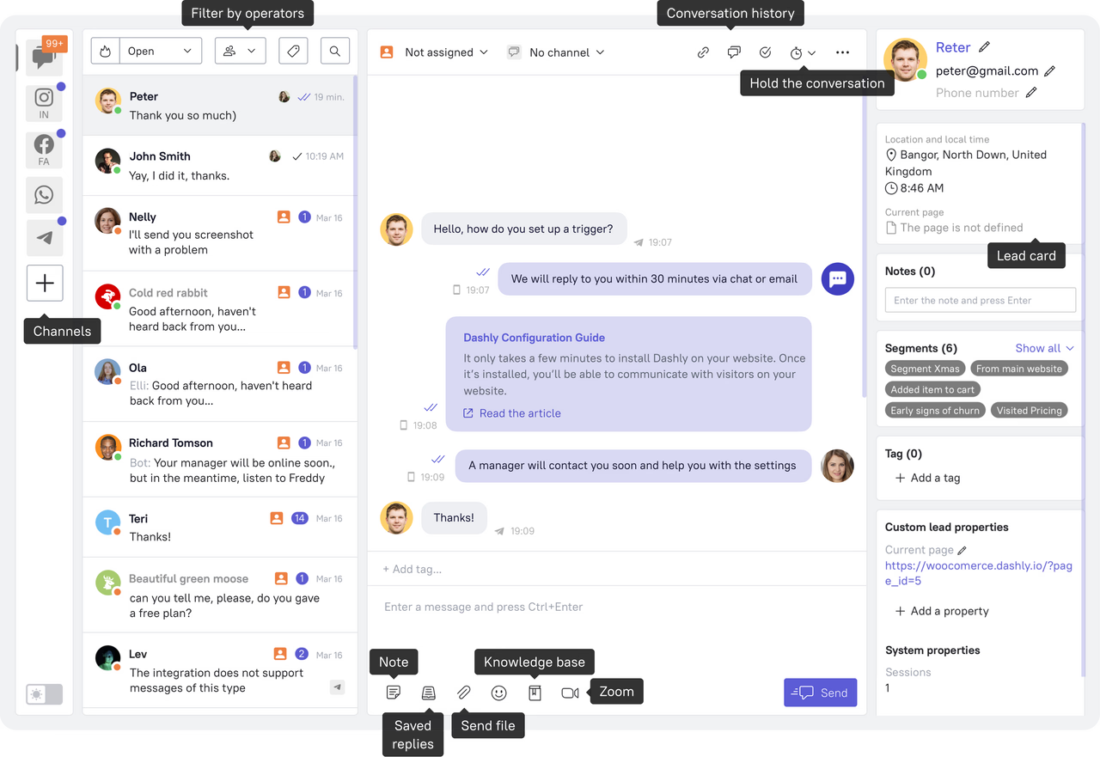
To enhance your agent’s work, you can use:
- Saved replies to speed up responses to typical queries;
- Agent notes to always stay in the context;
- Feedback forms to enhance your customer service;
- Chat analytics to manage your agents’ workload and look for room for growth.
Knowledge base to give customers a self-service portal. Integrate it with a live chat, and free your agents from answering FAQs by sharing a link to the relevant help article.
User behavior tracking to learn as much about potential customers as possible;
- Contact info a visitor shares on your website;
- Geolocation;
- Pages they visit and buttons they clicked.
This way, you can provide more effective and personalized service.
Chatbot helps you take automation to another level. You can set up an FAQ bot to deal with repeated questions, so your agents have more time for more complicated issues.
You can also set up a chatbot to collect feedback about your product or the work of your team.
Chatbot is easily integrated with a chat, so it can route a customer to a relevant agent.
Also, we’ve recently released Telegram and Facebook chatbots, so you can take automation beyond your website!
Sign up to for free
30+ integrations to fit Dashly in your tech stack seamlessly. Connect Dashly to your socials, messengers, CRM, and other services.
Mobile apps for iOS and Android to provide support on the go. Another option is to integrate Dashly’s live chat with push notification into your app.
Pricing
Dashly offers three pricing plans to its customers, starting from $39 per month. Each of them includes the essential help desk features. However, if your main goal is to enhance your customer service, pay attention to the Support plan.
Your price will depend on your website traffic and add-ons you choose. The number of agent seats is unlimited, so your whole team gets full access to the platform.

You can always extend your plan’s opportunities with add-ons. On the pricing page, you can compare the plans in detail and also calculate the exact price for this software.
You get 7 days to test the platform’s full functionality for free.
Alleviate your agents’ workload and increase customer satisfaction with Dashly
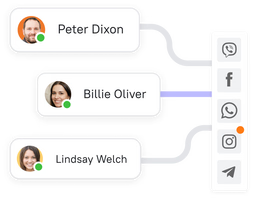
Help Scout
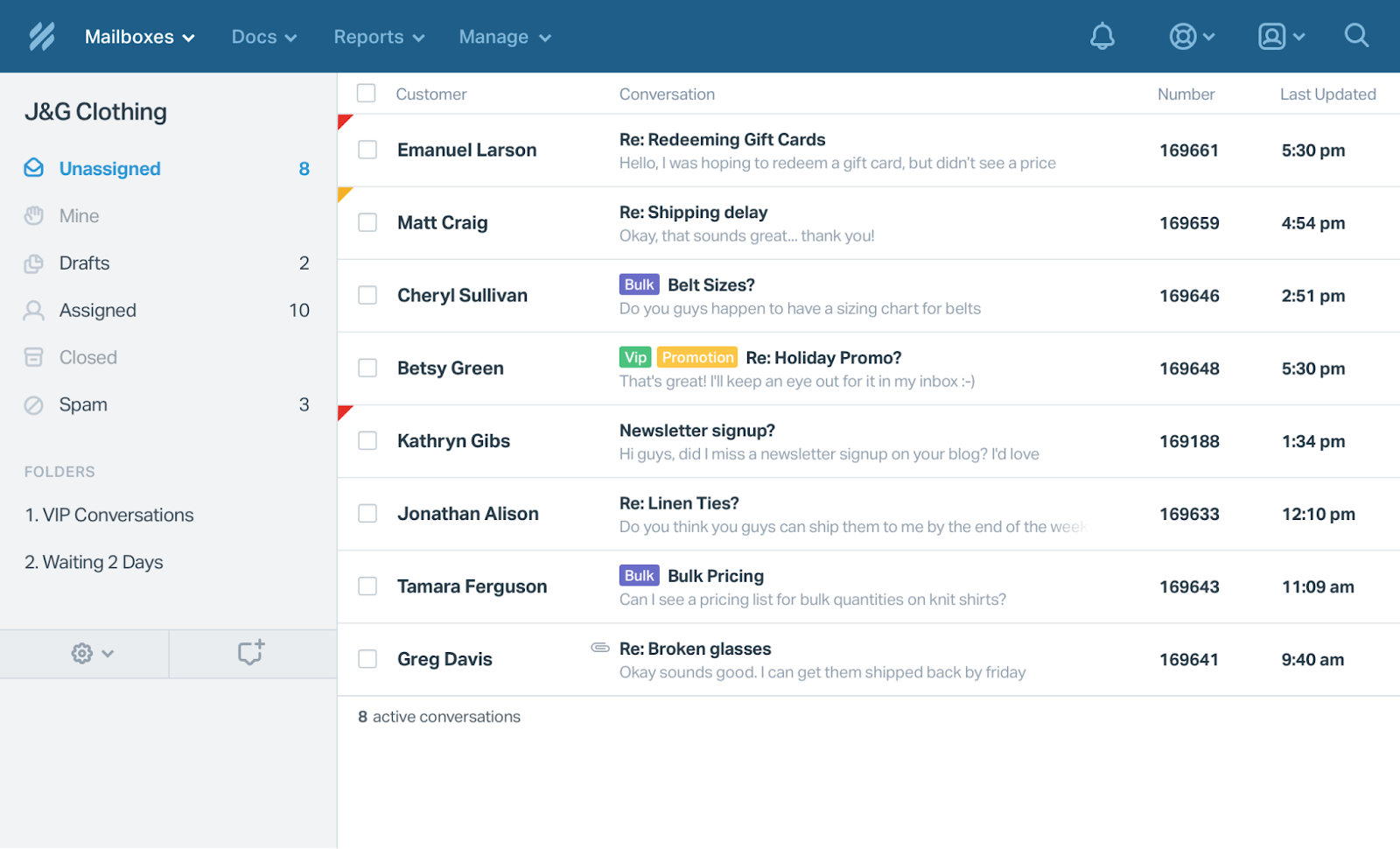
Help Scout is a multichannel helpdesk platform for SaaS that can help you enhance customer experience. Creators assure that they take into consideration convenience of customers and agents.
Main features for support
Here are the main help desk tools you get:
— Website chat with shared inbox and saved replies;
— Knowledge base;
— In-app messaging;
— Multiple integrations to make the work of your team more convenient;
— Special Beacon mode to provide more room for self-service.
Pricing
Help Scout offers three paid plans, starting from $25 per month. The price depends on the number of agents. The most expensive plan is only available with an annual payment, though.
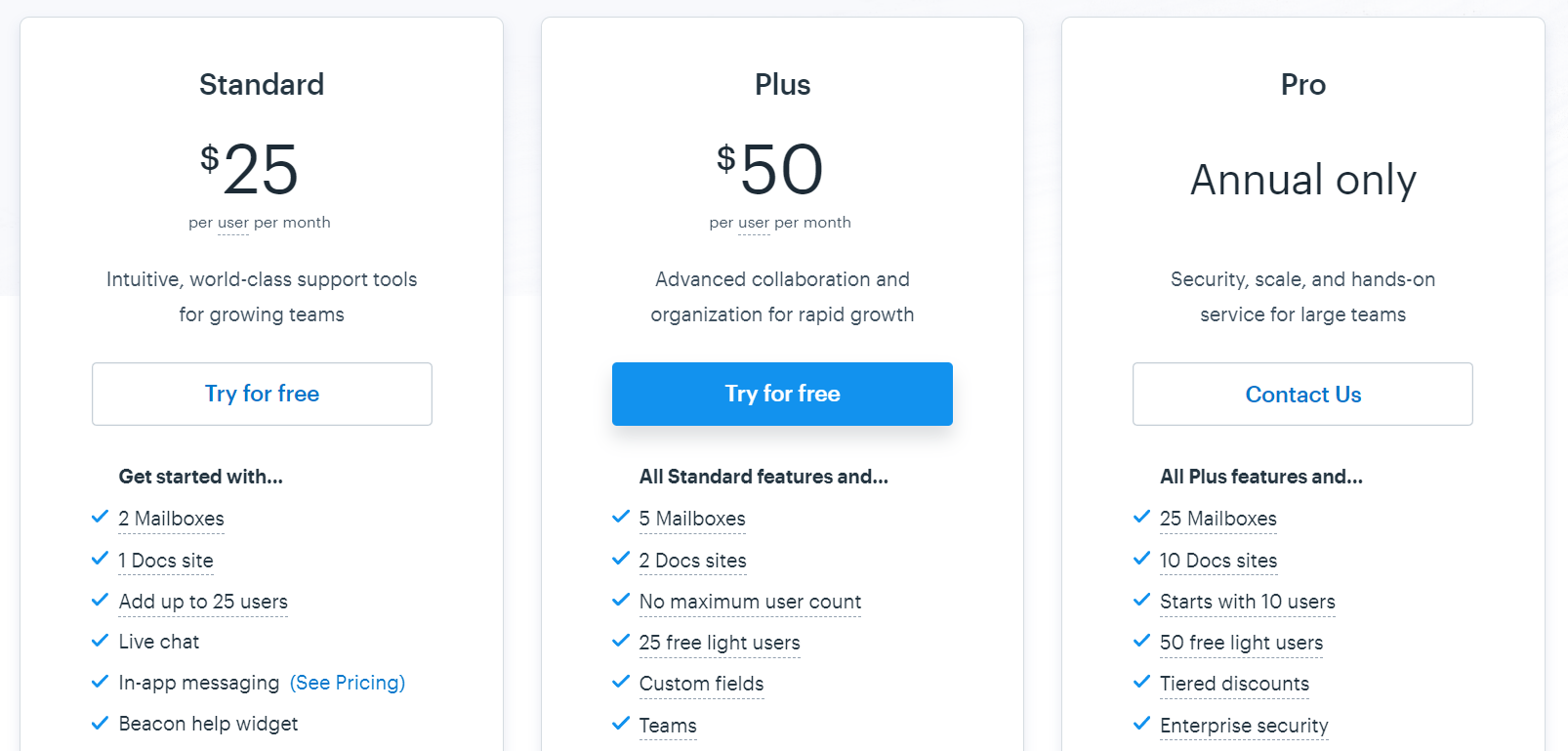
Each plan includes all the necessary help desk features, but has its limits. You get 15 days to test the software for free.
Zendesk
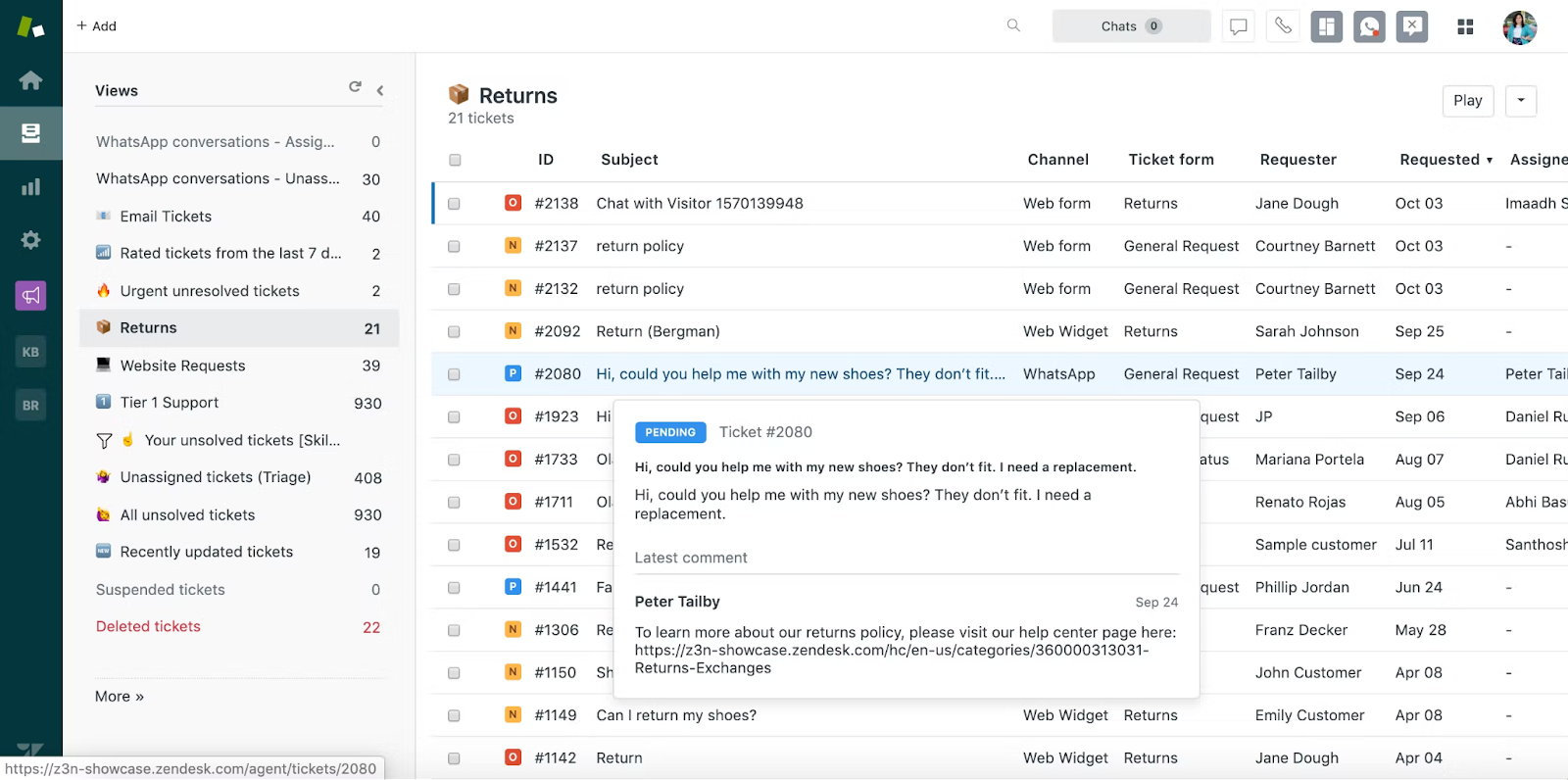
Zendesk is one of the leaders in the industry of customer service software. However, it mostly suits big businesses due to the cost. And it’ll probably take you a lot of time to figure out if you’ve never used a similar service before.
Main features as a SaaS help desk
Here are the main tools Zendesk offers within its Support Suite:
— System of tickets to keep track of all conversations and stay in the context of each customer;
— Live chat with shared inbox for conversations on the website, via email, socials, and messengers;
— Help center for customer self-service;
— AI-powered bots for support automation;
— Analytics to keep track of the team’s workload and manage it efficiently.
Pricing
Zendesk offers two separate solutions for sales and support teams. The price for the Support Suite starts at $59 per month (if billed monthly). The cost also depends on the number of agents.
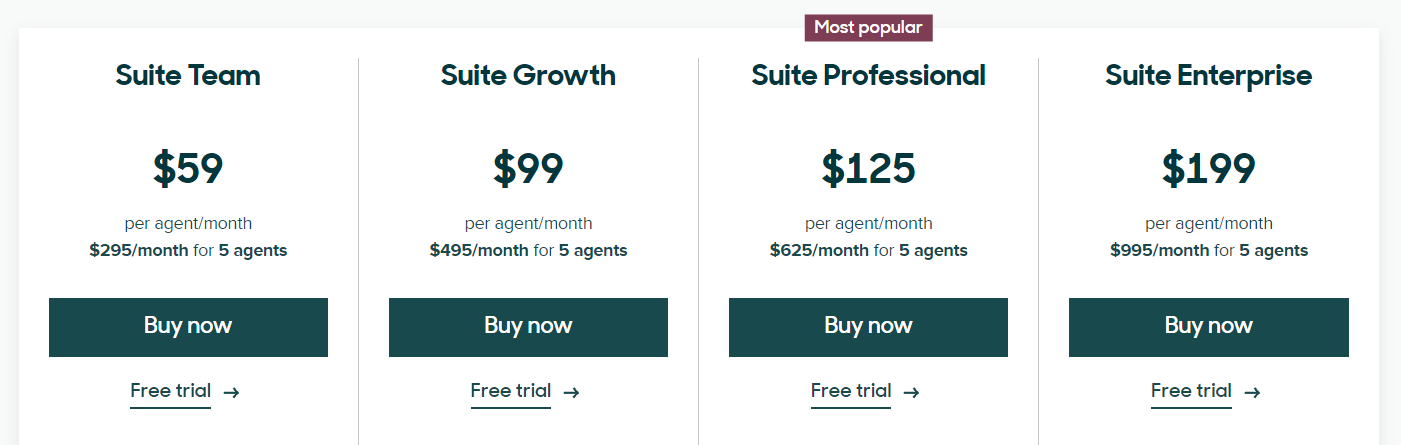
Zendesk also offers cheaper plans with limited helpdesk functionality, starting from $25/mo/agent (if billed monthly). You get 14 days to test Zendesk’s functionality fore free.
Freshdesk
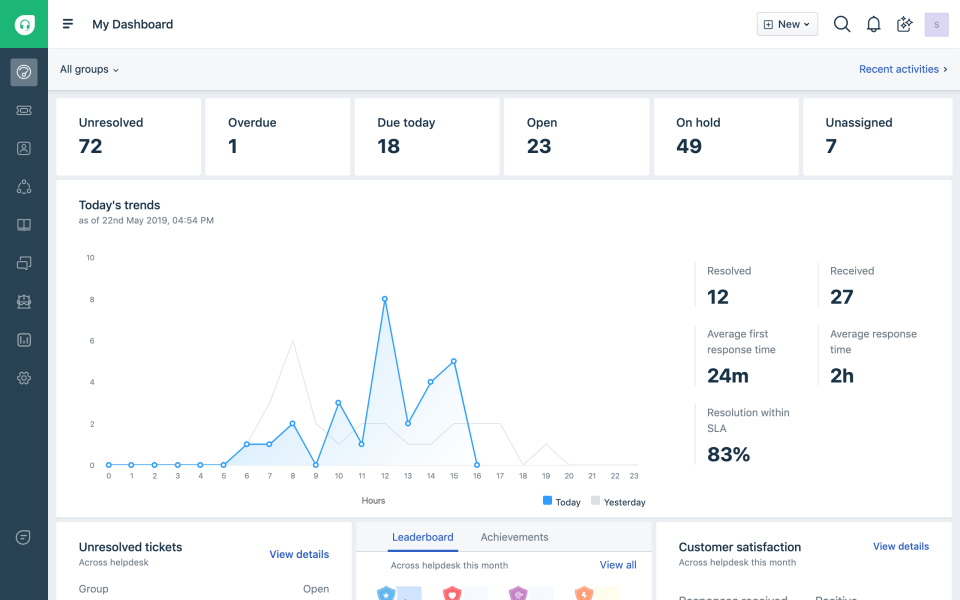
Freshdesk is a great solution if you’re looking for a simple, straightforward SaaS helpdesk software. It offers all the basic features to enhance your customer interactions. Let’s take a closer look 👇
Main features of the service
Here are the tools you get to contribute to customer success:
— Team Inbox to keep conversations from all channels in one place;
— Ticketing management to track the queries from web, socials, messengers, email, and solve them systematically;
— Self-service portal via help articles and AI-powered bots to alleviate the agents’ workload;
— Analytics to keep track of your team’s productivity and make sure all customer issues get solved.
Pricing
If you want to become a Freshdesk customer, you can choose one of four plans, including a free one. It offers basic functionality and suits small businesses. Mind that the free plan gives access for up to 10 users. Paid plans start from $18 per month (if billed monthly).
The price depends on the number of agents.
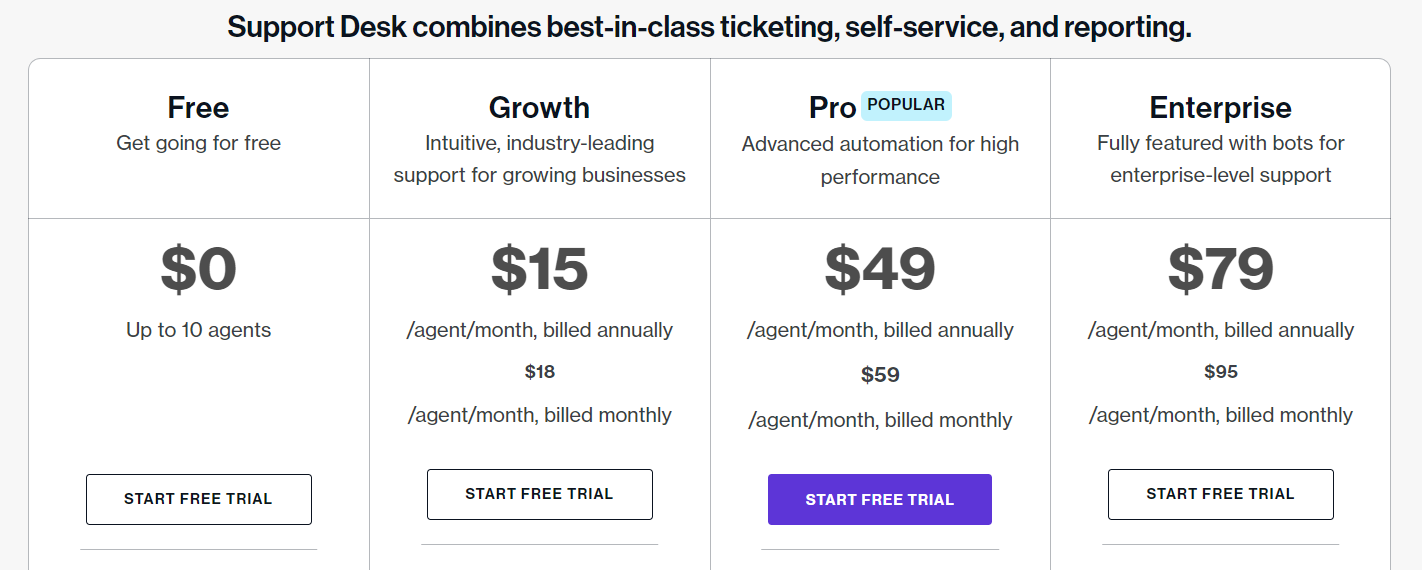
Use add-ons to upgrade your plan and extend help desk opportunities. You get full access to the platform’s functionality for 21 days for free.
HappyFox
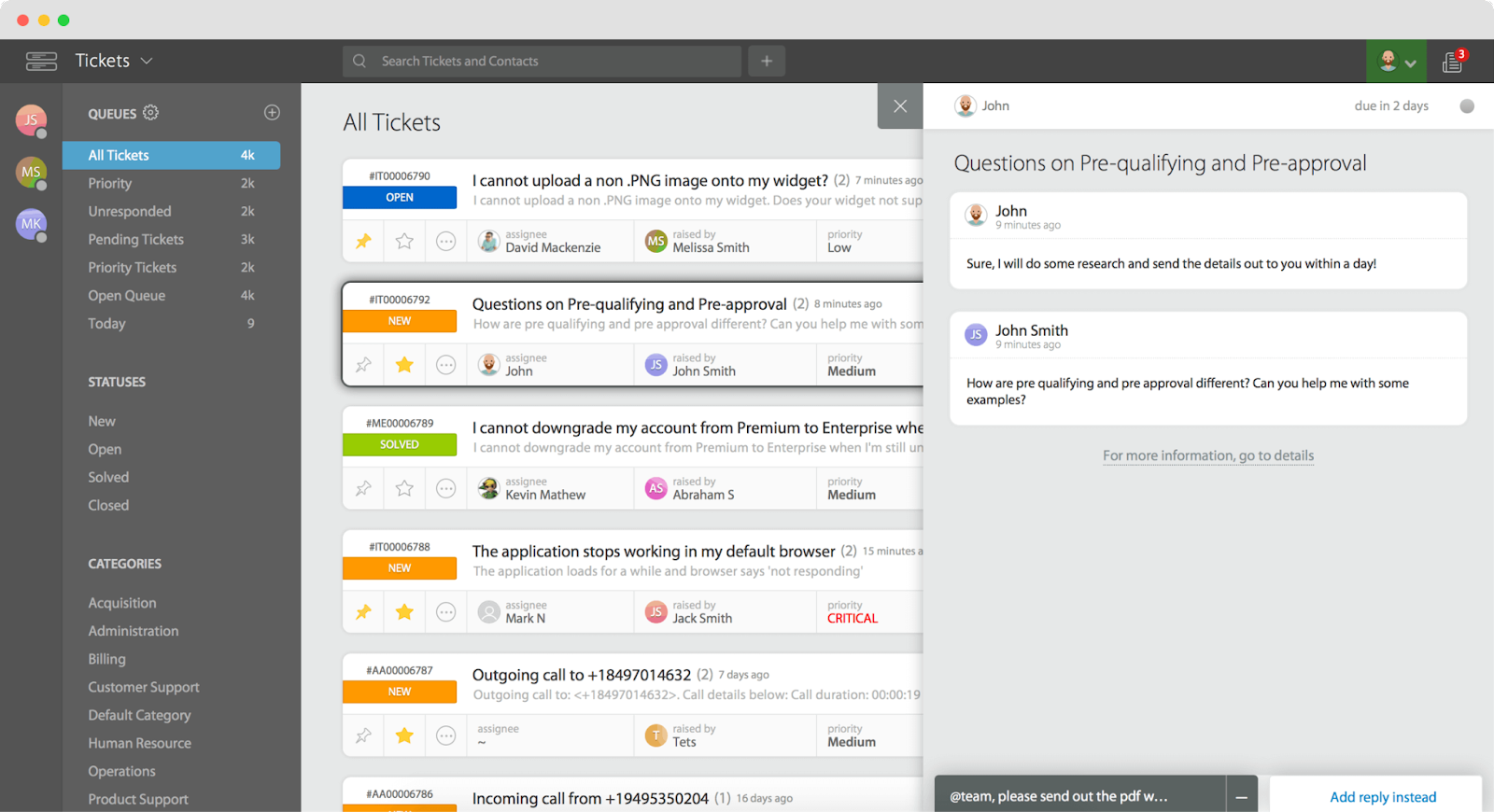
HappyFox is a help desk and customer support solution. It promises to reduce chaos in your support processes and help you improve customer experience. And its pricing plans suit for businesses of different sizes.
Main features for SaaS
Here are the top instruments of the HappyFox software:
— System of tickets to keep track of all queries from web, email, socials, messengers;
— Canned actions to speed up the queries’ resolution with pre-defined answers and actions;
— Task management to raise your team’s efficiency and control the workload;
— Analytics and feedback forms with insights to improve your work and customer satisfaction with your service;
— Help articles for self-service.
You can also set up a HappyFox online chat to give customers a direct channel of communication on your website, but this tool is paid separately. Which smoothly brings us to…
Pricing
If you want to be a customer of HappyFox, you should choose one of four paid pans, starting from $39/mo/agent (if paid monthly). You can pay less if you choose to pay for one, two, or three years in advance.
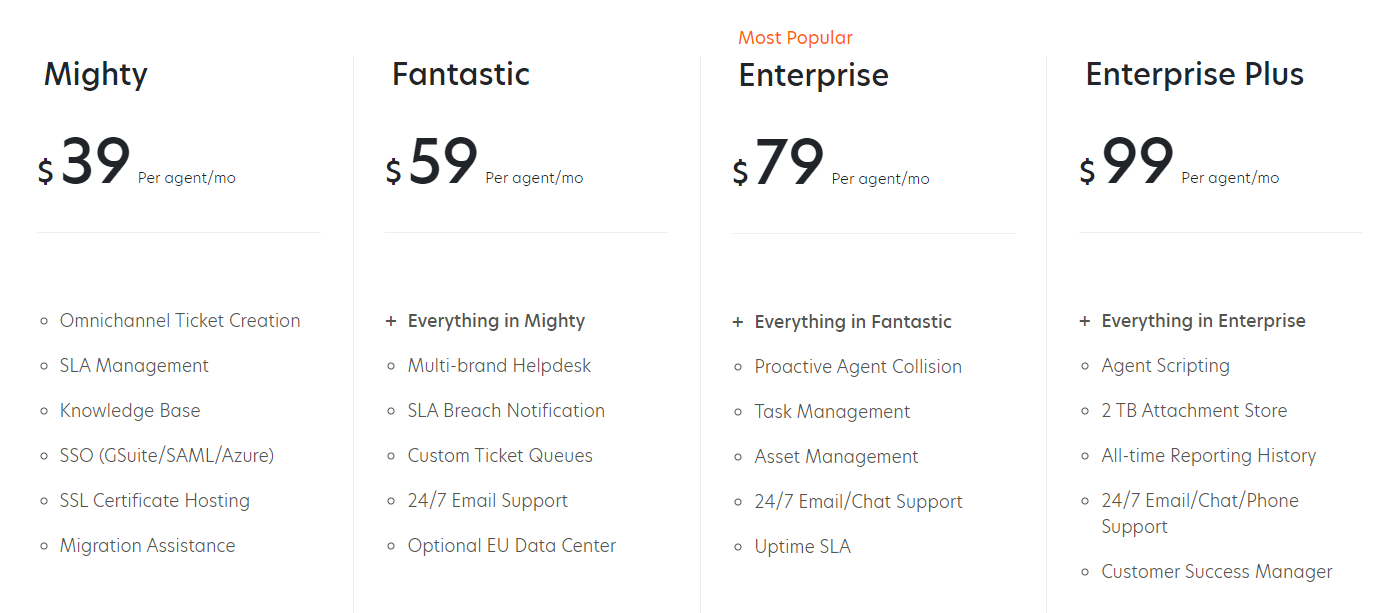
The platform also has a pricing system with unlimited agent seats, but it’s available only for annual payments, starting from $1,499 per month.
No free trial available, the sales team offers to show the platform’s functionality during the 30-min demo.
HubSpot Service Hub
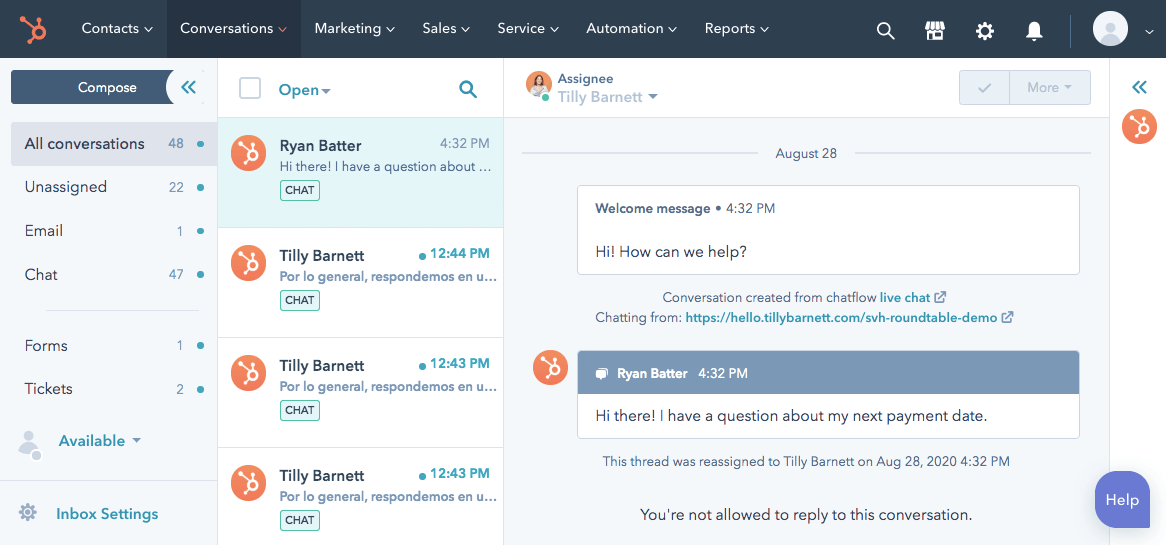
Another famous name on our list of SaaS help desks. HubSpot is known for its free CRM that facilitates the work of marketing and sales. However, it also offers a special Service Hub to improve the work of your support.
Main features as a service desk
That’s what you get within HubSpot Service Hub:
— Ticketing system with shared inbox for queries from web, email, socials, and messengers;
— Knowledge base;
— Customer feedback forms and surveys;
— Analytics to track and manage workload more efficiently;
— Live chat;
— Audio calls.
Pricing
HubSpot has two pricing systems for small teams and big businesses. The plans for individuals and small teams start from $20/mo with two agent seats. You’ll have to pay $10 for each additional user. If you want to power up your plan, choose suitable add-ons.
There’s also a free plan with limited helpdesk functionality available.
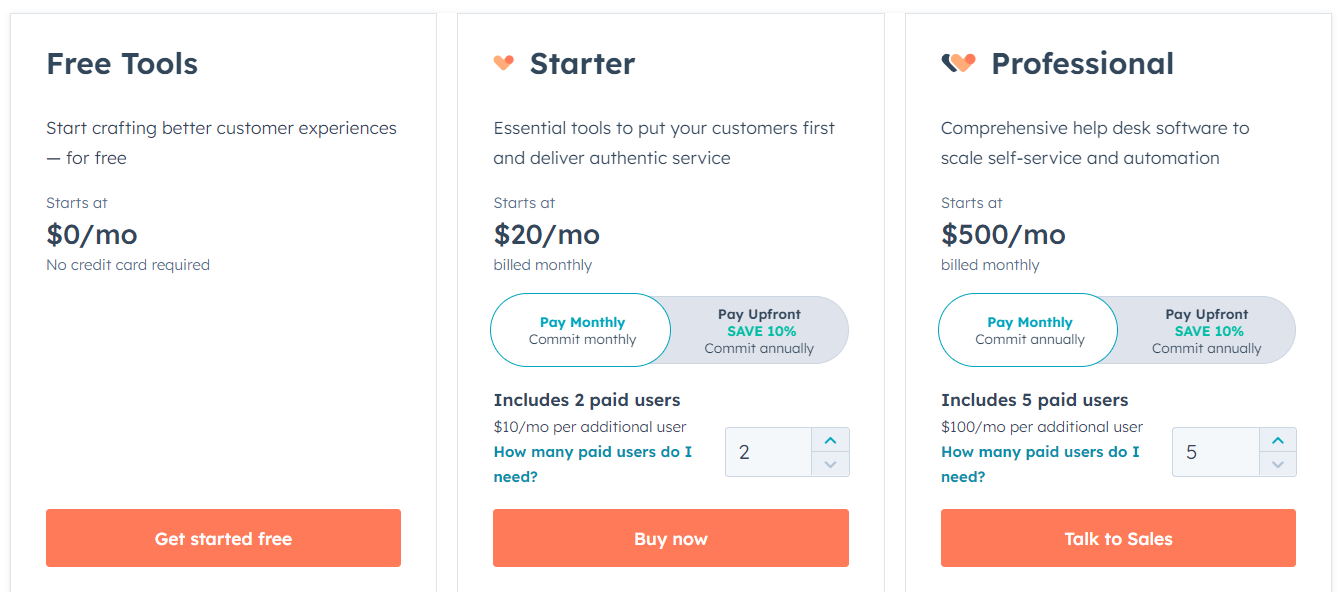
The plans for businesses and enterprises start from $500/mo with five agent seats. Every additional seat costs $100/mo.
You get 14 days of a free usage to check if HubSpot suits your business.
Kayako
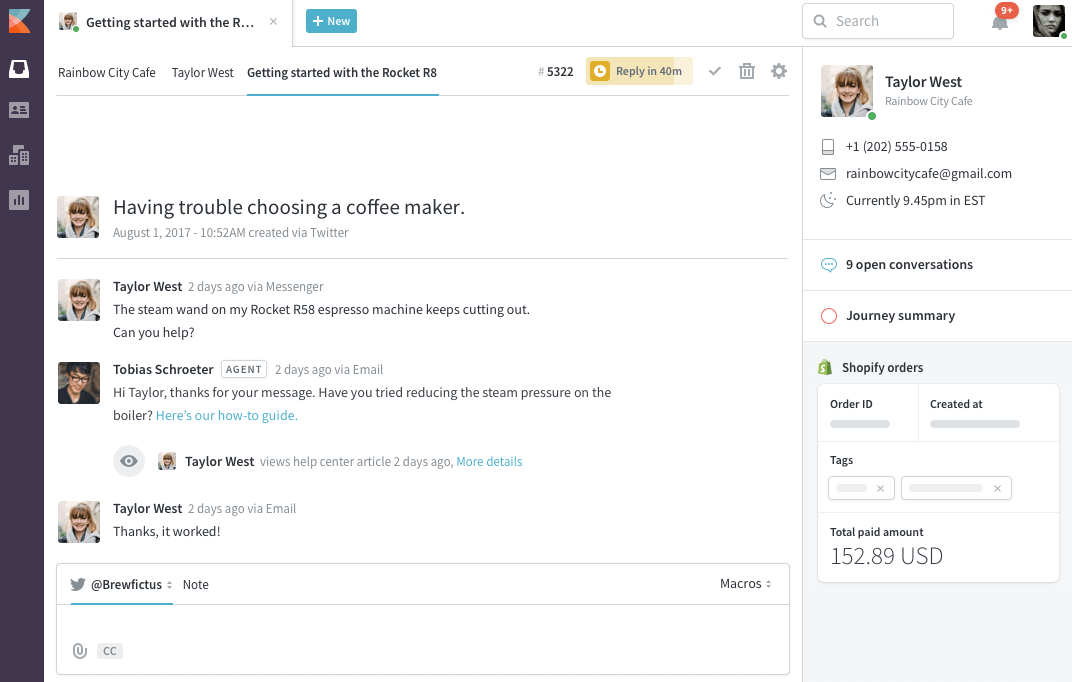
Kayako is another help desk software that aims at improving your customer interactions and service in all directions: management of tickets, multichannel customer support and self-service.
Main features of the software
Here are the tools Kayako offers as a service desk for SaaS:
— Live chat;
— System of tickets for workflow automation;
— SingleView™ that shows you history of all customer interactions with your business;
— Help center for easy self-service;
— Analytics.
Pricing
Kayako offers two plans for its help desk service, starting from $30/mo/user. But if you decided to become a customer, you’ll know exactly how much you’ll pay for this helpdesk tool only after a demo with their sales rep.
You get 14 days to test the platform’s full functionality for free.
Zoho Desk
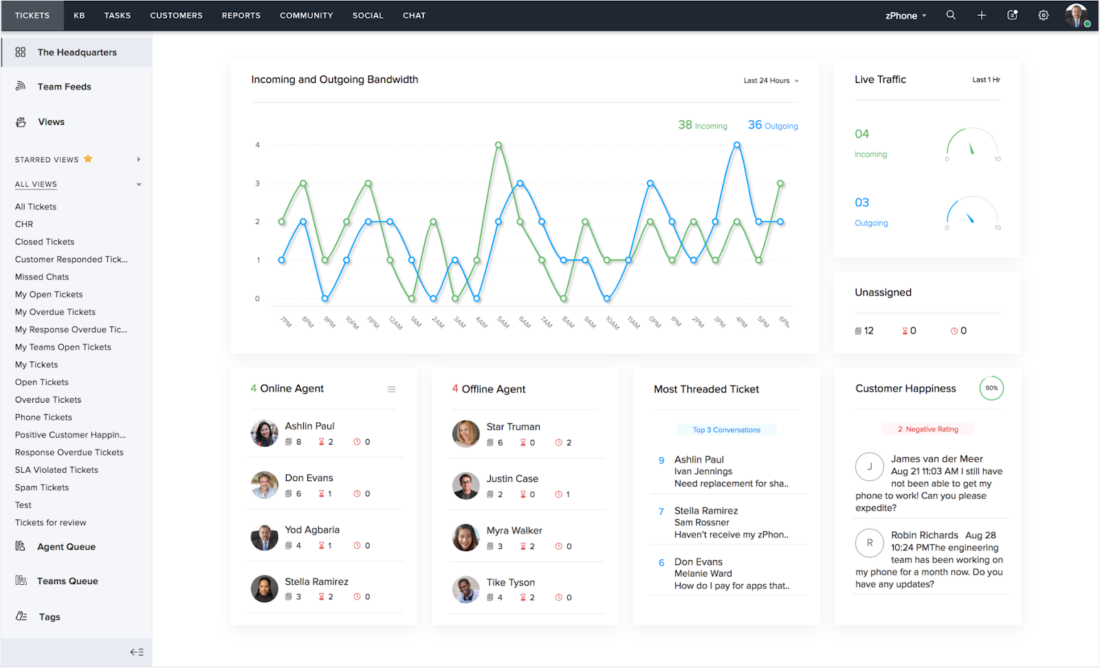
Just like HubSpot, Zoho Desk is known for its CRM that comes as a great help for marketing and sales. But it offers a great stack of tools to provide support team of your SaaS business with a full-functioning help desk.
Main features of the software
These are helpdesk SaaS instruments you get with Zoho Desk:
— Tickets Management;
— AI chatbot and other features for automation;
— Knowledge base and help center as a self-service portal;
— Task management tools to make your team more effective;
— Resort and dashboard for insights.
Pricing
If you consider becoming a Zoho Desk customer, choose one of three paid plans, starting from $20 per month (if paid monthly). The price depends on the number of agents.
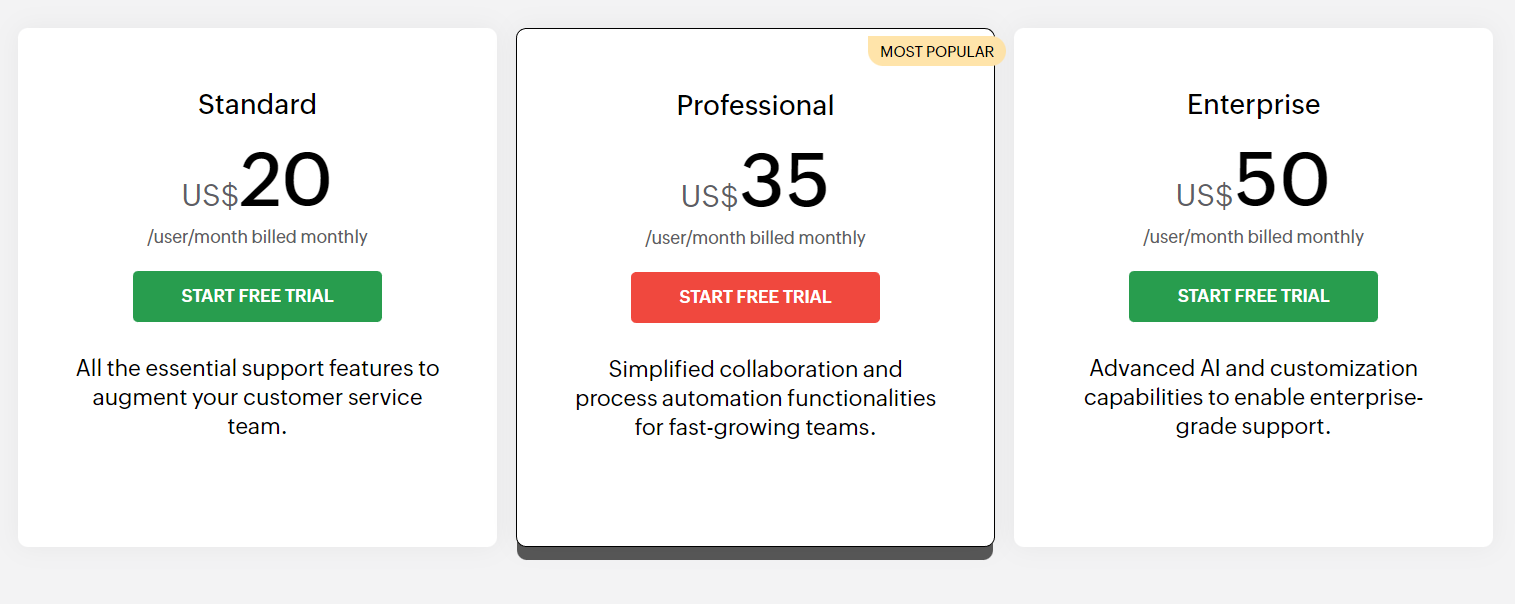
Besides, Zoho Desk offers a free plan that covers minimal customer support needs. If you’re a small business just starting to connect to your first customers, it might be an option for you.
You get 14 days to test the platform’s full functionality for free.
Jitbit
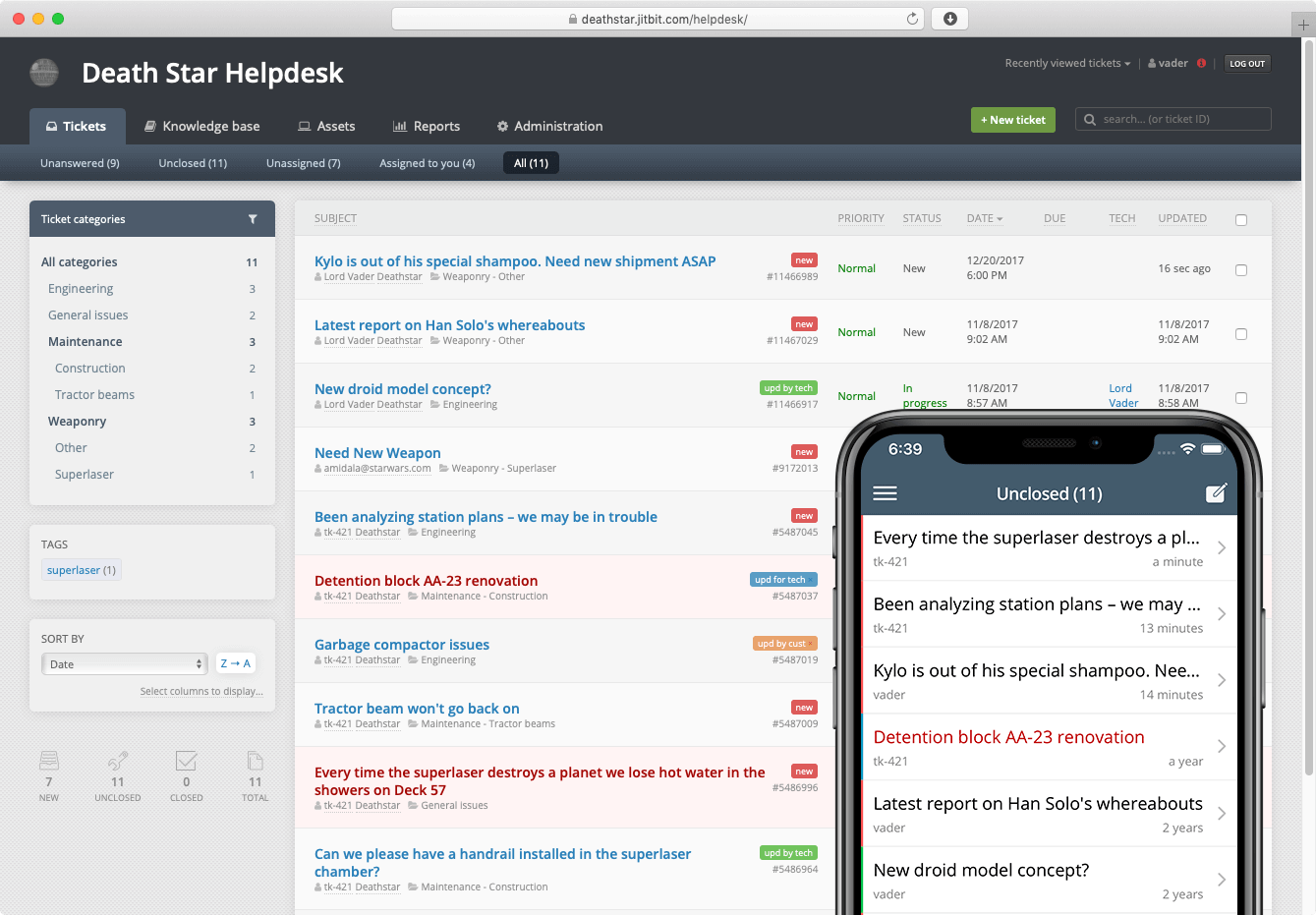
JitBit is full-fledged help desk software. The company has a special cloud-based version for SaaS businesses. And in this article, we’ll take a closer look at the features of this solution.
Main features for customers
With JitBit help desk software, you get:
— Ticketing system that gives you bird’s-eye view on customers’ activity;
— Tickets activity feed that brings queries from web, email, socials, and messengers in one place;
— Knowledge base feature as a portal for self-service;
— Reports on your team’s performance;
— Automation Rules to get rid of some repetitive tasks.
Pricing
If you consider becoming a JitBit’s customer, choose one of four paid plans, starting from $29 per month. Each plan of this cloud solution includes all the essential feature for your help desk, but there are agent seats limits.
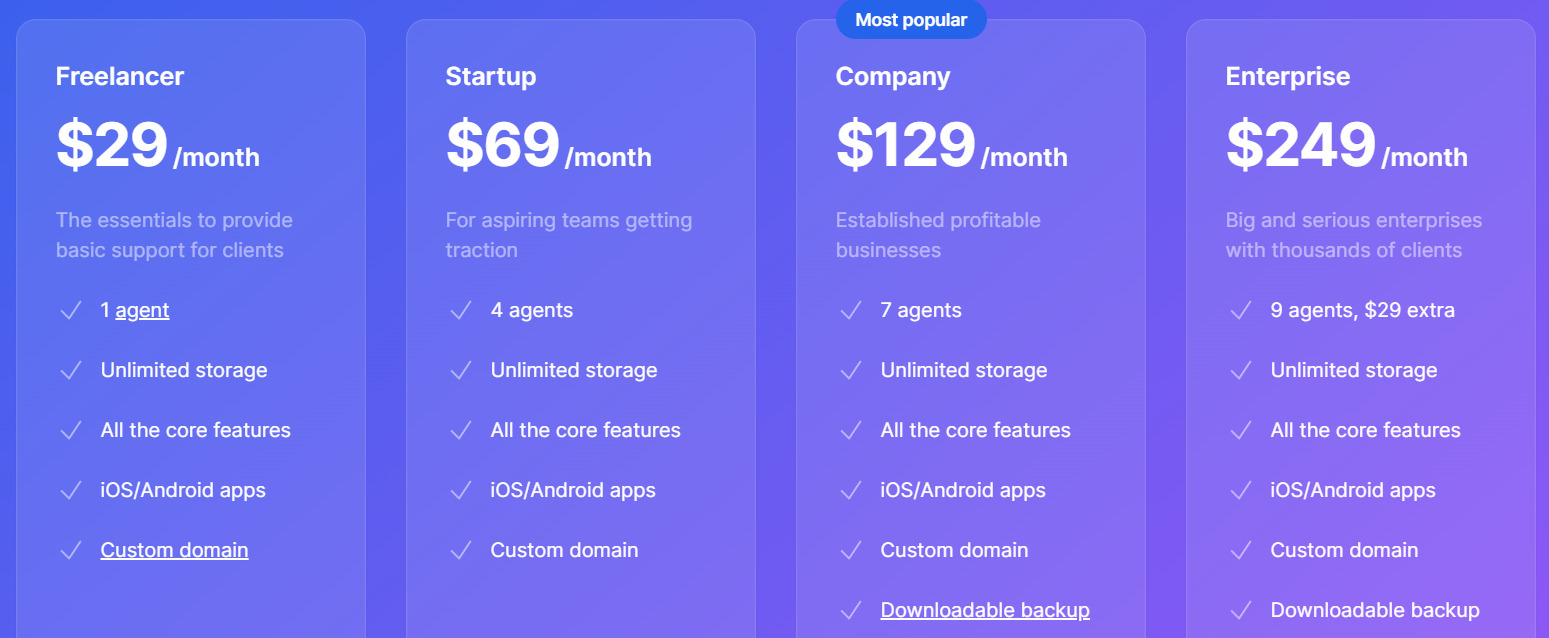
You have 21 days to test the JitBit’s full functionality for free and find out if it enhances your support process and suits your business in general.
Cayzu
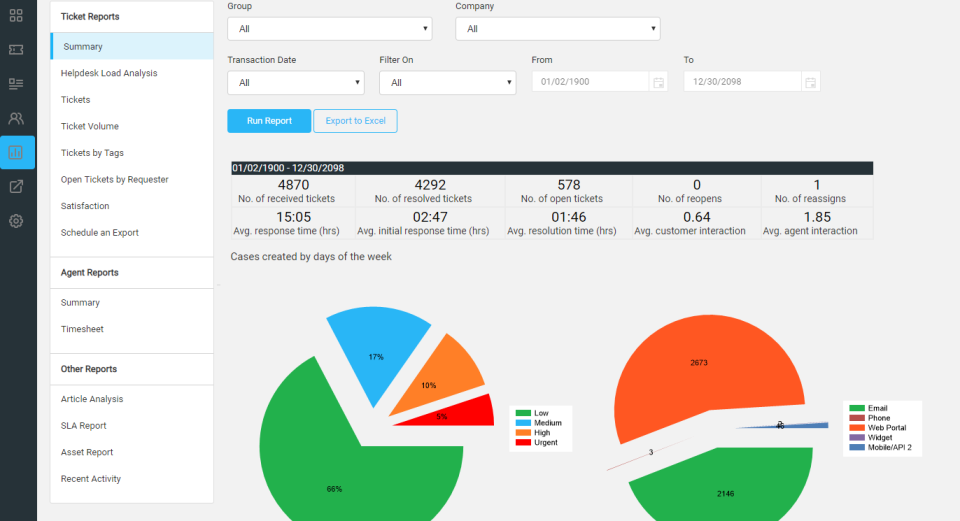
Cayzu is the last help desk software for SaaS on our list. It provides all the basic tools to alleviate and improve your support’s work. The platform suits small and medium-sized businesses.
Main features of the software
And here are the instruments Cayzu offers:
— System of tickets;
— Automated responses for FAQs;
— Portal for self-service via a knowledge base;
— Analytics for tracking the team’s workload and manage your resources more efficiently.
Pricing
Cayzu offers five pad plans to its customers, starting from $7/mo. The price depends on the number of agents and features your business needs to improve customer satisfaction.
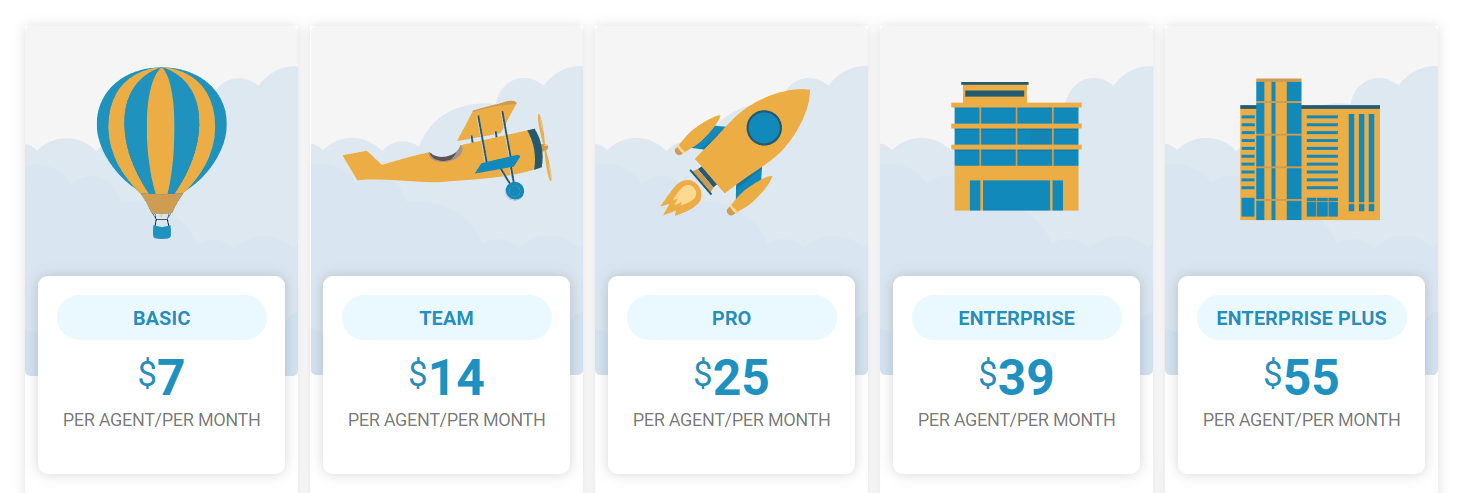
If you don’t like a system that depends on agent seats, you can activate the Freedom plan. Here, you pay $469/mo (if paid annually) for up to 70 agents.
The bottom line
Easy to use, multichannel, giving an opportunity for self-service and easily integrated with other services, these are the main criterion of good help desk software. Sure, it will take you some time to find and master a perfect solution for your business.
We suggest testing a few solutions on a trial period. You can start with Dashly!
This way, you get 👇
— Omnichannel solution for communication on website, email, socials, and messengers;
— Automation of routine tasks with chatbots;
— Self-service portal;
— Friendly responsive support team that is ready to help you with setup.
FAQ
What is a self-service portal?
Self-service portal is a separate website or part of your website that acts as a database with resources to all the FAQs about your product or service. It can contain help articles, guidelines, tutorials, and playbooks too. Basically, all the info customers can find without turning to your support team for help. You can use a knowledge base for this task.
Why is help desk important for customer support in SaaS?
Help desk facilitates and speeds up the work of your support significantly. It systematizes queries and gives you data important for your service improving. As a result, your agents get a convenient working space and your customers get in-time, high-quality assistance.
What are the key features to look for in a SaaS help desk tool?
While looking for a perfect solution for your SaaS business, keep in mind:
Easy queries management. Not a single message should get lost, and your agents should feel comfortable collaborating within this desk SaaS software (it includes convenient conversation routing, internal notes for agents etc.).
Self-service. Your help desk software should provide you with a knowledge base or help center tool, so website visitors could look for answers themselves.
Integrations to connect your help desk with your email, socials, messengers, CRM and other services you use and make it an integral part of your tech stack.
Automation tools are also in the top features that could alleviate the workload of your agents. They could be FAQ chatbots that deal with typical queries, or just some canned actions.
And of course, it should be a trustworthy, robust software that guarantees security of the data.
Read also:
- Top 10 customer segmentation tools to personalize customer communications
- 16 best CX customer experience tools: software features and pricing