Recording user properties in message sequences
Triggered Messages
27.11.2024
There are two ways to record lead properties in message sequences
- Record a reply to a message:
To do this, check the box for this option when creating the message itself.
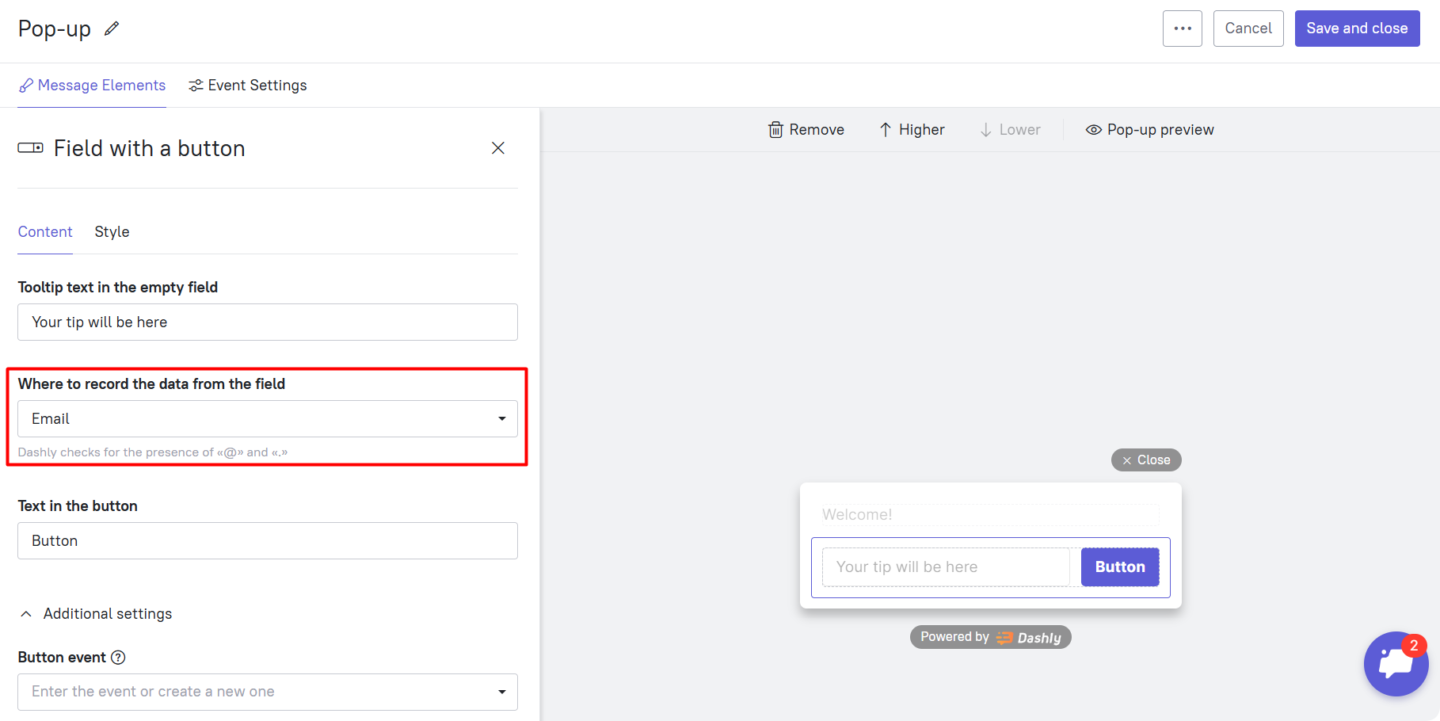
2. Record a fixed property when moving to a block:
In the sequence, choose Action → Add action → Record property.
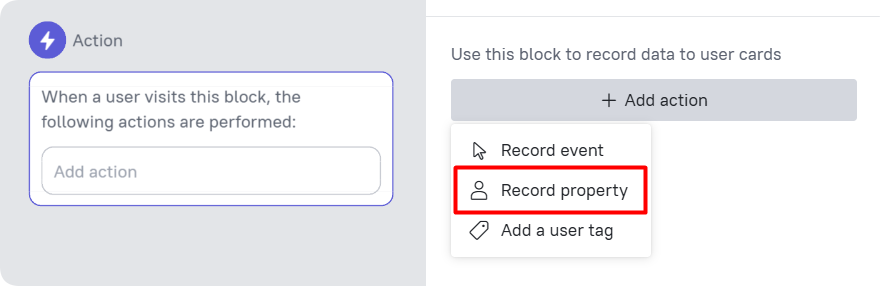
Why record properties in a sequence:
- To save lead contact information,
- To use properties for message personalization,
- To segment your database.
Learn more about setting up message sequences in our knowledge base.