Triggered Messages
Now it is enough to specify the URL of the web page you want to show the triggered message or a chatbot.
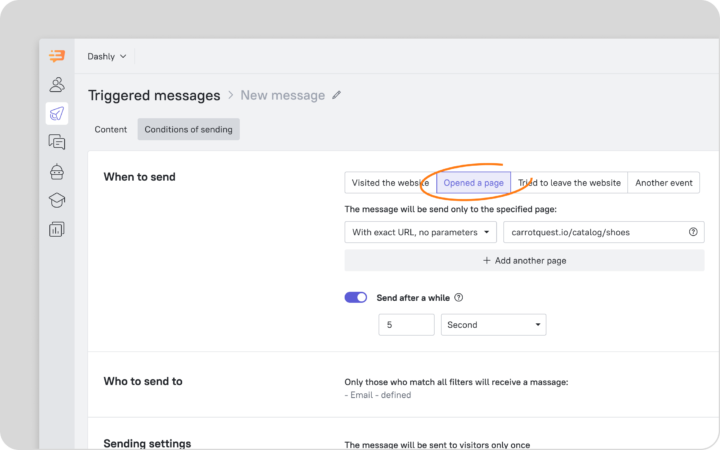
Read how it works in the post!
With the intuitive and simple email builder you can create nice emails in 5 minute! How is it possible?
- Use a lot of different standard blocks — just insert your text, image or video.
- Don’t create emails from scratch, develop and save templates.
- Make the email more human and vibrant! Add stickers, imoji, gifs that are already inside the email builder.
- Customize the display of content depending on the screen size — let the letter look equally good on your phone and desktop.
- You can export emails as HTML code and use it in other services.
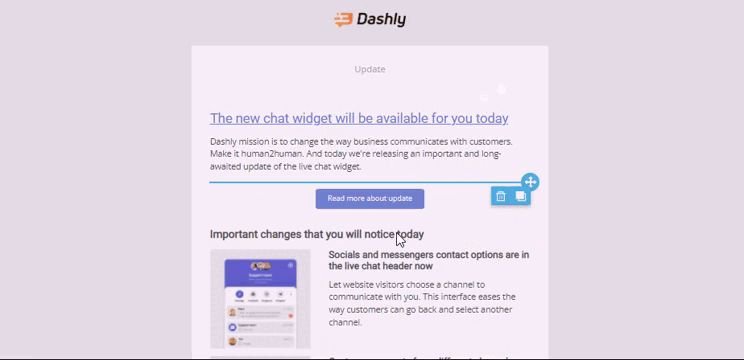
We’re happy to chat with you on any questions, comments, or suggestions on the new email builder.
Are there managers whom you need to deliver leads, but who don’t use Dashly?
Collect leads with the help of pop-ups and chatbots and send them to your salespeople via email. As the user completes the trigger action, Dashly sends a letter automatically. You can choose what data to transfer and who should receive the email message.
Read how to start sending email notifications in the article or set your own integration.
Note that all these email letters will be counted in your monthly quota.
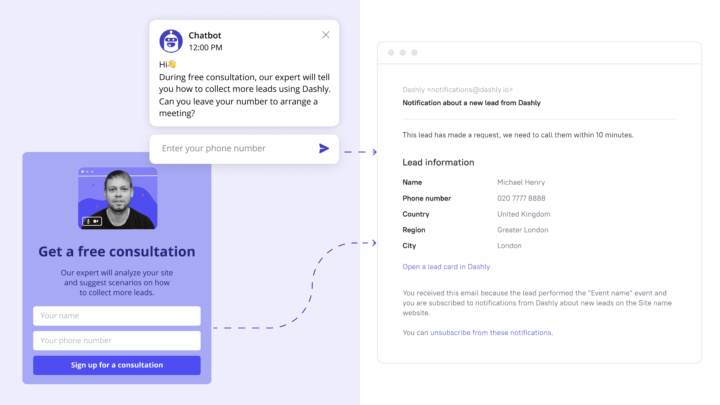
We’ve improved the display settings of triggered messages and leadbots — you can specify the pages to fire them and which pages to exclude from showing.
It helps target your users better: show a pop-up for collecting emails only on landing pages and not show it on a dashboard.
You can show triggered messages on pages with specific UTM codes. For example, this will allow launching a leadbot only to users from a particular ad campaign.
Apply new settings to existing or upcoming triggered messages and leadbots, or explore even more through the case studies in the blog.
Show, don’t text! We all love videos — videos are cool, informative and entertaining. Use them in your pop-ups! Paste YouTube or Vimeo link and have fun. You can set autoplay, but remember that video will be muted. Your users can turn on the sound if you catch their attention.
Go to the pop-up builder to see everything yourself!