Inserting user properties into email subject lines
Personalization in email subject lines helps increase open rates. From our experience, emails that include the recipient’s name in the subject line are opened more often than those without personalization.
How it works
When creating a triggered email, the “Subject” field now includes an “Insert property” button.
Clicking it opens a window where you can choose a user property from your project and specify fallback text to display if that property is empty at the time of sending.
You can use any property collected in your project. For example, you might insert the person’s name or use less obvious properties. If you have a form on your website that asks for a user’s job title, you can include that title in the email subject after the form is filled out.
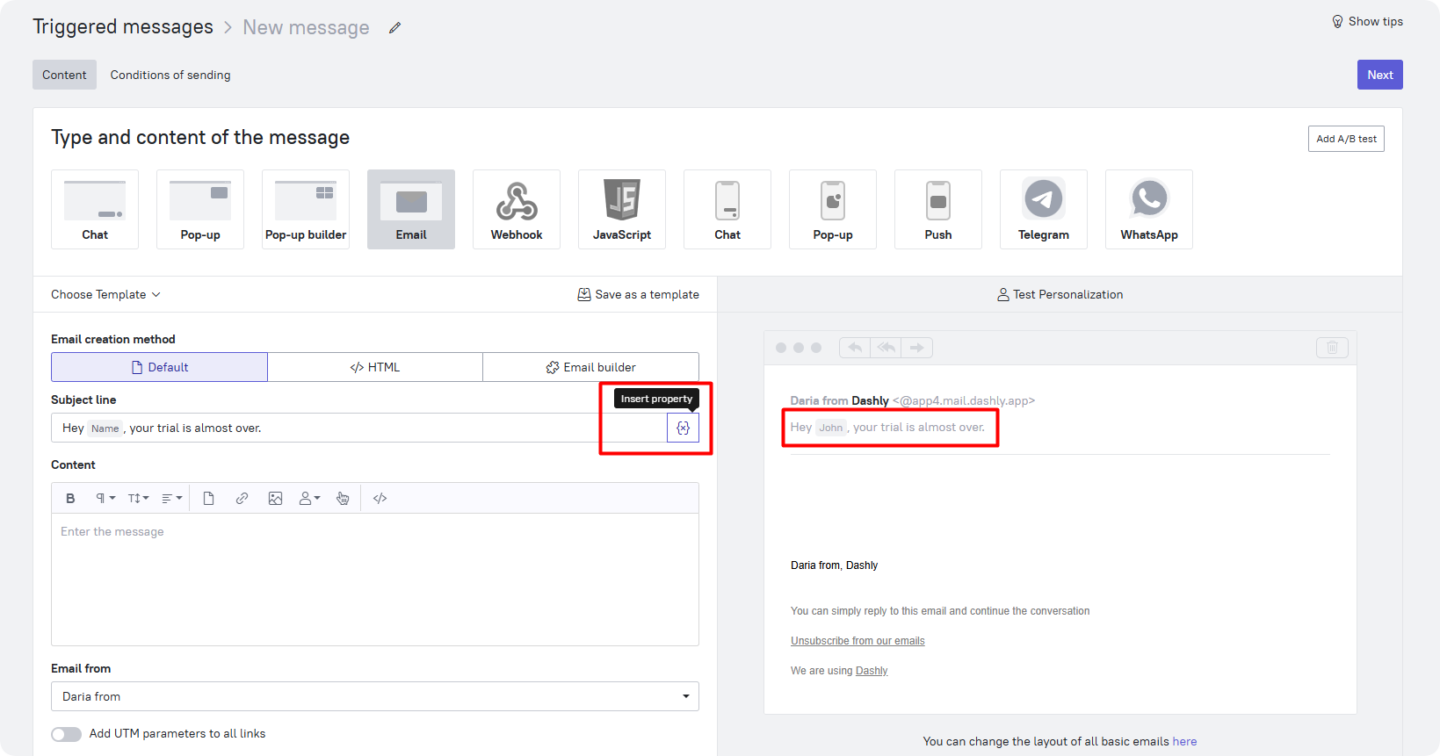
Use personalization in your emails. It’s a simple way to make your messages more engaging and effective.