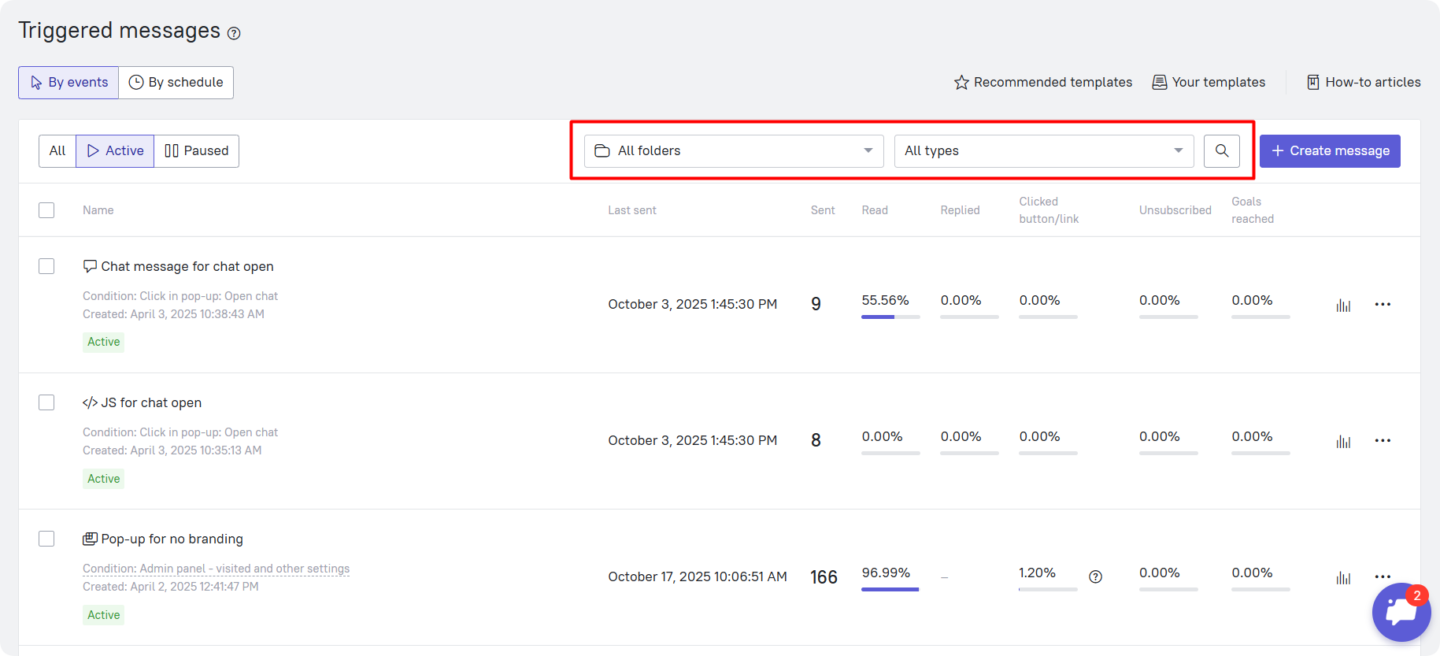Order in your dashboard: delete bots and sequences, search through triggered messages
Triggered Messages
20.11.2024
Deleting message sequences and bots
You can delete a sequence or a bot by clicking the button on the right next to the desired scenario.
Once deleted, it cannot be restored, so we recommend removing only those scenarios you’re sure you won’t need in the future.
Search in triggered messages
If you’ve got a large number of triggered messages, you can now use the search feature instead of scrolling through multiple pages to find a specific message manually.
The search button is located in the same row as the “Folder” and “Message types” menus: