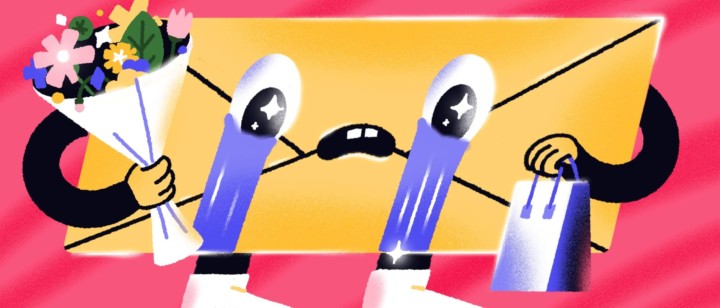Fight invalid emails while saving conversion rates

Hi! I’m Roman from the Dashly team.
We introduce automatic data checking in Email and Phone number fields. From now, Dashly won’t recollect emails without @ or phone numbers with the value ‘buy PlayStation” — instead, users are asked to enter relevant data.
This way, we validate contacts you get before sending this to the lead base.
The platform verifies users answers captured through:
I’ll explain how the validation works. Also, I will share the case study about how this update will affect the CR and improve the processes in marketing and sales teams.
Why you need data validation
Each lead is a potential buyer. This is why marketers fight for every lead and collect as much as possible. The problem is that they often drive invalid leads, 70% of which the sales team would throw away.
In Dashly, you can collect leads via pop-ups, chatbots or even live chat, and pass them to the sales team through CRM-integrations.
Before the release, not all the leads were actually leads. I’ll tell you what it means and how we fixed this.
Before the release, lead forms recorded all the users answers without any validation on data format match. For example, data may look like this:
- You launched triggered pop-up where you collect phone numbers to make a demo.
- A user entered XXX or “don’t call me” in the phone number field.
- This data is recorded in the lead card. The analytics system reported +1 lead in your base.
- You passed these leads to the sales team, and they claimed that you collect unqualified leads.
Feels painful.
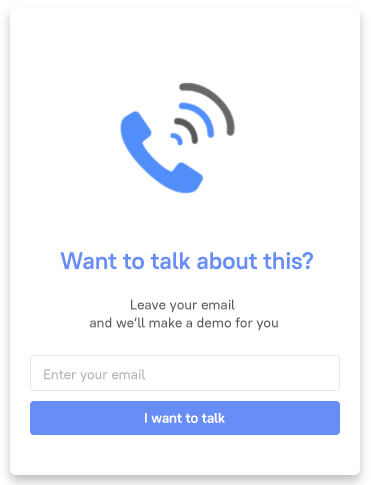
From now, the platform validates Emails and Phone numbers in case the user left them via pop-up, auto-reply or chatbot.
Dashly won’t record the user’s reply before this will pass our validation.
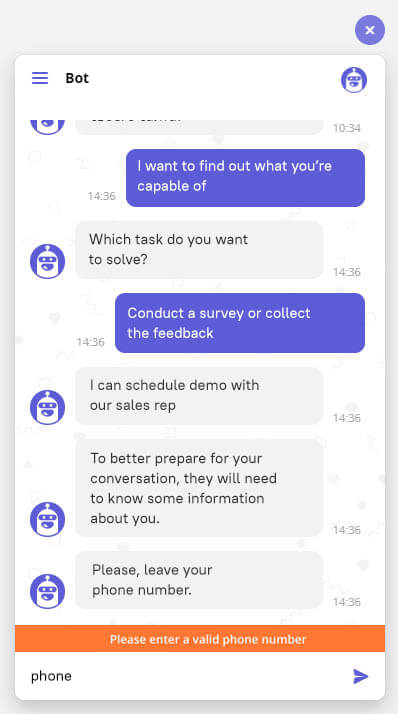
So, the emails you’ll send the newsletter to are validated. If you import a lead base, we automatically check this and validate emails.
How we validate emails and phone numbers
The rules are quite easy and aimed to delete a mess from your lead base.
Users won’t be able to enter other symbols besides +, -, (). If you’ll collect their emails, there is a check for @ and the dot symbols. More about validation rules you can read in our knowledge base.
Do not mix up the validation with the mask: we show tips on how to fill the input field and don’t make them follow a single format.
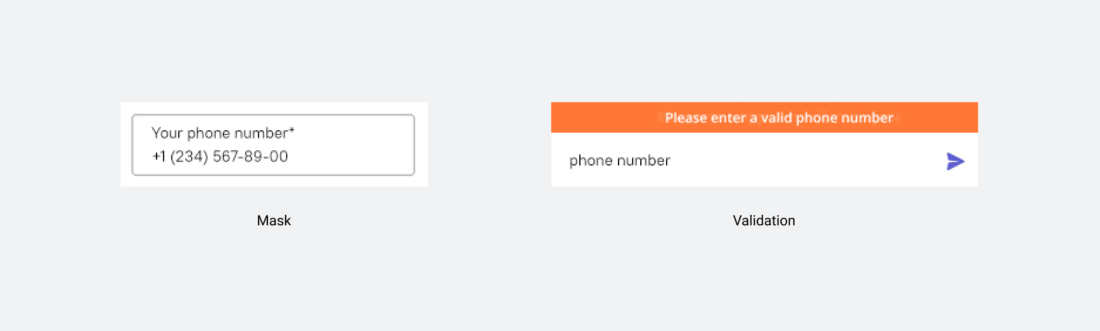
Dashly checks data which users enter in the standard input fields — Email and Phone numbers. If users enter their data in other fields (additional phone number or work email) — we won’t check this information.
The validation works in:
The validation doesn’t work when you:
- import leads,
- collect data via input fields on your website,
- enter users’ data manually,
- pass data via integrations (for example, from CRM),
- collect data using JS-scripts.
Why validation don’t decrease the conversion rate
Briefly: the CR may drop, but the number of qualified leads will remain the same.
Now, let’s find out how it works.
You can notice that your conversion rate from your triggered messages and chatbots dropped. Don’t panic. We conducted an experiment and proved that lower CR doesn’t reduce the actual number of qualified leads.
This is a chatbot on the online shop website. Asking several questions, chatbot helps to define which good will perfectly suit the user. After this, the chatbot will ask to leave the phone number, so that the sales rep will be able to call and confirm an order. We measured the conversion rate before the release (when the user was able to enter any data in the input field) and after.
Before:
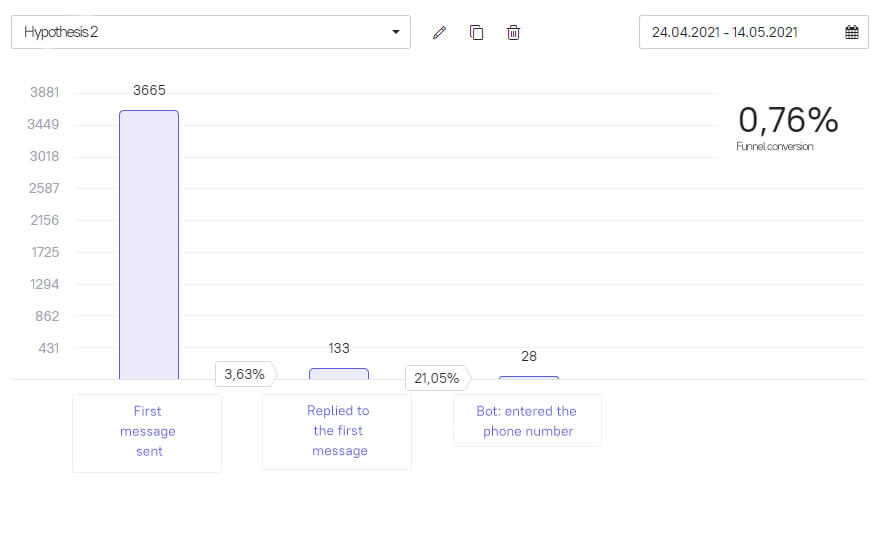
After:
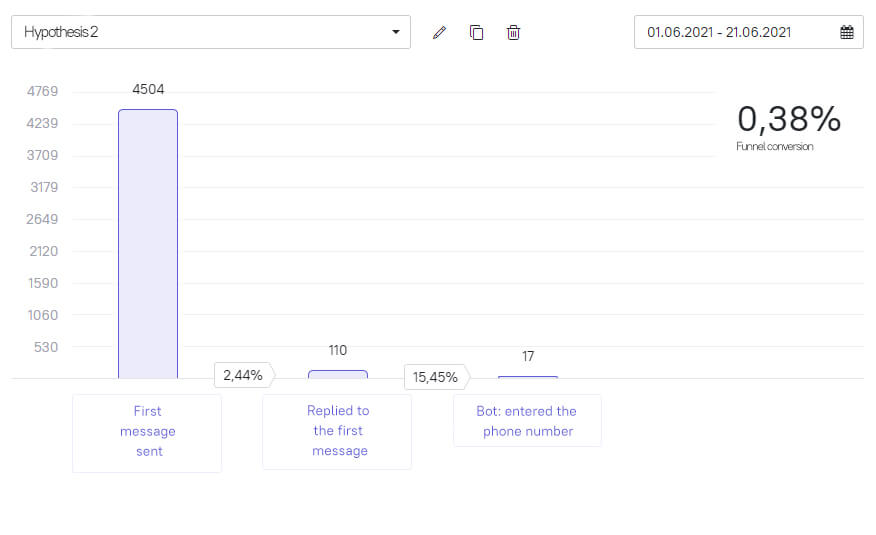
As you can see, the CR has dropped. But let’s look at this the situation in more detail and see what leads we collected in the first case and in the second:
Before
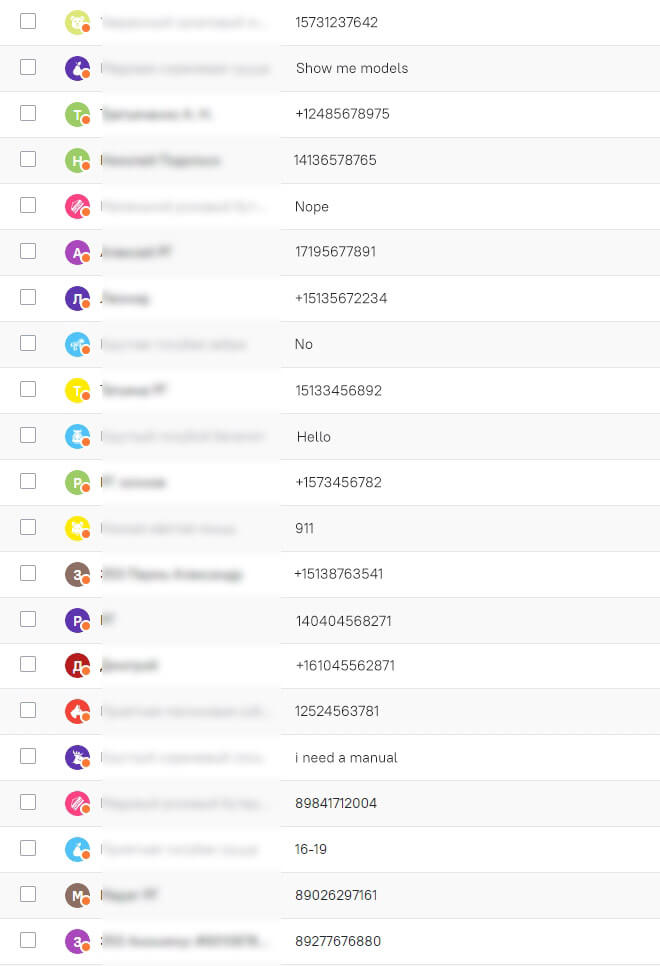
After
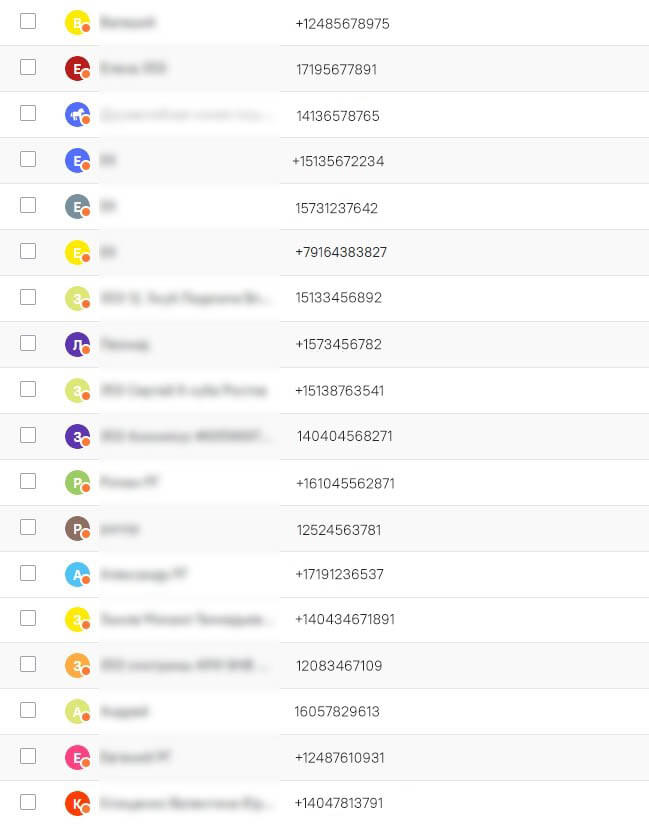
As you can see, we considered leads people who asked questions or wrote some questions in the input field. Therefore, the number of collected leads increased, but in fact this number was lower. After the validation we collected only real contacts.
And if you calculate the number of the real contacts in the first case, both conversion rate and the number of leads will be almost the same as after the validation.
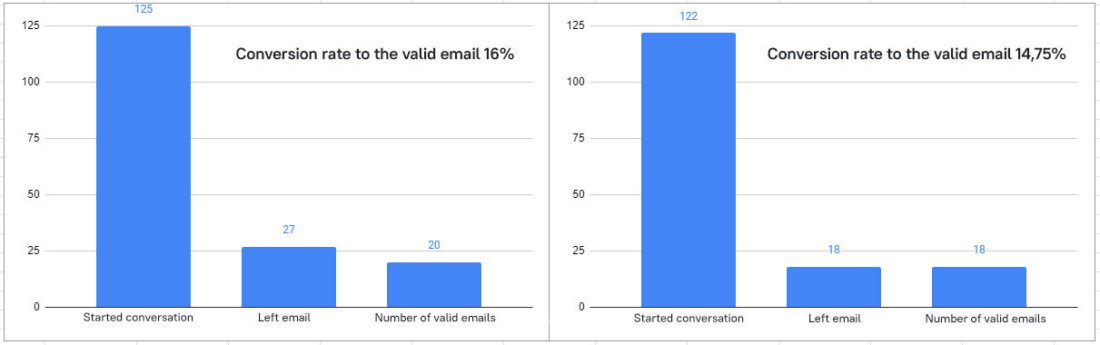
So, if you notice that your CR has reduced, this may be connected to the validation release — we don’t calculate invalid contacts that you can’t use in the future. This means that your data becomes more precise.
Make connection between the marketing and sales team
Are there other advantages of data validation?
We’ve just made a lot of manual operations: estimated if every lead info suits our requirements — whether they left a relevant email or phone number or not. The sales team does the same job. From now, this process is automated. This means that sales reps will get a list of relevant contacts and will be able to focus on their job.
This is one of updates that will help to make a connection between sales and marketing teams and better measure the number of leads collected. Removing such digital rubbish, we save time for your team.
Collect leads using Dashly. We’ll validate your data.
And one more tip. The Leadbot will not only collect leads, but qualify them as well. Using additional questions, you can define whether the lead is ready for the purchase or not, and pass to the sales team only those who are nurtured enough; and send emails to those who are not. This will also save the sales team’s time.
Read also:
Sales Funnel Reporting: Making Data-Driven Marketing Decisions
Sales Funnel Automation Best Practices to Increase Conversions
More case studies about how Dashly can help online businesses
- How Dashly Helps AppMagic Increase the CR to Premium Plans
- How LeadGen App grew sales by 30% and improved support with Leadbot

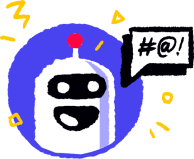


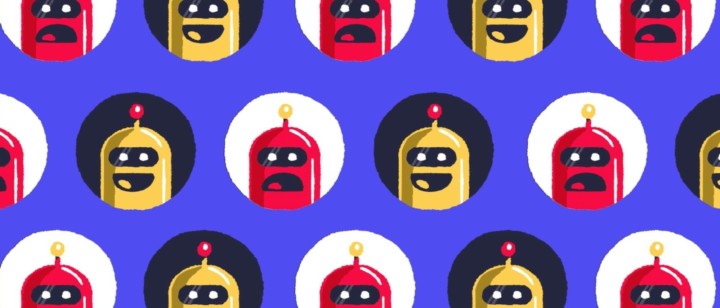
![10-step Guide on How to Create a Chatbot for your Website [Build without code]](https://www.dashly.io/blog/wp-content/uploads/2022/06/How-to-create-a-chatbot-to-automate-conversations-with-your-website-visitors-720x317.png)