Mentioning agents in chat notes
Live Chat and Inbox
09.01.2025
The mention tool is useful for support teams when you need to:
- Consult on a complex issue,
- Highlight important information for another agent or a colleague from another department,
- Leave a comment about how a conversation was handled.
This feature helps make internal team communication faster and more efficient, while also reducing the time it takes to resolve inquiries.
How to use mentions
Create a note in a chat and type the @ symbol — a list of team members will appear.
You can select a person from the list or start typing their name manually (search works for both internal and display names). Once you mention the right team member, they’ll receive a notification in a special channel marked with the @ symbol.
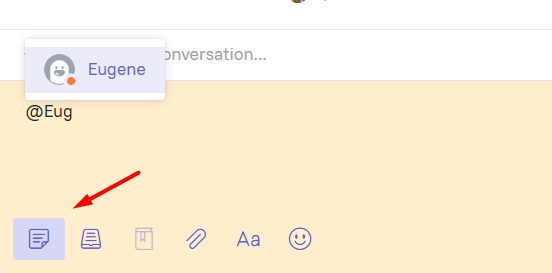
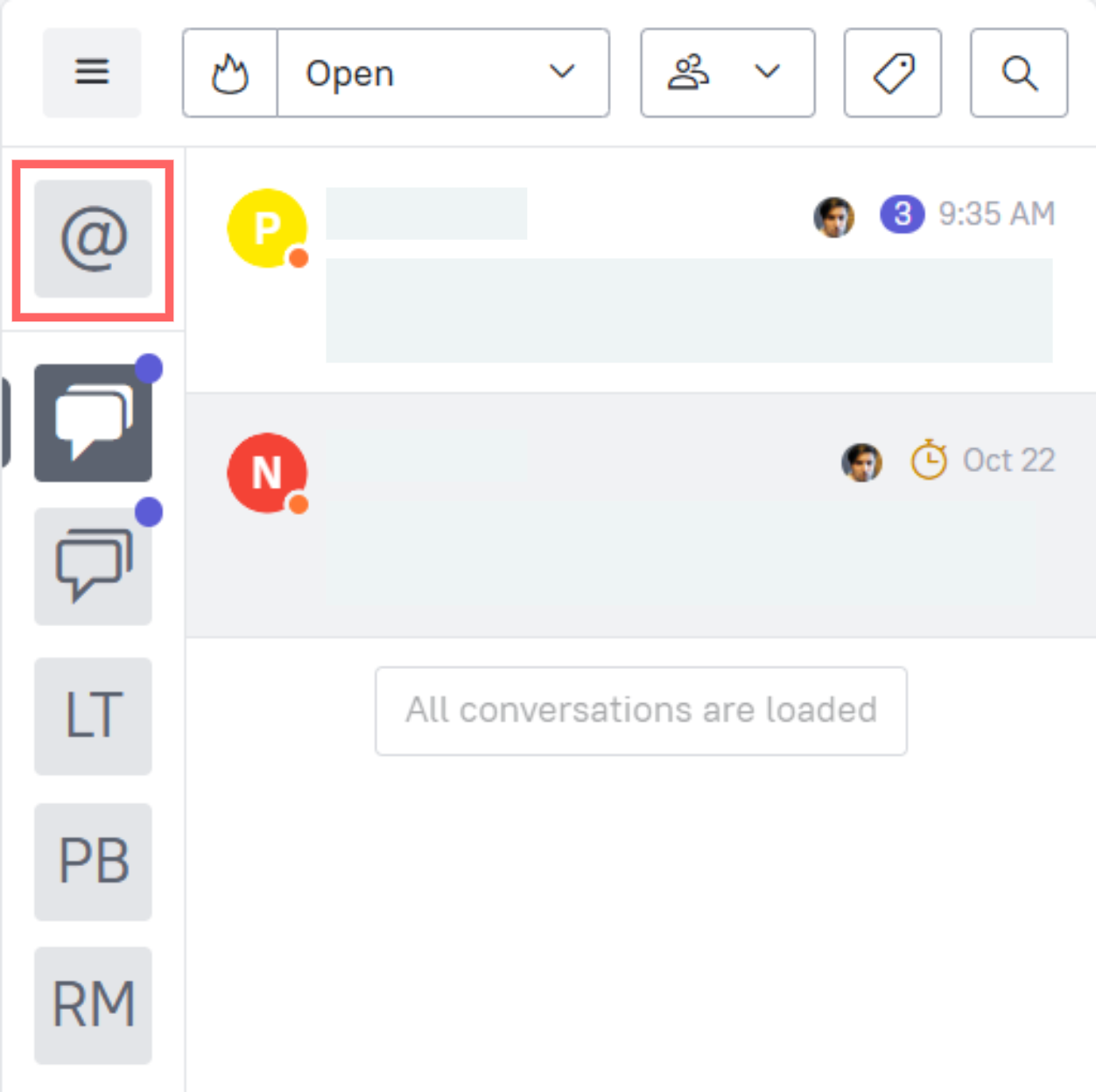
These mentions are enabled by default for everyone.