Auto-assigning of conversations: boost sales and improve customer support
Previously, managers had to assign chats manually In the past, support and sales managers distributed chat conversations between agents themselves. They could choose easier questions or even compete for new chats. Team leads had to come up with their own system for assigning conversations and manually ensure it was followed.
Now, you can set up auto-assigning of conversations in just a few clicks.
How auto-assigning works
There are two ways to distribute conversations:
- By queue. Conversations are assigned to all available agents in turn, regardless of how many chats each agent already has.
- Based on workload. The system keeps an internal count of each agent’s approximate number of active (unfinished) conversations. Each new chat goes to the agent with the fewest ongoing conversations.
Now each agent can activate the “Receive new chats” toggle in their personal dashboard.
Team leads can add them to the list of agents eligible for assigning and configure the distribution method.
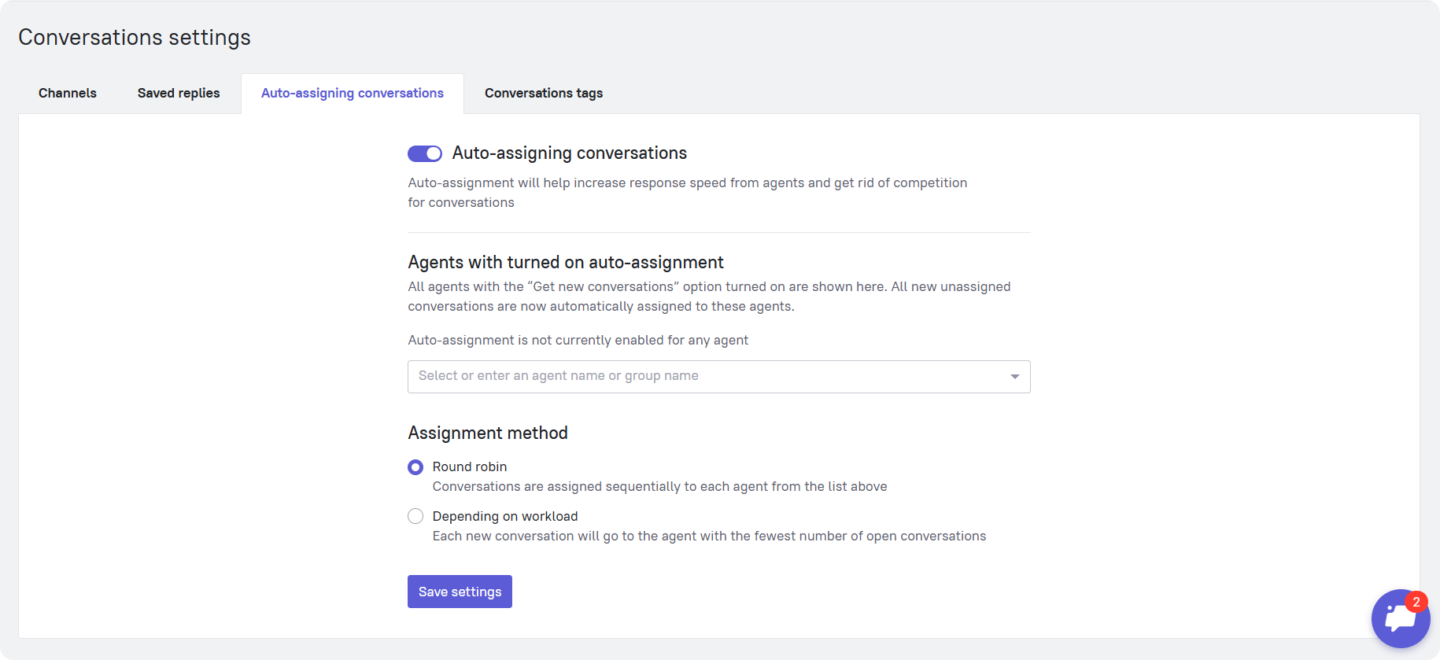
What this feature enables for support and sales teams
Balanced and fair workload distribution. The distribution is managed by the team lead and no longer depends on the subjective choices of individual agents.
Faster response times. Chats are routed only to those who are less busy and can reply more quickly.
No competition for new conversations. Agents can’t pick and choose chats — the system assigns them automatically, ensuring every customer gets help promptly.
Auto-assigning is already available
The feature is available in the “‘Support optimization’ module. Contact Dashly’s support chat on the website to enable them.