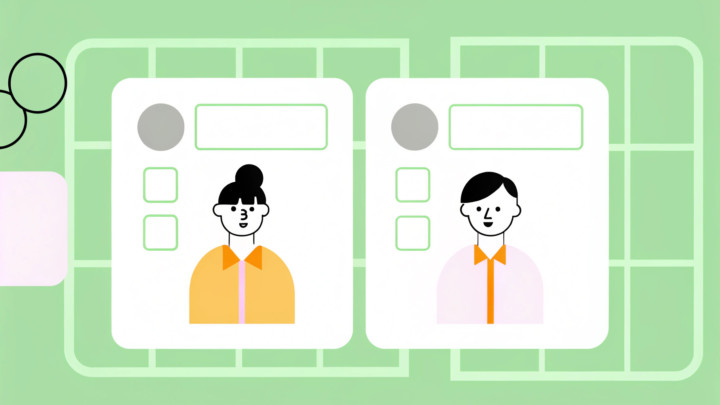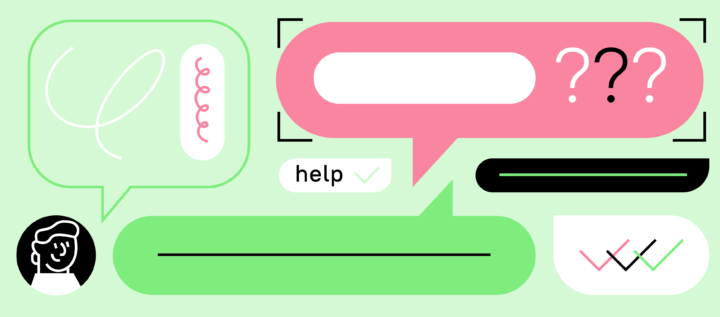Answer questions before users ask: create your own Knowledge base

Look at Jonathan, your support team member. He’s tired, because all day long he has to answer the same questions from users again and again. And yes, Jonathan is very responsible, so every answer contains the detailed instruction, a screenshot and even some code.
Your visitors and users are not familiar with your service/platform/store and don’t know how to deal with it the same way you do it. That is why they always have questions, mostly these questions are the same. And this is a “pain in the butt” for your agents.
And now look at the new solution called the Knowledge base that will save tons of Jonathan’s energy and make the response time less than before.
Everything users need to know in one place
Now Jonathan can migrate all his knowledge over to the Knowledge base, create articles with videos, screenshots, code snippets and every detail that users need to know in order to get the desired action done. Not only Jonathan can create articles — all agents who see the need in a new article can share their knowledge with users. Because only your support team knows about what users want to know and what is hard for them to do.
Users find answers themselves
You can create a Knowledge base on your personal domain or use our technical one. Anyways, your users will be able to find articles 24/7. Add links to your Knowledge base in every place: in a welcome chat message, on your landing page, and in your product of course) so when facing some problems users could easily find the answer without bothering your support team with the same easy questions.
Tell your visitors and users that you have a Knowledge base by putting a link in a chat welcome message. Let them know that you have your Knowledge base where they can look for answers instead of talking to agents right away and waiting for the answer.
Allocate all of your articles among categories to make it easier for your users to navigate. And a search bar to look up articles by a keyword.
Support on the go in one click
No, Jonathan doesn’t have to look for the needed article up switching between tabs to answer a question. He can do it right from the Inbox section, in the conversation window. Click on a Knowledge base logo, choose an article and send it. Easy! And fast. And no more long messages with detailed instructions that eat up agents’ time and energy.
Even if Jonathan is out of the office, support continues from the mobile app. There he can also send links to a Knowledge base.
Be on top
All articles that you create will be indexed by the search engines. You can choose what articles you want to be indexed.
Add Google Analytics counter to see what articles are the most demanded, what requests your users have and much more.
Write, analyze and improve. A well done and structured Knowledge base is good for your traffic generation.
Jonathan is happy.
- Visitors and users find answers themselves, that’s why there are less requests to support.
- Instructions got more detailed, with images, videos and code snippets. Users can easily understand what to do by following the instruction.
- Link to an article can be sent right from the Inbox section, without switching between tabs.
- Even if an agent is not online, link to an article can be easily sent from the mobile app.
- Website traffic is growing because more people are coming from search engines.
Create your own Knowledge base right now with Dashly. And if you still have some questions — look them up in our Knowledge base.