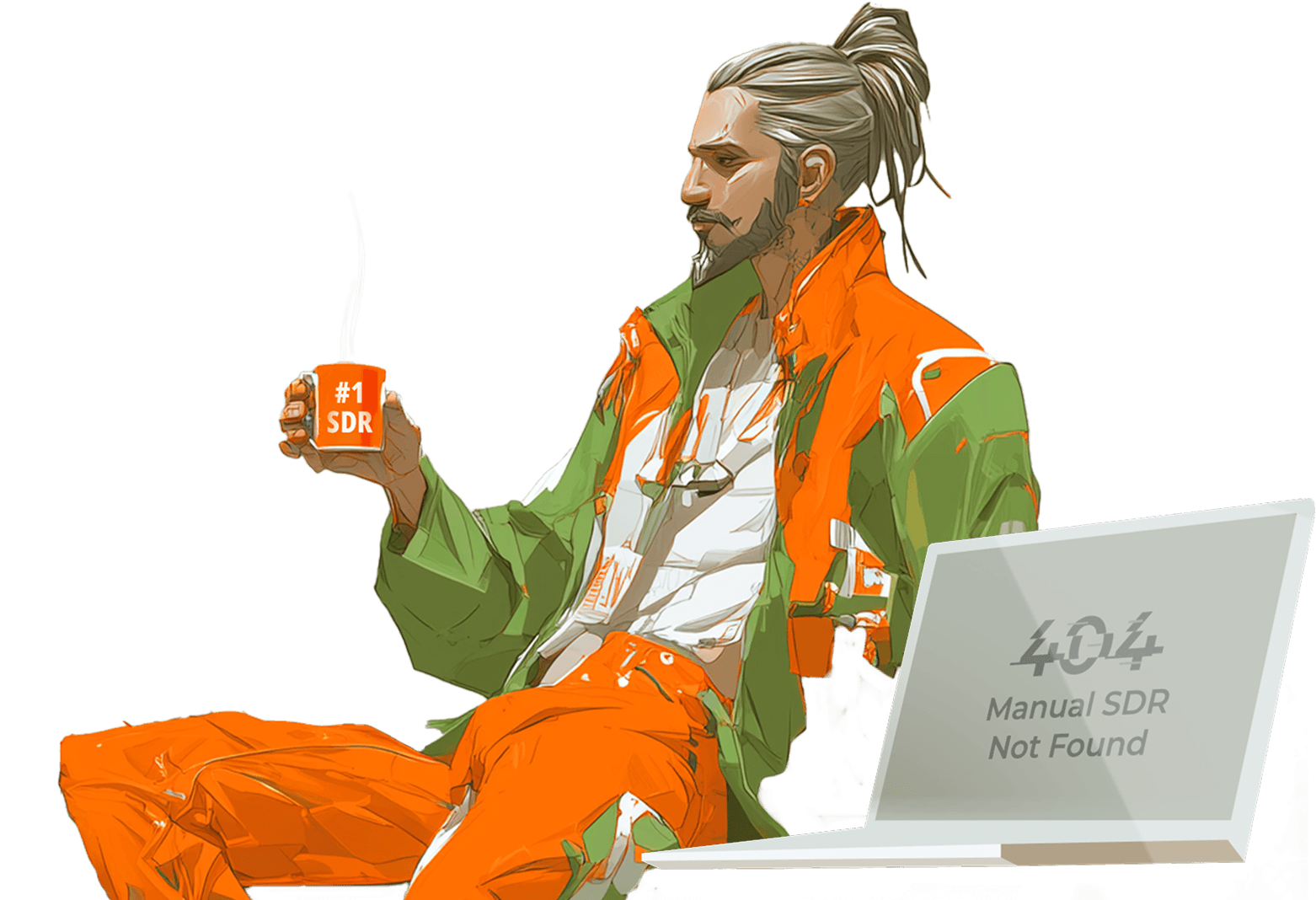Top 10 free AI detector list: The best tools for identifying AI-generated content

Introduction
The advancement of intelligence presents a growing challenge in differentiating between content created by humans and that generated by machines. A task that is becoming more intricate over time as AI technology develops further and seeps into various industries like education and journalism. Given the expansion of AI technologies expected in the near future, the demand for robust detection tools has never been more pressing.
This article explores the importance of AI detection tools:
- Showcases the best free choices out there while assessing how well they work
- Discusses the obstacles that these technologies encounter
- Looks into upcoming trends that are set to influence their advancement significantly
It’s essential to grasp these tools to uphold honesty and confidence in a time when AI generated content is becoming increasingly prevalent.
Understanding AI detection tools: Purpose and importance
AI detection systems are becoming essential. They help us figure out if a piece of text is written by a person or generated by an AI. With AI solutions on the rise — over 8 billion voice assistants expected by 2024 — the challenge of distinguishing between human and AI-generated content is only getting tougher.
These tools are not just for tech geeks; they’re vital across various industries. In academia, they help uphold integrity by spotting plagiarism. In journalism, they ensure facts are checked and sources are verified, all while protecting brands from misinformation. BlackRock has shown how important AI can be in decision-making. Their investment platform, Aladdin, uses AI to sift through data for forecasting and risk assessment. However, a study found that 40 percent of executives feel the costs and expertise needed to implement AI systems are prohibitively high.
This perception could slow down AI adoption across industries. And it doesn’t stop there — over 43 percent of businesses are contemplating workforce reductions due to the integration of advanced systems.
Understanding AI detection tools and their importance, especially resources like free AI detector lists, is crucial. As AI-generated content becomes more common, these tools can help maintain the reliability of our work and uphold trust in our industries. They’re not just about keeping pace with technology; they’re about ensuring we protect the integrity of our workforce in the process.

Top 10 free AI detection tools: Features and comparisons
GPTZero
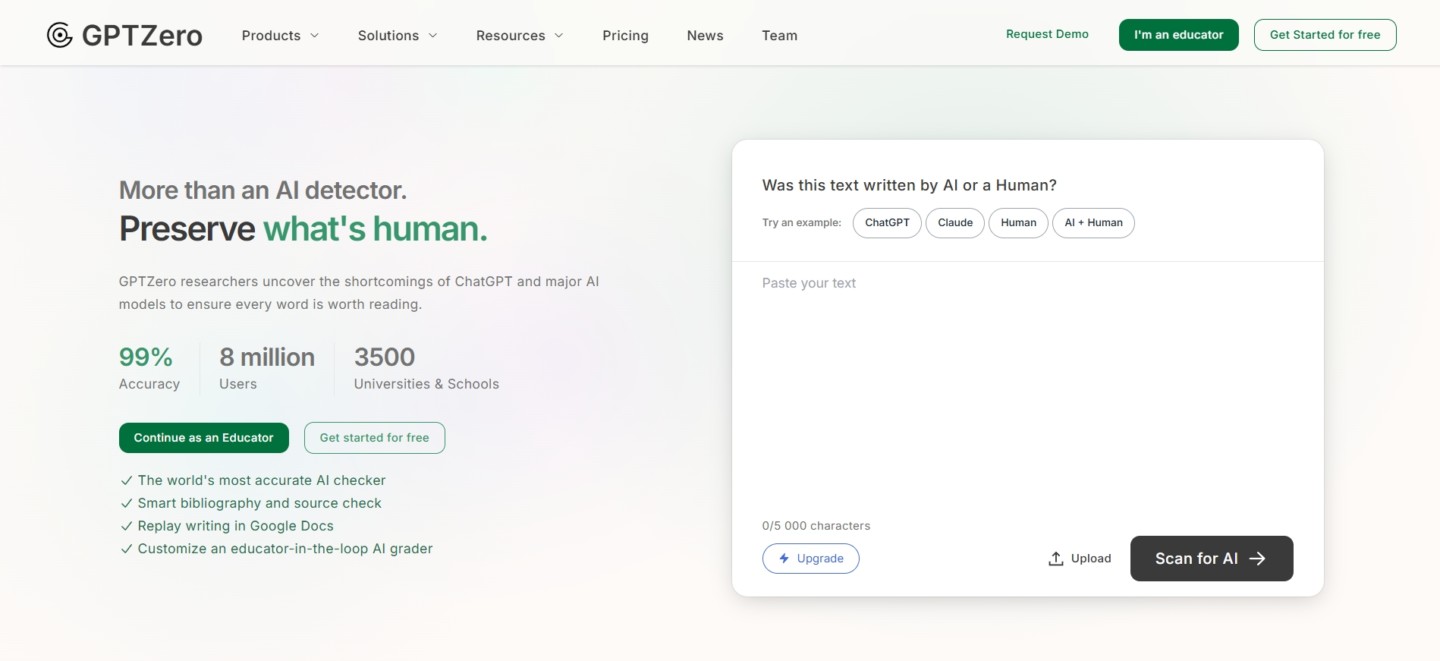
GPTZero is an AI detection tool designed to identify text generated by large language models like ChatGPT. Developed by Edward Tian, it analyzes text using metrics such as “perplexity” and “burstiness” to assess the likelihood of AI authorship. These metrics evaluate how predictable or varied the text is, aiming to distinguish human writing from AI-generated content.
The tool offers features like sentence-level analysis, batch file uploads, and integration with platforms like Microsoft Word. It’s particularly useful for educators, recruiters, and content creators who need to verify the authenticity of written material. However, like all AI detection tools, GPTZero has its limitations and may not always provide definitive results.
Pros
- User-Friendly Interface: GPTZero offers an intuitive dashboard, making it accessible even to those without technical expertise.
- Sentence-Level Analysis: The tool can highlight specific sentences likely generated by AI, allowing for targeted reviews.
- Batch File Uploads: Users can analyze multiple documents simultaneously, saving time and effort.
- Integration Capabilities: GPTZero integrates with platforms like Microsoft Word, streamlining the detection process within familiar tools.
- Free Version Available: A basic plan allows users to test the tool’s capabilities without financial commitment.
Cons
- Accuracy Concerns: GPTZero may produce false positives or negatives, especially with texts that have been edited or paraphrased.
- Limited Language Support: The tool primarily supports English, limiting its applicability for non-English texts.
- No Plagiarism Detection in Basic Plans: Plagiarism checking features are reserved for higher-tier subscriptions.
- Lack of Scan History: GPTZero does not save past scans, making it difficult to reference previous analyses.
- Challenges with Newer AI Models: The tool may struggle to detect content generated by the latest AI models, such as GPT-4.
Pricing
GPTZero offers several pricing tiers to accommodate different user needs. The Basic plan is free and provides limited access to the tool’s features. The Essential plan is priced at $15 per month (or $10 per month with annual billing) and allows users to scan up to 150,000 words monthly, though it does not include plagiarism detection.
For more comprehensive needs, the Premium plan costs $24 per month (or $16 per month with annual billing) and includes plagiarism scanning, higher word limits, and additional features like unlimited batch file scanning. There is also a Professional plan at $35 per month, offering enhanced capabilities for teams and enterprises.
For the most accurate and up-to-date information on GPTZero’s pricing and features, it’s recommended to visit their official website.
OpenAI Text Classifier
OpenAI’s AI Text Classifier was introduced as a tool to help users determine whether a piece of text was likely written by a human or generated by an AI model like GPT-3 or GPT-4. The classifier analyzed text and provided a classification based on its assessment, indicating whether the text was very unlikely, unlikely, unclear if it is, possibly, or likely AI-generated.
Despite its initial promise, the AI Text Classifier faced challenges regarding accuracy and reliability. OpenAI acknowledged these limitations and, as a result, the tool is no longer available.
Pros
- Straightforward Interface: The tool featured a user-friendly design, making it accessible to a broad audience.
- Quick Assessments: Provided rapid evaluations of text to determine the likelihood of AI generation.
- Educational Utility: Served as a resource for educators to discuss AI-generated content and its implications.
- Free Access: Offered at no cost, allowing users to test its capabilities without financial commitment.
- Initiated Important Conversations: Sparked discussions about the detection of AI-generated content and the need for such tools.
Cons
- Limited Accuracy: The tool had a low rate of accuracy, leading to potential misclassifications.
- False Positives: There were instances where human-written text was incorrectly identified as AI-generated.
- Language Limitations: Primarily designed for English text, reducing its effectiveness for other languages.
- No API Integration: Lacked an API, limiting its integration into other platforms or workflows.
- Discontinued Service: Due to its limitations, the tool has been taken offline and is no longer available for use.
Pricing
The AI Text Classifier was offered as a free web-based tool, allowing users to input text and receive an assessment without any associated costs.
However, due to its low rate of accuracy and the potential for misclassification, OpenAI has discontinued the AI Text Classifier.
Copyleaks
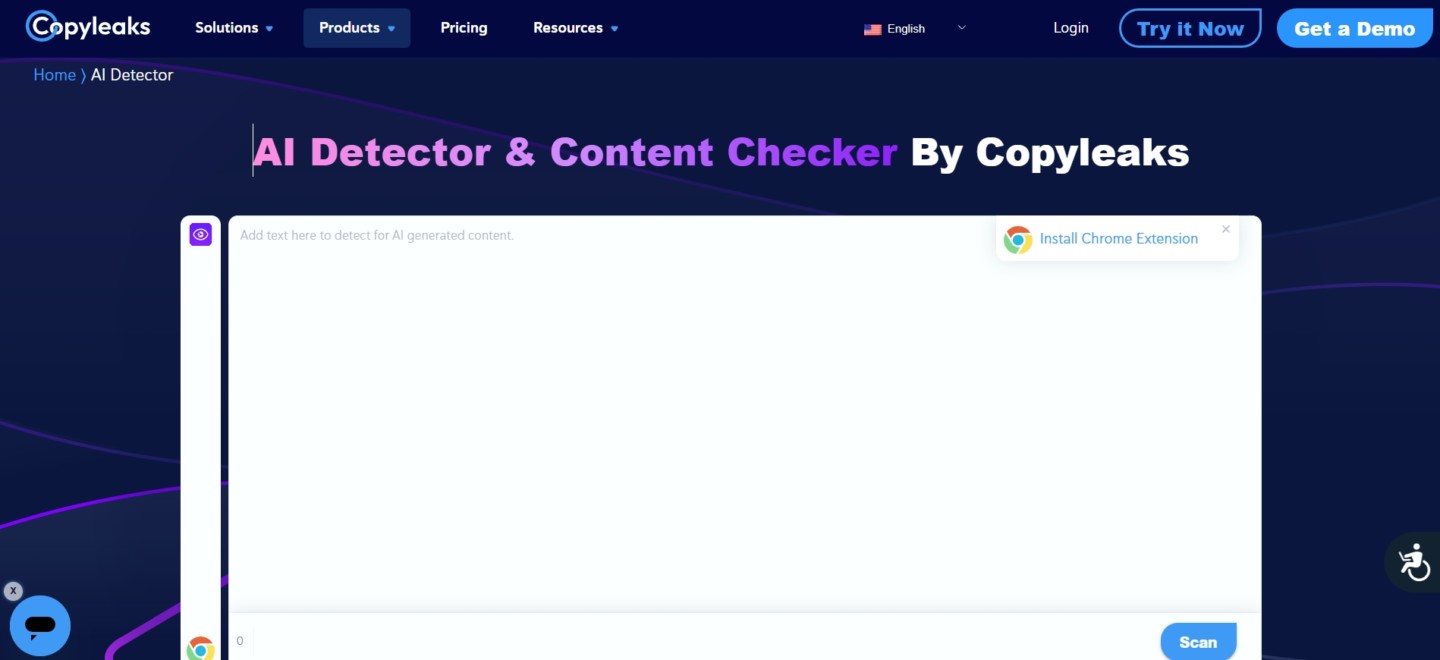
Copyleaks is a comprehensive AI content detection and plagiarism-checking platform designed to help users identify AI-generated text and ensure content originality. Utilizing advanced machine learning algorithms, Copyleaks can detect content produced by popular AI models such as ChatGPT, Gemini, and Claude, boasting an accuracy rate of over 99%. Its features include sentence-level analysis, multilingual support across more than 30 languages, and integrations with platforms like Microsoft Word and various Learning Management Systems (LMS).
The platform is particularly useful for educators, content creators, and businesses aiming to maintain content integrity. Copyleaks offers tools like AI Insights, which provides detailed analysis on why specific text segments are flagged as AI-generated, and supports scanning of various content types, including source code and URLs. However, it’s important to note that while Copyleaks is a powerful tool, it may not always provide definitive results, especially when dealing with paraphrased or heavily edited AI-generated content.
Pros
- High Accuracy: Copyleaks claims over 99% accuracy in detecting AI-generated content from models like ChatGPT and Claude.
- Multilingual Support: The platform supports AI detection in over 30 languages, making it versatile for global users.
- Comprehensive Analysis: Features like AI Insights offer detailed explanations for flagged content, aiding in understanding and decision-making.
- Integration Capabilities: Copyleaks integrates with various platforms, including LMS and Microsoft Word, streamlining the detection process.
- Versatile Content Scanning: Beyond text, Copyleaks can scan source code, URLs, and even detect paraphrased content.
Cons
- Potential for False Positives: Some users have reported instances where human-written content was incorrectly flagged as AI-generated.
- Challenges with Paraphrased Content: The tool may struggle to detect AI-generated content that has been paraphrased or modified using tools like Quillbot.
- Cost Considerations: While Copyleaks offers robust features, the pricing may be a concern for individual users or small organizations.
- Overwhelming for Basic Needs: Users seeking only basic detection features might find the platform’s comprehensive offerings more than necessary.
- Separate Scanning for AI and Plagiarism: Currently, AI and plagiarism detections are conducted separately, which may require additional steps for users needing both analyses.
Pricing
Copyleaks uses a credit-based pricing system, where one credit lets you scan 250 words. The platform offers a few plan types depending on what you need. There’s an AI Detector Plan that focuses only on catching AI-generated content, great if that’s your main concern. If plagiarism detection is your priority, there’s a separate Plagiarism Checker Plan that scans your content against a huge database of sources.
Need both? Copyleaks has you covered with a combined AI + Plagiarism Detection Plan. It runs both scans in one go, saving time and giving a full picture of your content’s originality. All plans come with key features like support for over 30 languages, integration options, and detailed reports. You can pay monthly or yearly, and if you’re running a larger operation, there are custom enterprise plans with added perks and support.
Writer.com
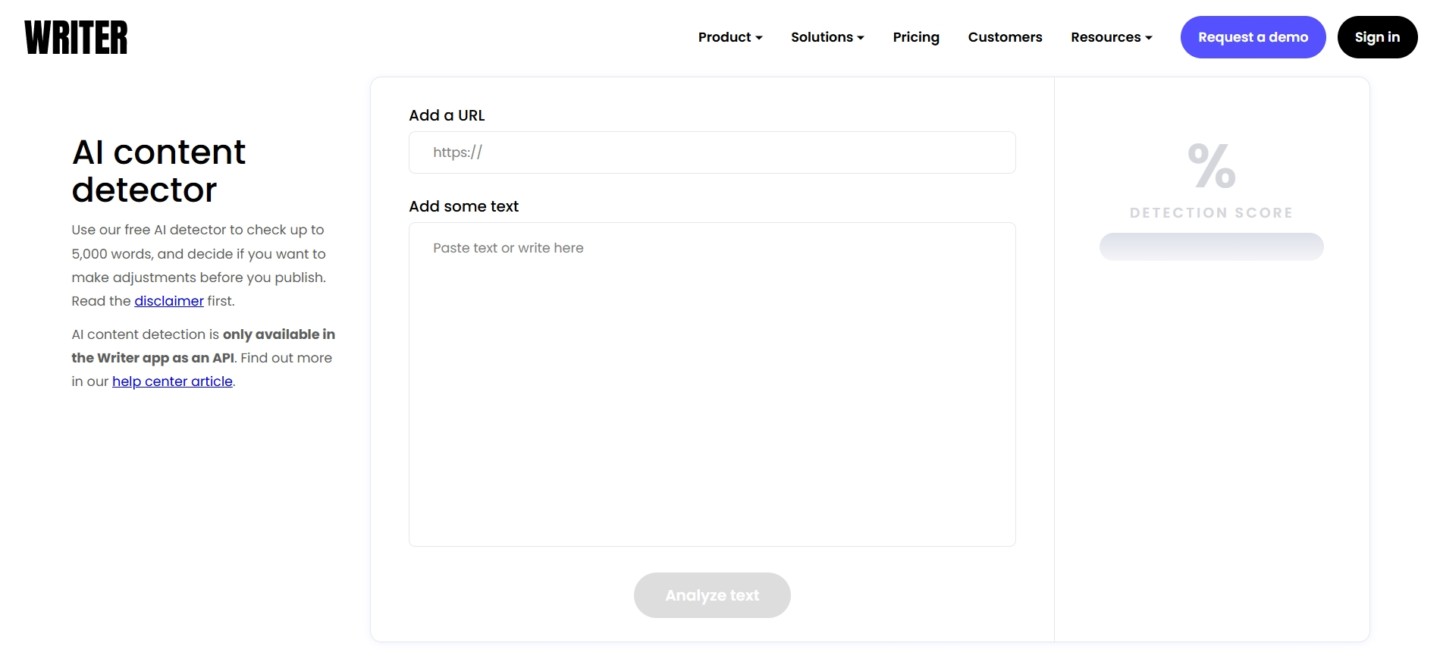
Writer.com is a versatile AI-powered writing platform that includes an AI content detector among its suite of tools. This detector allows users to input text or URLs to assess the likelihood that the content was generated by AI, providing a percentage score indicating the probability of human authorship. The tool is accessible without the need for sign-up, making it convenient for quick checks. However, while it offers ease of use, some users have reported inconsistencies in its accuracy, particularly with AI-generated content that closely mimics human writing.
In addition to the AI content detector, Writer.com offers a range of features aimed at enhancing writing quality and consistency. These include grammar and style suggestions, plagiarism detection, and team collaboration tools. The platform is designed to support businesses and individuals in producing clear, consistent, and on-brand content. Despite its strengths, users seeking more detailed analysis or higher accuracy in AI detection may need to consider supplementary tools or services.
Pros
- User-Friendly Interface: The platform offers an intuitive design, allowing users to navigate and utilize its features with ease.
- No Sign-Up Required for AI Detection: Users can access the AI content detector without creating an account, facilitating quick and hassle-free checks.
- Comprehensive Writing Tools: Beyond AI detection, Writer.com provides grammar checks, style suggestions, and plagiarism detection to enhance overall writing quality.
- Team Collaboration Features: The platform supports team-based workflows, enabling multiple users to collaborate on content creation and editing.
- API Access for Enterprise Users: Businesses can integrate Writer.com’s features into their existing systems through API access, streamlining content management processes.
Cons
- Limited Accuracy in AI Detection: The AI content detector may not consistently identify AI-generated text, particularly when the content closely resembles human writing.
- Lack of Detailed Analysis: The tool provides a simple percentage score without highlighting specific sections of text that may be AI-generated, limiting its utility for in-depth analysis.
- No Free Plagiarism Detection: While the AI detector is free, plagiarism detection features require a paid subscription.
- Word Limit Restrictions: The free AI detector has a maximum input limit of 5,000 words, which may be insufficient for longer documents.
- Potential for False Positives/Negatives: There is a risk of the tool misclassifying human-written content as AI-generated and vice versa, which could lead to confusion or misinterpretation.
Pricing
Writer.com offers a free version of its AI content detector, allowing users to analyze up to 5,000 words per submission without the need for an account. For users requiring more advanced features, the platform provides a Starter Plan priced at $39 per seat per month, or $29 per seat per month when billed annually. This plan includes access to additional tools such as grammar and style suggestions, plagiarism detection, and team collaboration features.
For larger organizations or those with specific needs, Writer.com offers enterprise solutions with customizable features and API access. These plans are tailored to accommodate higher usage volumes and integration requirements, with pricing available upon request. Businesses interested in these options are encouraged to contact Writer.com’s sales team for more information.
Hugging Face’s AI Detector
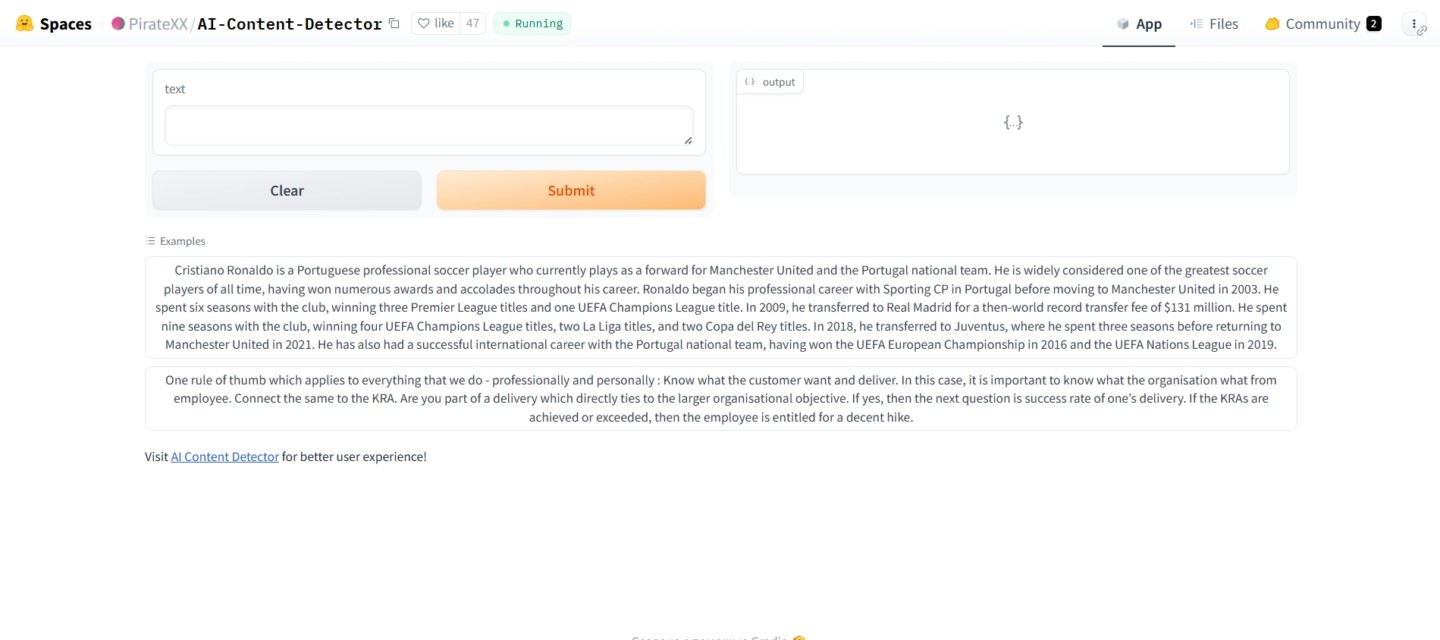
Hugging Face’s AI Detector is an open-source tool designed to identify whether a piece of text was generated by an AI or written by a human. Built upon models like GPT-2 and RoBERTa, it leverages natural language processing techniques to analyze linguistic patterns and structures within the text. The detector is accessible through Hugging Face’s platform, allowing users to input text and receive an assessment of its origin. While it offers a straightforward interface and is free to use, it’s important to note that its accuracy may vary, especially with content produced by newer AI models.
The tool is particularly useful for educators, researchers, and content creators seeking to verify the authenticity of textual content. Its open-source nature allows for community contributions and continuous improvements. However, users should be aware of its limitations, including potential false positives or negatives, and the lack of comprehensive plagiarism detection features. For tasks requiring higher accuracy or additional functionalities, supplementary tools or methods may be necessary.
Pros
- Free to Use: The detector is accessible at no cost, making it available to a wide range of users.
- Open-Source Platform: Its open-source nature encourages community involvement and continuous development.
- Utilizes Established Models: Built upon well-known models like GPT-2 and RoBERTa, providing a solid foundation for AI detection.
- Simple Interface: The user-friendly design allows for easy input and analysis of text.
- Customizable: Users can fine-tune models on specific datasets to improve performance for particular use cases.
Cons
- Variable Accuracy: The detector may not consistently identify AI-generated content, especially from newer models.
- No Plagiarism Detection: It lacks features to check for content duplication or plagiarism.
- Limited Language Support: Primarily designed for English text, reducing effectiveness for other languages.
- Potential for False Results: There is a risk of misclassifying human-written content as AI-generated and vice versa.
- Inconsistent Availability: Users have reported instances where the tool was inaccessible or experienced downtime.
Pricing
Hugging Face offers its AI Detector as a free tool, allowing users to analyze text without any associated costs. This accessibility aligns with the platform’s commitment to open-source development and community collaboration.
For users seeking additional features or enhanced capabilities, Hugging Face provides a Pro account at $9 per month, which includes benefits like early access to new features and increased usage limits. Enterprise solutions are also available, offering advanced functionalities and support tailored to organizational needs.
Sapling AI
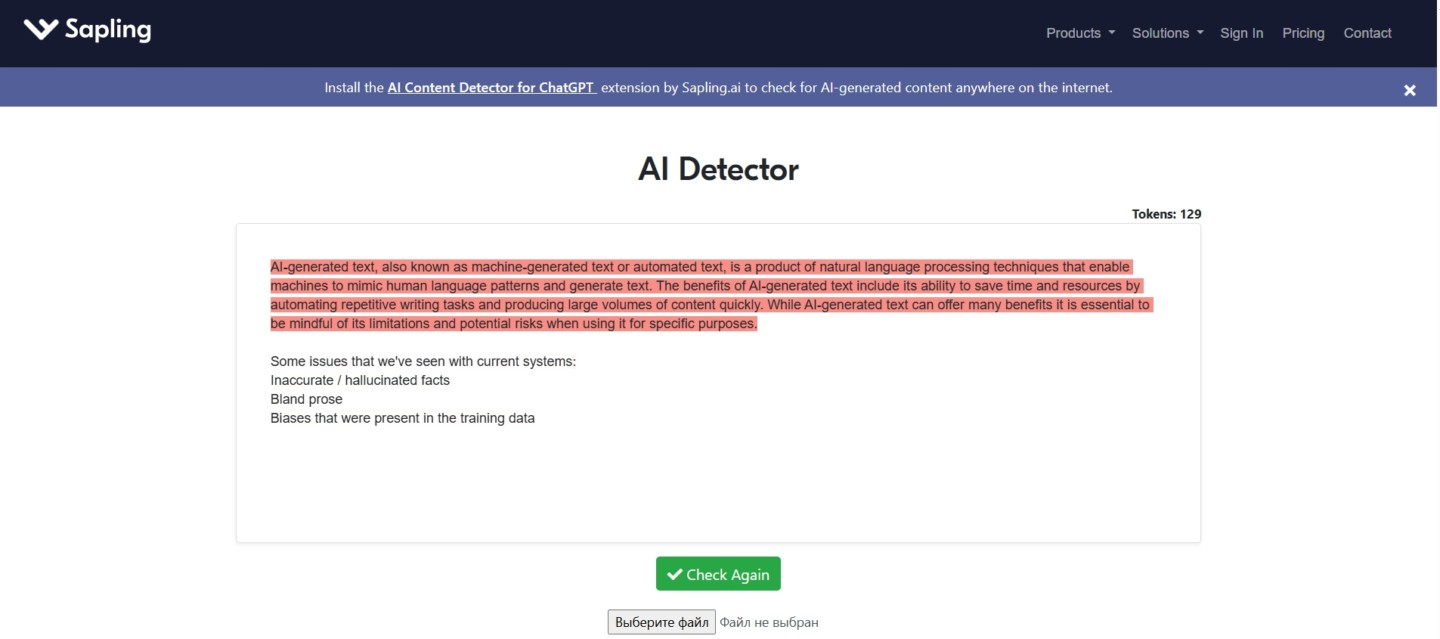
Sapling AI is a versatile writing assistant that includes an AI content detector among its suite of tools. Designed to identify AI-generated text from models like ChatGPT, Gemini, Claude, and Llama, it provides users with a probability score indicating the likelihood of AI authorship. The detector highlights specific sentences or phrases suspected to be machine-generated, offering a granular view of the content’s origin. This feature is particularly beneficial for educators, content creators, and professionals aiming to maintain the authenticity of their work.
Beyond AI detection, Sapling AI offers grammar and style suggestions, autocomplete functionalities, and team collaboration tools. Its user-friendly interface and integration capabilities with platforms like Gmail, Google Docs, and Microsoft Word make it a practical choice for enhancing written communication. However, while Sapling AI provides a comprehensive set of features, users should be aware of its limitations, especially concerning the accuracy of AI detection in certain contexts.
Cons
- High Detection Accuracy: Sapling AI claims a 97%+ detection rate for AI-generated content, with less than a 3% false positive rate for human-written text.
- Sentence-Level Analysis: The tool highlights individual sentences suspected of being AI-generated, allowing for targeted revisions.
- File Upload Support: Users can upload and analyze content from PDFs and DOCX files, enhancing flexibility.
- Integration Capabilities: Sapling AI integrates with various platforms, including Gmail, Google Docs, and Microsoft Word, streamlining the writing process.
- Free Access: The AI detector is available for free without requiring user registration, facilitating easy access.
Pros
- False Positives: Some users have reported instances where human-written content was incorrectly flagged as AI-generated.
- Limited Language Support: The tool primarily supports English, limiting its utility for non-English content.
- Character Limitations: The free version restricts analysis to 2,000 characters per check, which may be insufficient for longer texts.
- Customer Support Concerns: Users have noted challenges in obtaining timely assistance from customer service.
- Credit Expiry: Unused credits in paid plans may expire, potentially leading to inefficiencies for users.
Pricing
Sapling AI offers a tiered pricing structure to accommodate different user needs. The Free Plan allows users to analyze up to 2,000 characters per check without registration. For more extensive features, the Pro Plan is available at $25 per month, or $12 per month when billed annually, providing access to advanced tools like grammar checking, AI writing assistance, and extended character limits.
For organizations, the Enterprise Plan offers customized solutions, including team analytics, domain administration, and dedicated support, with pricing based on specific requirements. Additionally, developers can utilize the API Plan, which operates on a metered, pay-as-you-go basis, allowing for integration into various applications and workflows.
Turnitin
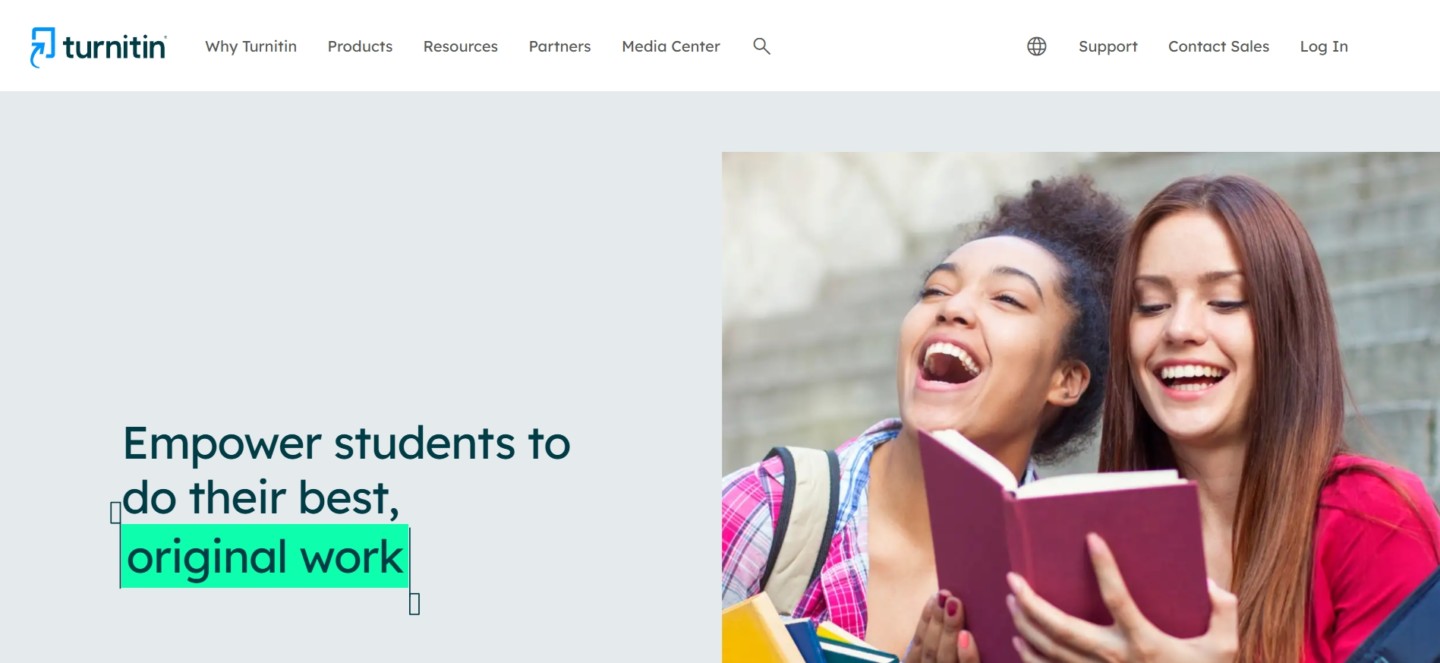
Turnitin, a longstanding leader in plagiarism detection, has expanded its capabilities to address the challenges posed by AI-generated content in academic settings. Its AI writing detection feature, integrated into the enhanced Similarity Report, aims to identify text that may have been produced by generative AI tools like ChatGPT. The system categorizes detected content into two types: “AI-generated only” and “AI-generated and AI-paraphrased,” providing educators with a nuanced view of potential AI involvement in student submissions. However, Turnitin acknowledges that its AI detection is not infallible and should be used in conjunction with human judgment and institutional policies when assessing academic integrity.
m4In response to the evolving educational landscape, Turnitin has introduced “Turnitin Clarity,” an AI-assisted writing tool designed to help students use AI responsibly under teacher supervision. This initiative reflects a shift towards embracing AI as a learning aid rather than solely a threat to academic honesty. Clarity allows educators to monitor AI usage in student writing, offering insights into how AI tools are employed during the composition process. Scheduled for launch as a paid add-on for Turnitin Feedback Studio customers, Clarity represents an effort to balance the benefits of AI in education with the need for transparency and ethical use.
Cons
- Integrated Detection: Combines plagiarism and AI-generated content detection in a single platform, streamlining the review process for educators.
- Detailed Reporting: Provides a breakdown of AI-detected content, distinguishing between directly generated and paraphrased text.
- Educational Tools: Offers resources like Turnitin Clarity to guide students in ethical AI usage.
- Extensive Database: Utilizes a vast repository of academic content to enhance detection accuracy.
- Language Support: Supports multiple languages, including English, Spanish, and Japanese, broadening its applicability.
Pros
- False Positives: Instances of human-written content being incorrectly flagged as AI-generated have been reported, leading to potential academic disputes.
- Bias Concerns: Studies suggest that AI detection tools may disproportionately flag work by non-native English speakers and neurodiverse students.
- Transparency Issues: The AI detection process lacks full transparency, making it challenging for users to understand the basis of certain flags.
- Limited Detection Scope: Currently, AI paraphrasing detection is only available for English, limiting effectiveness for other languages.
- Subscription Model: Access to Turnitin’s full suite of tools requires institutional subscriptions, which may not be feasible for all organizations.
Pricing
Turnitin operates primarily through institutional subscriptions, with pricing tailored to the size and needs of the organization. While specific rates are not publicly disclosed, the cost structure typically involves annual licensing fees, which can vary based on the number of users and the range of services selected. Individual access is generally not available, as Turnitin’s services are designed for integration into educational institutions’ existing systems.
The upcoming Turnitin Clarity tool will be offered as a paid add-on for existing Feedback Studio customers. This addition aims to provide educators with enhanced capabilities to oversee and guide students’ use of AI in their writing processes, promoting ethical and effective integration of AI tools in education.
Quillbot
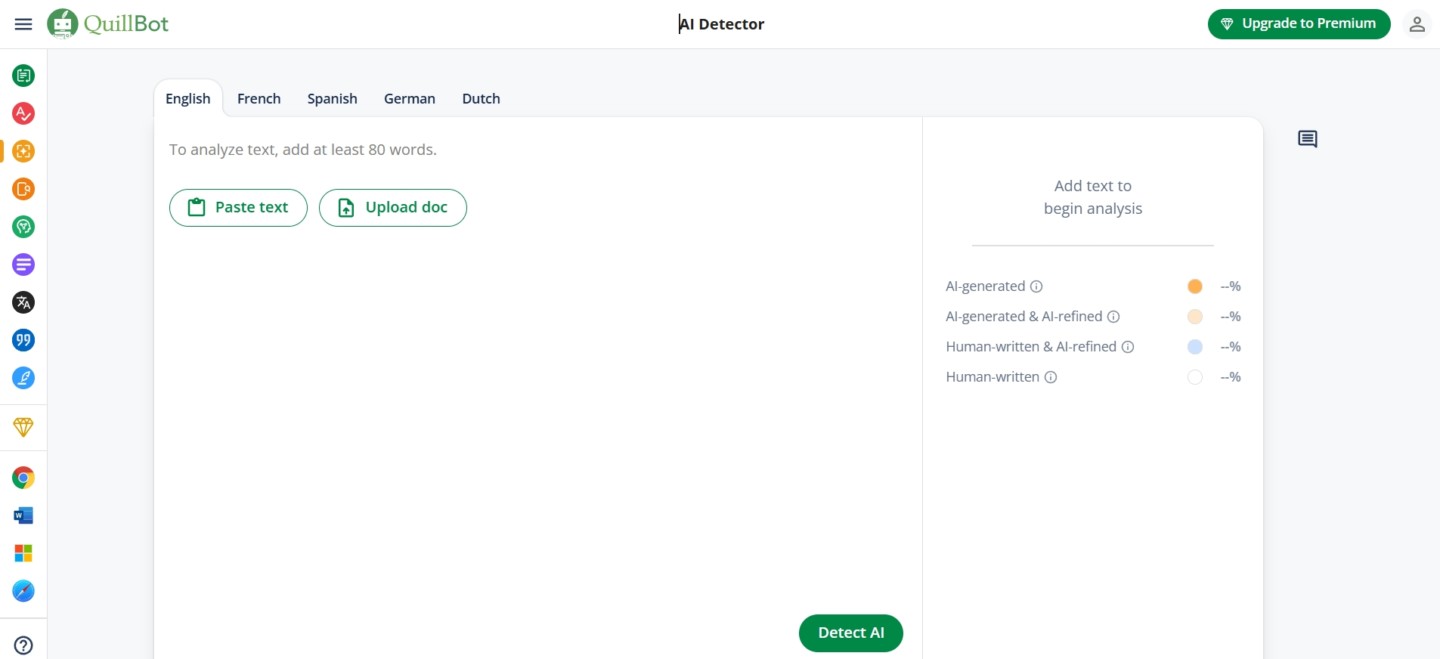
QuillBot is a comprehensive AI-powered writing assistant that offers a suite of tools designed to enhance the writing process. Among its features is an AI content detector that helps users identify whether a piece of text was generated by AI models like ChatGPT, GPT-4, or Google Gemini. This tool provides a percentage score indicating the likelihood of AI authorship and categorizes content as AI-generated, AI-refined, human-written, or human-written with AI refinement. It’s particularly useful for educators, content creators, and professionals aiming to maintain content authenticity.
In addition to AI detection, QuillBot offers paraphrasing tools, grammar and spell checkers, a summarizer, a citation generator, and translation services. These features are designed to assist users in producing clear, concise, and original content. The platform supports multiple languages, including English, Spanish, French, German, and Dutch, making it accessible to a diverse user base. QuillBot’s user-friendly interface and integration capabilities with platforms like Google Docs and Microsoft Word further enhance its utility.
Pros
- Comprehensive Toolset: Offers a range of writing tools, including paraphrasing, grammar checking, summarizing, and citation generation.
- Multi-Language Support: Supports several languages, catering to a global audience.
- User-Friendly Interface: Easy to navigate, making it accessible to users with varying levels of technical expertise.
- Integration Capabilities: Compatible with platforms like Google Docs and Microsoft Word, streamlining the writing process.
- Free Access: Offers a free version with basic features, allowing users to try the tool before committing to a subscription.
Cons
- Detection Accuracy: The AI detector has an accuracy rate of approximately 78-80%, which may result in false positives or negatives.
- Limited Free Version: The free plan restricts paraphrasing to 125 words and AI detection to 1,200 words per check.
- Subscription Model: Advanced features require a premium subscription, which may not be ideal for all users.
- Highlighting Limitations: The AI detector does not highlight specific AI-generated sections, making it harder to identify problematic areas.
- Customer Support Concerns: Some users have reported challenges in obtaining timely assistance from customer service.
Pricing
QuillBot offers both free and premium plans to accommodate different user needs. The free plan includes basic features such as limited paraphrasing and AI detection capabilities. For users requiring more advanced functionalities, the premium plan is available at $19.95 per month, $13.33 per month when billed semi-annually, or $8.33 per month when billed annually. The premium subscription provides unlimited paraphrasing, access to all writing modes, enhanced AI detection with up to 25,000 words analyzed per month, and additional tools like the plagiarism checker and citation generator.
Overall, QuillBot serves as a versatile writing assistant suitable for students, educators, and professionals seeking to improve their writing quality and ensure content originality. While its AI detection tool offers valuable insights, users should be aware of its limitations and consider it as part of a broader strategy for maintaining content integrity.
Originality.AI
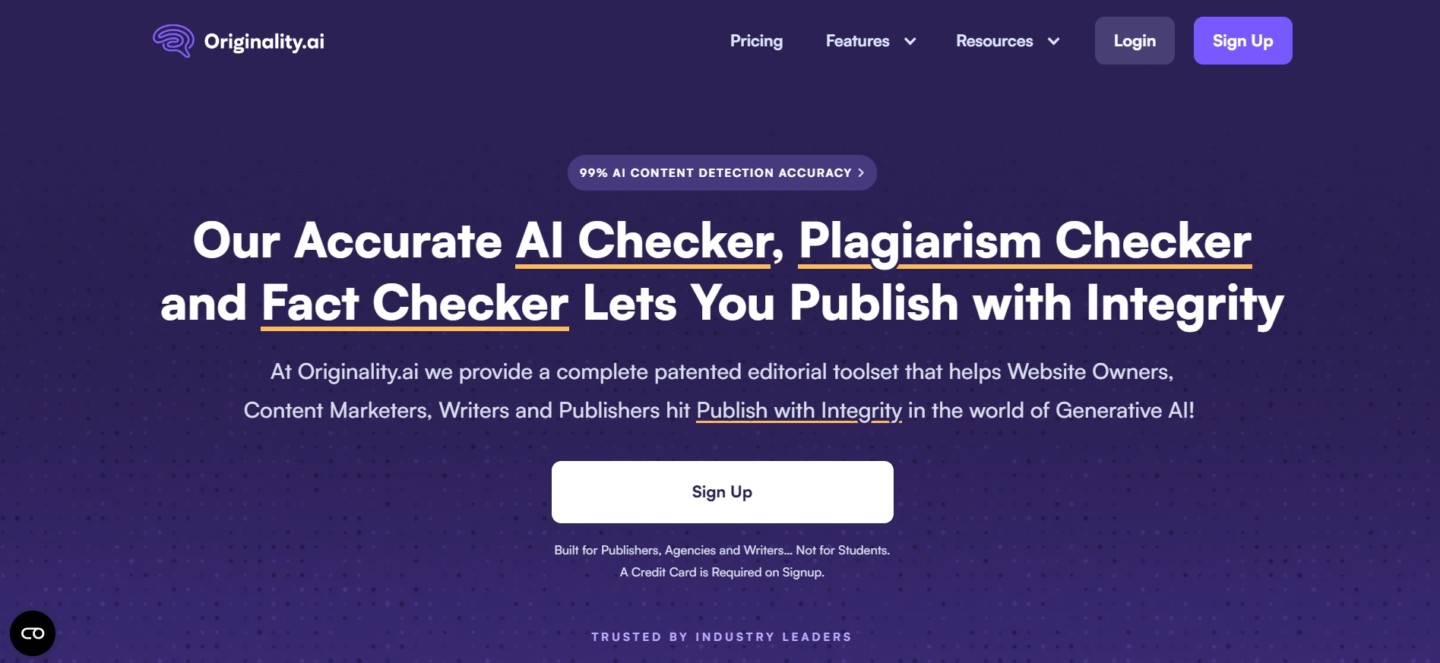
Originality.AI stands out as a premium AI content detection tool tailored for publishers, SEO professionals, and content marketers who prioritize content authenticity. Engineered to identify AI-generated content from models like ChatGPT, GPT-4, Claude, and Gemini, it boasts an impressive 99% detection accuracy, positioning it as one of the most reliable solutions in the market.
Beyond AI detection, Originality.AI offers a comprehensive suite of features, including plagiarism checking, paraphrase detection, fact-checking assistance, and readability scoring. Its capabilities extend to full website scans, sentence-level AI content highlighting, and integrations with platforms like Google Docs and WordPress through Chrome extensions and plugins. These tools collectively ensure that content meets high standards of originality and quality.
Pros
- High Detection Accuracy: Achieves up to 99% accuracy in identifying AI-generated content, including paraphrased text.
- Comprehensive Toolset: Combines AI detection with plagiarism checks, readability assessments, and fact-checking aids.
- User-Friendly Interface: Offers integrations with popular platforms and provides sentence-level analysis for detailed insights.
- Flexible Pricing: Provides both subscription and pay-as-you-go options to cater to different user needs.
- Team Collaboration: Supports team management features, allowing for efficient collaboration and oversight.
Cons
- No Free Tier: Lacks a free version, which might be a barrier for casual users.
- Credit Expiry: Unused credits expire monthly, potentially leading to inefficiencies.
- False Positives: While rare, there is a possibility of human-written content being flagged as AI-generated.
- Learning Curve: The array of features might require time for new users to navigate effectively.
- Limited Language Support: Primarily optimized for English, which may limit its effectiveness for other languages.
Pricing
Originality.AI offers a Pro Plan at $14.95 per month, billed annually, providing 2,000 credits monthly. Each credit allows scanning of 100 words for AI and plagiarism detection or 10 words for fact-checking. For larger teams, the Enterprise Plan is available at $179 per month, billed annually, offering 15,000 credits monthly along with additional features like priority support and API access.
For users preferring flexibility, a Pay-as-You-Go option is available at $30 for 3,000 credits, suitable for occasional use without a subscription commitment.
Smodin
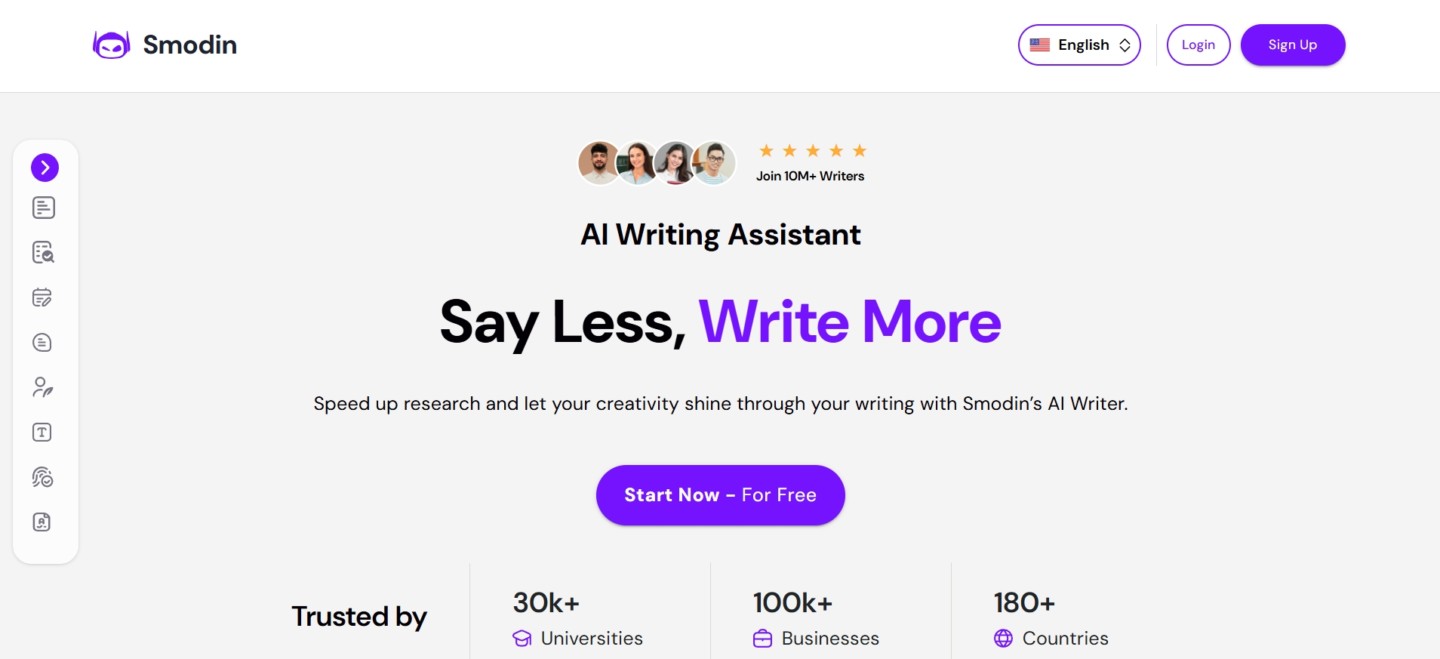
Smodin is an AI-powered writing assistant that offers a suite of tools designed to enhance content creation and ensure originality. Among its features is an AI content detector that identifies AI-generated text by analyzing patterns and structures typical of machine-generated content. Users can input up to 5,000 characters or upload documents in formats like .doc, .docx, or .pdf to assess the likelihood of AI authorship. The detector provides a percentage score indicating the probability that the content was generated by AI, assisting users in maintaining the authenticity of their work.
In addition to AI detection, Smodin offers tools such as a plagiarism checker, paraphraser, citation generator, and text summarizer. These tools support over 50 languages, catering to a diverse user base. Smodin’s user-friendly interface and integration capabilities with platforms like Google Docs and Microsoft Word make it a practical choice for students, educators, and professionals seeking to streamline their writing processes.
Pros
- Comprehensive Toolset: Offers a range of writing tools, including AI detection, plagiarism checking, paraphrasing, and citation generation.
- Multi-Language Support: Supports over 50 languages, making it accessible to a global audience.
- User-Friendly Interface: Designed for ease of use, accommodating users with varying levels of technical expertise.
- Integration Capabilities: Compatible with platforms like Google Docs and Microsoft Word, facilitating seamless workflow integration.
- Free Access: Provides a free version with basic features, allowing users to explore the tool before committing to a subscription.
Cons
- Detection Accuracy: While effective, the AI detector may occasionally produce false positives or negatives, especially with nuanced human writing.
- Limited Free Version: The free plan restricts certain functionalities, which may necessitate a subscription for full access.
- Subscription Model: Advanced features require a paid subscription, which may not be ideal for all users.
- Highlighting Limitations: The AI detector may not always highlight specific AI-generated sections, making it harder to identify problematic areas.
- Customer Support Concerns: Some users have reported challenges in obtaining timely assistance from customer service.
Pricing
Smodin offers several pricing tiers to accommodate different user needs. The “Teachers” plan is available at $9 per month, billed annually, and includes tools like the AI Detector, AI Grader, and Plagiarism Checker. The “Students” plan, considered the best value, is priced at $15 per month, billed annually, and adds features such as the AI Writer, Paragraph Rewriter, Text Summarizer, and Multi-lingual Translator. For users seeking the full suite of tools, the “Ultimate” plan is offered at $18 per month, billed annually, encompassing all features from the previous plans.
Each plan is designed to cater to specific user groups, from educators and students to professionals, ensuring that users can select the package that best fits their writing and content creation needs. Smodin’s flexible pricing structure allows users to access a range of tools tailored to their requirements, enhancing productivity and content quality.

Evaluating the accuracy of AI detection tools
AI detection systems are only as good as the algorithms behind them. The data they’re trained on matters. To really understand how effective these tools are, you need to look at metrics like precision and recall.
- Precision tells you the ratio of correct positive identifications to all positive identifications made by the system.
- Recall, on the other hand, reveals how many actual positive instances were correctly identified.
Here’s the kicker: OpenAI’s detector hasn’t been released four months after claiming it was ready. That raises serious questions about the reliability of these tools. Evaluating accuracy means assessing how well these systems can distinguish between AI-generated text and human writing. It’s all about the assessment approach.
User feedback is another crucial piece of the puzzle. It’s vital to recognize that these tools may excel in certain contexts or styles. Mark Webster from Authority Hacker points this out—finding tools that enhance business processes is key. As AI content creation evolves, so do the needs for algorithm updates to maintain accuracy.
Let’s not ignore the research showing mixed consumer attitudes toward AI. There are valid concerns about bias, job displacement, and data privacy. But there’s also an acknowledgment of AI’s potential to improve customer interactions. This all underscores the need for clear criteria to evaluate these resources. A free AI detector list can be a solid starting point for effectively detecting AI usage.
So, if you’re looking for the right tool, take the time to evaluate options from that free AI detector list. You need a solution that meets your accuracy and performance standards. Don’t settle for less.
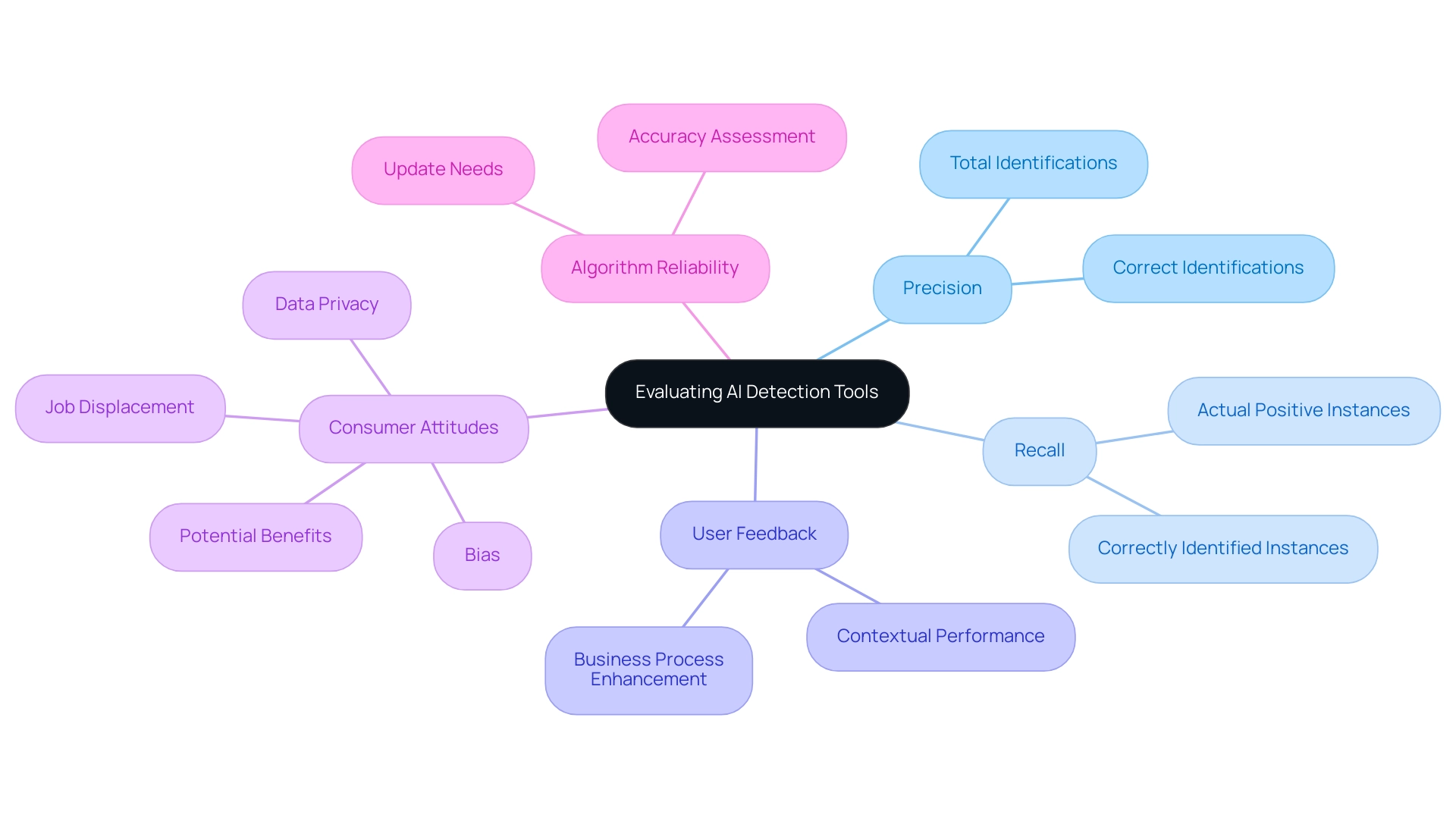
Challenges and limitations of AI detection technologies
AI identification systems are in a tough spot. They struggle to tell the difference between content created by humans and that generated by machines. Why? Because false positives and negatives are rampant. As language models become better at few-shot learning, the text they produce gets trickier to identify. It’s like trying to catch smoke with your bare hands — almost impossible.
Take the context of content creation. Stylistic preferences can make it even harder for identification algorithms to do their job. These systems are already walking a tightrope, and adding more variables only increases the risk of falling off. Recent data shows that errors can be significant; false positives can soar to 30%. That’s not just a simple mistake; it’s a problem that can have real consequences.
A specialist pointed out that the likelihood ratio is a critical measure. It tells us how well diagnostic assessments work by showing how sensitive and specific they are. This is vital for understanding how effective our identification methods really are.
The rapid growth of ChatGPT’s user base — 1 million users in just five days — highlights the urgency of addressing these challenges. If we don’t tackle these issues head-on, we risk getting left behind. And for those using these tools, it’s crucial to weigh the dilemmas they introduce.
This is especially true in critical areas like education and journalism, where mistakes can have serious repercussions. We must grasp these limitations to ensure that AI evaluation tools are used ethically and appropriately. It’s not just about technology; it’s about responsibility.
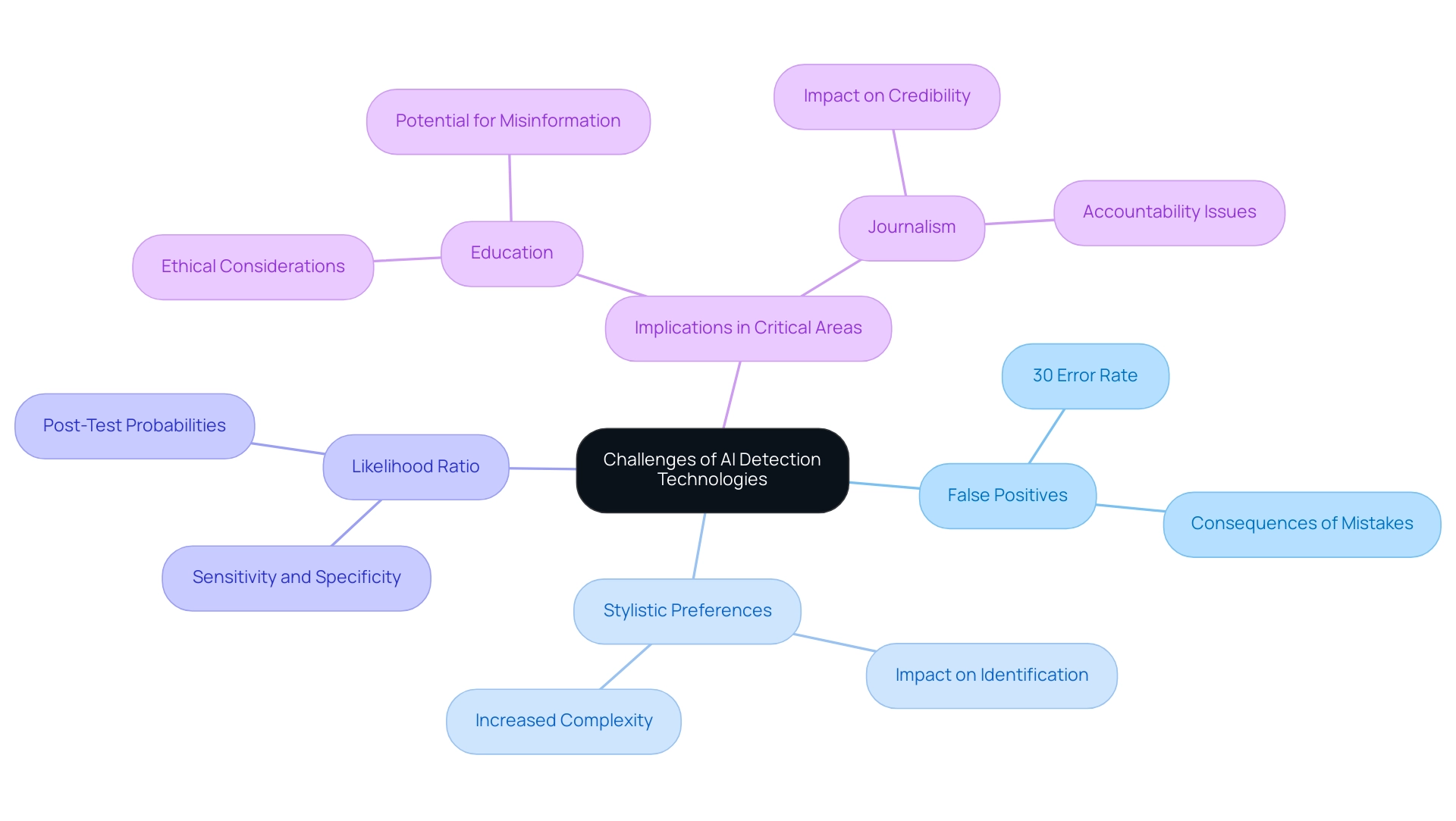
The future of AI detection: Trends and innovations
The landscape of AI identification technology is on the brink of transformation. Thanks to advancements in machine learning and natural language processing, we’re about to see a major shift. One of the key trends is the integration of AI monitoring systems with educational platforms. As schools move towards digital learning, ensuring academic integrity becomes critical.
But it’s not just about keeping tabs on students. We need algorithms that can evolve as quickly as the AI landscape itself. This adaptability is crucial for making these tools more effective.
User experience will be at the forefront of these innovations. Imagine interfaces that not only look good but also provide real-time identification features. This will help users quickly and accurately verify the authenticity of the content they encounter. According to The Insight Partners, global AI chip revenue is projected to exceed $83 billion by 2027. That’s not just a number — it’s a clear indication of the rising demand for advanced AI solutions. A recent survey revealed that 63% of respondents recognized ChatGPT, with nearly half using it weekly.
On the regulatory side, we’re witnessing a surge in oversight. In 2023, the number of American regulatory bodies focusing on AI rose from 17 to 21 compared to 2022. This shift highlights the evolving regulations surrounding AI technologies. Entrepreneurs and educators need to stay informed about these changes, especially regarding the free AI detector tools and how they can help ensure content accuracy. Staying ahead of these trends isn’t just a good idea — it’s essential for success in this rapidly changing environment.
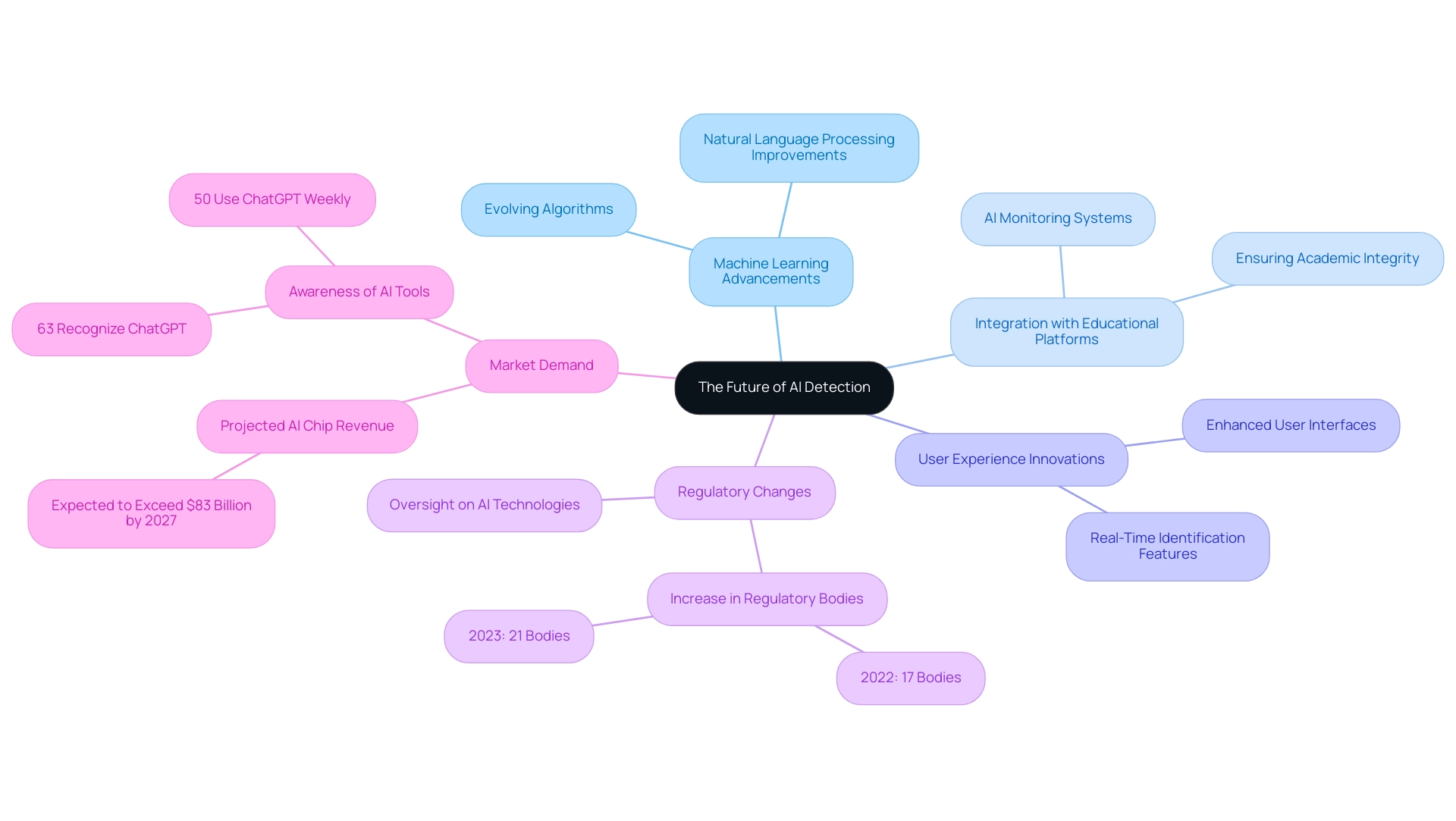
Conclusion
The rise of AI detection tools plays a role in guiding through a world filled with content generated by machines more and more every day. This technology serves an important purpose in different fields like education and journalism by improving the credibility of written content and preserving its authenticity. The piece discussed a variety of useful free tools that are out there; each one comes with its own distinct features designed to meet the needs of various users ranging from teachers to creators of content.
The article highlighted the significance of AI detection technologies while acknowledging the hurdles and constraints they encounter along the way. One such challenge involves the occurrence of positives and negatives in AI generated text which evolves constantly. This emphasizes the role of ongoing improvements in detection algorithms. Users must grasp the accuracy and practicality of these tools to maintain standards in their fields effectively.
Looking forward to the future of AI detection tools shows promise thanks to continuous advancements in machine learning and natural language processing technology. Educational institutions and businesses are relying more on these tools with a growing focus on user experience and immediate accuracy. Keeping up to date with the trends and innovations in AI detection is crucial for professionals aiming to uphold trust and credibility in a world where AI generated content prevails.
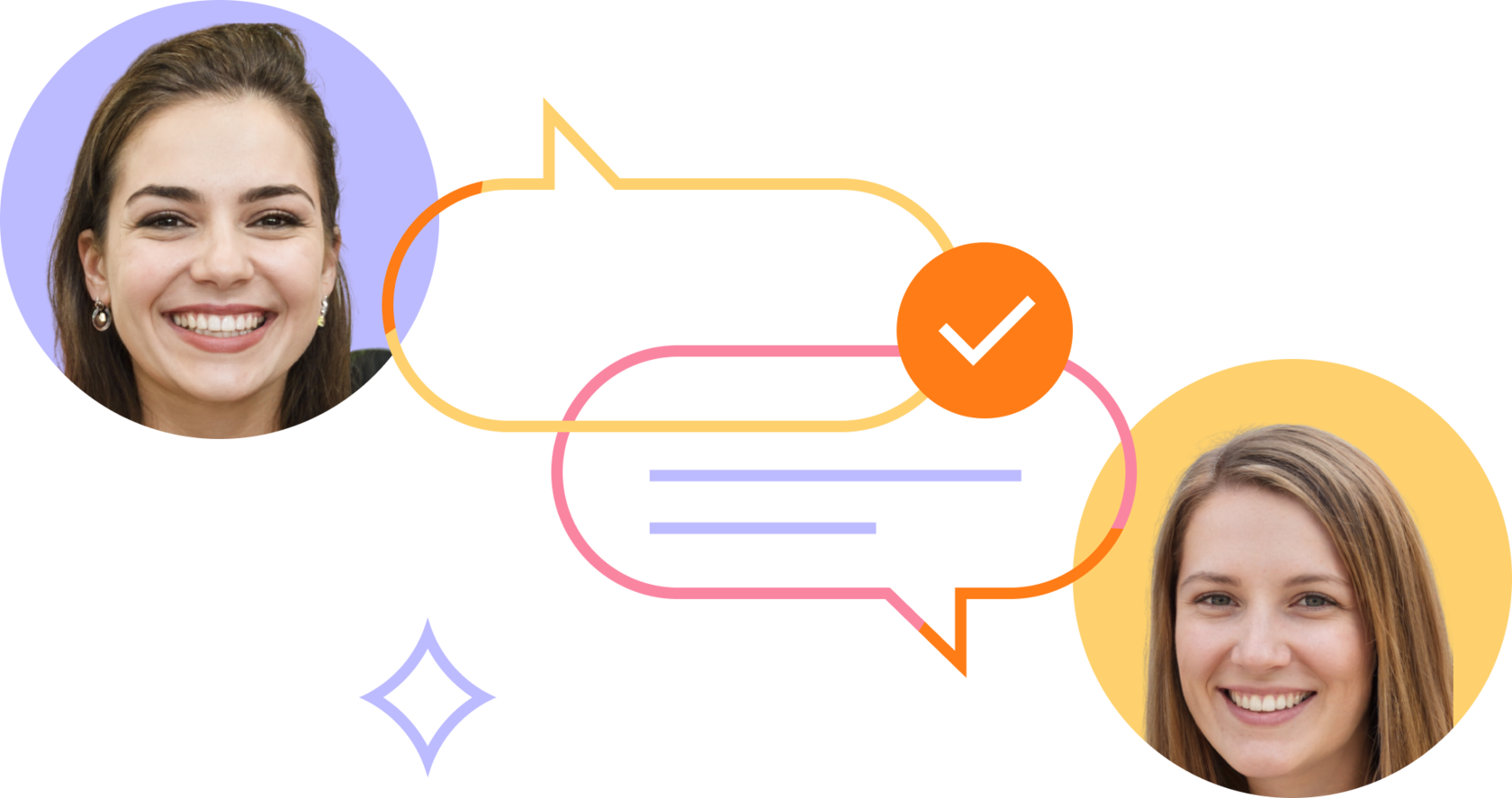



![21 proven tools for your 2025 marketing tech stack [Recommended by market experts]](https://www.dashly.io/blog/wp-content/uploads/2022/08/martech-stack-999-720x317.png)
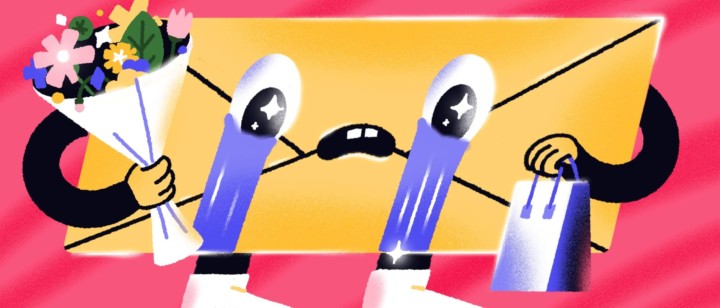

![Growth Marketing, o que é? O guia definitivo [explicado por um hacker de crescimento]](https://www.dashly.io/blog/wp-content/uploads/2023/04/The-ultimate-guide-to-growth-marketing-explained-by-a-growth-hacker-720x317.png)