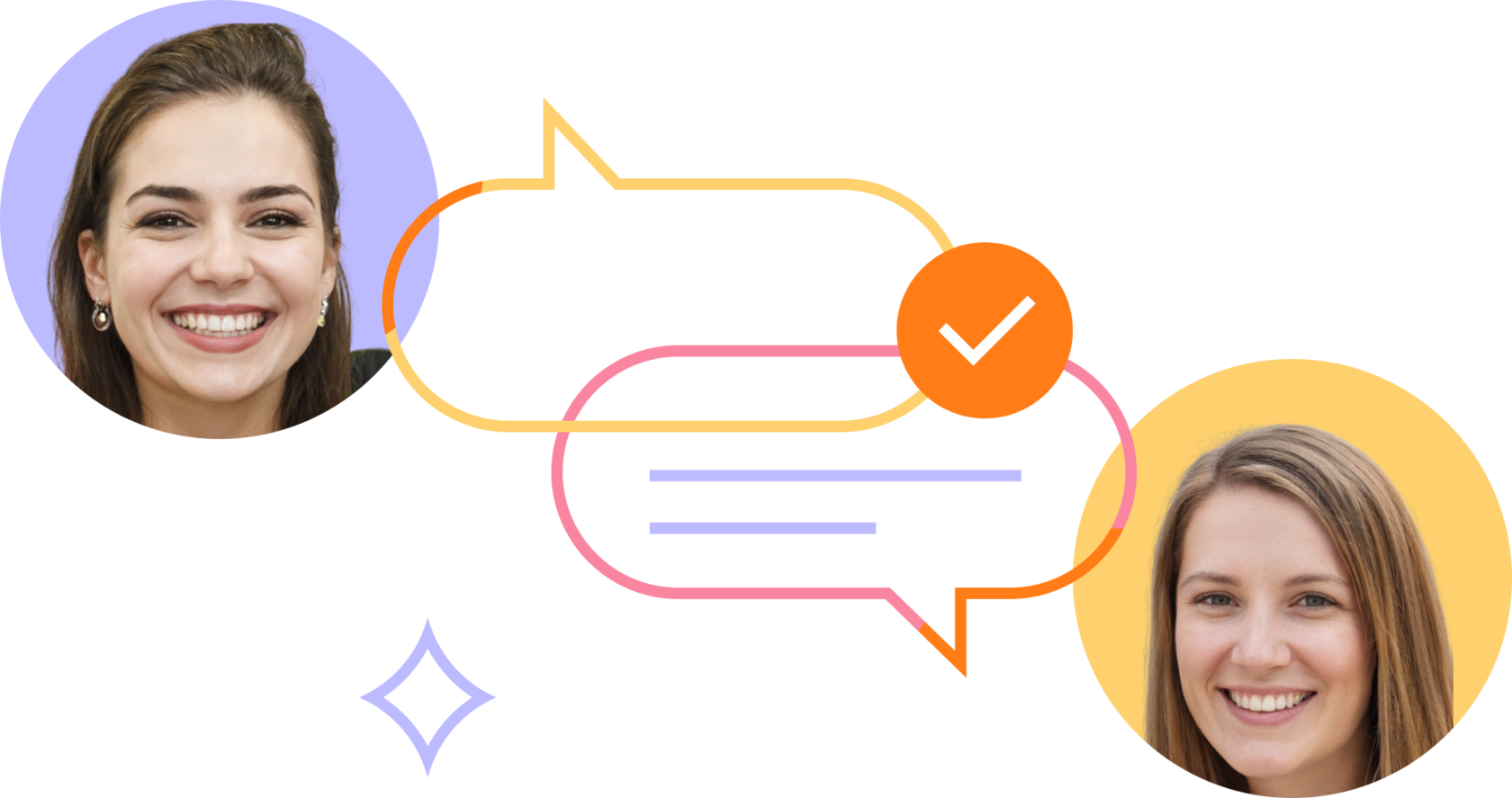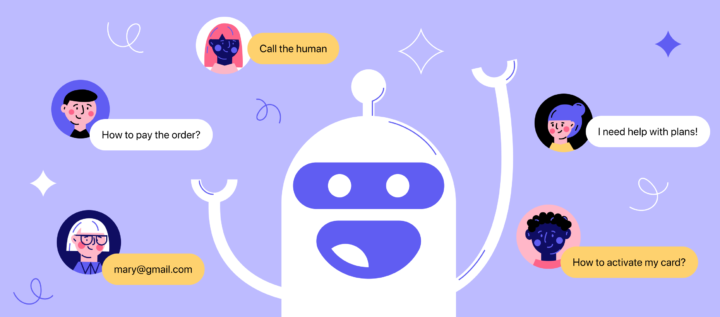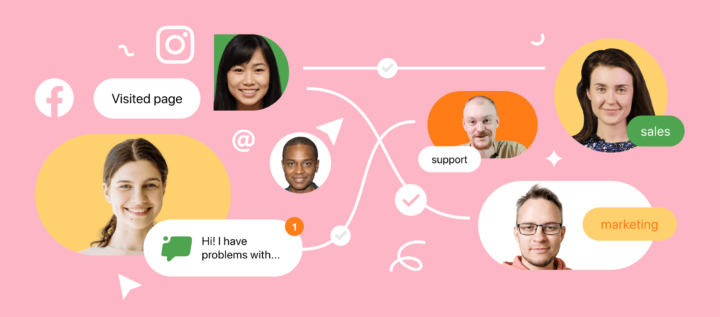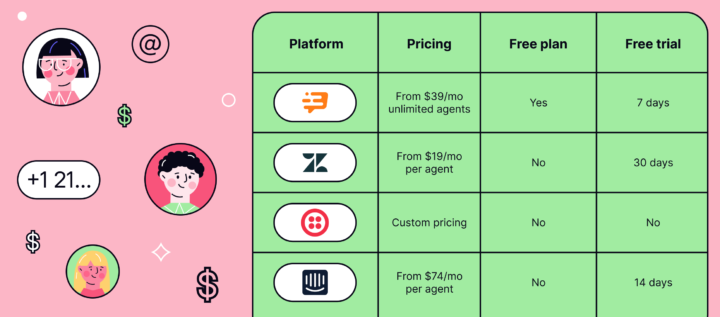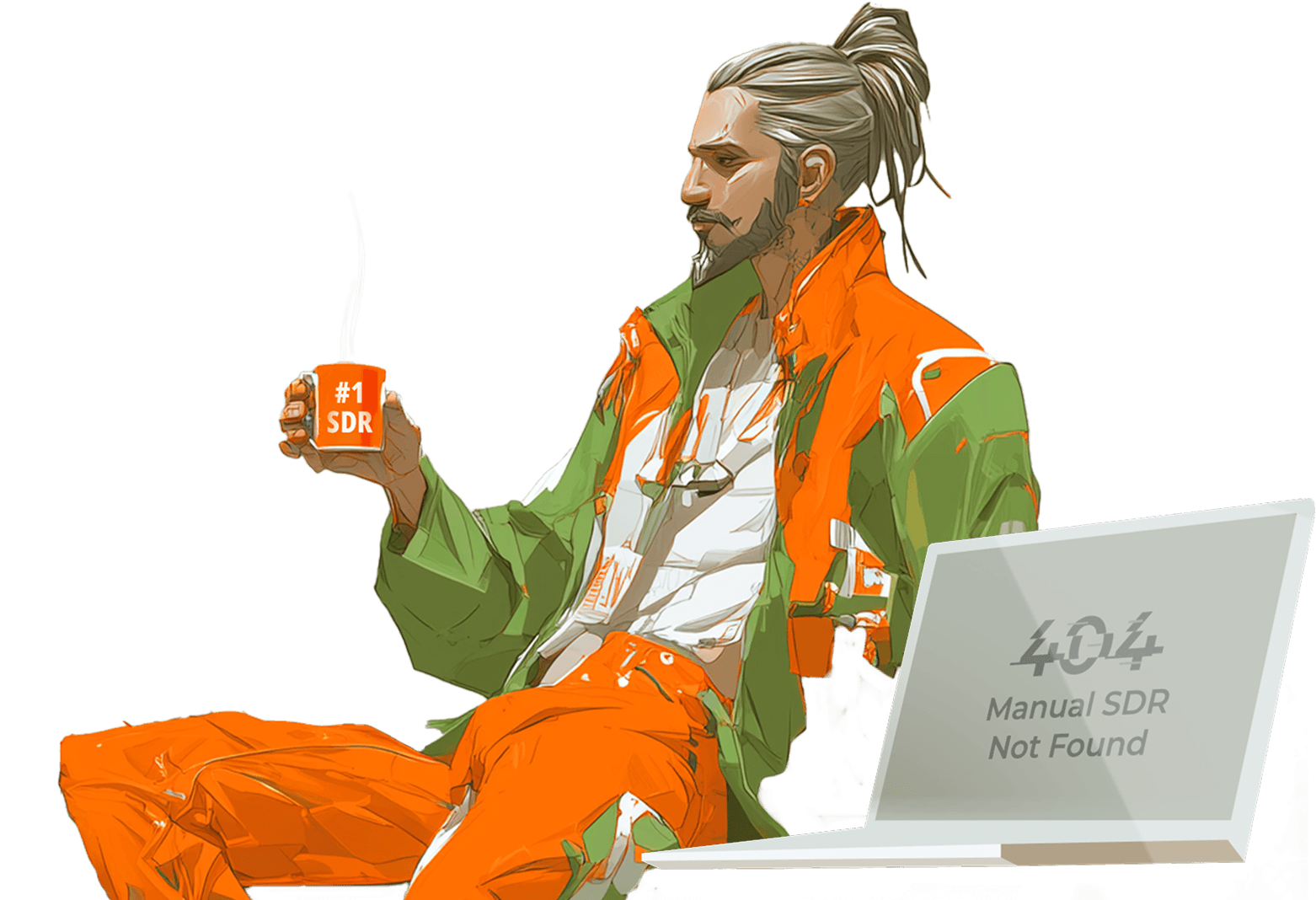Top 7 customer service automation solutions to improve support in 2025
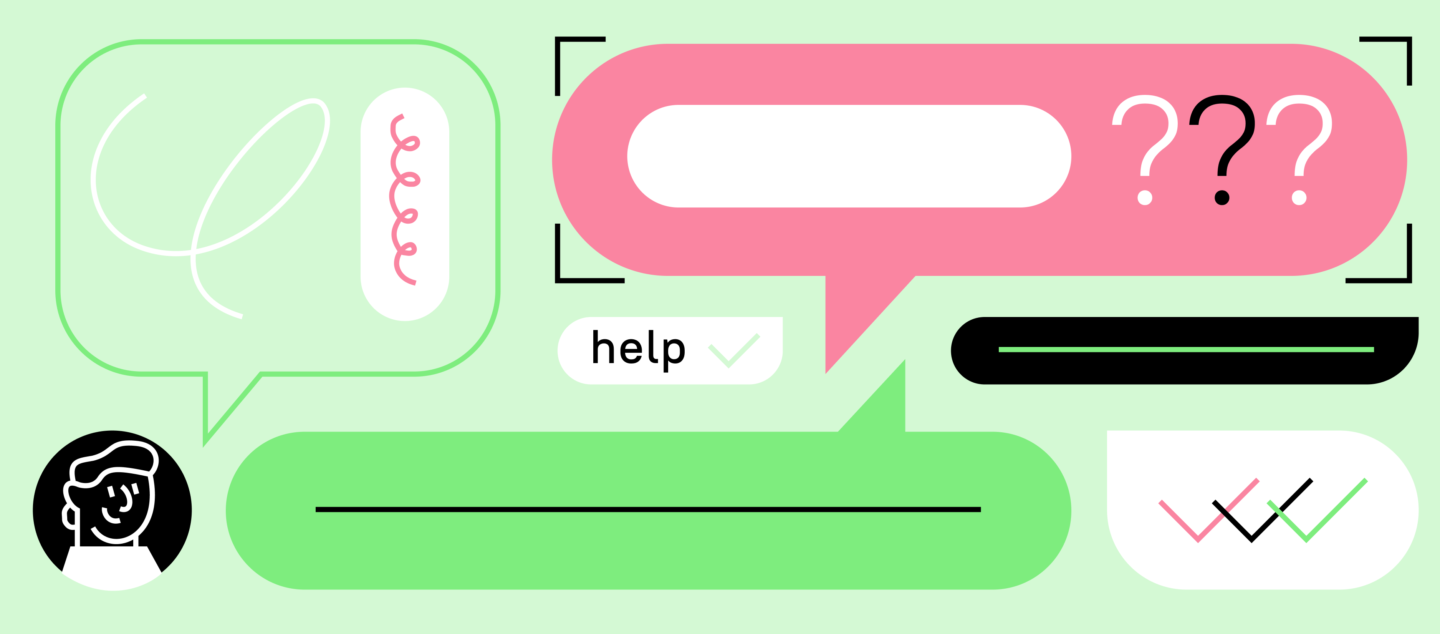
Manual customer service might still work for small teams or low ticket volumes — but today’s support teams face rising expectations, shrinking budgets, and a growing number of customer interactions across channels.
The only way to scale without burning out your agents or blowing up your costs?
Smart, easy-to-use customer service automation solutions.
Whether you’re running a fast-moving SaaS company or managing a global help desk, this guide will walk you through the best service automation platforms available in 2025. Each one helps reduce time spent on repetitive tasks, improve customer satisfaction, and free your support team to focus on what matters most.
We’ll break down the features, pricing, and ideal use cases for tools like Dashly, Zendesk, Intercom, and others — so you can pick the right solution and start automating customer support quickly.
What are customer service automation solutions and how do they help your team?
Customer service automation refers to the use of software and systems that can handle repetitive customer inquiries, deliver self-service options, and guide users to solutions — without requiring direct human involvement.
These solutions reduce strain on your support agents, improve the speed and quality of resolutions, and scale your service operation more efficiently than hiring alone.
The rise of service automation in modern customer support
Service automation has evolved far beyond ticket auto-replies. Today, automation software includes AI-powered tools that:
- Learn from your help center or CRM
- Detect patterns in incoming queries
- Route conversations based on intent
- Collect feedback automatically
- Offer automated customer service through live chat, bots, or messaging
This shift has turned automation from a “nice-to-have” into a competitive advantage—especially for teams looking to lower resolution time and improve operational output without hiring more agents.
Benefits of reducing manual work across customer interactions
When you automate repetitive service processes, your agents gain time for more meaningful, high-context work. And your customers feel the difference.
Top benefits of automation include:
- Faster first-response times
- Less time spent copy-pasting answers
- 24/7 support availability
- Consistent experiences for all customers
- Less burnout for your support team
In short, the right automation software helps you scale the one thing that matters most — customer support — without breaking your backend.
Dashly — AI-first customer service automation
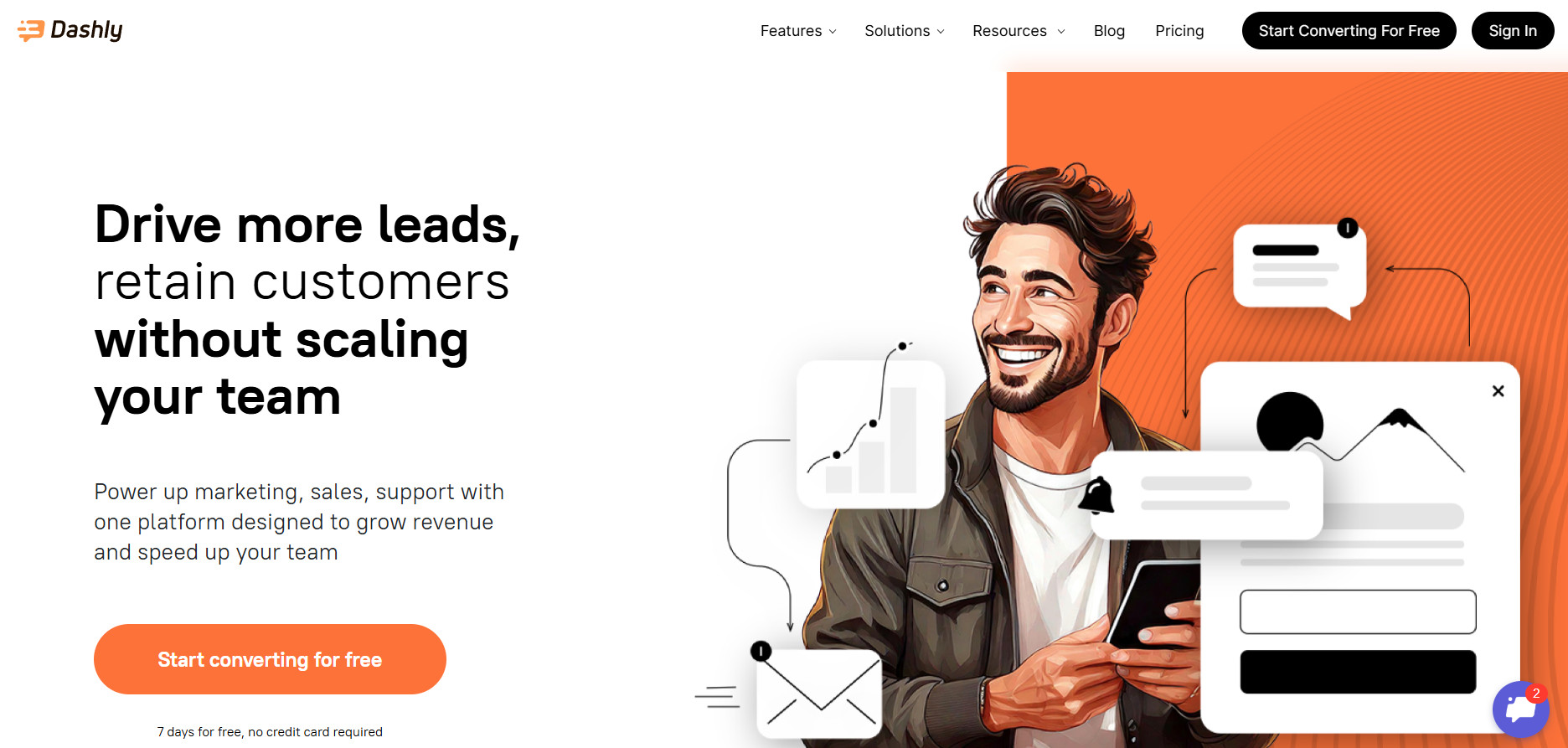
Dashly is an automated customer service platform built for fast-growing SaaS, e-learning, and service-based businesses. It’s one of the few tools that lets you launch automation without writing code or managing complicated integrations.
Customer service automation features offered by Dashly
Dashly’s AI chatbot handles up to 40% of all user queries without human intervention.
How? It reads your existing help docs and website content, trains in about three minutes, and starts resolving customer questions — 24/7. If it can’t find a solid answer, it smoothly hands the conversation to a live agent.
Here’s what else Dashly offers:
- AI-powered chatbot trained on your existing knowledge base
- Proactive onboarding message sequences for new customers
- In-chat feedback collection
- Agent tools: saved replies, internal notes, shared inbox
- Smart triggers based on user behavior (e.g. inactivity, friction points)
These features help reduce ticket volume and let your agents focus on edge cases, product bugs, or high-value customers — not “How do I reset my password?” ten times a day.
Dashly’s pricing for growing support teams
Dashly’s pricing is designed to scale with your support team — with no hidden fees, no seat-based limits, and plans based on your website traffic.
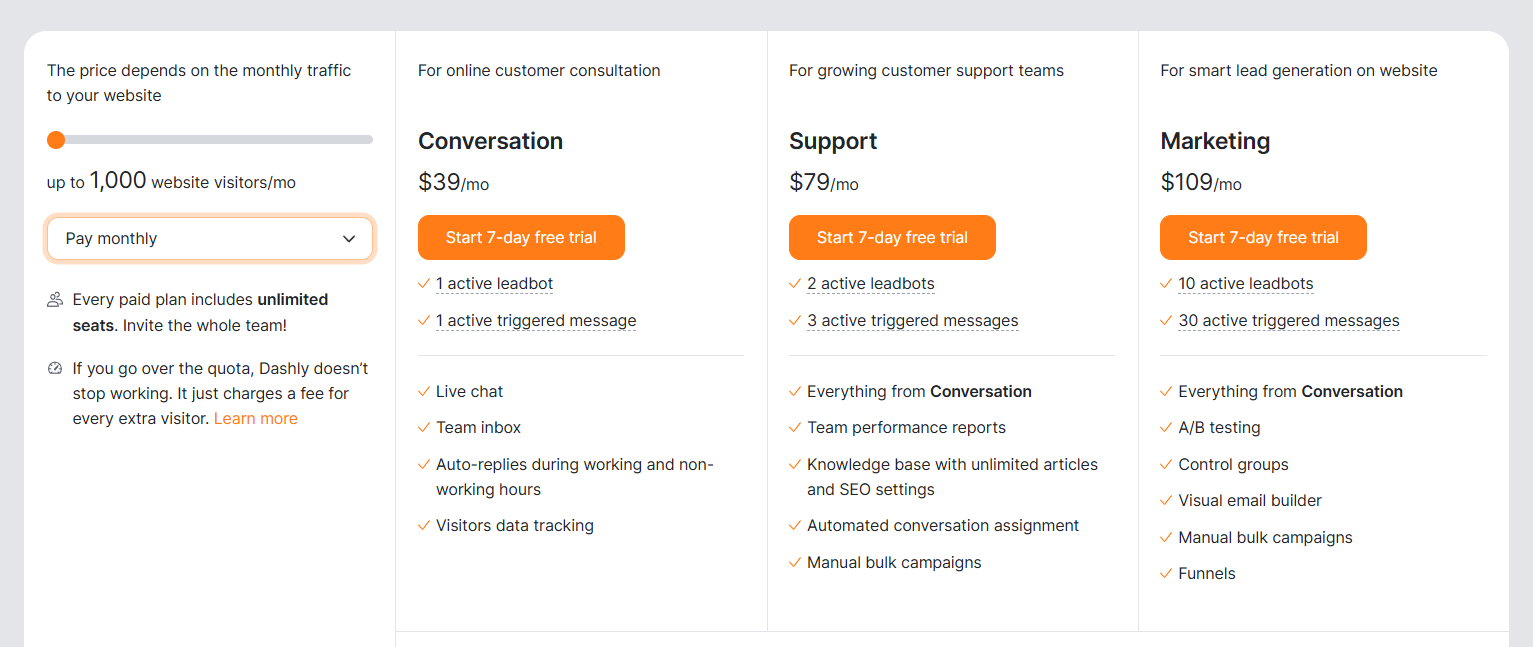
Here’s how it breaks down:
- Conversation Plan — starts at $39/month
Best for teams that want to manage customer conversations from a shared inbox without added complexity. - Support Plan — starts at $79/month
Recommended for customer service automation. Includes full access to Dashly’s AI support bot, live chat, automation tools, and service optimization workflows. - Marketing Plan — starts at $109/month
Built for teams that need sales and marketing features on top of support functionality.
All plans come with unlimited agent seats, so your whole support and success team can collaborate without per-seat costs.
Dashly’s flexible pricing model ensures your solution grows as your business grows.
Zendesk — powerful automation solutions for structured customer service
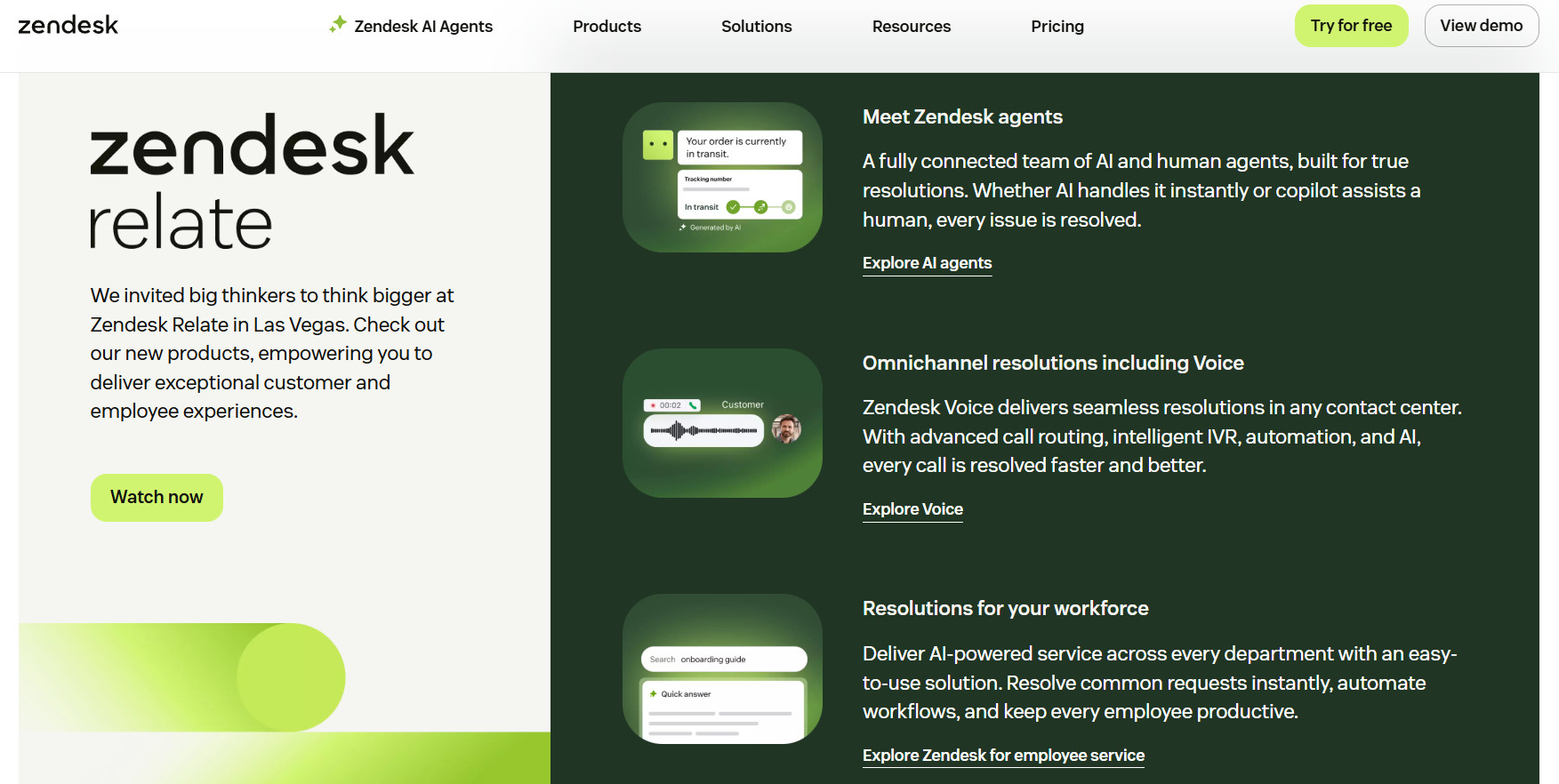
Zendesk is one of the most recognizable names in customer service automation, known for its powerful ticketing workflows, enterprise-level analytics, and deep integrations with third-party tools. It’s an excellent fit for large support operations that need structure, scale, and reliability.
Service automation tools and workflows in Zendesk
Zendesk is built for teams that manage high volumes of customer inquiries across multiple channels — chat, email, phone, social, and more.
Key automation features include:
- AI-powered bots for ticket deflection and smart replies
- Macros and automated triggers to streamline agent workflows
- Skills-based routing to connect customers with the right agent instantly
- Custom SLAs and internal workflows based on ticket priority
- Analytics dashboards to track agent performance and automation ROI
- AI agents available in mid-tier plans and above
This makes Zendesk one of the top choices for automated customer service at scale, especially when complex service logic is required.
Zendesk pricing tiers for customer support organizations
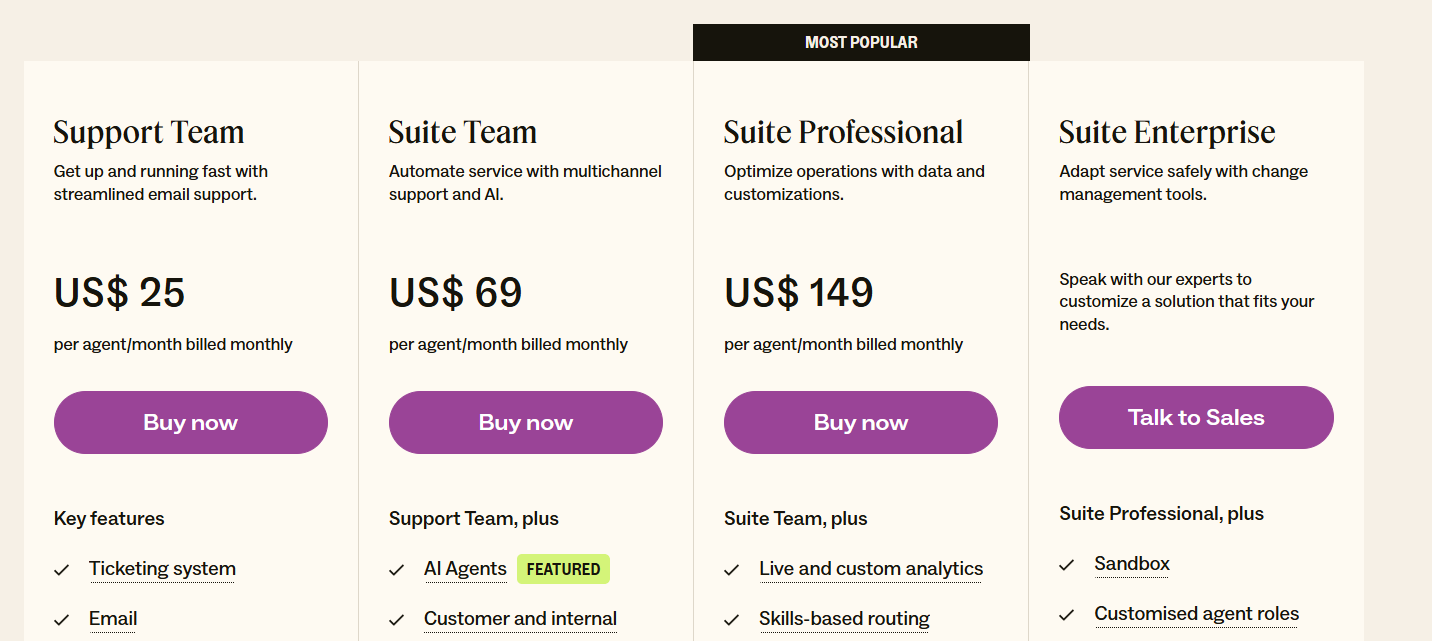
Zendesk pricing is per agent/month and varies based on the feature depth:
- Support Team: $25/month per agent
Entry-level option with ticketing system, email support, and basic features. - Suite Team: $69/month per agent
Adds AI agents, multichannel support, and enhanced automation. - Suite Professional: $149/month per agent
Includes live and custom analytics, skills-based routing, and deeper customization. - Suite Enterprise: Custom pricing
Adds sandboxing, advanced workflow capacity, and secure multi-brand operations.
Zendesk is ideal for companies with a complex support structure who need everything from AI routing to detailed performance metrics in one automation solution.
Intercom — proactive messaging and customer service flows
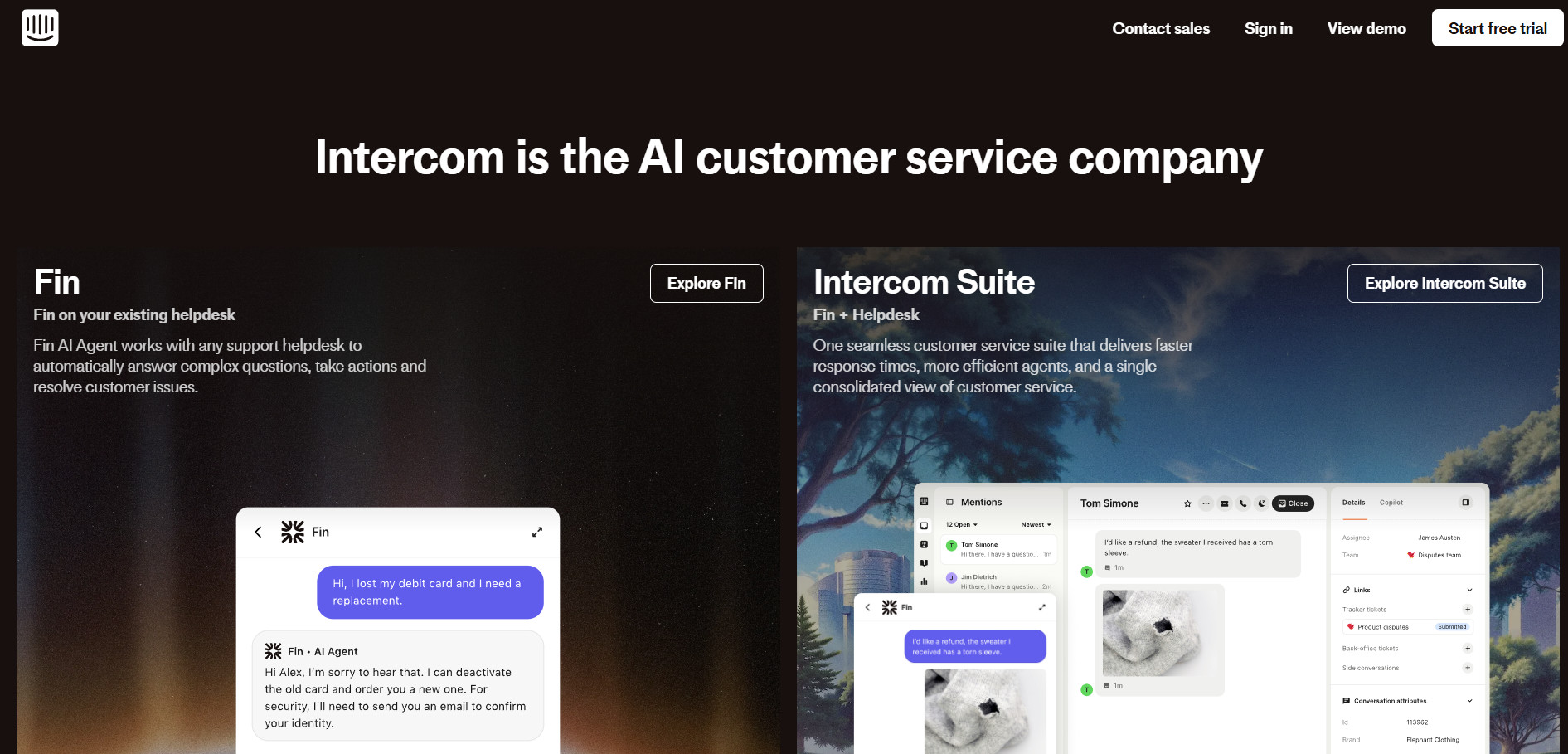
Intercom is a leading platform for companies that want to combine conversational customer service, automated support flows, and sales messaging in one place. Its strength lies in automation powered by its Fin AI agent and a highly customizable inbox experience.
It’s ideal for SaaS companies and product-led teams that want to personalize support while reducing agent load.
Automating customer communication with Intercom
Intercom blends human and AI-powered support through a shared inbox, automation rules, and prebuilt reporting.
Its most powerful feature? Fin AI Agent — a smart chatbot that:
- Resolves customer issues across email, live chat, phone, and more
- Transfers queries to a live agent when needed
- Lets you control tone, message length, and escalation logic
- Works out-of-the-box with Zendesk, Salesforce, and other help desks
- Costs $0.99 per resolution, with a minimum of 50 resolutions per month
Additional automation features include:
- Round-robin conversation assignment
- Multi-team inboxes with permissions
- Workflow builder for setting conversation rules
- Multilingual and multibrand Help Center integration
- Private and public knowledge base articles
This makes Intercom a strong choice for fast-moving support teams that want flexible customer service automation.
Intercom pricing for automation and service tools
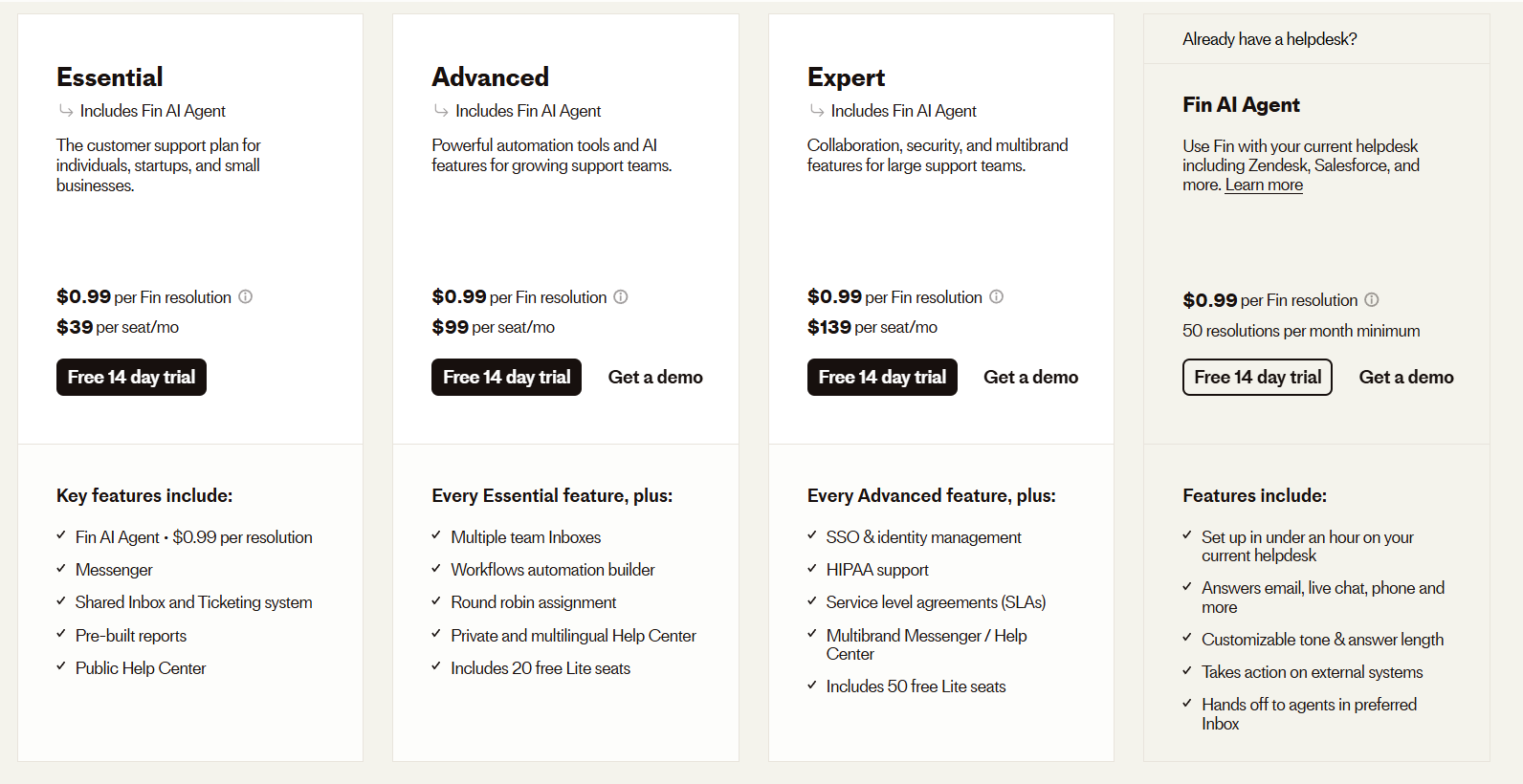
Intercom’s pricing includes tiered plans and AI resolution costs:
- Essential Plan: $39/seat/month
Includes the Fin AI agent, shared inbox, public help center, and basic reports. - Advanced Plan: $99/seat/month
Adds automation workflows, multiple inboxes, and team-based access. - Expert Plan: $139/seat/month
Designed for large support teams with multibrand setups, SLAs, and HIPAA compliance. - Fin AI Agent: $0.99 per resolved ticket
Charges apply separately, based on usage. Minimum 50 resolutions per month.
You can start with a free 14-day trial, then pay only for what you need — making Intercom a smart solution for businesses that want to automate customer support without sacrificing personal touch.
Freshdesk — flexible service automation for small to mid-sized teams
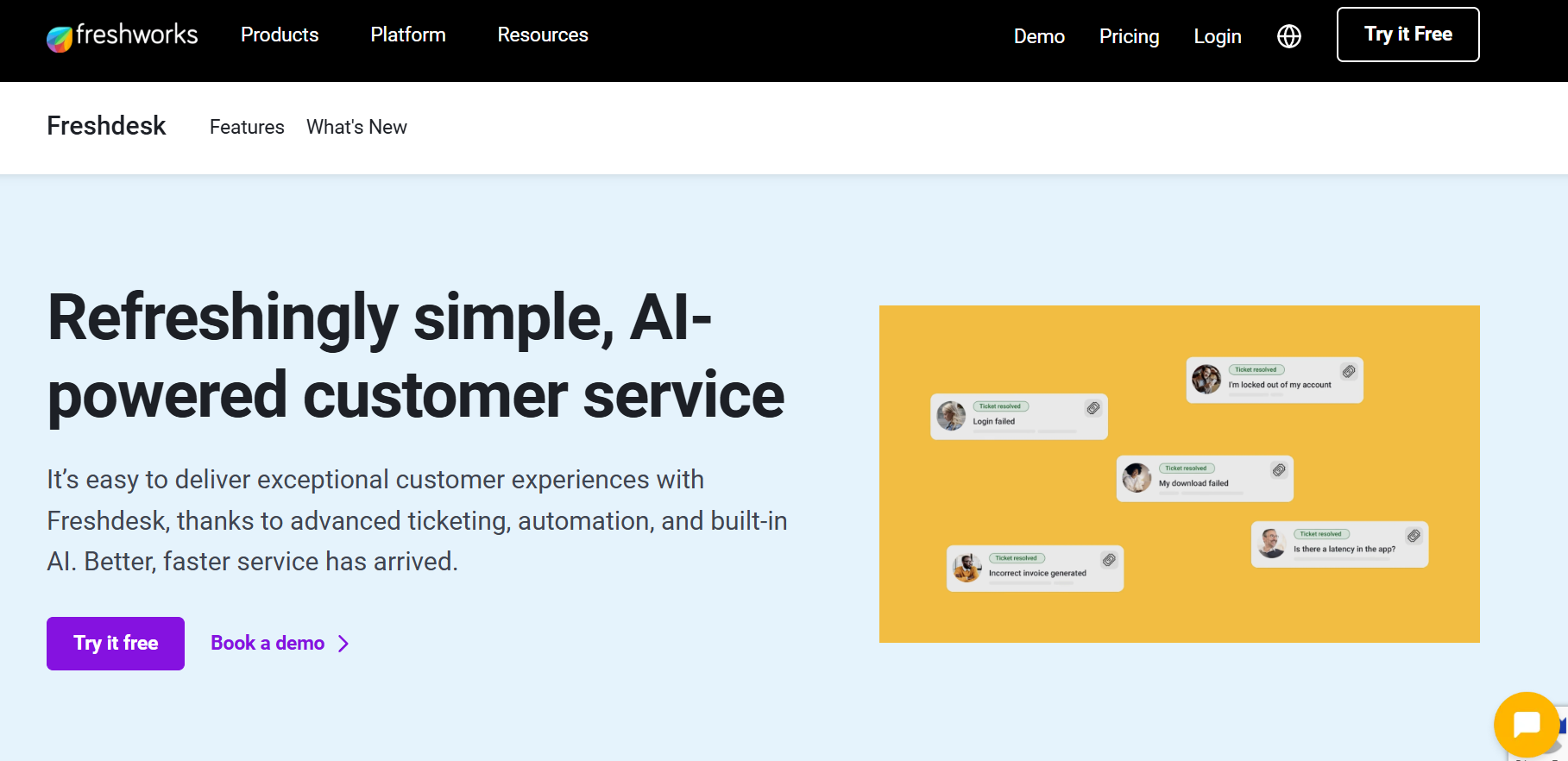
Freshdesk by Freshworks is a versatile customer service automation platform built for growing companies. It offers intuitive ticketing, strong AI support options, and flexible pricing tiers — making it a favorite for teams that want to scale support without unnecessary complexity.
Customer support features and workflow tools in Freshdesk
Freshdesk is best known for its blend of usability and automated capabilities. Its Freddy AI suite brings powerful service automation to any stage of the customer journey.
Here’s what you get:
- Ticket management with intelligent prioritization
- Freddy Copilot: AI for conversation suggestions and agent assistance
- Freddy Self-Service: Automates FAQ responses and knowledge base surfacing
- Freddy Insights: AI-powered performance metrics and automation suggestions
- Canned responses and workflow automations
- Round-robin routing and SLA policies
- Omnichannel customer messaging (email, chat, phone, social)
The tool’s clean UI and drag-and-drop builders make it easy to automate day-to-day customer support activities without a developer on staff.
Freshdesk’s pricing and plan structure for service teams
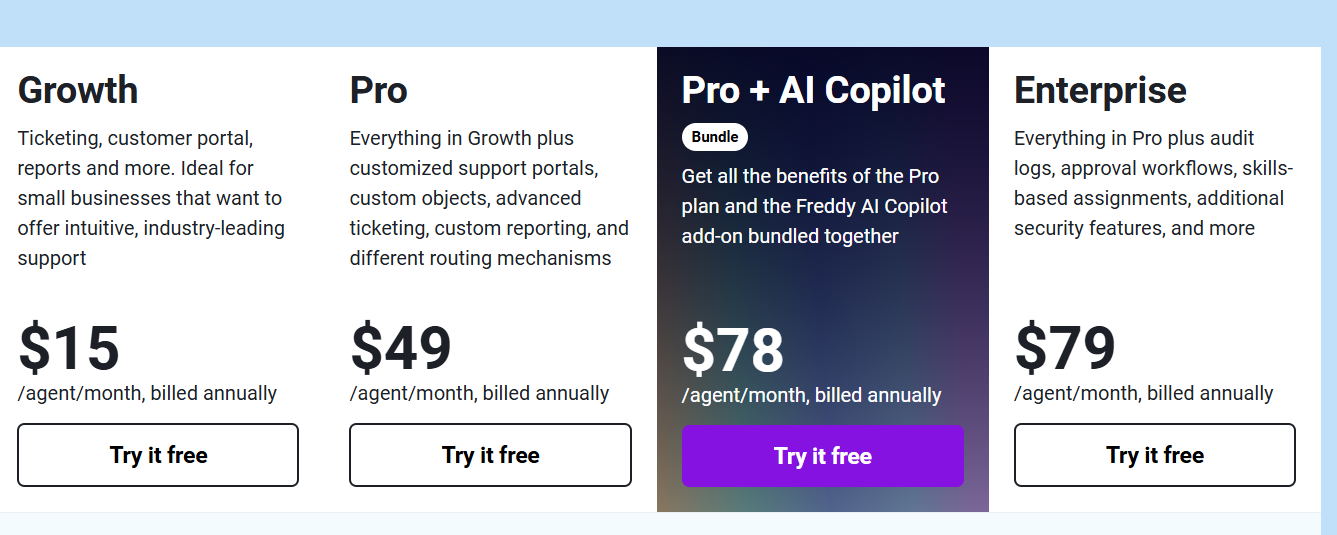
Freshdesk offers competitive annual pricing billed per agent:
- Growth — $15/agent/month
Great for small teams: ticketing, portal, basic reporting. - Pro — $49/agent/month
Adds custom portals, advanced routing, and analytics. - Pro + AI Copilot Bundle — $78/agent/month
Includes all Pro features plus Freddy AI tools (recommended for automated customer service). - Enterprise — $79/agent/month
Adds audit logs, approval workflows, skill-based assignments, and advanced security.
You can try any plan free before committing, making it an easy way to test automation solutions without risk.
HelpCrunch — multichannel support with real-time service logic
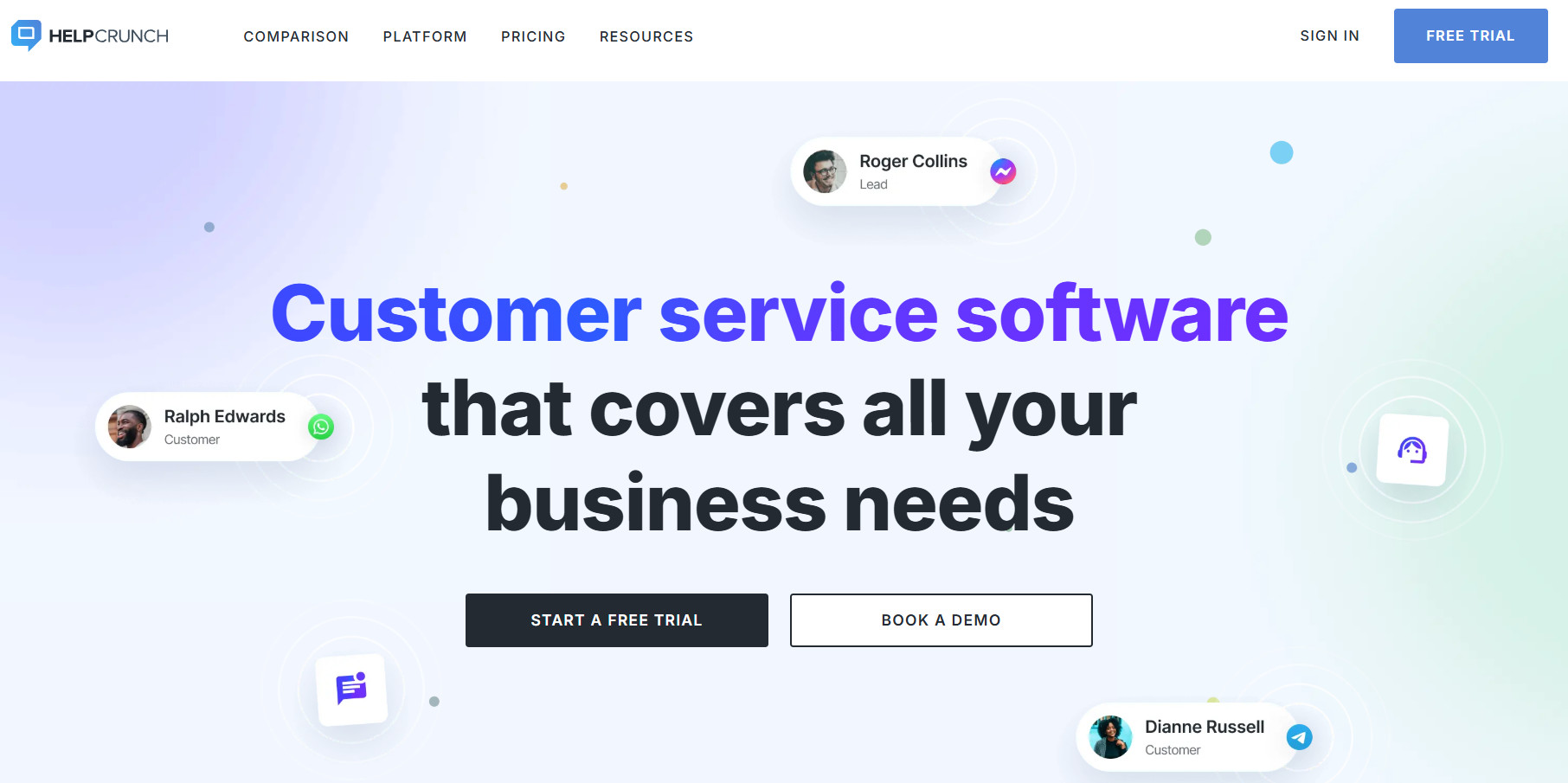
HelpCrunch blends traditional help desk features with modern automated customer service logic. Its standout feature is seamless multichannel messaging — allowing customer conversations from live chat, email, and knowledge base to be handled in one place.
It’s ideal for startups and growth-stage SaaS or digital product teams looking to optimize their service workflows with affordable and clean UI.
Automated customer messaging and knowledge base tools
HelpCrunch helps reduce time-to-resolution by letting teams automate everything from onboarding flows to feedback collection.
Key service automation features include:
- Shared inbox with email, live chat, and messenger integrations
- AI-powered FAQ widget that provides automated responses
- Unlimited AI drafts (even in the free plan)
- Trigger-based in-app messages and customer journeys
- Knowledge base creation and management
- Reports on response times and customer satisfaction (CSAT)
- Integration with third-party tools (CRM, calendar, sales platforms)
Its AI widget and unlimited users on all plans make it a good fit for smaller support teams that want to scale without seat restrictions.
HelpCrunch pricing for lean customer support setups
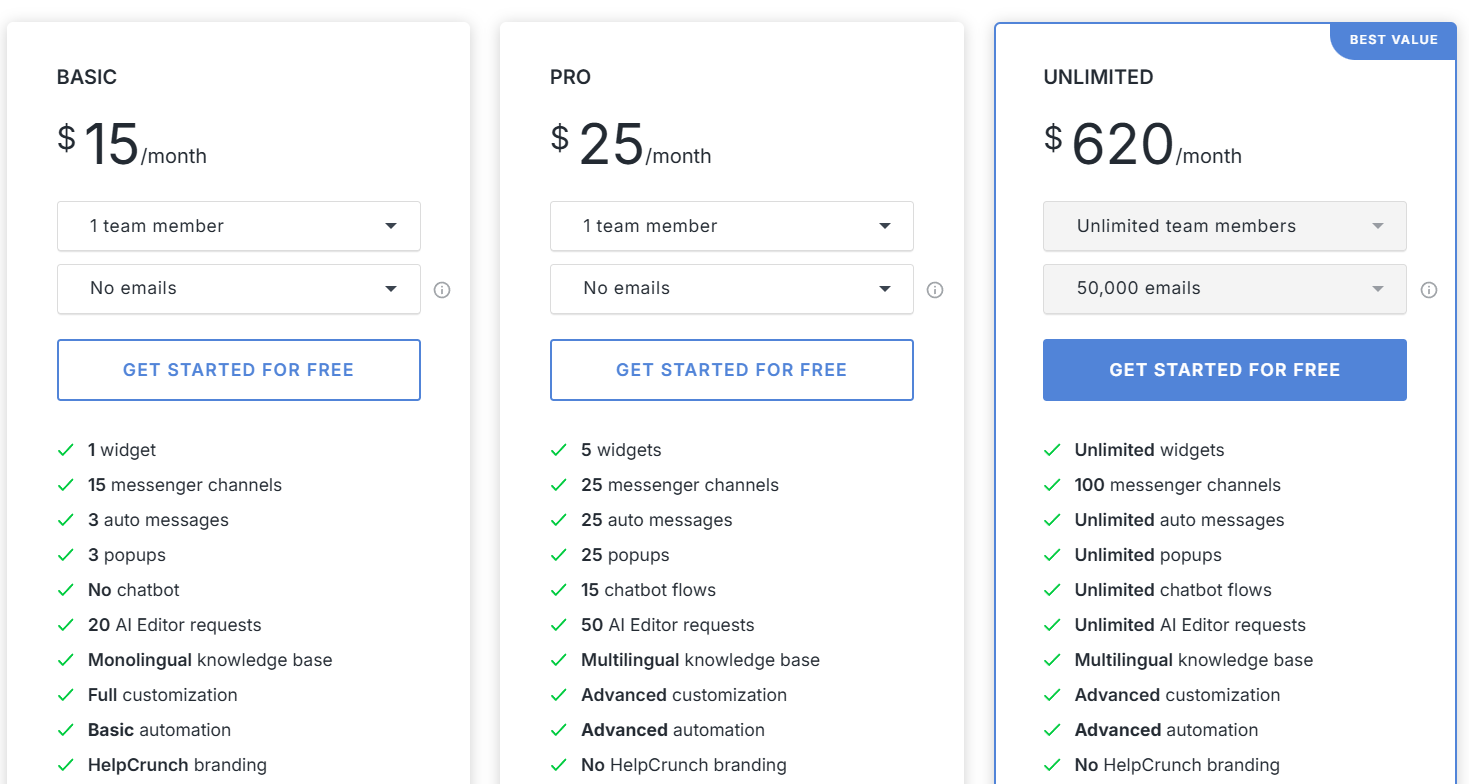
HelpCrunch offers a flexible subscription model designed to fit startups and growing support teams. It focuses on the number of features per agent, making it scalable whether you’re just starting or need enterprise-grade automation solutions.
Here’s the pricing structure:
- Basic — $15/month per team member, includes basic automation and full customization
- Pro — $25/month per team member, extends limits on basic tools and adds advanced automation and customization.
- Unlimited — $620/month.
This pricing model is ideal for teams that want to test customer service automation before scaling it company-wide.
Tidio — affordable AI-powered customer support with automation
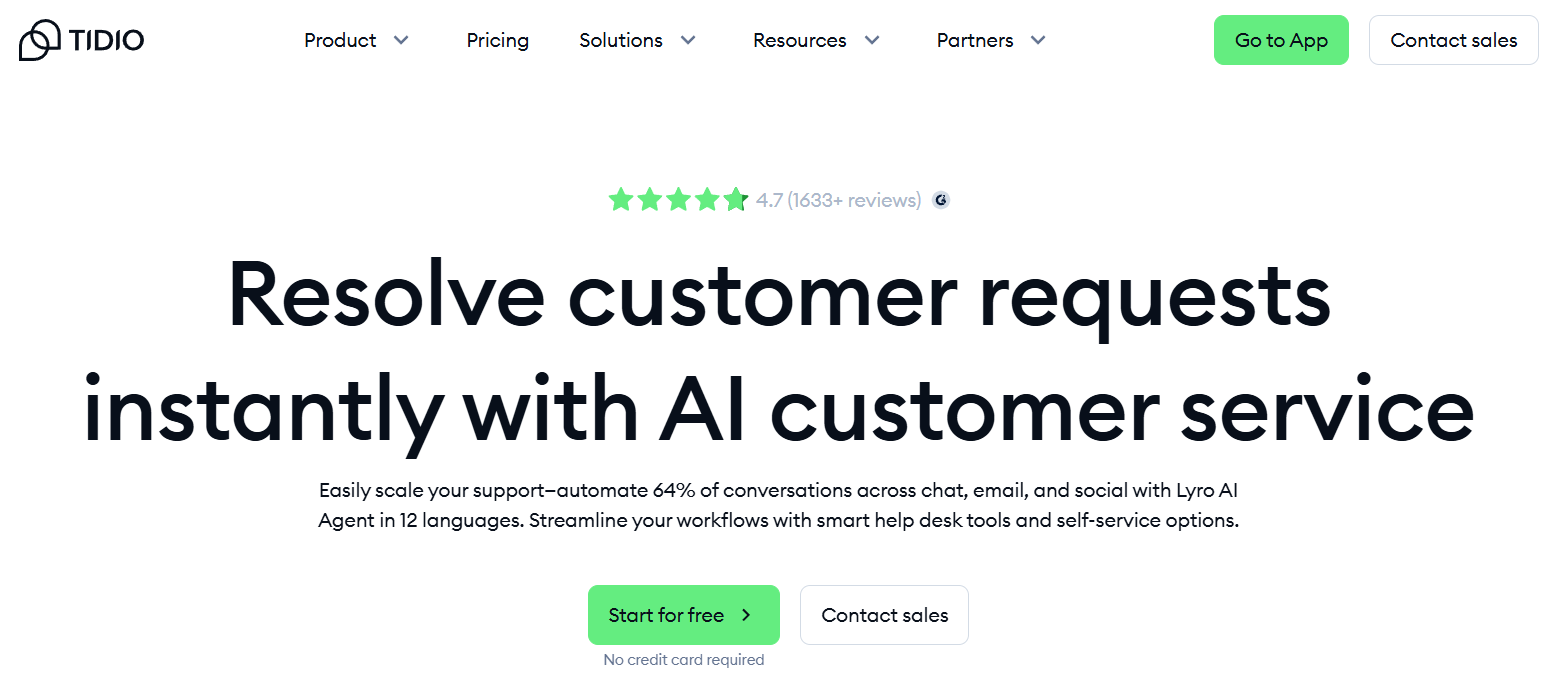
Tidio is a lightweight yet powerful customer service automation platform ideal for small and medium-sized teams. Its strength lies in its AI chatbot “Lyro,” which automates responses and helps teams resolve repetitive customer queries without hiring extra agents.
For teams just beginning to invest in automation solutions, Tidio offers a flexible and cost-effective way to get started.
What Tidio offers for automated customer service
Tidio’s automated customer service capabilities are centered around two main features: the Lyro AI agent and Flows, its no-code automation builder.
Top features include:
- Lyro AI Agent: Answers FAQs and common queries 24/7, supports multiple languages, and hands off to human agents when necessary
- Flows: Set up conversion-focused automation journeys without any coding
- Prebuilt automation templates for support, sales, and lead gen
- Shared team inbox and multichannel support (live chat, email, Messenger)
- Integration with CRMs and marketing tools
- Real-time visitor monitoring and triggered chat messages
Together, these features reduce time spent on manual responses, improve team efficiency, and deliver consistent customer service around the clock.
Tidio pricing: flexible plans for small support teams
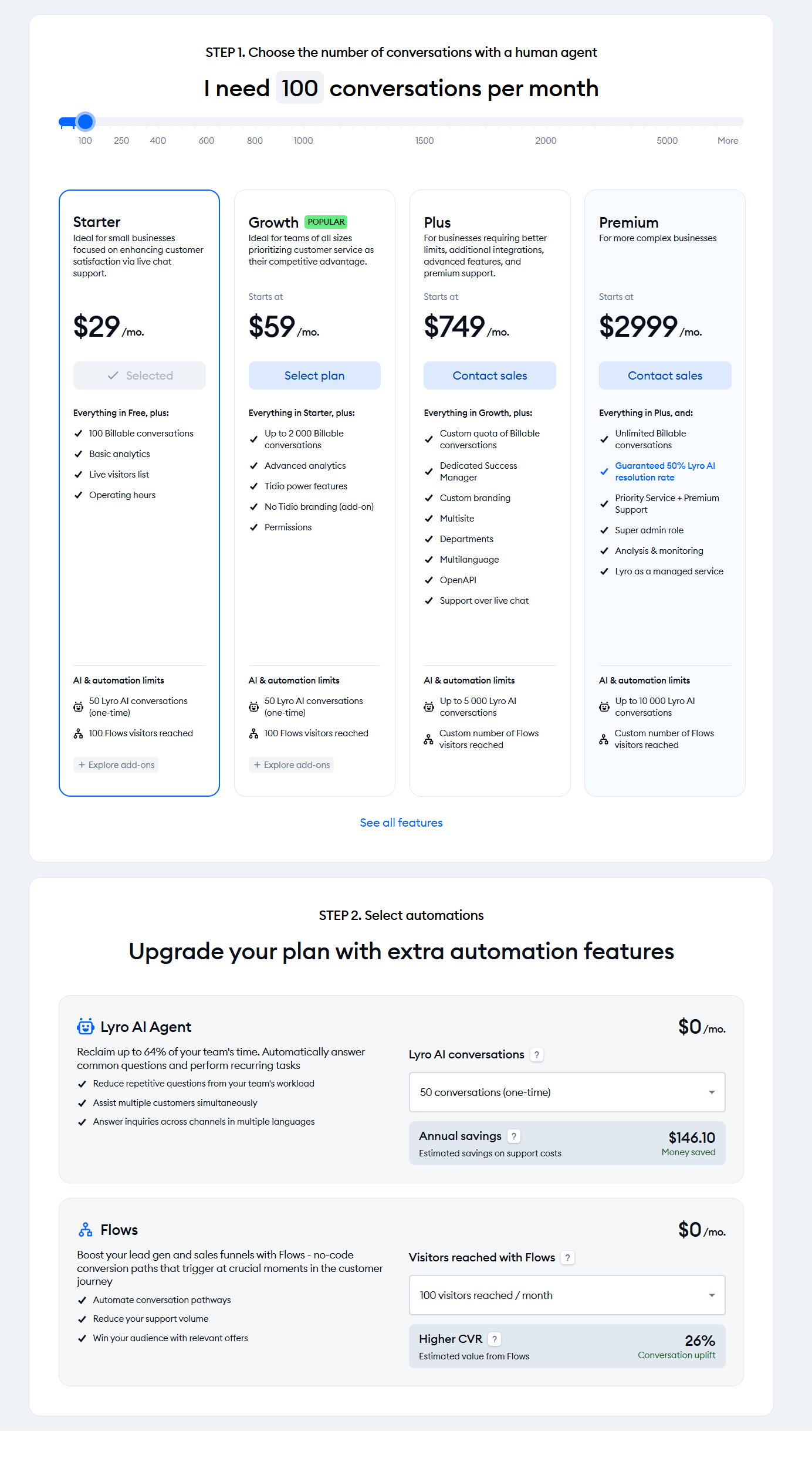
Tidio’s pricing scales with your customer interaction volume, not just agent seats. Here’s a summary based on your screenshot:
- Starter — $29/month
Includes 100 billable conversations, AI widget, live visitors list, and basic analytics. - Growth — $59/month
Adds up to 2,000 billable conversations, advanced analytics, and more controls like branding removal and permissions. - Plus — $749/month
Designed for larger teams: includes custom branding, open API, multiple departments, and a dedicated success manager. - Premium — $2999/month
Enterprise-level automation with guaranteed 50% Lyro AI resolution rate, priority support, and advanced usage limits.
The Lyro AI Agent and Flows automations are included in plans but billed based on usage limits. Teams can begin automating their customer support right away with a risk-free trial.
Help Scout — intuitive service automation for growing customer-focused teams
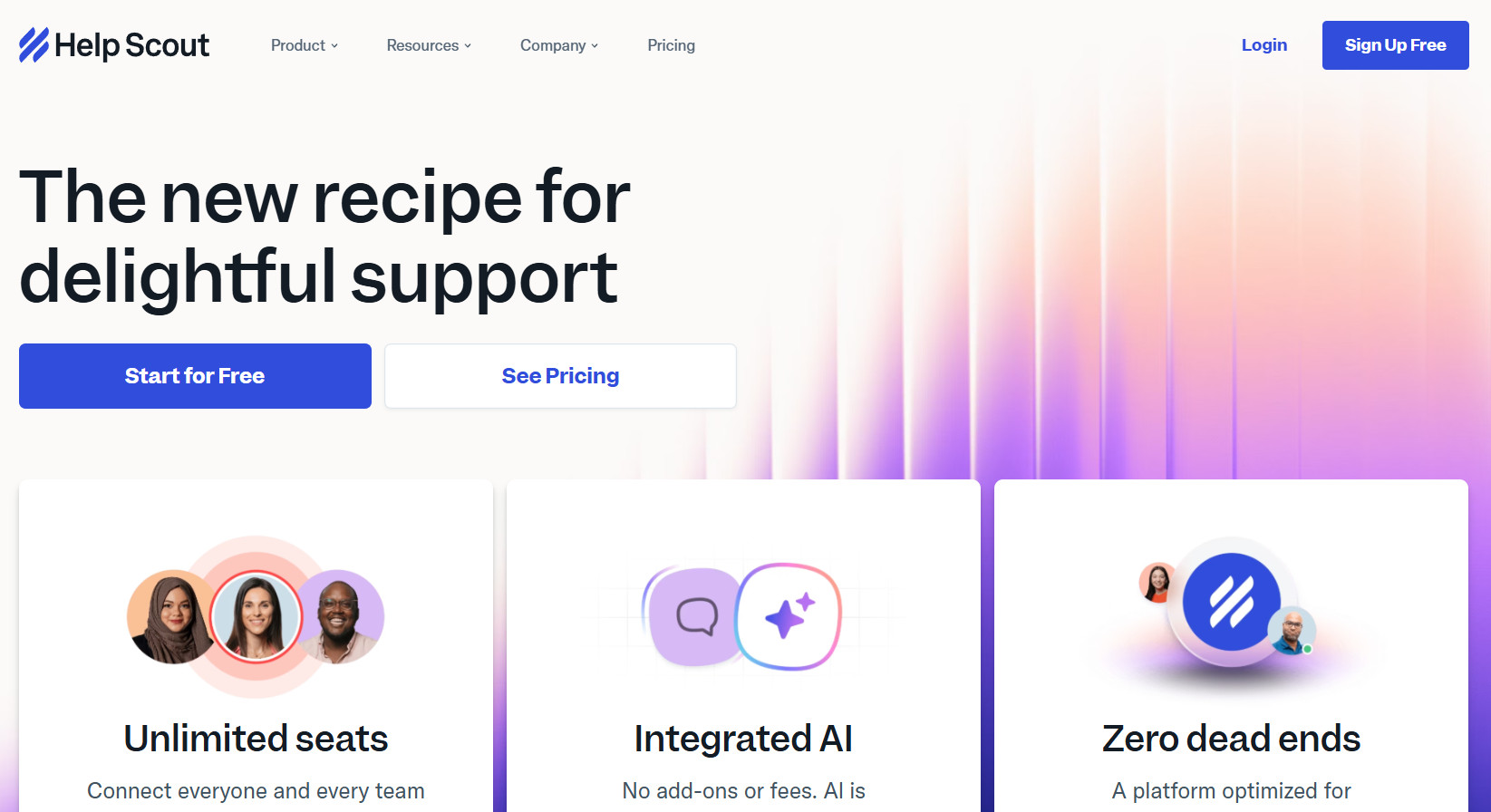
Help Scout is a well-loved platform that focuses on delivering fast, reliable, and human-centric customer service automation solutions for small and medium-sized teams. With a shared inbox, Docs knowledge base, and smart automated customer service features, Help Scout is designed to help support teams scale without sacrificing the human touch.
Their solution emphasizes both internal team productivity and better customer interactions, making it ideal for SaaS, eCommerce, and B2B businesses.
Features for seamless automated customer service
Help Scout offers a solid toolkit to help you automate repetitive customer service tasks and streamline your service processes.
Notable features include:
- Shared inbox to handle all incoming customer inquiries in one place
- Knowledge base (Docs) that integrates with the chat widget and offers relevant content to customers automatically
- Help widget that suggests AI-powered answers in real time
- Unlimited AI drafts and in-app messaging
- Customer Properties and CSAT ratings for segmentation and feedback loops
- Advanced workflows (in higher tiers) for internal automation and ticket routing
- API + 100+ integrations to fit into your stack seamlessly
With Help Scout, even a small team can provide fast, accurate, and helpful responses — powered by automation solutions and guided by clear context on every customer.
Help Scout pricing for customer-first automation
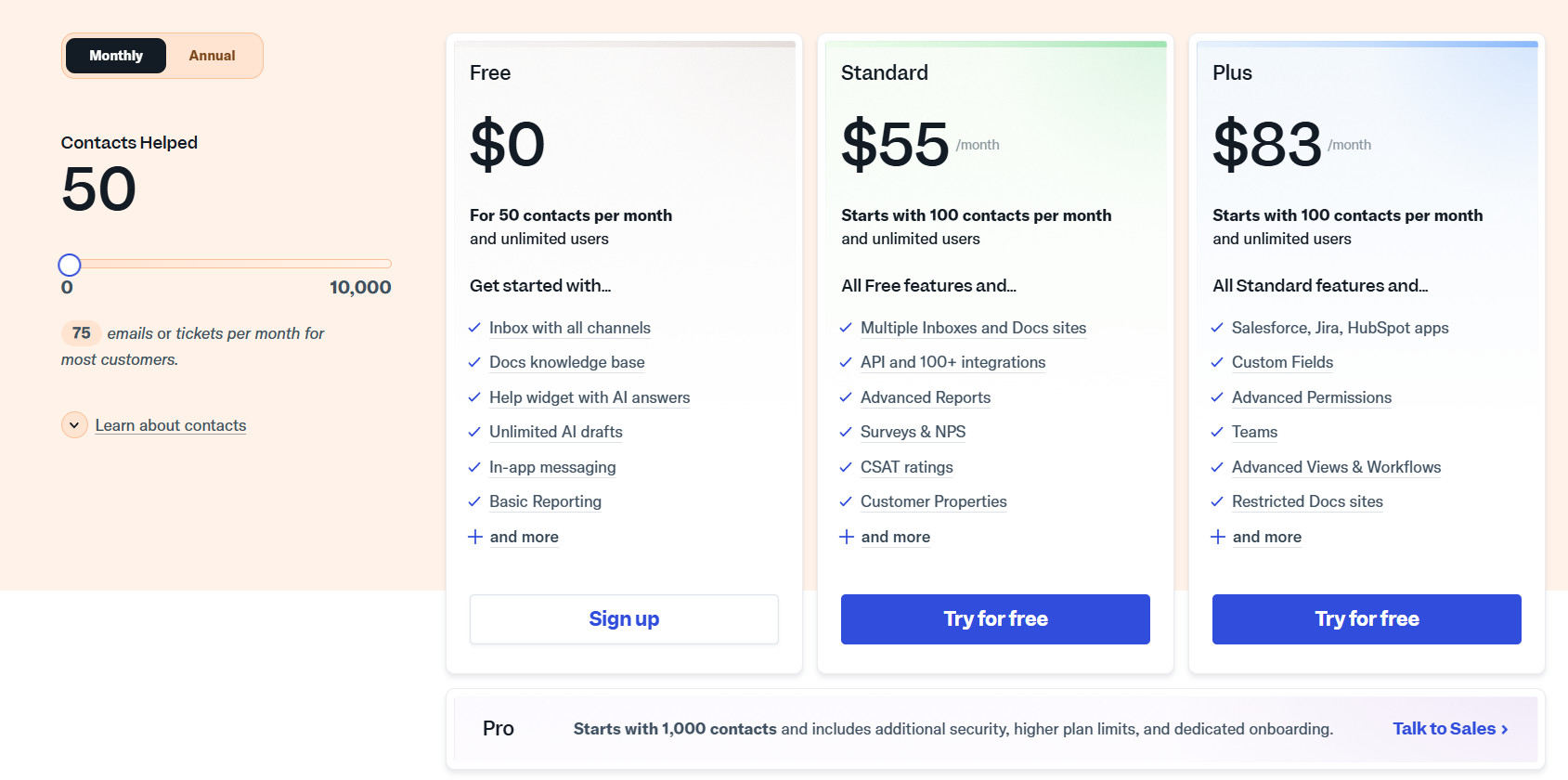
Based on your screenshot, here’s the current pricing breakdown:
- Free — $0
Includes: 50 customer contacts/month, Docs knowledge base, basic reports, unlimited AI drafts, and in-app messaging. - Standard — $55/month
Starts with 100 contacts/month. Includes all Free features plus:- Multiple inboxes
- Docs site hosting
- Advanced reports, CSAT ratings, surveys
- API + integrations
- Service automation workflows
- Plus — $83/month
Adds support for Salesforce, Jira, HubSpot integrations, advanced permissions, custom fields, team management, and restricted Docs access. - Pro — Custom pricing
Starts at 1,000 customer contacts/month. Offers dedicated onboarding, higher usage limits, and enhanced security options.
This model allows you to scale automation as your customer base grows, without losing the human touch your support team is known for.
Final thoughts on choosing the right customer service automation solution
Choosing the best customer service automation solution isn’t about flashy features.
It’s about understanding what your support team handles every day, which tasks eat the most time, and where automation can truly help.
Not every business needs the same software. A B2B SaaS startup and a retail company won’t use customer service automation in the same way. So before you pick a tool, take a beat to think practically.
Prioritize service tasks you handle most
Look at your inbox or live chat dashboard. What are your agents doing repeatedly?
- Answering the same questions?
- Manually tagging or routing tickets?
- Writing follow-up messages after every interaction?
- Searching for old customer interactions?
These are perfect candidates for service automation. Start small — focus on automating just 1–2 of these, and build from there.
Involve your support team in tool evaluation
Customer support agents know your service processes better than anyone else. They know which tools cause friction and which repetitive actions hurt customer response time.
So, bring your team into the process early. Ask what would make their work smoother, where they need automation solutions, and what kind of automated customer service wouldn’t disrupt the customer experience.
3 tools to start testing today
If you need to choose now, these three platforms are solid bets to begin with:
- Dashly — Easy to implement. Powerful AI support bot. Great for SaaS or e-learning teams.
- Zendesk — Scalable ticketing, strong automation software ecosystem.
- Freshdesk — Smart workflows, bots, and solid automation for large teams.
Try each on a trial. Use your real customer inquiries. See what’s actually helpful.
Checklist for rollout success
Here’s what to do once you’ve picked your customer service automation solution:
- Set clear goals: reduce response time, deflect FAQs, etc.
- Train the team: walkthroughs, test scenarios, cheat sheets
- Monitor results: use reporting to spot wins or gaps
- Iterate fast: improve your automated customer service weekly
- Keep the customer in mind: fast ≠ robotic
Why Dashly is ideal for AI-driven automation
If you’re a SaaS or digital-first team, Dashly’s AI-powered bot handles up to 40% of all customer queries without human help. It trains on your site and docs in minutes. And if it can’t solve something, it routes the issue to a human agent with full customer context.
With a customer-first approach and pricing that scales with your business, Dashly makes automated customer service feel like human service — just faster.
FAQ
Automation in customer service refers to using software, bots, and workflows to handle repetitive support tasks. Instead of assigning every customer inquiry to a human agent, tools like AI chatbots, self-service portals, or rule-based ticketing systems can manage parts of the process — saving time and reducing costs. This lets support teams focus on more complex customer interactions.
Popular customer service automation solutions include AI-powered chatbots, ticket routing systems, knowledge bases, and CRM integrations. Platforms like Dashly, Zendesk, and Freshdesk use these technologies to streamline service tasks and provide fast, consistent automated customer service. Many of these tools also offer no-code automation builders that simplify implementation.
To automate a customer service job, start by identifying high-volume tasks — like answering FAQs or routing tickets. Next, choose a service automation tool that offers workflows, canned replies, or an AI bot. Then, set up rules for when and how to respond to customer inquiries, monitor performance, and iterate. Even partial automation can make a big impact.
Yes, tools powered by ChatGPT can be used for automated customer service, especially when embedded into helpdesk software or via API. ChatGPT can generate human-like responses, summarize customer interactions, or support live agents with instant suggestions. But for full automation, it’s often better to integrate ChatGPT with a platform purpose-built for customer service automation.