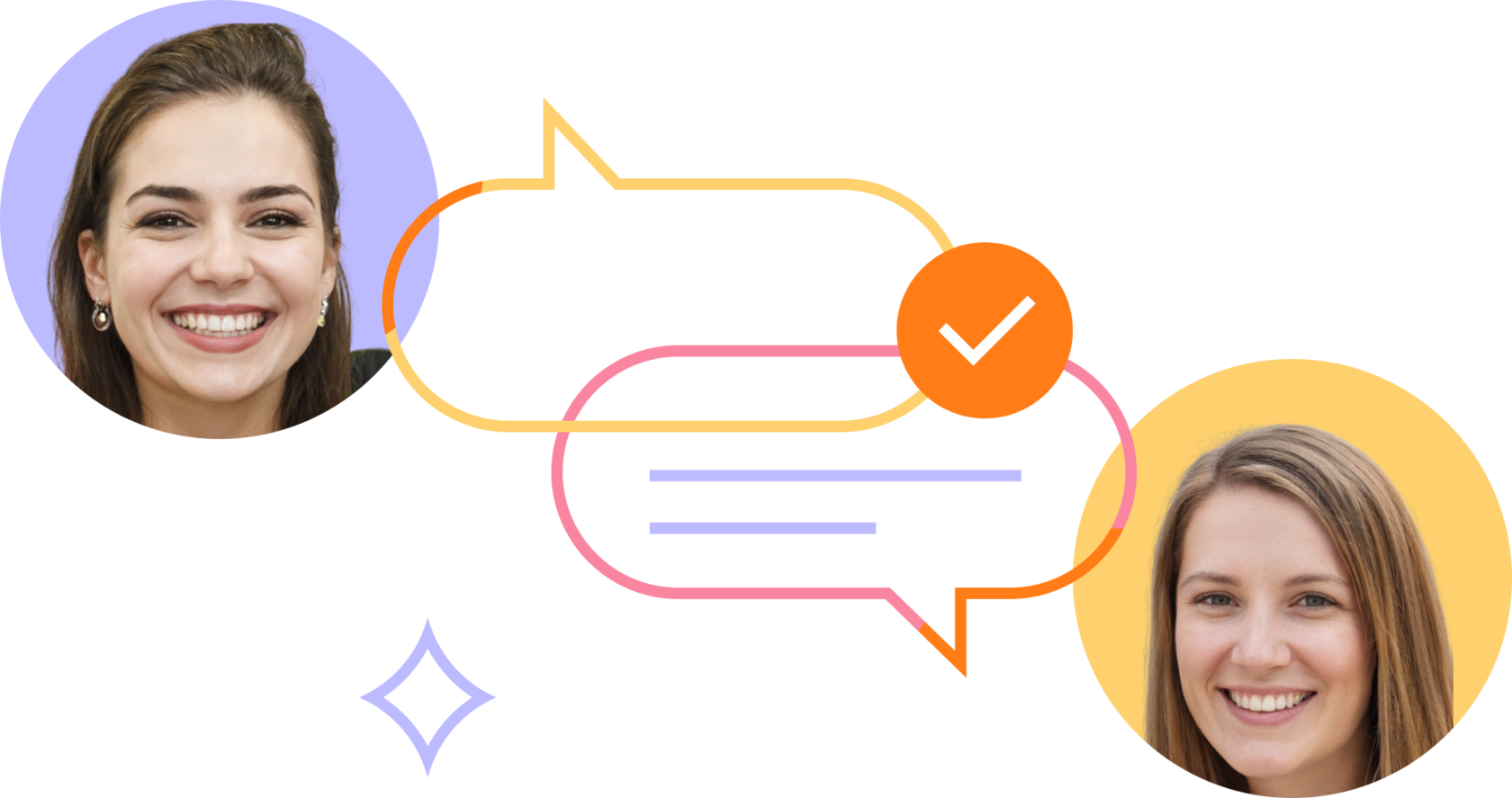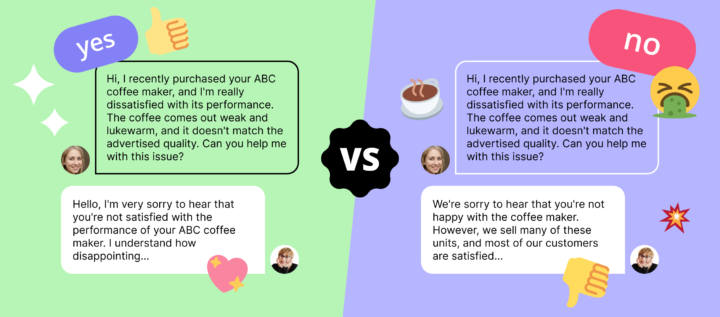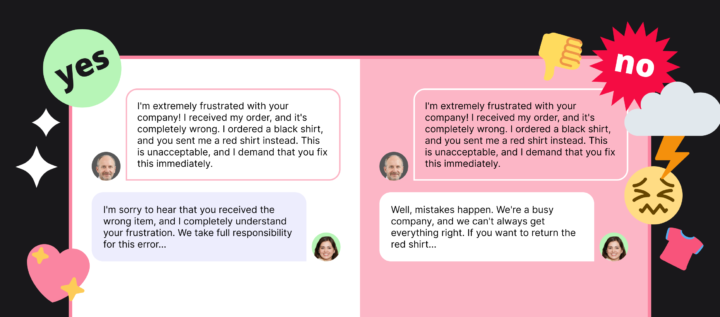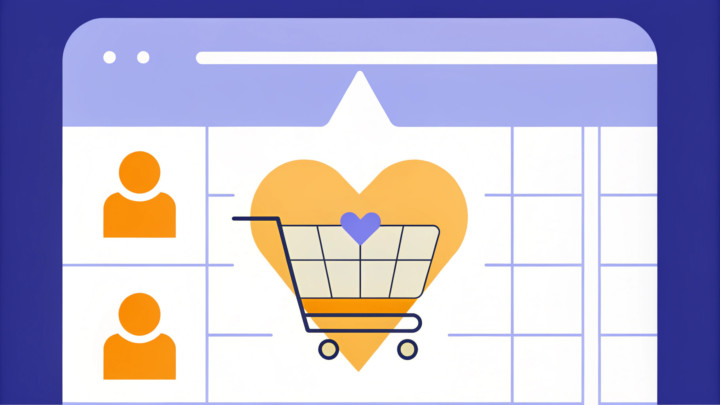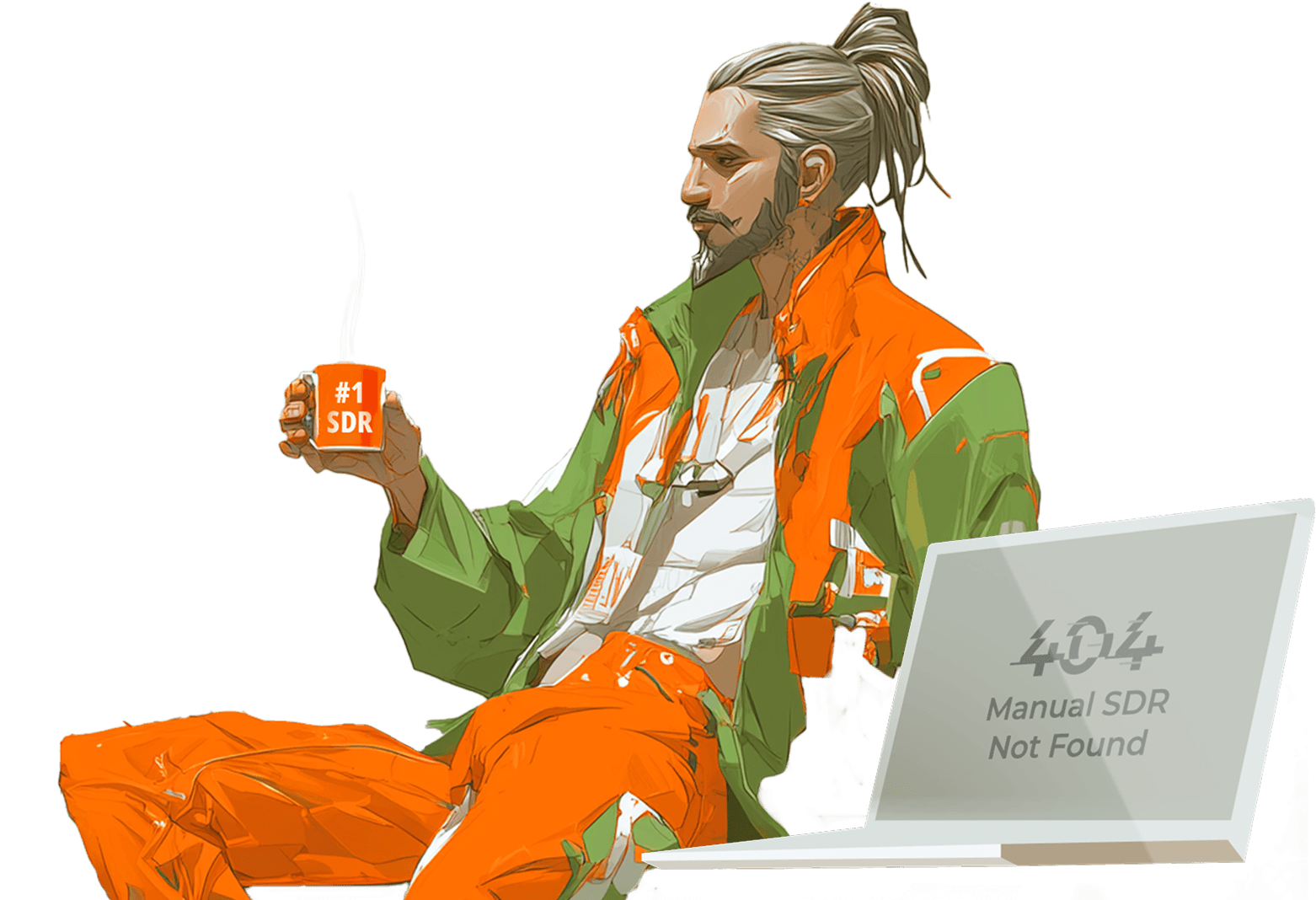The 12 best customer service automation software to streamline support in 2025
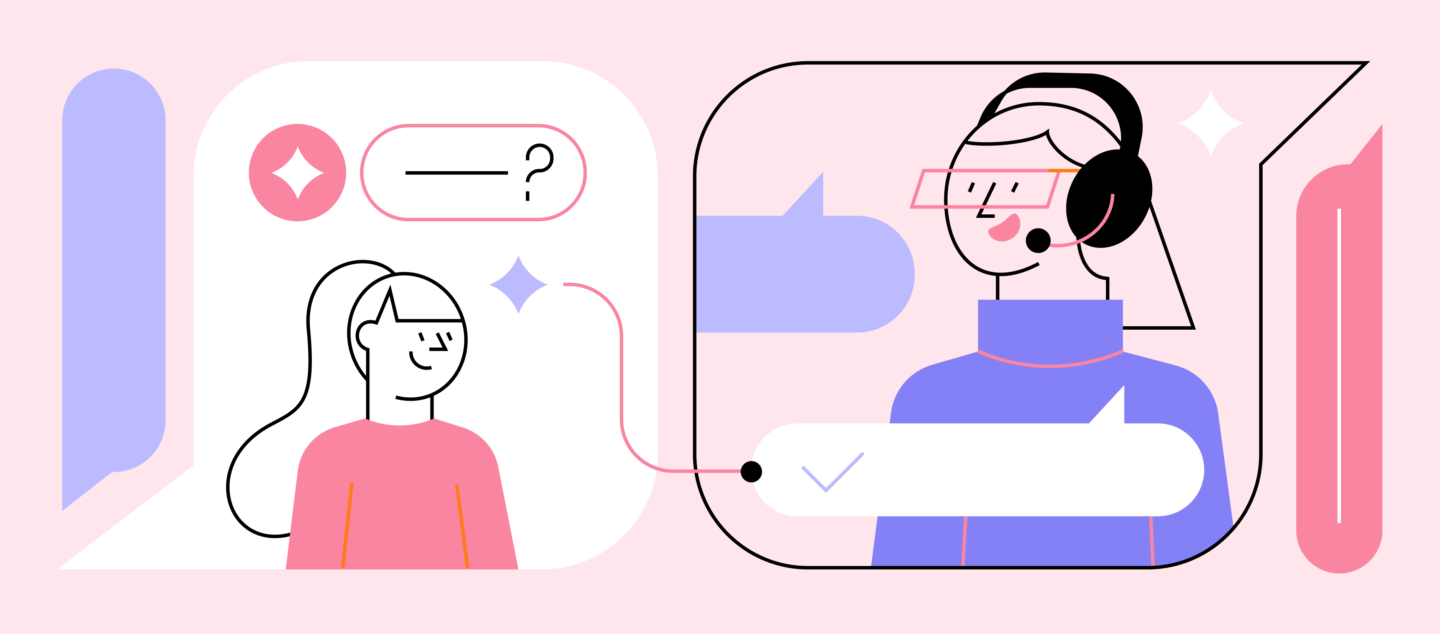
Whether you manage a five-person support team or lead a global service department, the right customer service automation software can be the difference between constant burnout and operational calm.
Support leaders today face growing pressure to reply faster, cut response times, reduce costs, and do it all without hiring more agents. The solution? Smarter automation — powered by tools that reduce manual work, triage incoming queries, and keep the customer experience seamless.
But not all automation tools are created equal. Some excel at ticket routing. Others specialize in live chat or AI-based FAQs. Below are 12 of the most effective platforms available in 2025 — starting with a powerful option for SaaS and education teams.
5 signs you need customer service automation software
- Your support agents spend more time answering repetitive questions than solving new ones
- You’re missing SLAs because tickets are getting lost or delayed
- Your team is growing, but performance is plateauing
- You can’t track or prioritize inquiries across multiple channels
- Customers keep asking about basic things that could be handled with a knowledge base or bot
If any of these sound familiar, the next step is clear: find the automation tools that match your support needs, business model, and team size.
Let’s explore 12 top options — including fast-to-launch platforms like Dashly, all-in-one giants like Zendesk, and niche tools for ecommerce, SaaS, and more.
Dashly — the best customer service automation software for SaaS teams
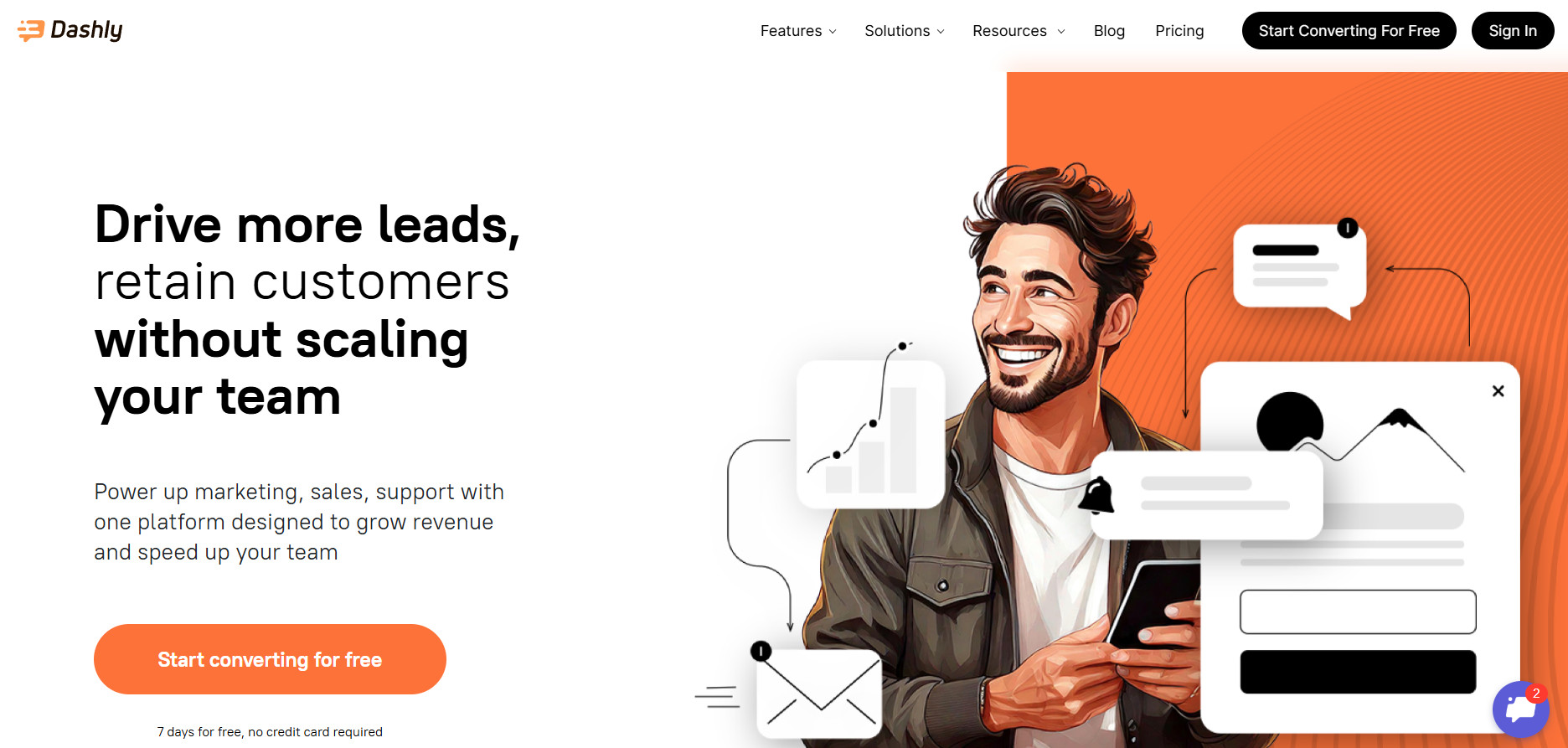
If your customer service team constantly handles product questions, onboarding issues, or repetitive account requests, Dashly is a natural fit. Built for SaaS, e-learning, and digital platforms, Dashly combines an AI-powered support bot with a clean, team-friendly workspace for humans.
It’s not just an automation tool. It’s a true support command center.
Features of Dashly’s automation software
Dashly’s support bot is trained directly on your help content — from knowledge base articles to support scripts. That means answers stay accurate and aligned with your product.
Here’s what Dashly’s automation system can do:
- Handle up to 40% of user queries automatically, without human help
- Reply to common questions within 1 minute, 24/7
- Escalate unresolved tickets to live agents seamlessly
Besides, the AI bot is set up in 3 mins, It quickly learns from the info on your website and help center docs that you have.
Agent-facing tools that enhance productivity:
- Saved replies for faster responses
- Agent notes to provide context for colleagues
- Shared inbox for managing email, chat, and social conversations
- Lead cards with full message history and page visit tracking
- Agent groups and team performance reports for easier collaboration across teams
Automated support isn’t just about bots — it’s about visibility, speed, and control. Dashly delivers all three.
Dashly pricing for support teams
Dashly’s pricing is designed to scale with you — no surprise fees or bloated bundles.
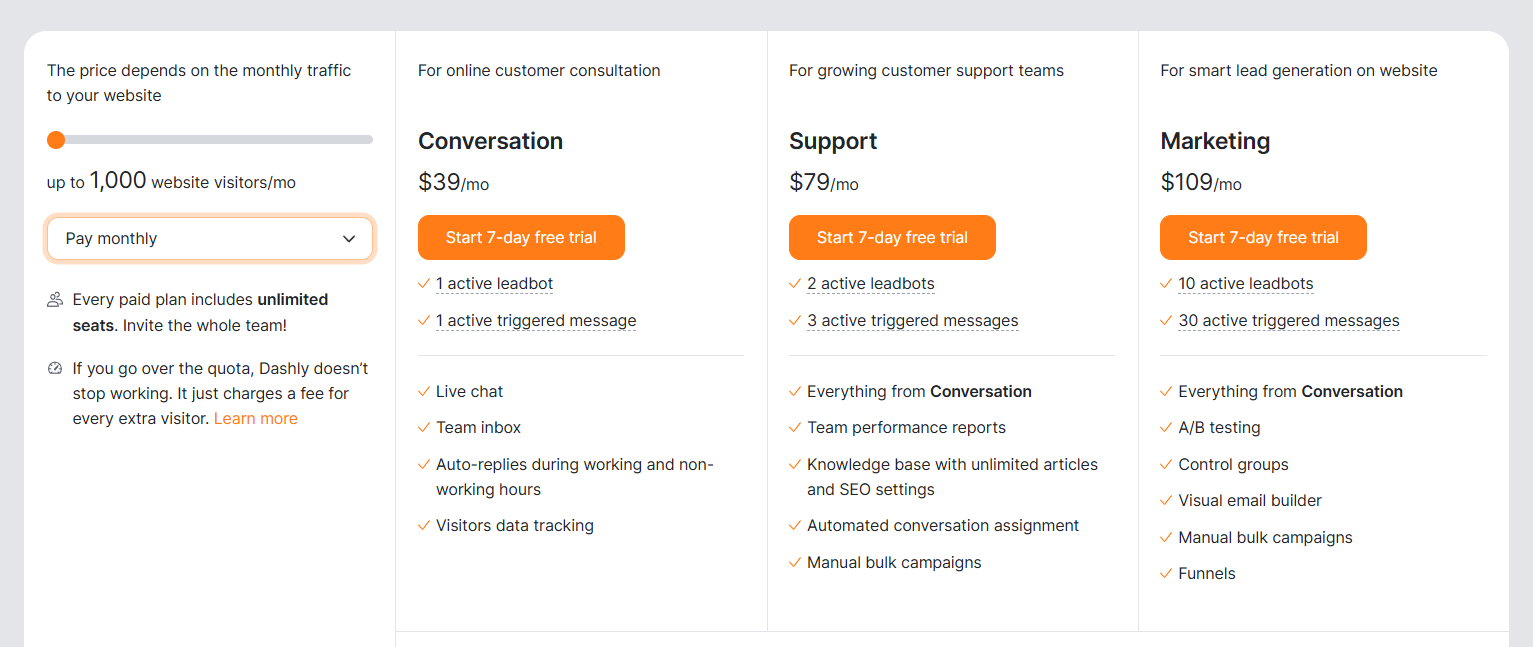
- Conversation plan is perfect for team that just want to talk to their customers from one inbox, it starts at $39/mo.
- Support (recommended for automation) is for those teams looking to optimize the customer service processes. The AI support bot is available on this plan. It starts at $79/mo.
- Marketing includes all the support features but also allows you to bring your marketing and sales teams on board, so you all work at one convenient workspace, keeping lead context. It starts at $109/mo. AI-powered routing, dedicated success manager, and advanced CRM integrations
Agent seats are unlimited, so you can invite the whole team. The price depends on your website traffic.
Why Dashly is the best customer service automation software for SaaS
Dashly stands out in a crowded field because it does three things exceptionally well:
- It learns your product — not just keywords
- It helps agents collaborate faster across channels
- It gives support teams control over every part of the service workflow
Unlike clunky enterprise tools, Dashly makes automation approachable — even for small teams. You don’t need developers to set it up, and it integrates with the tools you already use.
Intercom — powerful automation platform for growth-focused customer service
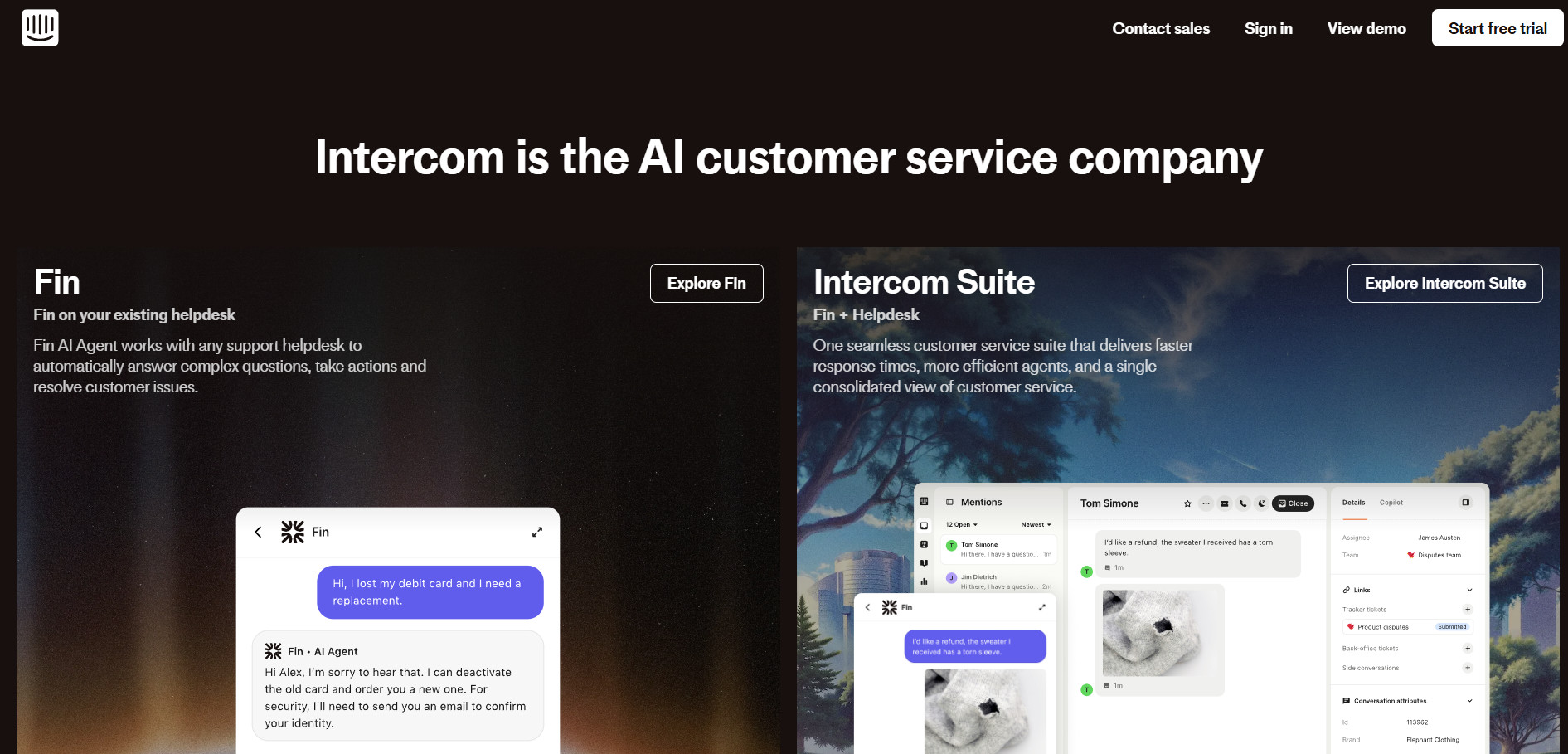
Intercom is a modern customer service solution built for SaaS companies, tech products, and businesses scaling fast. It combines proactive communication, ticketing, live chat, and automation in one sleek interface.
And at the center of it all? Their AI support bot, Fin — designed to resolve most queries instantly.
Features for automating customer service workflows
Intercom’s biggest differentiator is the Fin AI Agent — an advanced bot that instantly resolves typical customer questions using your knowledge base. If the query is too complex, it hands it off to your human team — with context, no repeats.
Key automation features include:
- Fin AI Agent: Resolves queries autonomously, without human involvement
- Messenger with shared inbox and automated ticketing
- Workflow automation builder to route, prioritize, and tag conversations
- Multilingual and multi-brand service automation flows
- AI-assisted agent replies to increase response speed
- Public Help Center for self-service support
The system also supports round-robin agent assignment, internal notes, reporting, and deep integrations with 300+ tools.
Intercom customer pricing
Intercom offers three main plans for support teams, each including Fin AI Agent.
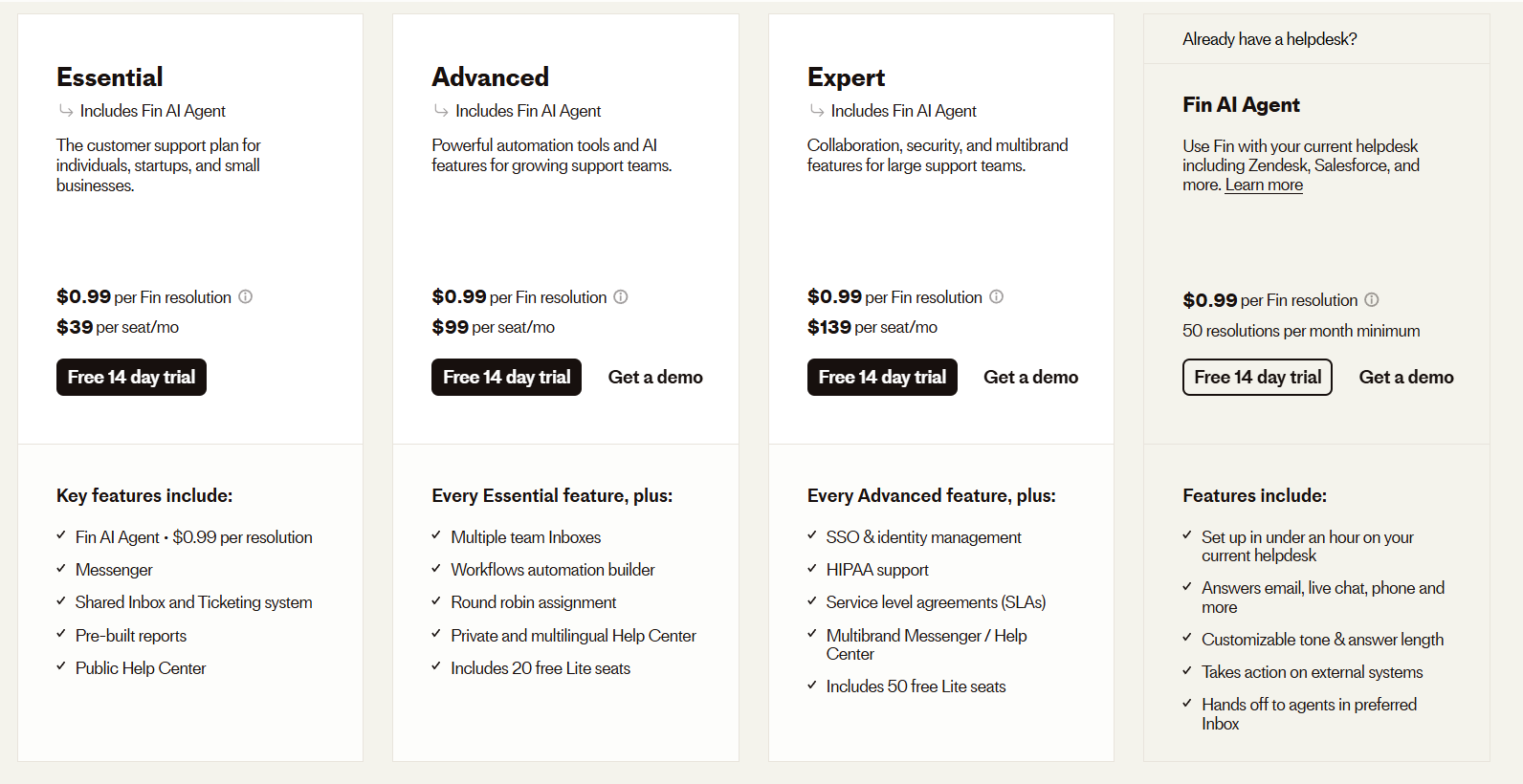
- Essential — $39/seat/month
- Great for individuals and startups
- Shared inbox, ticketing, and public help center
- Advanced — $99/seat/month
- Adds workflow automation, team inboxes, and multilingual help centers
- Includes 20 free Lite seats
- Expert — $139/seat/month
- Built for large teams with SLA management, HIPAA support, and 50 free Lite seats
Fin AI Agent is billed separately at $0.99 per resolution, with a 50-resolution monthly minimum. It can also be integrated into non-Intercom systems like Zendesk or Salesforce.
Each plan includes a 14-day free trial.
Zendesk — scalable service automation software for large teams
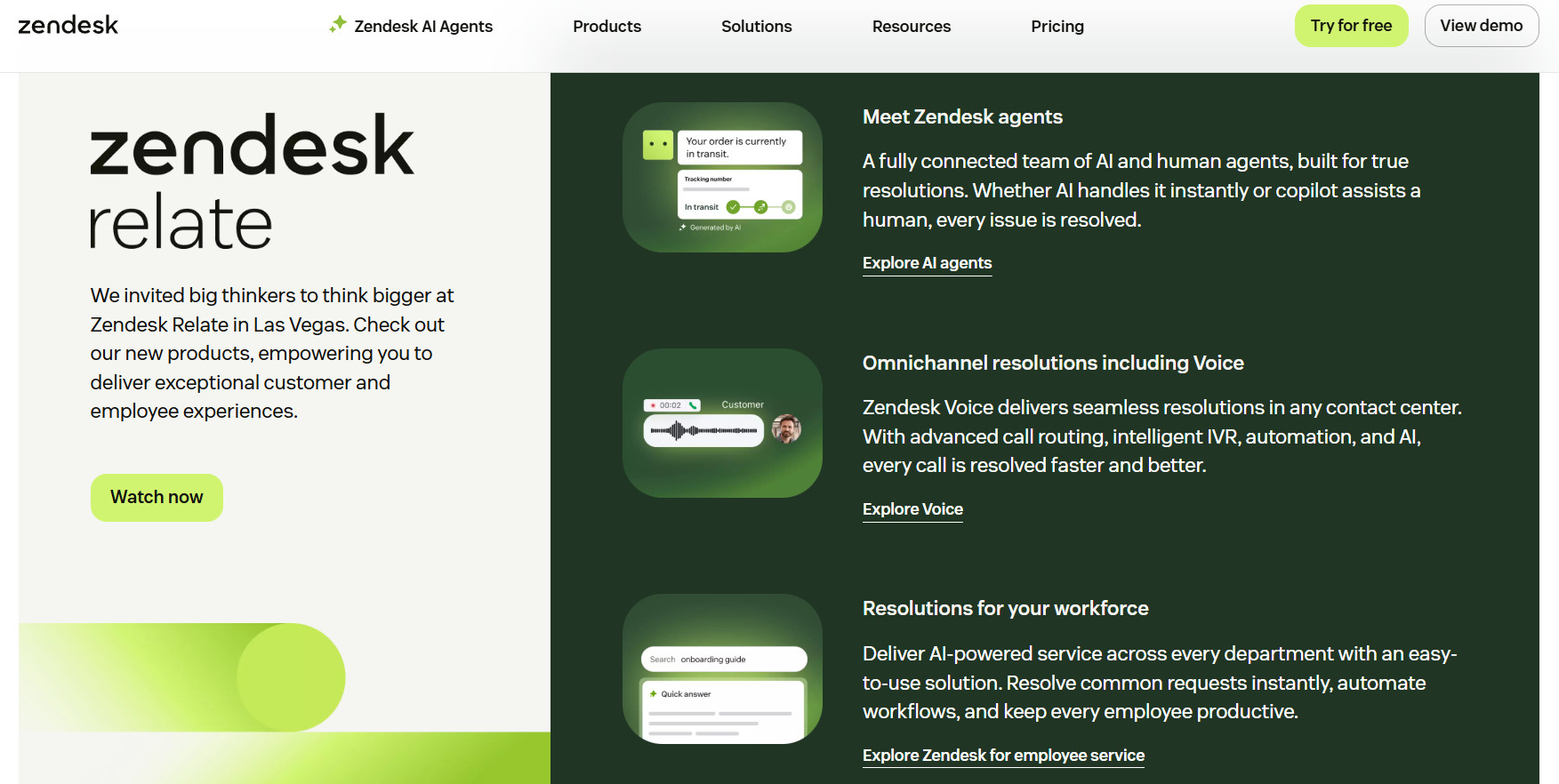
Zendesk is a long-standing leader in customer service automation, especially for enterprise businesses that manage high volumes of tickets across multiple channels. With robust workflows, SLA enforcement, and deep reporting, it’s built to handle complex service processes at scale.
If your support team needs tight control over workflows, team collaboration, and omnichannel customer service, Zendesk is likely already on your radar.
Zendesk features for customer service
Zendesk is all about power and depth. From automated ticketing to custom macros and AI-driven suggestions, it offers extensive automation tools for large teams with layered responsibilities.
Key automation features include:
- Workflow automation for routing, tagging, and prioritizing tickets
- Custom macros to automate replies and internal actions
- SLA management and alerts for escalation
- Trigger-based notifications for agent assignments
- AI-powered content suggestions from your knowledge base
- Integrated Help Center and community forums for self-service
- Agent workspace with contextual data pulled from third-party tools
- Omnichannel support: email, chat, social, phone, and web
Zendesk’s strength lies in its ability to combine automation with human handoff — giving agents full visibility and control.
Zendesk customer pricing
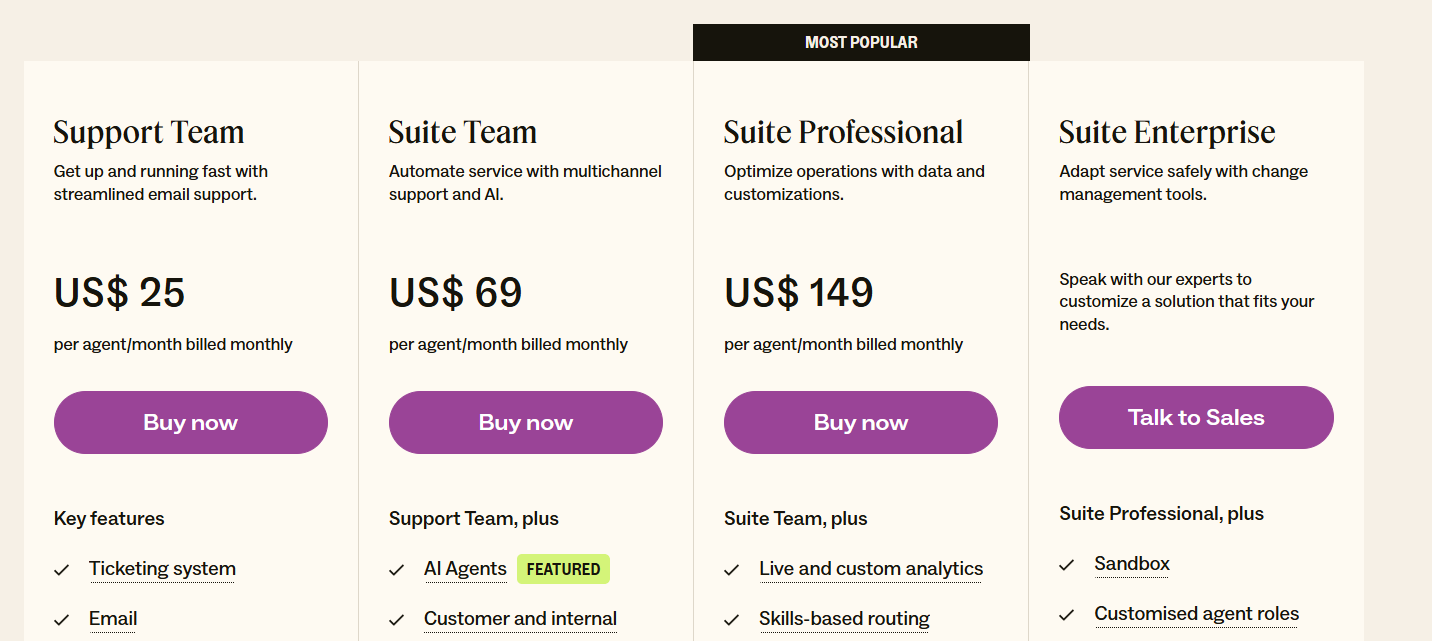
Zendesk offers multiple plans based on your team’s size and automation needs. Here’s the current pricing when billed monthly:
- Support Team — $25/agent/month
- For teams that want a simple ticketing system and email-based support
- Suite Team — $69/agent/month
- Adds multichannel support, AI agents, and internal collaboration tools
- Suite Professional — $149/agent/month
- Designed for scaling support operations, includes analytics and skills-based routing
- Suite Enterprise — Custom pricing
- Includes advanced admin controls like sandbox testing and custom agent roles
Each plan includes core automation features like workflow triggers, macros, and agent handoff logic. Zendesk is ideal for customer service teams that need complete visibility across channels.
Freshdesk — affordable automation software for small businesses
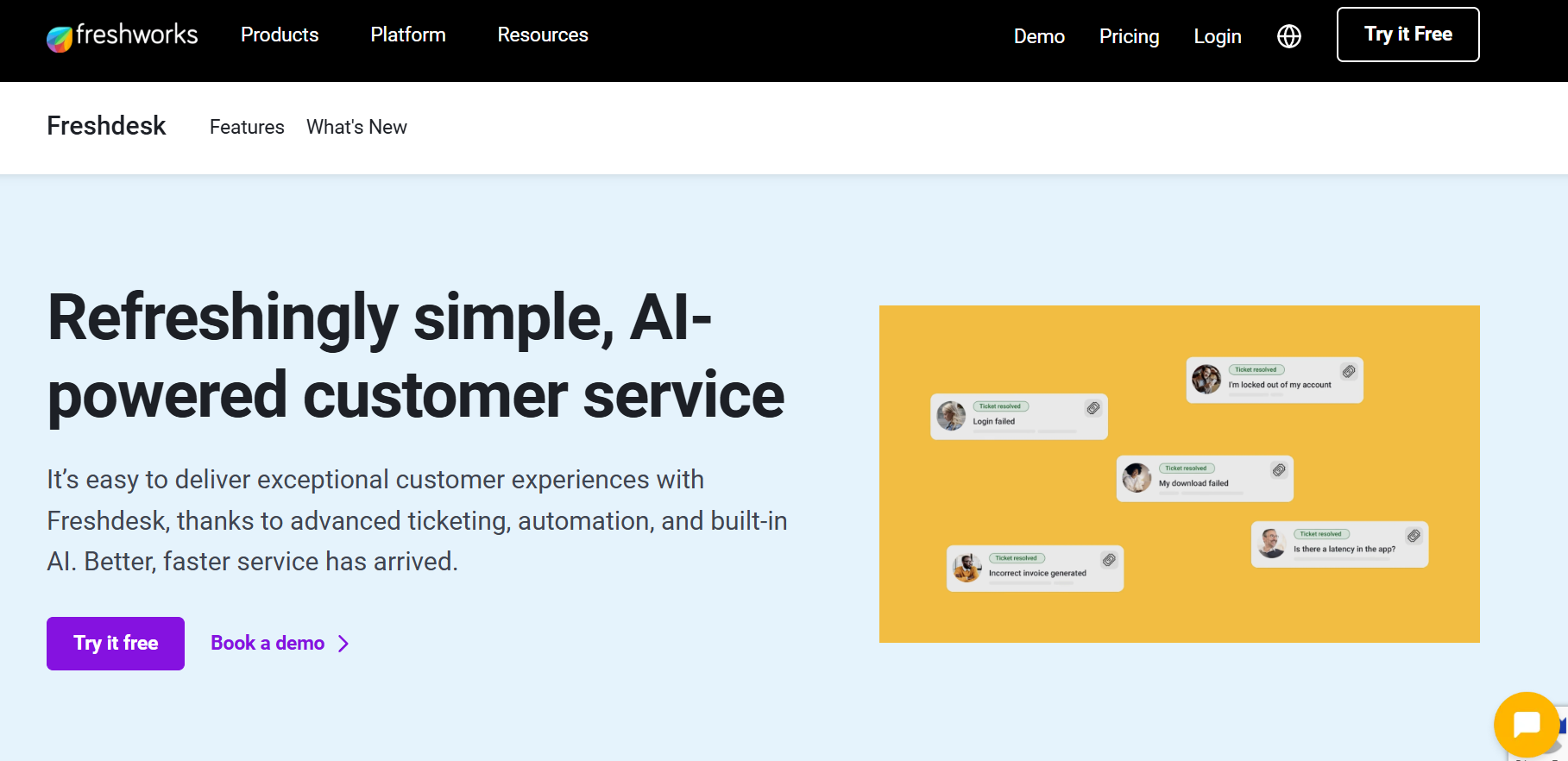
Also known as Freshworks, Freshdesk offers an intuitive, budget-friendly way to bring service automation into your support operations. It’s ideal for smaller teams looking to build structure without the complexity of enterprise platforms.
Freshdesk’s key strength is its balance between simplicity and automation depth — with AI-powered tools like Freddy Copilot helping agents respond faster.
Freshdesk features for customer service automation
Freshdesk makes automating customer service accessible — even for non-technical teams.
Automation features include:
- Freddy AI Copilot for agent assistance and instant suggestions
- Workflow automations for ticket routing, prioritization, and SLA alerts
- Event-based triggers and time-based rules
- Auto-assignment logic with round-robin, load balancing, or skill-based routing
- Multichannel inbox for email, chat, social, and phone
- Integrated knowledge base to deflect common questions
- Customer portal for self-service and ticket tracking
Freshdesk’s UI is beginner-friendly, yet powerful enough to support growth-stage businesses.
Freshdesk automation pricing
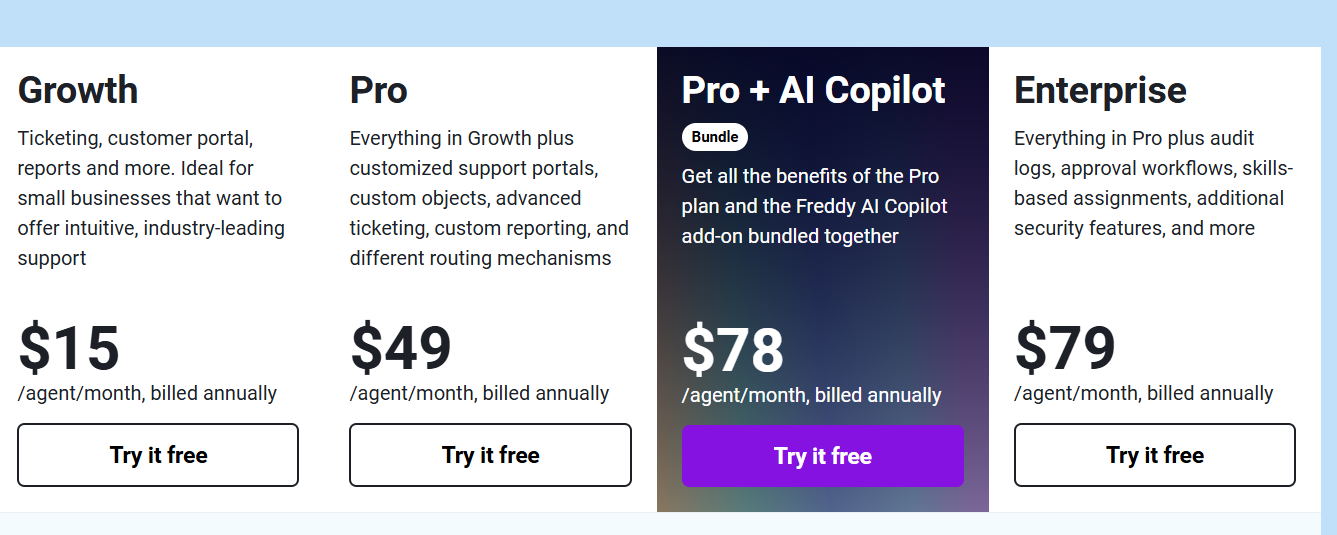
Freshdesk offers competitive pricing billed annually — ideal for startups and support teams just beginning to automate customer interactions:
- Growth — $15/agent/month
- Includes ticketing, customer portal, and basic automations
- Pro — $49/agent/month
- Adds advanced routing, custom objects, and deeper reporting
- Pro + AI Copilot — $78/agent/month
- Includes all Pro features + Freddy AI Copilot bundle
- Enterprise — $79/agent/month
- Adds audit logs, skills-based assignments, and enhanced security
All plans come with a free trial. Freshdesk makes it easy to get started without blowing your budget.
Help Scout — automated service tools with a human touch
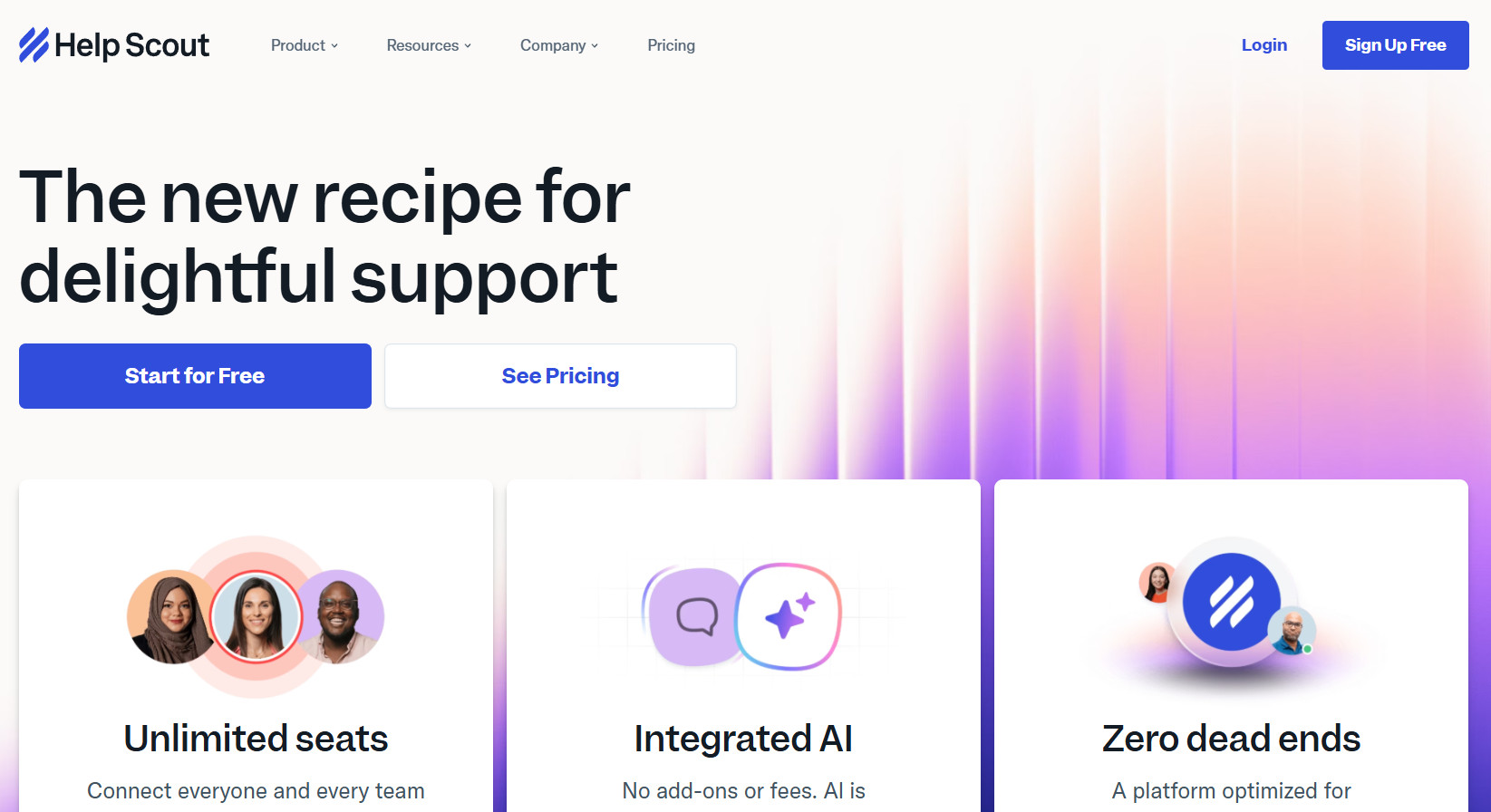
Help Scout is built for companies that care deeply about the customer experience but still want to benefit from smart automation. Its interface is clean, agent-friendly, and built to make conversations feel personal — even when the work is automated.
Best suited for small to mid-size support teams in SaaS, nonprofits, and education, Help Scout balances ease of use with features that help agents move faster and smarter.
Help Scout automation solutions for support teams
Help Scout’s automation tools are lightweight but powerful. It’s ideal if you want to streamline support without introducing technical complexity or a corporate-feeling interface.
Automation features include:
- Beacon widget with AI-powered suggestions
- Saved replies for repetitive messages
- Workflows to auto-tag, assign, and prioritize tickets
- Docs knowledge base with AI-powered search
- In-app messaging with targeting options
- Unlimited AI drafts (even in the free plan!)
- Multiple inboxes to organize teams by department or product
- Integrations with 100+ tools, including CRMs and analytics platforms
Help Scout also includes CSAT tracking, surveys, and customer property fields for context-based responses.
Help Scout software pricing
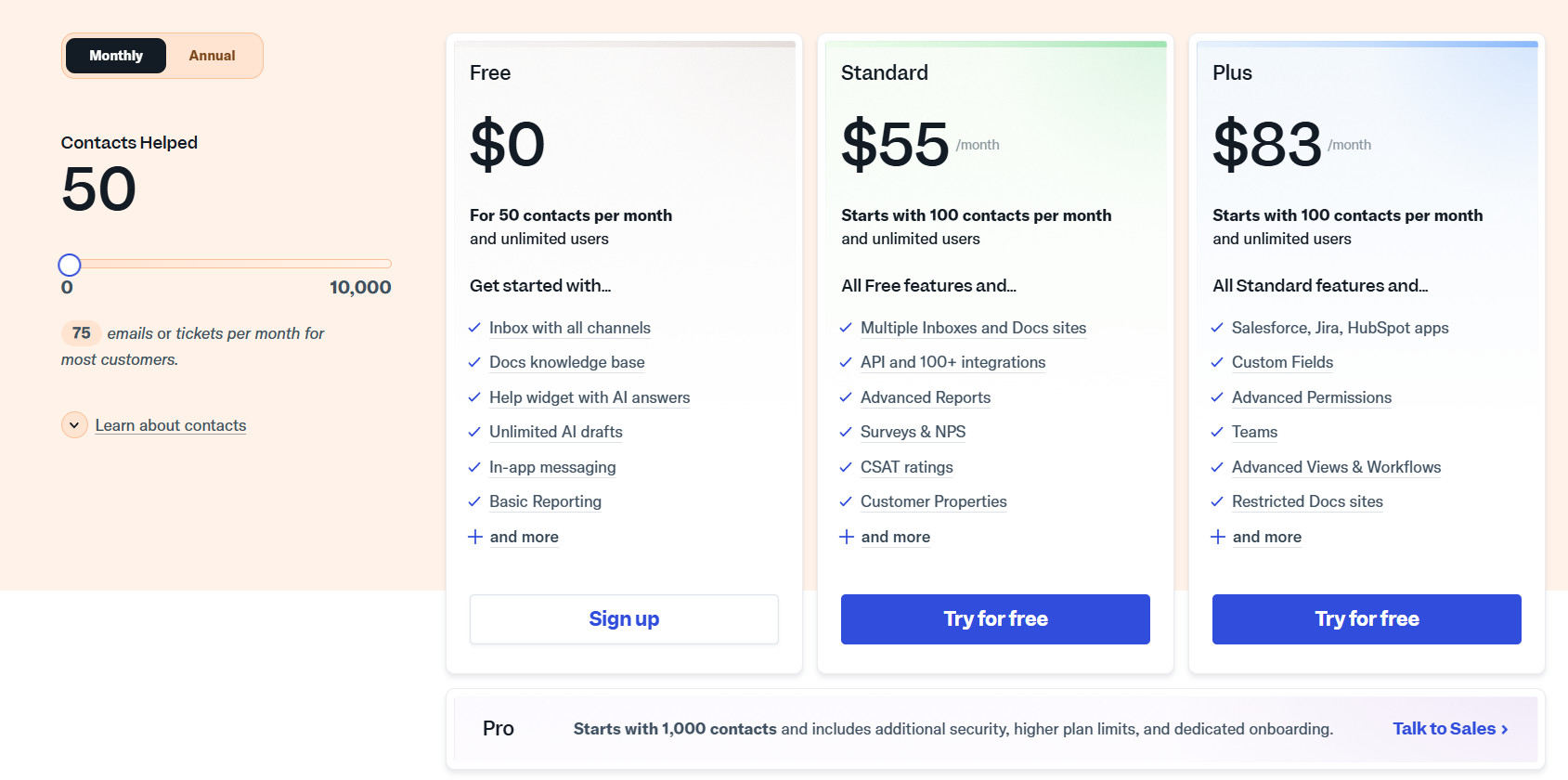
Help Scout offers plans based on number of contacts, not agents — which can be cost-effective for smaller customer service teams.
- Free — $0/month
- For up to 50 contacts per month, unlimited users
- Includes inbox, knowledge base, AI widget, and basic reporting
- Standard — $55/month
- For 100+ contacts/month
- Adds advanced reports, CSAT, and API integrations
- Plus — $83/month
- Adds Salesforce/HubSpot integration, workflows, custom fields, and team management
- Pro — Custom quote
- For 1,000+ contacts/month, includes onboarding, security, and dedicated success
Every plan includes unlimited users, making it an appealing choice for teams that collaborate often.
Tidio — customer service automation for chat-first support agents
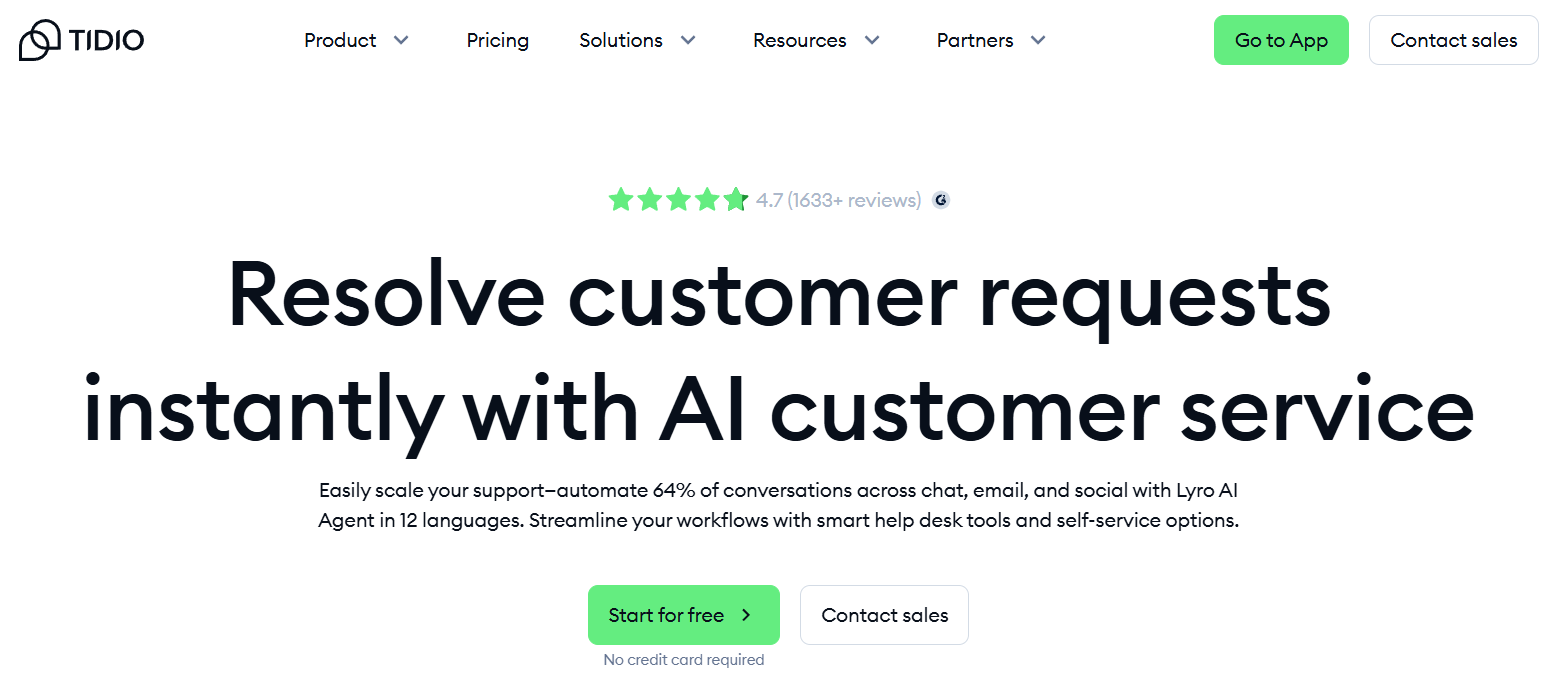
Tidio is a great fit for startups and small support teams that want to offer fast, automated chat without needing a complex tech stack. Its visual flow builder and Lyro AI Agent help you automate FAQs, route conversations, and cut resolution times.
It’s especially popular among ecommerce, education, and service-based businesses that rely on live chat.
Tidio’s automation tools and feature set for any customer
Tidio includes both out-of-the-box AI and visual builders that let you design support logic without writing code.
Automation features include:
- Lyro AI Agent: Resolves up to 64% of queries automatically
- Responds in multiple languages and handles repetitive requests
- Visual chatbot builder (“Flows”) to guide users and reduce support volume
- Shared inbox with agent collaboration tools
- Multichannel chat widget for web, Facebook, Instagram, and email
- Live visitor list with targeting triggers
- Real-time agent monitoring and handoff logic
- Option to upgrade automation limits or add-on usage
Tidio lets you build automation as you go — ideal for teams that want fast deployment and low lift.
Tidio pricing for its service
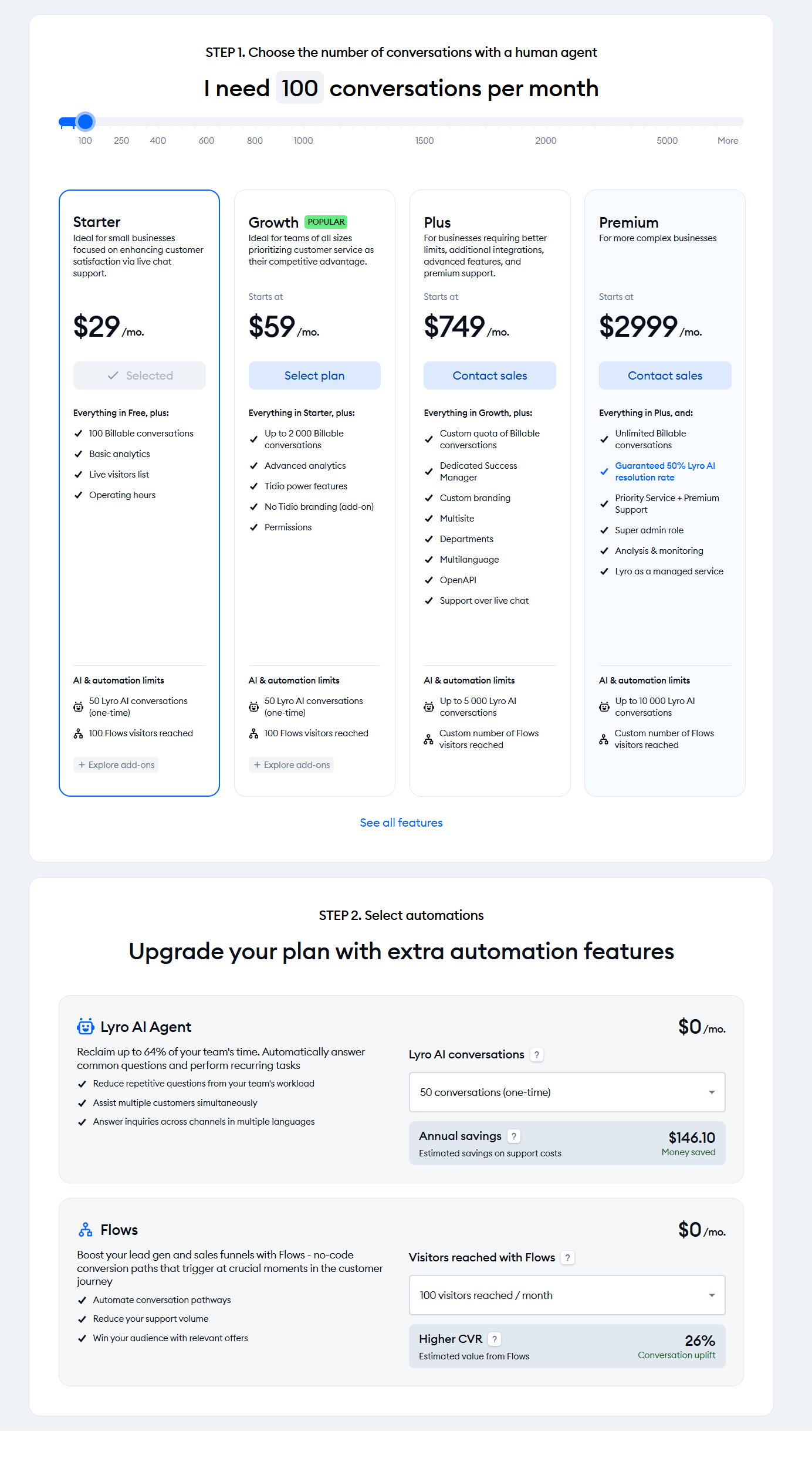
Tidio offers flexible plans based on the number of human-agent conversations per month. Automation add-ons can be layered based on your goals.
- Starter — $29/month
- 100 billable conversations, live chat basics, and analytics
- Growth — $59/month
- Up to 2,000 conversations, advanced analytics, permissions, and white-label
- Plus — $749/month
- Custom limits, departments, OpenAPI, multilingual support, and a dedicated success manager
- Premium — $2,999/month
- For high-volume teams needing 10,000+ AI conversations/month
- Includes priority service, monitoring, and AI managed support
Automation add-ons include:
- Lyro AI Agent: Starts with 50 free AI chats
- Flows: Visual chatbot builder with conversion tracking
For small customer service teams looking for a no-code automation platform, Tidio is both accessible and scalable.
HelpCrunch — budget-friendly customer service and messaging automation tool
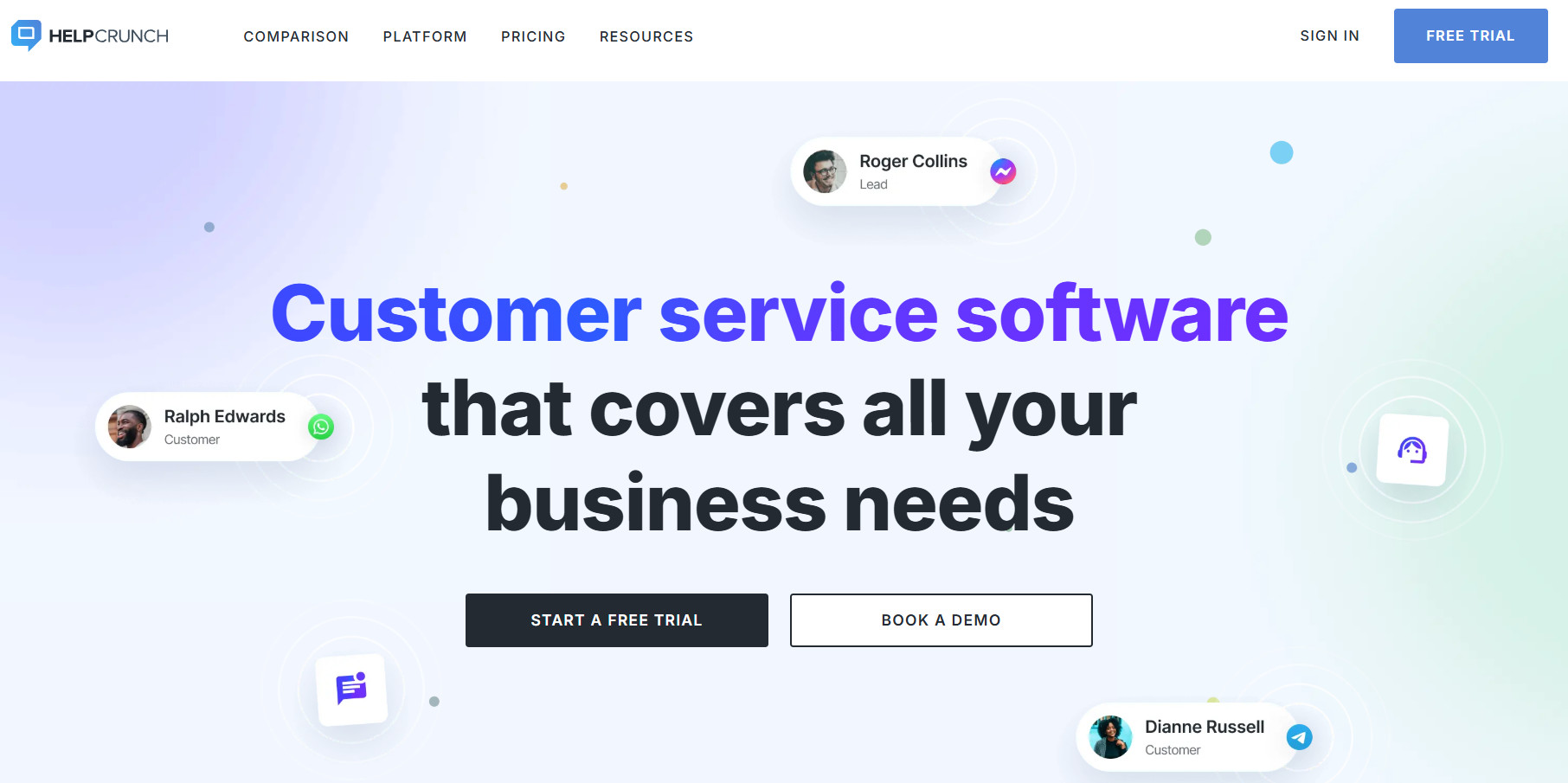
HelpCrunch is a compact but powerful automation software that combines live chat, email, and popup marketing into one clean interface. It’s perfect for startups, SaaS tools, and content-driven teams that want to simplify communication and automate customer workflows.
Its blend of chatbots, knowledge base support, and messaging logic makes it an ideal pick for small to mid-sized customer service teams looking for speed without sacrificing control.
HelpCrunch automation features and service management tools
HelpCrunch focuses on multichannel communication with automation baked in.
Key automation and support features include:
- Visual chatbot flows (up to unlimited, depending on plan)
- AI Editor requests for faster message drafting
- Messenger channel automation (15–100+ channels)
- Auto messages and popups triggered by user behavior
- Monolingual and multilingual knowledge bases
- Saved replies, message templates, and contact segmentation
- In-app messaging widget with full customization
- Advanced routing and audience targeting
Even on lower-tier plans, HelpCrunch includes basic service automation options, making it accessible from day one.
HelpCrunch customer pricing for its service
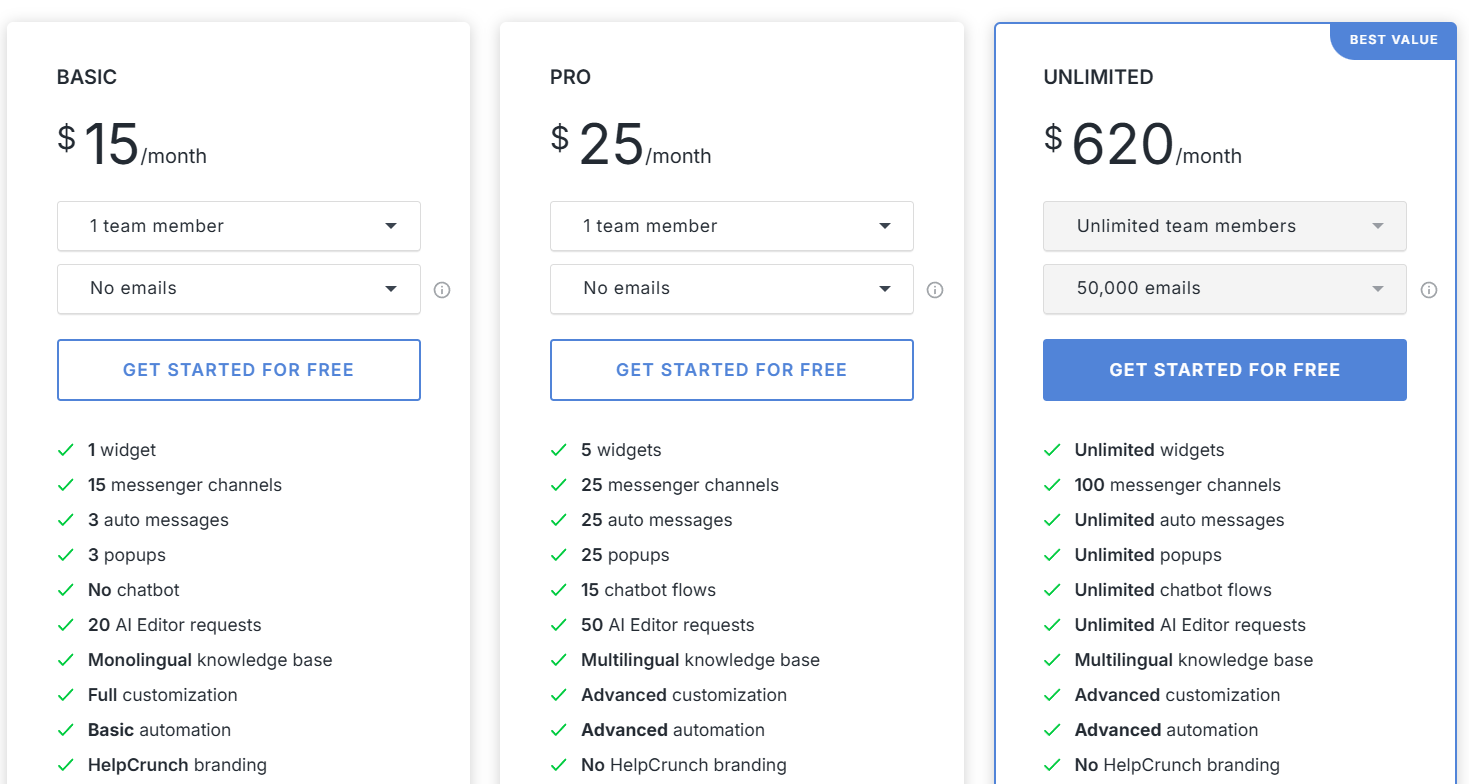
HelpCrunch’s pricing is designed for flexibility — with options for single users or large support teams.
- Basic — $15/month
- 1 team member, 1 widget, 3 auto messages, basic automation, no chatbot
- Pro — $25/month
- 1 team member, 5 widgets, 15 chatbot flows, advanced customization
- Unlimited — $620/month
- Unlimited team members, 100+ channels, unlimited automation and branding control
Each plan includes access to HelpCrunch’s visual editor, messaging logic, and automation tools. It’s especially good for lean customer support operations that want to scale gradually.
Zoho Desk — customizable automation platform for process-heavy teams
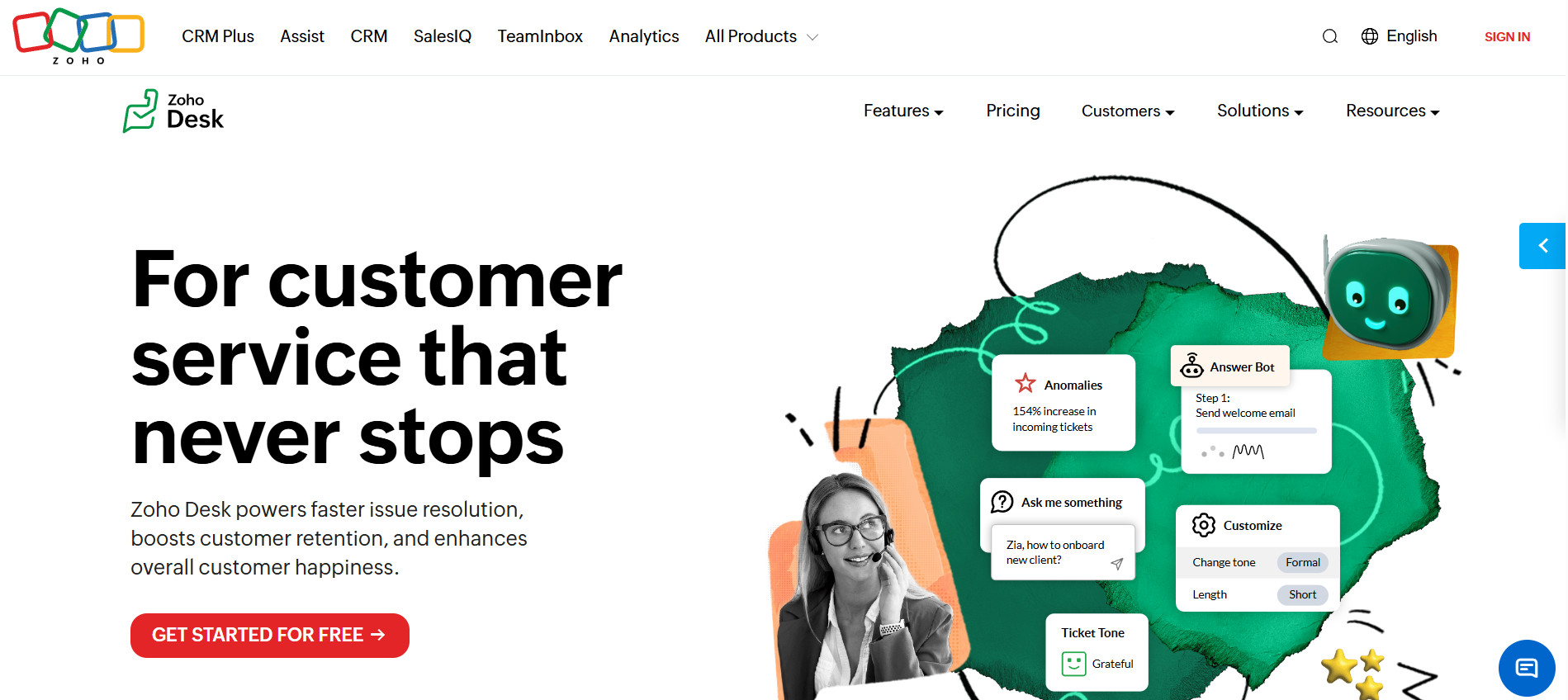
Zoho Desk is part of the larger Zoho suite — a collection of business tools built to help teams manage operations at scale. For customer service departments that rely heavily on defined service workflows and internal SLAs, Zoho Desk offers one of the most customizable automation software experiences available.
It’s best suited for industries like finance, healthcare, logistics, and B2B SaaS where structured, rule-based support is essential.
Zoho Desk features to automate customer and lead communication
Zoho Desk is a powerhouse when it comes to deep automation logic. You can create layered workflows based on user actions, time triggers, ticket types, and more.
Key automation features include:
- Blueprints for visual process automation (ticket life cycle tracking)
- Workflow automations with conditional rules and escalations
- SLA-based rules and response time enforcement
- Macros and custom functions to speed up agent work
- Auto-assignment and round-robin ticket distribution
- Help Center with knowledge base search and AI suggestions
- Multi-department support with separate workflows
- Pre-built integrations with Zoho CRM and third-party tools
For support managers who love digging into configurations and fine-tuning support journeys, Zoho Desk offers unmatched flexibility.
Zoho Desk pricing levels for automation
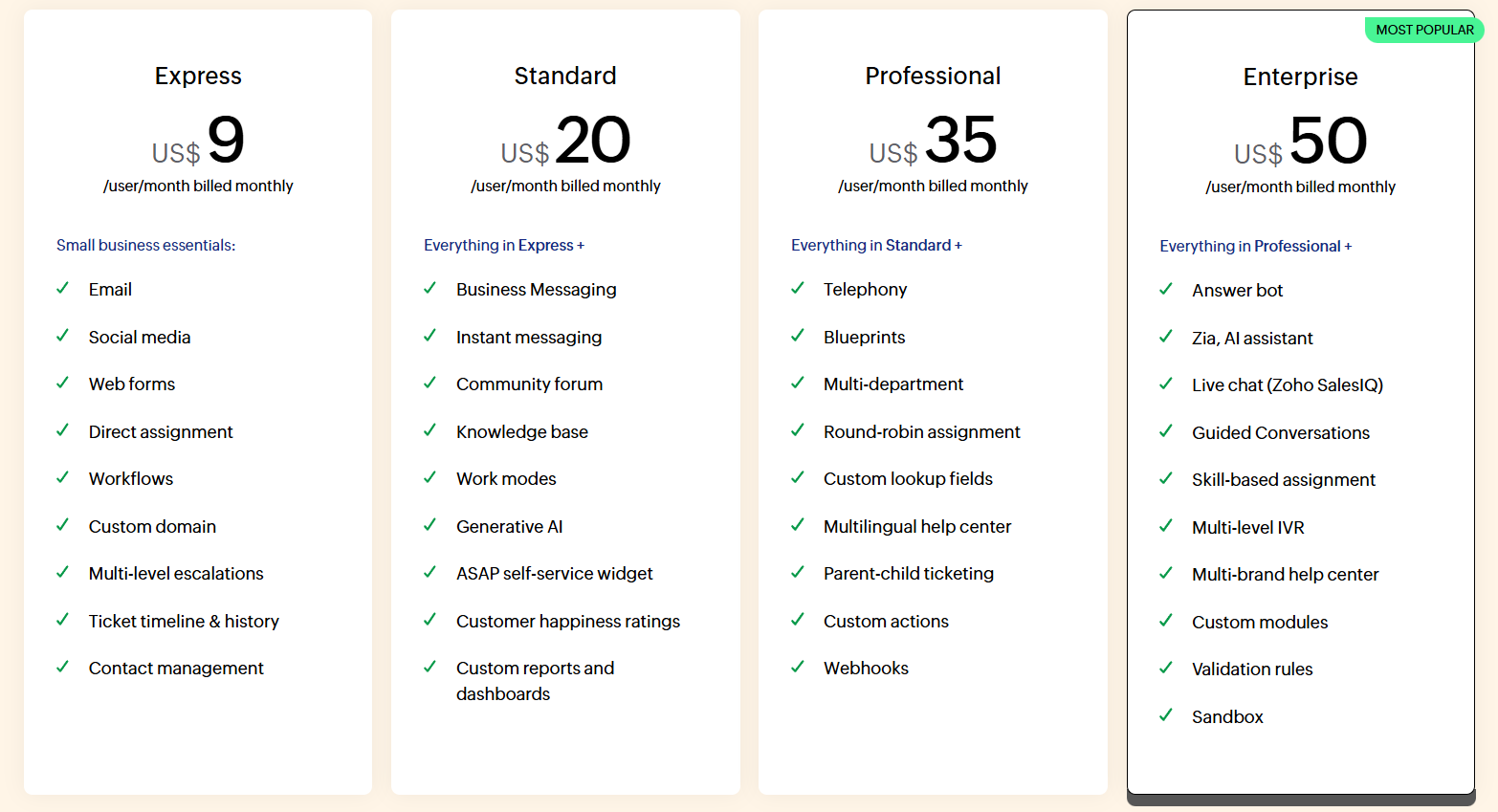
Zoho Desk offers different plans tailored to team complexity and required automation features.
- Express – $9/user/month
- Basic email ticketing, Help Center, and one department
- Standard — $20/user/month (billed monthly)
- Includes workflow rules, SLAs, and basic analytics
- Professional — $35/user/month
- Adds multichannel support, time tracking, and Blueprints
- Enterprise — $50/user/month
- Includes advanced AI, Zia Suggestions, and custom modules
If your customer service team works across departments or serves highly regulated sectors, Zoho Desk gives you everything needed to run a tight, process-driven operation.
Gorgias — customer service software made for ecommerce businesses
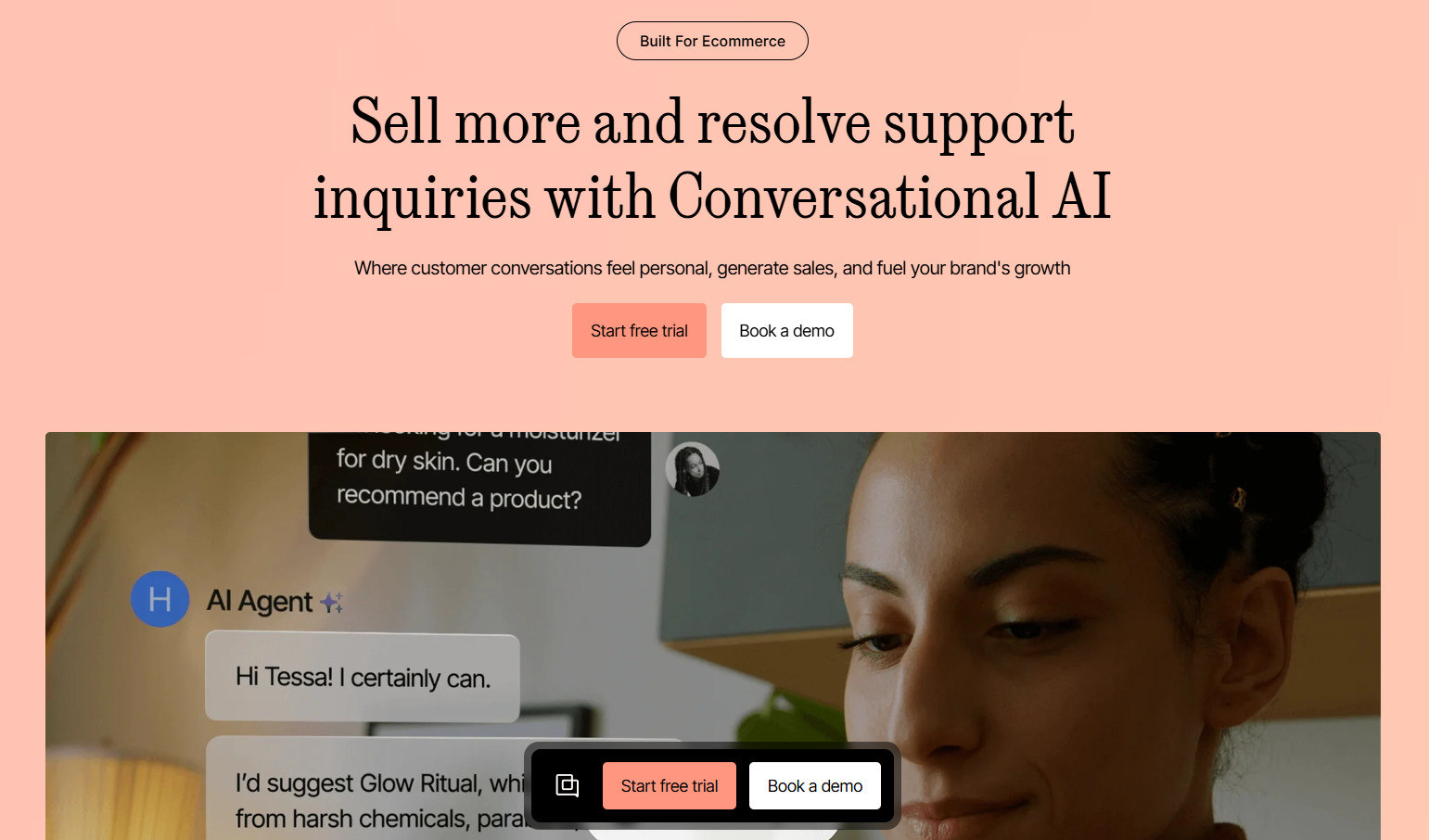
Gorgias is purpose-built for ecommerce brands that want to streamline customer support and automate repetitive order-related inquiries. With direct integrations into Shopify, Magento, and BigCommerce, it pulls order data into the conversation — letting agents (and bots) respond faster.
If you run a DTC brand and want to scale without a bloated support team, Gorgias is built for you.
Gorgias automation features and integrations
Gorgias helps support teams resolve issues faster by using automation tools to eliminate repetitive tasks and reduce handle time.
Key features include:
- Rule-based automation to tag, prioritize, and assign tickets
- Macros for responding to common requests like “Where’s my order?”
- Pulls real-time order, shipping, and customer info directly into tickets
- Shopify, BigCommerce, and Magento integrations
- Self-service portal for tracking and returns
- Unified inbox for email, chat, social DMs, and SMS
- Intent detection and sentiment analysis to guide agent actions
- Performance dashboards for automation and agent tracking
Gorgias makes it easy to automate routine work — and keep humans focused on high-value interactions.
Gorgias service pricing for different team sizes
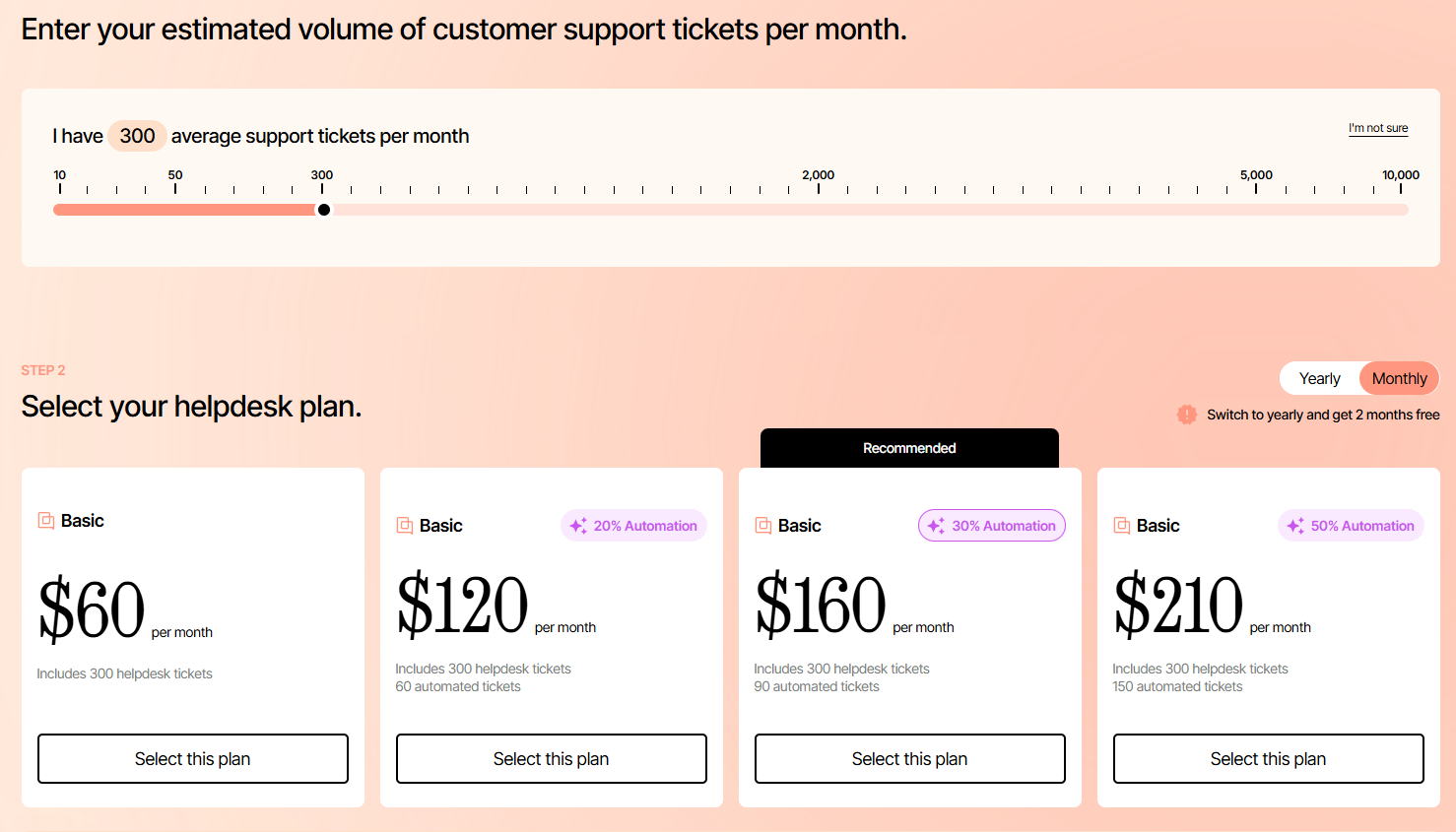
Gorgias pricing is based on the number of tickets per month and the automation percentage you need.
- Basic (0% automation) — $60/month
- Includes 300 tickets, no automation
- Basic + 20% automation — $120/month
- Adds 60 automated tickets
- Basic + 30% automation — $160/month
- Includes 90 automated tickets
- Basic + 50% automation — $210/month
- Adds 150 automated tickets
You can scale ticket volume or automation level depending on your ecommerce store size. Gorgias is a smart entry point for teams automating at different paces.
Crisp — unified inbox and automation features for agile support
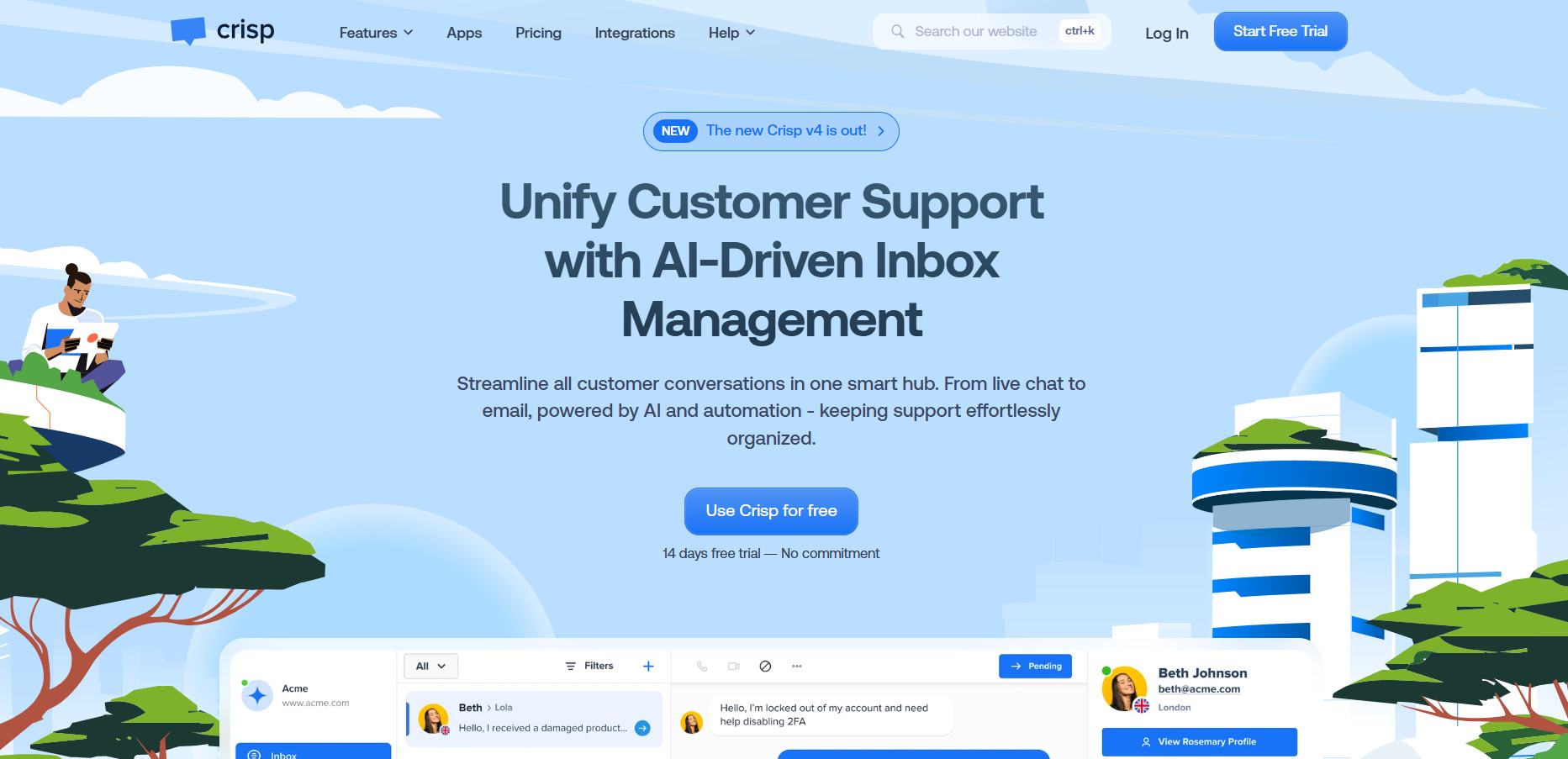
Crisp is a modern customer service software platform designed for small and mid-sized businesses that want a shared inbox, chatbot automation, and multichannel messaging — all in one dashboard. Its clean interface and flexible tools make it especially useful for startups and tech companies scaling support teams quickly.
What makes Crisp stand out is how it merges live messaging with smart automation and collaboration tools in real time.
Crisp tools for automating customer interactions
Crisp gives support agents the tools they need to respond faster, stay organized, and deflect common requests automatically.
Key features include:
- Shared inbox that consolidates chat, email, Messenger, and more
- Chatbot automation for FAQs, lead capture, and routing
- Trigger-based messaging flows with custom logic
- CRM with full customer profile and conversation history
- Live view of customer typing for faster prep time
- Internal notes, mentions, and team collaboration tools
- Integrated knowledge base for AI-assisted answers
- Video chat, co-browsing, and status syncing across devices
It’s a solid pick for teams that want to blend human conversations with automated flows — without needing coding expertise.
Crisp customer pricing and scalability
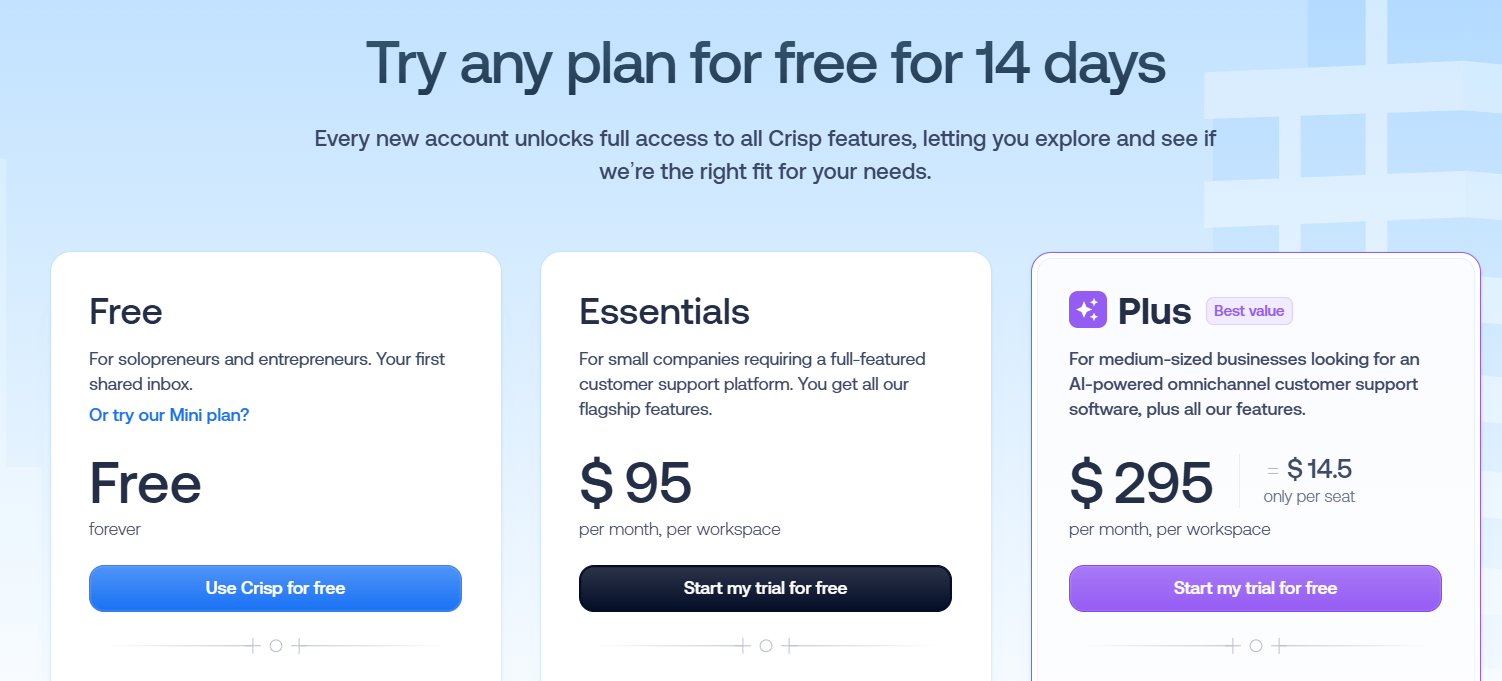
Crisp pricing is workspace-based, making it flexible for teams with fluctuating seat counts.
- Free — $0/month
- Great for solopreneurs or testing; includes basic inbox
- Essentials — $95/month per workspace
- Adds full shared inbox, CRM, chat automation, and integrations
- Plus — $295/month per workspace
- Best for medium-sized teams needing AI-powered automation
- Includes all features with pricing equivalent to $14.50 per seat
All plans come with a 14-day free trial. Crisp’s simplicity and transparent pricing make it a great entry point for automation-focused customer support teams.
Kustomer — CRM-based automation solution for service-heavy companies
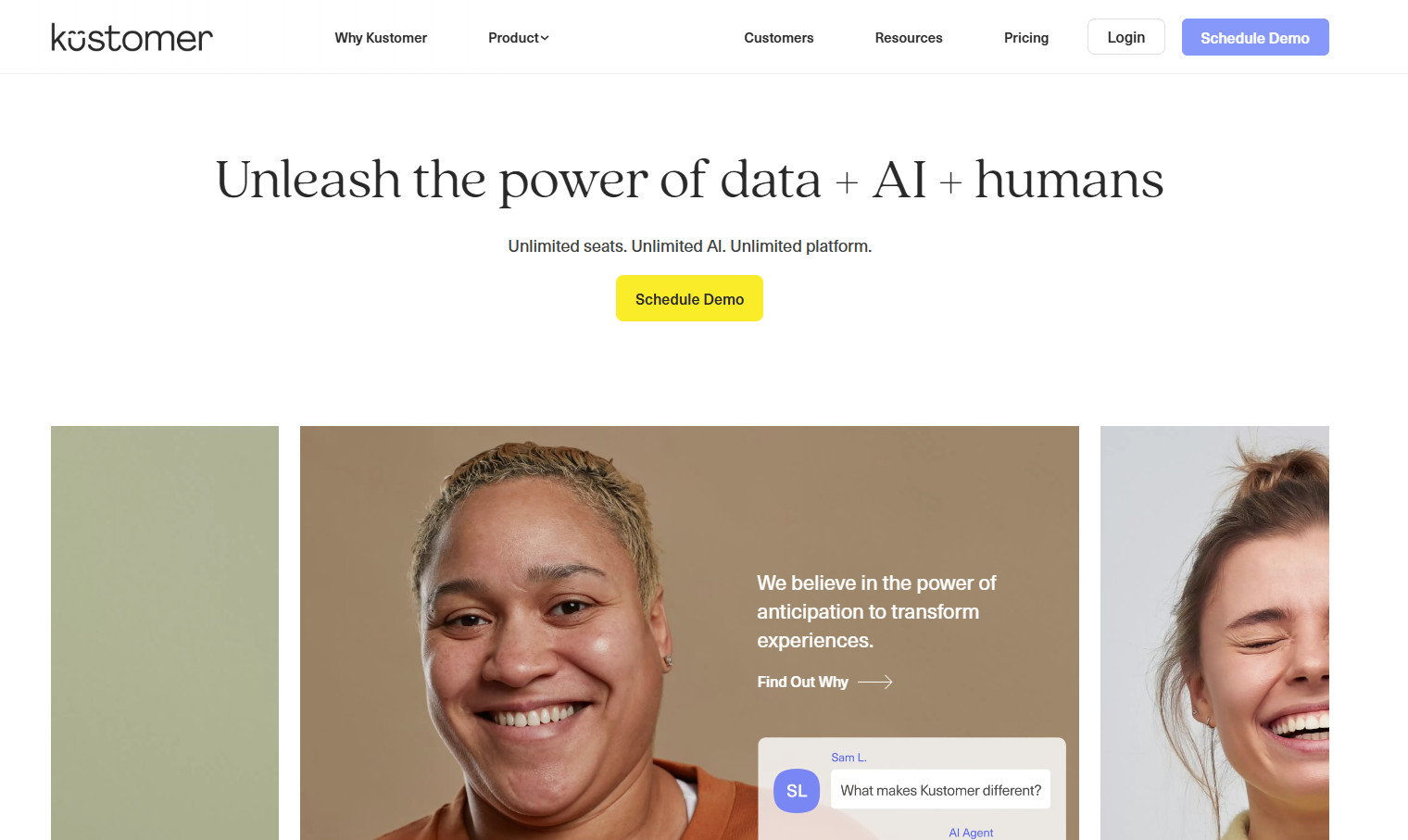
Kustomer blends traditional ticketing with powerful CRM capabilities, giving support teams full visibility over every customer interaction. It’s ideal for businesses that need deeper context during conversations — like subscription services, marketplaces, or logistics providers.
Kustomer isn’t just a support tool — it’s an entire customer relationship engine with automation software built in.
Kustomer automation features and service management tools
Kustomer allows teams to build smart, rules-based service automation flows across all channels — with context-driven actions and AI escalation.
Key features include:
- Omnichannel conversation timeline for unified customer service
- Queue-based and skills-based ticket routing
- Workflow automation builder with triggers and time-based rules
- Support for live chat, email, social, and SMS
- Task management and collaboration tools
- Native AI agents for resolving common questions
- Detailed customer and performance reporting
- Multi-brand workspace support (on higher-tier plans)
Kustomer’s strength lies in combining CRM depth with support logic, allowing agents to deliver fast, personalized service at scale.
Kustomer pricing and billing model
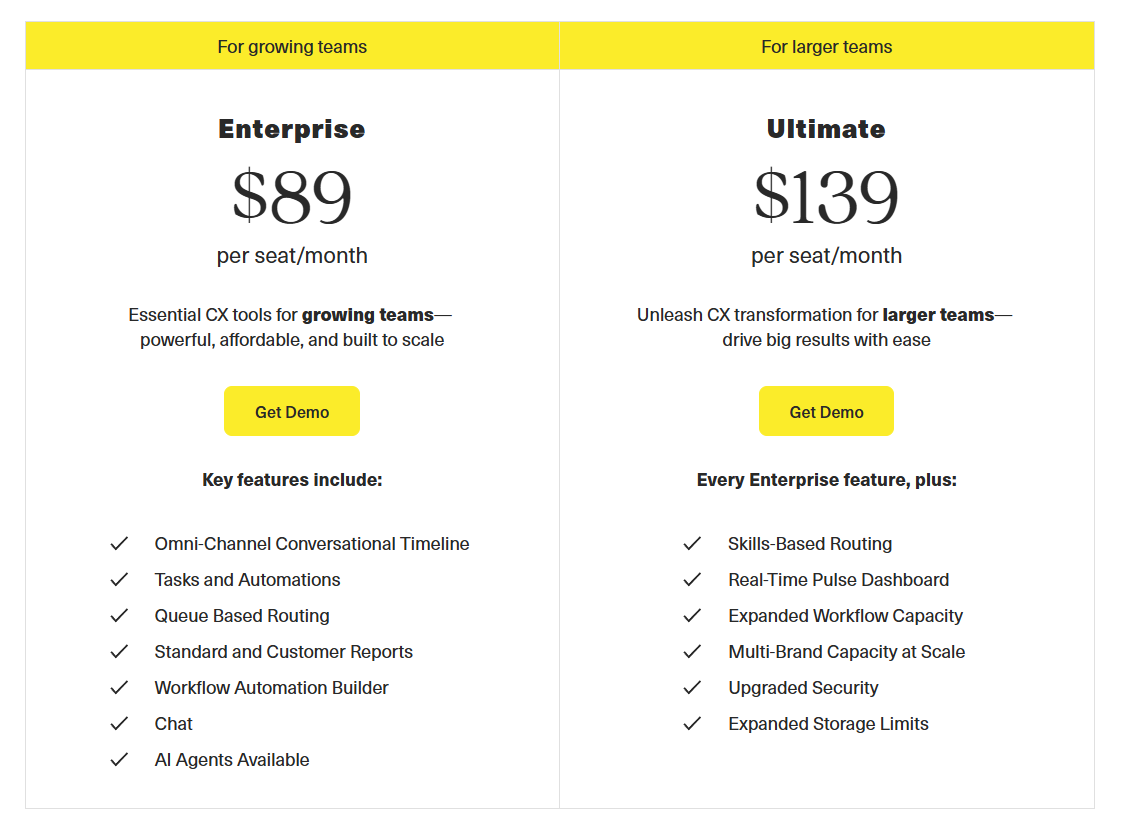
Kustomer is priced per seat/month and split into two core plans:
- Enterprise — $89/seat/month
- For growing teams; includes AI agents, automation, reports, and routing
- Ultimate — $139/seat/month
- For larger support teams; adds skills-based routing, expanded workflow capacity, real-time dashboards, and advanced security
Kustomer is a great fit for businesses that treat customer support as a revenue and retention engine, not just a ticket inbox.
LiveAgent — rule-based automation tool for fast-moving support teams
LiveAgent is a robust and efficient customer service automation software built for support teams that prioritize speed, ticket accuracy, and agent productivity. With a powerful rules engine, omnichannel integrations, and quick setup, it’s ideal for fast-paced businesses that want automation without complexity.
Its greatest strength? It makes routing, assigning, and resolving tickets almost instant.
LiveAgent’s automation features and workflow options
LiveAgent includes a flexible automation solution built around rules, tags, and time-based triggers that let you streamline agent workflows from day one.
Key automation features include:
- Workflow rules for auto-tagging, assigning, and escalating tickets
- SLA automation with alerts and timers
- Time rules (e.g., auto-closing idle conversations)
- Tag-based routing and canned messages
- Unified inbox for email, live chat, call center, and social media
- Internal notes and audit logs for team coordination
- Pre-chat forms and contact segmentation
- Integrated knowledge base with smart suggestions
LiveAgent balances affordability with control, making it a favorite for teams with a clear automation playbook.
LiveAgent pricing and licensing structure
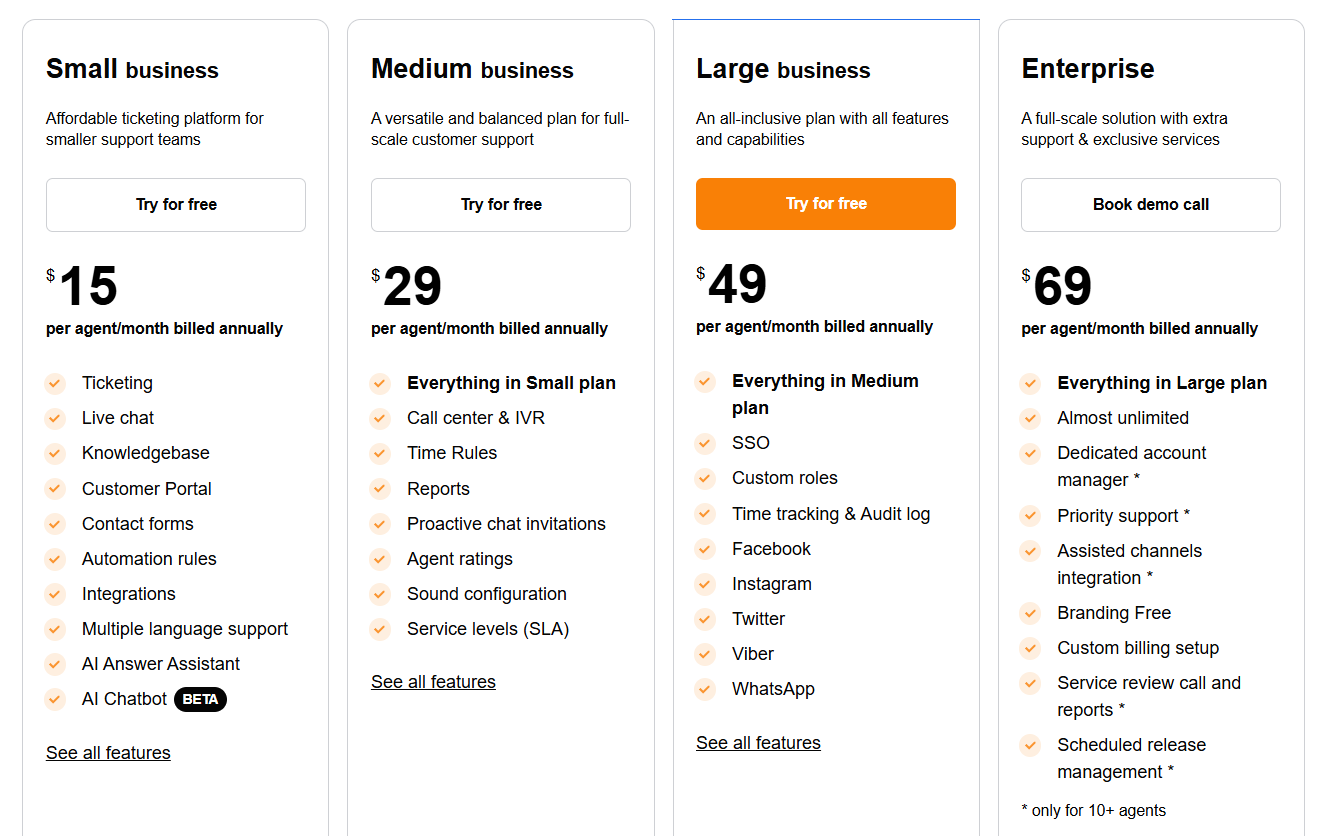
LiveAgent’s pricing scales based on feature access and communication channels.
- Small — $9/agent/month
- Includes email ticketing, contact forms, and basic automation
- Medium — $29/agent/month
- Adds live chat, SLAs, reports, time tracking, and more rules
- Large — $49/agent/month
- Full omnichannel support, call center tools, automation workflows
- Enterprise — $69/agent/month
- Adds auditing, IP restrictions, API access, and white-glove onboarding
LiveAgent is perfect for support teams who want full automation power with minimal training or overhead.
Conclusion: What customer service automation software means for your team in 2025
Adopting the right customer service automation software isn’t just about saving time — it’s about transforming how your team works, communicates, and scales.
Instead of hiring more agents or pushing your current team to the limit, you can automate repetitive questions, triage complex cases, and unify data across your systems. With AI-powered bots, shared inboxes, and intuitive workflows, even small teams can operate like enterprise giants.
Still wondering where to start?
How to choose the right automation software
- Assess your ticket volume — look at how many questions are repetitive vs. complex
- Define your channels — do you need chat, email, phone, or all of the above?
- Check integration needs — make sure your CRM and tools sync easily
- Evaluate AI capabilities — look for tools that evolve with your content
- Test drive first — most tools (like Dashly) offer free trials or demos
If you’re ready to experience automation that adapts to your content and handles up to 40% of all queries automatically — start a free trial with Dashly today. It’s everything your support team needs to get faster, smarter, and more efficient.
FAQ
Customer service automation software is a set of tools designed to help support teams streamline their workflows by automating repetitive tasks. It includes features like ticket routing, auto-replies, chatbot support, and self-service tools such as knowledge bases. These systems reduce manual workload and speed up resolution times while improving the overall customer experience.
Automation reduces the time agents spend on routine tasks. Instead of manually tagging, assigning, or replying to common tickets, automated systems handle these actions instantly. This allows support teams to focus on complex or sensitive requests, which improves both response quality and team satisfaction.
Absolutely. In fact, small support teams often benefit the most. With limited staff, tools like chatbots, ticket rules, and auto-responders can help maintain service levels without hiring more agents. Many modern platforms, like Dashly and HelpCrunch, are designed to be plug-and-play — no devs needed.
Service automation refers to the overall process of automating tasks like routing, replying, tagging, and following up. AI agents, on the other hand, are bots powered by machine learning or natural language processing. They can understand intent, generate human-like responses, and even learn from historical tickets — offering a much smarter form of automated customer service.
Start by identifying your ticket volume, channel mix, and most common pain points. Then look for a platform that offers the automation tools you need — like bots, workflows, and SLAs — plus integrations with your current stack (like CRMs or email platforms). Prioritize platforms that offer free trials so you can validate before committing.
Not anymore. Most automation software tools offer templates, visual builders, and step-by-step onboarding. In platforms like Dashly, it can take less than a day to launch your first automated workflow. The key is to start small — automate your top 3 ticket types, then scale from there.