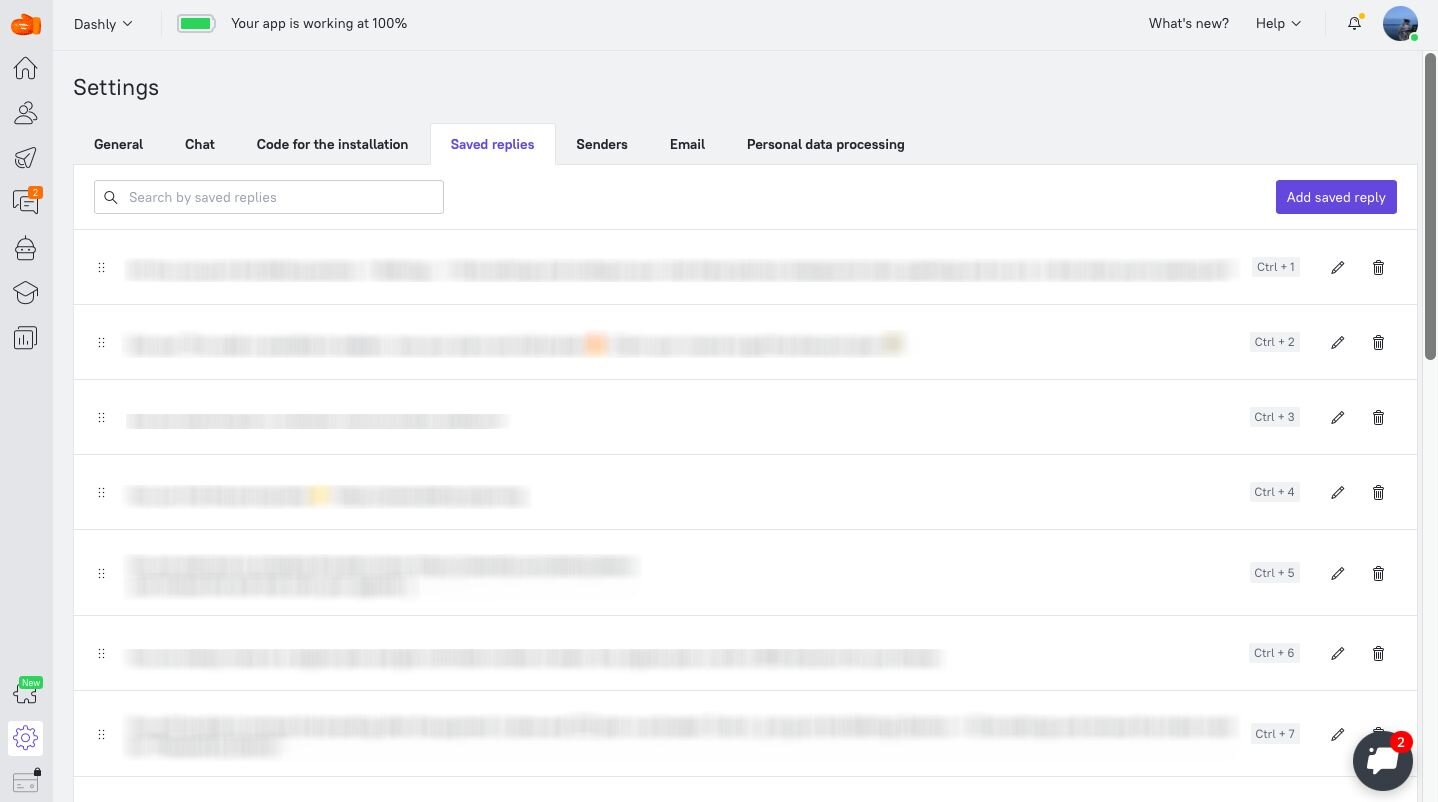They are displayed as bubbles next to the message typing.
With Quick Replies, you can create short instant replies that can be selected by users. This form of response may be convenient for meeting scheduling, surveying, and suggesting possible answers. The reply suggestions are displayed below the text message.
You can create quick replies with Dashly.
- Move to "Settings" and find the "Saved chat responses" tab.
- Add messages which you want to be saved and click "Add".
- Click "Save."
To use saved responses, you need to click on the icon. The message will appear in the input field, and you will change it if needed.
Here is how it looks in Dashly admin panel