7 steps Christmas marketing campaign to boost sales on your website

Except for the Grinch, we all love Christmas ⛄ You can feel it in the air. The vibes of happiness and generosity make your customers fall into the big spender mood. Dashly team also gave in to that impulse.
Preparing for the Christmas sale, we walked through the popular e-Сom websites in the customer’s shoes. I mean, we’ve analyzed each step of their journey to the purchase on eСommerce websites. That helped us find out the universal guidance on promoting any Christmas sale idea you can use right now!
Read on to find your perfect Christmas sale promotion strategy.
Don’t have enough time for reading? Download ready-made eCom campaigns right now!
Thanks! The map is already in your inbox
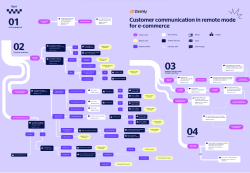
The big plan
When sales ideas can be different, the variety of formats for its promotion are quite the same. The critical thing here is to pick a winning combination.
Goal: To boost sales during the Christmas holidays
How: Collect new leads and convert them into customers, reactivate indicative ones.
To make this right, we have a clear strategy covering each step of the customer journey on a website:
| Marketing funnel stage | Goal | Ad format |
| Lead generation | Attract attention Lead to the landing page Collect personal data | Welcome pop-up Chatbot quiz |
| Conversion into the purchase | Create a sense of urgency and convert that FOMO into the purchase | Promo emails/pop-ups Cart abandoned emails/pop-up |
| Retention | Win the customers back | Cross-sale email newsletter |
| Increase loyalty | Inform, thanks, congratulate customers | Informational pop-up Thank-you email newsletter |
So what’s the plan? There is a universal promotion campaign that works for holiday sales in every field:
- Highlight Christmas offer
- Rush customer decision by a discount increase
- Activate those who have ignored previous steps
Let’s go into more specific techniques on how to maximize your promotions at each stage.
Draw attention and collect data
No matter how creative your idea is, it won’t sell without eye-catching promotion. No matter if it is a promo landing page or a discount section of your website, it should be easy to find. Thus, it’s time for the red carpet to lead your website visitors there.
But how, when there is a progressive banner blindness problem intending to ruin your plans?
Don’t worry. We found a cure. A personalized strategy to consume the context of each customer step on your website.
Step №1. Welcome pop-up window
Beautiful, isn’t it?

I’ve made it without a designer: it took 5 minutes to choose a free background at Crello, upload it to the Dashly’s pop-up builder to add a clickable button.
When to show — Session started
Whom to show — Website visitors whose emails you already have
But what if visitors are new to your website?
Get to know them closer (enrich your clients’ mailing list), of course! Seize the day and offer them a discount promo code in exchange for an email address:

When to show — Session started
Whom to show — Website visitors whose emails you don’t have
You can easily to set up this trigger just after the pop-up content created:
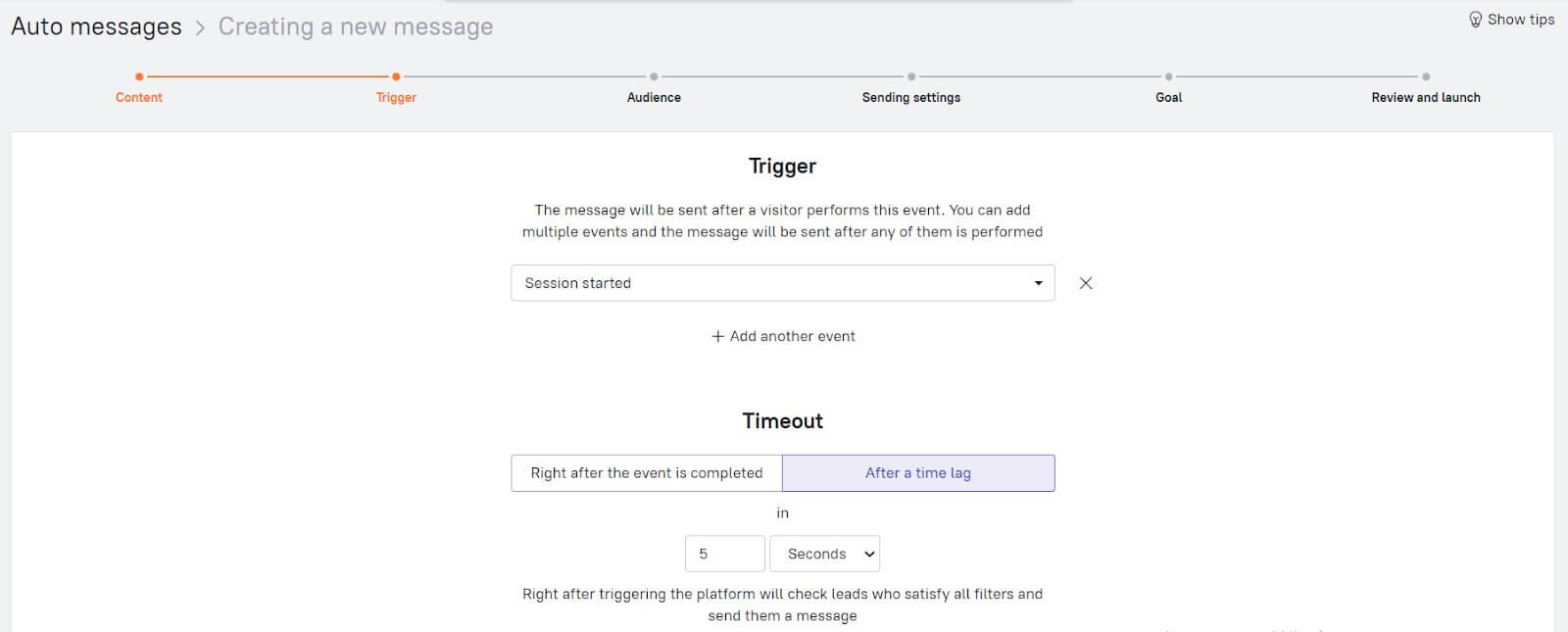
In the list of ready-made triggers, choose the necessary one, and set the pop-up delay time. Otherwise, it will look as intrusive.
That would be a perfect campaign. But what if it didn’t work? Accept the defeat?
No way!
Step №2. Entertain website visitors with a quiz
People that ignored the previous step don’t like pop-ups or don’t trust your brand. In both cases, it means you should step aside in your attempt to sell. Change the mood; try to play with potential customers.
How?
500% leads increase has got Neil Patel using quiz on his website.
That inspired us. So, the following format is a quiz.
You may say: “that’s too long and technically difficult”. No, it’s a matter of 5 minutes with a chatbot.
How a quiz made with Dashly’s chatbot looks:
It is about Christmas questions and the present: 70% OFF coupon code a winner gets on email. The same thing as with email collection pop-up, but in the form of entertaining conversation.
When to show — 1 min. after welcome pop-up
Whom to show — Website visitors who didn’t leave contacts
These settings are easy to set up in the Dashly admin panel on the 3rd step of the chatbot creation:
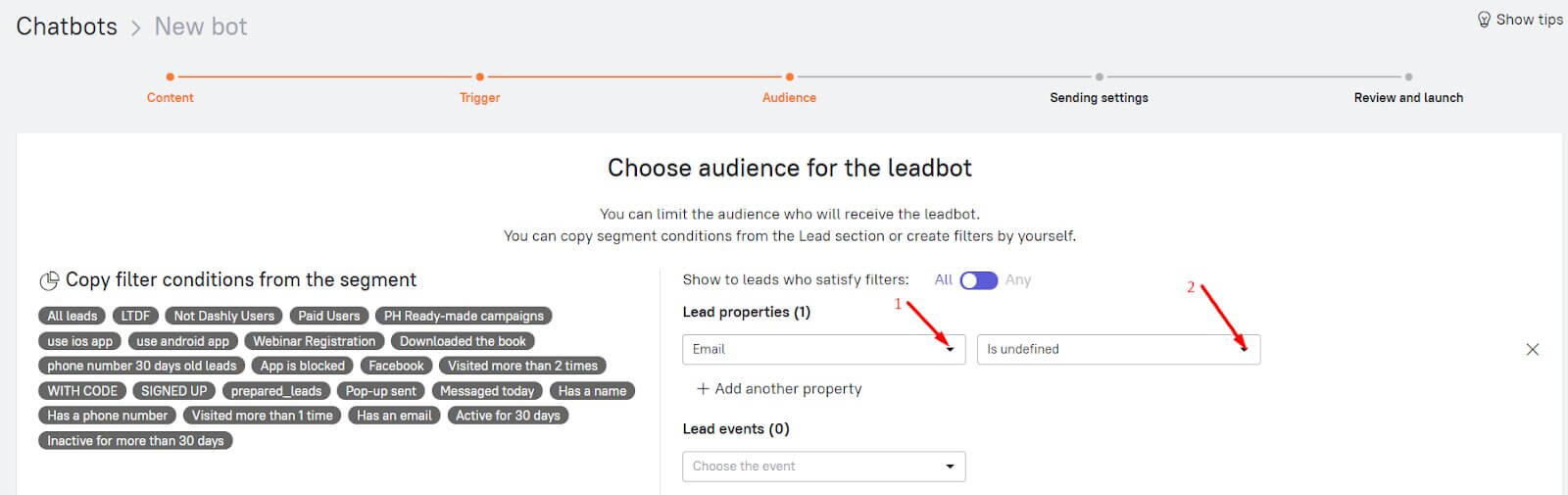
You can do a similar one for free in the Dashly chatbot builder. Just use system tips to navigate and create your quiz.
Now you have customer contacts, but where are the sales?
Time to turn this party up!
Things get heated. Stimulate buyer decision
The plan suggests that some of your website visitors have visited your sale landing, got a coupon, and purchased. The others didn’t buy anything. So, the next step will be to hurry them up.
Step 3. Send promo email newsletters
Remind subscribers about discounts and show relevant products in sales. Here is what this email can look like:

Design credit from reallygoodemails
When to send — 7 days leading up to Christmas
Whom to send — Website visitors whose emails you don’t have
Christmas marketing copy matters a lot. To support the magic spirit in the email and focus on the value, use the next phrases in the subject line: new, free, off, sale, now, holiday, save, day, more, up to, gift, shipping, only, Christmas, last, get, today, win, select +???? ❄️, etc.
If it doesn’t work, it’s time to bust out the big guns…
Step 4. Sudden discounts increase
It’s a classic play on the FOMO phenomenon. Announcing your clients about the discounts increase just before the sale ends, you give them the last chance to buy.
It can be a pop-up window:
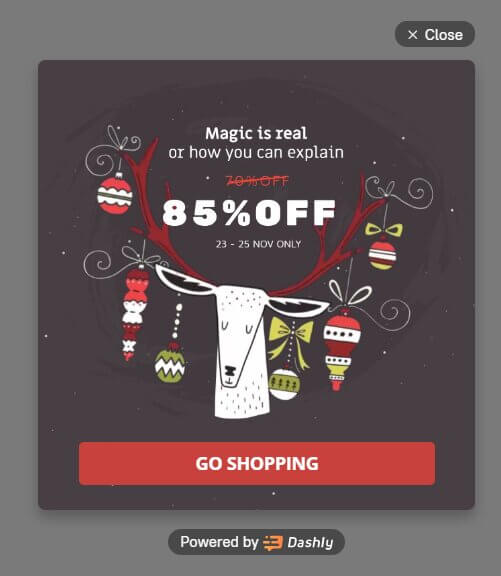
When to send — 2 days before Christmas
Whom to send — Website visitors that didn’t buy
Dashly users can easily set up these configurations on the next steps of the pop-up creation.
Choose the trigger event:
And the audience billing status:
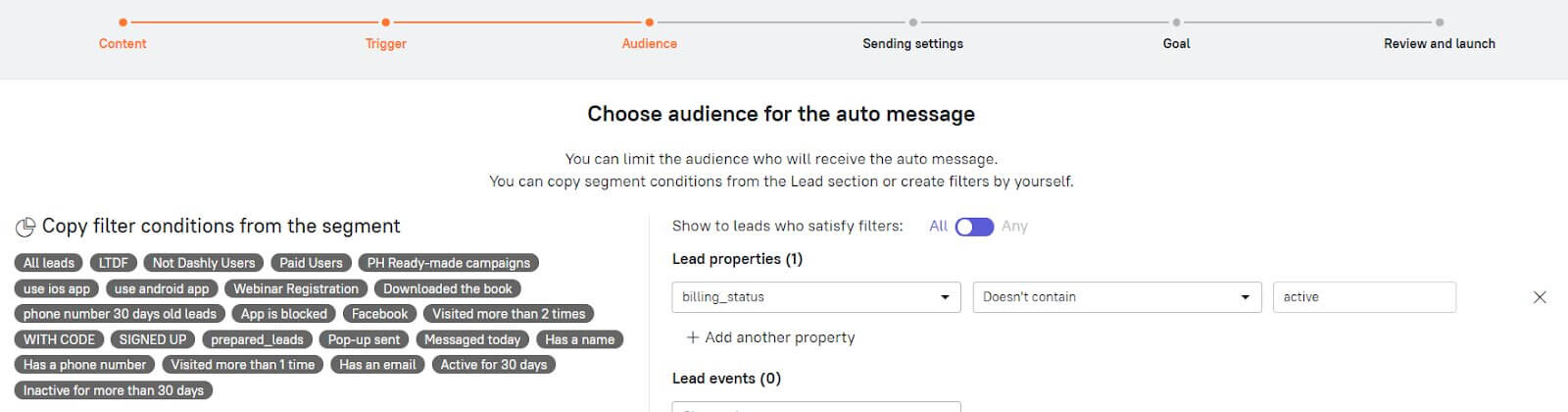
For those who haven’t visited your website, you can send an email newsletter:

email newsletter templates or ready-made campaigns.
When to send — 2 days before Christmas
Whom to send — Subscribers who didn’t buy
So it worked. Your subscribers are on the sale landing page, adding products to a cart. Seize the moment!
Step 5. Cross-sale
When your website visitors add something to a cart, it’s a good move to show them an alternative or a complementary product. But for this, you need data. Track their behavior on the website.
And the fastest solution here is a pop-up offering a complement to a chosen product. Here is how easily you can create it:
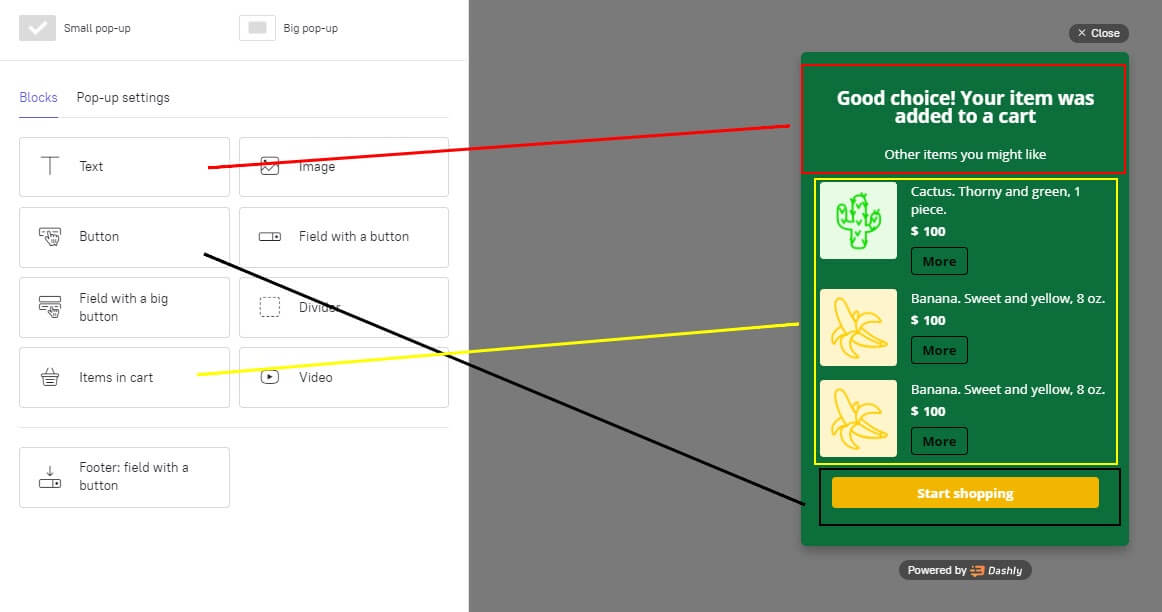
When to send — Product is added to a cart
Whom to send — All website visitors
If they purchased a product, it’d be good to suggest the relevant items in an email newsletter:
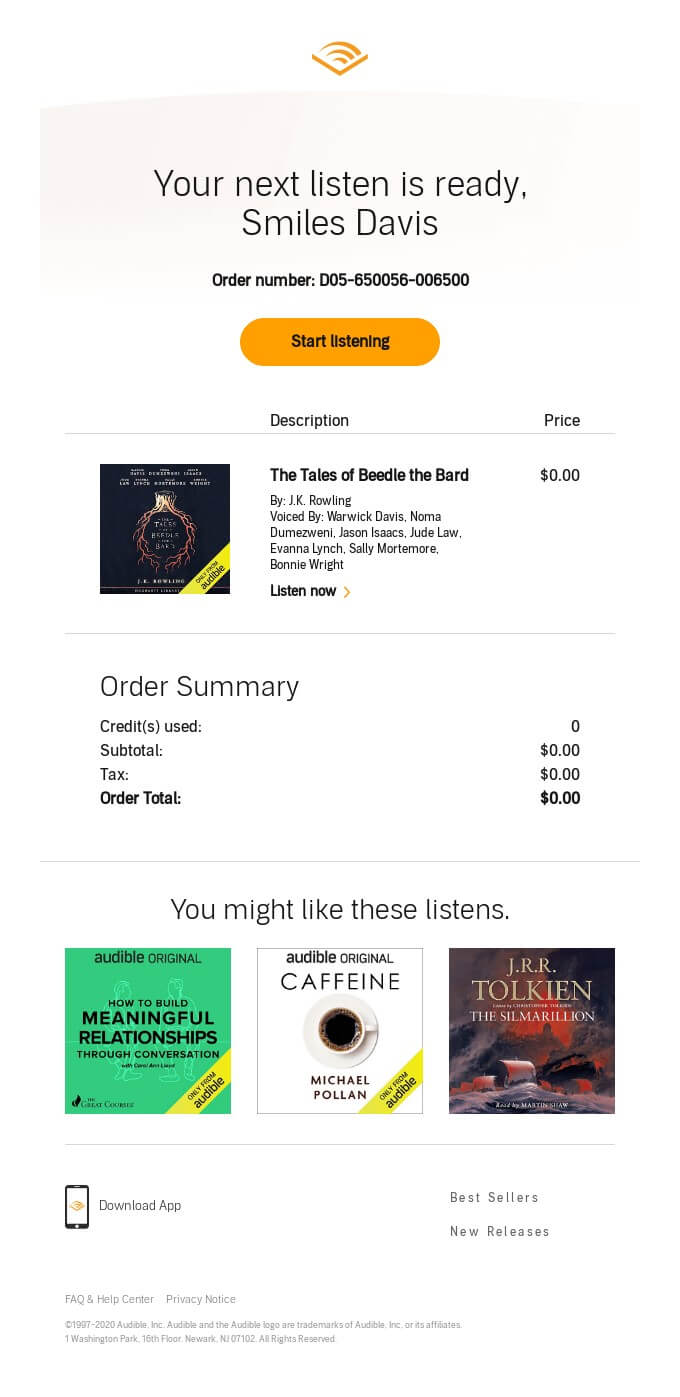
When to send — Product is added to a cart
Whom to send — Personally to the subscriber who perform this action
The sale is over. Is it the end?
No, it’s the beginning of a long beneficial friendship with those who purchased and those who didn’t.
The best way to show your interest is to give one more day to those who missed the Christmas sale deadline.
Step 6. Last chance messages
The best option is to use both pop-up and email. Click to see the details:
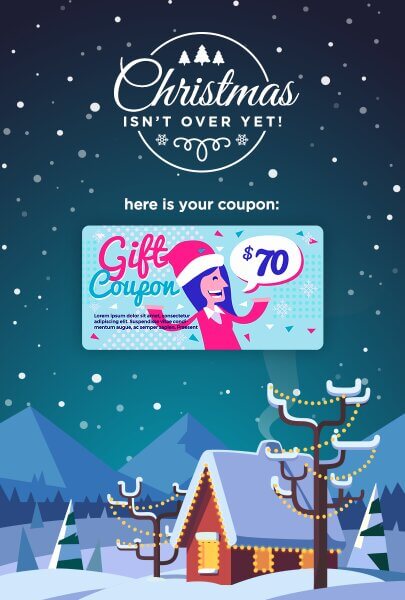

Find this image background at Crello
| Pop-up | ||
| When to send | After Christmas | After Christmas |
| Whom to send | Subscribers who ordered nothing | Website visitors whose emails you don’t have |
It’s important to highlight the offer deadline in both cases.
It’s enough for the Christmas sale promotion. Time to enjoy the holiday.
Step 7. Informational support
Tell your customers about the work schedule on holidays, delivery details, any other activities that can prevent them from purchasing your product.
How? Show a pop-up:

When to send — Exit intent
Whom to send — Website visitors who haven’t purchased
And the most important. Don’t forget to wish your customers a Happy Holidays?
It can be a brief email with a simple word of gratitude. The one like Infinity Nation sent to its subscribers last year.
Just look at the simple design and copy of this email newsletter:
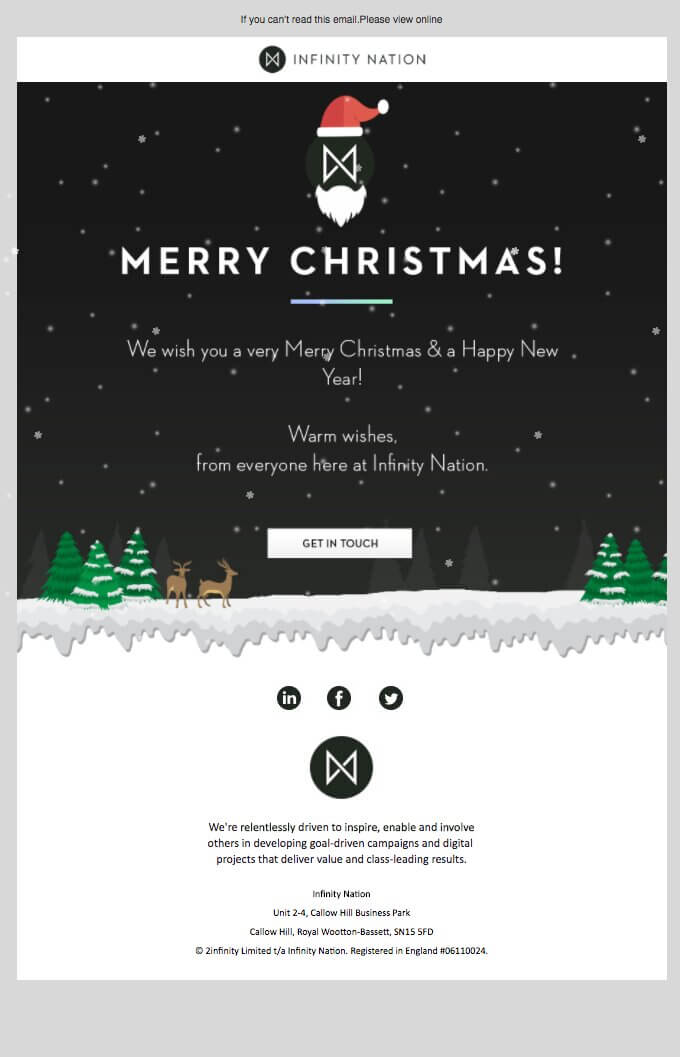
When to send — Right before Christmas
Whom to send — All subscribers
It’s pretty easy to repeat with Dashly.
Just choose one of the ready-made email templates, customize it:
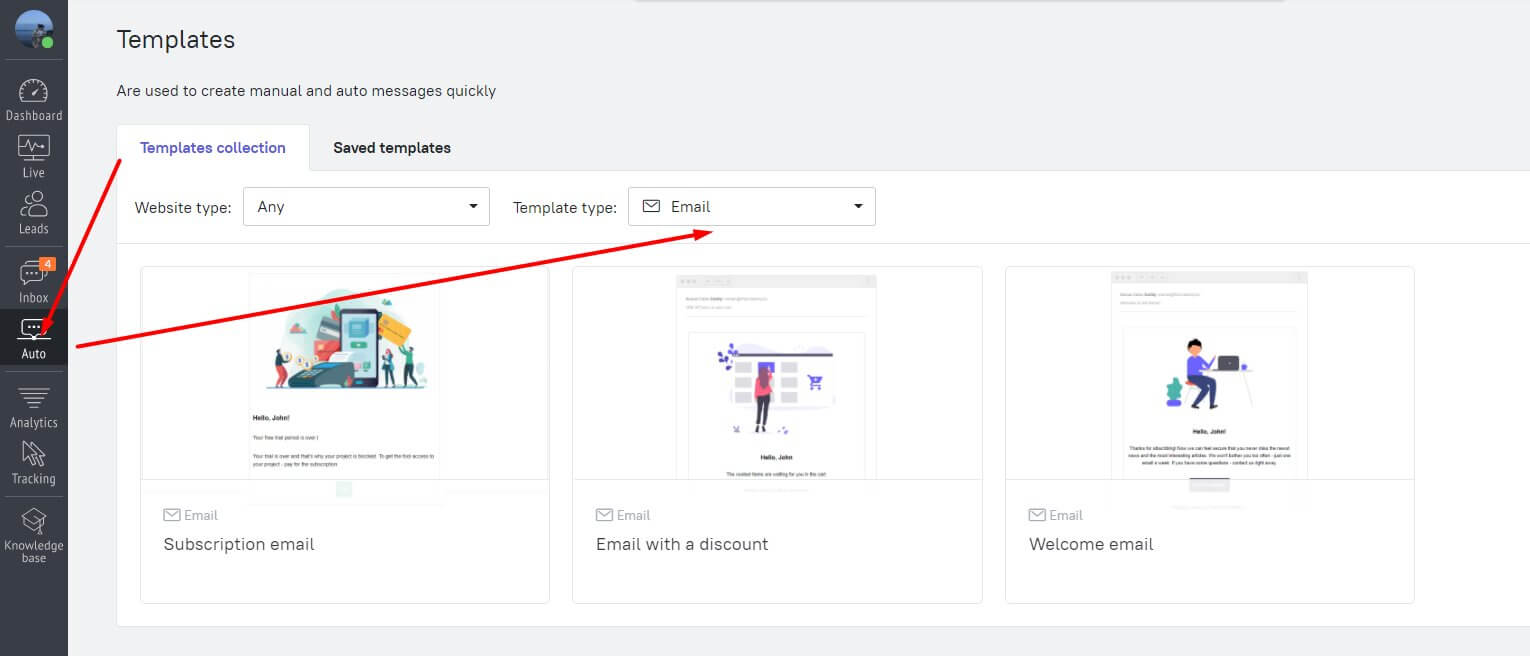
That’s all, seven steps to convert website visitors into customers during the holiday season.
Wanna more? We have a list of ready-made campaigns for your business:
Thanks! The map is already in your inbox
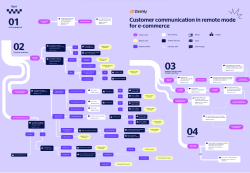
Now it’s your turn!
Let’s sum up all the steps to see the big picture of your Christmas sale promotion campaign:
- A welcome pop-up with a link to the sales landing page or a field for an email address.
- A chatbot quiz for those who have ignored the welcome pop-up.
- Send promo email newsletter.
- Notify potential customers about the discount increase with a pop-up and email newsletter.
- Schedule the cross-sale pop-up and email when a website visitor adds something to a cart.
- Tell them about a last chance discount day via pop-up and email.
- Wish your subscribers Happy Holidays via email newsletter.
Try it now: register and use Dashly free for 7 days!




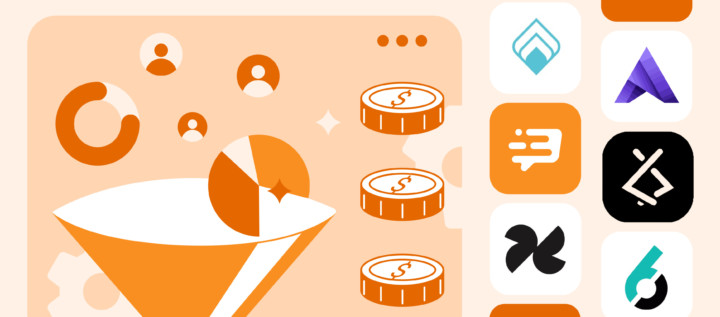


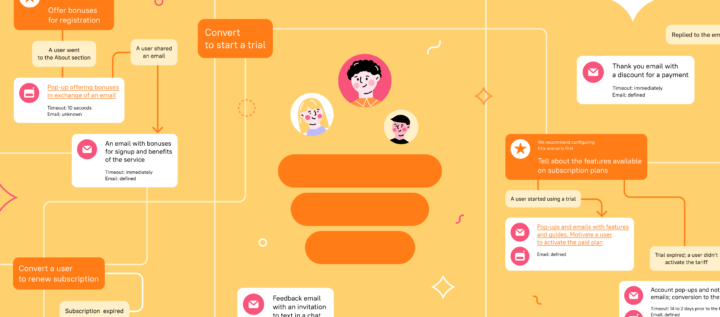
![Ultimate guide to creating a successful marketing growth strategy in 2025 [6 real-life examples]](https://www.dashly.io/blog/wp-content/uploads/2023/05/Expert-guide-to-creating-marketing-growth-strategy-6-examples-720x317.png)